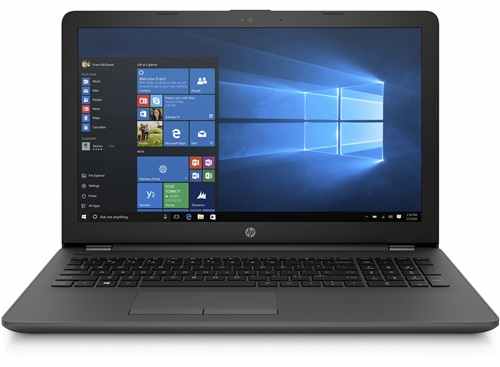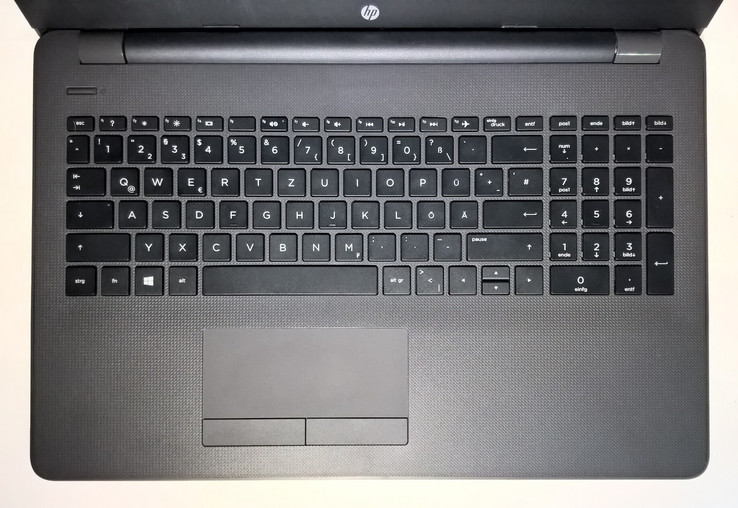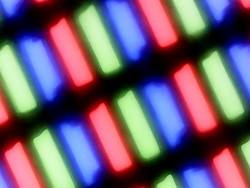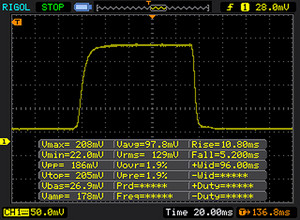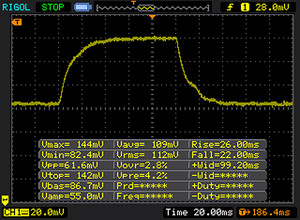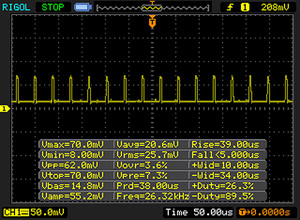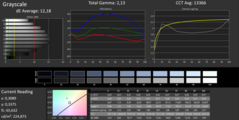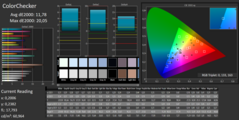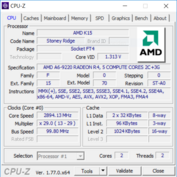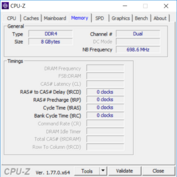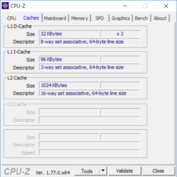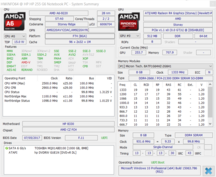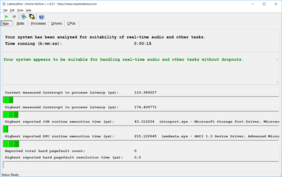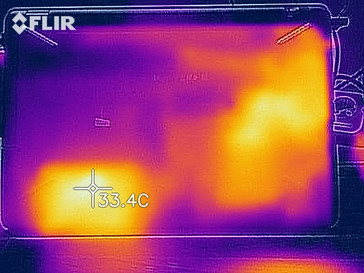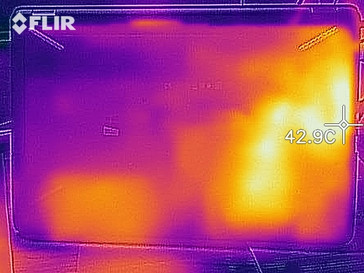HP 255 G6 (A6-9220, Radeon R4) Laptop Review

The HP 255 G6 is designed to combine rugged design with mobility and affordable features. The device can be purchased with different hardware configurations in a price range of 250 to 450 Euros (~$305 to $550). HP gives buyers the choice between AMDs A6-9220-APU with Radeon R4 graphics card and AMD E2-9000e-APU with Radeon R2-graphics card. Both processors are entry-level CPUs for simple applications. Various hard disks, an optional DVD-RW drive and various connection options are intended to appeal to business users too.
Our test device is equipped with an AMD-A6-9220 dual-core CPU and Radeon-R4 graphics card. With 8GB of memory and a 1TB hard drive, there should be enough power available for easy everyday use. With a price of approx. 400 Euros (~$500), our test device must be comparable with notebooks of the same price and performance class. Acers Aspire 3 A315-21-651Y is also equipped with A6-9220 CPU and Radeon R4. This allows a direct comparison of the hardware equipment. To include Intel processors in the evaluation, we also used the HP 250 G5, Lenovo's IdeaPad V110-15IKB and the Asus VivoBook X510UA-BR305T.
Case & Features
HP uses plastic for the housing. The device makes a stable impression with the surface structure modelled after that of a checker plate. The upper side of the base withstands strong pressure, while the lower side can be pressed in easily. The display is held tightly by the hinges and does not twist when it is opened or closed at only one corner. The transitions between top and bottom are clearly visible at the edges. These are also characterized by uneven gap dimensions.
The case of the 255 G6 will crack and creak occasionally if carried with one hand. The DVD drive sits firmly in the slot, but the cover rattles against the case regularly. HP does not provide any maintenance options for the notebook and we have not been able to open the case easily. The battery alone can be removed during operation and without tools. A spare battery can be purchased from HP for approx. 72 Euros(~$88).
Connection
HP places the connectors in the front area of the left and right side of the unit. The optical drive is located at the back of the right side and is open. A hindrance for right-handed people who want to use an external mouse. For left-handers, the many connections on the left side could become a problem. The degree of annoyance depends on user behaviour.
The SD card reader transfers data at below average speed. Our test device scores particularly badly in the copy test with the reference card Toshiba Exceria Pro SDXC 64 GB UHS-II. In WLAN mode, it is also limited to one of the lower places. The built-in Intel wireless AC-3168 card supports the fast 802.11 WLAN standard, but cannot fully exploit it with the 1x1 antenna. However, the speeds of both tests are in the usual range of this price range.
| SD Card Reader | |
| average JPG Copy Test (av. of 3 runs) | |
| Acer Aspire 3 A315-21-651Y (Toshiba Exceria Pro SDXC 64 GB UHS-II) | |
| Asus X510UA-BR305T (Toshiba Exceria Pro SDXC 64 GB UHS-II) | |
| Lenovo IdeaPad V110-15IKB 80TH001SGE (Toshiba Exceria Pro SDXC 64 GB UHS-II) | |
| HP 250 G5 Y1V08UT (Toshiba Exceria Pro SDXC 64 GB UHS-II) | |
| HP 255 G6 (Toshiba Exceria Pro SDXC 64 GB UHS-II) | |
| maximum AS SSD Seq Read Test (1GB) | |
| Acer Aspire 3 A315-21-651Y (Toshiba Exceria Pro SDXC 64 GB UHS-II) | |
| Asus X510UA-BR305T (Toshiba Exceria Pro SDXC 64 GB UHS-II) | |
| HP 255 G6 (Toshiba Exceria Pro SDXC 64 GB UHS-II) | |
| Lenovo IdeaPad V110-15IKB 80TH001SGE (Toshiba Exceria Pro SDXC 64 GB UHS-II) | |
| HP 250 G5 Y1V08UT (Toshiba Exceria Pro SDXC 64 GB UHS-II) | |
| Networking | |
| iperf3 transmit AX12 | |
| Asus X510UA-BR305T | |
| Lenovo IdeaPad V110-15IKB 80TH001SGE | |
| HP 255 G6 | |
| Acer Aspire 3 A315-21-651Y | |
| iperf3 receive AX12 | |
| Asus X510UA-BR305T | |
| Acer Aspire 3 A315-21-651Y | |
| Lenovo IdeaPad V110-15IKB 80TH001SGE | |
| HP 255 G6 | |
Input Devices
The 255 G6 offers a pleasant keyboard. Although the keys are a little small, it was no issue during long typing. Above all, we liked the crisp but not too firm pressure point. The HP notebook is less suitable in quiet environments though. Friends of a pleasant typing noise will get their money's worth with the keyboard, but the sound is always present and can be annoying in noise-sensitive environments. The layout of the special keys is not as good. These are very small, but can still be easily reached.
As a mouse replacement, the 255 G6 features a classic touchpad with offset mouse buttons. It reacts precisely to all inputs and reliably detects multi-touch gestures. The mouse buttons make a muffled sound when pressed and seem to lose their hold over time. With our test device, the right mouse button was already a little lower than the left one.
Display
Our test device is equipped with a TN-LED display, which displays contents with a resolution of 1,920 x 1,080 pixels. As an alternative, the 255 G6 is also available with a max. resolution of 1,366 x 768 pixels. Although the maximum brightness is just over 200 cd/m², the screen is one of the better models among our comparators. The mediocre contrast and the uneven illumination are also comparable devices in this price range.
| |||||||||||||||||||||||||
Brightness Distribution: 77 %
Center on Battery: 135 cd/m²
Contrast: 481:1 (Black: 0.47 cd/m²)
ΔE ColorChecker Calman: 11.78 | ∀{0.5-29.43 Ø4.76}
ΔE Greyscale Calman: 12.18 | ∀{0.09-98 Ø5}
59% sRGB (Argyll 1.6.3 3D)
38% AdobeRGB 1998 (Argyll 1.6.3 3D)
40.69% AdobeRGB 1998 (Argyll 3D)
59.1% sRGB (Argyll 3D)
39.38% Display P3 (Argyll 3D)
Gamma: 2.13
CCT: 13366 K
| HP 255 G6 Chi Mei CMN15E3, , 1920x1080, 15.6" | Lenovo IdeaPad V110-15IKB 80TH001SGE Chi Mei N156BGA-EA2, , 1366x768, 15.6" | HP 250 G5 Y1V08UT LG Philips LGD0504, , 1366x768, 15.6" | Acer Aspire 3 A315-21-651Y Chi Mei N156BGA-EA2, , 1366x768, 15.6" | Asus X510UA-BR305T Chi Mei N156BGA-EA3, , 1366x768, 15.6" | |
|---|---|---|---|---|---|
| Display | -1% | -10% | 0% | ||
| Display P3 Coverage (%) | 39.38 | 38.91 -1% | 35.43 -10% | 39.48 0% | |
| sRGB Coverage (%) | 59.1 | 58.6 -1% | 53.3 -10% | 59.2 0% | |
| AdobeRGB 1998 Coverage (%) | 40.69 | 40.2 -1% | 36.6 -10% | 40.81 0% | |
| Response Times | 0% | -34% | -19% | 5% | |
| Response Time Grey 50% / Grey 80% * (ms) | 48 ? | 39 ? 19% | 42.4 ? 12% | 48 ? -0% | 49 ? -2% |
| Response Time Black / White * (ms) | 16 ? | 19 ? -19% | 28.8 ? -80% | 22 ? -38% | 14 ? 12% |
| PWM Frequency (Hz) | 26320 ? | 10000 ? | 25000 ? | 25000 ? | |
| Screen | 3% | -15% | 4% | 19% | |
| Brightness middle (cd/m²) | 226 | 243 8% | 199.8 -12% | 223 -1% | 226 0% |
| Brightness (cd/m²) | 203 | 233 15% | 199 -2% | 220 8% | 215 6% |
| Brightness Distribution (%) | 77 | 75 -3% | 85 10% | 88 14% | 90 17% |
| Black Level * (cd/m²) | 0.47 | 0.45 4% | 0.712 -51% | 0.47 -0% | 0.51 -9% |
| Contrast (:1) | 481 | 540 12% | 281 -42% | 474 -1% | 443 -8% |
| Colorchecker dE 2000 * | 11.78 | 11.69 1% | 13.24 -12% | 10.72 9% | 6.21 47% |
| Colorchecker dE 2000 max. * | 20.05 | 20.08 -0% | 21.52 -7% | 17.7 12% | 8.9 56% |
| Greyscale dE 2000 * | 12.18 | 13.12 -8% | 13.33 -9% | 11.81 3% | 7.06 42% |
| Gamma | 2.13 103% | 2.24 98% | 1.69 130% | 2.32 95% | 2.35 94% |
| CCT | 13366 49% | 16905 38% | 15879 41% | 13530 48% | 8321 78% |
| Color Space (Percent of AdobeRGB 1998) (%) | 38 | 37 -3% | 33.8 -11% | 38 0% | |
| Color Space (Percent of sRGB) (%) | 59 | 59 0% | 53.4 -9% | 59 0% | |
| Total Average (Program / Settings) | 1% /
2% | -20% /
-16% | -5% /
0% | 12% /
16% |
* ... smaller is better
Display Response Times
| ↔ Response Time Black to White | ||
|---|---|---|
| 16 ms ... rise ↗ and fall ↘ combined | ↗ 11 ms rise | |
| ↘ 5 ms fall | ||
| The screen shows good response rates in our tests, but may be too slow for competitive gamers. In comparison, all tested devices range from 0.1 (minimum) to 240 (maximum) ms. » 36 % of all devices are better. This means that the measured response time is better than the average of all tested devices (20.1 ms). | ||
| ↔ Response Time 50% Grey to 80% Grey | ||
| 48 ms ... rise ↗ and fall ↘ combined | ↗ 26 ms rise | |
| ↘ 22 ms fall | ||
| The screen shows slow response rates in our tests and will be unsatisfactory for gamers. In comparison, all tested devices range from 0.165 (minimum) to 636 (maximum) ms. » 82 % of all devices are better. This means that the measured response time is worse than the average of all tested devices (31.5 ms). | ||
Screen Flickering / PWM (Pulse-Width Modulation)
| Screen flickering / PWM detected | 26320 Hz | ≤ 80 % brightness setting | |
The display backlight flickers at 26320 Hz (worst case, e.g., utilizing PWM) Flickering detected at a brightness setting of 80 % and below. There should be no flickering or PWM above this brightness setting. The frequency of 26320 Hz is quite high, so most users sensitive to PWM should not notice any flickering. In comparison: 53 % of all tested devices do not use PWM to dim the display. If PWM was detected, an average of 8039 (minimum: 5 - maximum: 343500) Hz was measured. | |||
Our measurements show an increased black level and a low color space coverage. As a result, the colours appear somewhat pale and black tones have a grey haze. Our subjective impression confirms the measurement results. The TN-LED display is characterized only by a mediocre viewing angle stability. However, only at strong angles from above and below, color changes occur. Viewed from the left and right, screen contents remain relatively unaltered. Due to its low brightness, the 255 G6 is only partially suitable for outdoor use. In cloudy weather, screen contents can barely be seen outdoors.
Performance
The configuration of our test device is in the upper range of possible configurations of the 255 G6 from HP. With this device, more power is only possible with an SSD. The entire concept is aimed at users who are looking for a lightweight mobile device with sufficient performance for simple office tasks. The AMD-A6-9220-CPU with Radeon-R4 graphics card is suitable for this area of application. The 1 TB hard disk and 8 GB of memory complete the hardware.
Processor
The built-in AMD processor is an A6-9220-APU suitable for simple tasks. The two CPU cores were clocked at 2.5 to 2.9 GHz, consuming 15 Watts of power. The A6-9220 is therefore suitable for light and mobile notebooks. Memory can only be accessed in single-channel mode. Compared to the Acer Aspire 3 A315-21-651Y, the performance of the 255 G6 is slightly below expectations.
The Cinebench durability test also shows that there is a recurring performance drop. This is also noticeable in daily operation due to longer loading times and a stagnant system.
System Performance
With our system performance benchmark, the 255 G6 can place itself ahead of Acer's direct competitor Aspire 3 A315-21-651Y. The performance is nevertheless only at entry-level. The work with our test device is interrupted by occasionally stagnating programs. Windows does not run smoothly either but with an SSD, the system is most likely to run much more smoothly.
| PCMark 8 - Home Score Accelerated v2 | |
| Asus X510UA-BR305T | |
| Lenovo IdeaPad V110-15IKB 80TH001SGE | |
| HP 255 G6 | |
| Acer Aspire 3 A315-21-651Y | |
| HP 250 G5 Y1V08UT | |
| PCMark 8 Home Score Accelerated v2 | 2520 points | |
Help | ||
Storage
In the 255 G6, HP uses a Toshiba-MQ01ABD100-HDD with 1 TB of memory. At 5,200 rpm, this is considerably slower than comparable devices with SSD. Compared to the Asus X510UA with HDD, our test device still has a head start over the Asus X510UA and performance is sufficient in everyday work. Occasional waiting times due to loading programs must be accepted, but are not unbearable.
| HP 255 G6 Toshiba MQ01ABD100 | Lenovo IdeaPad V110-15IKB 80TH001SGE Ramxel S121 RTNRB256RFM4KWDL | HP 250 G5 Y1V08UT Samsung CM871 MZNLF128HCHP | Asus X510UA-BR305T Seagate Mobile HDD 1TB ST1000LM035 | |
|---|---|---|---|---|
| CrystalDiskMark 3.0 | 9210% | 2778% | -10% | |
| Write 4k QD32 (MB/s) | 0.952 | 257.3 26927% | 31.08 3165% | 0.967 2% |
| Read 4k QD32 (MB/s) | 0.881 | 283.7 32102% | 94.6 10638% | 1.047 19% |
| Write 4k (MB/s) | 0.984 | 71.9 7207% | 31.52 3103% | 0.438 -55% |
| Read 4k (MB/s) | 0.429 | 24.15 5529% | 17.21 3912% | 0.326 -24% |
| Write 512 (MB/s) | 44.97 | 282.3 528% | 134.7 200% | 61.7 37% |
| Read 512 (MB/s) | 36.65 | 356.3 872% | 338.1 823% | 29.55 -19% |
| Write Seq (MB/s) | 102.8 | 284.2 176% | 139.2 35% | 84.2 -18% |
| Read Seq (MB/s) | 109.2 | 477.4 337% | 484.4 344% | 89.4 -18% |
GPU
The Radeon R4 is an integrated graphics card in the AMD Stoney Ridge APU's of the A6 and E2 series. It is suitable for simple graphical applications and can also display older games at medium settings. Our test device reaches the expected values in the 3DMark 11 benchmark and places itself in the upper field of competitors.
| 3DMark 11 - 1280x720 Performance GPU | |
| Asus X510UA-BR305T | |
| HP 255 G6 | |
| Acer Aspire 3 A315-21-651Y | |
| Lenovo IdeaPad V110-15IKB 80TH001SGE | |
| HP 250 G5 Y1V08UT | |
| 3DMark 11 Performance | 1023 points | |
Help | ||
Gaming Performance
As already mentioned, the GPU in the 255 G6 is not suitable for demanding games. However, the Radeon R4 can still display older titles on medium settings. Our device is not able to display games with 1,366 x 768 pixels during our test. We use this resolution for medium and high graphic settings. According to the benchmark program, this resolution is not allowed because it is not supported by the display. However, the values we were able to measure confirm our expectations of the hardware equipment. The five-year-old Bioshock Infinite runs very smoothly on low settings. This should also be possible for games of similar age.
The games that run smoothly with the Radeon R4 can be found on our games benchmark page.
| low | med. | high | ultra | |
|---|---|---|---|---|
| BioShock Infinite (2013) | 43.01 | 6.15 |
Emissionen & Energie
System Noise
The test device emits noises even when idling. Either the hard drive or the fan is audible. The sounds are by no means loud and intrusive, but always noticeable. All this is overshadowed by the sound of the keyboard. On the other hand, the device doesn't get much louder under load. This is not particularly noticeable in environments with background sounds, such as road noise. This 255 G6 is less suitable for very quiet areas only.
Noise level
| Idle |
| 32.7 / 32.7 / 33 dB(A) |
| DVD |
| 36.8 / dB(A) |
| Load |
| 32.8 / 35 dB(A) |
 | ||
30 dB silent 40 dB(A) audible 50 dB(A) loud |
||
min: | ||
Temperature
Our 255 G6 remains pleasingly cool in any situation. During our stress test, the surface of our test device barely heats up noticeably. It looks a little different on the inside. Our stress test scenario increases the core temperature to almost 70 °C, which causes the clock frequency to fall far below the base rate. Instead of at least 2.5 GHz, the CPU only clocks at 1.3 GHz. However, since this load is unlikely to occur in everyday life, the 255 G6 is not expected to experience a drop in performance due to excessively high temperatures.
(+) The maximum temperature on the upper side is 32.6 °C / 91 F, compared to the average of 34.3 °C / 94 F, ranging from 21.2 to 62.5 °C for the class Office.
(+) The bottom heats up to a maximum of 36.5 °C / 98 F, compared to the average of 36.8 °C / 98 F
(+) In idle usage, the average temperature for the upper side is 25.1 °C / 77 F, compared to the device average of 29.5 °C / 85 F.
(+) The palmrests and touchpad are cooler than skin temperature with a maximum of 31 °C / 87.8 F and are therefore cool to the touch.
(-) The average temperature of the palmrest area of similar devices was 27.5 °C / 81.5 F (-3.5 °C / -6.3 F).
Speakers
Our subjective impression of the 255 G6 speakers is excellent. TV Series, music and speech are pleasantly balanced. The measurements confirm this impression. The maximum volume is not particularly high, but the tones do not drop too much. Even basses are preserved up to a certain point. Other devices in this price range deliver significantly less volume and have a more unbalanced sound.
HP 255 G6 audio analysis
(-) | not very loud speakers (71.5 dB)
Bass 100 - 315 Hz
(±) | reduced bass - on average 14.9% lower than median
(+) | bass is linear (6.9% delta to prev. frequency)
Mids 400 - 2000 Hz
(+) | balanced mids - only 4% away from median
(+) | mids are linear (5.9% delta to prev. frequency)
Highs 2 - 16 kHz
(+) | balanced highs - only 2.5% away from median
(+) | highs are linear (5.5% delta to prev. frequency)
Overall 100 - 16.000 Hz
(±) | linearity of overall sound is average (15.9% difference to median)
Compared to same class
» 17% of all tested devices in this class were better, 5% similar, 78% worse
» The best had a delta of 7%, average was 21%, worst was 53%
Compared to all devices tested
» 24% of all tested devices were better, 5% similar, 71% worse
» The best had a delta of 4%, average was 24%, worst was 134%
Apple MacBook 12 (Early 2016) 1.1 GHz audio analysis
(+) | speakers can play relatively loud (83.6 dB)
Bass 100 - 315 Hz
(±) | reduced bass - on average 11.3% lower than median
(±) | linearity of bass is average (14.2% delta to prev. frequency)
Mids 400 - 2000 Hz
(+) | balanced mids - only 2.4% away from median
(+) | mids are linear (5.5% delta to prev. frequency)
Highs 2 - 16 kHz
(+) | balanced highs - only 2% away from median
(+) | highs are linear (4.5% delta to prev. frequency)
Overall 100 - 16.000 Hz
(+) | overall sound is linear (10.2% difference to median)
Compared to same class
» 7% of all tested devices in this class were better, 2% similar, 91% worse
» The best had a delta of 5%, average was 18%, worst was 53%
Compared to all devices tested
» 4% of all tested devices were better, 1% similar, 94% worse
» The best had a delta of 4%, average was 24%, worst was 134%
Frequency diagram in comparison (checkboxes can be turned on/off!)
Power Consumption
The power consumption of the 255 G6 is in the usual range of comparable devices. Our test device is very economical and does not consume more than 25 watts under load. Competitors with Intel Pentium or Celeron processors reach similar values here. The 25-watt power supply unit is large enough to provide the 255 G6 with enough power.
| Off / Standby | |
| Idle | |
| Load |
|
Key:
min: | |
Battery Life
We are disappointed with our test device's below-average battery life. After two and a half hours, the power reserves are exhausted and the 255 G6 must be connected to the grid. Many inexpensive devices last at least one hour longer. However, the 255 G6's battery can be removed without tools. A second battery can be purchased from HP for about 72 Euros(~$88).
| Battery Runtime - WiFi Websurfing | |
| Asus X510UA-BR305T | |
| HP 250 G5 Y1V08UT | |
| Acer Aspire 3 A315-21-651Y | |
| Lenovo IdeaPad V110-15IKB 80TH001SGE | |
| HP 255 G6 | |
Pros
Cons
Verdict
Our test demonstrates the 255 G6 as a notebook with strengths and weaknesses. The good sound and average system performance is contrasted with slow mass storage and lack of support for certain screen resolutions. The 255 G6 should not be purchased In a lower configuration than that of our test device.
HP's 255 G6 is a solid notebook for simple tasks. However, a long battery life should not be expected.
With the 255 G6, HP offers a simple and solid notebook. The device is well suited for office activities and simple games, but the battery life is way too short for a mobile business device. Because simple games can also be played, the application possibilities for our test device are versatile, as long as the demands of the user remain limited.
HP 255 G6
- 01/04/2018 v6 (old)
Mike Wobker