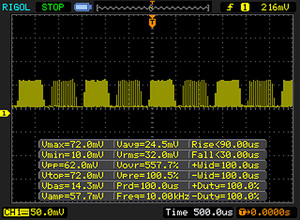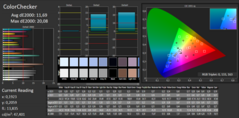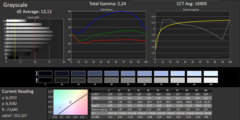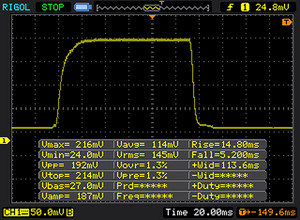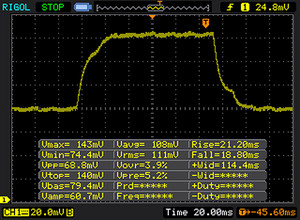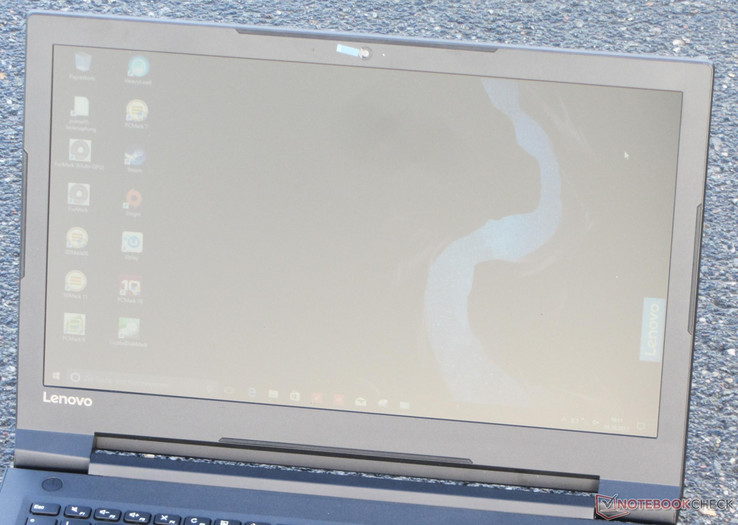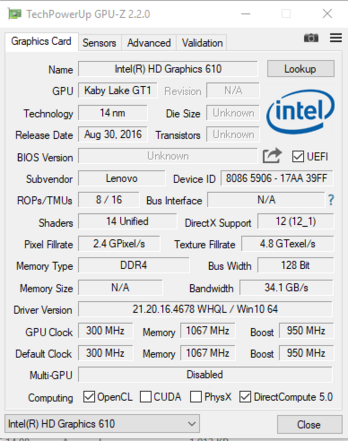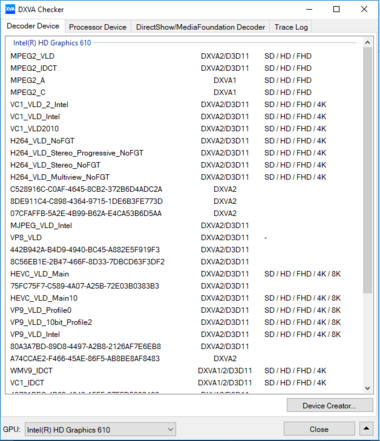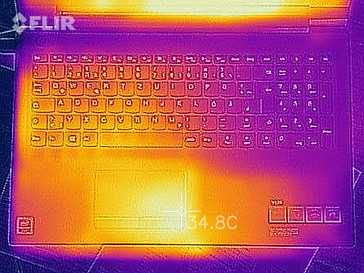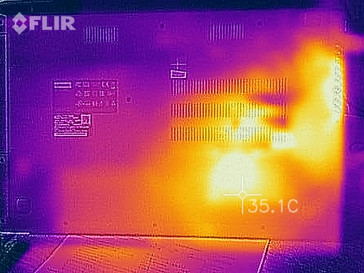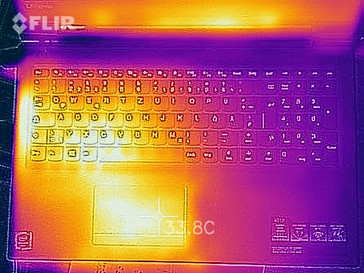Lenovo V110-15IKB (Pentium 4415U, SSD, HD-Display) Laptop Review

For the original German review, see here.
With the V110-15IKB, Lenovo has a 15.6-inch office laptop from the low-cost sector in its lineup. A Pentium processor from the Kaby Lake generation operates inside the laptop. It provides considerably more computing power than its namesake from the Apollo Lake generation. Laptops, such as the HP 15-ba077ng, the HP 250 G5, the Acer Aspire ES1-533, and the Toshiba Satellite Pro R50-C are some of its rivals.
(Note: The US model is called V110-15ISK, features a Core i3-6100U, 500 GB HDD, and Intel HD 520 Graphics)
Case and Connectivity
Lenovo has installed the technology into a matte-black plastic casing that strongly resembles the casings of Lenovo's B50-70 lineup. The casing blatantly shows that most of the budget has been invested into CPU, working memory, and SSD. Material protrudes in some places and the gaps are not completely even everywhere. Its stability could also be better. The base unit can be dented without much force in many places. Furthermore, it could be more robust. The laptop does not have a maintenance hatch and the battery cannot be removed.
Lenovo has installed only the essential interfaces. In addition to two USB Type-A ports (1x USB 2.0, 1x USB 3.1 Gen.1), an HDMI port and a combo audio jack are included. The interface positioning is bad. The ports are in the front areas on both sides. The memory card reader is sluggish. A maximum transfer rate of 27.6 MB/s is achieved when copying large data blocks. Transferring 250 JPG image files (approx. 5 MB each) is performed at a speed of 26.4 MB/s. We test the memory card reader with our Toshiba Exceria Pro SDXC 64 GB UHS-II reference card.
The Wi-Fi module carries an 8821AE chip by Realtek. It supports the fast ac standard as well as 802.11 a/b/g/n. Our measured transmission rates under ideal conditions (no other Wi-Fi devices in the vicinity, short distance between laptop and server PC) are good.
Connectivity
| SD Card Reader | |
| average JPG Copy Test (av. of 3 runs) | |
| HP 15-ba077ng (Toshiba Exceria Pro SDXC 64 GB UHS-II) | |
| Lenovo Ideapad 110-15ACL 80TJ00H0GE (Toshiba Exceria Pro SDXC 64 GB UHS-II) | |
| Lenovo IdeaPad V110-15IKB 80TH001SGE (Toshiba Exceria Pro SDXC 64 GB UHS-II) | |
| HP 250 G5 SP X0N33EA | |
| Toshiba Satellite Pro R50-C-16V (Toshiba Exceria Pro SDXC 64 GB UHS-II) | |
| Acer Aspire ES1-533-P7WA (Toshiba Exceria Pro SDXC 64 GB UHS-II) | |
| maximum AS SSD Seq Read Test (1GB) | |
| Lenovo Ideapad 110-15ACL 80TJ00H0GE (Toshiba Exceria Pro SDXC 64 GB UHS-II) | |
| HP 15-ba077ng (Toshiba Exceria Pro SDXC 64 GB UHS-II) | |
| Acer Aspire ES1-533-P7WA (Toshiba Exceria Pro SDXC 64 GB UHS-II) | |
| Lenovo IdeaPad V110-15IKB 80TH001SGE (Toshiba Exceria Pro SDXC 64 GB UHS-II) | |
| Toshiba Satellite Pro R50-C-16V (Toshiba Exceria Pro SDXC 64 GB UHS-II) | |
Input Devices
Lenovo's 15.6-inch laptop comes with an unlit chiclet keyboard. The flat, roughened keys have a short drop and clear pressure point. The keyboard yields slightly when typing on it. However, it was not particularly annoying. Overall, Lenovo delivers a decent keyboard here that is suitable for regular typing. Nevertheless, prolific writers should opt for another laptop.
The multi-touchpad has an area of approximately 10 x 5.2 cm (~4 x 2 in). Thus, it offers enough room for using gestures. The lightly roughened surface does not prevent the fingers from gliding over it. The pad also responds to inputs in its corners. Two dedicated mouse keys are situated below the pad. They have a short drop and clear pressure point.
Display
The matte, 15.6-inch screen has a native resolution of 1366x768 pixels. Its brightness (233 cd/m²) and contrast (540:1) are not exciting. However, they are still acceptable in view of the laptop's price range. Unfortunately, the screen displays PWM flickering at a frequency of 10000 Hz in brightness levels of 20% and lower. This high frequency should not cause headaches and/or eye problems even in sensitive users.
| |||||||||||||||||||||||||
Brightness Distribution: 75 %
Center on Battery: 245 cd/m²
Contrast: 540:1 (Black: 0.45 cd/m²)
ΔE ColorChecker Calman: 11.69 | ∀{0.5-29.43 Ø4.76}
ΔE Greyscale Calman: 13.12 | ∀{0.09-98 Ø5}
59% sRGB (Argyll 1.6.3 3D)
37% AdobeRGB 1998 (Argyll 1.6.3 3D)
40.2% AdobeRGB 1998 (Argyll 3D)
58.6% sRGB (Argyll 3D)
38.91% Display P3 (Argyll 3D)
Gamma: 2.24
CCT: 16905 K
| Lenovo IdeaPad V110-15IKB 80TH001SGE TN LED, 1366x768, 15.6" | HP 15-ba077ng TN LED, 1920x1080, 15.6" | Acer Aspire ES1-533-P7WA TN LED, 1920x1080, 15.6" | Lenovo Ideapad 110-15ACL 80TJ00H0GE TN LED, 1366x768, 15.6" | HP 250 G5 SP X0N33EA TN, 1920x1080, 15.6" | Toshiba Satellite Pro R50-C-16V TN LED, 1366x768, 15.6" | |
|---|---|---|---|---|---|---|
| Display | 3% | -2% | -4% | -6% | 4% | |
| Display P3 Coverage (%) | 38.91 | 39.98 3% | 38.04 -2% | 37.39 -4% | 36.51 -6% | 40.6 4% |
| sRGB Coverage (%) | 58.6 | 60.2 3% | 57.2 -2% | 56.2 -4% | 55 -6% | 61.2 4% |
| AdobeRGB 1998 Coverage (%) | 40.2 | 41.31 3% | 39.3 -2% | 38.63 -4% | 37.72 -6% | 41.95 4% |
| Response Times | -12% | -16% | -35% | -10% | -56% | |
| Response Time Grey 50% / Grey 80% * (ms) | 39 ? | 42 ? -8% | 43 ? -10% | 58 -49% | 40 ? -3% | 68 ? -74% |
| Response Time Black / White * (ms) | 19 ? | 22 ? -16% | 23 ? -21% | 23 -21% | 22 ? -16% | 26 ? -37% |
| PWM Frequency (Hz) | 10000 ? | 50 ? | 200 ? | 217 ? | ||
| Screen | -7% | -7% | 7% | -2% | 1% | |
| Brightness middle (cd/m²) | 243 | 209 -14% | 201 -17% | 253 4% | 219 -10% | 226 -7% |
| Brightness (cd/m²) | 233 | 200 -14% | 202 -13% | 246 6% | 222 -5% | 217 -7% |
| Brightness Distribution (%) | 75 | 88 17% | 92 23% | 86 15% | 85 13% | 91 21% |
| Black Level * (cd/m²) | 0.45 | 0.56 -24% | 0.67 -49% | 0.44 2% | 0.39 13% | 0.58 -29% |
| Contrast (:1) | 540 | 373 -31% | 300 -44% | 575 6% | 562 4% | 390 -28% |
| Colorchecker dE 2000 * | 11.69 | 12.21 -4% | 10.36 11% | 9.2 21% | 12.67 -8% | 9.84 16% |
| Colorchecker dE 2000 max. * | 20.08 | 20.66 -3% | 18.88 6% | 17.68 12% | 20.99 -5% | 16.77 16% |
| Greyscale dE 2000 * | 13.12 | 13.48 -3% | 11.06 16% | 11.05 16% | 13.82 -5% | 11.1 15% |
| Gamma | 2.24 98% | 2.34 94% | 2.56 86% | 2.55 86% | 2.63 84% | 2.35 94% |
| CCT | 16905 38% | 15364 42% | 11368 57% | 11451 57% | 15633 42% | 11979 54% |
| Color Space (Percent of AdobeRGB 1998) (%) | 37 | 38 3% | 36 -3% | 36 -3% | 35 -5% | 39 5% |
| Color Space (Percent of sRGB) (%) | 59 | 60 2% | 57 -3% | 56 -5% | 55 -7% | 61 3% |
| Total Average (Program / Settings) | -5% /
-6% | -8% /
-7% | -11% /
-1% | -6% /
-3% | -17% /
-6% |
* ... smaller is better
Screen Flickering / PWM (Pulse-Width Modulation)
| Screen flickering / PWM detected | 10000 Hz | ≤ 20 % brightness setting | |
The display backlight flickers at 10000 Hz (worst case, e.g., utilizing PWM) Flickering detected at a brightness setting of 20 % and below. There should be no flickering or PWM above this brightness setting. The frequency of 10000 Hz is quite high, so most users sensitive to PWM should not notice any flickering. In comparison: 53 % of all tested devices do not use PWM to dim the display. If PWM was detected, an average of 8036 (minimum: 5 - maximum: 343500) Hz was measured. | |||
Display Response Times
| ↔ Response Time Black to White | ||
|---|---|---|
| 19 ms ... rise ↗ and fall ↘ combined | ↗ 14 ms rise | |
| ↘ 5 ms fall | ||
| The screen shows good response rates in our tests, but may be too slow for competitive gamers. In comparison, all tested devices range from 0.1 (minimum) to 240 (maximum) ms. » 41 % of all devices are better. This means that the measured response time is similar to the average of all tested devices (20.1 ms). | ||
| ↔ Response Time 50% Grey to 80% Grey | ||
| 39 ms ... rise ↗ and fall ↘ combined | ↗ 21 ms rise | |
| ↘ 18 ms fall | ||
| The screen shows slow response rates in our tests and will be unsatisfactory for gamers. In comparison, all tested devices range from 0.165 (minimum) to 636 (maximum) ms. » 58 % of all devices are better. This means that the measured response time is worse than the average of all tested devices (31.5 ms). | ||
Performance
Lenovo has a basic 15.6-inch office laptop in its lineup with the V100-15IKB. It has enough computing power for office and Internet applications. Our review sample is available for almost 400 Euros ($400). Other configurations are available. Their prices start at around 350 Euros ($300).
Processor
Intel's Pentium-4415U dual-core processor is inside the V110-15IKB. It is not a descendant of the low-performance Apollo Lake architecture, but rather a genuine Kaby Lake CPU. The CPU clocks at a maximum speed of 2.3 GHz. It does not have a Turbo. However, the Pentium supports Intel's Hyperthreading (two threads per core can be processed simultaneously). The processor performed our CPU tests at full speed in both AC and battery mode.
We test whether the CPU permanently clocks at full speed by looping the Cinebench R15 multi-thread test for approximately 30 minutes. The outcomes of the V110-15IKB were always on the same level. Thus, performance is not lost.
A look at our comparison chart shows that the Pentium places itself just behind the Core i3-7100U. The Pentium is, so to say, a slimmed down version of the Core i3. The Pentium has a slightly lower maximum clock speed, has a smaller cache, and does not support all CPU instructions that the Core i3 supports.
| Geekbench 4.4 | |
| 64 Bit Multi-Core Score | |
| Asus X510UA-BR305T | |
| Lenovo IdeaPad V110-15IKB 80TH001SGE | |
| 64 Bit Single-Core Score | |
| Asus X510UA-BR305T | |
| Lenovo IdeaPad V110-15IKB 80TH001SGE | |
System Performance
The combination of a Kaby Lake CPU, a working memory that operates in dual-channel mode and a solid-state drive ensures an absolutely smooth and fast running system. We did not encounter any problems. The very good PCMark benchmark results confirm that the laptop has more than enough computing power for office and Internet applications. Increasing the performance is not possible. Lenovo has exhausted all options.
| PCMark 7 Score | 4795 points | |
| PCMark 8 Home Score Accelerated v2 | 3230 points | |
| PCMark 8 Creative Score Accelerated v2 | 3514 points | |
| PCMark 8 Work Score Accelerated v2 | 4224 points | |
| PCMark 10 Score | 2492 points | |
Help | ||
Storage Device
Lenovo has installed a solid-state drive by Ramxel into the V110-15IKB. It is a 2.5-inch model with a total capacity of 256 GB. The SSD's transfer rates are good.
| Lenovo IdeaPad V110-15IKB 80TH001SGE Ramxel S121 RTNRB256RFM4KWDL | HP 15-ba077ng SanDisk Z400s SD8SNAT-256G | Acer Aspire ES1-533-P7WA Toshiba MQ01ABD100 | Lenovo Ideapad 110-15ACL 80TJ00H0GE Seagate Mobile HDD 1TB ST1000LM035 | HP 250 G5 SP X0N33EA SanDisk Z400s SD8SNAT-256G | Toshiba Satellite Pro R50-C-16V TOSHIBA MQ01ABD075 | |
|---|---|---|---|---|---|---|
| CrystalDiskMark 3.0 | -19% | -91% | -91% | -5% | -92% | |
| Read Seq (MB/s) | 477.4 | 447.4 -6% | 107.6 -77% | 92.1 -81% | 509 7% | 96.5 -80% |
| Write Seq (MB/s) | 284.2 | 243.3 -14% | 96.6 -66% | 88.5 -69% | 322.1 13% | 77.9 -73% |
| Read 512 (MB/s) | 356.3 | 333.4 -6% | 22.5 -94% | 32.94 -91% | 321.2 -10% | 20.82 -94% |
| Write 512 (MB/s) | 282.3 | 283.1 0% | 24.23 -91% | 26.71 -91% | 289.4 3% | 19.83 -93% |
| Read 4k (MB/s) | 24.15 | 20.99 -13% | 0.474 -98% | 0.372 -98% | 20.99 -13% | 0.342 -99% |
| Write 4k (MB/s) | 71.9 | 62.7 -13% | 1.089 -98% | 0.283 -100% | 88 22% | 0.836 -99% |
| Read 4k QD32 (MB/s) | 283.7 | 143.1 -50% | 0.861 -100% | 0.921 -100% | 141.3 -50% | 0.595 -100% |
| Write 4k QD32 (MB/s) | 257.3 | 138 -46% | 0.991 -100% | 0.473 -100% | 228.5 -11% | 0.706 -100% |
Graphics Card
The HD Graphics 610 graphics unit is responsible for video output. It supports DirectX 12 and achieves speeds of up to 950 MHz. The GPU can fall back on the working memory that operates in dual-channel mode. The 3DMark scores are slightly better than those of the former HD Graphics 510. This is not surprising since the two GPU are virtually identical.
| 3DMark 05 Standard | 11469 points | |
| 3DMark 06 Standard Score | 6869 points | |
| 3DMark Vantage P Result | 3715 points | |
| 3DMark 11 Performance | 1005 points | |
| 3DMark Ice Storm Standard Score | 50537 points | |
| 3DMark Cloud Gate Standard Score | 4422 points | |
| 3DMark Fire Strike Score | 566 points | |
| 3DMark Fire Strike Extreme Score | 272 points | |
Help | ||
| 3DMark | |
| 1280x720 Ice Storm Standard Graphics | |
| Lenovo V320-17IKB 81AH0002GE | |
| Lenovo ThinkPad E570-20H6S02M00 | |
| Asus Vivobook F556UQ-XO626D | |
| Lenovo IdeaPad V110-15IKB 80TH001SGE | |
| HP 15-ba077ng | |
| HP Pavilion 15-aw004ng | |
| HP 250 G5 SP X0N33EA | |
| Lenovo Yoga 510-14IKB | |
| 1280x720 Cloud Gate Standard Graphics | |
| HP Pavilion 15-aw004ng | |
| Lenovo V320-17IKB 81AH0002GE | |
| HP 15-ba077ng | |
| Lenovo ThinkPad E570-20H6S02M00 | |
| HP 250 G5 SP X0N33EA | |
| Asus Vivobook F556UQ-XO626D | |
| Lenovo IdeaPad V110-15IKB 80TH001SGE | |
| Lenovo Yoga 510-14IKB | |
| HP 15-bw077ax | |
| 1920x1080 Fire Strike Graphics | |
| HP Pavilion 15-aw004ng | |
| HP 15-ba077ng | |
| Lenovo V320-17IKB 81AH0002GE | |
| Lenovo Yoga 510-14IKB | |
| Lenovo ThinkPad E570-20H6S02M00 | |
| HP 15-bw077ax | |
| Lenovo IdeaPad V110-15IKB 80TH001SGE | |
| Asus Vivobook F556UQ-XO626D | |
Gaming Performance
Lenovo's 15.6-inch laptop can display some games smoothly in low resolutions and low quality settings. This includes games with relatively low hardware requirements. The working memory in dual-channel mode has a positive impact here. It leads to higher frame rates.
| low | med. | high | ultra | |
|---|---|---|---|---|
| World of Warcraft (2005) | 125.5 | 61.2 | ||
| Deus Ex Human Revolution (2011) | 50.7 | 29.4 | ||
| The Elder Scrolls V: Skyrim (2011) | 27.8 | 18.6 | 13.6 | |
| Anno 2070 (2011) | 66 | 29.3 | 17.9 | |
| Diablo III (2012) | 39.4 | 25.8 | 22.4 | |
| Counter-Strike: GO (2012) | 94.2 | 70.4 | 42.8 | |
| Tomb Raider (2013) | 50.8 | 23.7 | 16 | |
| BioShock Infinite (2013) | 39.1 | 20.4 | 17.7 | |
| GRID: Autosport (2014) | 106 | 32.7 | ||
| Sims 4 (2014) | 168.9 | 32.5 | ||
| F1 2014 (2014) | 61 | 42 | ||
| Metal Gear Solid V (2015) | 38.5 | 25.2 | ||
| Dota 2 Reborn (2015) | 52.5 | 34.9 | ||
| World of Warships (2015) | 47.3 | 28.8 | ||
| Rainbow Six Siege (2015) | 22.4 | 16.2 | ||
| Overwatch (2016) | 27 | 19.2 | ||
| Battlefield 1 (2016) | 16.1 | 8.9 | ||
| Farming Simulator 17 (2016) | 66.1 | 41.1 | ||
| Resident Evil 7 (2017) | 18.9 | |||
| For Honor (2017) | 13.5 | |||
| Rocket League (2017) | 48.9 | |||
| Team Fortress 2 (2017) | 57.7 | 55.8 | ||
| FIFA 18 (2017) | 35.1 |
Emissions and Energy Management
System Noise
The fan is usually inactive while idling and low load and silence prevails. It speeds up slightly during load. We measured a noise level of 34.8 dB(A) during the stress test. The fan produces a low-pitched whirring sound as soon as it starts to spin. This noise can definitely be tolerated for a short period. It is considerably less annoying than the high-pitched whistling that we know from other fans.
Noise level
| Idle |
| 30.5 / 30.5 / 31.6 dB(A) |
| Load |
| 34.3 / 34.8 dB(A) |
 | ||
30 dB silent 40 dB(A) audible 50 dB(A) loud |
||
min: | ||
Temperature
The V110-15IKB performed our stress test (Prime95 and FurMark run for at least one hour) in the same manner in both AC and battery mode. The processor throttles to 1.5 GHz after a few minutes and remains there. The graphics unit clocks at 900 to 950 MHz.
The laptop hardly heats up. It just slightly exceeded the 30 degrees Celsius (~86 degrees Fahrenheit) mark on some measuring points in the stress test.
(+) The maximum temperature on the upper side is 32.5 °C / 91 F, compared to the average of 34.3 °C / 94 F, ranging from 21.2 to 62.5 °C for the class Office.
(+) The bottom heats up to a maximum of 31.7 °C / 89 F, compared to the average of 36.8 °C / 98 F
(+) In idle usage, the average temperature for the upper side is 22 °C / 72 F, compared to the device average of 29.5 °C / 85 F.
(+) The palmrests and touchpad are cooler than skin temperature with a maximum of 30.8 °C / 87.4 F and are therefore cool to the touch.
(-) The average temperature of the palmrest area of similar devices was 27.5 °C / 81.5 F (-3.3 °C / -5.9 F).
Speaker
The mono speaker produces a thin, mostly bass-free sound. Furthermore, the speaker's maximum volume is very low. Headphones or external speakers are desperately needed for a better sound experience.
Lenovo IdeaPad V110-15IKB 80TH001SGE audio analysis
(-) | not very loud speakers (70.2 dB)
Bass 100 - 315 Hz
(-) | nearly no bass - on average 27.4% lower than median
(±) | linearity of bass is average (8.2% delta to prev. frequency)
Mids 400 - 2000 Hz
(±) | reduced mids - on average 11.8% lower than median
(±) | linearity of mids is average (12.9% delta to prev. frequency)
Highs 2 - 16 kHz
(±) | higher highs - on average 9.5% higher than median
(±) | linearity of highs is average (10.4% delta to prev. frequency)
Overall 100 - 16.000 Hz
(-) | overall sound is not linear (42.4% difference to median)
Compared to same class
» 99% of all tested devices in this class were better, 0% similar, 1% worse
» The best had a delta of 7%, average was 21%, worst was 53%
Compared to all devices tested
» 95% of all tested devices were better, 0% similar, 4% worse
» The best had a delta of 4%, average was 24%, worst was 134%
Apple MacBook 12 (Early 2016) 1.1 GHz audio analysis
(+) | speakers can play relatively loud (83.6 dB)
Bass 100 - 315 Hz
(±) | reduced bass - on average 11.3% lower than median
(±) | linearity of bass is average (14.2% delta to prev. frequency)
Mids 400 - 2000 Hz
(+) | balanced mids - only 2.4% away from median
(+) | mids are linear (5.5% delta to prev. frequency)
Highs 2 - 16 kHz
(+) | balanced highs - only 2% away from median
(+) | highs are linear (4.5% delta to prev. frequency)
Overall 100 - 16.000 Hz
(+) | overall sound is linear (10.2% difference to median)
Compared to same class
» 7% of all tested devices in this class were better, 2% similar, 91% worse
» The best had a delta of 5%, average was 18%, worst was 53%
Compared to all devices tested
» 4% of all tested devices were better, 1% similar, 94% worse
» The best had a delta of 4%, average was 24%, worst was 134%
Frequency diagram comparison (checkboxes above can be turned on/off!)
Power Consumption
The 15.6-inch laptop does not require much power over the entire load range. We measured a maximum idle consumption of 8.2 watts. The rate climbed to 26.3 watts in the stress test. The rate would be higher if the CPU was not throttled. The power supply has a nominal output of 45 watts.
| Off / Standby | |
| Idle | |
| Load |
|
Key:
min: | |
Battery Life
Our practical Wi-Fi test simulates the load needed for opening websites via a script. The "Balanced" profile is enabled, the screen's brightness is set to approximately 150 cd/m², and the energy-saving functions are disabled. The V110-15IKB achieves a runtime of 3:53 hours - not a good rate. We expect a minimum runtime of 5 to 6 hours from an office laptop today. This rate could be reached with a larger battery. However, Lenovo has installed only a 32 Wh model.
Pros
Cons
Verdict
Lenovo's V110-15IKB features everything that a home office laptop needs: A sufficiently strong processor, a fast solid-state drive, and a working memory that operates in dual-channel mode. A decent keyboard is also installed. The whole bundle will cost approximately 400 Euros ($400.
Lenovo's 15.6-inch laptop scores with a very good price-performance ratio.
The relatively low price also takes its toll in some places. The screen will not win any awards. It is too dark, its contrast is too low, and it is also viewing angle dependent. Our measured Wi-Fi runtimes and the casing's relatively low robustness largely exclude mobile use. Furthermore, Lenovo includes only a one-year warranty. The low price cannot be blamed for the whirring fan - after all, noisy fans are also found in more expensive devices. Nevertheless, this should not be the case in any laptop.
Lenovo IdeaPad V110-15IKB 80TH001SGE
- 10/10/2017 v6 (old)
Sascha Mölck