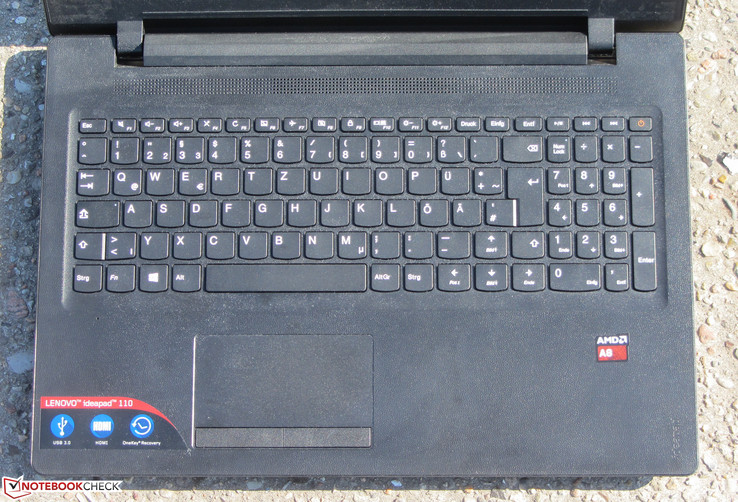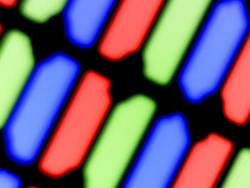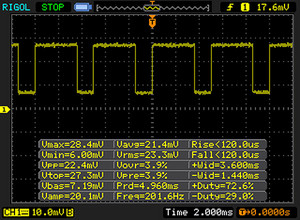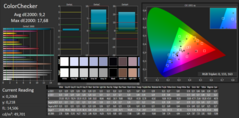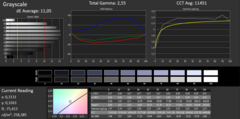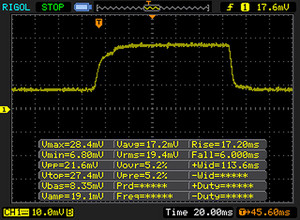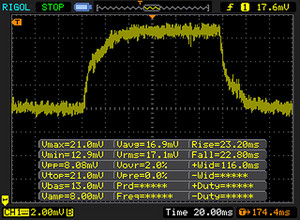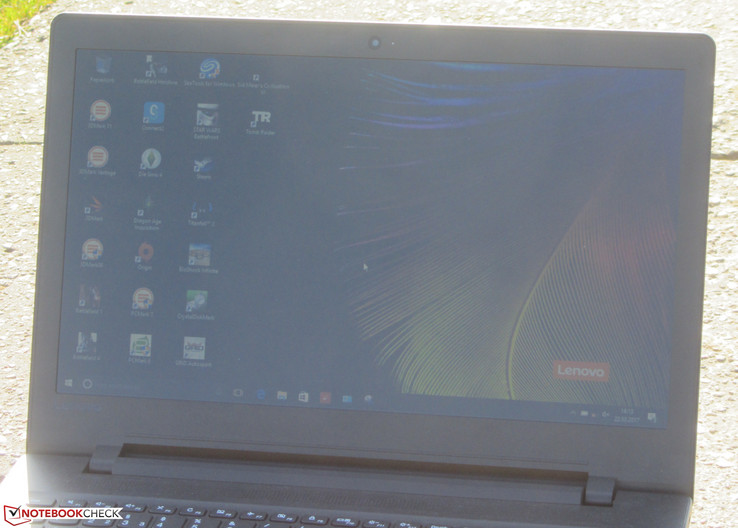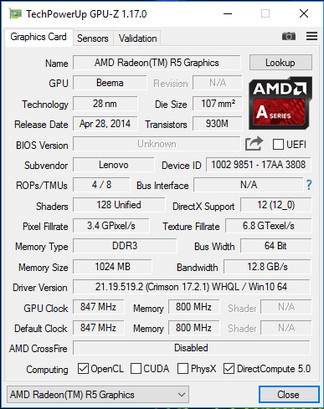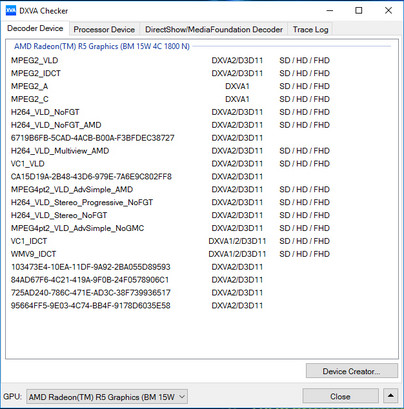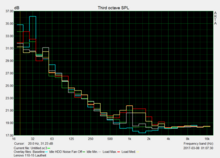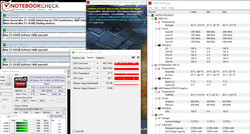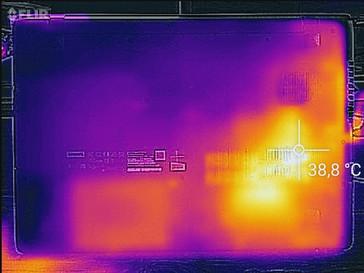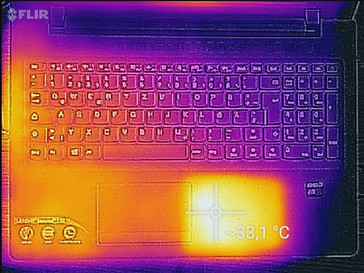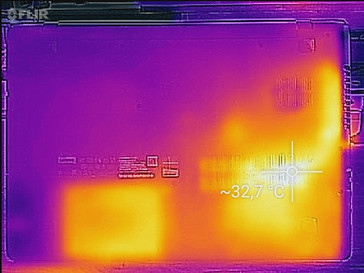Lenovo IdeaPad 110-15ACL (A8-7410, HD) Laptop Review

For the original German review, see here.
Lenovo's IdeaPad 110-15ACL is a 15.6-inch office laptop from the low-cost sector. It is powered by an APU by AMD. Devices, such as HP's 250 G5, Acer's Aspire ES1-533, and Asus' F540SA, are its opponents.
Case
Lenovo uses a matte-black plastic casing for its IdeaPad. The base unit's upper side and the lid's back are patterned. The laptop does not have a maintenance hatch. The casing has to be opened for accessing the hardware. A look at the laptop's underside lets us presume that the battery can be accessed from the outside. However, this is deceiving - the battery cannot be removed. The build corresponds to the price level. The gaps are mostly even and rough edges are not palpable. The stability has more shortcomings: The base unit can be dented on both sides of the keyboard without much effort. It can also be twisted quite visibly.
Connectivity
| SD Card Reader | |
| average JPG Copy Test (av. of 3 runs) | |
| Asus F540SA-XX087T | |
| Lenovo Ideapad 110-15ACL 80TJ00H0GE | |
| HP 250 G5 Y1V08UT | |
| Acer Aspire ES1-533-P7WA | |
| maximum AS SSD Seq Read Test (1GB) | |
| Lenovo Ideapad 110-15ACL 80TJ00H0GE | |
| Acer Aspire ES1-533-P7WA | |
| HP 250 G5 Y1V08UT | |
| Networking | |
| iperf3 transmit AX12 | |
| Acer Aspire ES1-533-P7WA | |
| Lenovo Ideapad 110-15ACL 80TJ00H0GE | |
| iperf3 receive AX12 | |
| Lenovo Ideapad 110-15ACL 80TJ00H0GE | |
| Acer Aspire ES1-533-P7WA | |
Input Devices
Lenovo furnishes the 15.6-inch laptop with an unlit chiclet keyboard. The flat keys have a short drop and clear pressure point. The keyboard yields slightly when typing on it - more in its right half than its left. However, this is still within limits. In total, Lenovo delivers a keyboard that is sufficient for home use. The laptop's multi-touchpad has a surface area of 10.1 x 5.3 cm. It is big enough for gesture control. The pad's roughened surface does not stop the fingers from gliding. It does not respond to inputs made in the corners. Two dedicated mouse keys are situated below the pad. They have a short drop and defined pressure point.
Display
The glossy 15.6-inch screen in the IdeaPad has a native resolution of 1366x768 pixels. Its brightness (245.7 cd/m²) and contrast (575:1) are not awe-inspiring, but they are acceptable in view of the laptop's price level. Unfortunately, the screen displays PWM-flickering in brightness levels of 90% and lower at a frequency of 200 Hz. This can lead to eye problems and/or headaches in sensitive users.
| |||||||||||||||||||||||||
Brightness Distribution: 86 %
Center on Battery: 253 cd/m²
Contrast: 575:1 (Black: 0.44 cd/m²)
ΔE ColorChecker Calman: 9.2 | ∀{0.5-29.43 Ø4.76}
ΔE Greyscale Calman: 11.05 | ∀{0.09-98 Ø5}
56% sRGB (Argyll 1.6.3 3D)
36% AdobeRGB 1998 (Argyll 1.6.3 3D)
38.63% AdobeRGB 1998 (Argyll 3D)
56.2% sRGB (Argyll 3D)
37.39% Display P3 (Argyll 3D)
Gamma: 2.55
CCT: 11451 K
| Lenovo Ideapad 110-15ACL 80TJ00H0GE TN LED, 1366x768, 15.6" | Lenovo IdeaPad 100-15IBD TN LED, 1366x768, 15.6" | Acer Aspire ES1-533-P7WA TN LED, 1920x1080, 15.6" | HP 250 G5 Y1V08UT TN LED, 1366x768, 15.6" | Asus F540SA-XX087T TN LED, 1366x768, 15.6" | |
|---|---|---|---|---|---|
| Display | -6% | 2% | -5% | 7% | |
| Display P3 Coverage (%) | 37.39 | 35.28 -6% | 38.04 2% | 35.43 -5% | 40.17 7% |
| sRGB Coverage (%) | 56.2 | 53.2 -5% | 57.2 2% | 53.3 -5% | 60 7% |
| AdobeRGB 1998 Coverage (%) | 38.63 | 36.45 -6% | 39.3 2% | 36.6 -5% | 41.54 8% |
| Response Times | 2% | 13% | 1% | 40% | |
| Response Time Grey 50% / Grey 80% * (ms) | 58 | 48 ? 17% | 43 ? 26% | 42.4 ? 27% | 20 ? 66% |
| Response Time Black / White * (ms) | 23 | 26 ? -13% | 23 ? -0% | 28.8 ? -25% | 20 ? 13% |
| PWM Frequency (Hz) | 200 ? | 200 ? | |||
| Screen | -16% | -15% | -25% | 9% | |
| Brightness middle (cd/m²) | 253 | 225 -11% | 201 -21% | 199.8 -21% | 215 -15% |
| Brightness (cd/m²) | 246 | 246 0% | 202 -18% | 199 -19% | 200 -19% |
| Brightness Distribution (%) | 86 | 86 0% | 92 7% | 85 -1% | 87 1% |
| Black Level * (cd/m²) | 0.44 | 0.46 -5% | 0.67 -52% | 0.712 -62% | 0.26 41% |
| Contrast (:1) | 575 | 489 -15% | 300 -48% | 281 -51% | 827 44% |
| Colorchecker dE 2000 * | 9.2 | 13.57 -48% | 10.36 -13% | 13.24 -44% | 13.07 -42% |
| Colorchecker dE 2000 max. * | 17.68 | 22.91 -30% | 18.88 -7% | 21.52 -22% | 16.06 9% |
| Greyscale dE 2000 * | 11.05 | 15.07 -36% | 11.06 -0% | 13.33 -21% | 4.34 61% |
| Gamma | 2.55 86% | 2.27 97% | 2.56 86% | 1.69 130% | 2.48 89% |
| CCT | 11451 57% | 22046 29% | 11368 57% | 15879 41% | 7212 90% |
| Color Space (Percent of AdobeRGB 1998) (%) | 36 | 34 -6% | 36 0% | 33.8 -6% | 38 6% |
| Color Space (Percent of sRGB) (%) | 56 | 53 -5% | 57 2% | 53.4 -5% | 60 7% |
| Total Average (Program / Settings) | -7% /
-11% | 0% /
-8% | -10% /
-18% | 19% /
13% |
* ... smaller is better
Screen Flickering / PWM (Pulse-Width Modulation)
| Screen flickering / PWM detected | 200 Hz | ≤ 90 % brightness setting | |
The display backlight flickers at 200 Hz (worst case, e.g., utilizing PWM) Flickering detected at a brightness setting of 90 % and below. There should be no flickering or PWM above this brightness setting. The frequency of 200 Hz is relatively low, so sensitive users will likely notice flickering and experience eyestrain at the stated brightness setting and below. In comparison: 53 % of all tested devices do not use PWM to dim the display. If PWM was detected, an average of 8023 (minimum: 5 - maximum: 343500) Hz was measured. | |||
Display Response Times
| ↔ Response Time Black to White | ||
|---|---|---|
| 23 ms ... rise ↗ and fall ↘ combined | ↗ ms rise | |
| ↘ ms fall | ||
| The screen shows good response rates in our tests, but may be too slow for competitive gamers. In comparison, all tested devices range from 0.1 (minimum) to 240 (maximum) ms. » 51 % of all devices are better. This means that the measured response time is worse than the average of all tested devices (20.1 ms). | ||
| ↔ Response Time 50% Grey to 80% Grey | ||
| 58 ms ... rise ↗ and fall ↘ combined | ↗ ms rise | |
| ↘ ms fall | ||
| The screen shows slow response rates in our tests and will be unsatisfactory for gamers. In comparison, all tested devices range from 0.165 (minimum) to 636 (maximum) ms. » 94 % of all devices are better. This means that the measured response time is worse than the average of all tested devices (31.5 ms). | ||
Performance
Lenovo has a 15.6-inch office laptop in its lineup with the IdeaPad 110-15ACL. The installed APU is strong enough for dealing with basic office and Internet applications. Our review sample costs approximately 350 Euros (~$372). Other configurations exist. The price of the cheapest member of the lineup (E2-7110, no Windows operating system) starts at roughly 210 Euros (~$223). The identically built IdeaPad 110-15ISK series expands the offer. Here, Intel CPUs from the Skylake generation are installed.
Processor
Lenovo furnishes the IdeaPad with an A8-7410 (Carrizo-L) APU by AMD. The CPU part of the APU is made of a quad-core processor that clocks at a base speed of 2.2 GHz. It can be boosted up to 2.5 GHz via Turbo. The processor has enough computing power for basic office and Internet applications. Our CPU tests were performed at 2.4-2.5 GHz (single-thread) and 2.2-2.4 GHz (multithread).
We test if the Turbo can be utilized permanently by looping the Cinebench R15 multithread test for approximately 30 minutes. The CPU presented a strange behavior here: The performance dropped after the first run only to settle to the initial speed in the fifth run.
| Geekbench 4.0 | |
| 64 Bit Single-Core Score | |
| Acer Aspire ES1-533-P7WA | |
| Lenovo Ideapad 110-15ACL 80TJ00H0GE | |
| 64 Bit Multi-Core Score | |
| Acer Aspire ES1-533-P7WA | |
| Lenovo Ideapad 110-15ACL 80TJ00H0GE | |
| JetStream 1.1 - Total Score | |
| Acer Aspire ES1-533-P7WA | |
| Lenovo Ideapad 110-15ACL 80TJ00H0GE | |
| Lenovo IdeaPad 100-15IBD | |
| Lenovo G51-35 80M8002HGE | |
| HP 250 G5 Y1V08UT | |
| Asus F540SA-XX087T | |
System Performance
The system runs smoothly; we did not encounter any problems. The PCMark 8 score corresponds to the performance capacity of the installed APU. It is made for basic office and Internet applications. Increasing the total performance is possible. The HDD would have to be replaced with a solid state drive. The system would then respond quicker and Windows would boot faster.
| PCMark 8 Home Score Accelerated v2 | 1956 points | |
Help | ||
Storage Device
A 2.5-inch hard drive by Seagate is used as the system drive. The drive spins at 5400 revolutions per minute and has a capacity of 1 TB. The HDD's transfer rates are on a normal level for a 5400 RPM model.
| Lenovo Ideapad 110-15ACL 80TJ00H0GE Seagate Mobile HDD 1TB ST1000LM035 | Lenovo IdeaPad 100-15IBD Seagate Momentus SpinPoint M8 ST1000LM024 | Acer Aspire ES1-533-P7WA Toshiba MQ01ABD100 | HP 250 G5 Y1V08UT Samsung CM871 MZNLF128HCHP | Asus F540SA-XX087T Seagate Momentus Thin ST500LT012-1DG142 | |
|---|---|---|---|---|---|
| CrystalDiskMark 3.0 | 38% | 50% | 4252% | 17% | |
| Read Seq (MB/s) | 92.1 | 111.3 21% | 107.6 17% | 484.4 426% | 98.3 7% |
| Write Seq (MB/s) | 88.5 | 107.2 21% | 96.6 9% | 139.2 57% | 89.8 1% |
| Read 512 (MB/s) | 32.94 | 35.11 7% | 22.5 -32% | 338.1 926% | 20.79 -37% |
| Write 512 (MB/s) | 26.71 | 41.3 55% | 24.23 -9% | 134.7 404% | 34.84 30% |
| Read 4k (MB/s) | 0.372 | 0.398 7% | 0.474 27% | 17.21 4526% | 0.335 -10% |
| Write 4k (MB/s) | 0.283 | 0.764 170% | 1.089 285% | 31.52 11038% | 0.619 119% |
| Read 4k QD32 (MB/s) | 0.921 | 0.761 -17% | 0.861 -7% | 94.6 10171% | 0.789 -14% |
| Write 4k QD32 (MB/s) | 0.473 | 0.991 110% | 31.08 6471% | 0.641 36% |
Graphics Card
AMD's integrated Radeon R5 (Beema/Carrizo-L) GPU is responsible for video output. It supports DirectX 12 and reaches speeds of up to 847 MHz. The 3DMark benchmarks scores are on a normal level for this GPU. Increasing its performance by enabling dual-channel mode is not possible as the installed memory controller only supports single-channel mode. Furthermore, the IdeaPad only has one working memory bank.
| 3DMark 11 Performance | 970 points | |
Help | ||
Gaming Performance
AMD's APU can render some games in low resolutions and low quality settings smoothly. Games with low hardware requirements allow more. Performance-driven smash hits like For Honor are not playable.
| low | med. | high | ultra | |
|---|---|---|---|---|
| World of Warcraft (2005) | 75.8 | 52.4 | ||
| BioShock Infinite (2013) | 34.6 | 18.5 | 15.9 | |
| GTA V (2015) | 24.6 | 20.7 | ||
| Dota 2 Reborn (2015) | 26.2 | 21 | ||
| XCOM 2 (2016) | 9.9 | 2.5 | ||
| Far Cry Primal (2016) | 10 | 5 | ||
| The Division (2016) | 12.3 | 7 | ||
| Hitman 2016 (2016) | 7.2 | 4.1 | ||
| Deus Ex Mankind Divided (2016) | 7.7 | 5.6 | ||
| Battlefield 1 (2016) | 13.2 | 9.3 | ||
| Civilization 6 (2016) | 18.3 | 7 | ||
| Farming Simulator 17 (2016) | 41.5 | 28.3 | ||
| Titanfall 2 (2016) | 17.6 | 14.7 | ||
| Dishonored 2 (2016) | 7.1 | 5.1 | ||
| Resident Evil 7 (2017) | 19.8 | 11.9 | ||
| For Honor (2017) | 14.5 | 4.9 | ||
| Ghost Recon Wildlands (2017) | 8.8 | 2.9 |
| BioShock Infinite - 1280x720 Very Low Preset | |
| Lenovo Ideapad 110-15ACL 80TJ00H0GE | |
| Lenovo G51-35 80M8002HGE | |
| Acer Aspire ES1-533-P7WA | |
| Toshiba Satellite C55D-C-10P Carrizo-L | |
| HP 250 G5 Y1V08UT | |
| Asus F540SA-XX087T | |
Emissions
System Noise
The IdeaPad does not produce much noise over the entire load range. The fan is either inactive or spins at low speeds in idle. It is rarely audible since the hard drive's noise drowns it out. Replacing the HDD with an SSD would result in more silence. The fan virtually does not speed up during load. We measured a noise level of 31.9 dB during the stress test.
Noise level
| Idle |
| 30.9 / 30.9 / 31 dB(A) |
| HDD |
| 32.3 dB(A) |
| DVD |
| 37.3 / dB(A) |
| Load |
| 31.8 / 31.9 dB(A) |
 | ||
30 dB silent 40 dB(A) audible 50 dB(A) loud |
||
min: | ||
Temperature
The IdeaPad performed our stress test (Prime95 and Furmark run for at least one hour) in slightly different ways in AC and battery modes. The processor always clocked at 1.6 GHz. The graphics core clocked at 300 MHz in battery mode. It ran at 686 MHz in AC mode. It recurrently fluctuated in the later course.
It cannot really be said that the device heats up. Some measuring points reached just over 30 °C in the stress test.
(+) The maximum temperature on the upper side is 32.9 °C / 91 F, compared to the average of 34.3 °C / 94 F, ranging from 21.2 to 62.5 °C for the class Office.
(+) The bottom heats up to a maximum of 34.5 °C / 94 F, compared to the average of 36.8 °C / 98 F
(+) In idle usage, the average temperature for the upper side is 29.4 °C / 85 F, compared to the device average of 29.5 °C / 85 F.
(+) The palmrests and touchpad are cooler than skin temperature with a maximum of 31.1 °C / 88 F and are therefore cool to the touch.
(-) The average temperature of the palmrest area of similar devices was 27.5 °C / 81.5 F (-3.6 °C / -6.5 F).
Speakers
The speaker is situated above the keyboard behind a perforated cover. It produces a thin, slightly tinny sound. Bass is virtually absent. Using headphones or external speakers is recommended for a better sound experience.
Lenovo Ideapad 110-15ACL 80TJ00H0GE audio analysis
(-) | not very loud speakers (61 dB)
Bass 100 - 315 Hz
(-) | nearly no bass - on average 21.9% lower than median
(+) | bass is linear (2.8% delta to prev. frequency)
Mids 400 - 2000 Hz
(±) | higher mids - on average 7.2% higher than median
(-) | mids are not linear (16% delta to prev. frequency)
Highs 2 - 16 kHz
(±) | higher highs - on average 5.8% higher than median
(±) | linearity of highs is average (7.7% delta to prev. frequency)
Overall 100 - 16.000 Hz
(-) | overall sound is not linear (40% difference to median)
Compared to same class
» 99% of all tested devices in this class were better, 1% similar, 1% worse
» The best had a delta of 7%, average was 21%, worst was 53%
Compared to all devices tested
» 95% of all tested devices were better, 0% similar, 5% worse
» The best had a delta of 4%, average was 24%, worst was 134%
Apple MacBook 12 (Early 2016) 1.1 GHz audio analysis
(+) | speakers can play relatively loud (83.6 dB)
Bass 100 - 315 Hz
(±) | reduced bass - on average 11.3% lower than median
(±) | linearity of bass is average (14.2% delta to prev. frequency)
Mids 400 - 2000 Hz
(+) | balanced mids - only 2.4% away from median
(+) | mids are linear (5.5% delta to prev. frequency)
Highs 2 - 16 kHz
(+) | balanced highs - only 2% away from median
(+) | highs are linear (4.5% delta to prev. frequency)
Overall 100 - 16.000 Hz
(+) | overall sound is linear (10.2% difference to median)
Compared to same class
» 7% of all tested devices in this class were better, 2% similar, 91% worse
» The best had a delta of 5%, average was 18%, worst was 53%
Compared to all devices tested
» 4% of all tested devices were better, 1% similar, 94% worse
» The best had a delta of 4%, average was 24%, worst was 134%
Frequency diagram in comparison (checkboxes above can be turned on/off!)
Energy Management
Power Consumption
It is not surprising that the IdeaPad's overall energy requirement is low. After all, an entry-level APU is inside the laptop. We measured a maximum idle power consumption of 7.3 watts - a good rate. The rate climbed to 25.5 watts in the stress test. The 45-watt power supply does not even come close to its limits.
| Off / Standby | |
| Idle | |
| Load |
|
Key:
min: | |
Battery Runtime
Our practical Wi-Fi test simulates the load needed to open websites via a script. The "Balanced" profile is enabled, the laptop's energy-savings functions are disabled, and the screen's brightness is set to approximately 150 cd/m². The IdeaPad achieves a runtime of 3:21 hours - a poor rate. The reason for this bad rate is found soon enough: Lenovo is tight-fisted with the battery capacity. It is only 24 Wh.
| Battery Runtime - WiFi Websurfing | |
| HP 250 G5 Y1V08UT | |
| Asus F540SA-XX087T | |
| Acer Aspire ES1-533-P7WA | |
| Lenovo IdeaPad 100-15IBD | |
| Lenovo Ideapad 110-15ACL 80TJ00H0GE | |
Pros
Cons
Verdict
Lenovo provides a basic, 15.6-inch office laptop with the IdeaPad 110-15ACL. The computing power of the APU fulfills the requirements needed for simple office and Internet applications. The laptop hardly heats up and always runs quietly. Thanks to the 1-TB hard drive, storage capacity will not be a problem very soon. Replacing the HDD with an SSD is possible. However, the casing has to be opened for this. The installed keyboard is sufficient for home use. The glossy, viewing-angle dependent screen will not win any awards, but it delivers very acceptable rates in view of the price level.
An office laptop for at home, and which does not stand out from the masses of low-cost laptops, is available for 350 Euros (~$372) here.
It should not be surprising that this price involves restrictions. The laptop only has a Fast-Ethernet port. Gigabit-Ethernet is the current standard. Furthermore, only a one-year warranty is included. Many competitors are more advanced with this and offer a two-year warranty even in the low-cost sector. The abysmal battery life due to the low-capacity battery should not be left unmentioned.
The IdeaPad will not easily find buyers since stronger laptops on its price level exist. For example, Lenovo has an IdeaPad alternative in its lineup, which has a much stronger Core i3-6100U processor and a 128-GB SSD. It also costs 350 Euros (~$372).
Lenovo Ideapad 110-15ACL 80TJ00H0GE
- 03/26/2017 v6 (old)
Sascha Mölck