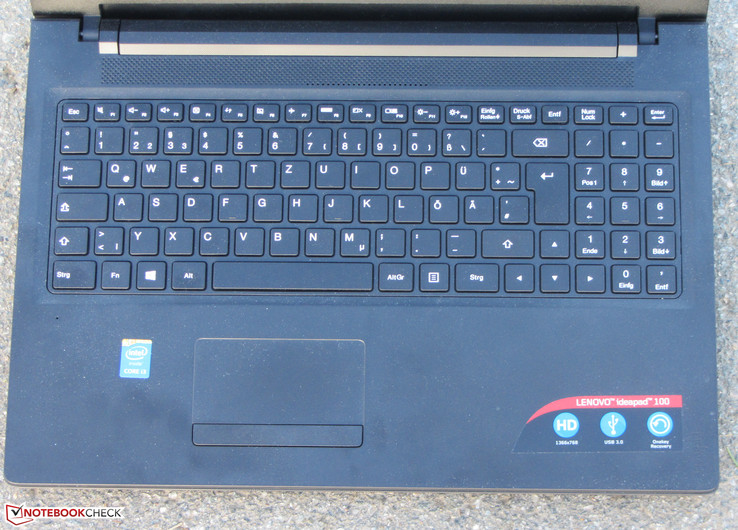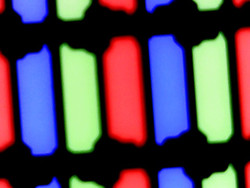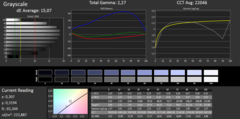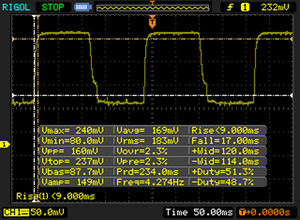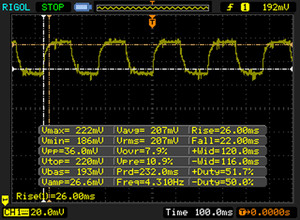Lenovo IdeaPad 100-15IBD Notebook Review

For the original German review, see here.
A few months ago we tested an affordable 15.6-inch laptop from Lenovo, the IdeaPad 100-15IBY. Our current review sample is IdeaPad 100-15IBD. Although their names sound identical, they are not the same devices. Differences are found in both the looks and the innards. The IdeaPad has plenty of rivals: Acer's Aspire ES1-512, HP's 350/355 G2 and Toshiba's Satellite C50D-B can be named here.
Case & Connectivity
The entire casing is made of matte, black plastic. The base unit's upper side is roughened and the lid's back is textured. The build is in need of improvement: The gaps are not always even, and the lid does not close flush with the base unit. The stability is not at its best, either. The base unit is very easy to twist, and thus the laptop should have a stationary place and not be carried around constantly.
The IdeaPad does not have a variety of interfaces. Two USB ports are installed in the laptop. One port operates in the USB 3.0 standard. Unfortunately, Lenovo has installed only a Fast Ethernet port in this device. Gigabit Ethernet is the standard even in the low-cost sector.
Apparently, no one at Lenovo has put any thought into the positioning of the interfaces. The power socket is situated between the vent and the interfaces. The power supply has an angled connector so that the power cable runs either in front of the vent or the interfaces. Only placing the laptop at the edge of a table can help here. Furthermore, the power button is also on the left. It is difficult to reach, and it does not provide much feedback.
Lenovo laptops often feature the so-called One Key Recovery button. Pressing it starts the laptop and displays a menu for opening the BIOS, boot menu or recovery system. The IdeaPad also features this button. However, it is difficult to find, located on the laptop's left between the power socket and the vent. It cannot be pressed with a finger. A thin wire (paperclip) has to be inserted in the opening to trigger the button.
The IdeaPad comes without a Windows operating system. Installing Windows 7, Windows 8.1 or Windows 10 is not a problem. We could set up all three operating systems; the necessary drivers can be found on Lenovo's website. Note: An unidentified device is found in the Device Manager after installing all drivers. The corresponding driver is part of "Lenovo Utility", which can also be found in the driver section on the website.
Input Devices
An unlit chiclet keyboard is installed in the IdeaPad. The flat, roughened keys have a medium drop and clear pressure point. The keyboard yields slightly when typing on it. However, this was not particularly annoying. Overall, the keyboard provides a decent typing experience. The multi-touchpad has a surface area of approximately 9 x 4.6 cm (~3.5 x 1.8 in). Its roughened surface does not prevent fingers from gliding. The pad's mouse keys have a short drop and a clear pressure point.
Display
| |||||||||||||||||||||||||
Brightness Distribution: 86 %
Center on Battery: 225 cd/m²
Contrast: 489:1 (Black: 0.46 cd/m²)
ΔE ColorChecker Calman: 13.57 | ∀{0.5-29.43 Ø4.77}
ΔE Greyscale Calman: 15.07 | ∀{0.09-98 Ø5}
53% sRGB (Argyll 1.6.3 3D)
34% AdobeRGB 1998 (Argyll 1.6.3 3D)
36.45% AdobeRGB 1998 (Argyll 3D)
53.2% sRGB (Argyll 3D)
35.28% Display P3 (Argyll 3D)
Gamma: 2.27
CCT: 22046 K
Screen Flickering / PWM (Pulse-Width Modulation)
| Screen flickering / PWM not detected | ||
In comparison: 53 % of all tested devices do not use PWM to dim the display. If PWM was detected, an average of 8070 (minimum: 5 - maximum: 343500) Hz was measured. | ||
The color reproduction is not convincing in the state of delivery - which was not expected anyway. The screen presents a DeltaE 2000 shift of 13.57. It is a normal rate in the low-cost sector. Furthermore, the panel has a visible bluish tint.
Display Response Times
| ↔ Response Time Black to White | ||
|---|---|---|
| 26 ms ... rise ↗ and fall ↘ combined | ↗ 9 ms rise | |
| ↘ 17 ms fall | ||
| The screen shows relatively slow response rates in our tests and may be too slow for gamers. In comparison, all tested devices range from 0.1 (minimum) to 240 (maximum) ms. » 62 % of all devices are better. This means that the measured response time is worse than the average of all tested devices (20.2 ms). | ||
| ↔ Response Time 50% Grey to 80% Grey | ||
| 48 ms ... rise ↗ and fall ↘ combined | ↗ 26 ms rise | |
| ↘ 22 ms fall | ||
| The screen shows slow response rates in our tests and will be unsatisfactory for gamers. In comparison, all tested devices range from 0.165 (minimum) to 636 (maximum) ms. » 82 % of all devices are better. This means that the measured response time is worse than the average of all tested devices (31.5 ms). | ||
Performance
Lenovo offers basic, 15.6-inch office laptops within the IdeaPad 100-15IBD lineup. Configurations with GeForce 920M graphics cores exist. These models have limited gaming ability. Our review sample is sold for approximately 350 Euros (~$390). Buyers who are satisfied with a 500 GB hard drive will only have to pony up 300 Euros (~$335).
Processor
A Core i3-5005U (Broadwell) dual-core processor clocks inside the IdeaPad. The CPU operates at a speed of 2 GHz. It does not feature a Turbo. However, this processor supports Hyperthreading (two threads per core can be executed). The CPU can unfold its full performance in both AC and battery mode. It clearly defeats its nominal Haswell predecessor, Core i5-4005U in the benchmark tests we performed. This is due to the higher speeds (1.7 vs. 2 GHz) and the improved Broadwell architecture. AMD cannot really compete with the processor; the processors from the A6 and A8 APU lineups all have a weaker performance.
| JetStream 1.1 - Total Score (sort by value) | |
| Lenovo IdeaPad 100-15IBD | |
| Acer Extensa 2519-C7DC | |
* ... smaller is better
System Performance
The system runs smoothly; we did not experience any difficulties. The PCMark benchmark scores are good to very good. A look at our comparison chart confirms that the IdeaPad has a clear edge on comparable opponents. The installed Core i3 processor is much stronger than most AMD APUs and Intel Braswell/Bay Trail CPUs. The total performance of Lenovo's laptop can be increased by replacing the HDD with an SSD. The system then runs faster. It is not possible to increase the graphics performance by enabling dual-channel mode since the IdeaPad has only one working memory bank.
| PCMark 8 Home Score Accelerated v2 | 2720 points | |
| PCMark 8 Creative Score Accelerated v2 | 3047 points | |
| PCMark 8 Work Score Accelerated v2 | 3512 points | |
Help | ||
Storage Device
A conventional 2.5-inch hard drive by Seagate serves as the system drive. It spins at 5400 revolutions per minute, and has a capacity of 1 TB. The drive's transfer rates are on par for 5400 RPM models.
Graphics Card
The graphics core in the IdeaPad Intel HD Graphics 5500. The GPU supports DirectX 11.2, and clocks at speeds of up to 850 MHz. The 3DMark benchmark scores are on par for this GPU. The core features a decoder that unloads the processor when rendering standard video formats. The CPU's capacity remained below 10% while playing our test video (H.264, 4 K, 60 FPS).
| 3DMark 11 Performance | 1045 points | |
| 3DMark Ice Storm Standard Score | 39323 points | |
| 3DMark Cloud Gate Standard Score | 3989 points | |
| 3DMark Fire Strike Score | 545 points | |
Help | ||
Gaming Performance
The IdeaPad manages to render some games smoothly. However, the user will have to be happy with low resolutions and low quality settings. Only games with a moderate hardware requirement achieve playable frame rates. Examples are "Dirt Rally" and "Sims 4". Games like "Batman: Arkham Knight" will never be playable.
| low | med. | high | ultra | |
|---|---|---|---|---|
| Tomb Raider (2013) | 40.8 | 21.4 | 13.3 | |
| Rise of the Tomb Raider (2016) | 11.4 | 7.3 |
Emissions & Energy Management
System Noise
The IdeaPad does not make much noise. The fan runs at a low speed while idling. The hard drive's noise and the accessing noises are primarily heard. Installing an SSD would ensure even more silence. The fan does not speed up excessively in our stress test where the noise level reaches 35.5 dB(A). The throttling of CPU/GPU becomes evident here.
Noise level
| Idle |
| 32.8 / 32.8 / 32.8 dB(A) |
| HDD |
| 32.5 dB(A) |
| DVD |
| 38.6 / dB(A) |
| Load |
| 35.5 / 35.5 dB(A) |
 | ||
30 dB silent 40 dB(A) audible 50 dB(A) loud |
||
min: | ||
Temperature
The IdeaPad performs our stress test (Prime95 and FurMark run for at least one hour) in AC and battery mode in the same manner. The CPU clocks at 1.5 GHz and the GPU at 850 MHz for about one minute before they throttle to 1 to 1.1 GHz and 750 to 800 MHz where they remain for the rest of the test. The laptop does not get excessively warm. 30 degrees Celsius (~86 degrees Fahrenheit) is exceeded on only a few measuring points in the stress test.
(+) The maximum temperature on the upper side is 34 °C / 93 F, compared to the average of 34.3 °C / 94 F, ranging from 21.2 to 62.5 °C for the class Office.
(+) The bottom heats up to a maximum of 35.6 °C / 96 F, compared to the average of 36.8 °C / 98 F
(+) In idle usage, the average temperature for the upper side is 26.5 °C / 80 F, compared to the device average of 29.5 °C / 85 F.
(+) The palmrests and touchpad are cooler than skin temperature with a maximum of 30 °C / 86 F and are therefore cool to the touch.
(-) The average temperature of the palmrest area of similar devices was 27.5 °C / 81.5 F (-2.5 °C / -4.5 F).
Speaker
It does not look very good in terms of audio playback. The IdeaPad has only one speaker that is situated behind a perforated cover above the keyboard. Its sound is one of the worst that we have ever had to listen to. It produces a very thin, tinny sound that is on the level of speakers we are familiar with from cheap tablets. Furthermore, the speaker is very quiet, even at full volume.
Power Consumption
We measured a maximum idle power consumption of 12.6 watts. This rate is too high for a 15.6-inch ULV laptop. We expect rates below 10 watts here. The power consumption climbs to 29 watts in the stress test, which is the same as that we measured during medium load. The reduced CPU and GPU speeds during the stress test are noticed here. The power supply has a nominal output of 45 watts.
| Off / Standby | |
| Idle | |
| Load |
|
Key:
min: | |
Battery Runtime
Our real world Wi-Fi test simulates the load needed for opening websites. The "Balanced" profile is enabled, and the screen's brightness is set to approximately 150 cd/m². The IdeaPad achieves a runtime of 4:15 hours. This rate is not extraordinary, but it is acceptable in view of the price range.
Pros
Cons
Verdict
The IdeaPad comes with a Core i3 processor that should fulfil the needs of most users. Almost 350 Euros (~$390) is demanded for the device. The laptop usually runs quietly and barely heats up. Furthermore, the user has plenty of storage capacity: A 1 TB hard drive is installed. The casing has to be disassembled if it is to be replaced by an SSD. There is no maintenance hatch. The screen will not win any awards, but is acceptable in view of the price. The same is true of the battery life. The laptop's keyboard will satisfy home use. Unfortunately, Lenovo only includes a one-year warranty on the IdeaPad. The installed speaker is virtually useless, and thus using external speakers or headphones is recommendable.
The price and the installed CPU make the IdeaPad attractive to some degree. A laptop with a relatively strong processor is available for little money.
Users who are satisfied with a 500 GB hard drive can buy the laptop for just 300 Euros (~$335). Users who want to use a Windows operating system have to add 20 to 30 Euros (~$22 to ~$33) for a used Windows 7 license. The latter also allows upgrading to Windows 10.
Most IdeaPad rivals are equipped with either Braswell processors or AMD APUs. The IdeaPad is superior to them thanks to its Core i3 processor. The IdeaPad will fit anyone looking for a simple typewriter, and browsing and video gaming machine. Lenovo's laptop should not be considered if other aspects, such as a reasonable interface arrangements, audio output or maintainability, are important.
Lenovo IdeaPad 100-15IBD
- 01/31/2016 v4.1 (old)
Sascha Mölck