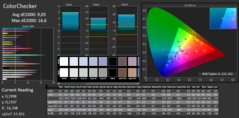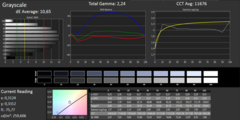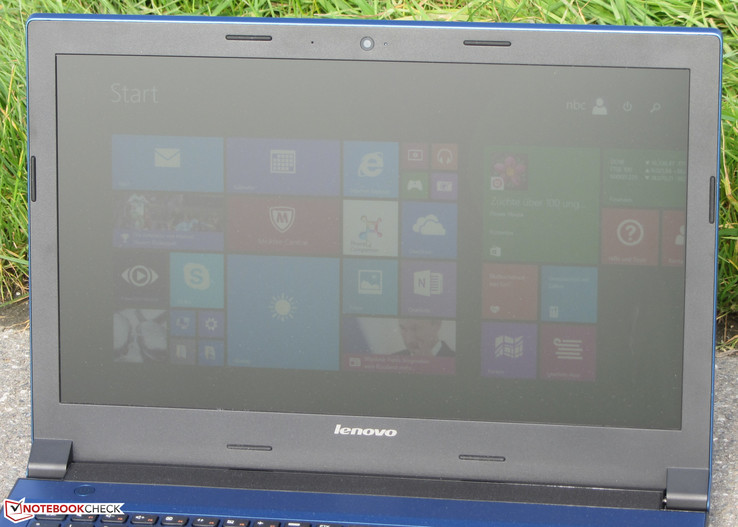Lenovo IdeaPad 305-15 Notebook Review

For the original German review, see here.
Virtually every manufacturer relies on the same casing in different laptop lines - particularly in the low-cost sector. This is, for example, the case in Lenovo's IdeaPad 305-15. The same casing is used here as in Lenovo's B50-80 that we tested recently. The IdeaPad 305-15 is a basic office laptop based on an AMD APU. The IdeaPad 305-15's naming might mislead potential buyers since it sooner suggests a 15-inch laptop. After all, the number in the series name hinted at the screen size in Lenovo's former laptop lines - for example the IdeaPad S300 or Lenovo's M30. The number behind the hyphen first discloses the screen size of the IdeaPad 305-15. Thus, our present review sample is a 15.6-inch model.
All 15.6-inch laptops from the low-cost sector are rivals of the IdeaPad. Examples would be Acer's Aspire ES1-521, Fujitsu's Lifebook A514, Acer's Aspire ES1-512, HP's 350, HP's 355, HP's 255, and Dell's Vostro 3558.
Since the IdeaPad 305-15 and Lenovo's B50-80 are identical in build, we will not go in-depth about casing, connectivity, input devices or speakers. The corresponding information can be found in the review of the Lenovo B50-80.
Case & Connectivity
The IdeaPad 305-15 and Lenovo's B50-80 feature an identical build. Differences are found in the colors. The lid's back and base unit's upper side is blue. Furthermore, both parts have sleek surfaces.
Display
Lenovo furnishes its IdeaPad with a matte, 15.6-inch screen that has a native resolution of 1366x768 pixels. Both its brightness (253.8 cd/m²) and contrast (573:1) are absolutely acceptable in view of the price level.
| |||||||||||||||||||||||||
Brightness Distribution: 89 %
Center on Battery: 258 cd/m²
Contrast: 573:1 (Black: 0.45 cd/m²)
ΔE ColorChecker Calman: 9.05 | ∀{0.5-29.43 Ø4.77}
ΔE Greyscale Calman: 10.65 | ∀{0.09-98 Ø5}
65.2% sRGB (Argyll 1.6.3 3D)
41.8% AdobeRGB 1998 (Argyll 1.6.3 3D)
45.54% AdobeRGB 1998 (Argyll 3D)
65.5% sRGB (Argyll 3D)
44.05% Display P3 (Argyll 3D)
Gamma: 2.24
CCT: 11676 K
Performance
The IdeaPad 305-15 is a member of the basic, 15.6-inch office laptops. The computer is suitable for running office and Internet applications, as well as playing videos. Our review sample is sold for approximately 450 Euros (~$506). Lenovo has many other configurations with either AMD or Intel innards. The latter bear the name IdeaPad 300-15.
Processor
The IdeaPad features AMD's A6-6310 (Beema) APU. The CPU part of the APU is composed of a quad-core processor that clocks at a base speed of 1.8 GHz. The speed can be boosted up to 2.4 GHz via Turbo. Our CPU tests were performed in the same manner in both AC and battery modes. The processor ran single-thread applications at 2 to 2.4 GHz, and multithread applications were processed at 1.6 to 1.8 GHz. In multithread applications, the laptop lags behind its direct contender Acer's Aspire E5-521. The latter sports the same APU but processes at a slightly higher multithread speed. Overall, the multithread performance of the CPU installed here is somewhat below that of an Intel Core i3-4010U processor. The difference in single-thread performance is much bigger.
* ... smaller is better
System Performance
The system ran smoothly and did not present any issues. The PCMark benchmark scores correspond to the installed APU's performance. The IdeaPad cannot compete with the scores of a Core i3 laptop due to its weaker processor. Installing a solid state drive could improve the system performance. On the other hand, installing a second working memory module will not lead to improvements because the integrated memory controller only supports single-channel mode.
| PCMark 8 Home Score Accelerated v2 | 1880 points | |
| PCMark 8 Creative Score Accelerated v2 | 1917 points | |
| PCMark 8 Work Score Accelerated v2 | 2780 points | |
Help | ||
| PCMark 8 - Home Score Accelerated v2 (sort by value) | |
| Lenovo IdeaPad 305-15ABM | |
| Acer Aspire E5-521-60Y6 | |
| Dell Vostro 3558 | |
| HP 350 G1 F7Z01EA | |
| HP 355 G2 | |
| HP 255 G3 | |
| HP ProBook 455 G2 | |
| Asus X555LD-XX283H | |
Storage Device
Data is stored on a hard drive from Seagate. It has a capacity of 500 MB and spins at 5400 revolutions per minute. The drive's transfer rates are on the standard level for a 5400 rpm hard drive.
Graphics Card
The GPU part of the installed APU is called Radeon R4 (Beema). This graphics core supports DirectX 11.2 and clocks at up to 800 MHz. The 3DMark benchmark scores are on a normal level for this GPU. Increasing the performance by installing a second working memory module is not possible. The memory controller only supports single-channel mode, and not dual-channel mode. The performance of AMD's GPU ranges between Intel's HD Graphics 4200 and HD Graphics 4400 graphics cores.
| 3DMark 11 Performance | 782 points | |
| 3DMark Ice Storm Standard Score | 30714 points | |
| 3DMark Cloud Gate Standard Score | 2763 points | |
| 3DMark Fire Strike Score | 472 points | |
Help | ||
Gaming Performance
The IdeaPad is primarily an office device. Computer games are not really its field. Only some games with relatively low hardware requirements achieve smooth frame rates - using low resolution and low quality settings. The games Dirt Rally, Sims 4 and Counter Strike: Global Offensive would be examples.
| low | med. | high | ultra | |
|---|---|---|---|---|
| Tomb Raider (2013) | 33.1 | 17.8 | 13.3 | |
| GRID: Autosport (2014) | 56.9 | 21.5 | ||
| F1 2014 (2014) | 33 | 24 | ||
| Dragon Age: Inquisition (2014) | 13.5 | 7.7 | ||
| Battlefield Hardline (2015) | 21.6 | 14.6 | ||
| Dirt Rally (2015) | 52.3 | 15.6 | ||
| The Witcher 3 (2015) | 8.6 | 6.1 | ||
| Batman: Arkham Knight (2015) | 4 | |||
| Metal Gear Solid V (2015) | 26.2 | 17.3 | ||
| Mad Max (2015) | 9.2 | |||
| World of Warships (2015) | 27 | 19.4 |
Emissions & Energy Management
System Noise
The IdeaPad is not a noisy device - the fan spins at low speeds in idle and is then barely audible. The load noise development is also moderate. The noise level climbed up to 40.8 dB during the stress test - an acceptable rate.
Noise level
| Idle |
| 32.8 / 33 / 33 dB(A) |
| HDD |
| 33.1 dB(A) |
| DVD |
| 35.4 / dB(A) |
| Load |
| 34.8 / 40.8 dB(A) |
 | ||
30 dB silent 40 dB(A) audible 50 dB(A) loud |
||
min: | ||
Temperature
The IdeaPad processed the stress test (Prime95 and Furmark run for at least one hour) differently in AC and battery modes. The CPU clocked stably at 1.4 GHz and the graphics core's clock ranged from 650 to 800 MHz in AC mode. The rated dropped to 1.2 GHz (CPU) and 300 to 400 MHz (GPU) in battery mode. It cannot really be said that the IdeaPad heats up. The temperatures all remained clearly below 40 °C on every measuring point in the stress test.
(+) The maximum temperature on the upper side is 36.3 °C / 97 F, compared to the average of 34.3 °C / 94 F, ranging from 21.2 to 62.5 °C for the class Office.
(+) The bottom heats up to a maximum of 34.6 °C / 94 F, compared to the average of 36.8 °C / 98 F
(+) In idle usage, the average temperature for the upper side is 26.7 °C / 80 F, compared to the device average of 29.5 °C / 85 F.
(+) The palmrests and touchpad are reaching skin temperature as a maximum (35.3 °C / 95.5 F) and are therefore not hot.
(-) The average temperature of the palmrest area of similar devices was 27.6 °C / 81.7 F (-7.7 °C / -13.8 F).
Power Consumption
The laptop's idle power consumption climbs up to 7.4 watts - a good rate. The load requirement is also within limits. We measured rates of up to 24.5 watts in the stress test. The rate would be higher if the APU weren't throttled as massively. It is not due to the power supply with a nominal output of 45 watts.
| Off / Standby | |
| Idle | |
| Load |
|
Key:
min: | |
Battery Runtime
We simulate the load needed when opening websites in our real world Wi-Fi test. The "Balanced" profile is enabled, and the screen's brightness is set to approximately 150 cd/m². The IdeaPad achieved a runtime of 3:58 hours - a poor rate. We in fact expect a runtime of around 5 hours from a laptop in this performance category nowadays. The Aspire E5-521 rival (7:07 h) proves that better rates are possible. The bigger battery in Acer's laptop (56 Wh vs. 41 Wh) pays off here.
Pros
Cons
Verdict
Lenovo offers a basic office laptop suitable for office and Internet applications as well as playing videos with its IdeaPad 305-15ABM. The laptop is usually quiet and barely heats up. The device's screen will not win any awards, but it provides decent rates considering the price level. Lenovo has to be praised for the maintenance hatch. That is seen less and less frequently nowadays. However, Lenovo has to accept some criticism as well: The company only offers a one-year warranty, and the battery life is not particularly good, either. It is also hard to comprehend what Lenovo thought when installing the unstable keyboard.
That excludes use as a portable typewriter and browsing machine. Low-cost office laptops could actually shine particularly in this sector.
We tested a model from the competition based on the same APU in the form of the Aspire E5-521 a few months ago. Acer's laptop can boast with considerably longer battery runtimes, a better keyboard, and a two-year warranty. It is also currently 70 to 80 Euros (~$78 to ~$90) cheaper than the IdeaPad. However, the Aspire does not feature a maintenance hatch, and a much lower quality screen has to be accepted.
Lenovo IdeaPad 305-15ABM
- 09/22/2015 v4 (old)
Sascha Mölck