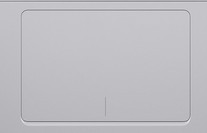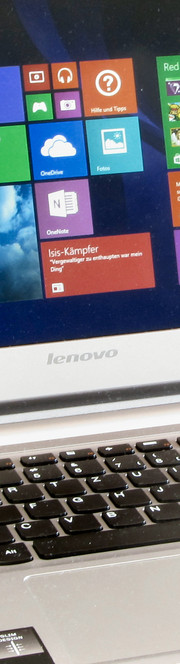Lenovo M30-70 Notebook Review

For the original German review, see here.
Lenovo launches a new series of slim 13.3-inch laptops with the M30 line. The term "new" is not really applicable because the M30 will seem familiar to regular readers of Notebookcheck. Its build is identical with the IdeaPad S300 line. We tested two models of the line in the forms of the IdeaPad S300-MA14CGE (Pentium 2117U, HD Graphics 2500) and IdeaPad S300 MA145GE (Core i3-2365M, Radeon HD 7450M). The M30 line can be seen as the Haswell update of the IdeaPad S300 series.
Lenovo describes the M30 as a business laptop on its website. Thus, the company follows the path that we have seen among other manufacturers. Identical laptops are offered to professional users and corporate customers under a different name and with slight modifications. Our report uncovers whether the laptop convinces.
Although Lenovo calls the M30 a business laptop, it is a basic office device. Laptops that are aimed at both private and professional users are its contenders. For example, the Dell Latitude 3340 (Core i5-4200U, HD Graphics 4400) and HP ProBook 430 G1 (Core i5-4200U, HD Graphics 4400). While the Latitude is available from just 500 Euros (~$676) in an entry-level version, the ProBook is sold for approximately 650 Euros (~$879).
Case
Lenovo uses the same plastic casing as in the IdeaPad S300. Only the color is different. The base unit's upper side and the display bezel of the M30 are silver-gray. The lid's back and underside feature a dark-brown color. However, a second glance is needed to identify the color as brown. The device is quite slim with a height of 22 mm.
The M30 is not one of the stiffest laptops of its kind. The base unit can be dented without problems in several places. It can also be warped a bit too easily for our taste. The latter is also true for the lid. The lid's back proves to be quite pressure resistant. There are only a few places where pressure can be applied to such an extent that the image distorts. The hinges keep the lid firmly in position but rock for a moment. The lid cannot be opened with one hand.
Connectivity
The M30 does not provide any surprises in terms of interfaces; the nowadays common ports are installed. However, Lenovo axed the VGA port, which should definitely be installed in a self-proclaimed business laptop. The Latitude does not sport a VGA out either. Instead, it features a mini-DisplayPort. The port distribution is favorable for right-handed users. Ports are only found on a level with the wrist rest on the left.
Communication
Lenovo furnishes the M30 with an AR9565 Wi-Fi module from Atheros. It supports the 802.11 a/b/g/n standards. We did not have any reception issues. The router's connection was always stable within a radius of 15 meters. However, this is not a standardized test. A Bluetooth 4.0 module is also installed. The buyer will have to live with only a Fast Ethernet chip. Gigabit Ethernet should be included as a standard these days. Artistic feats should not be expected from the webcam. It shoots blurry pictures in a resolution of 1280x720 pixels.
Accessories
Only the usual accessories are included: a quick-start poster and warranty information.
Operating System
Our review sample is delivered with FreeDOS. Installing an operating system is no problem. However, an external DVD drive or a correspondingly prepared USB stick is needed. Lenovo provides drivers for Windows 7 and Windows 8.1.
Maintenance
The M30 doesn't offer a maintenance cover. All screws on the bottom tray have to be removed for accessing the innards. Note: Screws are also underneath the rubber stoppers. After that, the bottom tray can be removed with a putty knife. This has to be done carefully because the tray is additionally secured with plastic clips, which could easily break. The laptop sports one working memory bank that is fitted with a 4 GB module. The hard drive can be easily replaced with models with a height of 7 mm.
Warranty
Lenovo includes a 12-month warranty on its M30. The same applies to both the ProBook and Latitude. The M30's warranty period can be extended to two years for about 23 Euros (~$31) and to three years, including onsite service, for approximately 56 Euros (~$75).
Input Devices
Keyboard
Lenovo's proprietary chiclet keyboard is used in the M30 ("AccuType"). It does not feature a backlight. The even, sleek keys provide a short drop and clear pressure point. The keys' resistance could be a bit higher, but that is a matter of taste. The keyboard slightly yields while typing on it, but we did not find that annoying. Overall, Lenovo delivers a keyboard that is acceptable for home usage. However, we would have expected more from the keyboard because it is touted as a business laptop - especially seeing that the keyboards in other product lines from Lenovo (ThinkPad and ThinkPad Edge) belong to the best models that we lay our hands on.
Touchpad
The mouse replacement is a multi-touch capable ClickPad with a generous size of 10.7 x 7.2 cm (ClickPads are touchpads without dedicated mouse buttons; the entire pad is a button). The pad features a lightly roughened surface that does not prevent the fingers from gliding. Using multi-touch gestures is easy owing to the pad's big size. The various gestures can be turned on and off singly in the configuration menu. The pad features a short drop and a clearly audible and palpable pressure point.
Display
| |||||||||||||||||||||||||
Brightness Distribution: 87 %
Center on Battery: 173 cd/m²
Contrast: 170:1 (Black: 1.25 cd/m²)
ΔE ColorChecker Calman: 12.17 | ∀{0.5-29.43 Ø4.77}
ΔE Greyscale Calman: 13.61 | ∀{0.09-98 Ø5}
34% AdobeRGB 1998 (Argyll 1.6.3 3D)
36.54% AdobeRGB 1998 (Argyll 3D)
53.3% sRGB (Argyll 3D)
35.37% Display P3 (Argyll 3D)
Gamma: 2.51
CCT: 17125 K
The screen's contrast of 170:1 and black level of 1.25 cd/m² can only be called a catastrophe. It is hard to believe that a manufacturer still dares to equip a laptop with such a screen today. The screens in the Latitude (247:1; 0.94 cd/m²) and ProBook (222:2; 1.023 cd/m²) do not look much better. The M30's screen cannot reproduce either the sRGB or the AdobeRGB color spaces. The coverage rates are 49% (sRGB) and 34% (AdobeRGB).
The screen's average DeltaE 2000 shift in state of delivery is 12.17. It is thus on par with the majority of screens that we have assessed. No color achieves the target range of DeltaE less than 3. The screen exhibits a clear bluish cast.
The installed screen is a TN model, and it consequently only offers limited viewing angles. Changing the horizontal viewing angle quickly leads to image distortions. It looks better vertically, and even several people can look at the screen. The matte surface allows outdoor use, but overly bright surroundings should be avoided. The low contrast and low brightness thwart any such intentions.
Performance
Lenovo provides a basic laptop in a 13.3-inch size with its M30. The device's computing power is absolutely sufficient for routine tasks, such as browsing, typing, and video playback. Our review sample is sold for about 430 Euros (~$581). Other configurations are also available.
Processor
The M30 sports a Core i3-4010U dual-core processor. This Haswell CPU clocks with a speed of 1.7 GHz. It does not feature a Turbo. However, the processor supports Hyper-Threading (two threads per core can be processed). The installed computing core is a ULV CPU with a TDP of 15 watts. The processor can develop its full computing power in both AC and battery mode. It always performed the CPU tests of the Cinebench benchmarks with its full speed.
| Cinebench R11.5 - CPU Single 64Bit (sort by value) | |
| Lenovo M30-70 | |
| Lenovo IdeaPad S300 MA145GE | |
| Lenovo IdeaPad S300-MA14CGE | |
| Medion Akoya S4217T MD98599 | |
| Dell Latitude 13 3340 Education Series | |
| Cinebench R11.5 - CPU Multi 64Bit (sort by value) | |
| Lenovo M30-70 | |
| Lenovo IdeaPad S300-MA14CGE | |
| Lenovo IdeaPad S300 MA145GE | |
| Medion Akoya S4217T MD98599 | |
| Dell Latitude 13 3340 Education Series | |
| Asus VivoBook S301LA-C1073H | |
| HP ProBook 430-G1 | |
System Performance
There are no surprises about the M30's system performance. The laptop runs smoothly, and the PCMark benchmark scores are good. They range within a field that we expected from a laptop with this hardware configuration.
| PCMark Vantage Result | 5094 points | |
| PCMark 7 Score | 2259 points | |
| PCMark 8 Home Score Accelerated v2 | 2023 points | |
| PCMark 8 Creative Score Accelerated v2 | 2038 points | |
| PCMark 8 Work Score Accelerated v2 | 2864 points | |
Help | ||
| PCMark 8 - Home Score Accelerated v2 (sort by value) | |
| Lenovo M30-70 | |
| Lenovo IdeaPad Flex 14D | |
| Dell Latitude 13 3340 Education Series | |
| Asus VivoBook S301LA-C1073H | |
Storage Devices
A hard drive from Hitachi's Travelstar Z5K500 line is in Lenovo's M30. It has a capacity of 500 GB and spins with 5400 revolutions per minute. CrystalDiskMark recorded a read speed of 111.9 MB/s, and HDTune delivered an average transfer rate of 85.1 MB/s. Those are good rates for a 5400 rpm drive.
Graphics Card
The HD Graphics 4400 core is responsible for video output. It supports DirectX 11.1 and clocks with speeds ranging from 200 to 1000 MHz. Since the ProBook and Latitude both sport the same GPU, the 3DMark benchmark scores from all three laptops are identical.
| 3DMark 06 Standard Score | 4104 points | |
| 3DMark 11 Performance | 786 points | |
| 3DMark Ice Storm Standard Score | 32949 points | |
| 3DMark Cloud Gate Standard Score | 3452 points | |
| 3DMark Fire Strike Score | 479 points | |
Help | ||
| 3DMark 11 - 1280x720 Performance (sort by value) | |
| Lenovo M30-70 | |
| Lenovo IdeaPad S300-MA14CGE | |
| Lenovo IdeaPad S300 MA145GE | |
| Asus VivoBook S301LA-C1073H | |
| Dell Latitude 13 3340 Education Series | |
| HP ProBook 430-G1 | |
| Medion Akoya S4217T MD98599 | |
Gaming Performance
Users who intend to play computer games regularly should not take a laptop with an integrated graphics core. The gaming performance of such laptops will at most satisfy casual gamers. Lenovo's M30 belongs to these laptops. The M30 can at best render computer games in a low resolution and low (sometimes minimum) quality levels smoothly. The same is true for both the ProBook and Latitude.
| low | med. | high | ultra | |
|---|---|---|---|---|
| Tomb Raider (2013) | 37.2 | 18.7 | 10.6 | |
| BioShock Infinite (2013) | 26.9 | 14 | 11.5 | |
| Thief (2014) | 12.8 | 7 | ||
| Titanfall (2014) | 30.1 | 16 | 10.9 | |
| The Elder Scrolls Online (2014) | 38.1 | 20.6 | 12.4 | |
| Wolfenstein: The New Order (2014) | 23.9 | 20.6 | ||
| GRID: Autosport (2014) | 60.7 | 22.1 |
Emissions
System Noise
The M30 is virtually silent when idling. The fan spins at its lowest speed, and the hard drive only clacks occasionally. The fan has to work harder when the laptop is loaded. However, it does not get unduly loud. The noise level only increases to 33.5 dB in medium load via 3DMark06 and 38.5 dB during full load in the stress test via Prime95 and Furmark. The system noises of both the Latitude and Probook are overall a bit lower.
Noise level
| Idle |
| 31.2 / 31.2 / 31.2 dB(A) |
| HDD |
| 31.4 dB(A) |
| Load |
| 33.5 / 38.2 dB(A) |
 | ||
30 dB silent 40 dB(A) audible 50 dB(A) loud |
||
min: | ||
Temperature
The M30 does not get excessively hot. 40 °C was only surpassed on one measuring point. The same is true for the ProBook, while the Latitude exceeds this temperature in several places.
The M30 behaved oddly during the stress test (Prime95 and Furmark run for at least one hour). The CPU clocked with 1.1 to 1.2 GHz and the graphics core with approximately 850 MHz in AC mode. The CPU ran at full speed (1.7 GHz), while the graphics core clocked with 700 to 800 MHz in battery mode. The CPU's temperature settled to roughly 67 °C in the stress test (AC mode).
(±) The maximum temperature on the upper side is 44.6 °C / 112 F, compared to the average of 35.9 °C / 97 F, ranging from 21.4 to 59 °C for the class Subnotebook.
(+) The bottom heats up to a maximum of 38.6 °C / 101 F, compared to the average of 39.3 °C / 103 F
(+) In idle usage, the average temperature for the upper side is 28.5 °C / 83 F, compared to the device average of 30.8 °C / 87 F.
(+) The palmrests and touchpad are reaching skin temperature as a maximum (34.2 °C / 93.6 F) and are therefore not hot.
(-) The average temperature of the palmrest area of similar devices was 28.2 °C / 82.8 F (-6 °C / -10.8 F).
Speakers
The M30's stereo speakers are under the casing's front edge. Acoustic feats should not be expected from them; they produce a decent sound that, however, lacks bass. They also tend to sound a bit tinny. A higher-quality sound output can only be achieved by using external speakers or headphones.
Energy Management
Power Consumption
A typical property of Haswell laptops is the low idle power requirement. The M30 does not disappoint in this relation either. The power consumption is within a normal range for this hardware platform with 20.9 watts in medium load (via 3DMark06) and 32.1 watts in full load (stress test via Prime95 and Furmark). It looks similar in the ProBook and Latitude because both laptops also sport Haswell processors. However, they both have a lower full load consumption. The M30 wins the comparison with both former IdeaPad S300 models. It has an overall lower power consumption.
| Off / Standby | |
| Idle | |
| Load |
|
Key:
min: | |
Battery Runtime
The battery lasted for 5:34 h in idle operation. The ProBook (11:12 h), and in particular the Latitude (19:05 h) achieve better runtimes. Idle mode is ascertained via Battery Eater's Reader's test. The screen is set to minimum brightness, the energy-saving profile is enabled, and the wireless modules are off. The M30 shut down after 1:26 h of load. Again, the Latitude (1:56 h) and the ProBook (2:08 h) last longer. The load runtime is tested via Battery Eater's Classic test. The screen runs in maximum brightness, and the high-performance mode and the radio modules are enabled.
The M30 stopped the Wi-Fi test after 3:37 h. Once again, both the ProBook (4:17 h), and especially the Latitude (14:31 h) manage better runtimes. Websites are automatically opened every 40 seconds in this test. The energy-saving profile is enabled, and the screen's brightness is set to approximately 150 cd/m². We ascertain the video playback time by running the clip Big Buck Bunny (H.264 encoding, 1920x1080 pixels) in a loop. The energy-saving profile is enabled, the wireless modules are off, and the screen's brightness is set to approximately 150 cd/m². The M30 lasted 4:13 h. The Latitude again proves to have a considerably longer runtime (8:59 h). We did not perform this test with the ProBook.
The M30's runtimes are overall very disappointing. We expect much more from a 13.3-inch laptop. That is due to the small battery; Lenovo installs a battery with a capacity of 32 Wh (ProBook: 44 Wh; Latitude: 65 Wh). It is also disappointing that the M30 cannot distance itself from its IdeaPad S300 precursors.
| Lenovo M30-70 HD Graphics 4400, 4010U, Hitachi Travelstar Z5K500 HTS545050A7E380 | Lenovo IdeaPad S300-MA14CGE HD Graphics 2500, 2117U, Seagate Momentus Thin ST320LT020-9YG142 | Lenovo IdeaPad S300 MA145GE Radeon HD 7450M, 2365M, Seagate Momentus Thin ST500LT0 12-9WS142 | Dell Latitude 13 3340 Education Series HD Graphics 4400, 4200U, Seagate ST500LM000 Solid State Hybrid Drive | HP ProBook 430-G1 HD Graphics 4400, 4200U, Hitachi Travelstar Z5K500 HTS545050A7E380 | |
|---|---|---|---|---|---|
| Battery runtime | 12% | -14% | 193% | 56% | |
| Reader / Idle (h) | 5.6 | 5.2 -7% | 5.1 -9% | 19.1 241% | 11.2 100% |
| WiFi (h) | 3.6 | 3.6 0% | 1.9 -47% | 14.5 303% | 4.3 19% |
| Load (h) | 1.4 | 2 43% | 1.6 14% | 1.9 36% | 2.1 50% |
Verdict
Lenovo's M30-70 is a basic 13.3-inch office laptop that provides a solid computing performance, quiet operating noise, and only moderate temperatures. That is complemented with a decent keyboard and matte screen. Unfortunately, the screen does not have much more to offer beyond the non-glare surface. The relatively low price of around 430 Euros (~$581) alongside the low weight and slim casing make the laptop interesting for students. However, the poor battery runtimes stand in the way; the battery would at most last for half a day at university.
Dell's Latitude 3340 roughly has the same price as the M30, but it offers considerably better battery runtimes. HP's ProBook 430 G1 is considerably more expensive than both contenders with a price of 650 Euros (~$879). It, however, sports a UMTS module ex-factory.