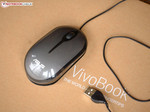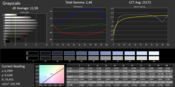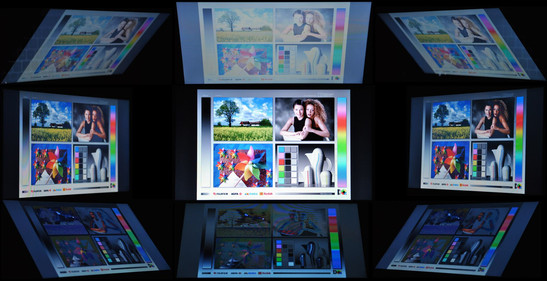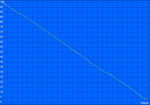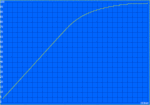Review Asus VivoBook S301LA-C1073H Ultrabook

For the original German review, see here.
For 650 Euros (~$895), Asus offers one of the cheapest Ultrabooks. For a model to be called an Ultrabook, it has to have an Intel processor and a touchscreen. Our test model offers a modern Haswell ULV processor in a handy 13-inch subnotebook at a price hard to find in this market.
The predecessor, the Asus VivoBook S300CA, impressed us in many ways, leaving us with high expectations for the successor. We will compare our test model with the Lenovo IdeaPad U330p (same processor/GPU) and the Samsung ATIV Book 9 Lite (AMD quad-core CPU and touchscreen).
Case
The case has changed very slightly. The start button has been moved from the right to the left and the ports are slightly different. The display cover and the top are made of a luxurious light metal and Asus has picked a raw black synthetic material for the bottom.
The sturdiness is surprisingly good. The base can barely be pressed inwards between the touchpad and the space key. The material gives way slightly under heavy pressure in the area between the display and the keyboard. The display does not get bent easily and is held in place well by the hinges. Touch input at the top of the panel will cause it to move slightly, but the hinges have been much improved since the predecessor. If the display is pressed from behind, the panel displays distortions.
The workmanship is great. Asus has used high-quality materials and the gaps have been kept even. Thus, the model can easily compete with the most expensive of models.
Connectivity
Asus has removed the VGA-Port but otherwise the connectivity has stayed the same. At first we thought this to be a commendable step towards modern connectivity, but sadly this is contradicted by the single USB 3.0 port on the model. The VivoBook offers two other USB ports, which use the older 2.0 standard.
Gigabit LAN stays and can be found between the power outlet and HMDI on the left side. The large RJ45 port has a flap that needs to be opened up before a cable can be plugged in. Despite this, the port is robust. The flap will secure the cable in place requiring the user to lift the notebook to remove it.
Communication
Asus has stuck to the old and tested. Gigabit-LAN, Bluetooth V4.0 and WLAN (standards b, g and n) are included. The latter has a good range and performed well in our test.
Accessories
Aside from warranty information and a German manual, Asus has included a cloth that allows the user to clean the many fingerprints off the screen. A mouse is included in the package.
Maintenance
The VivoBook has an integrated battery and offers little to no options for upgrading/maintenance. Once the bottom has been opened up using a screwdriver, the fan and ventilation opening can be cleaned out (seated between the hinges). Pictures can be found in our review of the predecessor.
Warranty
Asus offers an international warranty of 24 months. For an additional 80 Euros (~$110), the warranty can be extended by a year.
Input Devices
Keyboard
The keys are flat and are embedded in the aluminum base of the model. The keyboard layout is sensible and holds no surprises. Sadly, there is no keyboard backlight. The only special function key is placed to the left of the delete key and launches the Asus VivoBook App.
The stroke distance of the keyboard is medium to short and the pressure point is clearly tangible. After a brief period of use, the user should comfortably recognize the feedback. The middle of the keyboard can be pushed inwards slightly.
Touchpad
The 104 x 61 mm (~4.1 x 2.4 inches) touchpad is recessed into the base and is clearly bordered off from the rest of the base. It reacts quickly and has good, if not great, sliding properties. Of course, it recognizes all the usual multi-touch gestures and allows them to be individually configured.
The ClickPad does not have separate mouse keys, but instead can be pressed at any point. This system is known from MacBooks and is slowly being adopted by Asus. The stroke distance is different in different areas and clicking near the back is very hard. When clicking, the notebook emits a loud, yet nice-sounding click.
Touchscreen
An Ultrabook has to have a touchscreen. Our model uses a capacitive model, which can support up to ten fingers. It is well calibrated and reacts instantly to input. The stiff hinges keep the display from wobbling too much.
Display
The panel has the same name as that found in the predecessor, the S300CA. The TN panel manufactured by CMO has a resolution of 1366x768 pixels and lies in the class average. As typical for modern Ultrabooks, the display is covered by a glossy panel.
Although, the panel has the same name, our measurements are different (far lower than the predecessor). Instead of an average brightness of 202 cd/m², the VivoBook S301LA offers a mere 178 cd/m². The illumination also suffers a little, but is balanced. The low black value results in a good contrast of 700:1.
Due to the low brightness, the VivoBook falls behind its competitors. The Lenovo IdeaPad U330p offers 240 cd/m² and the Samsung ATIV Book 9 Lite Touch can offer an average of 210 cd/m².
| |||||||||||||||||||||||||
Brightness Distribution: 84 %
Contrast: 707:1 (Black: 0.27 cd/m²)
ΔE ColorChecker Calman: 10.59 | ∀{0.5-29.43 Ø4.77}
ΔE Greyscale Calman: 11.58 | ∀{0.09-98 Ø5}
40% AdobeRGB 1998 (Argyll 1.6.3 3D)
43.39% AdobeRGB 1998 (Argyll 3D)
61.9% sRGB (Argyll 3D)
42.21% Display P3 (Argyll 3D)
Gamma: 2.46
CCT: 15172 K
| Asus VivoBook S301LA-C1073H HD Graphics 4400, 4200U, Hitachi Travelstar Z5K500 HTS545050A7E680 | Lenovo IdeaPad U330p HD Graphics 4400, 4200U, Seagate ST500LM000 Solid State Hybrid Drive | Asus VivoBook S300CA HD Graphics 4000, 3217U, Hitachi Travelstar Z5K500 HTS545050A7E380 | Samsung ATIV Book 9 Lite 905S3G-K01DE Radeon HD 8250, A6-1450, Samsung SSD PM841 MZMTD128HAFV mSATA | |
|---|---|---|---|---|
| Display | 3% | 1% | ||
| Display P3 Coverage (%) | 42.21 | 43.07 2% | 42.43 1% | |
| sRGB Coverage (%) | 61.9 | 64 3% | 62.5 1% | |
| AdobeRGB 1998 Coverage (%) | 43.39 | 44.62 3% | 43.65 1% | |
| Screen | -55% | -3% | 1% | |
| Brightness middle (cd/m²) | 191 | 265 39% | 214 12% | 236 24% |
| Brightness (cd/m²) | 178 | 238 34% | 202 13% | 238 34% |
| Brightness Distribution (%) | 84 | 79 -6% | 88 5% | 92 10% |
| Black Level * (cd/m²) | 0.27 | 1.02 -278% | 0.35 -30% | 0.59 -119% |
| Contrast (:1) | 707 | 260 -63% | 611 -14% | 400 -43% |
| Colorchecker dE 2000 * | 10.59 | 5.24 51% | ||
| Greyscale dE 2000 * | 11.58 | 5.83 50% | ||
| Gamma | 2.46 89% | 2.43 91% | ||
| CCT | 15172 43% | 7823 83% | ||
| Color Space (Percent of AdobeRGB 1998) (%) | 40 | 40 0% | ||
| Total Average (Program / Settings) | -55% /
-55% | 0% /
-1% | 1% /
1% |
* ... smaller is better
The color coverage is very unbalanced. Our measurements reveal values that differ strongly from the standards and some deviations are even visible to the naked eye. A strong blue tint is visible, but the competition also has problems with this blue tinge (yet in their case, it is not so strong). The sRGB color space is not even close to being covered, but this should only be relevant for professional graphics editors.
Performance
Asus offers the Asus VivoBook with three processors. Aside from the Intel Core i5-4200U in our test model, the user also has the option of the weaker Intel Core i3-4010U and the stronger Core i7-4500U. These are all ULV CPUs, which means, due to their lower power consumption, they are well suited for small and slim notebooks. All configurations use the IGP of the processor.
The RAM is soldered on-board and is DDR3. Our device has 4 GB. Asus has chosen a conventional HDD for storage (320 - 1,000 GB). We were a little surprised that SSDs or at least a cache model was not offered.
Processor
The Intel Core i5-4200U is a dual-core CPU with a standard clock speed of 1.6 GHz. Turbo allows the chip to overclock to 2.6 GHz (single-core) and 2.3 GHz (multi-core). The standard clock speed lies a little below that of the Intel Core i3-3217U, which ran at 1.8 GHz in the predecessor. The i3 series does not have Turbo Boost, which is the reason why the predecessor lags behind in the Cinebench R11.5.
The Lenovo IdeaPad U330p contains the same CPU and offers a similar result. The Samsung ATIV Book 9 Lite is equipped with a quad-core CPU from AMD and scores far less in Cinebench.
The Turbo Boost is employed constantly during Cinebench and thus the CPU runs at 2.3 GHz. On battery, the performance stays constant.
| Cinebench R11.5 - CPU Multi 64Bit (sort by value) | |
| Asus VivoBook S301LA-C1073H | |
| Lenovo IdeaPad U330p | |
| Asus VivoBook S300CA | |
| Samsung ATIV Book 9 Lite 905S3G-K01DE | |
System Performance
In PCMark 7, we ran a series of scenarios to get a good impression of the performance of our system. The VivoBook S301LA scores 2,604 points and is far behind the Lenovo IdeaPad U330p (3,529 points). The difference in performance is due to the Lenovo laptop using hybrid storage, which is comprised of a small SSD and a traditional HDD.
The gap is much bigger with the Samsung ATIV Book 9 Lite, which uses an SSD, and places at the same level as the predecessor, the Asus VivoBook S300CA, despite the latter offering more performance. In PCMark 7, both these models lie slightly behind our test model.
Overall, the performance is sufficient for most programs. If you want to surf the web, listen to music or watch movies, then the notebook will not even break a sweat. Occasional picture or video editing is also possible for the VivoBook. However, the line is drawn at demanding games, as the hardware is not powerful enough to deal with those.
The performance is somewhat fluid, but it is plagued by brief waiting times. An SSD would offer a significant boost in performance.
| PCMark 7 Score | 2604 points | |
| PCMark 8 Home Score Accelerated v2 | 2057 points | |
| PCMark 8 Creative Score Accelerated v2 | 2029 points | |
| PCMark 8 Work Score Accelerated v2 | 2924 points | |
Help | ||
Storage Devices
The storage device from Hitachi has a capacity of 500 GB. After the Windows installation, the user only has 410 GB left over. This is split up into two partitions: a system and a data partition. The operating speed is 5,400 rpm.
The predecessor uses a similar hard disk, yet we measure a 24% difference in performance. A transfer rate of 71.5 MB/s is not amazing, when compared to the hybrid hard disk of the Lenovo IdeaPad U330p, which offers up to 85.5 MB/s. Furthermore, the SSD of the Samsung ATIV Book 9 Lite can beat both models by a large margin.
| Asus VivoBook S301LA-C1073H HD Graphics 4400, 4200U, Hitachi Travelstar Z5K500 HTS545050A7E680 | Lenovo IdeaPad U330p HD Graphics 4400, 4200U, Seagate ST500LM000 Solid State Hybrid Drive | Asus VivoBook S300CA HD Graphics 4000, 3217U, Hitachi Travelstar Z5K500 HTS545050A7E380 | Samsung ATIV Book 9 Lite 905S3G-K01DE Radeon HD 8250, A6-1450, Samsung SSD PM841 MZMTD128HAFV mSATA | |
|---|---|---|---|---|
| CrystalDiskMark 3.0 | -26% | -27% | 2196% | |
| Read Seq (MB/s) | 101.3 | 59.6 -41% | 87.8 -13% | 475.1 369% |
| Write Seq (MB/s) | 98.7 | 108.4 10% | 88.4 -10% | 135.5 37% |
| Read 4k (MB/s) | 0.484 | 0.33 -32% | 0.288 -40% | 22 4445% |
| Write 4k (MB/s) | 1.019 | 0.599 -41% | 0.56 -45% | 41.1 3933% |
Graphics Card
The graphics card of the Asus VivoBook S301LA is integrated in the CPU and is dubbed the Intel HD Graphics 4400. It is clocked at 1,000 MHz and offers the best result in 3DMark 11 amongst our competitors. The Lenovo IdeaPad U330p is only a little behind (also uses the HD Graphics 4400). As is clear, the graphics have improved significantly since the predecessor, and the Samsung ATIV Book 9 Lite with its AMD core is clearly beaten.
| 3DMark 11 - 1280x720 Performance (sort by value) | |
| Asus VivoBook S301LA-C1073H | |
| Lenovo IdeaPad U330p | |
| Asus VivoBook S300CA | |
| Samsung ATIV Book 9 Lite 905S3G-K01DE | |
| 3DMark 06 Standard Score | 4471 points | |
| 3DMark 11 Performance | 751 points | |
| 3DMark Ice Storm Standard Score | 27756 points | |
| 3DMark Cloud Gate Standard Score | 3286 points | |
| 3DMark Fire Strike Score | 527 points | |
Help | ||
Gaming Performance
As mentioned before, the VivoBook is not suited for demanding 3D games. At low graphics settings, the racing games, GRID 2 and F1 2013 run fluidly, but Total War: Rome II did not run fluidly with the same settings.
| low | med. | high | ultra | |
|---|---|---|---|---|
| GRID 2 (2013) | 40 | 22.9 | 15.3 | 12.5 |
| Total War: Rome II (2013) | 29.7 | 22.5 | 16.4 | |
| F1 2013 (2013) | 35 | 22 | 18 | 12 |
Emissions
System Noise
While idle, the notebook is relatively quiet. As long as the fan is off, the sole emission from the laptop is the quiet whirring of the HDD. Unfortunately, the fan turns on now and then, and is clearly audible. The fans of the competitors and the predecessor are much quieter.
At load, the VivoBook is slightly louder than the competition. While Samsung and Lenovo stay at 34 dB(A) - 36 dB(A), our S301LA emits up to 40 dB(A).
Noise level
| Idle |
| 30.6 / 32.7 / 32.7 dB(A) |
| HDD |
| 33.1 dB(A) |
| Load |
| 40.2 / 40.4 dB(A) |
 | ||
30 dB silent 40 dB(A) audible 50 dB(A) loud |
||
min: | ||
Temperature
The relatively present fan emission is the trade required to keep the case cool. While idle, the notebook does not even reach 30 °C (86 °F). The competition gets a few degrees hotter.
At load, after our stress test, we measured 36 °C (96.8 °F) (max emission). This means that the VivoBook remains very cool for such a slim subnotebook. The predecessor reached 51 °C (123.8 °F) at the bottom ventilation opening and the competition is also hotter at above 40 °C (104 °F).
(+) The maximum temperature on the upper side is 35.5 °C / 96 F, compared to the average of 35.9 °C / 97 F, ranging from 21.4 to 59 °C for the class Subnotebook.
(+) The bottom heats up to a maximum of 36.1 °C / 97 F, compared to the average of 39.3 °C / 103 F
(+) In idle usage, the average temperature for the upper side is 26.6 °C / 80 F, compared to the device average of 30.8 °C / 87 F.
(+) The palmrests and touchpad are cooler than skin temperature with a maximum of 30 °C / 86 F and are therefore cool to the touch.
(±) The average temperature of the palmrest area of similar devices was 28.2 °C / 82.8 F (-1.8 °C / -3.2 F).
Stress Test
At such low temperatures at load, we expect good things from the subnotebook in terms of performance during our stress test. This test pushes the CPU and GPU to full load for an hour.
At the start of our test, the notebook uses Turbo Boost fully and clocks the processor at 2.3 GHz. The GPU fluctuates between 950 and 1,000 MHz. The temperatures in the core are at 63 °C (145.4 °F). However, after a few minutes, the clock speed starts to fluctuate strongly between 1.4 GHz and 2.3 GHz. Temperatures and the GPU clock speed stay the same.
20 minutes after the start, the system slows down to 1.6 GHz and the GPU now runs at a constant 1,000 MHz. This means that the VivoBook uses the standard clock speed of the CPU and turns off Turbo Boost. Thankfully, the laptop does not suffer from throttling. The CPU temperatures drop to 60 °C (140 °F), but after this point, nothing changes radically. Such low temperatures are a nice extra.
A 3DMark 06 run right after the stress test, measures a similar score to the cold state test (when the laptop was just turned on). This means that the laptop is always ready to offer its full performance, regardless of its workload.
Speakers
The speakers are poor in bass and middle notes. However, the volume is sufficient for watching a few YouTube videos, but not really for enjoying music. The speakers are positioned quite far up front on the sides and thus work well in stereo.
Energy Manaagement
Power Consumption
The power-saving ULV processor consumes little and while idle, it stays at the same level as the Samsung ATIV Book 9 Lite (6-7 W). The Lenovo IdeaPad U330p (8-9 W) and the predecessor, the S300CA, (10 W) require more.
At load, the power consumption is quite a bit different. While the Intel CPUs push the consumption up to 30 W, the ATIV Book 9 Lite consumes a mere 13 W with its AMD CPU.
The handy power adapter delivers 65 W (more than enough).
| Off / Standby | |
| Idle | |
| Load |
|
Key:
min: | |
Battery Life
The battery of the VivoBook is integrated and cannot be removed easily. The Lithium-Polymer battery has a capacity of 38 Wh. This means it is 6 W less than that of the predecessor. The Samsung ATIV Book 9 Lite has even less: at 30 Wh.
While idle, the notebook runs over 7 hours on the lowest brightness and in flight mode. In this test, we simulated reading a text document.
The surf test is much more practical. The brightness is set to 150 cd/m² and we surf via the WLAN. The model lasts 5 hours and 38 minutes. The Lenovo IdeaPad U330p with the same processor, but 7 Wh more battery capacity, lasts a half hour longer. The predecessor lasts a mere 4.5 hours despite having the larger battery (due to the higher consumption of its CPU).
We could not test the DVD or Blu-ray playback as the notebook lacks an optical drive. However, we ran a film test in which we played Big Buck Bunny in Full HD on repeat. In this test, the laptop was set to 150 cd/m² and flight mode, and it lasted 5 hours and 10 minutes.
In the Battery Eaters Classic test, the CPU and GPU are pushed to full load. The notebook runs at maximum brightness for 2 hours and 20 minutes.
The laptop can fully charge in 3 hours and 13 minutes.
Verdict
"Style and function in perfection" - this is what Asus promises on their website for the VivoBook S301LA. In fact, the laptop does offer a great number of qualities. The case has great workmanship but the input devices, including the touchscreen, are merely average. As such, the laptop loses points in crucial areas.
The display is a glaring flaw. The brightness is far too low for a portable subnotebook with a reflective panel. Furthermore, the colors are very unbalanced and the viewing angles are limited.
The performance of the Asus VivoBook is in the upper mid-field and can hold its own against the competition. An SSD would have made the machine unbeatable. We were especially happy about the low case temperatures in the stress test (no throttling).
Overall, Asus offers a well-balanced Ultrabook for 650 Euros (~$895). If you can come to terms with the dark display, then the VivoBook has many features to offer. If you require high performance, the Samsung ATIV Book 9 Lite is worth a look. The Lenovo IdeaPad U330p is available for around 680 Euros (~$936) and offers a better display as well as longer battery life. It also has an integrated SSD cache.