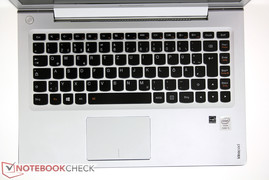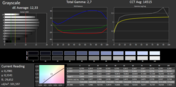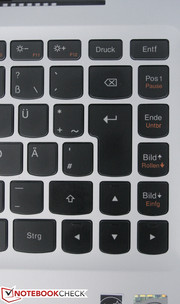Review Lenovo IdeaPad U330p Notebook

For the original German review, see here.
We already thoroughly reviewed the predecessor of the U330p, the IdeaPad U310. Now we want to see if Lenovo improved its inexpensive line of mobile devices. The dimensions were only slightly changed; the width was reduced by 11 mm and the depth by 1 mm. We are eager to see whether the new processor is able to maintain its Turbo clock under load or if it is just running with its nominal clock.
Another important aspect is the battery runtime, especially with a mobile subnotebook. Customers are usually using them on the go, so the weight should not be too high either.
We consider the following devices as the main competitors:
- S30-i3U465 by MSI (i3-3217U, Intel HD Graphics 4000, 500-700 Euros, ~$661-$925)
- Toshiba Satellite L830-15L (i5-3337U, AMD Radeon HD 7550M, 550-800 Euros, ~$727-$1058)
- Asus VivoBook S300CA (i3-3217U, Intel HD Graphics 4000, 540-580 Euros, ~$714-$767)
All devices are more or less in the same price range, but the reviewed Lenovo U330p is already equipped with the latest processor architecture from Intel (Haswell).
Case
Similar to the predecessor, the case is made of matte aluminum that gives the U330p a noble and more expensive impression. Only the Asus VivoBook S300CA has a similarly high-quality case within the competition. Other similarities to the predecessor are the different designs and colors of the display cover, which are advertised on Lenovo's website.
The MSI S30-i3U465 is slightly lighter with 1.4 kg but has a plastic case; the other two competitors weigh 1.78 or 1.89 kg respectively. With its 1.53 kg, the U330p takes a top spot within this price range. Nevertheless, you can comfortably open the display with just one hand, the base unit is only lifted by a few millimeters. Even the visible bouncing is very limited when you open the display with one hand and is mainly caused by the user.
One advantage of the aluminum case is certainly the stability, at least on the bottom of the base unit. We can barely twist it even under high pressure. Unfortunately that cannot be said of the display: It is very easy to twist and there are even loud noises if the force gets bigger. The bottom is also very resistant against concentrated pressure but, once again, the keyboard area cannot continue this impression. Too much pressure, especially in the lower part of the keyboard, and the whole keyboard is pushed down.
The stability of the case could be better, which is also shown by the (usually more expensive) competition. Considering the low price however, the overall quality of the case is good.
Connectivity
Instead of the two USB 3.0 ports the predecessor had you only get 1x USB 3.0, but two additional USB 2.0 ports this time. This is a strange decision, the trend is usually to increase the number of USB 3.0 ports since they are downward compatible to the older standards. This is an area where the Toshiba Satellite L830-15L can surpass the competition with 2x USB 3.0 and 1x USB 2.0, which is exactly the equipment of the old Lenovo U310. Asus also integrates 1x USB 3.0 and 2x USB 2.0 into the VivoBook S300CA, while the user of the MSI S30-i3U46 has to live with 1x USB 2.0 and 1x USB 3.0 but gets a VGA port in return.
Besides the mentioned ports, the U330p also has a 3.5 mm stereo jack and an HDMI port; the other two USB ports and the card reader are on the other side of the case. We really like the port layout, the position of the ports is not too close to the front of the notebook. You can easily manage the cables at the back without affecting the usability of the notebook.
Communication
You can use the integrated WLAN adaptor for home or office networks, an Ethernet port is not available. The distance to the WLAN router should also not be too large. The connection was somewhat unstable in our tests with a distance of around 12 meters and two walls between the subnotebook and the router.
Maintenance
There is no separate maintenance cover, you have to remove the whole bottom cover to clean or access the components. It is fixed with Philips screws.
Warranty
Lenovo grants the standard 24-month manufacturer warranty for the notebook and 12 months for the battery. A warranty extension should be available, however, there were no details in regard to the prices and services on Lenovo's homepage at the time of writing.
Input Devices
Keyboard
Lenovo decided to integrate a chiclet keyboard. Contrary to the predecessor it is now supported by a background illumination that can be activated via Fn-key in combination with the space bar. It is sufficiently bright enough to work in a completely dark environment. All the keys, including the arrow keys, are similarly sized. There is no separate numeric keypad, but that is not surprising for such a small notebook. You can only use the F-keys (F1 - F12) in combination with the Fn-key. Key travel and feedback of the keys are average and slightly deeper compared to other subnotebooks.
The center area of the keyboard can be pushed in under pressure, but that does not affect the feedback of the keys. Even longer typing sessions are very convenient. The noise development is usually very unobtrusive, but it can get louder when you are typing very fast.
Touchpad
The dimensions did not change and the two mouse buttons are once again integrated into the touchpad. You can execute a left click on the whole left area with an almost steady feedback, the same applies for the right click on the other side. The fingers have no problems gliding on the touchpad surface and the supported multitouch gestures improve the handling.
Display
Similar to the competition, the U330p has a display with a resolution of 1366x768 pixels. The price class of our review unit is obviously too low for a Full HD display. Lenovo integrated a display with a mixture of a glossy and anti-reflective surface. The reflections are reduced compared to a glossy display, but it is not like a matte display from a business notebook for instance.
The maximum display brightness of our review unit is only 105 cd/m². This is, compared to the current standard of 200-250 cd/m², a new negative record. You can still use it indoors, but you should not try to take it outside. Similarly bad is the brightness distribution with just 73%, once again the last place behind the S30-i3U465 with 78%, the Satellite-L830-15L with 83% and the VivoBook-S300CA with a very good 88%. These competitors are also significantly brighter.
| |||||||||||||||||||||||||
Brightness Distribution: 79 %
Contrast: 260:1 (Black: 1.02 cd/m²)
Update 29.08.2013
We got an other U330p unit and we did our measurements on the display again. The brighness was much better with this unit but this was a differing configuration with a touch-panel, means a completly different panel type (InfoVision M133NWN1 R3). In the origin U330p (Non-Touch) we had a CLAA133WB03 panel. Check out the following screens with our data of the U330 Touch with InfoVision display.
The U330p is not suited for picture enthusiasts because of the low display brightness and the available color space is not much better. We also checked the color accuracy and the result is similar: Both the grayscale presentation and the colors heavily deviate from the ideal values with DeltaE results above 15. We also determined a visible blue cast ex-works, which could be improved by calibration.
We already mentioned that the notebook is inadvisable for outdoor use. This fact cannot be changed by the anti-reflective display - the brightness on battery power is just too low with only 105 cd/m². All the rivals are superior to the U330p in terms of brightness, even the predecessor is significantly brighter with 187 cd/m². The top spot is taken by the Satellite-L830-15L with a brightness of 230 cd/m², followed by the VivoBook-S300CA with 161 cd/m² and the MSI S30-i3U465 with 136 cd/m². All devices, except for the Satellite-L830-15L, are below the 200 cd/m² mark, which is, based on our experiences, the minimum value for convenient working outdoors - at least with a matte display surface.
Performance
At the time of writing, the only available configuration of the IdeaPad U330p was our review configuration. It is equipped with an Intel Core i5-4200U with the integrated HD Graphics 4400, supported by a hybrid HDD with a capacity of 500 GB and an 8 GB SSD cache.
Processor
According to the specifications, the integrated Core i5-4200U has a nominal clock of 1.6 GHz and a maximum Turbo clock of 2.6 GHz with a TDP of 15 Watts. The CPU has two cores and can execute up to four threads simultaneously. It is usually used for compact notebooks with limited space for cooling.
We also use the Sony Vaio Duo 13 with the same CPU besides the mentioned rivals for comparison. Both i5-4200U CPUs show the same results in Cinebench. The older i5-3317U falls behind by 24% and the two Intel Core i3-3217Us by 28% in Cinebench Multi. The difference in the Single Core test is smaller for the Ivy Bridge i5 with around 10% compared to the 4200U; the i3-3217U falls behind by 34%. The i5-4200U starts Cinebench Single with a Turbo clock of 2.3 GHz, which is then raised to the maximum of 2.6 GHz. However, the clock fluctuates significantly. The maximum CPU temperature during the benchmarks was 80 °C.
System Performance
The overall PCMark 7 performance of the U330p is good and can surpass all the mentioned competitors, but the U310 is very close. Toshiba's Satellite-L830-15L takes the last spot with a deficit of 42%. The system storage result benefits from the SSD in the S30-i3U465 and the large SSD cache of the predecessor.
The PCMark Vantage result of the U330p is also good with 7554 points and is only beaten by MSI's S30-i3U465 with 7565 points. Subjectively, the system performance is okay considering the components. The 8 GB SSD cache does improve the starts of regularly used applications, but that cannot be compared with a real SSD.
| PCMark Vantage Result | 7554 points | |
| PCMark 7 Score | 3529 points | |
Help | ||
Storage Devices
Our review unit is equipped with a Seagate ST500LM000 with 5,400 rpm and a capacity of 500 GB in combination with an 8 GB SSD cache. This SSD cache should improve the startup times of frequently used applications.
Let's have a look at the results compared to the rivals. When it comes to reading of large data blocks, the S30-i3U465 is just in a class of its own with 290.0 MB/s; the U330p only manages a transfer rate of 59.6 MB/s.
However, the data rates of small data blocks are much more interesting. Once again, the SSD in the S30 can take the lead with a read speed of 10.95 MB/s. This test also shows the benefits of the larger SSD cache in the predecessor U310 with 8.74 MB/s. Our review unit only manages 0.33 MB/s, Lenovo should have used the SSD cache of the predecessor.
Graphics
Our review unit uses the integrated Intel HD Graphics 4400. The clock during idle is between 200-600 MHz and it fluctuates between 750-1,000 MHz under load. The full performance is available on battery power, so gaming on the go is possible. Intel's integrated graphics solutions are usually used for office notebooks. They cannot be compared to dedicated graphics cards in terms of performance, however, they consume less energy in return. There is no dedicated memory, they share the system memory with other components.
Compared to other notebooks with the HD 4000 GPU, there are basically no differences in the Open GL benchmark. However, the dedicated AMD 7550M GPU has an advantage of 82%. 3DMark (2013) Ice Storm shows that the HD 4400 is 5-20% faster than the old HD 4000; the 7550M only has an advantage of 22%. However, the results are also affected by the CPU while the Open GL test only uses the GPU.
In addition to the mentioned rivals, we also compare our review unit with the Vaio Pro 13 SVP 1321C5ER, which is equipped with the same HD 4400 GPU. It can take a small lead of 13% in Open GL with 13.65 fps; the performance in 3DMark (2013) is pretty much identical. However, it has an advantage of 6% in 3DMark 11. The Satellite L830 15L with the 7550M is only ahead by 15%; the other notebooks with an HD 4000, the S30-i3U465 and the VivoBook-S300CA, fall behind by 26%. The predecessor U310 only manages 438 points, which results in a difference of 46%.
| Cinebench R11.5 - OpenGL 64Bit (sort by value) | |
| Lenovo IdeaPad U330p | |
| MSI S30-i3U465 Slim | |
| Toshiba Satellite L830-15L | |
| Asus VivoBook S300CA | |
| Lenovo IdeaPad U310 | |
| Sony Vaio Pro 13 SVP-1321C5ER | |
| 3DMark - 1280x720 Ice Storm Standard Graphics (sort by value) | |
| Lenovo IdeaPad U330p | |
| MSI S30-i3U465 Slim | |
| Toshiba Satellite L830-15L | |
| Asus VivoBook S300CA | |
| Sony Vaio Pro 13 SVP-1321C5ER | |
| 3DMark 11 - 1280x720 Performance (sort by value) | |
| Lenovo IdeaPad U330p | |
| MSI S30-i3U465 Slim | |
| Toshiba Satellite L830-15L | |
| Asus VivoBook S300CA | |
| Lenovo IdeaPad U310 | |
| Sony Vaio Pro 13 SVP-1321C5ER | |
| 3DMark 05 Standard | 6405 points | |
| 3DMark 11 Performance | 747 points | |
| 3DMark Ice Storm Standard Score | 30556 points | |
Help | ||
Gaming Performance
We also determined the gaming performance of the integrated HD 4400 GPU. The benchmarks clearly show that it works well for older or less demanding games, but that the performance is not sufficient for smooth frame rates in current and more complex games. Anno 2070, for instance, is smooth with minimum details and with a reduced resolution; FIFA 13 is even playable in the native HD resolution and with high details. The latest version of SimCity is still playable with a reduced resolution and the lowest graphic settings.
Within the mentioned competition, the U330p is not convincing. The notebook falls behind all the time, especially compared to the Sony Vaio Duo with the same components. One possible reason could be the worse thermal management, which results in reduced Turbo clocks of the CPU and GPU under combined load.
| Anno 2070 - 1024x768 Low Preset (sort by value) | |
| Lenovo IdeaPad U330p | |
| MSI S30-i3U465 Slim | |
| Toshiba Satellite L830-15L | |
| Sony Vaio Duo 13 SVD1321M2E | |
| Fifa 13 - 1366x768 High AA:2xMS (sort by value) | |
| Lenovo IdeaPad U330p | |
| MSI S30-i3U465 Slim | |
| Toshiba Satellite L830-15L | |
| Sony Vaio Duo 13 SVD1321M2E | |
| SimCity - 1024x768 Low (sort by value) | |
| Lenovo IdeaPad U330p | |
| Toshiba Satellite L830-15L | |
| Sony Vaio Duo 13 SVD1321M2E | |
Emissions
System Noise
Our review unit is very quiet during idle with 30.4 up to 31.3 dB(A) according to our measurement device. Compared with the rivals, this is a good result and similar to the Asus VivoBook-S300CA. The fan of the IdeaPad is even completely deactivated from time to time, but the hard drive produces a perceptible noise when it is active. This is not annoying but certainly does not improve the overall impression either.
The situation is similar under load, where our review unit is once again very quiet and clearly ahead of the competition. The maximum system noise was 36.2 dB(A); the IdeaPad is very convenient even in quiet environments.
Noise level
| Idle |
| 30.4 / 31 / 31.1 dB(A) |
| HDD |
| 31.3 dB(A) |
| Load |
| 35.9 / 36.2 dB(A) |
 | ||
30 dB silent 40 dB(A) audible 50 dB(A) loud |
||
min: | ||
Temperature
The IdeaPad U330p does not get really hot during daily tasks and working is comfortable. The heat of the components is dissipated in the upper left corner, so the palm rest does not get too warm. Even our stress test with Prime and Furmark did not change the fact that you can comfortably work with the notebook. We determined palm rest temperatures between 27-28 °C during idle or office tasks and 30-32 °C under load, which is still convenient for the hands. All in all, you can comfortably work with the U330p in every scenario.
Now we have a look at the stress test: The CPU runs with clocks between 2.1 and 2.3 GHz when we only stress the CPU with Prime. Combined with Furmark it is reduced to 1.3 GHz, which then fluctuates between 1.1 and 1.3 GHz after a couple of minutes. Contrary to that is the behavior of the GPU. The clock is between 750-1,000 MHz and is not further reduced. The surprisingly low results in the gaming benchmarks suggest that the cooling solution cannot handle the heat under combined CPU/GPU load, so the notebook cannot use the maximum performance of the components.
(±) The maximum temperature on the upper side is 41.7 °C / 107 F, compared to the average of 35.9 °C / 97 F, ranging from 21.4 to 59 °C for the class Subnotebook.
(±) The bottom heats up to a maximum of 40.6 °C / 105 F, compared to the average of 39.3 °C / 103 F
(+) In idle usage, the average temperature for the upper side is 28.7 °C / 84 F, compared to the device average of 30.8 °C / 87 F.
(+) The palmrests and touchpad are reaching skin temperature as a maximum (32.3 °C / 90.1 F) and are therefore not hot.
(-) The average temperature of the palmrest area of similar devices was 28.2 °C / 82.8 F (-4.1 °C / -7.3 F).
Speakers
Similar to the U310, the 2 x 1.5 Watts speakers are at the back of the case between the base unit and the display cover. The maximum volume is a bit too low for our taste. Bass is completely missing, and the produced sound is a bit tinny. They are sufficient for video chats via Skype, the same applies for the microphone.
Energy Management
Power Consumption
Thanks to the new components, the energy consumption of the U330p is lower than that of the competition. The latest generation of Core i processors consumes less energy. The U330p pulls between 6.1 Watts and a maximum of 8.6 Watts from the socket during idle, 26.5 Watts under load with 3DMark06 and a steady 27 Watts (throttling) during our stress test with Prime and Furmark.
| Off / Standby | |
| Idle | |
| Load |
|
Key:
min: | |
Battery Runtime
Lenovo advertises a battery runtime of up to 9 hours. We actually determined 12 hours and 3 minutes in our idle test. That sounds very good at first, but it is just a theoretical value. You cannot really use the U330p with minimum display brightness.
More important is our WLAN scenario. We would usually adjust the display brightness to 150 cd/m², but our review unit only has a maximum brightness of 105 cd/m². This is also the reason that the runtimes are not comparable with other notebooks; it would be a significant advantage for the U330p since the reduced brightness does result in reduced energy consumption. The subnotebook managed a runtime of 6 hours and 15 minutes. Compared to other devices this is a good result, at least if we ignore the lower display brightness.
Finally, the U330p has to manage our load scenario. We can also compare this result with other notebook since this test does not require a specific display brightness. However, the runtime once again benefits from the lower luminance. We determined a minimum runtime of 1 hour and 57 minutes. Only the Asus VivoBook S300CA (1:58 hours) and the predecessor, the U310 (1:51 hours), can keep up with that.
Verdict
Is good necessarily expensive? That was our initial question. Well, not everything is bad in the case of the IdeaPad U330p, despite the low price point. The biggest drawback is certainly the choice of display. It is anti-reflective, but the brightness of only 105 cd/m² is just too low. Considering the otherwise good mobility of the notebook this is a significant restriction. The Lenovo IdeaPad cannot be used under unfavorable lighting conditions, let alone outdoors.
The WLAN performance also leaves room for improvement. The reception was okay with a distance of 8-12 m from the router but a longer distance often resulted in connection losses.
The overall CPU performance is sufficient, we could not determine any restrictions with office tasks. However, our stress test and the gaming benchmarks showed that the cooling solution cannot handle the combined CPU/GPU load. As a result, the Turbo Boost of the CPU did not work and the clock was instantly reduced to 1.1 GHz.
So what's good? Once again, the case leaves a good impression. Aluminum is quite rare in this price range and gives the U330p a noble and more expensive appearance. It also results in a better stability, at least at the base unit. The anti-reflective display surface is also an advantage over the old IdeaPad U310. The battery runtimes leave a mixed impression. 6 hours and 15 minutes is not bad if you want to work on the go, but the display brightness is also lower than the competition.
We cannot recommend the U330p after this review. The restrictions are just too big, for example the dark display. You can get better notebooks for this price, for instance the Asus VivoBook S300, which offers a more sophisticated package.