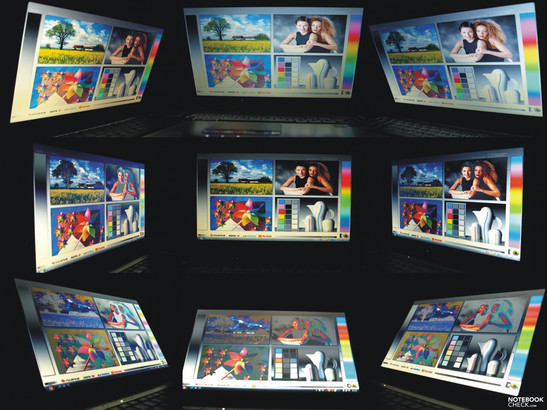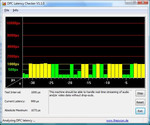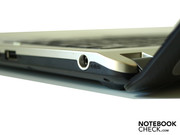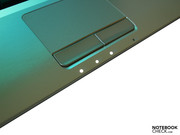Review Lenovo Ideapad U350 Subnotebook
Cheap SubNetbook?
With the Ideapads, Lenovo wants to appeal to the price oriented consumer. With an energy-saving processor, integrated graphics card and three gigabytes of RAM, the light and slender U350 should be primed for ultra-mobile use with sufficient performance and a long battery life. Details about the pros and cons of this subnotebook are to be found in our extensive review.
The Ideapad family for price-conscious consumers internationally spans three series. Alongside the small and mobile S-series netbooks at 10 and 12 inches and the 13- to 14-inch U-series notebooks, the Y-series is also offered in the USA, which includes notebooks from 14- to 17-inches. On the other hand in Europe only the S- and U-series are available (currently no models are listed) and that which is available is of a fundamentally smaller model diversity.
In the test we had the 2963 (M22E2GE) model with an Intel Pentium SU2700, Intel GMA 4500M HD graphics chip, three gigabytes of RAM and a 250 gigabyte hard disk. The M22E6GE model on the other hand offers four gigabytes of RAM and a 350 gigabyte hard disk.
In the United States the test model corresponds to the U350 with the model name 296326U in terms of performance-relevant components.
Compared to the very generously configurable Dell notebooks you will be taken aback when it comes to the configuration of individual models. The inner workings are fixed, choices only exists regarding guarantee and accessories.
Case
With low dimensions of only 238 mm (12.9 inches) width, 228 mm (9.0 inches) depth and at most a height of 24.9 mm (1.0 inch), the 13.3-inch Ideapad U350 is a compact subnotebook. The slim design with a tapered leading edge is thoroughly attractive, yet in terms of the system's height, it isn't a market leader. Also the low weight of around 1.6 kg (3.52 lb) will appeal when travelling.
With the combination of black and silver the Ideapad U350 seems timelessly elegant. High-gloss surfaces, apart from the black-glossed display borders, which suit the reflective display, are otherwise spared. Not only the base unit but also the display lid is designed in matte black, the latter with texture. As a contrast to the keyboard, which is also black, the metallic-finished silver components on the upper side of the base unit seem particularly elegant and through the brushed surfaces they exhibit an excellent feel. Otherwise plastic was put to use - for anyone that really wants to know: polycarbonate/acrylonitrile butadiene-styrene (PC/ABS) plastic, so a polyblend (mixture of several polymers).
On the whole the stability of the base unit is in good shape. Indeed the wrist rests give way a little under light selective pressure. If you intensify this, you can also occasionally notice a creaking. The same goes for the area above the keyboard. In return the notebook scores points with excellent torsional stiffness when picking the unit up from any corner of the base unit.
Concerning this, the display lid was less convincing. In our distortion- and pressure resistance tests we could also partly notice image distortions on the display when turned on.
Likewise the small hinges really weren't convincing. After changing the viewing angle, which is limited to around 133 degrees, the display clearly seesaws. Also during jolts, for example during train journeys, the self-closing hinges can't really hold the small display in position. Also the clamping force with the lid closed could be somewhat higher, still the Lenovo Ideapad U350 does without a transport lock.
Connectivity
With three USB 2.0 ports, VGA output, a digital HDMI port as well as the relevant jacks for connecting a headset (headphones, microphone), the range of connections fulfils the demands of a mobile entry-level subnotebook, in our opinion. Furthermore the 4-in-1 card reader supports the formats Multimedia Card, Memory Stick, Memory Stick Pro and Secure Digital Card.
The rear and front cannot be used for interfaces on this noteboook, meaning all interfaces are situated on the left and right sides. In a nutshell you can observe that the chosen arrangement isn't ideal depending on which port is occupied. As ports on the left which are often permanently occupied (like the video connections and the power supply) are positioned in the middle to the front, depending on what's being used, the arrangement of interfaces already doesn't prove ideal for left-handed people. Still on the right alongside the notebook through use of a headset and a 3G USB modem it can end up in cable spaghetti. Incidentally the latter often requires two USB 2.0 ports, meaning right-handed people cannot switch their modem to the left side.
When it comes to communications technology the Ideapad U350 offers Broadcom NetLink Gigabit Ethernet (10/100/1000MBit) for wired connections and a Broadcom 802.11 b/g (bg) Wireless-LAN module and Bluetooth 2.1+EDR for wireless connections. However you have to do without an integrated UMTS modem or a RJ-11 modem interface.
Together with the 1.3 Megapixel webcam integrated in the upper display border, video telephony is no problem for the U350. Beyond that the pre-installed VeriFace Tool also offers a convenient user log-on. After registration of the frontal face the user only needs to sit in front of the display and is automatically logged in when the image is recognised. In good lighting conditions and with an almost identical sitting position, this works problem-free and quickly. However when working in dim rooms the face recognition has no chance due to lacking contrast and you have to switch to the manual password input.
Another interesting feature is the OneKey-Rescue-Tool, a backup and recovery system for which Lenovo has even provided its own button. If you push the OneKey Rescue button, which is situated directly to the right of the power button, instead of the installed operating system the Windows-based OneKey-Rescue-System starts. Alongside system backup and recovery functions an anti-virus tool is integrated. For this reason it is easy to repair a defective installation, to fall back on a particular recovery point or to revert back to factory condition, the latter so long as the hard disk or rather its master boot record and the recovery partition aren't damaged. Lenovo has done without the inclusion of a bootable recovery data medium, however. Therefore it is recommendable to create one directly after your purchase and after the first booting up of Windows Vista with the OneKey-Rescue-6.0 Tool, in order to have one handy for when you might need it. The procedure is carried out in two steps: first the system partition must be backed up in an image, afterwards a recovery disk can be created from that image.
And now on to the guarantee. By default Lenovo offers only 12 months of basic guarantee (i.e. bring in) for the Ideapad U350. Extensions up to 3 years of home pickup inclusive of accidental damage protection are available but are subject to a surcharge (up to 199.- US dollars). For a 629 Dollar device, however, this seems somewhat disproportionate.
Input Devices
Keyboard
When you're used to the standard arrangement or you often have to switch between notebooks of different brands, it soon stands out that the Fn and CTRL keys have changed place. As soon as you have become used to this arrangement, this is no longer of consequence. Otherwise the keyboard layout offers no more surprises and we managed to touch type at first go. Also the relative large alpha-numerical keys and the double-spaced enter key turned out positively.
The typing feel is characterised by a well dosed length of stroke and a clear pressure point. When typing energetically indeed the whole keyboard unit springs somewhat and the typing noise turns out quite ordinarily. Under moderate exertion the typing sound is indeed okay.
Touchpad
The touchpad has a roughened surface with a pleasant feel and good gliding qualities, so that precise steering of the mouse is possible. The associated keys are apparently only centrally supported, so depending on the position of use they can tilt in the respective direction. When clicking the pressure point can't be clearly ascertained. Likewise the length of stroke is dependent on the finger position. In return the keys are free-moving. In addition the concave surface with the deepest point, in the vertical direction, seen from the front, turns out pleasantly at around a third of its y-dimension. To a certain extent indeed the surface of the keys feel rather greasy due to their silver high-gloss finish, so that you would wish that this was roughened either similarly to the wrist rests, or even more strongly, like the touhpad itself.
With Fn-F6 the touchpad can easily and quickly be turned off, if it is no longer required.
Hotkeys
When it comes to additional keys the Ideapad U350 only offers two, both above the keyboard. One of them is of course the OneKey-Resuce key mentioned above.
The second allows for the muting of the loudspeakers. All other important functions, for example the adjustment of the brightness of the display, are possible via Fn-key combinations.
Furthermore you can find a WiFi switch on the left side near the front for easy hardware activation or respectively deactivation of the wireless-module. Via Fn-F5 this is separately possible for WLAN and Bluetooth through software.
Display
The 13.3-inch LED display offers a cinema-friendly format (16:9) with a resolution of 1366x768 pixels. Compared with 16:10 panels the user gets some more width on the available workspace, yet the user must do without a few pixels vertically. Although you can thus watch corresponding films without black bars, in normal office applications a reduced height is however rather disadvantageous. As almost all popular applications, for example word processing, internet, mail etc. are oriented rather vertically, you have to scroll more often and earlier on a 16:9 display.
In the central image segment the good maximum brightness of 199.4 cd/m² could be measured. From there the brightness drops away in all directions, most strongly upwards. For the middle upper area we could still record 182.5cd/m², so that on the whole there's a quite even illumination of 92%. Therefore it's no wonder that we also couldn't observe any illumination weaknesses subjectively.
| |||||||||||||||||||||||||
Brightness Distribution: 92 %
Center on Battery: 199.4 cd/m²
Contrast: 162:1 (Black: 1.23 cd/m²)
Subjectively you cannot criticise anything when it comes to the colour presentation. With a black value of 1.23 cd/m² the maximum possible image contrast in the central display area indeed remains somewhat behind expectations with a ratio of 162:1.
Also for outdoor use there are better suited candidates. Although the maximum brightness is available running from the battery, the reflective glare display surface makes for unpleasant superimpositions to the produced image in unfavourable lighting conditions. In addition the image could be thoroughly brighter for use in direct sunlight, so that in combination with disturbing reflections, laid-back work outdoors isn't conceivable.
As usual the viewing angle sensitivity of the display only allows for a narrow workspace in the vertical direction, as even small departures from the ideal viewing angle lead to disturbing contrast losses (outshining or respectively shading). The horizontal workspace turns out to be more generous, but here you have to deal with increased unpleasant reflections.
Performance
With the Lenovo Ideapad U350 we have put a notebook with an Intel Pentium SU2700 CPU to the test for the first time ever. Manufactured via the 45 Nanometer lithography process, it is a single-core processor with a clock speed of 1.3 GHz, 2 MB L2 Cache, 800 MHz front sidebus, which utilises a 64-Bit instruction set. At its maximum thermal power loss (TDP) of 10 Watt you can recognise that it's all about a device tuned for mobile use whereby the performance reserves are considered less important in favour of a longer battery life. For those interested in technical details, here's a link to the manufacturer's specification and a data sheet for the Intel Pentium SU2700.
Our test model comes from Germany, yet currently you'll find no Ideapad U-series models listed on Lenovo's Germany homepage. At the beginning of the test report there were both of the models in the introduction. In Austria and Switzerland you still don't have the choice of the Ideapad family on the homepages. Thus it remains to be seen which model variants of the Ideapad U350 will become available soon in the German-speaking Europe.
In the USA currently four models are offered, most of them sporting an Intel Pentium SU2700 processor. Only the model U350-29632JU has an Intel Core 2 Solo SU3500 processor (1.40GHz; FSB: 800MHz; L2-Cache: 3MB). Although it's also a single-core processor, this already has a better performance due to the technical performance data alone. This is also confirmed in our benchmark list of mobile processors.
But now back to our test candidate. According to the specification, the USA model U350 - 296327U is mostly on par with this. According to CPU-Z our device uses the GS45 chipset, which integrates the Intel GMA 4500M HD graphics chip. Indeed the reduced clockspeed of the graphics card exhibits only 475 MHz, Everest even reports only 400 MHz. Out of experience the data from GPU-Z is to be trusted less, whereby in this respect we refer back to the office manufacturer specifications:
Intel GS40 chipset/ Intel Graphics Media Accelerator 4500M (GMA 4500M)
Standard office applications, but also light multimedia fare like DVD playback are no problem for this graphics solution. It can certainly become critical in complex 3D computations, like is the case in CAD animations or games. It's here that the application spectrum of the integrated graphics ends abruptly.
For 3D intensive applications, like computer games, you should look around for a device with a more capable graphics solution. Whilst older games are still in the region of feasible gaming, when it comes to current titles eventually only World of Warcraft or Sims 3 are in the question, which in the best of cases can be trimmed down to the lowest possible graphical demands for a useful frame rate. More detailed information about the gaming performance of graphics cards is to be found in the column Computer Games on Laptop Graphic Cards?. Otherwise Lenovo offers no alternative graphics solution.
With the 3GB DDR3 main memory the Ideapad U350 is already equipped ex works with the optimum when it comes to memory, which appears wise when equipped with Windows Vista Home Premium 32-Bit pre-installed. A RAM upgrade would indeed principally be performed by the layman via the maintenance latch on the underside of the notebook. Certainly it should be considered that due to technical characteristics of the processor architecture with a 32-bit system, an upgrade to 4 gigabytes of main memory cannot optimally be used. However with more than 4 gigabytes of RAM the installation of a 64-bit operating system is indispensable, as 32-bit operating systems can only address a maximum of 4 GB RAM. In principle the GS45 would support an upgrade up to 8 GB of RAM. Considering the standard performance features of the U350, this would seem to make little sense. The GS40 does merely support 4 Gigabyte anyway.
The hard disk from Western Digital, a WDC WD2500BEVT-22ZCT, offers a gross capacity of 250GB and works at a speed of 5400 rpm. The measurement results of the performance data obtained with HDTune remain in the middle field of comparable hard disks without any abnormalities. In contrast to the test device the USA U350 - 296327U model offers a larger 320GB hard disk, which indeed only works at 5400 rpm.
Also subjectively the Ideapad U350 performs well without problems in the tested configuration with popular office tools and internet applications. The single core processor however turns out to be a weak point when working with several applications open simultaneously, so that you would wish for a quicker reaction to user actions. Above all in this regard it is also to be considered that virus scanners and other memory resistant programs require processor cycles again and again.
| PCMark 05 Standard | 1952 points | |
| PCMark Vantage Result | 1471 points | |
Help | ||
| 3DMark 2001SE Standard | 3833 points | |
| 3DMark 03 Standard | 1484 points | |
| 3DMark 05 Standard | 1185 points | |
| 3DMark 06 Standard Score | 561 points | |
Help | ||
Emissions
System Noise
In the test with a room temperature of around 23 degrees Celsius the Ideapad U350 is mostly on the pleasant side with an average of 31.2 dB(A). Only here and there the fan switches on, whereby a noise level of 36.0 dB(A) is reached.
Under load of the core components (CPU and GPU) the fan increased its speed clearly and reached a maximum level of 43.84 dB(A).
Noise level
| Idle |
| 31.2 / 31.2 / 36 dB(A) |
| HDD |
| 32.4 dB(A) |
| Load |
| 36 / 43.4 dB(A) |
 | ||
30 dB silent 40 dB(A) audible 50 dB(A) loud |
||
min: | ||
Temperature
On the upper side the Ideapad U350 remains pleasantly cool with a maximum of 31.3 degrees Celsius, measured in the left keyboard area. Still the underside allows use on the thighs with a maximum of 37.5 degrees Celsius in the central measurement segment. Apart from that, it's not to be expected that the device will be put under permanent full load. When used with lower load it looks better, as expected. Here there was a maximum of 30.4 degrees Celsius for the upper side and 35.1 degrees Celsius for the underside.
(+) The maximum temperature on the upper side is 31.3 °C / 88 F, compared to the average of 35.9 °C / 97 F, ranging from 21.4 to 59 °C for the class Subnotebook.
(+) The bottom heats up to a maximum of 37.5 °C / 100 F, compared to the average of 39.3 °C / 103 F
(+) In idle usage, the average temperature for the upper side is 28.6 °C / 83 F, compared to the device average of 30.8 °C / 87 F.
(+) The palmrests and touchpad are cooler than skin temperature with a maximum of 30.8 °C / 87.4 F and are therefore cool to the touch.
(-) The average temperature of the palmrest area of similar devices was 28.2 °C / 82.8 F (-2.6 °C / -4.6 F).
Loudspeakers
Both of the built in loudspeakers, on the sloped leading edge, provide a pleasant and, for a device without a subwoofer, relatively well-balanced sound. As expected the basses are of course not all too present, yet on the whole it is noticeable that high quality dual loudspeakers were selected.
The sound output via the 3.5mm headphone jack corresponds to our expectations and offers a full sound.
Battery Life
Lenovo provides the Ideapad with a 4-cell Lithium ion battery with a capacity of 41 Wh. Alternatives are currently not offered. As always, with the relatively small battery rather useful battery running times are possible. In the best case, meaning minimal brightness, wireless devices off, energy-saving mode and low load you can at least work for over 6 hours away from a power supply. With the BatteryEater Reader's Test, which simulates reading documents, for this scenario we reached 368 minutes. Certainly with a display that is dimmed in such a way, pleasant work is possible for no longer.
In the worst case, meaning active wireless modules, maximum brightness, 'high performance' profile and under full load, the Battery Eater Classic Test at least recorded 132 minutes, that's two hours and 15 minutes. Of course, we were particularly curious about the practical WLAN test. With adjusted brightness, level 5 of 10, and 'energy-saving mode', the battery managed 312 minutes, that's 5 hours and 12 minutes. Although this is no peak value, you can thoroughly research on the internet for a longer time without an external power supply.
| Off / Standby | |
| Idle | |
| Load |
|
Key:
min: | |
Verdict
Lenovo completes an interesting and elegant overall package with the Ideapad U350, which combines good battery life with useful processing power. Good case stability and accurate workmanship thoroughly allow for mobile use. With the input devices on the whole you can work pleasantly. It's a shame that the 13.3-inch display with LED background illumination, which really speaks for itself with good measurement results, puts the user off working outdoors due to the reflective surface.
Two useful tools have been pre-installed by Lenovo. On the one hand VeriFace allows a convenient login with facial recognition. For this, however, you must pay heed to adequate surrounding light. On the other hand the OneKey-Rescue supports the user when it comes to backing up and recovery.
Consumers that are looking for a mobile device still with relatively compact dimensions, good battery life and useful application performance, can shortlist the Lenovo Ideapad. However with the reflective display it is unfortunately not advisable for professional permanent use and for use outdoors.
Many thanks to Notebooksandmore.net who kindly provided us with the test device. Here you can configure and buy the device.