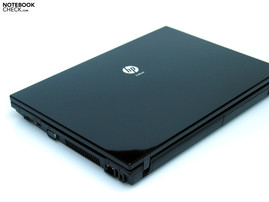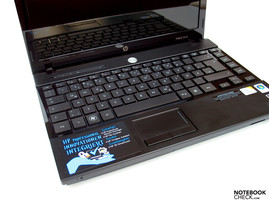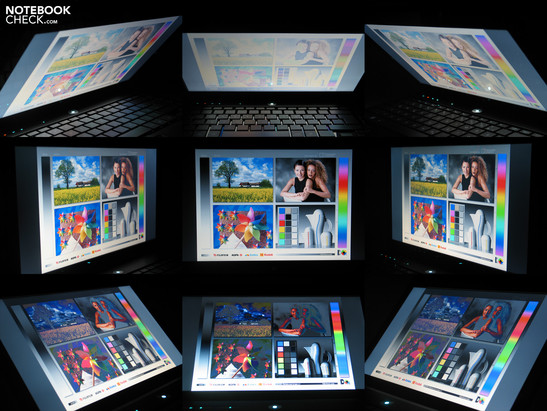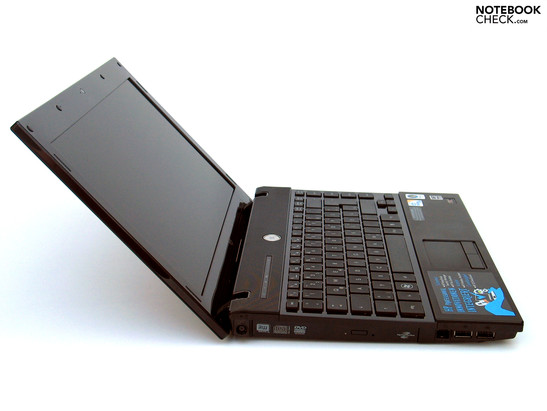Test HP ProBook 4310s Notebook
Assiduous saver?
HP appeals to business customers in the field of small and medium sized companies oriented towards the price with the ProBooks. However, private customers could also become interested in the affordable business devices, since they do offer clear advantages over the classic consumer notebooks. The following detailed review shows where the advantages and disadvantages of the HP Probook 4310s are found.
One currently finds three different models in HP's ProBook portfolio. Besides the already reviewed Probook 4510s (15"), HP offers the larger 4710s (17") and the compact, mobile 4310s, a 13" notebook, which we will take a closer look at in the following test.
Case
As far as the qualities of looks are concerned, one cannot make out any noteworthy differences between the smallest representative of the ProBook series and its larger fellows. HP dips the notebook into a completely black garment and thus seems to deliberately pass on colored accents. The device therefore fits right into the rest of HP's business notebook range, which is also designed in a very unobtrusive manner in terms of color.
Through the usage of high-gloss surfaces, a certain distance to high-class devices is created anyway, or the notebook is put a bit closer towards the consumer range - professional users after all need to still have some reasons to get a more expensive model...
The difficulties of surfaces designed in such a way are obvious. One the one hand, these are very susceptible to pollutions like fingerprints and dust particles (a lot of which accumulated on our test sample immediately as well). On the other hand, glossy lacquer surfaces are very vulnerable in terms of wear marks, i.e. drag marks and scratches. This especially has to be considered for compact devices that are intensively used on the road, and the 4310s is among them.
The base unit makes a good impression in terms of stability. It neither permits remarkable deformations when pressure is applied, nor noticeable torsions when handling the notebook. The compact 13" notebook does clearly come off better here, compared to the larger ProBook models.
The display's résumé is not as convincing however. The display lid does provide a sufficient amount of torsional stiffness against pressure, but the hinges of the display come off small and are struggling to hold the screen, especially when the opening angle is near the maximum (133°). The resilience of the closed lid could also be a bit higher, since the ProBook 4310s passes on a securing hook for transport
The connectivity offered meets the requirements of an affordable mobile business beginner's notebook in our opinion. Three USB ports, a VGA-output, a digital HDMI-port, a modem, and a LAN jack, as well as connectors for a headset (microphone, headphones) are included. The digital video port could be especially exciting for users, since it makes the connection with a high-resolution external monitor possible.
We have to criticize the single ports' positioning. These are found at the left and right lateral edge, in the foremost area. This means that the working space next to the notebook can indeed be impaired when the single ports are partly occupied, e.g. when an external mouse is used. The rear side practically remains free of ports and incorporates the battery on approximately half the width offered.
As far as communications are concerned, the HP ProBook 4310s, similar to the series' other devices, offers integrated Gigabit Ethernet (Marvell Yukon 88E8072 Gigabit), an integrated Intel WiFi 5100 WLAN module, as well as Bluetooth 2.0, and a 56k modem, which is integrated as well.
US-versions are already available with UMTS, but it is not certain yet if these will also become available in Germany.
HP also makes a clear distinction between the more high-class business laptops in terms of the duration of warranty. The basic ex-factory warranty only includes 12 months, it can albeit extended as one likes within the frame of the HP Care package, for an appropriate price.
Input Devices
While the luxury of a detached numeric block was still afforded on the 15" model HP ProBook 4510s, it now disappears on the clearly smaller 4310s (360 vs. 325 millimeters width). In any case, sufficient space for placing a variety of control keys (scroll down and up,...) here apparently remained. The rest of the keyboard comes off very generously in terms of the keys' size, and leaves little to be desired in this case. Only the arrow keys once again were made very small, at around 50% of the regular keys' size.
No inconsistencies in terms of layout could be detected. We could touch type immediately, and without an abnormally high error ratio. The Ctrl-key's position on the bottom left side is remarkable in a positive way, as well as the delete-key on the upper right side. The generous dimensions of the Shift-, numlock, and space-key were appealing in the test as well. The feeling when typing is almost the same as on the already reviewed 15" model. Distinctive are the rather short stroke, the clear pressure point, and the resulting jerking feeling when typing. When a moderate amount of force is applied, the background noise is also alright.
The touch pad features a velvet-like surface with good sliding characteristics. We generally also liked the distinctive stroke of the touch pad's two keys, if it were not for the left key's remarkably poor responsiveness. During the test, it frequently had to be hit rather on the left side to really respond. This might albeit be due to a slip of the model at hand, since the right key worked without any problems.
In addition to the usual input options, the HP ProBook 4310s furthermore offers a slim touch-sensitive bar with some extra functions. The responsiveness can be described as good to satisfactory. We only had quite some problems with the vernier adjustment of the sound volume...
Display
HP pits on a 13.3" LED display with a resolution of 1366x768 pixels (16:9) in the ProBook 4310s. The user gets some more width in relation to the available working space compared to the up to now common 16:10 screens in business notebooks, but has to do without a couple of pixels in height. This can by all means be an advantage for multimedia content, but one barely benefits from the change of format in standard office applications. Allmost all common applications (text processors, internet, email,...) are rather oriented vertically, making somewhat more frequent scrolling necessary on 16:9 displays.
As far as measurement is concerned, the display shows a maximum brightness of good 245 cd/m² in the lower central area of measurement. The brightness decreased to a bit below 200 cd/m² in the lateral areas, which levels down the illumniation to yet acceptable 79.6 %. There were albeit no subjective weak points in illumination to be seen, due to the good basic brightness.
| |||||||||||||||||||||||||
Brightness Distribution: 80 %
Center on Battery: 136.6 cd/m²
Contrast: 145:1 (Black: 1.42 cd/m²)
The depiction of colors can be described as subjectively good. The maximum possible contrast in the central area of the display with a ratio of 145:1 however does stay a bit below the expectations, with a black level of 1.42 cd/m².
This also applies to the HP Probook 4310s' suitability for outdoor usage. On the one hand, the display brightness regulates itself to 136.6/cdm² on battery at factory settings. On the other hand, the reflecting glare-type display surface is responsible for unpleasant superpositions of the depicted image in disadvantageous lighting conditions. While the disturbing reflections remain within limits during indoor usage, they extremely increase during outdoor usage, especially in sunshine, thus preventing relaxed working with the laptop.
There are already numerous versions of the model available in the US, while the HP 4310s is not yet listed on the official HP homepage in the German-speaking area. Among them is also a version with a matt display. It is going to be interesting to see if this version of the model also makes it to Central Europe.
The stability of the viewing angle of the display comes off as narrow as usual in the vertical area of sight, whereas disturbing distortions of color already become visible at slight deviations from the ideal viewing angle. These do remain within limits for a long time in the horizontal area, but one has to struggle with unpleasant reflections all the more.
Performance
The HP ProBook 4310s gets a performant processor of the current Penryn generation by Intel with the Core 2 Duo T6670 CPU. This CPU is found in the midfield of current mobile processors with two cores, 800 MHz FSB connection, and 2 MB L2-cache. A really decent performance reserve for a mobile 13.3" office device, as it appears to us.
The anticipation is albeit somewhat tarnished through a comparatively high TDP value (Thermal Design Power) of 35W. This indicates a comparatively higher power consumption and a higher necessary cooling performance during CPU operation under load. The reason why the more frugal chips of the P8x00 were not just used instead is probably found in the somewhat lower price of the T6670 CPUs.
An integrated Intel GMA 4500M HD Chip provides for the right illustration on the display in terms of graphics. Common office applications, but also light multimedia contents such as playing DVDs do not pose a problem for this gaphics solution. More complex 3D-calculations, such as CAD-animations, or games, might lead to critical situations though. The field of applications for the integrated graphics adapter ends pretty abruptly here.
If you should be interested in video games, one can merely console with older games, which should at least run at lower details on the device. Names like World of Warcraft or Sims 3 might come into question as far as more current games are concerned, but they will only be pushed to a decent framerate on minimally possible graphics settings, at best. More on this issue in the review of the comparably equipped ProBook 4510s.
Only very few shop offers in the distribution area of Germany, Austria, and Switzerland always show the configuration we tested. However, a version with an independent ATI Mobility Radeon 4330 graphics card is available in the US. This beginners' graphics card extends the field of applications and supports the notebook in both the decoding of video files as well as in 3D-calculations.
The ProBook 4310s is already equipped with the optimum of system memory of 3GB DDR3 in connection with the pre-installed Windows Vista Home Premium 32-bit ex-factory.
The featured 320GB harddisk by Hitachi also shows appealing results in the HDTune benchmark test with a speed of 7200 rpm. The average transfer rates can thus be stated as 60.7 MB/s, and the accessing time is at attractive 16.5 milliseconds.
Altogether, we gained a very positive impression in terms of the notebook's performance when working with common office tools and internet applications. All tasks ran fast, and various assignments were quickly processed. As long as one only stays within the usual field of office applications, the HP ProBook 4310s' equipment should be more than sufficient.
| PCMark 05 Standard | 4559 points | |
Help | ||
| 3DMark 2001SE Standard | 4796 points | |
| 3DMark 03 Standard | 2005 points | |
Help | ||
Emissions
System Noise
The fan ran permanently even in idle mode at an ambient temperature of about 24°C, and thus created a noise level of 34.1 dB(A). The fan's noise can subjectively be described as permanently audible, but not disturbing.
Under full load of the core components (CPU and GPU), the fan clearly increased its rotation speed and reached a maximum level of 40.8 dB (A). During normal operation, it albeit never exceeded the idle level, even in consideration of the comparatively high ambient temperatures.
Noise level
| Idle |
| 34.1 / 34.1 / 34.1 dB(A) |
| HDD |
| 34.6 dB(A) |
| DVD |
| 38.2 / dB(A) |
| Load |
| 34.1 / 40.8 dB(A) |
 | ||
30 dB silent 40 dB(A) audible 50 dB(A) loud |
||
min: | ||
Temperature
The case's heating stays within limits under no load, the maximum at the top side of the base unit for instance was merely 33.7 °C in the area of the touchpad. The bottom side remained as pleasantly tempered in the rear area. We could only observe a maximum temperature of 40° at the front edge, in the area below the touch pad. Due to the fact that this area was cooler under load, the heat should build up here during low fan activity.
The base unit top side's temperature did not change significantly over several hours while CPU and GPU were under load, only the areas of the observed heating shifted a bit towards the direction of the corresponding components inside of the notebook. About 44.5 °C on the bottom side in the area of the fan can be registered as maximum value.
(+) The maximum temperature on the upper side is 34.4 °C / 94 F, compared to the average of 34.3 °C / 94 F, ranging from 21.2 to 62.5 °C for the class Office.
(±) The bottom heats up to a maximum of 44.5 °C / 112 F, compared to the average of 36.8 °C / 98 F
(+) In idle usage, the average temperature for the upper side is 30.4 °C / 87 F, compared to the device average of 29.5 °C / 85 F.
(+) The palmrests and touchpad are reaching skin temperature as a maximum (33.7 °C / 92.7 F) and are therefore not hot.
(-) The average temperature of the palmrest area of similar devices was 27.5 °C / 81.5 F (-6.2 °C / -11.2 F).
Loudspeakers
The speakers, which are integrated above the keyboard, deliver a sound very heavy on treble. The maximum volume comes off decent by all means, but will most likely barely be used in consideration of the quality of sound. External loudspeakers should be used for somewhat higher demands, while the loudspeakers can be used for unpretending audio playback in the background.
The sound playback via the 3.5mm headphones jack comes off a lot better and offers a more vibrant sound.
Battery Life
The HP ProBook 4310s is only equipped with a comparatively small Lithium-Ion battery with a capacity of 37 Wh. The following test shows that it can reach an acceptable battery life nevertheless. We could observe a maximum battery life of 227 minutes in BatteryEater Reader's test of the maximally expected battery life, with all energy-saving options enabled (minimum display brightness, energy-saver profile, WLAN switched off). The ProBook 4310s lasted only 66 minutes in the "worst-case-scenario", i.e. under load at maximum performance options enabled (max. display brightness, profile highest performance, WLAN switched on).
The battery life while using WLAN to surf the internet is especially important for practical usage. At maximum display brightness and with energy-saver profile, the notebok reached an acceptable battery life of 204 minutes. However, only 132 minutes were reached during DVD playback at the same settings, it could already run short with a somewhat longer movie.
One also finds a battery on HP's US-website. A 73 WH battery, twice as large as the 37 WH version, is offered as an alternative. This one will most likely protrude clearly from the case, but should almost double the reachable battery life.
| Off / Standby | |
| Idle | |
| Load |
|
Key:
min: | |
Verdict
The HP ProBook 4310s generally scores in the same sections as e.g. the already reviewed ProBook 4510s, but it offers a clearly increased mobility due to the form factor, which is a lot smaller. The case can moreover benefit from the more compact dimensions in terms of stability, and convinces despite the plastic chassis.
The lacquered surfaces are not really business-like, they quickly become very dirty on the one side, and are also susceptible to wear marks on the other hand. When it comes to cleaning, it's the area between the keys which poses a special challenge.
We believe the positioning of the ports in the front area of the lateral edges is a bit problematic as well, impairments through connected cables can occur especially during stationary usage of the notebook.
The keyboard basically left a good impression, and subjective preferences also lastly determine whether or not one likes the feeling when typing. The touch pad could also be operated without any problems, but the left key was probably defect on our test sample.
While the LED display scores with its good brightness, it could not convince us due to the reflecting surface, especially during outdoor usage of the notebook. In this regard, it would have been exciting to have the anti-glare panel for the HP ProBook 4310s, which is already available in the U.S. It is not yet clear if this option will also make it to Central Europe.
Thanks to a Core 2 Duo CPU, a fast harddisk, and a total of 3 GB DDR3 system memory, the notebook's performance for office applications is impressive by all means. So far, the integrated Intel GMA 4500M HD graphics card remains a limiting factor, but it can be exchanged for an alternative ATI Mobility Radeon HD 4330 in the first models in the U.S.
When it comes to the emissions, the permanently active fan has to be listed, which can subjectively be described as always present, but yet acceptable. Altogether, the notebook's heating remains within acceptable limits. As far as battery life is concerned, the 4310s reaches 3-4 hours. This is enough for limited mobile usage. Ultra-mobile users once again take a look over the Atlantic Ocean, where a larger battery for the 4310s is available as well. It promises up to double the battery life.
All in all, the HP ProBook 4310s is an exciting device, but a variety of options would be recommendable for an intensive mobile usage, they are albeit not yet available in the German language area. The most important ones are: UMTS, 73 Wh battery, and a matt display. Corresponding models are available from about $800 in the U.S.