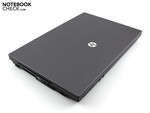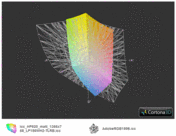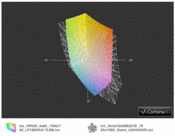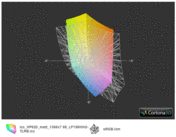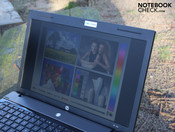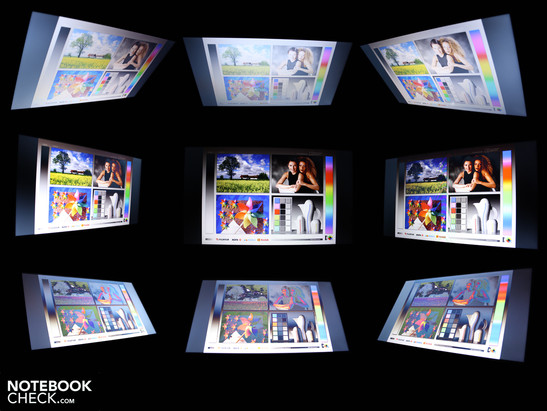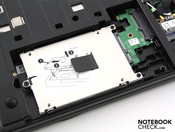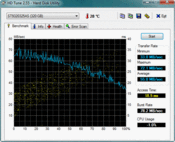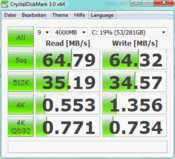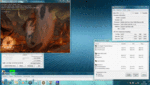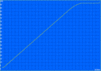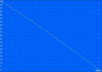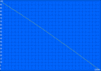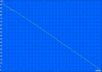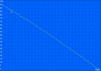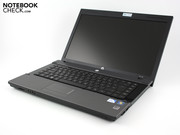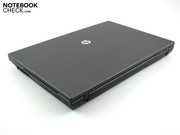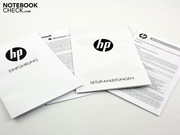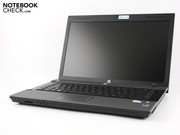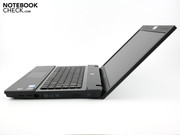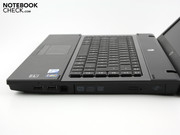Review HP 620 Notebook

Christmas has let the run on notebooks start up again. The majority are in a price range of below 500 euro, since these devices are affordable for almost everyone. Additionally, the devices' quality has been modified so strongly that you don't have to expect the lousiest plastic bummers in the 450 euro range.
Candidates that basically represent solid 15.6 inch devices are found in HP's business range, HP 620. These are the manufacturer's lowest priced devices based on 2008 Penryn processors. We've had the optically identical HP 625 (AMD Athlon II P320) in review. Now we will focus on the Pentium Dual-Core T4500's (2x2.30 GHz) capabilities and the general office qualities like inputs, display, ergonomics and mobility. Is the Pentium T4500 the better choice, contrarily to the AMD Athlon II P320 (2.1 GHz) in the HP 625 (WS829EA/WS835EA)? An important question, because the latter is available for starting at 349 euro without an operating system.
Case
HP proves that an office laptop hasn't got to be poorly manufactured at all. The manufacturer uses angular shapes that don't even attempt to hide the bulky size. The case is beveled towards the wrist-rest by a few millimeters (slight tilt, wedge-shape).
The monochrome looking case components, with one exception, are made of an uncoated plastic in silver and gray. The 2.50 kilogram case is suitable for mobile use with its resistance, as well as for the desk with its seriousness (matt TFT). Our hands feel a textured surface on the work area and lid. The plastic has grip. Fingerprints and greasy spots aren't left behind. They only find retreat on the plastic key bezel.
The solid case makes a good impression with even gaps. Two hands can twist the case, but the deformation is very marginal. The wrist-rest is as solid as a rock everywhere. The same applies for the key bed (even above the DVD drive).
We can twist the lid more easily, but the leeway is limited. The lid's surface can easily be dented in the center. The hinges keep the lid firmly in place. Although they are pulled tight, we only need one hand for opening. The hinges fit tight in their niche. The maximum opening angle of 130 degrees is sufficient for a use on the lap.
We can't depress the base plate evidently anywhere. The easily removable plate bids upgrade options: hard disk, RAM (DDR3 SDRAM, 2 bays) and WLAN module (mini PCI Express). The Intel CPU is also inserted.
Connectivity
The interfaces compile on the case's left side, where the fan is. The Ethernet port for the network cable, the VGA/HDMI port for external monitors, a USB 2.0 port for peripherals and an ExpressCard34 slot for expansion cards are found here.
Thus, the price conscious buyer doesn't have to live without HDMI or ExpressCard34. This is a big advantage in comparison to many budget opponents, like Lenovo's G560, Samsung's R530 or HP's Compaq Presario CQ62. Additional interfaces, such as USB 3.0 or FireWire can be retrofitted via ExpressCard34.
The headphone out, microphone in and cardreader adorn the case's front. The label denotes the supported formats (SD/MMC only). There aren't any ports on the rear. This is very deterring for a permanent desktop use. All cables gather at the visible, lateral sides. In particular the unwieldy HDMI/VGA cable or the USB ports aligned on the front could impair the use of a mouse on both left and right.
All internal devices (WLAN, LAN, DVD drive, audio, modem, microphone, webcam, WLAN status LED, USB port, ExpressCard, cardreader, can be easily disabled in the bios (mouse controlled), which might save a bit of energy or thwart system conflicts.
Communication
The wireless module listens to the name, Ralink RT3090 and supports the latest transmission standard, draft-n. Bluetooth is installed on the same chip and complies with the new 3.0 standard. If you'd rather use a cable, you unfortunately won't have the maximum bandwidth of 1000 MBit/s. The Realtek PCIe FE Family Controller isn't apt for Gigabit Ethernet. To make up, a modem (LSI HDA 56K v.9) is installed with which faxes can be sent via the analog connection.
Security
While HP ProBooks can serve with a TPM module, the low priced business category has to do without. We couldn't find any tools like HP's 3D DriveGuard (drive head parking) and Disk Sanitizer (deletes data completely) (exists on HP 625).
Supplies
DVDs aren't included in the HP 620's box. Windows 7 Home Premium 64bit is on a recovery partition and should be secured on DVDs via HP's Recovery Manager in the event of a hard disk crash. There is only a warranty card and quick start instructions in the carton.
Warranty
The warranty is limited to a 12 month send in service (pickup and return service only in selected countries). Upgrades to three years, including a next day pickup, is available for 268 euro.
Input Devices
Keyboard
The keys have a crisp and clear pressure point, as well as a good keystroke. The click noise is pliable and thus quiet. The key size can basically be described as firm. Upon closer examination, a slight yielding is noticed, especially on the right area (above the DVD drive).
The accuracy isn't very high on the even keys (no concavity). In addition, the keys have a comparatively loose mounting, which makes fast orientation difficult when sweeping over them.
The illuminated caps lock key is well considered. Alike the WLAN key, there is a tiny LED directly on the key. Thus, when someone suddenly gets upset about capitals, the culprit is found quickly. In return, the 15.6 incher doesn't have any status LEDs, not even for the hard disk.
A number pad has been omitted in favor of a large keyboard. The right area is only adorned with PGUP/PGDOWN, DEL, HOME and END keys. This is pleasant because these keys are usually located somewhere on the layout's right. The separate volume keys in the utmost lower left are just as pleasant. In our opinion, the keyboard can be classified as consumer office suitable, but not good enough for business.
Touchpad
The mouse replacement is even with the wrist-rest and can be used quickly. The surface, just like the keys, is fairly smooth. The touchpad has a vertical and horizontal scroll bar (marked). The horizontal scroll field is disabled in state of delivery, but can be enabled via mouse properties.
The keys emit a muffled click. They require a fairly high force due to an almost non-existing keystroke feedback. Thus, key usage is disagreeable. This mouse pad can't hold a candle to the feedback powerful touchpads in ProBooks or EliteBooks.
Display
HP installs a WXGA screen with a resolution of 1366x768 pixels (16:9). The LG display (LP156WH2-TLRB) has definitely been AR coated. Thus, much to the delight of office users, there won't be any reflections. The contrast of 135:1 is extremely low, but typical for an office laptop. The assessed black value is 1.64 cd/m2. This has a negative impact on color and bright/dark contrast perception. Black isn't deep black and there will always be a grayish cast. Colors aren't vivid and bright.
The LG screen doesn't have any advantages in terms of color spectrum either. The screen only covers about half the AdobeRGB (t). It looks better for sRGB (t), although many color nuances aren't reproduced. In comparison to good consumer displays, such as in Sony's Vaio VPC-EB3Z1E (t), the HP 620 has to admit defeat.
| |||||||||||||||||||||||||
Brightness Distribution: 87 %
Center on Battery: 222 cd/m²
Contrast: 135:1 (Black: 1.64 cd/m²)
50.5% AdobeRGB 1998 (Argyll 3D)
67.9% sRGB (Argyll 3D)
52.1% Display P3 (Argyll 3D)
The display distributes the brightness evenly over the screen (87%). So, the LED backlight's deviations are very slight. The brightest and dimmest area only have a difference of 28 cd/m2. Overall, the luminosity is viable with 207 cd/m2.
The HP 620's display is adequately AR coated for outdoor use. There aren't any disturbing reflections. However, the just only good brightness occasionally provides for viewing problems in direct sunlight, which also depends on the viewing angle. The screen then turns too dark for working effortlessly. The simplest solution would be to look for shade.
The narrow viewing angle stability doesn't contribute to a good rating for the LG screen. Color and brightness falsifications already turn up at slight angle deviations (about 40 degrees) on the horizontal plane. Image deviations already turn up at 10 degrees vertically. Larger horizontal angles would be advantageous for an office notebook, but can't be expected from any notebook in this price range.
Performance
An entry level dual core processor is supplied at an entry level price. The Pentium T4500 (2x2.3 GHz) has only a 1 MB level 2 cache in comparison to its Core 2 Duo colleague (2-6 MB). It also can only use fewer energy savings functions (disabled). The T4500 is based on the Penryn core, released onto the market in 2008, and is out-dated in face of the latest Arrandale CPUs. The new Arrandales however again have a Pentium chip in the price list, but the models are called P6XXX.
A 2048 MB DDR3 SDRAM (1 module, one slot unoccupied) supports the T4500. The graphics GMA 4500MHD incorporated in the chipset (Intel GL 40) is capable of DirectX 10. It doesn't have a dedicated graphics memory, instead it uses a part dynamically from the RAM (CANNOT be set in bios). The Intel chip can decode HD videos (formats: AVC/VC2/MPEG2) with the integrated video coding features, and thus unburden the CPU.
The Pentium T4500 (2x2.3 GHz) is in the dual cores' Pentium P6100 (2.13 GHz) and Athlon II P320 (2.1 GHz) performance category. They compute faster than cheaper single core notebook processors, the like of Celeron M 900 and AMD V120 (both 2.2 GHz). We would like to demonstrate the difference to the Athlon II P320, since the almost identically constructed sister model, HP 625 is already available for starting at 349 euro (without Windows!). Is it worth the surcharge in comparison to Intel's T4500?
Cinebench R10's single core rendering test ends with 2538 points for the T4500. The Athlon II P320 achieves 2056 points, which is due to the lower clock rate. Low-end CPUs of the AMD V-Series V120 (1858), Celeron-M 585 (2062) don't show a much poorer performance.
The T4500's advantage (4747 points) remains when computing with both cores (Cinebench R10's multi core rendering). The Athlon II P320 reaches 3959 points. However, this is not a difference that would vindicate a surcharge of 50 or 100 euro. Even the low clocking Core i3-330M (2.16 GHz) isn't much faster: A typical Core i3-330M notebook achieves 5000 points.
| PCMark 05 Standard | 3983 points | |
| PCMark Vantage Result | 3576 points | |
Help | ||
PCMark Vantage assessed a score of 3576. This rate visualizes the PC system's application speed under consideration of all components. 3800 points are quite high for a Penryn system without a graphics card.
Users won't be worse off with an AMD system based on Athlon II P320 (e.g. HP Compaq Presario CQ62-A04sg or HP 625 WS835EA). Both of these examples achieve 3567, respectively 3388 points without dedicated graphics. The AMD counterpart is therefore at most five percent slower. This can be neglected.
First low-end systems, such as MSI's CR630-V1225FD (V120: 2360 points) score fewer points in system performance. A look at expensive Core i3 systems shows that the HP 620 is no longer competitive: Lenovo's IdeaPad G560 (4266), Fujitsu's LifeBook A530 (4676) or MSI's CR620 (4486).
The HP 620's performance is sufficient for home use with the T4500 and superior to low-end single core systems. If you'd like to save a bit of money, you'll get a comparable performance with the Athlon II P320.
| 3DMark 03 Standard | 1759 points | |
| 3DMark 05 Standard | 1106 points | |
| 3DMark 06 Standard Score | 622 points | |
Help | ||
A 320 GB hard disk from Seagate is installed in the HP 620 (ST9320325AS). The 5400 rpm HDD is very quiet, even during intense read head activity. The 320 GB are read with a leisurely 55 MB/s in sequential read (HD Tune). This below average rate is improved by a fairly high burst rate. The burst rate (reading the HDD cache in one second) is 78.2 MB/s. This leads to an acceptable HDD score of 3316 points for a 5400 rpm HDD (PCMark Vantage sub score).
Emissions
System Noise
The HP 620's fan never stops work, not even in idle after the noise level has dropped to 31.1 dB(A). As in all HP devices, the option "Fan Always On while AC Power" is standardly enabled in the bios. We disabled it partly for the test. However, it didn't silent the fan. In view of the low noise in this state, it's not necessary either.
In opposition to its sister model, HP 625, where the basic noise level of the 7200 rpm HDD is determined, the HP 620's constant basic noise is almost inaudible. Short-term calculations or an undemanding use with web surfing only perturbs the fan temporarily. It then slowly turns up to 34.2 dB(A) for a few seconds, only to fall back to the basic level again.
The system noise only increases to 37.9 dB(A) in the 3D benchmarks. However, that's not yet the maximum. Under full load (stress test), the fan turns up to 50.4 dB(A). The noise isn't permanent – a clear decrease to 31.7 dB(A) can be observed every 45 seconds. The level's repeatedly extreme fluctuation is utmost peeving. Nevertheless, it only occurs when the CPU is under constant full load. Thus, office users don't have to be deterred by this during surfing or typing.
Noise level
| Idle |
| 31.2 / 31.1 / 34.2 dB(A) |
| HDD |
| 31.4 dB(A) |
| DVD |
| 34.8 / dB(A) |
| Load |
| 37.9 / 50.4 dB(A) |
 | ||
30 dB silent 40 dB(A) audible 50 dB(A) loud |
||
min: | ||
Temperature
The idle temperatures provide a perfect example. The wrist-rest are within a blue range with about 28 degrees. The base plate can selectively achieve a maximum of 30 degrees. Our temperature chart shows unalarming rates that comply with the low idle power consumption (maximum energy saving options).
This picture changes drastically under high load. The CPU's 35 watts as well as a few watts of the Intel GMA 4500MHD has to be discharged suddenly at the same time. The left work area reached up to 44 degrees in the stress test. The base plate reaches up to 47 degrees in the vent's vicinity. But no one will burn holes in their cloths. Due to the large blue fields with rates of below 30 degrees, the average rates are around 30, respectively 29 degrees.
(±) The maximum temperature on the upper side is 44 °C / 111 F, compared to the average of 34.3 °C / 94 F, ranging from 21.2 to 62.5 °C for the class Office.
(-) The bottom heats up to a maximum of 47 °C / 117 F, compared to the average of 36.8 °C / 98 F
(+) In idle usage, the average temperature for the upper side is 26.3 °C / 79 F, compared to the device average of 29.5 °C / 85 F.
(+) The palmrests and touchpad are cooler than skin temperature with a maximum of 31.3 °C / 88.3 F and are therefore cool to the touch.
(-) The average temperature of the palmrest area of similar devices was 27.6 °C / 81.7 F (-3.7 °C / -6.6 F).
Loudspeakers
Office notebooks are scarcely music connoisseurs. This also applies to the stereo loudspeaker located above the HP 620's keyboard. The sound emphasizes the midranges intensely and neglects the basses completely. The trebles have a good share, but that doesn't improve the thin sound either. The undemanding office worker will be satisfied, but no one will likely want to listen to their favorite music permanently.
At least the sound remains undistorted in maximum volume. The sound enhancements (bass emphasize, virtual surround) don't make a clear change. The volume is adequate for a 15.6 incher. If you'd like to connect an external sound system, there is a 3.5 mm jack on the right. This socket seems static free in our audio test (audio test only – no measurement).
Battery Life
The HP leaves our test with a good battery life. The user can enjoy a DVD movie for 2:46 minutes (149 minutes) (HP 625: 2:29 hours). It's almost four hours for surfing on the internet (WLAN test: 220 minutes). The HP 625 based on AMD only achieves nearly three hours.
If you think you can extract more by typing in Word with the lowest brightness, you'll be well served with five hours (308 minutes) (HP 625: 215 minutes). This is a very good idle runtime for a 15.6 incher with a 4200 mAh battery (47 Wh). Core i3 opponents, such as the Lenovo IdeaPad G560-M277QGE or the Fujitsu LifeBook A5300MF101DE, aren't better with about five hours (idle) and only achieve WLAN runtimes of nearly three hours.
The HP 620 shows itself quite modest – quality that we wouldn't have expected due to the 35 watt CPU, Pentium T4500. When there's nothing to do in idle and all energy saving options are enabled (luminosity lowest setting), then the energy requirement is merely 10.3 watts. An average of 14.0 watts is realistic in idle (balanced profile, standard mode). The sister model, HP 625, has an equally low idle power appetite of only 12.9 watts.
We determine the maximum power consumption in the stress test with Prime95 and Furmark. The multimeter indicates 48 watts (HP 625: 52 watts). The 65 watt adapter (265 grams) is adequately sized.
| Off / Standby | |
| Idle | |
| Load |
|
Key:
min: | |
Verdict
Hewlett Packard has already had a 15.6 incher with basic office equipment in its program for a while. A matt TFT, a high-end and stable case, a good keyboard layout and low emissions speak for a pleasant office use. The battery life of almost four hours doesn't have to hide from the Core i3 office rivals. Contrarily, many Core i3 systems only reach three hours. The matt and acceptably bright TFT is inviting for a stay on the terrace next summer.
The Pentium Dual-Core T4500 (2x2.30 GHz) no longer plays in the first office league, but at any rate in the third. We only find insignificant differences in computing performance, and hardly any in system performance, in comparison to the Athlon II P320 (2x2.10 GHz). If you want to save a bit of money, you'll not make a wrong decision with the HP 625 (Athlon II P320). Merely the AMD system's battery life is about an hour shorter.
Buyers don't have to live without HDMI, Bluetooth 3.0, WLAN draft n and ExpressCard34 in the HP 620. It's even possible to receive and send faxes via the installed modem (not in HP 625).
The average waste heat is very low with and without load. The system noise is only unpleasant with a harsh 50 dB(A) in cases of extreme stress. The keyboard with a clear pressure point and stroke length proves to be difficult in terms of accuracy. However, the typist can accommodate to this. The difficult to use mouse pad keys (lack of keystroke feedback, needs a lot of force) are highly unsatisfying.
The HP 620 (WT092EA) is available with an operating system and 320 GB hard disk starting for 440 euro. Unlike the test system, the systems in retail can also include a faster 7200 rpm hard disk.