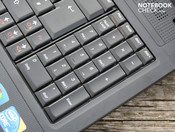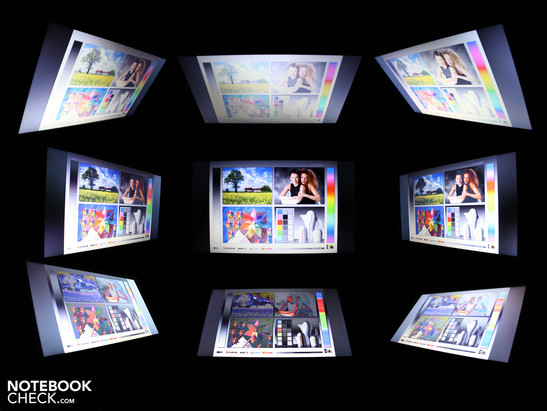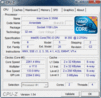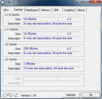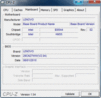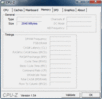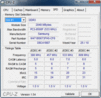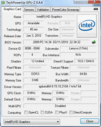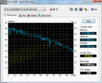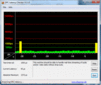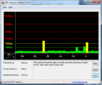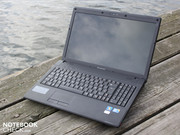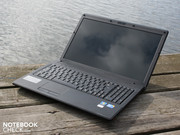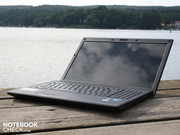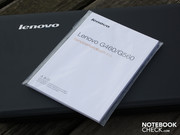Review Lenovo Ideapad G560 Notebook

Nowadays, no one has to spend more than 500 Euro for a simple office notebook. Even from 350, Euro fully equipped 15.6-inch entry level systems are available. In this domain, where the price war is most prominent, AMD Athlon/Turion processors or Intel's Pentium dual-core processors or respectively Celeron CPUs battle it out. From around 450 Euro there are Intel's Core 2 Duo processors, e.g. Lenovo G530 or HP Compaq 615.
If, in spite of being pinched for money, you don't want to rely on yesterday's technology (Core 2 Duo, Penryn), you might ogle at the lowest Arrandale processors in the guise of Core i3. The test device, Lenovo G560 M277SGE, utilizes such a processor, which, without windows costs only 455 Euro (Manufacturer number M277SGE). Our test device is admittedly a M277QGE, because we didn't want to go without Windows 7 Home Premium (around 510 Euro).
In this review we will test to see if the G560 measures up to office demands. Are the input devices, workmanship and display as cheap as the price? Find out in our extensive test report.
Case
Visually, the Lenovo G560 puts about the plastic charm, which we would expect from a budget office laptop. Matte austerity wherever the eye glances. The chassis has not one glossy surface, apart from the display panel. Ornamental surfaces or elements, like silver strips, bright LEDs or artistically formed power-on keys are searched for in vain. Even the loudspeakers are masked in an unadventurous perforation.
What the manufacturer doesn't do without is an orchestration of its logo. The emblem is embedded into the display lid in silver letters. The G560 name sits upright on the right display border and seems just as unimpressive as it seems misplaced.
The matte surfaces on the lid and the working environment are made of a rough to slightly smooth plastic. No fingerprints are left behind on these surfaces. The lid surface is especially pleasing, because, for plastic, it is unusually slip-proof. The base plate is also made of a rough plastic.
The case is characterised by good pressure resistance in the working environment and the base plate. The hand rest hardly bends under pressure. Indeed the 15.6-inch system should stay on a table, because if you pick it up from the area of the optical drive, you'll cause a clear creaking. The reason: the base plate rests above the optical drive very loosely. Otherwise the base unit can barely be contorted with two hands.
The lid is held firmly in position by tight hinges. A small tendency to see-saw is present. The joints make a good impression as they sit tight in the case. The maximum opening angle of around 140 degrees is sufficient for using the laptop on your lap.
Connectivity
When it comes to connections, Lenovo's G560 appeals to feng shui followers. If you're looking for variety, you should not read on. The connections are concentrated on the left side of the case. Here users find the obligatory Ethernet-RJ45 for a network card, VGA for the external TFT and two USB ports for peripherals. One of the USB 2.0 ports, on first glance, looks like eSATA, which is simply down to the unusual cutting of the slot.
What almost turns out to be the highlight is the ExpressCard34 slot for upgrade cards. If you want to upgrade to more interfaces, such as USB 3.0 or FireWire, you can buy the appropriate card for ExpressCard34. The lacking digital image transfer, via HDMI/DisplayPort, can, however, not be retrofitted. Connecting a TV or TFT via HDMI is, therefore, not possible with the G560.
The right sight of the case is adorned by two audio jacks and a further USB 2.0 slot. Lenovo accommodates the card reader inconspicuously on the front of the laptop. The clear lettering on the hand rests above point out the supported formats (MMC/MS/MS-PRO/SD/SDHC).
The WLAN module has luckily not fallen victim to the interface abdication. Although the shop configurations allude to wireless LAN (802.11g, 54 Mbit), the tools on our test device report a Broadcom 802.11n module (120-240 Mbit). Bluetooth is, however, not included in the low priced office laptop. If you prefer to use the cable solution, only the 10 MBit/s and 100 MBit/s bandwidths are available. The LAN adapter does not support Gigabit Ethernet.
Input Devices
Keyboard
The keyboard of the 15.6-inch device is acceptable but not perfect. When typing, the keys convey a clear stroke, a precise pressure point and a firm (but not hard) attack. Is everything perfect? Not quite; the number pad above the optical drive slightly gives way, which makes the typing feel become spongy in this area.
The keys are full size and work relatively purposefully. This is due to the conical surface, which means a depression towards the middle. Here, finger lie better and don't slip as easily to the left or right.
However, if you're after a clear and generous layout, there's nothing of the sort here. Lenovo has forced the arrow keys under the enter key and to the right of shift, which means more typos in this area. The clear, white lettering of the keys is praiseworthy. A number pad in the standard layout is present and facilitates the input of numbers and the use of calculators greatly. The keys are indeed very narrow, but one can type on them really comfortably due to the conical shape.
Touchpad
The touchpad is integrated into the hand rest. The small interruption to the lightly textured hand rest makes a difference, which can be felt clearly enough. The surface is sensitive into the outer regions. Both of the mouse keys are recessed into a depression. For flowing use this seems to be a negative factor, because the thumb nudges the above (mousepad) and below border (hand rest). The keys have a low stroke and give off a hollow yet cheap-sounding clicking noise.
The multi-touch pad (Synaptics V7.2) brings the option for navigation with two fingers. Zooming or scrolling with two fingers is by default deactivated, as is horizontal scrolling (scrollbar, one finger).
Display
Lenovo deploys a WXGA panel with a native resolution of 1366 x 768 pixels. The 16:9 display (LTN156AT05J01) is not anti-glare and more or less means strong reflections in unfavourable background lighting. The contrast of the display is extremely low at 151:1. The measured black value lies at 1.35 cd/m². The widescreen display shows dark areas not in dead black, like it should on a perfect TFT. A grey shimmer remains present and also isn't helped by the colour-friendly glare type finish of the display.
| |||||||||||||||||||||||||
Brightness Distribution: 92 %
Center on Battery: 204 cd/m²
Contrast: 151:1 (Black: 1.35 cd/m²)
The display distributes brightness relatively consistently throughout the panel (92%). In the middle we measured a maximum value of 204 cd/m². On the left, the brightness only falls down to 193 cd/m². This difference isn't perceptible by eye, so there are no bright-dark blotches.
The display of the Lenovo G560 is rather unsuited to outdoor use for two reasons. The reflective quality and the low brightness (200 cd/m²) cannot prevail against sunshine. Strong reflections, depending on the exposure to light, limit the view, and force the user to adjust the viewing angle or respectively find a shady area.
When it comes to viewing angles, the test device is very limited. Viewing angles describe whether colours or text are still clearly visible from a sideways view. On the 15.6-inch panel of the G560, users don't have much scope. If the eyes drift above or below (vertical), then the colours clearly fade even from around 20 degrees. To the right and left (horizontal) we can deviate from the centre up to 45 degrees. Only then do the colours invert.
Performance
The Core i3-350M (2.26 GHz) met us for the first time in the 17.3-inch Asus K72JK-TY001V. Usually almost all manufacturers use the i3-330M, with a slightly slower clock speed of 2.13 GHz in all of their small Intel Core laptops. A performance advantage for the customer? We're going to find out.
Intel's new mobile processors, Core i3, i5 and i7, are on the top of the laptop buyer's wish list for a reason. The new CPUs can better scale their performance thanks to Turbo Boost and thus only use as much energy as the programs demand.
Turbo Boost? Unfortunately it's not in the Core i3-350M CPU (2.26 GHz). At least there's hyper-threading (HT). All Core processors have this feature in common. It means each physical core is helped along by one virtual core each. The native dual-core processor can thus compute with four threads. The operating system and simultaneously running office applications can benefit from HT.
The dual-core processor has 3 MB of L2 cache (Intel Smart Cache). Only two Gigabytes of DDR3 SDRAM support the Core i3-350M. This sits on one module and so the laptop can be upgraded by the free RAM slot. For Windows 7 systems (here 64 bit) 4 GB are almost standard.
The Core i3-350M (2.26 GHz) is weaker than its sister models i5-520M and i5-430M. The processor test Cinebench R11.5 (64 Bit) gives around 2.2 points to 520M laptops, and 2.0 points to 430M CPUs. The i3-350M used here performs slightly worse with 1.9 points. The small difference, in spite of the slower clock speed, is down to Hyper Threading. Core i3, just like i5, can compute with four threads, even if it is dual-core by nature. The 330M (2.13 GHz) reaches 1.8 points in this CPU test, which is down to the small difference in clock speed.
In single core calculations the 2.26 GHz of the i3-350M is defeated by the identically clocked i5-430M due to the lack of Turbo Boost. The latter reaches up to 3.362 points (Cinebench R10 Single Core 64 bit, Sony Vaio VPC-EB1S1E/BJ). The 350M in the G560 reaches 3.025 points. Typical 330M laptops are slightly beaten with an average of 2.900 points.
The Core i3-350M is an entry-level processor, even if it's a stronger one. Users can run multi-tasking applications in the coming years without having to fear long. Performance-oriented users are admittedly better served by the Turbo-Boost-capable i5 processors.
| PCMark 05 Standard | 5293 points | |
| PCMark Vantage Result | 4266 points | |
Help | ||
More important than the bean counting of the processor benchmarks: the system performance test by PCMark Vantage. This test checks all components from the processor to the RAM and the hard disk. The Lenovo G560 achieves 4.266 points. That is a comparatively weaker but typical rating for a laptop without a dedicated graphics solution (compared to Core i5). The Asus K72JK-TY001V with the same processor and Radeon HD 5145 achieved 5.296 points. Core i3-330M systems with mid-range graphics (Toshiba Qosmio F60, Nvidia GT 330M) reach 4.552 points.
A glance at the Core 2 Duo shooting stars of the past makes one thing clear: the i3-350M is to be found on a high level and is worth the surcharge in lieu of the Core 2 Duo. The Lenovo G560 runs fast than a Sony Vaio VGN-FW51MF (4.096) or an Acer Aspire 5935G (3.882) with the formerly high-end Core 2 Duo CPU T9550 (2.66 GHz).
That an entry-level processor performs better than a premium model from the middle of 2009 is due to the hyper-threading in the Core i3. In the isolated case a higher-clocked Core 2 Duo will be better than the 350M, but PCMark Vantage doesn't attach much importance to this.
The IGP graphics Intel Graphics Media Accelerator HD (Intel HD) is integrated onto the processor chip. It is faster than its 4500MHD predecessor. In 3DMark2006 we measured 1306 points (1280 x 1024). This corresponds somewhat to a GeForce 9400M aka ION). For current games the performance, however, does not suffice. This would not be the point of an energy-saving integrated graphics card. Its job is relieving the CPU in HD video decoding (MPEG2, H264, WMV9, VC1).
| 3DMark 05 Standard | 2565 points | |
| 3DMark 06 Standard Score | 1306 points | |
Help | ||
The Western Digital hard disk (WD5000BEVT) with a net capacity of 500 GBytes gleams with average transfer rates of 63 MB/s (sequential reading).Current laptop hard disks, also running at 5400 rpm, as a rule reach 60 to 70 MB/s. The Western Digital HDD is thus averagely fast. The HDD is quiet during use.
Emissions
System Noise
Among the most important criteria of a good office laptop are low heat build-up and subtle system noise. No one wants a small fan heater on their lap, especially when it just brings modest Core i3 performance. In this respect, the G560 must not be let down. When surfing and typing e-mails the fan alternatively doesn't run (30.7 dB(A)), or does, at a constant 33.9 dB(A). Revving up to the aforementioned 33.9 dB(A) is down to processor activity. When there's nothing to do, the cooling switches off for several minutes or even hours (idle, relatively cool room). In this case only the subtle whooshing of the hard disk remains audible (31.0 dB(A) with active read/write heads).
During CPU benchmarks the fan only spins at up to 34.1 dB(A). That is a very low value for an office device. The maximum value of 36.8 dB(A), which we were only able to provoke in an unrealistic stress test, should not be feared by users. In the stress test the four threads of the CPU were fully loaded (Prime95) and the integrated Intel HD computed the Furmark GPU test.
After load the fan calms down profoundly quickly. From the 36.8 dB(A) it revs down to 30.7 dB(A) within 10 seconds and is thus quiet again. How the cooling behaves precisely is, however, dependent on the simultaneous load on the processor.
Noise level
| Idle |
| 30.6 / 30.7 / 33.9 dB(A) |
| HDD |
| 31 dB(A) |
| DVD |
| 33.6 / dB(A) |
| Load |
| 34.1 / 36.8 dB(A) |
 | ||
30 dB silent 40 dB(A) audible 50 dB(A) loud |
||
min: | ||
Temperature
The surfaces of the 15.6-incher cannot be tempted to waste heat, neither when idle, nor under stress. When surfing the internet the case remains cool. The active fan is in this mode regularly inactive. At 33 degrees the base unit only gets warm to the touch on the underside (middle, under wrist rest area). Using the laptop on the laptop is recommendable without limits, because even with office tasks the cooling keeps the waste heat on a stable, low level.
Also under load the same is true: no noteworthy waste heat. On the contrary, in some places the temperatures are lower than those when idle. The room temperature was almost identical for both measurements. After the two-hour stress test with Furmark and Prime95 the upper side of the case was at most 37 degrees. Thanks to the cool areas to the right the average is lower at just 31.4 degrees. The base plate is thus suitable for use on the lap, because we measured a maximum of 35 degrees on the underside.
(+) The maximum temperature on the upper side is 37.1 °C / 99 F, compared to the average of 34.3 °C / 94 F, ranging from 21.2 to 62.5 °C for the class Office.
(+) The bottom heats up to a maximum of 35.3 °C / 96 F, compared to the average of 36.8 °C / 98 F
(+) In idle usage, the average temperature for the upper side is 29.8 °C / 86 F, compared to the device average of 29.5 °C / 85 F.
(±) The palmrests and touchpad can get very hot to the touch with a maximum of 36.2 °C / 97.2 F.
(-) The average temperature of the palmrest area of similar devices was 27.6 °C / 81.7 F (-8.6 °C / -15.5 F).
Loudspeakers
Office laptops, as a general rule, don't belong to the musical elite. For the stereo loudspeakers above the keyboard this is also true. They only convince the unassuming office friend. The sound is also clear at maximum volume and undistorted but heavy in middle tones. The sound improvements (Bass enhancement, Virtual Surround) make no noteworthy difference whether we play pop, rock or electronic music. The volume is reasonable for a 15.6-inch device.
If you want to connect external sound equipment, you can use the 3.5 mm jack on the right side. The line level on the laptop can be adjusted to your preference below. Even at low input levels there is no static in the external speakers (hearing test - no measurement).
Battery Life
Notebook = mobility? The comparatively low battery life limits sprawling surfing or typing in the café or in the station. For practical use when WLAN surfing we reached 2:31 hours. A reason for the low battery life is above all the weak capacity of the battery at 4300 mAh (48 Wh).
What the WLAN internet surfing test doesn't reach also isn't achieved by the DVD test. After 2:39 hours the film goes off, which we watched at a low brightness of 100 cd/m². 2:02 hours passed until we could continue the film: that's how long the battery needs for a complete charge.
The maximum idle battery life of the G560 is 288 minutes. These 4:48 hours are good but unrealistic. WLAN module deactivated, brightness at the lowest level and processor without anything to do: no one uses their laptop like that.
The battery life isn't the best among the 15.6-inch office class, yet for a cheap notebook life the Lenovo G560 it's nothing to sneeze at. The Samsung P530, more expensive by 200 Euro, reaches a slightly shorter run time with its 4000 mAh battery (WLAN 2:00, DVD 2:27 hours).
The energy consumption of the G560 is extremely low and is a role model. When there's nothing to do when idle and all energy-saving options are activated (brightness on the lowest level), then the idle energy consumption is 9.5 Watt. Realistically for office use with an active processor the laptop uses 22 Watt (balanced profile).
However, there are more economizing laptops. A Lenovo Thinkpad L412 0530-5ZG (i3-330M, IGP) suffices with 8.7 Watt. The 13.3-inch Acer Aspire 3820TG-334G50N (i3-330M, HD 5470) in spite of its graphics card needs just 8.2 Watt (max. idle).
The maximum energy consumption was measured in the stress test with Prime95 and Furmark. The battery wasn't charged during the test. The multimeter showed 45.7 Watt. The slim 65 Watt power brick (245 g) is adequately dimensioned.
Energy savers should watch out for the unusually high energy consumption when powered off. We deactivated the G560, yet it still requires 0.6 Watt. Even the standby consumption is lower at 0.3 Watt.
| Off / Standby | |
| Idle | |
| Load |
|
Key:
min: | |
Verdict

Lenovo offers a 15.6-inch laptop for the somewhat more demanding office use with the G560 M277SGE. If you'd like to buy an Intel Core i3 for under 500 (or just above), you're well armed with the Core i3-350M in the G560 for the next office years.
The workmanship is, like the input devices, fair to good. The non-slip and insusceptible plastic case convinces with its good but not perfect stability. The G560 cannot escape the cheap plastic feeling. The lack of adventurousness with the visuals is a question of personal taste. The few connection possibilities are Spartan. Not even HDMI for connecting a TV has found its way into the Lenovo laptop. Instead there's an ExpressCard34 slot for upgrade cards.
Alongside the good processor there's another reason to make a purchase. The ergonomics are exemplary. The heat waste is very low with or without a load; usage on the lap is always possible. The noise of the cooling system is low - above all when the 15.6-inch device works with unassuming applications.
As for downsides the G560 revealed a low battery life and a reflective, not particularly bright display panel. The laptop without a dedicated graphics card is rather economical with energy (9.4-14 Watt Iile), yet the low capacity 4300 mAh doesn't allow more than 2:31 hours (WLAN test).