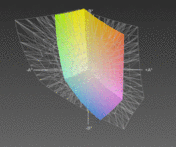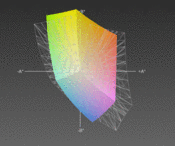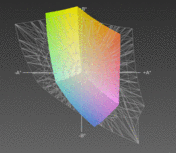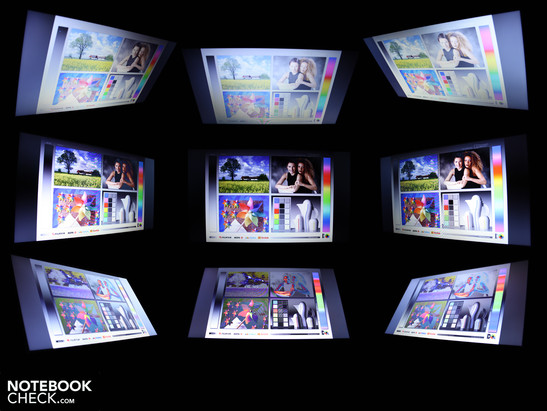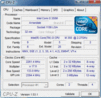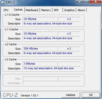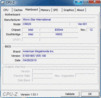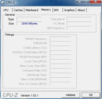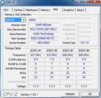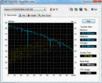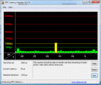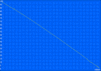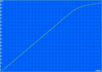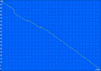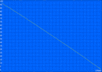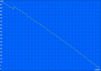Review MSI CR620 Notebook

At the start of 2010 Intel introduced the new Arrandale series of chips. Since then the names Core i3, i5 and i7 have firmly established themselves in the vocabulary of notebook fans. And even amongst the more uninitiated notebook buyers, outside of the hard-core technology community, word has got around: the new Intel processors have got a lot going for them.
"I want one too!", says the notebook buyer on a budget, and browses through the wide variety on offer from the manufacturers and in the shops. They find what they are looking for from Fujitsu (review: LifeBook A530), Lenovo (review: IdeaPad G560) but also MSI. The 15.6-inch MSI CR620-i3525FD is currently available for the price of €470, without an operating system. It stays below the magical price boundary of €500, and the student in the family can get a copy of Windows 7 through their campus license.
Find out in our review whether the MSI CR620-i3525FD with Core i3-350M is a reasonable office notebook. Does it stay nice and quiet when you use it? Can you type your essays comfortably on the keyboard, and how long does the battery last? The answers are all here in our review.
Case
The chassis appears to be along the same lines as the MSI CX620MX, but with a modified look and small alterations to the port layout. As in previous years, MSI has opted for high-gloss plastic with an ‘imprint’ finish, which refers to a pattern of lines on the surfaces, a cross-hatch design. The surfaces all have a finish on them, except for the keys and the underside of the base unit. So, in this sense the 15.6-inch machine is very unpractical, as it picks up fingerprints all over. They need to be removed with a cleaning cloth, and unfortunately, a cleaning cloth is not included.
The details on the case are not particularly inspiring. What looks like a perforated grate above the keyboard is not actually one at all, as it turns out not to have any holes. When we inspected the case carefully we found some rough edges here and there in the palm rest area, as well as some details that weren’t particularly well thought through. If you remove the dummies from the card reader and ExpressCard34 slots, you can immediately see a cable and the edge of the motherboard.
A loudspeaker opening on the underside of the laptop does not sit centrally over the speaker membrane, instead covering half of it. One of the four main feet of the laptop is positioned on the battery, meaning that you can’t remove the battery when you are working at your desk. On the back of the notebook, there is an opening next to the Kensington lock slot with a rubber stopper in it, which has no function. But one feature is very well designed - the ports which we will cover shortly.
The case is bulky, and the topside of the base unit withstands pressure well. However, the keyboard flexes noticeably. If you hold the base unit with both hands and twist, it also flexes noticeably and creaks at the same time.
The lid is held firmly in position by its stiff hinges. It barely wobbles at all. The hinges look as if they will be very durable; they are firmly fixed to the chassis. The notebook’s maximum opening angle of around 185 degrees is very good for working with it on your lap, or if you want to place an external monitor directly behind the machine.
Connectivity
Unusually, the ports are concentrated on the back edge of the laptop. Here you will find the VGA port for an external TFT display and two USB 2.0 ports for peripherals. And the price-conscious consumer does not have to do without an HDMI port, which is a big advantage that this laptop has over its budget rival the Lenovo G560. With an HDMI port you can attach an external TFT screen or a TV monitor. The power socket is also positioned on the back edge. By placing a lot of ports on the back, they have freed up the sides which is an improvement visually. Bulky VGA or HDMI cables will not stick out from the left and right of the notebook in an unsightly fashion.
A minor highlight is the ExpressCard34 slot for expansion cards on the left-hand side. This allows you to add further ports like a USB 3.0 or FireWire. You can buy the appropriate cards for this in stores. On the left there is also the obligatory ethernet (RJ45) port for a network cable, along with a card reader and the audio ports.
You can upgrade using the PCIe Mini Card (half/full), which will take an Intel Turbo Memory module or a PCIe SSD for example, such as the Super Talent SSD 64GB (FPM64GHAE).
Communication
The wireless module is an Atheros AR9285 802.11n (120-240 Mbit) with support for 802.11n (Draft-N). Bluetooth is not included. The wired ethernet connection is provided by a Realtek PCIe FE Family Controller (RTL8139/810x), but it only gives you Fast Ethernet (100 Mbit) speeds.
Accessories
You can get the MSI CR620 with Windows 7 Home Premium, but for reasons of economy we chose the CR620-i3525FD (00168182-SKU2) which came with Free-DOS. For this review we installed Windows 7 Home Premium, and installed all devices with the driver CD which was included. When you unpack the laptop box there is nothing except for a warranty card and quick-start guide.
Warranty
MSI provide a 24-month collect & return warranty. This is excellent service for a notebook in this price range. Manufacturers like Lenovo or HP would only offer a 12-month warranty here.
Input devices
Keyboard
This office notebook’s keyboard will not be much fun to use in an office situation for long periods of time. People who type a lot will be put off by the short stroke depth, the rather indistinct tactile feedback and the springy feel at the bottom of the stroke. The keys are clearly marked with white lettering and the layout seems uncluttered, but in fact there is not much space.
The arrow keys have been squashed into the space below the Enter key and next to the Shift key, both of which are tiny. This results in frequent typos. The number block in the standard layout makes it easier to enter figures. According to the MSI website it should be possible to type quietly, but that was not our experience. The spongy keyboard produced a clear clattering noise.
Touchpad
The Synaptics V6.2 touchpad is part of the palm rest, and is completely integrated into it. It sits in a depression which does not have a finish on it. The cursor can be controlled accurately using the slightly slippy pad. It is not a multi-touch pad and so two-finger zoom and other multi-touch gestures are not supported. But zooming or scrolling using the horizontal and vertical scrollbars does work. As we saw on the closely related CX620MX model, the touchpad buttons give very poor feedback. They don’t depress very far and you have to use too much force to get them to move. However they do click almost inaudibly.
Display
MSI has fitted its budget office notebook with a bog-standard screen (Samsung 156AT05-H01, SEC3651). The native resolution of 1,366 x 768 gives an aspect ratio of 16:9. We were not surprised either by the glossy screen type. It is the same screen with the same poor contrast ratio (164:1) as was used in the CX620MX model. The glossy finish improves the appearance of colours somewhat, but you can still see that black areas have a light greyish tinge to them.
As expected, the screen’s colour space does not cover the whole of Adobe RGB or sRGB, which puts it on the same level as other low-cost office or multimedia notebooks. The laptop’s colour space comes off badly when compared to an extended colour space such as that of the HP Envy 14.
| |||||||||||||||||||||||||
Brightness Distribution: 86 %
Center on Battery: 230 cd/m²
Contrast: 164:1 (Black: 1.4 cd/m²)
52.4% AdobeRGB 1998 (Argyll 3D)
71.1% sRGB (Argyll 3D)
51% Display P3 (Argyll 3D)
The LED display has a relatively even distribution off brightness across its surface (86%). In the centre, our Mavo Monitor measured a maximum value of 230 cd/m². As the brightness sinks as low as 199 cd/m² in the bottom left, the average reading is 222 cd/m². This level of brightness is above-average but still not very good (250 cd/m² and upwards is good).
The CR620 is not very suitable for outdoor use. The glossy screen produces reflections and the brightness, while fairly good, is not good enough to compete with sunlight. Your view will be compromised to a lesser or greater extent depending on the amount of light falling on it. But you can work outside successfully by changing the angle of the lid and finding a shady spot. The outdoor photos below were taken in sunlight with a small amount of cloud.
Performance
The Core i3-350M (2.26 GHz) is not used as often as the smallest Intel-Core i3-330M with a slightly slower speed of 2.13 GHz. Does this give the customer better performance?
All Intel Core i CPUs have hyperthreading (HT). HT gives you an additional virtual core for each physical core. So the dual-core processor can actually operate with four threads. The overall application performance and the operating system benefit particularly from hyperthreading. We installed Windows 7 Home Premium 64 Bit for the purposes of our testing.
The dual-core processor has 3 MB of L2 cache (Intel Smart Cache). Along with this it has only 2 GB of DDR3 SDRAM. This sits in one module and can be upgraded a little using the free RAM slot.
The Core i3-350M (2.26 GHz) is weaker than the i5-520M and i5-430M models but marginally faster than the i3-330M (2.13 GHz). The processor benchmark Cinebench R11.5 (64 Bit) gives 520M processors around 2.2 points, with 430M processors getting 2.0 points and 330M processors 1.75. The i3-350M used here is measurably better than the 330M with 1.87 points, but only just.
Without Turbo Boost, the i3-350M loses out to the i5-430M in single-core calculations, despite its identical standard speed (standard 2.26 GHz, Turbo 2.53 GHz). The i5-430M can achieve up to 3,362 points in the Cinebench R10 Single Core 64 Bit test (Sony Vaio VPC-EB1S1E/BJ). The 350M in the CR620 manages 3,070 points. A 330M achieves on average 2,900 points.
Compared to modern AMD processors the i3-350M cuts a very good figure. A Phenom II X3 N830 (HP ProBook 6555b) scores 1.18 and 2,263 points (in the R11.5 CPU 64 Bit and R10 Single 64 Bit tests respectively). If you are looking to invest in a processor that is more or less future-proof, you will not go far wrong with the 350M for office-level computing.
| PCMark 05 Standard | 5216 points | |
| PCMark Vantage Result | 4486 points | |
Help | ||
But processor benchmarks are meaningless if the application performance is not there. For this you need to take the whole system into account, from the processor to the memory and the hard drive. Even the GPU, which in this case is an integrated Intel HD, plays its part in the system performance.
The PCMark Vantage test gave a result of 4,486 points. Notebooks with similar or the same processors but with dedicated graphics cards tend to score around 5,000 points. For example the Asus K72JK-TY001V (HD 5145; 5,296 points) or the MSI CX620MX (HD 545v; 5,071 points).
The PCMark05 ended on 5,216 points, placing the CR620 around 100 points ahead of a comparable i3-330M system with Intel HD graphics. That is a negligible difference. You need a dedicated graphics card (e.g. GeForce 310M; Acer TravelMate 8372TG) to achieve a score of 5,900 points in the PCMark05 test with a 350M system.
Anyone looking in the c. €450 price range and trying to decide between a Pentium Dual Core T4500, a T4300 (4,300 points), a Core 2 Duo T6500 (4,361 points), an Athlon II P320 (4,095 points) or the i3-350M/330M, would be better off investing a few extra Euros and going for the i3. The approximate PCMark05 scores of the notebooks (when known) are given in brackets and they are all lower than the i3.
The Intel Graphics Media Accelerator HD (Intel HD) is integrated into the processor chip. The 3DMark2006 benchmark produced a result of 1,314 points; this is roughly on a par with a GeForce 9400M a.k.a ION. It is not powerful enough to cope with modern computer games by a long way. But the Intel HD is not designed for that. Its job is to take the load of the CPU during HD video decoding (MPEG2, H264, WMV9, VC1) and to help with energy efficiency (battery life, lower temperature gain).
| 3DMark 2001SE Standard | 7797 points | |
| 3DMark 03 Standard | 3857 points | |
| 3DMark 05 Standard | 2567 points | |
| 3DMark 06 Standard Score | 1314 points | |
Help | ||
The Hitachi hard drive (model type HTS545025B9A300) with 250 GB total capacity achieved average transfer rates of 66.6 MB/s (sequential reading). Modern 2.5-inch HDDs with 5,400 rpm nearly always manage between 60 and 70 MB/s. The burst rate of 88 MB/s turns out to be quite good. This value describes the volumes of data that can be read from the cache of the HDD in one second. There are faster notebook hard drives, but they are either 7,200 rpm HDDs (and are generally noisier) or SSDs (with large Flash memories). The Hitachi HDD is not audible while it works. We could only hear the clicking of the reading and writing heads by holding one ear up against the machine.
Emissions
System noise
A good office notebook should have low temperature gain and produce only a moderate amount of system noise, if any. The CR620’s bulky case and lack of graphics card are the best possible starting points for a quiet cooling system.
The CR620 does not have anything to be ashamed of in this regard. During web surfing and writing emails, the fan runs constantly but only reaches a volume of 33.8 dB(A). In idle it manages to reduce to 32.6 dB(A) now and again, but this only lasts for 10 seconds at a time. After that it returns slowly to the normal level. The leisurely change of pace is a good feature in our opinion.
During the CPU benchmarks the fan can get up to 37.1 dB(A). The maximum noise level of 40.8 dB(A), which we could only provoke with the stress test, should not concern normal users. During the stress test four CPU threads were running at 100% usage (Prime95) and the Intel GMA HD was working on the Furmark GPU test.
Noise level
| Idle |
| 31.6 / 33.8 / 23.9 dB(A) |
| HDD |
| 31.6 dB(A) |
| DVD |
| 36.8 / dB(A) |
| Load |
| 37.1 / 40.8 dB(A) |
 | ||
30 dB silent 40 dB(A) audible 50 dB(A) loud |
||
min: | ||
Temperature
The MSI CR620’s surfaces do not get too hot at any time. Certainly not in idle, when the temperature on the topside did not even exceed 26 degrees. Whilst surfing the net or using simple office applications like Outlook or Word, the temperature rose slightly, but did not pass 30 degrees. Using the notebook on your lap while it is like this is no problem at all.
Under heavy use, the temperatures do rise sharply but do not reach dangerous levels. After two hours of the Furmark and Prime95 stress test, the topside reaches 36 degrees at its warmest; thanks to the cool areas on the right, the average is only 31 degrees. The underside reaches 45 degrees in places, but because of the cool areas surrounding it the average comes in at 30.5 degrees. So there are no real grounds for complaint when it comes to temperature gain.
(+) The maximum temperature on the upper side is 35.7 °C / 96 F, compared to the average of 34.3 °C / 94 F, ranging from 21.2 to 62.5 °C for the class Office.
(±) The bottom heats up to a maximum of 44.8 °C / 113 F, compared to the average of 36.8 °C / 98 F
(+) In idle usage, the average temperature for the upper side is 24.9 °C / 77 F, compared to the device average of 29.5 °C / 85 F.
(+) The palmrests and touchpad are reaching skin temperature as a maximum (33.2 °C / 91.8 F) and are therefore not hot.
(-) The average temperature of the palmrest area of similar devices was 27.6 °C / 81.7 F (-5.6 °C / -10.1 F).
Speakers
Office notebooks seldom belong to the musical elite. But their stereo speakers should be suitable for DVD films, YouTube clips or web radio streaming. Unfortunately users of the CR620 will not be overly pleased with the quality and will quickly turn to headphones or external speakers. The sound is too heavy on the mid-tones and seems oddly muffled, as if the laptop were smothered in a duvet. The sound improvement options (Virtual Surround etc) do not make any difference to this.
The MSI CX620MX, identical in construction, suffers from the same poor sound quality. One reason for the muffled sound could be the base plate which half covers the membrane of one of the loudspeakers. See our photos to the right of the page. Connecting up an external sound system with the 3.5mm audio-out port is a necessity. The sound output from the laptop is not especially loud, but it does seem to be free from any noise.
Battery life
Integrated graphics and modest processor performance - surely the battery life will be good? Actually no. During wireless surfing we measured a run time of 2 hours 25 minutes (145 minutes). The reason for the low battery life is the small capacity of the battery (4,300 mAH, 49 Wh).
The DVD test gave a very similar time. After 2:38 hours (158 minutes) the film stopped. We had been watching with a low brightness of 100 cd/m². You would need 2:27 hours until the next session; this is how long the battery takes to go from empty to fully recharged.
The CR620’s maximum run time in idle is 275 minutes. But this 4:35 hours is only a guide, as it does not represent a realistic situation. The wireless module is activated, with the brightness on its lowest setting, and the processor does not have to work. No one uses its notebook like this.
The battery life seems very weak, but in fairness, other notebooks with the same battery capacity cannot do much better either. For example, a Toshiba Satellite Pro S500-115 with a 48Wh battery manages 178 minutes. A Toshiba Qosmio F60 reaches 183 minutes with the same capacity. MSI’s miserliness when it comes to battery capacity is what is preventing this machine from achieving a better battery life.
The CR620’s energy consumption is exemplary as it is very low. When the machine is in idle with nothing to do, and all energy-saving options are enabled (brightness on the lowest setting, wireless off), the idle energy consumption is 11.4 Watts. With less helpful energy settings (high performance mode) and the maximum brightness, the idle energy usage is 17.8 Watts. The battery was not recharging during these measurements.
You can get more energy-efficient machines than this, like the Toshiba Satellite Pro S500-115 (9.5 Watts, 330M, Intel HD) or the Lenovo Thinkpad L512 2597-5VG (9.2 Watts, 330M, Intel HD). The maximum energy consumption, measured during the Prime95 and Furmark stress test, is 58.1 Watts. This means that the small 65 Watt mains adaptor (223g) is an appropriate size.
| Off / Standby | |
| Idle | |
| Load |
|
Key:
min: | |
Verdict
The 15.6-inch MSI CR620-i3525FD is reasonably priced (from €470), but it has as many downsides as upsides. The first upside is the good performance of the Core i3-350M (2.26 GHz), which is apparently not hindered by only having 2 GB of RAM. Noise emission and temperature gain during normal office use are also very low, and even during heavy use the CR620 is cool enough to have on your lap.
Anyone who appreciates a good range of ports will be pleased to find an ExpressCard34 slot and an HDMI port along with the USBs. It is also good to see that most ports have been positioned on the back edge of the machine. This allows you to have a tidier desk space without cables sticking out to the left and right.
The notebook’s downsides start with the workmanship and finish with the keyboard. You can’t escape that plasticky feel with the CR620, mainly because several pieces are not quite accurately cut and some cables can become visible. Office users may be able to overlook this given time, but not the rattly keys and the poor touchpad feedback. The keyboard flexes, some of the keys are tiny and the touchpad keys have virtually no travel. If you type a lot, we simply cannot recommend this machine for you.
In addition, the poor battery life (due to the low battery capacity) along with the reflective screen with poor contrast make portable use of the laptop rather difficult. After two and a half hours the really quite chunky 15.6-inch machine has to return to a power socket. However, the CR620’s energy consumption is very low (11.4 Watts in idle) thanks to the Intel HD.