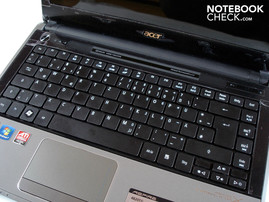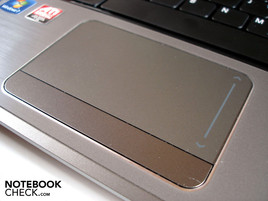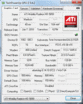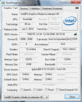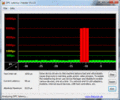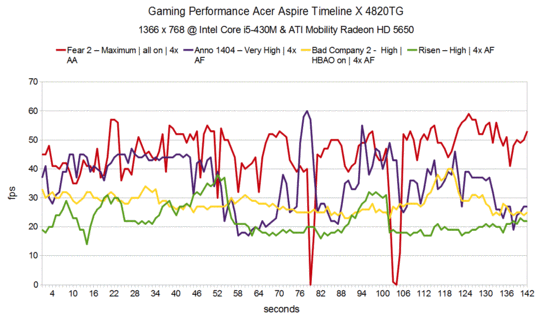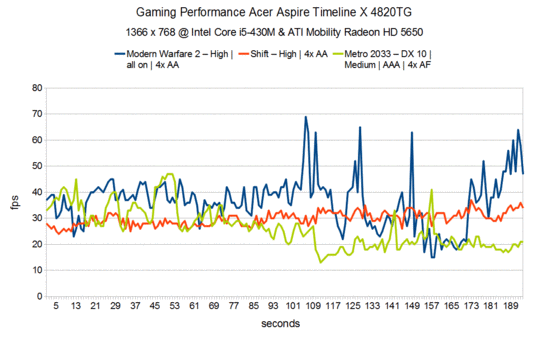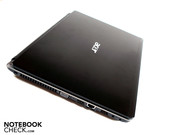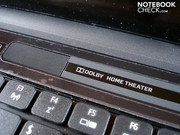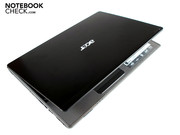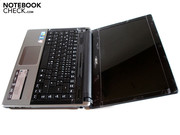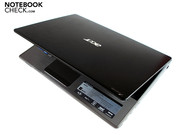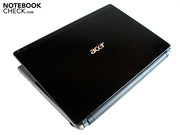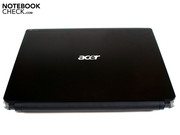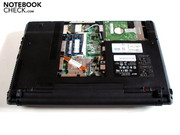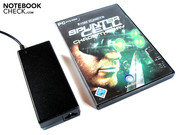Review Acer Aspire 4820TG-434G64Mn Notebook
That significant eXtra.
Acers new 14 inch high-class performer is here: the Aspire Timeline X 4820TG-434G64Mn promises to deliver decent performance thanks to the installed Core i5 and the mobile Radeon HD 5650 graphics chip. On top of that, Acer assures customers that the laptop will also have long battery life and easy-to-use switchable graphics.
The Timeline series has long been famous for the long battery life of its models, as shown by our tests on the 1810TZ, the 3810T/4810T and the 8471/8571. Sadly though, the models could not deliver both a good battery life and good performance, and were thus incapable of competing with other laptops. The CPUs installed in the previous Timeline models were usually weaker, but energy-saving, Intel processors, such as the Pentium Dual Core SU4100 (1.30 GHz, 2 MB L2-Cache), the Core 2 Solo SU3500 (1.40 GHz, 3 MB L2-Cache), or the Core 2 Duo SU7300 and the Core 2 DuoSU9400 (1.30 GHz and 1.40 GHz respectively, both have 3 MB L2-Cache). The graphics module most commonly found in the notebooks was the integrated Intel GMA 4500MHD chip, which can barely run any games. Very few models had a stronger graphics card such as the Radeon HD 4330. However, even the HD 4330 was quickly overwhelmed by most games' graphics demands.
This lackluster performance scared buyers off from the purchase of Timeline models. Now Acer is making a comeback with new models which promise to deliver good performance and long battery life. The higher the price the better the hardware installed in the models. For example, the graphics modules used now range from the bottom of the middle-class (Radeon HD 5470) to the upper middle-class (Radeon HD 5650). The processors used are the Core i3-330M (2.13 GHz, 512 KB L2 + 3 MB L3-Cache), the Core i5-430M (2.26 GHz, 512 KB L2 + 3 MB L3-Cache) and the Core i7-620M (2.66 GHz, 512 KB L2 + 4 MB L3-Cache). All in all, these updated hardware components leave buyers with high expectations.
The CPUs of the Intel "i" series have control over an integrated graphics chip, named the GMA HD, so the user can choose to switch between the integrated GMA HD graphics and the installed graphics card (the ATI Radeon mobility graphics modules). In this way, Acer holds up the pre-established long battery life standard of the Timeline series. The test model we have (the Aspire Timeline X 4820TG-434G64Mn) is one of the more expensive models of the series as it costs around 900 euros and supports a Core i5-430M processor, the Radeon HD 5650 graphics chip, four GB DDR3 RAM and two hard disks, which offer a total storage space of 640 GB. All-in-all the Aspire 4820TG is a well-rounded packet, which offers mobility, thanks to its compact size and light weight, and the screen has enough space to display items despite its small 14 inch format.
Case
The Aspire 4820TG looks nice, but, the design may be impractical in certain areas. For example, we can not understand why Acer would choose to make the keyboard- and display bordering glossy. Such a surface is extremely sensitive and cleaning it might lead to light scratches. On the other hand, the surface is a magnet for fingerprints, smudges, and dust particles; All unwanted guests, and so regular cleaning is a must, which puts the users in a bind. Still, the design is otherwise very good. The black display cover and the silver hand-rest regions have a matt, and rather smooth, surface which is due to the high quality of the aluminium used. This design reminds us pleasantly of MSI gaming notebooks (such as the GT640). We could not find no fault in the fine workmanship and the nice form of the Aspire 4820TG which gives the device a very stylish and unique aura.
Due to its slim design (about three centimeters thick), the laptop is not very sturdy. Especially the stylish, yet thin, display cover can be bent inwards easily, which leads to errors in the picture displayed on the screen. Even the base of the laptop can give way under heavy pressure, especially in the area close to the DVD burner. The only area, which is relatively strong and capable of resisting pressure, is the bottom of the case. The hinges, on the other hand, do a fine job holding the dispay in place. However, they can not prevent the base of the laptop swinging upwards along with the screen when the laptop is opened, or the slight swinging open of the display when going over bumps. This is all due to the relatively light weight of 2.1 kilograms of the Aspire 4820TG. Still it is thanks to this light weight that the notebook can be qualified as a mobile device.
Connectivity
Connectivity
Although we know that the 14 inch format of the laptop restricts the number of ports available on the device somewhat, we were still disappointed by the spread of ports offered on the laptop. Buyers will have to work without an eSATA and a Firewire port, as well as an ExpressCard slot. External monitors can be connected to the notebook via the VGA port or the HDMI port (which delivers much better picture quality). As HDMI also transfers audio to the playing device, the user will not have to use an extra audio output cable. Those users who still want to use a separate audio outlet can use the headphone port. Of course, a microphone port is also available. External devices can be connected via four USB 2.0 ports, three of which can be found near the front on the right side. To finish off, we also have a Kensington Lock and a RJ-45 Gigabit LAN port. The back of the device remains completely free of such ports as the battery takes up all of it with its width. There is also a 5-in-1 cardreader on the front which supports MMC, SD, MS, MS Pro and xD card formats.
In our opinion, the ports are not placed properly. The video output, the USB 2.0 ports and the LAN port have all been placed too far up front. Those users who use a lot of ports, will also have to deal with a big mess of cables, which will hinder the unrestricted usage of an external mouse and leads to a restriction of the free workspace available. However, the notebook does offer very good communication modules such as WLAN (a/b/g/n) and Bluetooth (2.1). Those users, who like to video chat, will be pleased with the webcam which gives a picture resolution of 1280 x 1024 pixels.
Pre-installed software and extras
There are very few manufacturers who go out of their way to drown their laptops with bloatware. Unfortunately for buyers, Acer is one of them. Any user of this laptop will find dozens of games and software pre-installed. All the pre-installed bells and whistles cause the laptops operating speed to slow down to a crawl. After we freed the Aspire 4820TG of most of this useless software, we found the system response to be significantly faster. Still, despite our clean-up, the system still takes a long time to boot up, and the user has to wait a while even after the desktop pops up before he/she can actually use the notebook. It would be recommeded that those who wish to skip all this trouble should straight away re-install the operating system. The rest of the package is rounded off with a guide, a warranty card and a cleaning cloth.
Input Devices
Keyboard
The keyboard gave us an overall okay impression. The keys are slightly on the small side and the layout is typical. The pressure point and stroke distance could be improved. The loud typing noise and the relatively weak stability are two other negative features of the keyboard of the Aspire 4820TG. For example, the region above the optical disc drive gives way easily during normal use. Putting more pressure in that area can lead to a clear bending of the material, and sadly, such weak spots can be found all over on the notebook. Furthermore, some of the keys are not big enough. For example, „°^“ key and the left "Shift" key are rather small and the cursor keys are not high enough. However, it should also be noted that the user can get accustomed to these minor flaws very quickly. There is no separate number block on the keyboard due to the rather small proportions of the laptop. Still, Acer has given the keyboard a number block in a way, as there are number keys installed on the "normal" part of the keyboard which can be accessed via the "Fn + Num + key" combination.
Touchpad
On the other hand, the multi-touch and slightly sunken touchpad really impressed us. The horizontal dimensions and the exceptionally comfortable surface, which allows smooth gliding of the fingers, are both plus points. The touchpad is also very precise. However, the positioning of the touchpad is too far to the left and can lead to accidental input when playing games using the WASD combination. Thankfully though the touchpad can be deactivated for such occasions. The mouse keys are represented by a matt, silver bar and offer a very good pressure point and comfortable acoustic.
Display
The display of the Aspire 4820TG has a diagonal of 35.56 centimeters which allows for a good compromise between screen surface and mobility. The resolution of the screen is 1366 x 768 pixels and fits the display very well. However, this resolution leads to opponents and the crosshairs to seem too small in most games such as Modern Warfare 2. The display format is the currently typical 16:9 ratio. According to Acer, the display is ecofriendly as they did not use any mercury in the production of the screen, and one last feature of the display is the LED backlight.
| |||||||||||||||||||||||||
Brightness Distribution: 97 %
Contrast: 140:1 (Black: 1.69 cd/m²)
We had a divided opinion when we saw the values measured from the display. On the one hand, the picture is very bright thanks to the good brightness-area ratio of 236.2 cd/m². The illumination lies at 97% and can be described as amazing. On the other hand, the high black value of 1.69 cd/m² is really disappointing. The black areas seem gray due to this high value and because of it the contrast is also very low at 140:1. In short: working and surfing on the internet can be done comfortably. However, watching films and playing games will not leave the user with a great impression due to the high black value and low contrast.
Acer uses a reflective display for the Aspire 4820TG which causes a lot of disturbing reflections on the screen. However, thanks to the high brightness, which remains constant even when the laptop is running on its battery, the situation is not so bad. Still, the buyer should not expect comfortable outdoors use with this laptop. Even in inner rooms, light sources placed in certain places, such as directly opposite, can cause distracting reflections to dance on the display. So it would be recommended that those users, who need a laptop for office use, buy a notebook with a matt display.
The viewing angles are typical. Horizontal changes will not alter the picture much but vertical changes can lead to rapid changes in the picture displayed. For example, in our test, we could not avoid one half of the display becoming gray due to these alterations.
Performance
Nowadays, there are very few notebooks which come on the market without a processor from the Intel Core i3, i5, or i7 series. The Aspire 4820TG is no exception to this trend. The laptop comes equipped with the Core i5-430M which is a CPU of the middle-class with a 512 KB L2- and 3 MB L3-Cache as well as a clock frequency of 2.26 GHz. Thanks to the well-known "Turbo Boost" function, the user can overclock the CPU moderately up to 2.53 GHz (+270 MHz). Better Core i models such as the i5-520M can be overclocked much further (an increase of 530 MHz from 2.40 to 2.93 GHz). The "Hyperthreading" technology, which basically simulates 2 extra cores, is also on board, so that the Core i5-430M can run up to four threads simultaneously. A power consumption of 35 W is not exactly great for a CPU with a surface area of 144mm² and a 32 nm interface. However, the Core i5-430M does have direct command over an integrated graphics chip named the GMA HD. This chip is faster than the all-time-favorite, the GMA 4500MHD, but, it does not manage to beat the Nvidia GeForce 9400M (Ion).
The graphics card used is the DX 11 capable ATI mobility Radeon HD 5650. Thanks to the small interface (40nm), the card only consumes 15-19 watts and delivers very good performance (upper middle-class). The Radeon HD 5650 is a well-designed and well-received graphics card which also has a very nice price-performance ratio. The core frequency of the card lies at 550 MHz and thus the card is situated right in the middle of the palette offered by ATI which spans over 450-650 MHz. The 1024 MB big memory is clocked at 800 MHz. Unfortunately, ATI did not change the memory bandwidth which lies at 128 bits, the same as the 5650s predecessor, the Radeon HD 4650. This low memory interface is no longer acceptable for current graphics cards. The memory modules are DDR3-VRAM, and the low bandwidth can lead to bottlenecks when playing games. The Avivo HD function on the graphics card, which allows the decoding of HD videos directly by the graphics chip, is a feature worthy of mention.
The Aspire 4820TG has switchable graphics. This means that the user can switch between an integrated GMA HD graphics chip and the dedicated Radeon HD 5650 graphics card. Switching between these two is incredibly easy: right click on the desktop, pick "Configure switchable graphics" and choose the desired graphics unit. This method never fails and takes at most a few seconds. Thanks to this simple technology users can now switch between graphics cards so as to optimize either performance or battery life. For example, when using programs, which are not graphics intensive, the user can switch to the energy-saving GMA HD chip and extend the battery life. The HD 5650 graphics card can be used for more demanding programs such as games. However, one fault of the design is that the switch can not be done while certain programs are being run. For example, if a game is running, and the user notices that the wrong graphics chip is enabled, he must first end the game and then make the switch. In this scenario, Nvidias Optimus technology is without doubt better. This technology switches automatically between the graphics units (works only with graphics cards from the GeForce 200 and 300 series) depending on the laptops needs. On the other hand, Optimus is very dependent on the installed drivers, so sometimes the dedicated graphics card might remain inactive. So all-in-all, both variations have their own advantages and disadvantages.
CPU Performance
The performance of various CPUs can be tested with the help of Cinebench. In the Cinebench R10 (64bit), the Core i5-430M scored 3446 points in single-core rendering, and 7849 points in multi-core rendering - both are very good values. Still when compared to Intels quad-core Core i7-720QM CPU (1.60 GHz, 1 MB L2- and 6 MB L3-Cache), the dual-core had no chance. While the Core i5-430M managed to keep up in single-core rendering (3446 to 3672 points), in multi-core rendering it could not keep up 7849 to 10068 points. We tested the Deviltech Devil 9700 DTX with the new Cinebench R11 (64bit) for the sake of comparison. The laptops Core i7-820QM (1.73 GHz, 1 MB L2- and 8 MB L3-Cache) scored 3.44 points in the CPU benchmark. As the Core i5-430M can only process four instead of 8 threads simultaneously, its score remained further behind with 2.07 points.
| PCMark Vantage Result | 5126 points | |
Help | ||
GPU Performance
A side note first: all the afore-mentioned benchmarks in the test were run on the Radeon HD 5650 and the integrated Intel GMA HD remained inactive throughout. Now we go to the 3DMark benchmark from Futuremark to put the cards through some graphics-intensive testing. For this benchmark we decided to test the GeForce GT 335M too so that we would have an Nvidia graphics card to compare the results of the Radeon HD 5650 to. The GeForce GT 335M can be found in the similarly-sized, and equally powerful, Asus N82JV. In the 3DMark 03, the Radeon HD 5650 positioned itself easily in front of the GT 335M with 21056 to 18806 points. In the next benchmark, the 3DMark 05, the lead decreased significantly: Geforce GT 335M - 13363 points to Radeon HD 5650 - 13430 points. Finally, Nvidias GT 335M finally manages to take the lead in the 3DMark 06 thanks to its stronger processor (Core i7-620M in the Asus N82JV) with 6892 points to 6719 points (HD 5650). The GPU score in the 3DMark Vantage of the Radeon HD 5650 lies in front of the GeForce GT 335M once again with 2899 to 2651 points. All-in-all, the GeForce GT 335M perform at more or less the same level, but the lead usually lies with the ATI graphics card.
| 3DMark 03 Standard | 21056 points | |
| 3DMark 05 Standard | 13430 points | |
| 3DMark 06 Standard Score | 6719 points | |
| 3DMark Vantage P Result | 3415 points | |
Help | ||
The hard disk from Western-Digital offers a total of 640 GByte space and was only partitioned once by Acer (584 GByte). The hard disk operates at the standard 5400 rpm, but most notebooks nowadays are being equipped with faster 7200 rpm hard disks. Still, the average data transfer rate of 66.9 MB/second is relatively good. However, compared to a SSD, the HDD installed in the Aspire 4820TG seems very old indeed, as SSDs are up to 3 times faster with data transfer.
Performance Verdict
After considering the results from all our benchmarks, we have come to the conclusion that this Acer notebook (which runs the Intel Core i5-430M and ATIs Mobility Radeon HD 5650) delivers a very balanced performance, which will suffice most users for everyday business, such as HD playback and multi-tasking. Still, the Core i5-430M is pushed to its limits when programs, which are designed to run on multiple cores, are executed.
Gaming Performance
All of the following benchmarks were executed at the native resolution of 1366x768:
Fear 2
This "Horror-Shooter" game from Monolith plays very well at 45.1 fps (frames per second) on the laptop even with maximum details and 4x AA (Antialiasing). Sadly though the image refresh rate fell hard now and then during our test and during these times we perceived a few seconds delay between the frames. However, the user should not worry about this as this is a common problem with other notebooks too and is not due to faulty hardware.
Anno 1404
The "Build-up" strategy game, Anno 1404, runs great on the laptop. With high details and 4x AF (anisotropic filtering), the game ran at 35.7 fps and could be played very well, although the image refresh rate dipped down whenever we used the zoom function. In high details and 2x AF, we could play the game at 49.2 fps which will give any gamer a good, full gaming experience. The GeForce GT 335M of the Asus N82JV lies further behind with 39.6 fps.
Bad Company 2
Bad Company 2 looks amazing, but, the hardware requirements are extremely high. With high details, HBAO on, and 4x AF, the game ran at about 28.1 fps, which means that the gameplay was not very fluid. On the other hand, the GeForce GT 335M delivers a worse result with a mere 24.2 fps. After changing the graphics settings to medium details, HBAO off, and deactivating AF altogether, we recorded a fps of 41.8 which means that with lower details BC 2 should run with no problems.
Risen
In "Risen" the HD 5650 graphics card had a few problems even at the lowest details. At medium details and 2x AF (anisotropic filtering), the game ran at around 27.7 fps which is somewhat disappointing. At high details and 4x AF the game managed to run at a mere 22.6 fps. The GeForce GT 335M ran at the same level with 22.2 fps.
Modern Warfare 2
The second part of the Modern Warfare series can be run without any restrictions on the Aspire 4820TG. Call of Duty 6 remained playable with high details (all on), which includes 4x AA, with 37.9 fps. However, smoke-filled rooms could lead to problems. The GeForce GT 335M positioned itself right behind the 5650 with 35.2 fps.
Shift
A big advantage of the new Need for Speed series is its constant performance as one can perceive from the game graphs. High details and 4x AA allow a complete race experience at 29.9 fps. The GeForce GT 335M follows right behind with 29.2 fps. Without AA, the fps of the Radeon HD 5650 rises distinctly to 37.9 which allows for much better gameplay.
Metro 2033
This debut game from producers 4A Games leaves most gamers ecstatic with its razor-sharp edges. However, the game is also known to be performance hungry and most gaming notebooks are pushed to their limits trying to accomodate its needs. This is the reason why we chose not to run a test with high/very high details and DX 11. With medium details (Adaptive Antialisaing & 4x AF) and activated DX 10, we managed to run Metro 2033 somewhat fluidly in inner rooms, but, outside the game breaks down to 15 fps very frequently. The top frames per second we managed was a modest 26.4 fps. Lower details (AAA & 4x AF) and activated DX 9, allowed us to run Metro 2033 fluidly at 38.5 fps and the game still looked very nice.
Crysis
As expected, when we ran Crysis, the Radeon HD 5650 was easily overwhelmed. With high details the frames dropped to 22 fps in the GPU benchmark. However, medium details allows a fluid gameplay at 43.4 without restrictions.
Dirt 2
The racing game, Dirt 2, is one of the most widely available DX 11 game. Unfortunately, the Radeon HD 5650 was somewhat overwhelmed by the demands of the advanced effects of the new DX 11. With high details and 2x AA, the game ran at a low 24.9 fps. The GeForce GT 335M, which is only DX 10 compatible, ran the game at 32.4 which is clearly better. The deactivated AA allowed the Radeon HD 5650 to run the game at 27.7 fps. For a fluid gameplay, the user will have to use the medium graphics details.
Gaming Performance Verdict
The Radeon HD 5650 delivers very good gaming performance at a resolution of 1366 x 768, so that a lot of current games can run with high details and activated extras (such as the AA & AF). The graphics details have to be lowered to medium only when graphics intensive games, such as Bad Company 2 or Crysis, and games with DirectX 11 support, such as, Dirt 2, are run. Higher resolutions should not be used on the Radeon HD 5650. The current Nvidia competition (GeForce GT 330M & GT 335M) is beaten most of the time by the Radeon graphics card, so gamers looking for a middle-class card should look for an ATI one.
Emissions
System Noise Emission
The notebook can emit 31.1-33.6 dB(A) of noise when idle, which is barely noticeable. However, sometimes our cooler fan changed its frequency erratically, which disturbed us slightly. In addition, the hard disk emits 32.0 dB(A). Under heavy CPU usage, the cooler fan reaches 35.8-36.1 dB(A) which is clearly audible. When the laptop was under 100% usage (Furmark + Prime), the system noise emission reached a loud 41.6 dB(A), and switching the dedicated graphics card on/off did not make much of a difference.
Noise level
| Idle |
| 31.1 / 31.4 / 33.6 dB(A) |
| HDD |
| 32 dB(A) |
| DVD |
| 35.1 / dB(A) |
| Load |
| 35.8 / 41.6 dB(A) |
 | ||
30 dB silent 40 dB(A) audible 50 dB(A) loud |
||
min: | ||
Temperature
The base of the laptop has a thickness of about two centimetres which is relatively flate. Due to this thin design Acer had to use a rather petite cooling system. While the CPU (~40°C) and GPU (~45°C) are sufficiently cooled while idle, they rapidly heat up to 90°C and 86°C respectively, when under heavy usage (Furmark + Prime). The CPU clock frequency reduced itself from 2.40 to 1.20 GHz, so as to allow the CPU temperature to drop to 80°C for a short while. Still despite our many hours spent playing on the laptop we could not perceive any "Throttling of the processor".
The surface temperatures are not so bad. The hand-rest regions are slightly warm (up to 28.2°C), but otherwise the rest of the surfaces remained relatively cool while the laptop was idle. For example, the bottom remained at 27.0°C and so did the top of the laptop. However, when under heavy usage, the temperature on the bottom increased to 35.1°C, which is still okay. Basically, one can use the Aspire 4820TG without any restrictions for hours on the lap. The top of the laptop remained at 40°C and the hand-rest regions were noticeable with a temperature of 34.0°C.
(±) The maximum temperature on the upper side is 40 °C / 104 F, compared to the average of 36.9 °C / 98 F, ranging from 21.1 to 71 °C for the class Multimedia.
(+) The bottom heats up to a maximum of 35.1 °C / 95 F, compared to the average of 39.2 °C / 103 F
(+) In idle usage, the average temperature for the upper side is 26 °C / 79 F, compared to the device average of 31.3 °C / 88 F.
(+) The palmrests and touchpad are reaching skin temperature as a maximum (34 °C / 93.2 F) and are therefore not hot.
(-) The average temperature of the palmrest area of similar devices was 28.7 °C / 83.7 F (-5.3 °C / -9.5 F).
Loudspeakers
Prospective buyers of the Aspire 4820TG should not hope for too much from the integrated speakers of the laptop, as the only good thing about them is the maximum volume. The sound output quality is otherwise bad due to weak bass, voices sounding dull and muffled, and the sound levels seem very imprecise and artificial. In short: whether playing films, games or music, the use of external loudspeakers is highly recommended.
Thanks to the switchable graphics the power usage can be held within limits. When using the GMA HD graphics chip, the Aspire 4820TG consumes 7.5-12.8 W when idle - a great value. With the Radeon HD 5650 the consumption rises to 16.2-19.5 W, which is still pretty good. Under heavy usage the GMA HD consumes 37.8-51.9 W, and the Radeon HD 5650 burns up 46.9-75.9 W. This is still a good result when compared to gaming notebooks like the Asus G73JH which consume double that amount.
| Off / Standby | |
| Idle | |
| Load |
|
Key:
min: | |
Battery Life
The Aspire 4820TG would not be a member of the Timeline family if it did not have a very long battery life. With optimal conditions, so basically low CPU usage (Readers Test of Battery Eater), minimum brightness and all energy saving options switched on, the run time of the 14 inch laptop lies at 10 hours - great. Normal use, such as surfing on the internet with the WLAN, maximum brightness, and moderate energy saving, the run time sinks significantly to around 5 hours but it can still be described as very good. When playing DVDs the laptop lasts for about 3.5 hours. Most films should be able to play during this time except for extremely long ones such as the "Ultimate Cut of Watchmen". All the above-mentioned results were taken on the Intel GMA HD graphics. For the last test we switched to the Radeon HD 5650. With maximum brightness and deactivated energy saving options, the notebook battery gave out after one hour - not surprising. So the laptop is not ideal for on-the-go gaming but the Aspire 4820TG still delivers a very good performance when running office programs, surfing on the internet, and watching films.
Careful: the notebook automatically switches between energy-saving schemes (e.g, during reboot, switching graphics cards, while running on battery) and can thus change the details level significantly. Does Acer want to artificially extend the battery life with these changes?
Verdict
Acers attempt to create a new Timeline series with gaming and multimedia power and long battery life has succeeded. The Core i5-430M and the Radeon HD 5650 deliver a good gaming performance which allows the user to play most of the current games in higher details fluidly. Thanks to the switchable graphics the user does not have to sacrifice a long battery life to get this high performance. The light, stylish case with a high-quality feel to it and a good touchpad are all further advantages of the graceful 14 inch laptop.
On the negative side: the meager connectivity (no Firewire, eSATA & ExpressCard), bad positioning of ports, modest sound and subpar noise emissions under heavy usage. The reflective display is also not that great for outdoors use. Plus, the only good feature of the display is the high brightness level. Besides that, the bad contrast ratio, high black value and poor viewing angles are nothing to be happy about.
Still, for those users who want a balanced performance, mobility, good battery life should consider the investment of 900 euros for the purchase of the Aspire 4820TG.