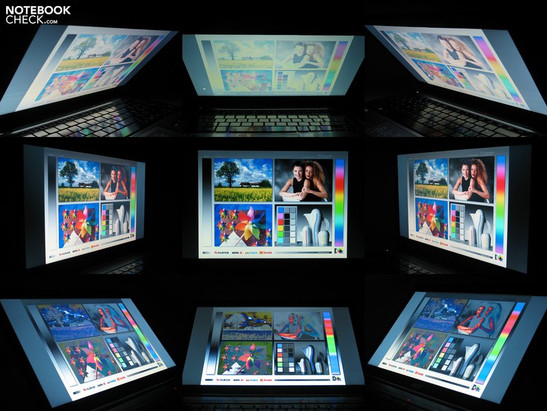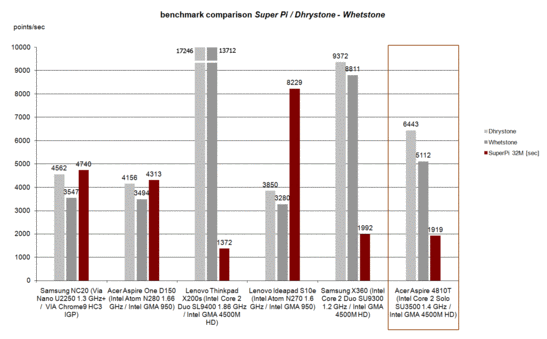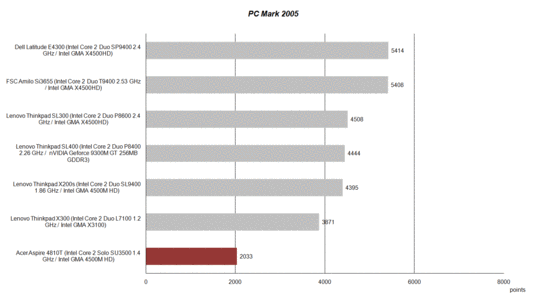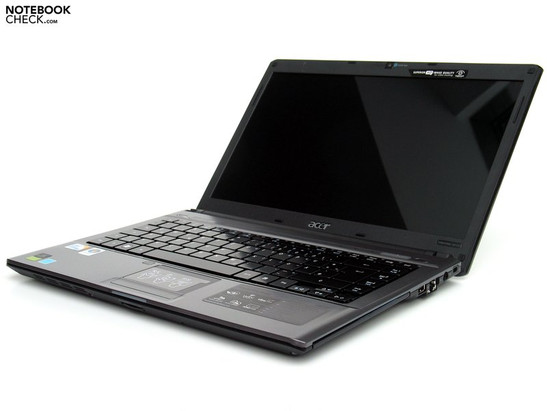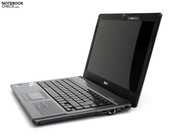Review Acer Aspire 4810T Notebook
Endurance Runner.
Acer would like to ensure extensive mobility with the new "Timeline" models. This is implemented through the form of an especially flat case, as well as through above-average battery life. Thanks to energy-saving hardware components, a high-capacity battery, and last but not least the "PowerSmart" function, battery life of more than 9 hours can be realized. Find out here what else the attractive 14" has to offer.
Acer names its most current series "Timeline" and offers three representatives of that series so far. Models with 13, 14, and 15" displays (Aspire 3810T, 4810T, 5810T) are offered respectively. They all distinguish themselves through an especially flat construction, and are calibrated in terms of performance for maximum possible battery life. Thanks to optionally available UMTS, all models put themselves forward for encompassing mobile usage. There is a small downer on the edge: all devices feature a reflecting Acer CineCrystal Display, albeit with good brightness, thanks to LED-technology.
Various configurations are available for the 14"-models, which either differ through the featured CPU (Core 2 Solo SU3500 or Core 2 Duo SU9400), or through the graphics chip used: Intel GMA X4500M HD vs. ATI Mobility Radeon 4330. Reviewed: Aspire 4810T-354G32Mn with Core Solo CPU and integrated Intel graphics as most affordable representative from this series.
Case
The name "Timeline" not only hints at the series' perseverance, it also optimally fits the case's design vocabulary in our opinion. The base unit seems very elegant and light-footed with a width of about 1.7 centimeters. The weight of exactly 2000 grams is acceptable for this size. However, the Aspire 4810T suggests a bit more lightness due to its agile appearance, which does lead to a certain surprise when lifting the notebook for the first time.
For the cases' design, they have gone far from the round and curved lines of the first Gemstone cases. Both display and base unit distinguish themselves through very unobtrusive forms and straight lines, which in turn are very fitting for the appellation "Timeline". In terms of color, they rather orient themselves by the business models. The case trough, the keyboard, and the display bordering for instance have been effected in matt black, while they have pitted on unobtrusively glimmering, metallic gray for both the base unit's top side and the display lid. Moreover, the display lid indeed has been manufactured from aluminium, which contributes to an especially high-class touch, as well as to good stability, keeping the display's slim carrying out in mind.
Acer thereby confirms our view that a notebook for the consumer market does not necessarily need lacquered high-gloss surfaces, which are mostly not pleasant to touch, and are often additionally very susceptible to pollution. The Aspire 4810T solves all this with flying colors. The base unit has to do completely without metal parts efficacious on the surface, while the display receives support from the metal component. The case made a good impression in the test nevertheless and offered good stability and resistance to pressure, with the exception of the optical drive.
The base unit's slim construction barely leaves any space for installing an optical drive. Therefore, it is barely amazing that the thin plastic frame above and below the drive bay does not look very good when punctual pressure is applied. This will be less of a problem during stationary operation. However, damage to both drive and data carrier can not be ruled out when one lifts the notebook while a data carrier is inserted into the bay for playback (e.g. a DVD), since the deformations observed in this area do come off alarmingly.
The display's hinges do not make the most stable impression either, they limit the opening angle to about 130°, and also show quite some luffing after adjusting the angle. They probably abstained from a securing hook for the display due to optical reasons as well. The screen is flush mounted with the base unit when snapped shut, but it shows a low clamping force. Thus, it cannot prevent a possible accidental opening while stowing the notebook in a bag.
Connectivity
The ports' positioning is concentrated on the case's left and right lateral edge. The rear side is occupied by the flap mechanism on the one hand, and the battery on the other hand. Only the card reader has been installed on the front side. Thus, one finds two USB ports, an analog VGA output, a HDMI port, and a headphone and microphone jack in the front area on the left hand side. There might be limitations, especially for sinistrals, if one should use one of the two video outputs, since both options for connection are positioned in the front half.
On the right side, the front two thirds are occupied by the optical drive, followed by another USB port, the LAN jack, power supply, and Kensington Lock. Right-handers should thus not have any problems even with comprehensive usage of ports.
Besides the featured Gigabit LAN controller by Atheros (AR8131), a WLAN module by Intel (Intel WiFi Link 5100 AGN) also belongs to the standard configuration. Acer optionally offers WiFI/WiMAX (Intel WiFi Link 5150 Dual-Mode module) on the one hand, but this is hardly relevant in our part of the world, although it might be of interest within the US. This does however not apply to the UMTS option as described by Acer, since Europe can defer to quite a good network coverage. One does albeit not find any corresponding models in the range so far. Bluetooth is also labeled "optionally available".
The period of guarantee amounts to 24 months, and Acer offers one year of "International Travelers Warranty", meaning worldwide warranty. Acer Advantage also makes expanding warranty to up to three years with different service options possible. Depending on them, the price is in between 50 and 70 Euros.
Input Devices
Acer also fittingly recognized that an average keyboard would be inappropriate in the elegant case, so they let their designers get down to work here as well. The result is nothing to sneeze at in our opinion, at least in terms of look. The single keys have been manufactured absolutely flat, with rounded off corners. They now and again resemble the single-key layout of Apple's Macbooks, the keys' interspace however stays empty here.
The keys' surfaces have been designed very slickly, which leads to a rather sticky feel when typing, especially if the fingers are not completely dry. The stroke of the keys additionally comes off comparatively low, and the keys respond snappy. Apart from the area around the Backspace key, the keyboard unit seats solidly on the case and can hardly be extruded. However, unpleasant rattling noises can occur in the area described. The soundscape during typing with the keyboard is otherwise rather unobtrusive.
All in all, they quite economized on additional keys, which albeit does not harm the 4810T. An own key for deactivating the touch pad might for instance be helpful. On the right side above the keyboard one finds some more touch sensitive keys, e.g. for deactivating the WLAN module, or the PowerSmart function, through which the notebook's energy demand on battery operating can be decreased further. The eject-key for the optical drive (also located in this area) takes some getting used to, but it is convenient by all means in the end.
The touch pad features almost the same surface as the palm rest in terms of looks, but it has far better silding properties. Furthermore, Acer also equipped the pad with multi-touch functionality, thus making possible extended modes of input. The playground for zooming, browsing, and scrolling comes off fairly acceptable in terms of its size with dimensions of 7.2 x 4.4 centimeters.
However, we did not quite get along with the "Circular-motion scrolling", which is supposed to be initiated by a spiral-like movement of the finger. The good old scroll area at the touch pad's edge would here offer its services more user-friendly.
Display
The Acer Aspire 4810T's 14" display offers the current 16:9 beginner's resolution of 1366x768 pixels. Contrary to the 16:10 displays (which offered a bit more height of display with comparable 1280x800 pixels) common so far, the image now comes off narrower, but a bit wider. Multimedia-applications primarily profit from this, e.g. the playback of movies. The modern cinema-format helps precious little for common office usage, since almost all conventional programs are rather oriented vertically. This of course also applies to surfing the web.
The test device can uphold the 200-nit display brightness promised by Acer by all means, at least on average (196.8 cd/m²). The display LG (LP140WH2-TLA1) maximally reaches a brightness of 225 cd/m² in the central quadrant of measurement. Unfortunately, we could also observe a decrease in brightness of the display through our measurements, whereby the display's illumination is leveled down to 76.4%
| |||||||||||||||||||||||||
Brightness Distribution: 76 %
Contrast: 160:1 (Black: 1.41 cd/m²)
Despite the reflecting display, the colors presented seem somewhat pale and could indeed come off more crisply. The display's maximum possible contrast indicates a weakness here, it comes off averagely at best with a ratio of 160:1, due to a rather high black level of 1.41 cd/m².
The Aspire 4810T is rather less fit for using the notebook outdoors. The average brightness of the display does indeed come off good, but the glare-panel is responsible for comparatively strong reflections. This makes working in problematic ambient lighting conditions, that is to say especially high brightness or even a source of light behind the user, very difficult.
The stability of viewing angles is also not exactly to be counted as one of the strengths of the featured display by LG (LP140WH2-TLA1). Visible changes of image occur especially quickly in the vertical field of vision. The picture does stay stable somewhat longer along the horizontal visual axis. However, increasing, disturbing reflections come up here as well (as with the vertical area) at a further deviation from the ideal angle of viewing.
Performance
As mentioned at the beginning, a long battery life is foregrounded in the Timeline models by Acer. The logical consequence is therefore the deployment of special energy-saving processors, e.g. the Core 2 SU chips by Intel. Two different chips can be spotted among the 4810T models currently available within the DACH-sales area; either a Core 2 Solo SU35000 processor with 1.4 GHz, 800 MHz FSB and 3MB L2 cache, or a two core CPU of the Core 2 Duo SU9400 type with the same technical parameters. Both processors are to be distinguished by their TDP (Thermal Desgin Power) value, which is at low 10W for the specified Dual Core variant. This can again considerably be undercut by the Single Core version at 5W.
The deployed Solo CPU of our test sample can approximately be ranked between Atom N280 and Dual Core SU9300 (Samsung X360) by means of the comparison of the benchmark results in SiSoft CPU-Arithmetic and SuperPi Performance Tests. The alternatively available SU9400 CPU would be ranked somewhat above the X360, as benchmarks of correspondingly configured devices show.
So, what does this mean for practical usage? Generally, one can claim that two core CPUs are considerably superior (regardless of technical parameters such as clock rate, or cache, etc.) to the already rarely seen one core CPUs. Noticeably shorter periods of waiting occur during practical usage when multitasking, i.e. the running of several applications at the same time, since two commands can always be executed at the same time. If one keeps in mind that currently almost every system has numerous applications running in the background (e.g. virus scanner, audio player, web browser, and so on), Dual Core CPUs are usually to be preferred.
This single core CPU's disadvantage was noticeable in our test sample as well, longer periods of waiting had to be accepted time and again. The CPU's usage mostly showed 100% when looking at it in this case.
As far as the featured graphics solution is concerned, two variants of configuration are available as well: either an integrated Intel GMA 4500M HD graphics chip, or a dedicated ATI Mobility Radeon HD 4330 graphics card. The latter one has to be ranked in the beginner's area (Geforce 9200M GS) in terms of performance, but the ATI chip nevertheless has greater reserve capacities at its disposal than e.g. the integrated Intel graphics card. If the Aspire 4810T is increasingly used for multimedia, this variant of configuration is by all means worth consideration. One should not raise too much hope regarding computer games even with this variant though. Older and less demanding games should run on the device anyhow, at least on a lower level of detail.
We had a closer look at the popular RPG World of Warcraft as a tangible example. The Aspire 4810T delivered a quite playable frame rate of 23-28 fps at a resolution of 800x600 pixels, at minimal details.
The equipment of fast DDR3 system memory modules (4 Gigabyte in total, to be exact, 2x2GB) is also marketed for the 4810T in terms of advertising. The device with Intel's GS45 chipset can be equipped with a total of 8 GB of system memory. A 64-bit operating system would be necessary in this case though, in order to really be able to use the total memory capacity in Windows.
Acer is also all but churlish at the deployed mass storage. All worries about storage space should be over due to the gross capacity of 320 Gigabyte. The Western Digital volume (WD3200BEVT) used in our test sample moreover showed good results in the HDTune benchmark test. Both the average transfer rate of 53.6 MB/s and the access time of 17 milliseconds are impressive by all means.
However, real ardor does scarcely arise during the conducted PC Mark 2005 benchmark test. The system lies behind numerous other office/beginner's configurations with just about 2033 points, which is mainly to be traced back to the Single Core CPU. Windows designates both the CPU (3.4 points) as well as the graphics card (3.2, 3.3 points) as bottlenecks of performance in the performance index. System memory and hard disk are both rated as very good with more than 5 points.
| PCMark 05 Standard | 2033 points | |
Help | ||
| 3DMark 2001SE Standard | 4127 points | |
| 3DMark 03 Standard | 1629 points | |
| 3DMark 06 1280x768 Score | 615 points | |
Help | ||
| Windows Vista Experience Index | |||
| Settings | Value | ||
| CPU | 5.5 Points | ||
| RAM | 5.4 Points | ||
| GPU | 5.9 Points | ||
| GPU Games | 5.6 Points | ||
| HDD | 5.4 Points | ||
Emissions
System Noise
A pleasantly quiet test candidate has once more been cast away to our test station in form of the Acer 4810T. The notebook is to be described as especially quiet with just about 31.5 dB(A) e.g. during office usage without any unusual load. The fan is albeit always audible, but it is not unpleasant to the ear, even in a quiet environment. The featured hard disk was substantially more salient, it caused a volume of up to 33.2 dB(A) through a well audible clicking sound.
The very low sound intensity under constant load came off surprising. We could measure a maximum of only 32.8 dB(A), whereby the fan remains well below the hard disk's ambient noise. Moreover, the volume during DVD-playback is also delightful: the drive quickly regulates itself back after shortly revving up in the beginning and causes a noise level of only 31.9 dB(A) in the process - very good.
Noise Level
| Idle |
| 31.5 / 31.5 / 31.5 dB(A) |
| HDD |
| 33.2 dB(A) |
| DVD |
| 31.9 / 47.4 dB(A) |
| Load |
| 32.8 / 32.8 dB(A) |
 | ||
30 dB silent 40 dB(A) audible 50 dB(A) loud |
||
min: | ||
Temperature
Not only does the Acer Aspire 4810T remain delightfully quiet, it also keeps cool at all times. The surface temperatures measured after several hours of utilized capacity remained within an acceptable area anyway. We could observe a maximum of only 31.8 °C at the top side of the base unit. The bottom side only heats up a bit more to a maximum of 37.4 °C, therewith nothing is in the way of using the devices on one's thighs unconfinedly.
(+) The maximum temperature on the upper side is 31.8 °C / 89 F, compared to the average of 34.2 °C / 94 F, ranging from 21.2 to 62.5 °C for the class Office.
(+) The bottom heats up to a maximum of 37.4 °C / 99 F, compared to the average of 36.7 °C / 98 F
(+) The palmrests and touchpad are cooler than skin temperature with a maximum of 25.6 °C / 78.1 F and are therefore cool to the touch.
(+) The average temperature of the palmrest area of similar devices was 27.7 °C / 81.9 F (+2.1 °C / 3.8 F).
Loudspeakers
Acer deploys two loudspeakers to the left and right above the keyboard, their sound has to be described as very thin, and most notable reverberant. This becomes well audible on maximally possible volume. The speakers are acceptable for quiet, unaspiring music playback, but enjoying music can be foreclosed. The 4810T delivers much better sound through the 3.5 mm stereo headphone - S/PDIF combo output, although it was almost somewhat bass-heavy.
Battery Life
The laptop's battery (offering a capacity of 63 Wh) occupies its whole rear side. The measurements of the notebook's power consumption conducted in the configuration at hand (Core Solo, 4500M HD) attest an especially low energy consumption to the device. The 4810T settles for a minimum of about 6.5 Watt, while ca. 10 Watt have to be expected during office operation without load.
The laptop's battery life of course also profits from that. Our test sample persevered for an excellent 9.5 hours during the test of the maximally expected battery life (BatteryEater Readers Test, min. display brightness, energy-saver profile, activated PowerSmart). The device even delivered a battery life of 4 fine hours in the "worst case scenario" (under load in the BatteryEater Classic Test - WLAN switched on, max. display brightness, top efficiency profile).
The wireless battery life achieved in our test during WLAN operation and DVD playback also come off excellently. The Aspire 4810T reached very good 450 minutes during WLAN operation at maximum brightness and respectively active energy-saver mode, and at least 300 minutes (5 hours) during DVD playback.
| Off / Standby | |
| Idle | |
| Load |
|
Verdict
Altogether, the Acer Aspire 4810T as first representative of the new Timeline series makes a good impression by all means. The case shows a felicitous design and connects a business device's look with a consumer model's design vocabulary. The case seems very valuable, last but not least thanks to the aluminium inlay of the display's lid. Problems occur only in the area of the optical drive, strong deformations are possible here when pressure is applied or when the notebook is lifted.
Acer does mention options like WiMAX or UMTS in terms of euipment, but such models are not yet available here in these parts.
The featured keyboard does not only look good, but can also be handled well, at least as long one can cope with the single keys' slick surfaces. The comparatively short stroke also occasionally takes some getting used to.
The display in principle shows good brightness, it does however also have weakness in terms of illumination and contrast. The reflecting display surface unfortunately also prevents using the notebook outdoors, or at least makes it more difficult. This is a pity, since mobility is one of the Aspire 4810T's trumps.
Our test model with Core Solo CPU and integrated graphics adapter was optimized in the direction of least possible energy demand and low acquisition costs. The performance tests conducted albeit recommend the alternatively also available Dual Core processor, which delivers noticeably better results in multitasking.
However, the 4810T is on a good way as far as emissions are concerned. Both the low sound scape in almost all modes of operation, as well as the case's low surface temperature do not leave any room for criticism.
This also applies to the battery life shown. Our test configuration achieved a maximum of up to 9.5 hours, and still a fine 5 hours in practical WLAN operation at maximum display brightness.
The Aspire 4810T is worth a closer look by all means for office and casual multimedia users with special demands in terms of mobility. The device would perhaps also come into question for netbooks fans, how would albeit like a full-size keyboard and a display with a viable resolution. One's on board from about 650 Euros.


 Deutsch
Deutsch English
English Español
Español Français
Français Italiano
Italiano Nederlands
Nederlands Polski
Polski Português
Português Русский
Русский Türkçe
Türkçe Svenska
Svenska Chinese
Chinese Magyar
Magyar