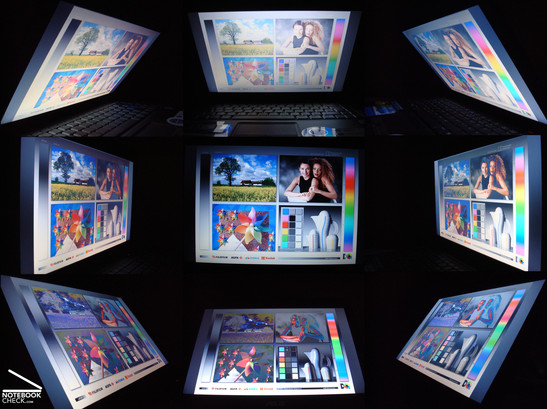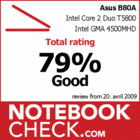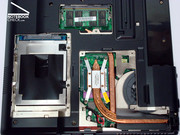Review Asus B80A (4G004E)
Business Alternative from Asus.
The Taiwanese manufacturer Asus should be a name for many who are interested in computers. Mainboards, graphic cards, EeePC and gaming notebooks are only a few fields with which the name is connected. The Asus B80A presents itself to us, untypically and therefore exotic, as a born-and-bred business notebook in a dying out 14.1" format. Can the newbie take it up with the established competition from Lenovo, HP and Dell or has Asus overtaken themselves in this area and won't find the link despite all effort?
Asus doesn't offer a big variety of configuration options. Only one arrangement is available at the moment and relieves interested customers from the usual option of choice already in the forefront. Therefore it's more important that the available version has an opulence on components, which satisfies the ambitioned corporate. And Asus has quite a bit to offer.
An LED-lit and splash-proof keyboard, fingerprint reader and webcam with face recognition and extension options via an optional docking station. Above that, our model had an Intel Core 2 Duo T5800 (2x2.0Ghz) CPU, 3 GB DDR2 RAM, 250 GB hard disk, Intel GMA 4500 MHD graphic with an HDMI-out and a matt 14.1" WXGA display in 16:10 format. You have to pass on the basically available, but not offered in this country, faster processors, hard disks, other operating systems or a 9 cell battery. A disadvantage which the current "1-model-policy" brings about.
Case
Completely in accordance to the entrepreneurial clientele, the Asus B80A has a very inconspicuous appearance. Dark business gray lacking embellishments can't make more of an understatement. The large-scale applied stickers in the wrist rest areas look misplaced and will probably have to yield as one of the first "beautifying measurements" on the roughened dark gray surface.
The Asus B80A maybe doesn't offer a very big advantage to the lightest and smallest 15.4" notebooks with case measurements of 29.8-37(height) x 341(width) x 245(depth) mm and a weight of 2.40 kg (60 g under manufacturer's claim) but can underbid the measurements of its bigger counterparts and therefore may turn out to be the decisive surplus for many a customer. The power supply shows itself as small and light with a weight of merely 350 g.
The applied case material is superficially insensitive and very easy-care. Fingerprints and smudge remain undiscovered for a long time and spare the owner of time-taking cleaning before the next customer appointment. Nevertheless, the optic makes a very much more robust impression than you find at a closer look at the end.
The display frame noticeably deforms and the display lid lets itself be visibly pressed in. Whilst the twisting-eager frame doesn't allow for any influence on the representation, visible image distortions are noted at average pressure on the display lid. The keyboard showed obvious weaknesses as well, as it let itself be more or less be pushed in and rebounds over the whole breadth and creep groans in the area of the return key at stronger pressure.
The base unit, then again, presents itself from its tough side and suggests solid reliance. Twisting, pressure points or workmanship flaws? Negative. The battery sits tight and the openings under which RAM, hard disk and CPU are found don't educe any deformations. The display hinges also appear sturdy and hold the screen well in place. Opening with only one hand is also possible with much dexterity. The notebook is concisely closed in a shut state. It doesn't quite stay that way in the case of transport due to the lack of a locking mechanism. The consequential opening of about 1 mm can't completely prevent penetration of small foreign objects into the gap.
The rather seemingly compact battery has 6 cells (53 Wh) and closes concisely with the case's back side. Desktop use without a battery is possible without further ado because there is no need of a support role for stability. The alternative 9 cell battery, which is currently not available in this country, is larger and would therefore be retrally prominent.
Connectivity
Asus surprised us positively with an exemplary user's manual, which is well-illustrated and logically devised for even inept users. This presents a real assistance and a surplus, which should actually be a matter of course but is becoming rare to find at current notebooks.
We are also surprised about the almost absolute connectivity. The Asus B80A has, besides the usual USB 2.0 fitting (3x here), analog VGA connection, gigabit LAN, audio-in/out, card reader, modem, ExpressCard/54 slot and webcam, connection options which are scarcely found in other business notebooks. Fast periphery can be connected over eSATA, video fans will be pleased about the Firewire 400 interface and not only movie devotees will treasure the digital connectivity of external monitors via HDMI. The advantage of HDMI is besides the digital and therefore loss-free image transmission the additional transmission of sound data. So, as a side effect, cable development decreases and ease of use increases. The digital sound-out is not only possible via HDMI but alternatively also over the SPDIF socket.
Completely state-of-the-art is also the wireless connectivity. WLAN, which supports the a/b/g/n transmission types and a Bluetooth 2.0 EDR barely leaves anything to be desired. We can attest the WLAN module a good reception performance because even at our outdoor photo appointment a not very typical network connection came about.
For those who are dependent on internet via mobile communications have to live without an integrated UMTS solution in the Asus B80A. The only possibility is to fall back onto a USB or third-party ExpressCard extension. You can find information about mobile internet in this article.
As the sheer selection of connections already tempered us complaisantly, the positioning of them follows it up with a few more arguments and shows how close to perfection you can get.
We like the distribution of the different connection types on the right and left side, which bids a good practical blend. Merely the position of the ExpressCard slot over the optical drive could lead to a blockade of the DVD drive at occupation depending on the extension. The USB, eSATA and HDMI ports (may be bypassed by the connections on the right side) being placed fairly far on the left side front and on the right side set audio sockets, which we would personally have favored being in the front, could lead to obstructions depending on preferences and mission scenario. We found the hardware switch for the radio transmission module and the power socket (DC-IN) on the back side perfectly good.
Typically business. Asus provides with extensive security features for protection against foreign access of sensitive business data. Hence, beside the usual password protection, there are via Asus' Smart Logon face recognition and fingerprint reader as additional possibilities available for the notebook user's validation. The built in TPM security module provides for the integrity of the company's network, which is supposed to disable external penetration and manipulation.
The integrated docking port on the bottom side can be connected to the already known V series docking station power station (ASUS 90-N8BPS1001) and leads to a jacked up rear end. For about an additional 180.00 Euros this extension bids DVI, VGA, gigabit LAN, 5x USB, Audio, COM and PS2. Except for the DVI, this may not be anything new but it reduces the never-ending connecting and disconnecting of used periphery at the work place. You can barely find any information about the power station on Asus' homepage and have to rely on the on-site retailer.
With ExpressGate, a separate user surface, Asus allows a fast access on important functions without having to start the operating system. You have access to the browser, Skype, music, pictures, chat or online games with that. We can confirm the stated ExpressCard boot time of 8s from Asus and therefore it presents a noteable possibility to significant access functions.
Not useful for everyone are the numerous little wizards, which turn up in the task bar at the primary system installation and in form of registration requests. You should allow extra time in order to configure the system to your own taste.
Exemplary is the appendage of software media. In the carton you find a Windows XP Professional and a Vista Business recovery DVD as well as three further CDs with drivers and other software.
Input Devices
The keyboard waits with an 88 key layout in standard size and offers the common additional function keys and hot keys. They make a good basis, with an average stroke length and a pleasant sound, for mobile typing. The substructure, which causes rebounding, appears not so good, giving little support and doesn't suit every claim. Especially, heavy writers could find this disturbing in the long run.
As a particularity, the input has a numerical keyboard function available over a key combination, which has been integrated as a duplicate assignment. If you come clear with that or rather use the regular, horizontally arranged keys, is a matter of taste. The key-caused offset arrangement does influence negatively in any case, which won't really satisfy numerical block addicts.
The daily handling, especially the switches, which are integrated in an unapparent bar, present themselves as very comfortable. You can access often needed functions quickly, sparing the view on the control panel with the ExpressGate key (use of various functions without the operating system), Power4Gear key (switching between various energy saving modes), keyboard light switch, Touchpad deactivation key (in order to prevent errs whilst using the mouse), power switch and the WLAN/Bluetooth lever on the front.
Two LED lamps integrated into the display are supposed to provide for the enlightening of the contrast weak and at adverse light conditions badly readable key lettering. You can only establish an effect when the screen is set at a 90° angle. Then you can see the key lettering but no display content. Changing the angle for an optimal image, though, let the LEDs glow in front of the notebook but doesn't have any effect. A better solution would have been a background lit keyboard as you might find in some Dell or Apple notebooks.
The touchpad as a mouse allows for precise inputs and delights with its slightly roughened surface. It lets itself be deactivated easily over the already mentioned touchpad deactivation key. Between both good responding touchpad keys, which provide for a good hold with a rubber surface, the let in fingerprint reader is found. This provides for an optimal space usage but can't completely prevent input slip-ups despite its deeper accommodation.
Asus includes a small notebook mouse for users who can't or don't want to accommodate themselves with a touchpad, which is very well suitable for sporadic working.
Display
The 14.1" WXGA display from AU Optronics bids a resolution of 1280x800 pixels (107.1 dpi) in 16:10 format and therefore an eye-friendly representation for many users. The ergonomics profit from the matt display surface, which prevents disturbing reflections and presents a useable base for outdoor use. This basis is complemented with an average brightness of 194.7 cd/m2 and makes it possible to work even under adverse light conditions.
The brightness restriction from the manufacturer to approx. 153 cd/m2 in battery mode (LCD power saving) lets itself be turned off in the BIOS in acceptance of a higher performance absorption and hence offers all necessary attributes that are important for open-air use. The theoretical values were confirmed by means of a well readable image in the practical test, which only had to surrender at direct solar radiation.
| |||||||||||||||||||||||||
Brightness Distribution: 79 %
Contrast: 134:1 (Black: 1.66 cd/m²)
As the illumination of 79% also represents a decent value, the measured and always obvious very low contrast led to less enthusiasm. You get the impression that the elements on the desktop or the photos in Picture Viewer are presented partly colorless. Color lovers definitely come too short with this display and should look closer at a demonstration model at a retailer at interest.
The viewing angle stability is category standard and suffers particularly under an early deterioration in the vertical field. Depending on the display angle colors get paler or reverse. The horizontal viewing area stays considerably longer stable and gives persons sitting aside still a comparatively good view.
Performance
Constructed as an office notebook and accordingly equipped, there shouldn't be any wonders awaited from the Asus B80A with an Intel Core 2 Duo T5800 (2MB L2 cache, 2 x 2.0 GHz, 35W TDP) and the Intel GMA 4500MHD. Superiorly equipped versions which differentiate themselves especially through stronger CPUs and faster or larger hard disks currently aren't available, as already mentioned. You are well equipped for the considered task, like they turn up in a business day, anyway. Spread sheets, word processing, presentations, browser and the usual communication paths like mail, Skype & co. don't prove to be a problem for the business Asus. The advantage of a two core CPU also shows itself here, which doesn't allow any evident performance cave-ins at simultaneous usage of multiple basic tasks. The 4286 points achieved in the PCMark'05 also certify a good application performance.
Graphic-prone 3D applications such as CAD, 3D games or animation programs aren't performable in most cases with the integrated Intel GMA 4500 MHD. The solution in the Asus B80A has added on considerably in comparison to the previous series Intel GMA X3100 but is still far behind the competitors ATI (HD3200) and Nvidia (Geforce 9400).
The B80A would be sufficiently fast and suitable for image editing and smaller video projects, but comes to suffer under the display's weaknesses.
The 250GB hard disk from Seagate which works with 5400 rpm and delivers an average of 51.7 MB/s provides for good transfer rates. The generally available models with 250GB at 7200 rpm and 320GB at 5400 rpm might offer an advantage in regards to velocity or capacity, aren't offered in Germany at the moment, though.
The applied optical drive from LG also bids, beside the usual burning and reading features, a Lightscribe function, which makes writing on special blanks via drive laser possible.
| PCMark 05 Standard | 4286 points | |
| PCMark Vantage Result | 1818 points | |
Help | ||
| 3DMark 2001SE Standard | 5159 points | |
| 3DMark 03 Standard | 2265 points | |
| 3DMark 05 Standard | 1218 points | |
| 3DMark 06 1280x768 Score | 900 points | |
Help | ||
| Cinebench R10 | |||
| Settings | Value | ||
| Shading 32Bit | 896 Points | ||
| Rendering Multiple CPUs 32Bit | 3716 Points | ||
| Rendering Single 32Bit | 1988 Points | ||
Emissions
System Noise
The noise conduct can be described as quiet but permanently present with 33.9 dB(A). This applies to the minimally louder hard disk accesses and the DVD mode. With that the target group typical application fields are covered and shouldn't have any negative consequences for most users.
Nonetheless, the picture changes under load with 40.8 dB(A), which can incline to 49.7 dB(A) at the peak and could be accompanied by a high frequency peep. That does then have a disturbing effect and provokes quickly to a performance profile alteration.
Noise level
| Idle |
| 33.9 / 33.9 / 33.9 dB(A) |
| HDD |
| 34.3 dB(A) |
| DVD |
| 37.1 / dB(A) |
| Load |
| 45.2 / 49.7 dB(A) |
 | ||
30 dB silent 40 dB(A) audible 50 dB(A) loud |
||
min: | ||
Temperature
The temperature discharges are perceptible but not necessarily unpleasant. Mainly you find measured values in the middle 30°C area, which deviate from the cooler upper to the warmer lower side by about 3- 4°C. It only gets obviously warm in the vent area on the left bottom side with a measured 44.8°C and could, for instance at use on the thighs, lead to detraction.
(±) The maximum temperature on the upper side is 40 °C / 104 F, compared to the average of 34.3 °C / 94 F, ranging from 21.2 to 62.5 °C for the class Office.
(±) The bottom heats up to a maximum of 44.8 °C / 113 F, compared to the average of 36.8 °C / 98 F
(+) The palmrests and touchpad are reaching skin temperature as a maximum (33.7 °C / 92.7 F) and are therefore not hot.
(-) The average temperature of the palmrest area of similar devices was 27.6 °C / 81.7 F (-6.1 °C / -11 F).
Loudspeakers
The loudspeakers built into the front and radiate diagonally downwards are notebook-typical highly treble-prone and leave out the middle range and basses. Despite all that, the sound is quite all-right for a business notebook and even lets a bit of a surround feeling come up. For some taste the somewhat too low maximum volume could be a disadvantage at presentations or movie screening with several participants and recommend falling back on external loudspeakers.
Battery Life
The Asus Power4Gear energy profiles show how much you can reduce performance consumption. A minimum consumption of 10.8W in the Asus Power4Gear battery savings mode, which is also reflected in the BatteryEater Reader's test (maximum possible runtime) with a stamina of 299 minutes, lets the 53Wh sized battery deliver decent values.
The system ran out of breath quicker at WLAN surfing with 201 minutes and at DVD viewing with 139 minutes. For a few hours working in the garden or most films those are still good enough values with which many competitors could compete with.
The Asus B80A doesn't like full-loaded working at all, though. The energy-appetite grows to a maximum of 58.8W and also presents itself in the BatterEater Classic test (minimum possible runtime) with a pathetic, power supply independent work time of 68 minutes. Among others, the T category Intel CPU possibly plays a role, which is expressed especially under load through the 10 Watt higher TDP (35W) in comparison to the P class (25W TDP).
| Off / Standby | |
| Idle | |
| Load |
|
Key:
min: | |
Verdict
The Asus B80A is an interesting 14.1" business notebook, which will most probably find its fans due to its particularities.
Sophisticated operating elements combined with opulent equipment and a fairly good performance are good premises for reaching a long-lasting customer contentment in the business field. Asus complemented this basis with good mobile traits like an outdoor suitable display, many security features and a competitive battery life. Asus offers the B80A to a most appealing price, which many 14" competitors have to surrender to, as a last and maybe significant buying incentive.
The case lid stability, the inferior grip of the keyboard substructure, the very contrast poor display, the unpleasant fan under load and the lacking of configuration possibilities can't keep up with every alternative product, though.
Generally the Asus B80A is a well-worked out alternative to the established competition, which doesn't quite reach the quality with its weaknesses in the details, but knows how to convince with a few unique features.