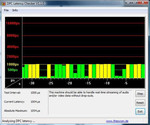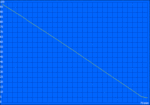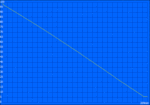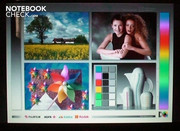Review Acer Aspire Timeline 1810TZ Subnotebook
Long life
Acer has had great success with the slim, light notebooks in its Aspire Timeline series. Having previously offered models ranging from 13” to 15”, Acer is now closing the gap between notebooks and netbooks with the 11.6” models of its Aspire Timeline 1810 series. While the 1810T has a single-core processor, we tested an 1810TZ with a dual-core processor.
The particular 412G25n model that we tested comes equipped with an energy-efficient dual-core Intel Pentium SU4100 1.3GHz processor, with an 800 MHz front-side bus. The stylish red machine also comes with an Intel GMA 4500M HD graphics card (which uses up to 732 MB of the system’s 2GB of RAM), along with an LED-backlit screen and a six-cell battery which aims to deliver long battery life.
Case
The 1810TZ, smallest of the Timeline notebooks, is 285mm long, 204mm wide and 30mm tall at its highest point (22.1mm at its lowest). It is available in three colours: blue, black and red, referring to the colour of the lid, keyboard edging and palm rest area, as the rest of the notebook remains black.
Overall the design is a success. The lid and display mounting are glossy, which is attractive, but they do show up fingerprints. There is a webcam mounted centrally above the screen, and a microphone to the left of it. The 1810TZ also has a good feel to it generally, thanks to its rounded edges and the lightly textured palm rest area with its metallic-style finishing.
One thing will stand out to those familiar with the other Timeline notebooks – unlike the larger models the 1810 has a plastic rather than an aluminium case. The quality is still good, but it is just not quite as classy as a metal case.
Four indicators on the front edge of the casing show the power and battery status, along with Bluetooth and WLAN activity, and glow blue (or orange when the battery is charging). The on/off button as well as the status indicators for hard drive activity, number lock and caps lock also have blue backlighting and are positioned above the keyboard to the left. Fortunately Acer has kept these LEDs small, so that even in the dark they don’t throw too much glare onto the screen above them.
The first thing you notice when you unpack the notebook is the large gap above the keyboard. This is where the battery goes; it slots almost seamlessly into the design. If you want to use the laptop with its battery removed, you will have to put up with this gaping hole.
The notebook has a high level of workmanship; nothing bends or creaks when you lift it up. It weighs just 1.4kg (with the battery installed). The keyboard is robust and doesn't give way even under strong pressure. However the plastic lid is not quite as robust, with screen distortions appearing if moderate pressure is applied.
Two narrow hinges hold the lid upright. On the one hand they are so firm that the lid barely wobbles at all when moved, and they also remove the need for a lid locking mechanism, as the hinges can hold the lid so tightly in a closed position. On the other hand, they are almost too good at their job, since the stiffness of the hinges makes it difficult to open the laptop with one hand.
The design prevents you from opening the lid to a full 180 degrees, but you will be able to position it sensibly for the vast majority of situations.
Connectivity
To keep the 1810TZ as compact as possible, Acer has positioned the ports along the edges of the notebook.
On the right-hand side, from front to back, are: a 5-in-1 card reader which supports SD, MMC, Memory Stick, Memory StickPro and xD picture cards; a 3.5mm headphone jack which supports a digital signal (S/PDIF); a microphone socket; two USB ports; a Kensington lock slot; and a LAN port right at the back.
On the left side, again from front to back, are: a third USB port, an HDMI port, the air vent, the power supply socket and lastly a VGA port.
Particularly noteworthy is the HDMI port, as it allows for a high-resolution image when connecting to an external monitor. Right- and left-handed people alike should have no problem with the layout of the ports, since a mouse can be connected on either side.
Left-handed people will have to put up with the air coming out from the vent, but this is barely noticeable during normal office use. The power cord could have proved a nuisance for left-handers, but Acer have helpfully used a connector which immediately turns through 90 degrees, so that the cable is led off to the back of the machine and does not get in the way.
On the back edge of the laptop there is nothing but solid plastic; nestling under the front edge are two switches for WLAN and Bluetooth (though as our test model did not come with Bluetooth, this switch was redundant). The two stereo speakers are also positioned here beneath the front edge.
Input devices
The 1810TZ's 'Fine Tip' keyboard is supposed to appeal to those who type a lot, by having larger keys and well-defined spaces in-between. And indeed the keys are pleasantly large and well differentiated. The keyboard layout does not throw up any surprises, with everything where you would expect to be. As already mentioned, the keyboard is very robust, not bowing at all under pressure, which makes typing comfortable.
The touchpad blends almost seamlessly into the palm rest area. This does look smart but it can be difficult to find it; under normal lighting conditions you can just about discern it, but in bad light it is much harder to tell where it is at first glance or at first touch.
The surface of the touchpad does not glide well, making it fairly cumbersome to move the pointer across the screen. You will be better off attaching a mouse via USB. The two touchpad buttons are somewhat thin but otherwise acceptable.
One other unusual feature of the touchpad (as indicated by the sticker next to it) is that you can scroll and zoom using multi-touch, in a similar way to the iPhone. You very quickly get used to the multi-touch gestures, and they are consistently recognised, so that they do start to make your life easier.
Display
The 1810TZ uses a 11.6” glossy display with LED backlighting and a native resolution of 1366 x 768. As with almost all modern notebooks the aspect ratio is 16:9, allowing you to watch films or TV shows without black bars at the top and bottom. However, in comparison to the older 16:10 monitors you do lose some height which might have been useful for office tasks and internet surfing, meaning you have to scroll down more often.
The screen has a good average brightness of 203 cd/m², and it is also sufficiently uniform at 84.7%. Variations in brightness cannot really be perceived, even at the edges of the screen. The LED backlighting has a lot to do with this, making possible a more uniform brightness with low energy usage.
| |||||||||||||||||||||||||
Brightness Distribution: 85 %
Center on Battery: 174.8 cd/m²
Contrast: 201:1 (Black: 1.03 cd/m²)
The colours on the glossy display look sharp, the black value is good at 1.03 cd/m², and its contrast of 201:1 is more than sufficient for office use. The screen displays photos and videos convincingly too, with vivid colours, good contrast and fluid movement.
Several people can sit around the screen without having to jostle for position, as the horizontal viewing angles are good; you can make out the contents of the screen even if you are sitting to one side. The vertical viewing angles are more limited, but still perfectly adequate.
Overall there are no major weaknesses and Acer is to be congratulated on its choice of screen. The only complaint could be that the screen’s glossy surface effectively prevents you from using this ultraportable notebook outside. Even indoors you can get some distracting reflections if the room is brightly lit.
Performance
Our test model was fitted with an Intel Pentium SU 4100, a so-called ultra low-voltage processor, with a clock speed of 1.3 GHz and a power consumption of 10 Watts. The unusual thing about the 1810TZ is its second processor core, which boosts performance enormously when multitasking, as is shown in our Cinebench R10 test. It takes less than half as long to load the image when two cores are working on it.
An Intel GMA 4500M HD Grafikchip is responsible for image rendering, but has to make do without any RAM of its own; it can borrow up to 732 MB of the main RAM as required. This is not really enough to cope with the most up-to-date computer games, despite having Direct X 10 support, but if you want to run the odd gaming classic or two that should be fine. An advantage of the GMA 4500HD is the integrated HD decoder, which takes a considerable load off the processor when playing HD DVDs. We tested this on HD trailers from the internet and concluded that the Timeline 1810TZ has no problems in this regard, not even with Full HD content. At no point was the image jerky or the sound interrupted.
Our test model also had a 2GB, 667MHz DDR-2 memory module. Up to 4GB is supported, as there is a free slot on the motherboard where a second module can be added. However if you do, be aware that the pre-installed 32-Bit Windows Vista will no longer be sufficient; you will have to upgrade to a 64-Bit operating system to use the full 4GB.
The Toshiba SATA hard drive has 250GB and 5,400 rpm. Its results in our Tools HDTune test are unremarkable.
Acer have done without an optical drive to preserve the notebook’s slim profile, as they also did with the larger Timeline models. So to watch films you will have to plug in an external DVD drive or stream them from the internet.
The WLAN module is an Intel Wireless WiFi Link 5100, which supports 802.11a/b/g and Draft-N, and is therefore already equipped for the future WLAN standard. UMTS or Bluetooth modules are optional extras, and were not included in our test model.
| PCMark 05 Standard | 3108 points | |
Help | ||
| 3DMark 2001SE Standard | 3511 points | |
Help | ||
Finally we tested the latencies under Windows Vista, with the help of the DPC Latency Checker program. High latencies can lead to problems with connected devices such as external soundcards. The 1810TZ’s values fell within the normal range and so it should have no difficulties with external devices.
Thanks to its dual-core processor the 1810TZ has considerably more processing power than is currently offered by netbooks and other ultra-slim notebooks. This is apparent in the results of the PCMark 05 benchmark test – 3108 points is an excellent score for this category of laptop.
Emissions
System Noise
Because of the 1810TZ’s energy-saving components, the fan has little do for the most part, and so stays at a barely audible 30.4 dB(A) when idle and 32.8 dB when the processor is working harder. These are excellent figures. The Toshiba hard drive also stays at a pleasantly quiet 30.6 dB.
If you subject the 1810TZ to a very large system load, the fan does keep roaring briefly into life and can reach 40.4 dB(A); it is particularly noticeable then, with its unpleasantly high frequency sound. But this situation arises only very seldom during everyday usage.
Noise level
| Idle |
| 30.4 / 30.4 / 32.8 dB(A) |
| HDD |
| 30.6 dB(A) |
| Load |
| 32.8 / 40.4 dB(A) |
 | ||
30 dB silent 40 dB(A) audible 50 dB(A) loud |
||
min: | ||
Temperature
Acer has also done a good job with the temperature of the machine; the Timeline 1810TZ remains pleasantly cool during normal office usage. Neither the top nor the bottom of the laptop gets unusually warm – we measured a maximum of 30.5 degrees Celsius on the top and 31.5 degrees underneath. This means you can quite happily work with the notebook on your lap without it overheating. Acer refers to this state of affairs in marketing speak as ‘Comfy Touch’.
With a full system load you notice some increased warmth on the left-hand side of the notebook, and if you leave it running like this for too long it can reach 37.9 degrees on the top and 48 degrees on the bottom. At these temperatures the laptop is no longer quite so comfortable. But these levels will not usually be reached through normal office and internet usage.
(+) The maximum temperature on the upper side is 37.9 °C / 100 F, compared to the average of 35.9 °C / 97 F, ranging from 21.4 to 59 °C for the class Subnotebook.
(-) The bottom heats up to a maximum of 48 °C / 118 F, compared to the average of 39.3 °C / 103 F
(+) In idle usage, the average temperature for the upper side is 28.8 °C / 84 F, compared to the device average of 30.8 °C / 87 F.
(+) The palmrests and touchpad are cooler than skin temperature with a maximum of 31.1 °C / 88 F and are therefore cool to the touch.
(-) The average temperature of the palmrest area of similar devices was 28.2 °C / 82.8 F (-2.9 °C / -5.2 F).
Loudspeakers
The loudspeakers are, in terms of acoustics, rather unfortunately placed under the front edge of the notebook; their sound is directed more at the desk below than at the user. The sound is really quite tinny and lacking in bass. When the notebook is placed on a soft surface or on your lap, the already weak sound is further muffled by this poor positioning of the speakers.
Therefore the speakers will not really do the job for film and music fans, even if Acer did include Dolby Sound Room technology, which tries to simulate the effect of Surround Sound using only two speakers. But the sound will suffice for the occasional internet video. The 3.5mm headphone jack on the right side of the 1810TZ performs fine and delivers good sound quality.
Battery life
Portability has always been a top priority the for Acer’s Aspire Timeline series, and the 1810TZ excels in this field. With a six-cell 56Wh battery it manages a superb 12 hours 31 minutes, as shown in our Readers Test with the Battery Eater Tool. This is one of the highest scores we have seen in a standard six-cell battery laptop. However this test is mostly theoretical, since all possible energy-saving measures have been turned on and a single text document is being read.
For anyone who wants to use the 1810TZ as more than a dimly lit e-book reader, our WLAN test gives a much more realistic assessment; the screen brightness is left at moderate (energy-saver mode) and the internet is used over WLAN until the battery runs dry. But the ultra-thin notebook achieves an excellent result here too: you can surf for up to 356 minutes, almost 6 hours, on one charge.
We were really impressed by this strong battery life, although the flip side is that it takes the battery a long time to recharge via the small, 30W power pack – you should factor in at least 3 or 4 hours, depending on how much you use the laptop during charging.
The Timeline 1810TZ is very frugal in its energy needs, as you might expect given its excellent battery run time. With a maximum system load we measured an energy consumption of 22.3 Watts, and only 5.7 W in idle mode.
| Off / Standby | |
| Idle | |
| Load |
|
Key:
min: | |
Verdict
If you’re looking for something small and light, but think a netbook would be a little too small, the Aspire Timeline 1810TZ is a good choice. From its compact and smart design with three choices of colour, to its excellent keyboard, good, high-resolution screen and HDMI port, to its exceptionally long battery life, the laptop represents mobility at its best.
There are a few small slip ups, like the long battery charging time or the tendency to overheat under a full processing load, or the annoying sound of the fan that also materializes then. In addition the speakers are positioned most impractically and produce a weak sound. But since the laptop will most likely be used mainly for internet and office tasks, these negative factors do not really come into play. More significant is the screen’s glossy finish which will cause problems if used outdoors.
But clever touches like the bent power supply plug, the way the battery slots into the overall design and the touchpad with multi-touch gesture recognition, make up for all that. With a price of around 500 Euros the Timeline 1810TZ is a strong competitor to all netbooks and many of the ultra-slim notebooks, not just because of performance but also in terms of portability and design.