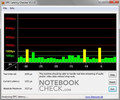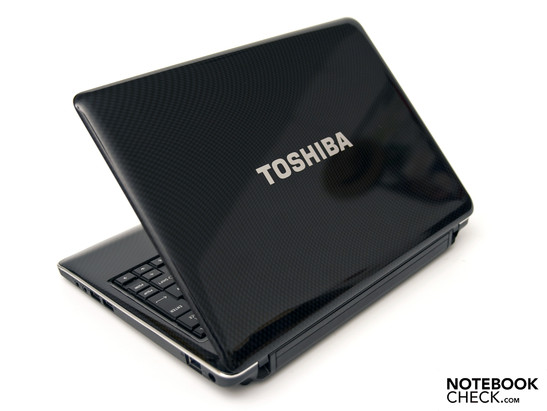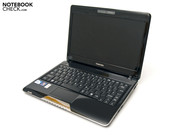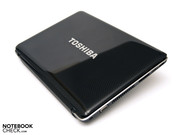Review Toshiba Satellite T110-10R Subnotebook
A Striking Companion
The Toshiba T110-R10 represents the lightest device of the Satellite range that bids a complete configuration despite its small size. Toshiba's Satellite range, developed for private persons, has a total of 22 model ranges with several alternatives. The biggest models are equipped with a 17.3 inch display and the smallest model, our prototype, has an 11.6 inch HD display.
The latest netbooks with an 11.6 inch screen cost between 300 and 400 euro and have comparatively little performance. Toshiba provides a subnotebook with the same display size, which has more performance and yet bid a sufficient battery life with the Satellite T110-10R. An Intel Pentium SU2700 ULV processor with 1.30 GHz and a stronger Intel GMA 4500MHD graphic do their job inside, instead of an Intel Atom processor with an integrated graphic.
The device has a 250 GByte sized hard disk from Toshiba and a 3 GByte DDR3-8500 (1066 MHz) RAM, aside from the stronger Pentium processor. This hardware makes it possible to render HD videos without an additional decoder, which is necessary in Intel Atom netbooks. The Toshiba Satellite T110-10R is standardly delivered with Windows 7 Home Premium (64 bit) and is now available for about 549 euro (MRSP, including VAT).
Case
The case is completely made of plastic, but has a good stability. The case only bends slightly under both weak and strong selective pressure. The entire surface is covered in a high-gloss finish, which is impressive with its striking pattern in a race-flag look. A disadvantage is the susceptibility for fingerprints, dust particles and scratches of the sensitive surface.
The design is pepped up by plastic parts in a chrome look, which give the subnotebook an elegant "touch". Toshiba offers the T110-10R in three different colors (Precious Black, Iron Red Metallic and Luxe White Pearl) among which everyone should find something suitable. The white and the red model don't cost extra and are also to be had for 549 euro (MRSP).
Toshiba has done a good job on the workmanship and we couldn't establish any manufacturing flaws on the case or in the finish. The gaps are even everywhere and don't give reason for complaint. The display hinges bid a good stability despite their small size and the display can be adjusted precisely and easily.
The subnotebook weighs about 1.55 kilograms at a size of 28.6 x 21.1 x 2.5 - 3.8 centimeters (w x d x h) and with inserted battery. That's a good value for a device with an 11.6 inch display. The included adapter weighs 380 grams and is thus 200 grams heavier than average netbook adapters.
Configuration and Supplies
Connectivity
The given connection range is quite circumferential and you'll find a few nice features.
An analog video-out (VGA) for connecting an external monitor, the Kensington lock slot, a 5-in-1 reader (SD (SDHC), MMC, MS, MS Pro, xD), an HDMI-out for transmitting high resolution videos and a USB 2.0 port are found on the case's left. This particular USB port supports Toshiba's sleep and charge technology, which allows charging peripheral devices, even if the subnotebook is deactivated.
On the opposite, right side, you'll find two USB 2.0 interfaces without sleep and charge function, the audio sockets (headphone-out, microphone-in), a gigabit-capable RJ-45 network connection (Atheros AR8132) and the DC-in.
The T110-10R's front and the rear are unfettered by connections. Merely two small stereo loudspeakers and numerous status LEDs are found on the case's front. Only the removable 6 cell battery with 5300 mAh is found in the rear.
Generally, the connectivity is impressive. The HDMI-out is pleasing because the integrated Intel GMA 4500 MHD graphic allows rendering HD videos and the external resolution isn't limited to 1400x1050 pixels (Intel GMA 3150). Furthermore, the 5-in-1 card reader and the sleep and charge USB port are pleasing. An ExpressCard slot or internal drive hasn't been built-in due to the small construction size.
There is also a WLAN module (Realtek RTL8187SE) built-in, which however only supports WLAN 802.11 b/g, beside the Atheros AR8121 LAN module on the inside. We would have hoped for a module that supports the n standard here. In return, you don't have to forego on Bluetooth. A fast 2.1 module with an enhanced data rate (+EDR) is onboard.
Software
The Satellite is equipped with plenty of software ex-factory. Windows 7 Home Premium as the 64 bit alternative is used as the operating system. Aside from Windows, Microsoft Home and Student 2007 (60 day trial version), Microsoft Works, McAfee Internet Security (free updates for 30 days), a game collection, the Google Pack, Connectivity Doctor, Chicony Camera Software and a row of Toshiba Software are pre-installed. It's recommendable to uninstall the unnecessary programs because the booting time is affected by them.
Scope of Delivery and Supplies
The scope of delivery in the big package isn't a disclosure and you only find the usual. Aside from the Satellite T110-10R subnotebook, you get the correlating adapter with cable, a user's manual, a quick start guide, a warranty card and the large 6 cell battery with 5300 mAh and 61 Wh in black.
In return, Toshiba's offered optional supplies are very extensive. Toshiba has a 12 cell battery (199 euro), an adapter (139 euro), a 4 GByte memory (399 euro), external drives (79 - 409 euro) and external hard disks (75 - 179 euro) for the T110-10R available. The prices are partly very expensive and you can find similar supplies by other retailers for less.
Input Devices
Keyboard
The keyboard makes a good first impression. The key's pressure point and the stroke length are crisp and very distinct. The keys have a size of 16 x 16 millimeters, whereas they are very close to each other. The keys turn out smaller as in a common desktop keyboard but have a good typing feel anyway. If you look at the keyboard, you'll quickly notice that the keyboard lettering is in English.
The keyboard has a standard layout. You can also touch-type without any problems. The right shift key turns out relatively small, but that doesn't result in problems in normal use. Thus, the keyboard is even pleasant for frequent typists and you can work on it without signs of fatigue.
A numerical block hasn't been integrated and thus the numbers are right over the letter keys. The keyboard is made with a large number of FN functions, which are highlighted in a chic light blue and can be addressed over the FN key.
Touchpad
The integrated touchpad is directly below the keyboard and slightly submerged in the case. The surface is slightly roughened and has a good and, at the same time, pleasant feel. The navigation is very simple and precise due to the applied surface. The case's chic design is continued over the touchpad and thus you'll find the checkerboard pattern there, too.
The touchpad doesn't support any multi-touch gestures. The vertical and horizontal scroll areas aren't marked, but they exist. The Synaptic's touchpad's setting options are quite circumferential. The integrated mouse keys are found under a chic plastic bar made in a chrome look. They also bid a very crisp but pleasant pressure point.
Display
The T110-10R subnotebook is equipped with an 11.6 inch display with an LED back light. The screen has a high-gloss surface (glare-type), whereby the content can only be seen with difficulty and disagreeable reflections turn up in sunlight or bright light. A matt display would have had a clear advantage in this field because reflections barely evolve.
The display has a native resolution of 1366x768 pixels, whereas a higher, interpolated resolution under Windows 7 isn't available. Even modern TVs can be connected over the built-in HDMI-out. The maximum resolution for external displays is 1920x1200 pixels.
The display leaves us with a good impression. On the pro side, there is the very good illumination of 93 percent and the good brightness. We could establish a maximum of 199.0 cd/m2. The average is 190.0 cd/m2. The increased black value of 1.33 reduces the contrast accordingly to a low 150:1. Additionally, the rendered black appears rather gray. The glare-type display's color representation is good and the image is adequately focused.
| |||||||||||||||||||||||||
Brightness Distribution: 93 %
Contrast: 150:1 (Black: 1.33 cd/m²)
The built-in glare-type display is likely the biggest disadvantage of this mobile device. The T110-10R is conceived for a mobile use but reflections turn up quickly outdoors. An integrated webcam with 1.3 megapixels, which is completely sufficient for video conferences via Skype, is found above the display. Apart from the webcam, a small microphone, which has a good quality for conversations, is additionally built-in.
The viewing angle stability is fully sufficient on the horizontal plane and the colors are first falsified at a wide angle. If you look at the vertical presentation, you'll quickly notice that the colors falsify and the content is more difficult to recognize already at a change of only few degrees.
Performance
The flood of Intel's Atom netbooks with a long battery life but poor performance started after the CES in Las Vegas. Toshiba, however, introduces a subnotebook with similar dimensions but more power and similar runtime in its Satellite T110-10R. An Intel Pentium SU2700 with 1.30 GHz is used as the processor. This processor bids more performance because of the faster clock rate. The graphic unit (Intel GMA 4500MHD) is also a bit faster and makes HD video rendering possible without an additional HD decoder.
Apart from the processor and the graphic unit, there is a 250 GByte hard disk memory from Toshiba (MK2555GSX) and a 3 GByte DDR3 8500 (1600 MHz) from Samsung built into the inside. The memory is also faster than the often used DDR2 6400 RAM in netbooks because of the new DDR3 technology. The built-in chip set supports a maximum of 4 GByte RAM, which are also supported due to the 64 bit operating system.
To check the hardware's performance, we sent the T110-10R through various benchmarks. All tests were executed in the high performance profile of Windows 7, whereby the processor's clock rate is the standard 1.30 GHz.
The first tests include the application benchmarks. The Pentium SU2700 processor achieved a maximum of 1365 points in the single-core rendering of Cinebench R10. Multi-core rendering isn't available because it is a single-core processor. The difference to the new Intel Atom N450 is almost 800 points. That's about a 50 percent performance gain. 1645 points are reached in PCMark Vantage. An evident distance to Intel's Pine Trail platform can also be achieved here.
| PCMark Vantage Result | 1645 points | |
Help | ||
Games aren't the subnotebook's strength, but gaming is very well possible in low details. The synthetic gaming benchmarks confirm rates in the lower field. These are, however, quite a bit better than those of netbooks with an Intel Atom processor. Nevertheless, the newer the 3DMark version is, the quicker the rates aim for the zero limit. The T110-10R achieves 549 points in 3DMark 2006, whereas the CPU reaches 576 points. New netbooks are within a field of 150 points. A dedicated graphic àla Nvidia's GeForce 9400M bids even more performance.
The results of SuperPi, WPrime and SiSoftware Sandra are within a limit for an 11.6 inch subnotebook with an Intel Pentium processor. The 1M computation of SuperPi was finished after 46 seconds (32M: 2417 seconds). A comparable 32M computation with WPrime needs a somewhat longer 134 seconds (1024M: 4305 seconds). The Intel Pentium SU2700 reaches 5956 MIPS and 4488 MFLOPS in the SiSoftware Sandra benchmark.
| 3DMark 03 Standard | 1633 points | |
| 3DMark 05 Standard | 1198 points | |
| 3DMark 06 Standard Score | 549 points | |
Help | ||
The built-in hard disk also comes from Toshiba. The MK2555GSX has a memory capacity of 250 GBytes and works with 5400 revolutions per minute. The rates are regular and within a limit. The maximum transfer rate is 74.4 MByte per second. The access rate of 19.1 milliseconds isn't unusual, but the throughput rate of 161.2 MByte per second is in the upper field of hard disks.
Finally, we checked the latencies under Windows 7 Home Premium. It can come to problems with peripheral devices if these latencies are beyond the 1000µs limit. A known problem is sound crackling of external sound cards. They are quickly checked with the little tool "DPC Latency Checker". Our prototype's values are usually within a green field. There are a few spikes that jump beyond the 1000µs for a moment, but they aren't alarming. Problems with peripheral devices shouldn't turn up.
Emissions
System Noise
The rates we assessed for the fan are within limits. A constant 30.1 dB(A) are measured in normal use. The subnotebook is barely audible with that. The hard disk stays in the background with 30.1 dB(A) and even accesses data quietly. A volume between 32.9 and 33.0 dB(A) can be observed under load. Subjectively, the fan is very audible in this field.
Noise Level
| Idle |
| 30.1 / 30.1 / 30.1 dB(A) |
| HDD |
| 30.1 dB(A) |
| Load |
| 32.9 / 33 dB(A) |
 | ||
30 dB silent 40 dB(A) audible 50 dB(A) loud |
||
min: | ||
Temperature
The case temperature stays in a normal field most of the time at a room temperature of 20.3 degrees Celsius. We could measure a maximum of 32.1 degrees Celsius on the bottom in the area of the fan during normal use. In the wrist-rest area, the temperatures are within a green field and working isn't impaired.
The temperatures rise slightly under load. The maximum temperature, once again, can be recorded in the fan's area. We assessed 35.0 degrees Celsius in our test, but this isn't a problem. The temperatures barely change in the wrist-rest area.
(+) The maximum temperature on the upper side is 31.2 °C / 88 F, compared to the average of 35.9 °C / 97 F, ranging from 21.4 to 59 °C for the class Subnotebook.
(+) The bottom heats up to a maximum of 35 °C / 95 F, compared to the average of 39.3 °C / 103 F
(+) In idle usage, the average temperature for the upper side is 28.4 °C / 83 F, compared to the device average of 30.8 °C / 87 F.
(+) The palmrests and touchpad are cooler than skin temperature with a maximum of 31.2 °C / 88.2 F and are therefore cool to the touch.
(-) The average temperature of the palmrest area of similar devices was 28.2 °C / 82.8 F (-3 °C / -5.4 F).
Loudspeakers
The two little stereo loudspeakers on the bottom front of the case aren't really impressive. The deep pitches and basses don't existent and the maximum volume is also not convincing. These loudspeakers aren't really suitable for playing music. They are, however, sufficient for conversations via Skype. You should use external loudspeakers or good headphones for a better music quality.
Battery Life
Can the T110-10R's from Toshiba keep up with the latest Pine Trail netbooks? That's probably the big question. In order to answer it, we've executed three different measurements. The maximum as well as the minimum runtime can be evaluated with help from the "BatteryEater" tool. We've additionally checked the battery life during WLAN use only.
First we'll establish the minimum battery life under load. For this, we enabled the high performance profile, WLAN and the maximum display brightness. The BatteryEater Classic Test empties the battery fairly fast with an OpenGL computation. The battery is drained after exactly 4 hours and 13 minutes and the subnotebook couldn't be turned on again. The opposite of BatteryEater's Classic Test is the Reader's Test, which helps recording the maximum runtime of the 6 cell battery. We disabled WLAN, enabled the energy savings options and reduced the display brightness. It quits after a long 9 hours and 38 minutes.
If you only use the T110-10R for internet surfing via WLAN with a good display brightness, the battery can achieve a runtime of about 7 hours and 25 minutes. Generally, we are impressed by the assessed rates for an 11.6 inch subnotebook with an Intel Pentium processor. But it can't quite reach the runtimes of a Pine Trail netbook because the power consumption is a bit too high.
The hardware built into Toshiba's subnotebook adds up to a power draw (TDP) of 22 watts. In comparison, Intel's Atom N450 processor with an NM10 chip set only consumes a maximum of 7.5 watts. This difference of 14.5 watts also becomes noticeable in the power consumption. Between 7.7 and 10.1 watts are needed in normal use. These rates increase to a maximum of 22.7 watts under load. 0.5 watts are consumed in a deactivated state. If the subnotebook resides in standby, 0.6 watts are necessary. The assessed rates are within a green field for a subnotebook with this hardware configuration.
| Off / Standby | |
| Idle | |
| Load |
|
Key:
min: | |
Verdict
The Toshiba T110-10R subnotebook is able to make a good impression in the single parts of this review.
The chic design in the race-flag look is impressive. The workmanship and finish has been well made and the case has a good stability. The configuration isn't anything special for an 11.6 inch display subnotebook. We liked the integrated HDMI-out and the 5-in-1 cardreader. The long battery life of almost 10 hours is also on the pro side. But it can't keep up with the new Pine Trail netbooks.
The display's high black value and the low contrast, which also has a glare-type surface, isn't as convincing. The scope of delivery isn't a disclosure and you only find the usual - we would have hoped for a bit more. The keyboard is convincing, despite the key's small distance. We wouldn't have expected an English key lettering on a device intended for the German market.
Summarizing, you can say that Toshiba supplies a chic 11.6 inch subnotebook with the T110-10R, which bids more performance than a netbook and thus covers a wider application field. There are many points on the pro side but also a few that aren't as pleasing. The Toshiba Satellite T110-10R subnotebook is now available for 549 euro (MRSP) in Germany.