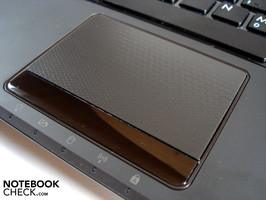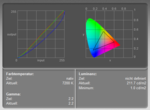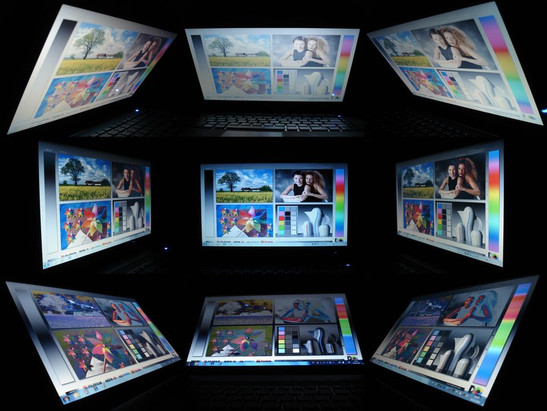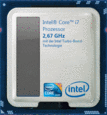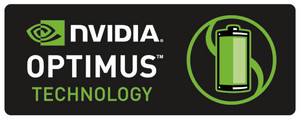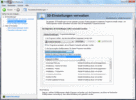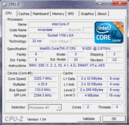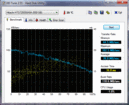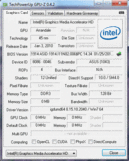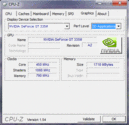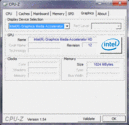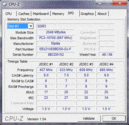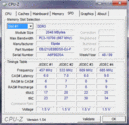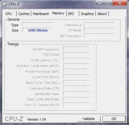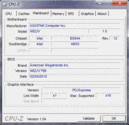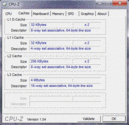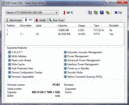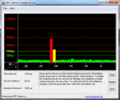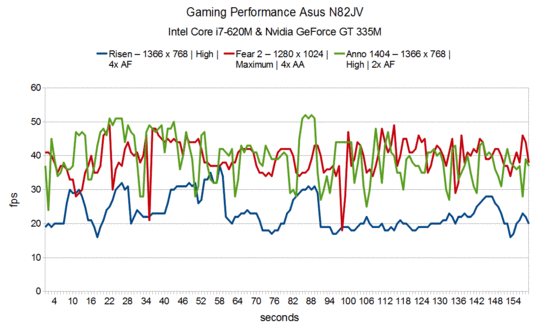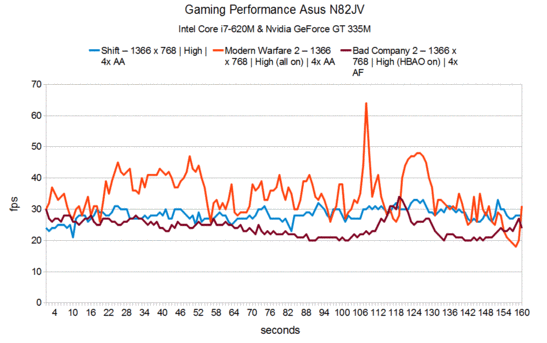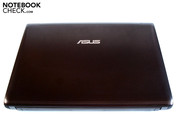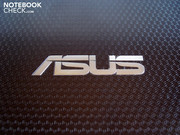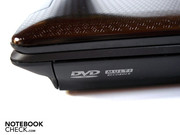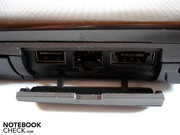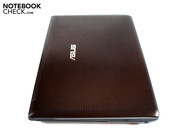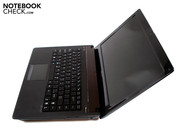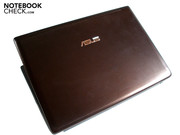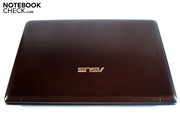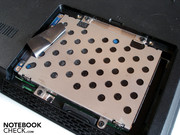Review Asus N82JV Notebook
Asus has provided us with the American N82JV version for testing purposes. It basically resembles the variant that will soon be available in European countries. Thus, the glossy 14 inch display in a 16:9 screen size serves with a resolution of 1366x768 pixels. The DDR3 RAM has a 4 GB size (2x2048 MB); the hard disk's capacity adds up to 500 GB. Moreover, the fairly powerful midrange model, GeForce GT 335M is used as the graphic card. Because the processor additionally has its own graphic chip, the dedicated graphic card is only utilized in demanding applications by Nvidia's Optimus technology, which actively saves energy.
Then again, there are two decisive differences in the American and the European variant: Whilst the US Americans can take delight in the currently strongest dual core, Intel's Core i7-620M (2.66 GHz), the Europeans have to be content with the somewhat weaker Core i5-520M (2.40 GHz). Another difference is the hard disk's rate that has been reduced to 5400 from 7200 rpm. By the way, if you're interested in the N82JV, you'll have to have a bit of patience because although the notebook is now already listed on various price comparison sites, it's not really available yet. The N82JV's domestic model should move in the range of 900-1000 euro in terms of price. That might seem a bit expensive at first sight, especially since other notebooks with a similar performance are already available for 700 euro. However, the N82JV bids a real surplus of value and solid advantages with Optimus, as we will see in the run of our tests.
Case
The manufacturer doesn't go in for many experiments in the N82JV's form and uses a rather plain design. In return, Asus dares a bit more individualism in colors and has given the display lid a brown finish. This color creation will definitely not appeal to everyone, which is why you should best look at the N82JV in real life first before buying it. The chic texture with which the display lid is coated has to be positively emphasized. On the one hand, it provides a nice accent and, on the other, it makes the lid fairly insensitive. Additionally, the matt and slightly rubberized wrist-rest proves to be pleasant, as it provides a pleasing feel to the skin. The wrist-rest isn't quite as smudge sensitive as the high-gloss alternatives of other notebooks, but ugly fingerprints are caused by greasy fingers, anyway. In return, the glossy display bezel annoys with its extreme sensitivity.
There isn't much to complain about in terms of the base unit's stability - except for two exceptions. For one thing, the area above and below the optical drive can't exactly be described as rigid. For another, the case can be depressed extremely when pressure is applied to the battery cover. The display also presents itself as quite instable. It can generally be twisted very strongly, whereby pressure applied to the bezel can quickly lead to image distortions. In the meantime, the hinges do a perfect job; the case doesn't teeter despite the low weight of 2.3 kg. The N82JV is also easy to carry around and finds a place even in tighter surroundings without problems, due to its compact dimensions of 345 x243 x 35 mm (width x depth x height).
Connectivity and Supplies
Connectivity
If you're expecting the presence of an ExpressCard slot and/or a Firewire port, you'll be bitterly disappointed by the N82JV because Asus has completely waived on both connections. Otherwise, there is the usual fare, except for an advanced USB 3.0 port. On the left, you'll find two video-outs for connecting external monitors with VGA and HDMI. A microphone-in and headphone-out follow. Therefore, external stereo speakers aren't a problem but in return, the N82JV doesn't have a surround signal for 5.1 or 7.1 systems. On the right, three further connections as a USB 2.0, RJ-45 gigabit LAN and eSATA/USB 2.0 are hidden under a (in our opinion unpractical) cover. An old acquaintance finishes it off: the Kensington lock. There's nothing to complain about with WLAN and Bluetooth on the wireless side. We've got more reason for complaint in regards to port distribution: Lefties will likely often be annoyed about the video and audio outputs when they use a mouse.
Software and Supplies
Our "PR sample" came to us without any extras in the way of DVDs or other supplies, which leads us to the assumption that our prototype's configuration isn't equivalent to the retail version. In opposition to that, Asus has unfortunately not retained itself in software installation and has stuffed the system with a lot of ballast, as usual. When the superfluous utilities are finally removed, the M82JV's system pleases with a good boot and reaction speed. We only want to handle two components, Power 4 Gear and the Splendid function, due to the vast amount of pre-installed software, Power 4 Gear is four additional energy savings options that can be enabled with a dedicated button, among others. The image (mainly the contrast ratio) can be set to individual preferences and application conditions with the Splendid function.
Input Devices
Keyboard
The detached keys are separated by a fairly big gap, which definitely contributes to orientation. The key size is adequate, the loud trigger noise won't suit everyone, but it doesn't lack acoustic feedback, in any case. The key's pressure point is still just okay, but it could have been more clearly defined. We regrettably can't evaluate the layout because our test sample - as aforementioned - has an American key layout. However, we could assess the stability. The keyboard only yields in the left area under disproportional strong pressure. In return, the keyboard already bends notably in the right area at the level of the optical drive at normal use.
Touchpad
The touchpad has the same (but not quite as rough) structure as the brown display lid. This provides for good feedback, but on the other side, has a negative effect on the gliding characteristics. The multi-touch capable and slightly submerged touchpad is convincing in its size. In return, the adverse position (too far left), is less convincing, which could cause for frequent input errors, especially in games. Fortunately, the touchpad can be disabled when required. Finally, both silver shining mouse keys have an adequate pressure point and also sound quite good.
Display
Asus has opted for a 14 inch screen with a diagonal of about 35.5 cm for the display. If you're looking for a good compromise of mobility and sufficient desktop surface, you'll be served well by 14 inches. Nevertheless, gamers should be warned that the (due to the native resolution of 1366x768) low pixel size leads to a rather suboptimal gaming experience. In certain shooters like Modern Warfare 2, in which frequent distance battles and aiming in "gun sight" take place, the crosshair and opponents are quite small.
| |||||||||||||||||||||||||
Brightness Distribution: 88 %
Contrast: 144:1 (Black: 1.47 cd/m²)
The N82JV's display doesn't make a bad impression at first sight. The display irradiates pleasantly bright with an average brightness of 213.4 cd/m2. Good screens lie beyond 250 cd/m2, but because most notebooks can only serve with a maximum brightness of 200 cd/m2, 213.4 cd/m2 are very impressive. After a while, various weak points turned up. Thus, the black value of 1.47 cd/m2 is quite high. This way, dark spots don't look deep black, but more matt gray. What is hardly noticeable in Office will, at latest, get annoying in games or movies. Just as worthy of improvement is the low contrast of a meager 144:1. Thus, differentiated gradations can barely develop. Merely the illumination of 88% is on a high level.
The N82JV would basically be perfectly suitable for carrying around, or even for outdoor use, due to its small size and low weight. Unfortunately, Asus doesn't use a matt but a high-gloss display like so many other manufacturers. Working outside is made unnecessarily difficult due to the reflections that turn up. Disagreeable reflections, which stress the eyes, can even turn up inside in bright lighting conditions or adverse positioning.
Another critique point is the extremely restricted viewing angle stability on the vertical plane. Whilst the color fidelity remains fairly stable, the brightness is quickly falsified. Therefore, we weren't able to find a viewing angle or sitting position where one half of the screen didn't drift off into gray. At least, the viewing angle stability is acceptable on the horizontal plane.
Peformance
The American N82JV model can boast with Intel's Core i7-620M as the processor. Contrarily to the other Core i7 CPUs, the 620M "only" has two instead of four cores. However, because the clock rate is set quite high with 2.66 GHz, it nevertheless presents one of the currently fastest processors. Especially demanding games that can benefit from a maximum of two cores (and that's currently still the majority) respond to a as high as possible clock rate. The 620M has to admit defeat to the other Core i7 models in tracks modified for three or four cores (e.g. Anno 1404). Overall, you currently are usually still faster with a high clocked dual-core, but you'll definitely have the higher future security with a quad-core CPU.
However, the Core i7-620M's potential is by far not yet exhausted with 2.66 GHz, as the clock rate is automatically boosted up to a powerful 3.33 GHz under load by the turbo boost function (adequate cooling preconditioned). In return, hyperthreading provides for the simulation of two additional CPU cores. Up till now, hyperthreading only contributes little. On the other hand, certain applications rejoice about every additional, virtual core. Otherwise, the Core i7-620M also has a 512 KB L2 and an opulent 4 MB L3 cache (Core i5 maximum 3 MB). Besides that, the CPU manufactured in a cutting edge 32nm process can cope with up to 105°C. The power consumption is still quite high with 35 watt, but the 620M can brag about an integrated (but very slow) graphic chip called GMA HD.
Nvidia's GeForce GT 335M is used as the dedicated graphic card. This midrange model has to do without DirectX 11 support (DirectX 10.1) in opposition to the ATI competition. However, the manufacturing process in 40 nm is state-of-the-art. As to its name, the GeForce GT 335M might imply being close to the GeForce GT 330M, but the performance difference is very impressive. The GeForce GT330M is clocked a bit slower (core: 450 instead of 575 MHz, shader: 1080 instead of 1265 MHz), but both the shader amount (72 instead of 48) as well as the theoretical computing performance (233 instead of 182 gigaflops) are significantly higher. The DDR3 video memory is sufficiently sized with 1024 MB, the memory bandwidth, however, is quite narrow with 128 bits. Many current games crave for a memory access of at least 256 MB with (G)DDR3-VRAM. Otherwise, the GeForce GT335 can serve with following features: PureVideo HD (unloads the CPU in HD materials), PhysX and CUDA.
Now we come to the absolute highlight in the Asus N82JV, which is the support for Nvidia's new Optimus technology. Optimus makes sure that the dedicated graphic card only is utilized dynamically in demanding applications (i.e. games) in notebooks that have both an integrated graphic chip (in the CPU or mainboard) and a dedicated Nvidia graphic card from the 200M or 300M series. This happens automatically without visible flickering, etc. and principally without the user's assistance. You can switch between the integrated and dedicated graphic solution in other notebooks with two graphic units that have to do without Optimus technology (e.g. Alienware's M11x with the same graphic card) frequently. However, this is only possible with a button or key combination, takes up a few seconds and often doesn't even work when certain applications are enabled at the time. Since Optimus doesn't have these restriction, it's thus significantly more practical in theory.
But, unfortunately, even Optimus has a few smaller problems, such as driver dependency. In the odd case, certain programs and game weren't recognized properly and thus only ran on the slow Intel chip in our tests. It's necessary to add the respective program or game (or to be more precise, the respective .exe) in the Nvidia driver as a profile and/or to enable "High-Performance NVIDIA processor" in the menu in such a case. This procedure is slightly inconvenient and was necessary in the Asus N82JV (driver version 188.86 & 189.42) in Cinebench R10, PCMark Vantage and the demo of Need for Speed Shift (according to Nvidia, the main game is recognized). Just due to this issue, Optimus allegedly updates profiles automatically via the internet. But this didn't work sufficiently in our prototype. Nevertheless, Optimus is an advanced technology, which allows notebook manufacturers to integrate strong components without much loss of battery life, because only the integrated graphic chip is utilized in undemanding games. Learn more about this topic in our focus article.
The Core i7-620M's high clock rate can show its full potential in Cinebench R10's (64bit) single-core rendering: 4295 points are more than respectable. Intel's "starter" quad-core, the Core i7-720QM (1.60 GHz), "merely" achieves about 3672 points. Naturally, the 620M doesn't have a chance against quad-core CPUs and thus the Core i7-720M takes off with 10068:8962 points. The favored dual-core Core i5-520M (2.40 GHz) model reaches 8112 points, by the way.
| PCMark Vantage Result | 6717 points | |
Help | ||
Particularly interesting is the comparison to the frequently implemented competitor card, ATI Mobility Radeon HD 5650, in graphic-biased 3DMarks. We've called in Dell's Studio 1749 notebook that is equipped with a Core i5-520M and comes fairly close to the Asus N82JV's CPU performance. Both notebooks are almost on par with 13376 (Dell) to 13363 (Asus) points in 3DMark05. The Asus has a slight gain of 6892 to 6705 points in 3DMark06. The tide turns in 3DMark Vantage and Dell's Radeon HD 5650 can prevail with 3232 to 3192 points conceivably tight, despite the weaker CPU. Basically, both graphic cards don't have a big difference and are about on the same level. We'll take a closer look at the gaming situation in a moment.
| 3DMark 03 Standard | 18806 points | |
| 3DMark 05 Standard | 13363 points | |
| 3DMark 06 Standard Score | 6892 points | |
| 3DMark Vantage P Result | 3191 points | |
Help | ||
To be honest, it is a bit of a pity that the Europeans won't likely come to the delight of the fast hard disk in American models, as it provides very good rates with 7200 rpm. Most HDDs have to show respect with its average transfer rate of 78.8 MB/s (it's usually 40-60 MB/s). In view of this, SSDs can only smile at that and easily achieve twice as much. The throughput rate is equally over average with 110.6 MB/s; only the access rate of 16.8 ms shows itself unspectacular.
You shouldn't pay much attention to the rather insignificant Windows 7 Performance Index of the Asus N82JV, since the graphic card scores surprisingly bad in the desktop performance with 4.9 points. The reason is likely Optimus, which apparently computes Windows effects from the integrated graphic chip. In return, the gaming performance is rated as quite good with 6.2 points.
Performance Verdict
The application performance is overall convincing due to the fast processor and the good graphic card. Admittedly, many professional applications run considerably faster with a quad-core CPU, but it shouldn't be of much interest for the average user. Nvidia's Optimus makes an overall good impression, except for the mentioned shortcomings in details, and works nicely in the background without the user being aware of it.
The GeForce GT 335M had to face the ATI competitor, as a Radeon HD 5650 and its predecessor, the Radeon HD 4650, in the gaming benchmarks.
Risen
Risen isn't exactly famous for being hardware devouring, but midrange notebooks have their problems in high quality settings. Risen doesn't really run smoothly in the native resolution of 1366x768, high details and 4x anisotropic filter with 23.3 fps, either. The Radeon HD 4650, with 21 fps, is just as on the same level as the Radeon HD 5650 with 22 fps. Risen can be played pleasantly on the N82JV in medium details, a resolution of 1024x768 and 4x AF due to 33.6 fps.
F.E.A.R. 2
F.E.A.R. 2 proves to be more modest and can be played even in maximum details without problems. About 40 fps are possible in a resolution of 1280x1024 including 4x antialiasing, in this setting. F.E.A.R. 2 gets along especially well with ATI cards and both the Radeon 4650 (~44 fps) as well as the Radeon HD 5650 (~48 fps) can pull away.
Anno 1404
The building strategy game, Anno 1404, responds particularly well to the existing core number, which is why you should keep an eye on the CPU in comparison with other notebooks. The GeForce GT 335M doesn't have a chance with 24.8 fps against the Radeon HD 5650, which reaches 30 fps in for example Packard Bell's Easynote TJ75, in very high details, a resolution of 1280x1024 and 4x AF. But the GeForce sustains against the Radeon HD 4650 (~21 fps). The N82JV's increases obviously to 39.6 fps in the native resolution, high details and 2x AF.
We were always faced with an unusually low performance in the following three tracks. Upon inquiry, Nvidia drew our attention to the driver version, 189.42. After its installation, an evident performance boost in comparison to the pre-installed 188.86 version set-in.
Shift
The GeForce GT 335M really does its best in a resolution of 1366x768, high details and 4x AA, but only reaches an average 28.2 fps, anyway. The refresh rate especially tends to cave in when many vehicles are displayed and/or in collisions. The Radeon HD 4650, however, is even slower with 21 fps; the Radeon HD 5650 runs similarly fast with about 28 fps. At least it looks a bit better on the N82JV in medium details, a resolution of 1024x768 and 2x AA with 31.2 fps.
Modern Warfare 2
Precise inputs are especially vital in the heat of the moment, especially in shooters like Modern Warfare 2, which is why a refresh rate of at least 30 fps is particularly important here. The N82JV doesn't have to accept much reproach with 35.6 fps in the native resolution, high details (all on) and 4x AA. The Radeon HD 4650 pulls up equal with 35 fps, the Radeon HD 5650 takes the lead with 41 fps.
Bad Company 2
The newest Battlefield edition is far more demanding than the latest Call of Duty offset in regards to performance. And so the game jolts along almost unplayable in a resolution of 1366x768, high details (HBAO on) and 4x AF with 24.2 fps. The Radeon HD 5650 displays a slightly smoother image on the screen with 32 fps. The N82JV can first be said to have an acceptable performance due to 35.4 fps in medium details (HBAO off) and without image enhancements.
Dirt 2
Colin McRae's Dirt 2 exalts graphically with appealing light effects, a credible flora and a large visual range, amongst other things. You can enjoy its excellent looks on the N82JV (except for it lacking DirectX 11 effects) almost without restrictions, because a good 31.7 fps is possible even in high details and 2x AA in the native resolution.
Crysis
The GeForce GT 335M - unsurprisingly - is overburdened in Crysis in high details. Thus, it's only enough for a meager 25.2 fps in the resolution of 1024x768 in the GPU runthrough. Both the Radeon HD 4650 and Radeon HD 5650 achieve an average of 28 fps. The N82JV's refresh rate increases significantly in medium details and settles in a pleasantly playable field of 43.8 fps.
Gaming Performance Verdict
If you waive on quality enhancements like antialiasing and anisotropic filtering when required, most current games can be displayed fairly smoothly in high details. You only have to fall back on medium detail levels for very demanding tracks, like Crysis or Bad Company 2. Compared to the ATI competitors, the GeForce GT 335M lines in between the Radeon HD 4650 and Radeon HD 5650, whereby it is sometime better and sometimes not as good as the ATI card, depending on the game. Overall, the N82JV guarantees a quite good gaming performance, which is usually sufficient for the native resolution of 1366x768. You shouldn't unconditionally expect higher resolutions from the GeForce GT 335M, though.
Emissions
System Noise
The notebook is only slightly audible in idle mode with 33.5 - 33.7 fps. Except for the one or other clicking noise, the hard disk is hardly discernable from the abiding soundscape. The optical drive is also okay during DVD rendering with 34.6 dB(A). The N82JV turns up evidently under load and with enabled GeForce GT 335M and is very audible with 39.8 dB(A). We even measure a noise development of an almost irritatingly loud 44.4 dB(A) under full load. Thus, the notebook isn't ever really quiet. Additionally, the somewhat high-pitched fan noise is rather unpleasant. If you're looking for a quiet notebook, you'll likely not be happy with the N82JV. Therewith, we have taken care of the N82JV's biggest critique point, beside the mediocre display, though.
Noise level
| Idle |
| 33.5 / 33.5 / 33.7 dB(A) |
| HDD |
| 33.5 dB(A) |
| DVD |
| 34.6 / dB(A) |
| Load |
| 39.8 / 44.4 dB(A) |
 | ||
30 dB silent 40 dB(A) audible 50 dB(A) loud |
||
min: | ||
Temperature
The temperatures of all vital components can be recorded in the case's interior. Both the processor as well as the graphic card is cooled well with 40°C each in idle mode. The GeForce GT 335M's temperature increases to an acceptable 78°C under load. The Core i7-620M gets a bit warmer with up to 85°C, which certainly isn't an optimal, but nevertheless still completely harmless rate. So, there's no need to worry about the component's life. Incidentally, there weren't any irregularities in our long-term test (several hours of full load with Furmark and Prime): The CPU's and GPU's clock rate remained stable and there weren't any crashes.
The case surface stays within a pleasant range, at least in idle mode. A maximum of 25.5°C on the upper side and a maximum of 27.7 °C on the bottom are top rates. The upper side's temperature increases up to 35.7°C under load, which corresponds to a slight, but in no way unpleasant heating of the hand. The bottom heats up selectively (in the case fan's vicinity) up to 48.1°C. Therefore, it can get unpleasant on the lap after a certain time. But honestly: Who uses a notebook on the lap under full load?
(+) The maximum temperature on the upper side is 35.7 °C / 96 F, compared to the average of 36.9 °C / 98 F, ranging from 21.1 to 71 °C for the class Multimedia.
(-) The bottom heats up to a maximum of 48.1 °C / 119 F, compared to the average of 39.2 °C / 103 F
(+) In idle usage, the average temperature for the upper side is 23.6 °C / 74 F, compared to the device average of 31.3 °C / 88 F.
(+) The palmrests and touchpad are reaching skin temperature as a maximum (35.7 °C / 96.3 F) and are therefore not hot.
(-) The average temperature of the palmrest area of similar devices was 28.7 °C / 83.7 F (-7 °C / -12.6 F).
Loudspeakers
The sound qualities of both built-in Altec Lansing loudspeakers stay on an under average level, despite SRS Premium Sound support. No matter if a game, music or movies, the sound generally appears quite tinny and artificial; the vague bass is hardly existent beyond that. Merely the minimum volume is fairly convincing, whereas especially trebles make a very unclean impression. As a result, you shouldn't waive on external loudspeakers in any case.
Consumption
The power consumption of 15.3-20.9 watts in idle mode can be described as excellent with assistance from Nvidia's Optimus. The power consumption increases to a still reasonable 55.9-89.7 watts when the GT 335M joins in under load. The standby consumption is a bit high with 1.6 watts, most notebooks stay under 1.0 watts.
| Off / Standby | |
| Idle | |
| Load |
|
Key:
min: | |
Battery Life
Optimus technology in combination with the big, but also strong battery (63 WH) provides for extremely good runtimes. The N82JV leaves the majority of multimedia notebooks behind in minimum brightness and maximum energy savings options in BatteryEater's Reader's test with 6.5 hours. The runtime settles to about 3 hours and 45 minutes when brightness is turned up to the full and you fall back on moderate energy savings options while surfing in the internet via the integrated WLAN. Moreover, almost all movies can be watched without interruptions due to a runtime of 3 hours during DVD rendering. The battery life first sinks evidently to only 1.5 hours with disabled energy savings options and higher load, for example with BatteryEater's Classic test, due to the dedicated graphic card being utilized.
Verdict
Basically, the Asus N82JV has made a good impression. Once you've occupied yourself with Optimus and its snags for a while, you'll quickly be convinced by Nvidia's advanced technology. The battery life is over averagely high due to the fast Core i7-620M's integrated graphic unit. Surfing for several hours on the internet or cozy movie experience on the couch isn't a problem remote from the mains. At the same time, the N82JV bids a good gaming performance with the fairly strong graphic card, in the way of a GeForce GT 335M, which also allows the installation of newer and more graphically demanding tracks. The rubberized wrist-rest, the fast hard disk and the low weight, respectively the compact dimensions are further strengths of the multimedia notebook.
In return, we aren't as pleased about the sensitive display bezel, the average sound and partly suboptimal port distribution. The two biggest points of critique are the quite high noise development under load and the reflective display with its high black value, the low contrast and the very restricted viewing angles on the horizontal plane.
If you're looking for a good compromise of performance and battery life and don't put much emphasize on display quality and noise development, the Asus N82JV could be right for you.