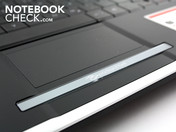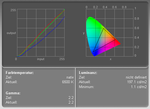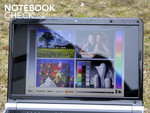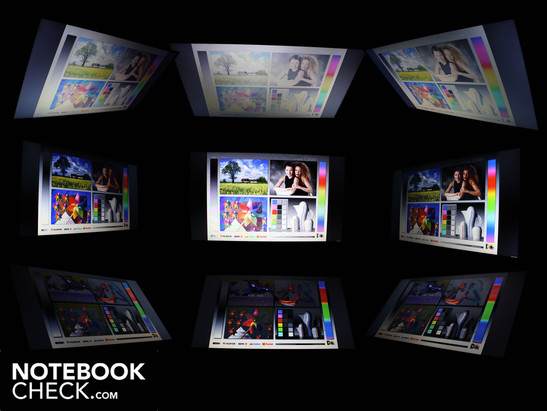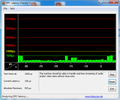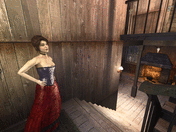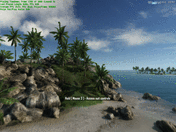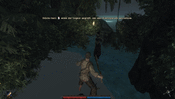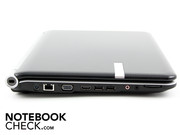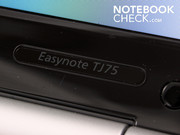Review Packard Bell Easynote TJ75-JO-070GE Notebook
Gaming for the price conscious.
At the end of 2009 Packard Bell secured itself a place among the most interesting notebooks, with the TJ65 at a price of 580 Euros. Now Packard Bell has included a current ATI HD5650, along with an Intel Core i5, increasing the price by a mere 100 Euros. Has the Acer daughter invested in good hardware, and saved in other areas instead?
There is one thing that always works, in order for a notebook manufacturer to gain market share: key high performance hardware at a bargain price. As soon as the processor and graphics card are right, manufacturers can look forward to a high demand. The parent company of Packard Bell, Acer, is trying to generate market share by subsidizing prices. What comes out are multimedia notebooks such as the EasyNote TJ75-JO-070GE. The 15.6 inch notebook is about 100 Euros cheaper than its most affordable competitors, such as the Sony Vaio VPC-EB1S1E/BJ (i5-430M, HD5650) or the Samsung R580 Aura Hawk (i5-520M, Nvidia GT330M). What does this supposed bargain offer gaming enthusiasts? All the details, and the gaming performance in the comprehensive review.
Case
The case of the Easynote TJ75 is simple and practical. Its suited to doing your university course work, as well as for playing games, and watching movies. Office fans get a pleasant matte surface as the work area. At least in these areas finger prints and smears are a taboo. The battery can be removed for prolonged use on the desktop. It is removed from the bottom, so that there is no hole at the back afterwards.
In order to live up to the multimedia demands, Packard Bell has not forgone glossy surfaces. The shining lid, with a gray pattern, is quickly covered in finger prints, just the same as the display edges. The reflecting display fits perfectly to this combination. But there are also weak points to be found. The silver varnish on the hinges already started wearing off on our tested device (see photo).
Altogether the combination of glossy and matte surfaces, in the colors black and silver, give the TJ75 a sober yet lightly reflecting optical appearance. The latter of which suits the 15.6 notebook perfectly, as we established in the gaming test.
The frame is stable, and gives the impression of an average quality case. We were unable to warp the frame using both hands. The hand resting area, as well as the keyboard, are located on a solid surface. We were however able to bend the lid fairly easily holding the corners. The surface of the lid gives way when pressure is applied, but does not cause any pressure points on the display thanks to its generous volume.
The hinges hold the lid firmly in place, and don't tend to allow any wobbling. Although they are adjusted tightly, users won't need more than one hand to open it. The reason for this is the high counter-weight of the case. The hinges are securely attached. The maximum opening angle is sufficient for use on a users lap, although it cannot be opened up to 180 degrees (approx. 135 degrees).
The base plate is made up of plastic, and doesn't allow excessive denting anywhere. The large opening on the bottom offers the opportunity to swap the hard drive, RAM, or WLAN module. System optimizers will be happy about the free mini PCI Express-slot. Here its is possible, for example, to add a Bluetooth module.
Connectivity
For the connectivity of peripheral devices, Packard Bell TJ75 only provides a limited number of interfaces. The manufacturer forgoes currently ubiquitous interfaces such as E-SATA or FireWire. Nevertheless there is a HDMI port on the left side of the case (for connecting a television).
Users can connect their external flat panel display or monitor to the HDMI port, or the analog VGA interface. There are four USB ports. Those on the left side are relatively close together. Large or wide USB sticks or bent plugs will quickly get in each others way. The location of the right sided ports make sense in our opinion. They have been placed towards the back of the notebook, and don't get in the way when using the optical drive. Unfortunately the back of the notebook is not used for any interfaces. Precisely such a multimedia notebook will likely often be used with many connected devices. This way a disturbing collection of cables gather on either side of the notebook.
Input Devices
Keyboard
Packard Bell is going against the grain. While many manufacturers are opting for free standing keys, they have decided in favor of keys placed closely together. The keys are organized into rows, which are clearly indicated by the slanted side of each of the keys. Users that cannot type, will likely not be very happy with the small key markings in dimly lit surroundings. Users who can type will however undoubtedly find the key markings with ease.
The keys offer a pleasant and obvious pressure point, a large travel, and a firm landing. The keys are firmly attached everywhere, and there is no bouncing around. The large keys and successful design of the layout make office work easily flow from the fingers. Positive aspects include the numeric keypad, and the arrow buttons, which are separated by empty triangles. These are relatively small, but still easy to find thanks to the empty space above them.
Touchpad
The mouse replacement has been integrated into the hand resting area. The sensitive surface has the same haptic as the rest of the surrounding area. A positive aspect is the large size of the touchpad. The surface has a vertical and a horizontal scroll bar. The vertical scroll bar is easily found and operated, since it is located directly next to the slanted edge at the border to the hand resting area.
The multi-touchpad (Synaptics V7.2) recognizes two finger gestures. The user can for example scroll up or down with two fingers at the same time. The buttons in the form of a long panel have a high pressure point, and make a loud but muffled click when used. Their hard feedback makes them fun to use.
Display
The reflective display by Samsung (type LTN121W1-L03) has a resolution of 1.366 x 768 pixels. The aspect ratio of the pixels come close to 16:9. The displays weaknesses lie in the low contrast of 141:1, and the small color space (GAMUT). The latter means that there are many colors that cannot be represented by the palette of the display. Display panels with a GAMUT of 80 or 100 percent are however only a serious buying consideration for professional users, such as those that use it for picture editing.
The low contrast is more of a tragedy for gaming. Black areas are not a deep black as they should be. Colors are not as radiant as they can be on better displays. The reflective glare type display does however improve the optical appearance a little. Buyers with a high requirement for reliable color representation, or simply brilliant colors, should probably look for an alternative though. This could for example consist of an external monitor.
| |||||||||||||||||||||||||
Brightness Distribution: 93 %
Center on Battery: 212 cd/m²
Contrast: 141:1 (Black: 1.5 cd/m²)
Those that venture into the outdoors with the Easynote will encounter difficulties. The 15.6 inch display does not have a non-reflective surface. A high luminance could work as a countermeasure against the reflections, but this is not available. Under these circumstances users will have little chance of recognizing the images on the display in brightly lit areas or under direct sunlight.
With multimedia notebooks, good viewing angles are a must. The reason: when gaming or watching DVDs, there can be many people gathered in front of the screen. The vertical viewing angle is small. The eyes of the watcher can merely deviate up to 20 degrees, after this colors are clearly inverted. Horizontally our eyes could deviate up to 45 degrees, then the display became very dark and the colors became altered. In a dark room photograph, the tight viewing angles of the Easynote TJ75 are clearly recognizable.
Performance
Packard Bell has included a Core i5-430M in the TJ75. The 32nm CPU has two physical cores, each with a clock speed of 2.26 GHz. This is the standard clock speed. The real clock speed in use can be up to 2.53 GHz. The dynamic over-clocking is called Intel Turbo-Boost. Using this the individual cores of the processor are automatically over-clocked. How high the respective clock speed is, depends on the particular application.
A further property of the processor comes in handy for multi-core applications: Hyper-threading. Using this the two physical cores are complemented by two additional virtual cores. Applications can therefore access up to four cores. Furthermore 4.096 MB of DDR3 RAM are included. The full amount is in the form of two Elpida RAM modules.
As the GPU the ATI Radeon HD 5650 is included with 1.024 MB of GDDR3 RAM. The GPU core has a clock speed of 550 MHz, and the memory has a clock rate of 800 MHz.
How well CPU, graphics, and RAM work together it checked with the PCMark Vantage. We were surprised by the total score of 5.835 points. The clearly more expensive Sony Vaio F11Z1/E (720QM, GT330M) achieved the same score (5.844 PCMarks). The Alienware M15x (720QM, GTX260M) could not get significantly more points either. And the Acer Aspire 8940G-724G50Bn (720QM, GTS 250M) is clearly beaten.
This lets us hope for a relatively powerful system, which does not cost too much. But, what do the additional points result from? The Sony Vaio VPC-EB1S1E/BJ with same CPU and GPU gets 5.386 PCMarks. The clock rate of the Viao is 100 MHz can hardly be the main reason. This would rather have an impact on gaming performance. The reason is the slower read rate of the competitor (56.1 versus 67.1 MB/s in Sequential Read).
| PCMark Vantage Result | 5835 points | |
Help | ||
| 3DMark 2001SE Standard | 27514 points | |
| 3DMark 05 Standard | 13449 points | |
| 3DMark 06 Standard Score | 6674 points | |
| 3DMark Vantage P Result | 3188 points | |
Help | ||
The ATI Mobility Radeon HD 5650 is the top model of ATI's current mid-range. This is proved by the benchmarks and the gaming tests. The 3DMark2006 results in 6.674 points. At the first glance, these are just a few points more than the Samsung R780 Hawk achieved with its Nvidia GT 330M. But, the gaming tests will show, that ATI is able to leave Nvidias mid-range behind.
Note: Deviations in the gaming performance of notebooks with HD 5650 are caused by different clock rates for core and memory. Sony decided to reduce the clock rate by 100 MHz for the core and by 10 MHz for the memory (Vaio VPC-EB1S1E/BJ).
CoD Modern Warfare 2 (2009)
TJ75 users can have a lot of fun with the much discussed shoot-em-up. We quickly skipped the low settings. With 1.024 x 768 pixels the game runs at 58 FPS, with medium settings (2xAA). This leaves a lot of room for the native HD-Ready resolution 1.366 x 768. Now, even with the details increased to High (4xAA), we still have a proud 52 FPS. Here we can see that the same processor, with an additional 100 MHz clock speed, can make a substantial difference. The HD5650 graphics card in the EB1S1E/BJ only reaches 34 FPS (detail High). The relatively low requirements of Modern Warfare are well known, which is why we are eager for the results of the next games.
Anno 1404 (2009)
The mighty strategy game and the HD 5650, this fits together perfectly. We turned the settings to WXGA and Very High, and see there: 30 playable FPS. If the processor had more cores, such as the i7-720QM, then another ten FPS would be possible (Deviltech Fire DTX). But what more could a gaming aficionado wish for. The 1.280 x 1.024 pixels in the test, make a switch to the native 1.366 x 768 pixels possible without any problems.
World in Conflict (2007)
The real-time spectacle makes good use of the multi-core processor, and thus also the Hyper-Threading. With the two additional virtual cores (i5-430M), the Packard Bell TJ75 accelerates to 33 FPS, with High details (DirectX-10 effects). The measurements were carried out at a resolution of 1.024 x 768 pixels. Of course we wanted to know if this would also be possible at the native resolution, at which there were still 28 FPS (1.024 x 768, Medium, 56 FPS).
Call of Juarez (2006)
In the DirectX-10 benchmark the HD5650 almost reaches frame rates, that would previously only have been achieved by high performance GPUs. 25 frames, that's almost the 27 frames achieved by the GTX 260M & 720QM combination (Alienware M15x).
Crysis (2007)
Intermediate graphics cards almost always fail when it comes to the shoot-em-up from 2007. The Packard Bell TJ75 isn't an exception to this, with 23 (CPU) and 27 (GPU) FPS (1.024 x 768, High). Those that are satisfied with Medium details, can definitely try the HD-Ready resolution. Using XGA & Medium 47 (CPU) & 52 (GPU) FPS are possible.
Risen (2009)
The fantasy adventure Risen is suited to the HD5650 using Medium settings. At 1.024 x 768 pixels, thanks to the fantastic graphics there's a lot of fun to be had (35 FPS). For those that want more, and set the details to High in the native HD-Ready resolution, the frame rate will only make it to 25 FPS. Depending on preference, this can be playable - or not. In any case the ATI HD5650 clearly leaves the Nvidia GT330M behind (Nvidia: settings High, 20 FPS).
Left4Dead (2007)
At 1.024 x 768 and with details set to High, the four survivors run for their lives at 59 FPS. This leaves a lot of room for increasing the resolution, and 1.366 x 768 is still equally playable.
FarCry2 (2008)
The benchmark for this action game runs smoothly at 44 FPS, with a resolution of 1.024 x 768 and High details (DirectX-10 effects). FarCry2 makes good use of the HD5650. A MSI GT628 with Core 2 Duo P8600 and GeForce 9800M GS doesn't offer significantly more at 49 FPS. Gamers can start the game in HD-Ready resolution. The above frame rate should make this possible.
Need for Speed SHIFT (2009)
The ATI HD5650 will start getting a little stressed when it comes to the newest NFS game. Using High detail (1.366 x 768) the racer runs at 29 FPS. Professional gamers will consider this to be un-playable. Occasional gamers will however still be able to enjoy a few parcours.
Verdict
Many current games can be played at high detail and in the native resolution (1.366 x 768) relatively smoothly. Compared to the GT330M, the HD5650 can definitely provide positive results for the tested games (Crysis, FarCry 2, Risen, World in Conflict, Anno 1404). Considering the price of about 700 Euros, the Packard Bell EasyNote TJ75-JO-070GE is one of the most recommendable multimedia notebooks for people interested in games. Real gaming power in a laptop is however only achievable upwards from a Radeon HD 5850 or a GeForce GTX 260M. These GPUs are however significantly more expensive.
| CoD Modern Warfare 2 | |||
| Resolution | Settings | Value | |
| 1366x768 | all on/high vsync off, high textures, 4xAA | 52.2 fps | |
| 1024x768 | all on/med vsync off, normal textures, 2xAA | 57.7 fps | |
| Anno 1404 | |||
| Resolution | Settings | Value | |
| 1280x1024 | very high, 0AA, 4AF | 30 fps | |
| 1024x768 | low, 0AA, 0AF | 92.4 fps | |
| World in Conflict - Benchmark | |||
| Resolution | Settings | Value | |
| 1024x768 | High, 2xAA, 2xAF | 33 fps | |
| 1024x768 | Medium, 0xAA, 0xAF | 58 fps | |
| Call of Juarez Benchmark | |||
| Resolution | Settings | Value | |
| 1024x768 | high, 4AA | 25 fps | |
| Crysis - CPU Benchmark | |||
| Resolution | Settings | Value | |
| 1024x768 | High, 0xAA, 0xAF | 23 fps | |
| 1024x768 | Medium, 0xAA, 0xAF | 47.2 fps | |
| Risen | |||
| Resolution | Settings | Value | |
| 1366x768 | all on/high, 4xAF | 24.6 fps | |
| 1024x768 | all on/med, 2xAF | 35 fps | |
| Far Cry 2 | |||
| Resolution | Settings | Value | |
| 1024x768 | high DX10, 0xAA | 43.9 fps | |
| 640x480 | low DX9, 0xAA | 78.9 fps | |
| Need for Speed Shift | |||
| Resolution | Settings | Value | |
| 1366x768 | all on/high, 4xAA, triliniarAF | 29.4 fps | |
Emissions
System Noise
Multimedia and gaming notebooks can certainly be allowed to be a little louder. When gaming or driving the processor hard, the cooling system turns up to 35.7 dB(A). But the sound stays at a constant level. Only when submitting the notebook to a stress-test (Furmark & Prime95), we caused the cooler to turn up all the way: 39.8 dB(A). Even at this level the cooling stays pleasingly constant.
On the other hand the TJ75 can behave absolutely quietly. When surfing the web and writing emails, the cooling system runs at minimum revolutions (30.7 dB(A)).
Noise Level
| Idle |
| 30.4 / 30.7 / 30.7 dB(A) |
| HDD |
| 30.6 dB(A) |
| DVD |
| 34.9 / dB(A) |
| Load |
| 35.7 / 39.8 dB(A) |
 | ||
30 dB silent 40 dB(A) audible 50 dB(A) loud |
||
min: | ||
Temperature
Some notebooks that can be used for gaming have the reputation for being mobile fan heaters. When it comes to the Packard Bell TJ75, this is not the case. When submitting it to the stress-test, we only measured a maximum of 37 degrees Celsius on the working area (in the middle of the keyboard). The important hand resting area however stays at a comfortable level, below 28 to 32 degrees.
On the bottom of the notebook the stressful situation is definitely noticeable. At the height of the air vent, we measured a lap suitable temperature of 43 degrees. Users should therefore make sure that the air vent remains free when playing games, so a fluffy carpet or duvet is definitely taboo for demanding use.
During idle scenarios (surfing, word processing), the average temperature on the bottom lies at 24 degrees. The areas of the hand resting area remain cool at 22 to 27 degrees.
The stress-test of 12 hours had no negative impact on the stability of the EasyNote TJ75. It came to one crash, during which the cooling system was running at full steam. The immediately afterwards carried out 3DMark06 achieved almost exactly the same values as the normal test: 3.672 3DMarks (1.280 x 1.024).
(+) The maximum temperature on the upper side is 37.1 °C / 99 F, compared to the average of 36.9 °C / 98 F, ranging from 21.1 to 71 °C for the class Multimedia.
(±) The bottom heats up to a maximum of 43.1 °C / 110 F, compared to the average of 39.2 °C / 103 F
(+) In idle usage, the average temperature for the upper side is 24.5 °C / 76 F, compared to the device average of 31.3 °C / 88 F.
(+) The palmrests and touchpad are reaching skin temperature as a maximum (32.3 °C / 90.1 F) and are therefore not hot.
(-) The average temperature of the palmrest area of similar devices was 28.8 °C / 83.8 F (-3.5 °C / -6.3 F).
Loudspeakers
High expectations from a multimedia notebooks are not fulfilled by the Packard Bell TJ75 when it comes to acoustics. There is no sub-woofer, and the sound is concentrated in the mid frequencies. One positive aspect of the TJ75 is its clear soundscape. The sound options don't give any noticeable improvement. Even at maximum volume, we couldn't notice any over loading of the small stereo loudspeaker diaphragms. These are located above the keyboard. The volume is altogether a little too low for a 15 inch multimedia notebook. Another positive aspect is the sensitivity of the touch-sensitive volume controls.
For gaming or listening to music we recommend using external loudspeakers, connected to the 3.5 mm audio output. We tested this with two Yamaha speakers (YST-M20SDP). The output level on the notebook is relatively high. The external speakers can therefore be turned up considerably. Even at low output levels, there is no significant noise in the signal.
Battery Life
With its 48 Watt hours battery the Packard Bell TJ75 altogether achieves a useful but not particularly long battery life. During a continuous internet surfing session with activated WLAN 2:26 hours (146 minutes) are possible. For those that do not clearly exceed CPU and GPU idle (e.g. when typing in Word), a battery life of 3:52 hours can be achieved. This time is unrealistic however, since it was established at the lowest brightness level, with WLAN deactivated (maximum battery life).
The DVD test ended after 2:07 hours (127 minutes). The 4.400 mAh battery is ready for another session after a good hour, the time taken to fully charge.
The idle power consumption lies at a mere 14.2 Watts. This is a very low power consumption for a high performance multimedia notebook such as the TJ75. Similar spec Core i5 15 inch notebooks, such as the Toshiba Qosmio F60-10H (i5-430M), or the Sony Vaio VPC-EB1S1E/BJ, lie on the same or a very close niveau (Vaio EB 16.8 Watt). Realistically the power consumption lies at an average of 17.4 Watts when doing nothing. For this the WLAN module is active, and the brightness of the display is at maximum.
When the graphics card is active, the consumed power rises distinctly to 45.7 Watts (3DMark06). The maximum possible power consumption was established during our stress-test with Prime95 and Furmark. Our multimeter measured 74 Watts. The 90 Watt power adapter is more than ample for the maximum power use. When used at full scale, its temperature rises to 55.6 degrees.
| Off / Standby | |
| Idle | |
| Load |
|
Key:
min: | |
Verdict
The Packard Bell EasyNote TJ75-SX059V with a Core i5-430M (2.26 GHz) surprised us with an exorbitantly good performance (PCMark Vantage), considering its in the 700 Euro price band. With this there is a high performance multimedia notebook available, that does not have to fear other 15 inch competitors such as the Sony Vaio EB, despite its very competitive price.
Particularly the gaming performance should appeal to many potential buyers. The ATI Mobility Radeon HD5650, with a core clock speed of 550 MHz, and 800 MHz GDDR3 memory, proves itself to be the strongest GPU in the ATI mid-range (5 series). The Radeon HD 5650 can process 3D games, partly even with high detail and at the native resolution.
But also on the subject of build quality, the EasyNote TJ75-SX059V scores points. The case - with the exception of the lid - is very firm, and the matte surfaces should appeal to anti-glare fans and office users. The keys have a very good feedback, and the multi-touchpad is very big. In addition the temperatures and system noise are office suitable.
In light of many arguments in favor of the TJ75, potential buyers should however also consider the disadvantages. The battery life is very modest. 2 hours surfing with WLAN max. The low contrast and unstable viewing angles of the display, can hardly be praised. It is the standard for cheaper office or multimedia notebooks. Some useful interfaces such as for eSATA and ExpressCard are not available.
For 700 Euros the 15.6 inch Packard Bell EasyNote TJ75 is currently a very good offer. Those that want to play games and write up their coursework without spending too much, should definitely take a closer look at the TJ75.