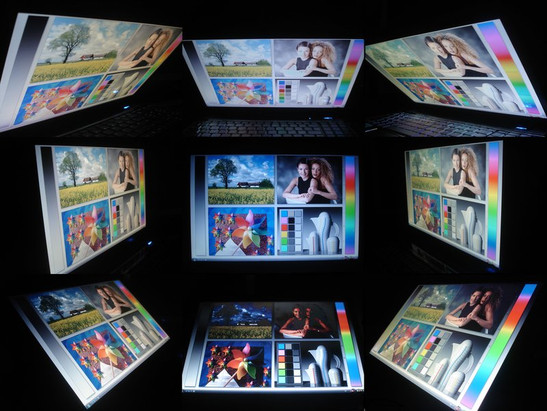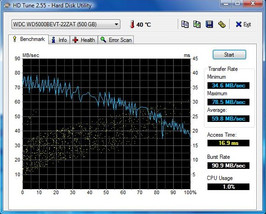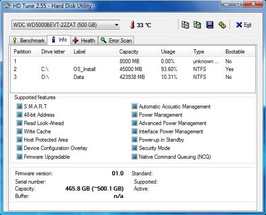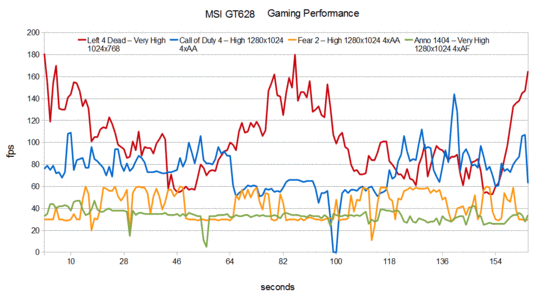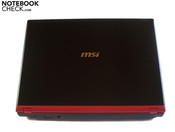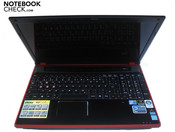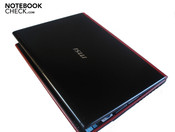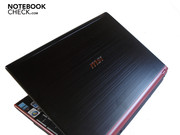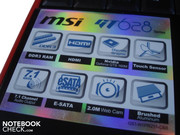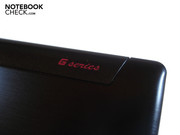Test MSI GT628 Gaming-Notebook
Too hot for this world?
The GT628 is the youngest scion from MSI's gaming series. The 15.4" GT628 aims for the upper performance category with an Intel Core 2 Quad Q9000 and the new Nvidia Geforce GTS 160M . Our extensive review tells you whether MSI have bitten off more than they can chew, or if the plan to offer a moderately priced gaming notebook with a high performance succeeds.
MSI has always been supplying the market with performant notebooks at attractive prices with its gaming series. The 15.4" GX623, which features the fast ATI Mobility Radeon 4670, is very popular at the moment. The CPU is different in every model, the GX623-7343VHP, which is a bargain at 750 Euros, contains a Core 2 Duo P7350 (2.00 GHz), whereas the GX623-8647VHP for 950 Euros offers a P8600 (2.40 GHz). The GX623S-8747VHP for 1000 Euros is pretty new, and is equipped with a P8700 (2.53 GHz).
Those who seek even greater performance grab the 17" GT725 right away. This contains one of the strongest available notebook graphic cards with the ATI Mobility Radeon 4850. The GT725-8647VHP with a Core 2 Duo P8600 (2.40 GHz) for 1200 Euros and the GT725-9547VHP with a P9500 (2.53 GHz) for 1250 Euro are barely available anymore. The GT725Q-9047VHP by contrast is well available and even offers a Core 2 Quad Q9000 (2.00 GHz) at 1300 Euros.
The new 15.4" GT628 cheats on ATI and pits on a GTS 160M by Nvidia as far as the graphics card is concerned. The GT628R/S-8747VHP with a Core 2 Duo P8700 (2.53 GHz) is already available from 1050 Euros. The GT628Q-9047VHP, which we tested, finally follows with a Core 2 Quad Q9000 (2,.0 GHz), at a price of 1350 Euros.
Case
MSI already leave no doubt about their target audience (gamers) when it comes to looks: the matt black case is framed by a garish red line, which also covers the display lid's bottom side. The materials used seem to be of unusually high value for a gaming notebook. Brushed aluminium is mainly used for both the top and bottom side of the display lid. The GT628 therefore remains pleasantly cool, at least while switched off. The aluminium does subjectively feel a little warmer than plastic at the same temperature while under load. The case's bottom side however is made from plastic, as usual. Moreover, the pretty low height of 36 mm at the most is unfamiliar for a gaming notebook. The GT628 comes off pretty compact, since the case is "only" 360 mm wide, and 260 mm deep, thanks to the 15.4" format.
However, the stability cannot really convince. The display lid seems to be fairly robust due to the brushed aluminium, but image interferences occur anyway when stronger pressure is applied, especially in the upper half of the display. The rest of the case does not appear to be particularly flexural rigid. The GT628's corners can be lifted easily, the palm rest can be dented quite a bit, especially in the center, and the integrated touch-screen bar yields a lot, primarily in the center. Yet, the keyboard is the main bone of contention, it already yields a lot when a low amount of pressure is applied. It is mainly the area around the space bar and the keypad , below which the DVD-drive is located, that stand out negatively in this regard. The case's bottom side does not leave a better impression. The area around the DVD-drive for instance is very sluggish, and the large cover that provides access to most components, can be sagged a lot.
By contrast, the small hinges are very felicitous, since they do their job silently and steadily. The case, which weighs 2270 grams, resonates slightly when opening the display's lid.
Connectivity
MSI did not put us on hold as far as the ports are concerned, almost everything gamers could wish for has been integrated into the GT628. One finds a RJ-11 modem jack (rather rare by now) on the left side, next to a Kensington-Lock. A DVD-writer and a USB 2.0 port follow. After that, no less than four audio ports follow on the left side, we've got a headphone jack next to the line-out, line-in, and a microphone jack. Four audio ports have the advantage of being able to use an external hi-fi unit and a headset at the same time, without having to switch between the cables all the time. Apart from an infrared-receiver, there are no further connections on the front side.
An Express-card slot and a 4-in-1 card reader (capable of handling the XD, SD, MMC, and MS format) are located on the right side. Next to them, the user finds a Firewire and two additional USB 2.0 ports, one of which is an eSATA/USB 2.0 combo-port. A RJ-45 Gigabit-LAN port round off the right side. Due to the powerful components, many users will likely mainly use the GT628 as a desktop replacement. MSI apparently thought about that as well, they have placed the monitor ports HDMI and VGA on the rear side, as well as the power supply (DC-in). Finally, the antenna has been placed on the rear side.
We did not think that the positioning of the ports has been accomplished in the ideal way. If one connects sound and/or USB-cables on the left side, the corresponding cables quickly block the DVD-drive. The two USB 2.0 ports on the right side have also been placed so far up front that a bigger distance to the case has to be observed if a mouse is connected. Moreover, the Gigabit-LAN port could have been placed on the rear side right away, since a majority of the most important ports which are permanently used is already there.
Those who prefer a wireless connection to the internet, or would like to exchange data with other users, make use of WLAN (802.11 a/b/g/n) or Bluetooth (v. 2.0). The GT628 furthermore offers an integrated microphone, which is located on the palm rest, and a 2 megapixel webcam. As far as software is concerned, Works 8.5, an upgrade voucher for Windows 7 (subject to an additional handling fee however!), and the full version of the PC game Tomb Raider Underworld are most notable.
Input Devices
Altogether, an ambivalent impression is left behind by the input devices. Let's start with the keyboard, which partly yields a lot, as mentioned. Due to the facts that the pressure point comes off quite sluggishly as well, and that MSI did not pit on a standard layout, for whatever reasons, there's little pleasure overall. Some keys have been placed elsewhere than usual (see image). Furthermore, some keys are narrower than the rest: °^" and „´#". Finally, some keys generally turned out much too small, such as "return", "enter", and the right "shift" key. MSI did not even stop at the Fn-key, it has been placed on the left side of the left ctrl-key. This will not only bother gamers, who are used to map actions like running or duck to the control key. These numerous deviations from the standard lead to frequent mistyping even after weeks (the tester knows the problem from the externally identical GX623), and the wrong action - or none at all - is triggered while playing a game.
While we're talking about gaming: the touch pad has been placed too far to the left, and is thus disturbing while playing. It therefore definitely has to be switched off while playing a shooter in order not to fire a shot inadvertently. Apart from that, the touch pad does a good job, unlike the keyboard. The surface is pleasantly slick, and the integrated scroll bar works quite well. Orientation is easy, as the touch pad is lowered, and bordered by a silver frame. The two keys are finally worked into the palm rest, and feature a good, if somewhat hard pressure point with loud feedback. Unfortunately, dirt quickly accumulates in the gaps of the keys. We would have liked an illuminated keyboard as a culmination, so that one quickly finds the input devices in the dark as well. The user thus has to settle for highlighted red WASD and arrow keys.
In contrast, the touch screen bar, illuminated in blue, serves as a much better eyecatcher. Apart from multimedia functions, the MSI-typical "Eco"-mode and "Turbo"-mode can be adjusted here. While the "Eco"-mode adjusts the display to various scenarios like "Office" or "Movie" and also helps to save power, the "Turbo"-mode leads to overclocking the processor. Models with a Dualcore-CPU can be overclocked by 300 MHz by all means. Only meagre 75 MHz were possible with our Quadcore though. Contrary to the keyboard, the touch screen bar has a very good pressure point. Input is recognized without any problems, apart from exceptions.
Display
The 15.4" display once more leaves behind an ambivalent impression. One the one hand, the illumination comes off very low with an average of 159.3 cd/m². On the other hand, both the low black level of 0.32 cd/m², the excellent contrast of 564:1, and the tolerable illumination of 78% are convincing. Subjectively, the colors seem pretty vibrant, and dark scenes in movies as well as in games barely slip into the gray area. In turn, the image does subjectively not seem particularly bright either.
| |||||||||||||||||||||||||
Brightness Distribution: 78 %
Center on Battery: 180.6 cd/m²
Contrast: 564:1 (Black: 0.32 cd/m²)
One should not really think of using the notebook outdoors, since the display features a reflective coating in addition. Unpleasant reflections can even occur indoors, depending on the windows' position and daytime light. The viewing angles are alright horizontally, but rather mediocre vertically, so that differences in brightness and discolorations can occur.
Subjective preferences decide about whether or not one likes the native resolution of 1680x1050 pixels. The buttons and icons are albeit very small, but one benefits from a good overview and a lot of working space on the compact display.
Performance
Subjective preferences decide about whether or not one likes the native resolution of 1680x1050 pixels. The buttons and icons are albeit very small, but one benefits from a good
In regard to the components, MSI has clearly put the focus on high performance over low energy consumption. A Core 2 Quad Q9000 at 2.00 GHz is used as CPU. It features a high TDP (Thermal Design Power) of 45W, but in turn has lavish six MByte L2-cache and a 1066 MHz FSB. As mentioned, the core clock speed can be increased to 2075 MHz if the Turbo-mode is activated. We will see if this small leap of 75 MHz affects the performance in a noteworthy way soon when looking at the benchmarks.
MSI chose 4 GByte DDR3-RAM at 1066 MHz for system memory. This is also somewhat more power-saving than DDR2-RAM (1.5 vs. 1.8 Volt). However, only about 3 GByte are available due to the 32bit operating system (Windows Vista Home Premium).
MSI pits on the Geforce GTS 160M by Nvidia for a graphics card. The GTS 160M is manufactured in 55nm lithography and is based on the G94b kernel. As far as the performance is concerned, it is on about the same level as the "old" 9800M GTS. Through the smaller manufacturing process, the energy consumption could fortunately be decreased to the level of the slower 9800M GS. For this reason, MSI is able to put this top-range graphics card into a 15.4" case. In comparison to desktop graphics cards, the GTS 160M approximately ranges in the level of the 8800 GS. The GTS 160M uses a clock rates of 600 MHz (core), 800 MHz (memory), and 1500 MHz (shader). With its 1 GByte DDR3-VRAM, DirectX 10 support, and 64 streaming processors, it stands for a convincing gaming performance. A technology called "PureVideo HD“ also shows its advantages. It supports the CPU in the calculation of high definition video material.
verview and a lot of working space on the compact display.
Please note: all of the following application and gaming benchmarks have been recorded using Turbo-mode (CPU @ 2075MHz).
Let's start with the CPU-focused benchmarks. In Cinebench R10, the Core 2 Quad Q9000 provided for convincing results. 2468 points were reached in the single-core rendering, whereas 7893 points were even possible in the multi-core rendering. In comparison: a Core 2 Duo T9550 at 2.66 GHz (as used in the about equally priced Asus G71GX for instance) clearly accomplishes more in the single-core rendering with 3264 points, but clearly less in the multi-core rendering with 4084 points. Here it gets obvious that a high clock rate mainly tips the balance in single-core applications, while the number of cores does so in multi-core applications. The GT628 reaches a high value of 7510 points in PCMark 05, and still convincing 4634 points in PCMark Vantage.
We will now get to the GPU-focused benchmarks. Here, the comparison to the competing ATI Mobility Radeon HD 4850 and to Nvidia's in-house competion GTX 260M will be especially interesting, since both cards are also featured in comparably expensive notebooks. The GT628 could reach excellent 13775 points in 3DMark 05. A GTX 260M reaches about 15328 points here, a HD 4850 16495 points. The differences were a lot smaller in 3DMark 06. Hence, the GTS 160M reaches 9327 points, the GTX 260M 9537 points, and the HD 4850 finally 9784 points. The differences then became a bit bigger in 3D Mark Vantage. Here, the GTS 160M "only" reached 3965 points, whereas the GTX 260M reached 4929 points, and the HD 4850 even reached 5500 points.
A 500 GByte model from Western Digital (Scorpion Blue series) with 5400 rpm serves as hard disk. We measured its results with the tool HDTune. The transmission rate was between 35.6 and 78.5 MByte/sec, and a solid average of 59.8 MB/sec was reached. The access time of 16.9 ms, and the transfer rate of 90.9 MB/sec were in the upper midfield as well.
Vista's performance index was very balanced for the GT628, and only assigned perfect scores, apart from the hard disk. The CPU, the system memory, and the graphics respectively the graphics for gaming all reached the maximum value of 5.9 points. The hard disk albeit dropped down a bit with 5.6 points.
We furthermore checked the latencies under Windows using the tool DPC latency checker. If the latencies are too high, problems in synchronizing external devices can occur, e.g. cracking sounds in sound cards. The GT628 convinces in this regard. The latencies were mostly alright, the latency increased to about 1000 µs only every once in a while.
Verdict: the application performance has to be classified as very good. This already applies to the delivery condition, since MSI have installed relatively few tools and programs unlike many other manufacturers, who stuff a majority of their gaming and multimedia notebooks with unnecessary software.
| 3DMark 2001SE Standard | 30011 points | |
| 3DMark 03 Standard | 29048 points | |
| 3DMark 05 Standard | 13775 points | |
| 3DMark 06 Standard Score | 9327 points | |
| 3DMark Vantage P Result | 3965 points | |
Help | ||
| PCMark 05 Standard | 7510 points | |
| PCMark Vantage Result | 4634 points | |
Help | ||
Gaming Performance
Enough with synthetical benchmarks, it is the effective gaming performance that really counts for gamers.
Counter Strike Source & Half Life 2 Lost Coast
We used the integrated benchmark on high details and the resolution of 1024x768. Counter Strike Source ran as soft as butter across the screen at 242.6 fps. HL2 Lost Coast stayed above the 100 fps border with 153.5 fps as well.
Left 4 Dead
We grabbed Left 4 Dead as the third title that is based on Valve's Source-engine. The GT628 remained unimpressed by Left 4 Dead as well, an average of excellent 103 fps were possible at the resolution of 1024x768 and on high details.
Call of Duty 4
Infinity ward's popular shooter must of course not miss. The GT628 convinced at the resolution of 1280x1024, on high details, and 4xAA with excellent 75.0 fps.
F.E.A.R. 2
The GT628 rather had to struggle with F.E.A.R., and reached barely smooth 42.2 fps at the resolution of 1280x1024, on high details, and 4xAA. A GTX 260M is clearly faster at 66 fps, and a HD 4850 is more than twice as fast at 86 fps.
Crysis
We are now at the game that still really puts the fear of God into most notebooks: Crysis. The integrated benchmark ran on high details and at the resolution of 1024x768. The GT628 reached solid 33 fps in the CPU-benchmark, and minimally higher 34 fps were possible in the GPU-benchmark. By way of comparison: a GTX 260M is a bit faster at 37 fps (CPU) and 29 fps (GPU), a HD 4850 is a lot faster at 41 fps (CPU) and 45 fps (GPU).
With the aid of Crysis, we tested two more issues. On the one side, we deactivated the CPU's overclocking in order to be able to judge the difference in performance. Disentchantment followed though, both CPU- and GPU-benchmark were exactly as fast without the turbo-mode, at 33 and 34 fps respectively. On the other side, we were excited to see the performance at the (high) native resolution of 1680x1050. The result: the performance took a tumble by almost 50%, the CPU-run calculated at only 19 instead of 33 fps, and the GPU-run at meagre 20 instead of 34 fps.
Call of Juarez
The result of the integrated benchmark was pretty disappointing for Call of Juarez as well. On high details, 4xAA, and at the resolution of 1024x768, the GT628 kept jerking at an average of 24.6 fps. A HD 4850 is almost twice as fast at 43 fps.
Anno 1404
The brand-new Anno 1404 by contrast ran a lot better. Even very high details, a high resolution of 1280x024, and 4xAF were well playable at an average of 33.5 fps.
World in Conflict
The second strategy game deployed was the somewhat older, but still very pretty World in Conflict. We expected a lot of the GT628 in the integrated benchmark, at a resolution of 1024x768, on high details, and 2xAA/2xAF. The result was that World in Conflict ran slightly jerkingly at 26.0 fps. A GTX 260M, and a HD 4850 each run quite a bit more smooth at 40 fps.
Race Driver Grid
Unfortunately, we cannot put forward with benchmark results for Race Driver Grid, because the screen kept freezing shortly after the beginning of the race even after dozens of attempts.
Please note: we made the experience that the image in other games also sometimes completely froze for some seconds. We could unfortunately not find a reason for this. One cannot rule out the possibility that the high temperatures of CPU and GPU have effect here, more on this issue in the emissions-part of the review.
Verdict: the overall gaming performance is very good. Almost all tested games could be played smoothly within our standard resolutions, on high details, and often with a variety of quality improvements. Just very hardware-demanding games (like Crysis or Call of Juarez) only ran constantly smoothly on medium details. If one plays in the native resolution of 1680x1050 on the other hand, the situation looks different. In this case, the GT628 is overextended with high details in many games (such as F.E.A.R. 2 or Anno 1404). Those who would also like to enjoy the most recent games either decreases the details or the resolution, which is not too obvious thanks to the display's good interpolation. MSI would have done well to set the native resolution to 1440x900, because the problem would then have been solved by itself. Moreover, the turbo-mode should remain deactivated in the first place. It barely increases the performance firstly, and one secondly prevents the massive temperature problems from happening, as we will show soon. The GTS 160M often is almost as fast in older games, compared to the GTX 260M, or the HD 4850. However, the GTS 160M often draws the shortest straw in more recent games.
Emissions
System Noise
The GT628 is audible at a permanent 34.3 dB (A) in idle mode, but not yet loud. The hard disk makes itself heard at a maximum of 34.6 dB(A) as well. The DVD-drive then is more clearly audible at 37.4 dB(A) during data accessing. Under load, the GT628's background noise increases massively, and noise levels between 38.1 and a very loud 46.8 dB (A) are reached. The system noise is alright during office usage in Windows, whereas levels of sound that will only be acceptable for insensitive users are reached in more demanding applications. Another problem lies in the fact that the GT628's fan started making a light, high-pitched buzzing sound after some hours of operation. One could now assume that we were just unlucky with our test device, but the buzzing also occurs with the MSI GX623 (the tester's private notebook). MSI apparently seem to have a general problem in this regard.
Noise level
| Idle |
| 34.3 / 34.3 / 34.3 dB(A) |
| HDD |
| 34.6 dB(A) |
| DVD |
| 37.4 / dB(A) |
| Load |
| 43.1 / 46.8 dB(A) |
 | ||
30 dB silent 40 dB(A) audible 50 dB(A) loud |
||
min: | ||
Temperature
We now reached the GT628's biggest point of criticism, which is its extreme temperature development. While the case's top side heats up to a maximum of 31.3°C, and the bottom side heats up to a maximum of 32.6°C in idle mode, up to a high value of 42.3°C at the top side, and a very high value of 53.7°C at the bottom side are reached. Subjectively, one primarily notices the palm rest, the temperature of which increases to a maximum of 40.4°C on the right of the touch pad under load, which results in an unpleasant heating of the hands.
The intrinsic bad surprise however awaits on the inside. We have utilized both the CPU and GPU to the full at the same time using the tools Prime95 and Furmark. Result: the graphics card jumps to 93°C in a matter of seconds, while the CPU even reaches unbelievable 97°C, the notebook switches itself off immediately. If one activates the turbo-mode in addition, the same phenomenon occurs, with the exception that the GT628 deactivates itself even faster. If one only puts load on the CPU, 75°C are reached without turbo mode, and 90°C (which is still far too much) are reached in turbo mode, where the notebook once again deactivates itself. If one in turn only puts load on the GPU, it reaches a maximum of 91 °C without the turbo. While the 91 °C remained when the turbo was activated, the CPU in return once more heats up to a maximum of 97°C.
Due to this fact, we conducted a practical test and played Crysis for an hour of being in-game, at the native resolution of 168x1050, on high details, and DirectX 10. Positively surprising: the GT628 ran stable and did not crash. Not a single crash could be recorded during the rest of the application and gaming benchmarks, despite turbo mode (apart from GRID, as mentioned). Insight: since even demanding games like Crysis rarely utilize the GPU respectively the CPU to the full, crashes only occur during full load (as it is the case with the tools Prime95 and Furmark). If one wants be on the safe side, the turbo-mode best remains deactivated. Since the loss of performance is marginal, a deactivation does not bring along any disadvantages.
One can of course not rule out the possibility that the jerking we observed in some games can be related to the high temperatures we obeserved. Immediate proof was albeit impossible within the frame of testing, since 3D Mark 2006 e.g. was conducted in a heated condition, and the full score was reached. The GT628 might be designed in a thermally borderline way, at least with the version at hand.
(±) The maximum temperature on the upper side is 42.3 °C / 108 F, compared to the average of 40.4 °C / 105 F, ranging from 21.2 to 68.8 °C for the class Gaming.
(-) The bottom heats up to a maximum of 53.7 °C / 129 F, compared to the average of 43.3 °C / 110 F
(+) In idle usage, the average temperature for the upper side is 29.7 °C / 85 F, compared to the device average of 33.9 °C / 93 F.
(-) The palmrests and touchpad can get very hot to the touch with a maximum of 40.4 °C / 104.7 F.
(-) The average temperature of the palmrest area of similar devices was 28.8 °C / 83.8 F (-11.6 °C / -20.9 F).
Loudspeakers
The two loudspeakers integrated above the keyboard only provide for a mediocre sound. Whether it is in games, movies, or music: all ranges of sound seem weak and tinny. The bass is pale. Moreover, the maximum volume is set much too low. The sound albeit does improve clearly when the GT628 is connected to an external hi-fi system.
Battery Life
The GT628's six-cell battery (58Wh) has a hard time to cover the powerful components' high demand of energy. The notebook already uses between 21.0 and 29.4 Watt (30 Watt including the turbo) while being idle. If the pre-installed screen saver is activated, the energy consumption even jumps to 60.1 Watt, which is a lot too much. The consumption further increases to the very high values of 97.6 up to 131.7 Watt under load (151.3 Watt including the turbo). In turn, the values while switched off or in stand-by are excellent: the GT628 grants 0.0 Watt for each one.
We measured the battery life without using the turbo mode, since it is not available while on battery. The notebook lasted 2 hours and 37 minutes at least on minimum brightness and the maximum of energy-saving options (Readers Test by Battery Eater). The battery life decreased to 1 hour and 45 minutes during surfing the internet at maximum brightness and moderate energy-saving options. Only 1 hour and 30 minutes were possible during DVD-playback at maximum brightness, whereas the GT628 only lasted a meagre 52 minutes under full load at maximum brightness (Classic Test by Battery Eater). Such battery life is on the order of the day for gaming notebooks, but the battery life is really measly compared to other notebook-classes.
| Off / Standby | |
| Idle | |
| Load |
|
Key:
min: | |
Verdict
The MSI GT628 convinces us primarily in its core discipline, the gaming performance. Almost all games tested by us theoretically ran smoothly at high details. MSI practically trip themselves up through the high native resolution of 1680x1050, since this resolution compromises the otherwise very good performance. Apart from that, the display leaves behind an ambivalent impression. The low black level of 0.32 cd/m² and the high contrast of 546:1 are excellent, while both the low brightness of 159.3 cd/m², and the reflective coating, which makes using the notebook outdoors almost impossible, are disappointing.
The components' temperature development of up to 93°C for the GPU, and 97°C for the CPU moreover is much too high and unacceptable. It is no wonder that the GT628 says goodbye at temperatures that high. Primarily the turbo mode overextends the notebook and barely gives any advantage through the overclocking by a meager 75 MHz. Furthermore, the temperature development under load at the exterior is too high. The GT628's background noise under load is also nothing for bad nerves.
In addition, the keyboard's strong resilience and the mediocre sound are annoying. Finally, the measly battery life is disturbing. But the GT628 although has its strengths besides the high power. The diversity of ports for instance is very convincing, the touch pad is pleasing, and the case wins one over with its good built quality and the high-class brushed aluminium. One also has to emphasize the clean, gamer-friendly installation without hidden ressource-eaters.
We can thus all-in-all only recommend the GT628 to price-conciuos gamers, who do not put anything before powerful components. Those who would like a rather good multimedia-package, should rather get a more silent and above all cooler notebook with middle-class components.