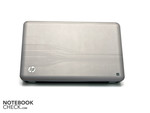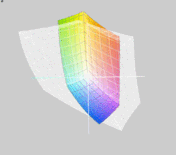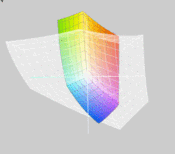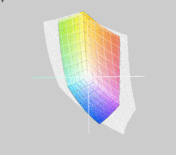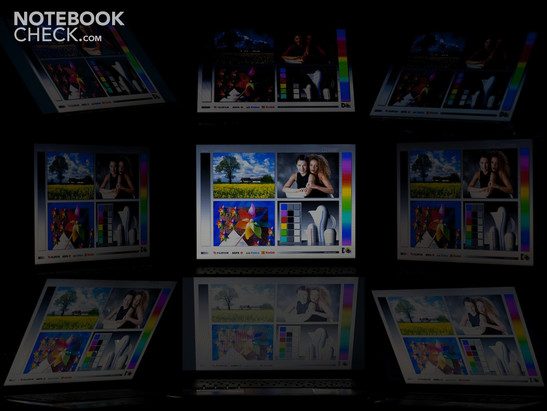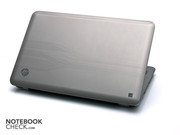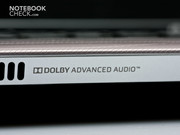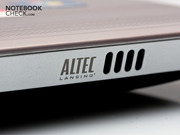Review HP Pavilion dv6-3051sg Notebook

An exciting multimedia notebook, the HP Pavilion dv6, has taken place on our test bench. High-end materials and an elegant design make the multimedia notebook to a real eye catcher. However, the Pavilion dv6 isn't only supposed to be an entertainment machine. The incorporated fingerprint reader makes sure that the stored data is protected against unauthorized access. The backlit keyboard makes typing in dark conference rooms or at LAN parties possible.
The AMD quad core processor provides enough performance for routine with four cores. If the graphics are to be a bit more intricate, the Pavilion dv6 has an ATI Mobility Radeon HD 5650 graphics. It is in the second highest category that AMD rewards with the AMD Vision rating "Ultimate". All of that for less than 800 euro sounds like a good price for a multimedia notebook. If the HP Pavilion dv6 can keep its promise or if this notebook is just another strutter will be revealed in our review.
Case
The case makes an excellent impression at first glance. The display lid is made completely of aluminum and has been given a subtle line pattern. Even the HP logo incorporated in the lid fits to the design. The logo lights up during use. The lid feels nice and is also more resistant against fingerprints than high-gloss surfaces. However, it isn't completely immune against fingerprints. We are greeted by large aluminum surfaces on the notebook's insides. The wrist-rest and bezel around the keyboard are both made of a large piece of aluminum that has been given a similar line pattern as the lid. Alike the display lid, the aluminum here also makes a good and high-end impression. Because the aluminum in the wrist-rest area has the line pattern, the susceptibility has been reduced once more - which is very reasonable in this area.
The aluminum surface's front part scores well in our selective pressure tests and doesn't yield at all under pressure. However, the further you move towards the rear, the more sensitive the surface reacts to our pressure tests. The aluminum yields more clearly immediately in front of the display, but remains within an acceptable range. The Pavilion dv6's display is almost resistant against selective pressure. Color deviations or image distortions couldn't be established. The display doesn't do quite as well in terms of torsional stiffness, though. Slight pressure is already enough to twist the display. However, image mistakes don't turn up during this.
The notebook's hinges could have been pulled a bit tighter. For example, when you're sitting in a vehicle or tram, it can happen that the vibrations shake the display into another position.
The notebook is still light enough to be carried everywhere with its size of 378x245x36 millimeters and a weight of 2.5 kilograms. Even a longer transport in a comfortable notebook case isn't a problem. In this case, the adapter of 350 grams is hardly noticed.
Connectivity
High demands are often put on multimedia notebooks in connectivity and amount of single interfaces matters. After all, you want to connect your hard disks or TV sets to the notebook without further ado and not fuss around adapters.
The Pavilion dv6 has an analog VGA out, a RJ-45 network socket, a digital HDMI jack, a combined eSATA / USB port, a further USB port, a microphone in, a headphone out and a 5in1 cardreader on the left. The latter is compatible with most current card formats with Secure Digital Card, MultiMedia Card, Memory Stick, Memory Stick Pro and xD Picture Card.
A Kensington lock, the power socket, a USB port, the optical drive and the last USB port are on the right. Righties benefit from the interface distribution because the notebooks right usually is unfettered. Lefties don't have it as easy. The left can get quite crowded especially when the Pavilion dv6 is in stationary use.
There aren't any interfaces on the rear or the rear. Consequently, the notebook has a total of four USB 2.0 ports, which is a good amount for a 15.6 inch notebook. The eSATA port is a big advantage in this notebook category because it can connect fast hard disks to the notebook. It's also no problem to connect the notebook to your large flat screen in the living room due to HDMI and watch a movie or look at the slide show of your last vacation.
Communication
In order to communicate with the world outside, the Pavilion dv6 bids an RJ45 network socket as cabled technology. It supports 10, 100 and 1000 Mbit/s speeds.
If you rather want to connect to the net without cables, and prefer the wireless option, you can do this with the installed WLAN module. It supports 802.11 b/g/n standards and thus provides sufficient speed. However, the Pavilion dv6 doesn't have Bluetooth.
Security
HP's Pavilion dv6 has a fingerprint reader in the wrist-rest's lower right half as a security feature. It can take over the automatic input of passwords, if the user wishes. With assistance from HP's SimplePass software, you can store your fingerprint in the system and use it for password inputting. First, the needed fingerprints have to be scanned. It makes sense to register several fingers in order to use a different finger if necessary. Logging in via fingerprint worked well and very reliably in the test.
Supplies
The Pavilion dv6's scope of delivery isn't very lavish. If you are expecting more than a printed manual or warranty cards, you'll be disappointed.
Warranty
The warranty includes a pickup service of two years and can be additionally extended by the HP Care Pack Services.
Input Devices
Keyboard
The Pavilion dv6's keyboard is made with separate keys (chiclet). The keys are large enough to be hit accurately, with a size of 15x15 millimeters. HP has left out a number pad on the Pavilion dv6. In return, there are a few hot keys for a mail program, the internet browser or the calculator on the keyboard's left and right.
A further highlight of the keyboard is the installed key backlight. Not only the keys' outline is illuminated, but the lettering as well. The keyboard's typing feel is very convincing. The stroke length is sufficiently long and the somewhat clearer pressure point bids a reliable feedback if the key has been triggered properly or not. Even a longer keyboard use doesn't fatigue the wrists too fast.
Touchpad
The touchpad has turned out very big with a diagonal of 121 millimeters. HP has accomplished this by incorporating the keys in the touchpad so that they don't need extra room. Thin lines on the touchpad mark both mouse keys. Navigating with the touchpad works very well. It responds precisely to finger movements. The touchpad also supports multi-touch and simplifies navigating through websites or files.
Display
HP relies on a 15.6 inch model with LED backlight and a resolution of 1366x768 pixels for the Pavilion dv6 at hand. The display's surface reflects intensely and thus makes using the notebook outdoors difficult. The colors are refreshed a bit indoors. However you aren't completely exempt from reflections here either.
| |||||||||||||||||||||||||
Brightness Distribution: 90 %
Center on Battery: 171 cd/m²
Contrast: 151:1 (Black: 1.13 cd/m²)
50.6% AdobeRGB 1998 (Argyll 3D)
68.1% sRGB (Argyll 3D)
52.9% Display P3 (Argyll 3D)
The display reaches a maximum brightness of 191 cd/m2 with the LED backlight. The minimum brightness of 171 cd/m2 is a bit lower. The average brightness of 178 cd/m2 is only conventional. Nevertheless, the notebook achieves a very good display illumination (90 percent). The black value of 1.13 cd/m2 is only run of the mill. It would have been beneficial to have a value lower than one. The resulting maximum contrast of 151:1 doesn't turn out exceptionally good either.
HP's Pavilion dv6 unsurprisingly doesn't provide any top rates in color reproduction. Compared to our reference displays, the Pavilion dv6 display has to admit defeat. Dell's XPS 16 and MacBook Pro 17 inch display have a considerably larger color spectrum than the standard Pavilion dv6 screen. Since the Pavilion dv6 will hardly be used for serious video or image editing, you can live with it.
The reflective display actually already indicates that the Pavilion dv6 won't really be suitable for outdoor use. However, it's not that bad for the Pavilion dv6. Naturally, the display reflects. But you can still recognize a surprisingly large amount of content on the display - despite direct sunlight. Nevertheless, it's not enough for comfortable working. You should preferably look for a shadowy place for the notebook.
Performance
AMD's Phenom II X4 P920 is used as the processor in HP's Pavilion dv6. The X4 in the name informs the customer that it is a quad core processor. With a clock rate of 1.6 GHz per core, the AMD processor is very similar to Intel's Core i7-720QM. It is also clocked with 1.6 GHz and has four processing cores. However, the Intel can distinguish itself significantly from the Phenom II with Turbo Boost, Hyperthreading and a level 3 cache. The Phenom has to be given credit for its low power consumption though. With a TDP (thermal design power) of just only 25 watts, it undercuts many of the currently widely distributed processor. The low TDP rate provides a longer battery life and easier cooling.
HP has opted for an ATI Mobility Radeon HD 5650 with a 1GB memory for the graphics card. Rendering HD materials is no problem for the graphics card and most new games can be played smoothly in medium details. Additionally, the ATI Mobility Radeon HD 5650 is very restrained in its power consumption of 15 to 19 watts. This also has a positive impact on battery life. In order to reduce power consumption in idle, an additionally graphics processor has been incorporated into the chipset. It is the ATI Mobility Radeon HD 4250 that is even more frugal than the HD 5650 and is based on the onboard graphics solution, Intel GMA HD, in terms of performance. Nevertheless, it is strong enough to render, for example, BluRay content, smoothly. It is automatically enabled when the power cable is pulled. However, occasional problems turned up during switching in our test. For example, when we disconnected from the mains while an active program was using the graphics card, an error message stating that the graphics card couldn't be switched because of the opened program turned up. You'll have to accept this peculiarity just like the fact that you'll have to decide if the "smaller" or "bigger" graphics card is the better choice. Nvidia's Optimus usually solves this on its own.
DPC Latency Checker information incl. screenshot.
Windows 7 Performance Index confirms the impression of the Pavilion dv6. The rates are within the upper midfield, but still have room for improvement towards the top. This also correlates to the AMD Vision rating that the HP Pavilion dv6 notebook received.
The Pavilion dv6 didn't achieve any record-breaking rates in the Cinebench benchmark. It is rather in the lower midfield and in company of Asus PL30JT-RO030X (520UM @ 2120, GeForce 310M) and Lenovo IdeaPad Z565-4311 (N830, Mobility Radeon HD 5470. The notebook also doesn't achieve any record-breaking rates in PCMark Vantage, and is also in the lower midfield of notebooks we've tested. Acer Aspire 5551G-N834G64Mn (N830, Mobility Radeon HD 5470) and Asus M60VP (P8700, Mobility Radeon HD 4650) would be comparable notebooks.
| PCMark Vantage Result | 3986 points | |
Help | ||
AMD Vision allegedly helps potential notebook buyers, who aren't quite as adept in technology, choose a notebook. A sticker on the carton and wrist-rest allow estimating the performance with one glance. However only if you know how to interpret the labels. AMD consists of a total of four categories: AMD Vision, AMD Vision Premium, AMD Vision Ultimate and AMD Vision Black. The HP Pavilion dv6 belongs to the category "Ultimate" and thus to the second highest category. Consequently, it is suitable for intricate multitasking jobs and demanding games.
Otherwise, a 320GB (gross capacity) hard disk and a 4GB DDR3 RAM have been installed in the Pavilion dv6 as hardware. There are two slots available for the RAM. The maximum RAM is 8GB. The hard disk is a model that rotates with 7200 rpm. You can access the RAM, hard disk and WLAN module via a cover on the notebook's bottom.
The notebook can score significantly better in the graphic-biased benchmarks, such as 3DMark benchmarks, and add itself to the upper midfield of benchmarks. Nevertheless, there are notebooks that can even outshine the HP notebook with the same equipment. For example, Acer Aspire 5625G-P924G50Mn, which has the same processor and graphics combination, achieved placing itself a few notches higher.
However, if you look at the pure processor performance, the Pavilion dv6 falls back into the midfield. Surprisingly, even the Acer Aspire One 521with AMD Athlon II Neo K125 processor leaves the HP notebook behind in the SuperPi 32M test. The AMD Athlon II Neo K125 processor is an entry level processor from AMD and is comparable with Intel's Pentium M or Intel's Core Solo processors. The fact that a single core processor outplays a quad core in SuperPi 32M is very baffling.
| 3DMark 03 Standard | 19554 points | |
| 3DMark 05 Standard | 9778 points | |
| 3DMark 06 Standard Score | 6393 points | |
| 3DMark Vantage P Result | 3241 points | |
Help | ||
HP has opted for a hard disk model with a speed of 7200 rpm. Actually, hard disks with a speed of 5400 rpm are standard in notebooks because they are quieter and produce less waste heat. Especially the access rate of 14.6 milliseconds benefits from the hard disk's faster speed. It can access the data on the hard disk faster because the read and write head are brought to the right part of the magnetic disk faster. The other rates of the Western Digital hard disk correlate to our standard rates and only deviate slightly from those of a 5400 rpm hard disk.
Gaming Verdict
In our vast game comparison, you can see that the ATI Mobility Radeon HD 5650 can render the majority of games smoothly in medium settings. So, if you would like to play a bit on the HP Pavilion dv6 and don't have the highest demand on looks, you can do so on the notebook without problems. Even the latest tracks, such as StarCraft 2 (medium: 41 fps) or Call of Duty - Modern Warfare 2 (high: 38 fps) can be managed without problems. You'll find our gaming list here.
| low | med. | high | ultra | |
|---|---|---|---|---|
| Crysis - GPU Benchmark (2007) | 55 | 35 | 26 | |
| Crysis - CPU Benchmark (2007) | 70 | 35 | 23 | |
| StarCraft 2 (2010) | 93 | 33 | 26 | 17 |
Emissions
System Noise
The notebook is audible but not disturbing in idle or light office mode with 33.8 dB(A) to 36.8 dB(A). Unfortunately, the Pavilion dv6's fan runs permanently so that a certain noise level is always maintained by the notebook. When the notebook is loaded, the fan turns up a bit and the noise increases up to 42.9 dB(A).
Noise level
| Idle |
| 33.8 / 35.9 / 36.8 dB(A) |
| HDD |
| 34.3 dB(A) |
| DVD |
| 37.4 / 37.6 dB(A) |
| Load |
| 36.9 / 42.9 dB(A) |
 | ||
30 dB silent 40 dB(A) audible 50 dB(A) loud |
||
min: | ||
Temperature
The temperatures don't reveal any nasty surprises in idle mode or low loads. The notebook can be placed on the lap for a longer time with a bit over 30 degrees Celsius - even in shorts.
The temperatures increase considerably under load. Thus, parts of the Pavilion dv6's bottom can heat up to 48 degrees Celsius. It could quickly get uncomfortable on the lap then. The wrist-rest continues to stay usable with a maximum temperature of 34 degrees Celsius.
The processor's temperature climbs to about 72 degrees Celsius after a longer stress test load. The ATI Mobility Radeon reaches /3 degrees Celsius. The temperatures remain acceptable, despite the high load. The notebook's performance remained constant even after the stress test. Thus the Pavilion dv6 doesn't suffer under performance drops after longer load.
(±) The maximum temperature on the upper side is 42.1 °C / 108 F, compared to the average of 36.9 °C / 98 F, ranging from 21.1 to 71 °C for the class Multimedia.
(-) The bottom heats up to a maximum of 48 °C / 118 F, compared to the average of 39.2 °C / 103 F
(+) In idle usage, the average temperature for the upper side is 25.8 °C / 78 F, compared to the device average of 31.3 °C / 88 F.
(+) The palmrests and touchpad are reaching skin temperature as a maximum (34.1 °C / 93.4 F) and are therefore not hot.
(-) The average temperature of the palmrest area of similar devices was 28.7 °C / 83.7 F (-5.4 °C / -9.7 F).
Speakers
The sound system comes from Altec Lansing and allegedly provides for a better sound quality than common notebook loudspeakers. The installed loudspeakers support Dolby Advanced Audio and therefore should supply an even more impressive audio experience. Nevertheless, it is clear to begin with that a real surround sound will hardly be accomplished. The loudspeaker system is impressive in the practical test anyway. The system was able to provide a clear sound and a good volume in the movies we tested. Even music tracks could be rendered adequately. However, the notebook could have used a small subwoofer as a few notebooks have on their bottom. Thus, the sound lacks basses. Regardless of that, the Pavilion dv6's sound quality is convincing for a notebook.
Battery Life
The notebook can approximately keep up with HP's promise in terms of battery life. HP originally stated a maximum battery life of 3 hours and the notebook reached 2 hours and 45 minutes in our test. This isn't particularly long, but the Pavilion dv6 doesn't want to be a long life talent. The battery only lasts for an hour under load. Lord of the Rings: The Return of the King was used for our DVD test. A real heavy weight with a runtime of 219 minutes. A heavy weight that the Pavilion dv6 couldn't conquer either. It perished after an hour and 30 minutes. At least it enough time for an average movie.
The notebooks benefits from the economic components in view of power consumption. The power consumption of 19 to 24.9 watts stays acceptable in idle and low load, even if comparable Intel systems can undercut that. The consumption can increase to over 80 watts under full load. This is a very high rate in regards to the installed hardware.
| Off / Standby | |
| Idle | |
| Load |
|
Key:
min: | |
Verdict
All in all, the HP Pavilion dv6 has left a good impression. There are a few smaller rough edges in the odd place, but ultimately you receive a great total package. The notebook can hold its ground as a mobile entertainer. AMD's quad core processor and the dedicated ATI graphics card supply enough performance. If the power isn't needed, you can simply use the graphics incorporated in the chipset. But the Pavilion dv6 won't turn into a long life talent with it either. Mobile use comes to an end after a maximum of 2 hours and 45 minutes. That would have actually been all of the notebook's significant drawbacks. Everything else was convincing. In particular the design and manufacturing quality is impressive. In our opinion, the aluminum has been successfully integrated into the design and leaves a positive impression.
A BluRay drive in combination with a FullHD display would be a sensible enhancement for the Pavilion dv6. Thus, FullHD material could either be rendered directly on the screen or transmitted to a large, external monitor. With the Pavilion dv6, HP especially addresses customers who don't only want their videos to look good, but also want an accordingly attractive notebook.