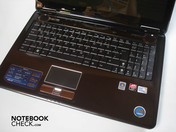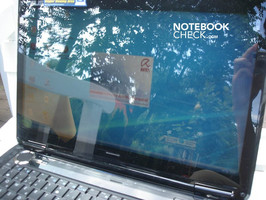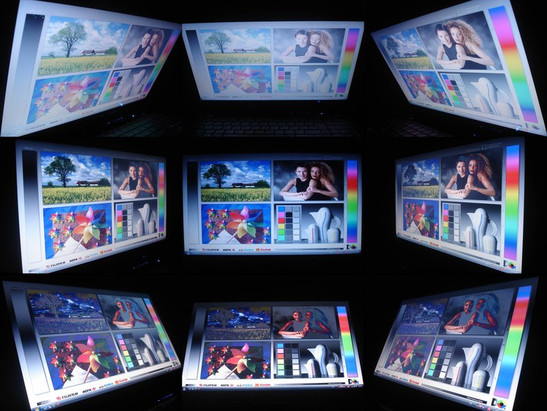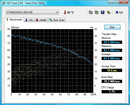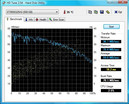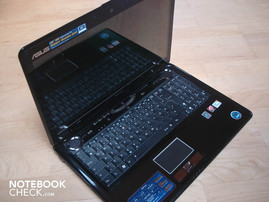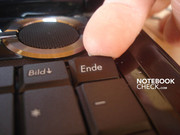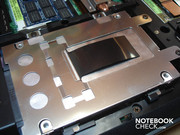Review Asus M60VP Notebook
Success for Mission Entertainment?
Asus sends the M60VP, a 16 inch multimedia bolide with a Core 2 Duo P8700 and Mobility Radeon HD4650 with 1 GByte DDR3 VRAM, into the race. If the M60VP can convince only with its performance, or if it can impress in the important categories for multimedia, such as sound and display, you will read in our following review.
Asus currently has several multimedia notebooks in their range. So, the N70Sv has a 17.3 inched FullHD display and a Geforce GT 130M with 1 GByte VRAM. The N90Sv also comes with the Geforce GT 130M with 1 GByte, but contrarily has an 18.4 inched FullHD display. The M60VP, which is slightly smaller and only comes with a "common" HD resolution but makes up for that with a fairly strong Radeon HD4650, follows on our performance test bench. The W90VP finally forms the spearhead because it can boast with a 18.4 inched full HD display, five loudspeakers plus subwoofer and various graphic card configurations like the Geforce 9800M GS, the Radeon HD3850 (Crossfire) or Radeon HD4870 (Crossfire).
Case
It's not really possible to certify the Asus M60VP "love at first sight". It looks rather thick and round at a size of 395mm x 277mm x 44mm and lacks any trace of an exciting design or individual highlights. Additionally, the color combination of black, gray and brown is rather in need of accustomization and only increases the conservative impression.
As soon as you pick up the M60VP, the first impression doesn't improve, either. Asus has wagered on materials with a cheap appearance, like plastic. The workmanship is overall good, but a few single blemishes in details are found fairly fast. For instance the gaps of the DVD burner (from left to right) differ in size. Furthermore, the outer keys of the keyboard can be lifted comparatively easily with the fingers and be bent strongly.
Therefore, it's almost surprising that the overall stability turned out to be quite good. The numerical block gives in relatively easily, but the display lid is very stable and barely allows itself to be twisted or pressed in. The wrist rests and the rest of the keyboard also give in somewhat, but first at unnaturally strong pressure. On the other hand, the hinges are stable and the 3420 gram heavy case doesn't lift at opening. Unfortunately, the closing mechanism shows two small annoyances: As soon as the lid is closed to merely 70%, the notebook switches to stand-by. Additionally, the notebook lid seems to be so heavy that the hinges can't hold the weight at a certain angle and the notebook closes automatically.
Because the M60VP comes with a high gloss surface, it's not really a wonder that the case spoils extremely fast and fingerprints are attracted magically.
Connectivity
In order to do justice to multimedia requirements, Asus has implemented a large number of various ports and connection possibilities.
For example, a VGA-out, a USB 2.0, a Firewire and an eSATA port are found on the left side. The left side is completed by a HDMI port (for our taste placed too far front) and an ample 8-in-1 cardreader. This is capable of the formats: SD, miniSD, MMC, MS, MS Pro, MS Duo, MS Pro Duo and xD.
There is a slider, which activates Bluetooth (v2.1) as well as WLAN (802.11 a/b/g/n) at the same time. Hence, you are forced to trigger a certain key combination on the keyboard to activate or deactivate WLAN and Bluetooth separately.
On the right side there are three sound sockets (line-in, microphone, headphones), which are unfortunately not marked in different colors. We would also have welcomed a line-out socket, so that you don't always have to re-plug the headphones and external loudspeakers. Aside from the sound connections, there are two further USB 2.0 ports and an 8x multi-norm DVD burner on the right side.
Conclusively, there is a Kensington lock, a further USB 2.0 port, an RJ45 port (Gigabit LAN) and the power supply socket on the back side.
The connectivity is complemented with a two megapixel webcam and integrated microphone. The M60VP bids an overall convincing bandwidth of connection possibilities and the single positions have been well-selected by Asus.
Input Devices
The keys convince with a well-defined pressure point and have a nice size. Merely the arrow keys and the keys of the numerical block have turned out a bit narrower than the rest, but this is barely disturbing. Except for a few details, the keyboard is made up in a standard layout. The keys regrettably have a slightly unusual form. They are beveled toward the left, but are bolt upright towards the right. Therefore, you permanently get to feel the edge of the other keys at typing, which can prove to be unpleasant in the long term. The Fn key, to activate various key combinations, is exemplary placed right of the left CRTL key. Unconceivable is, however, why Asus put the insert, respectively the delete function on one and the same key.
Asus has implemented a stylish and touch sensitive bar above the keyboard, which offers a whole range of functions and a blue lighting. Aside from volume control and multimedia functions like "stop", "play/pause", "fast forward" and "rewind", an optimized control for a media center awaits the user. With this, the menus can be switched through from left to right, or rather from up to down. Furthermore, there are buttons for "back", "forward" and "home". Too bad: The various buttons have turned out quite small, even though there would have been enough place available.
On the other hand, the touchpad is precise and is well-dimensioned. However, it is rather sticky because the frictional resistance is a bit too high. A further flaw: We couldn't find any possibility to deactivate the touchpad quickly and easily. The touchpad's position is also selected well so that it's barely ever activated by accident.
Beneath the touchpad are two mouse keys, which are fairly slack and have a poorly defined pressure point. Asus has, however, placed a little treat between the mouse keys: a fingerprint scanner.
Display
The 16 inch display in a cinematic-friendly 16:9 format has a HD resolution of 1366 x 768 pixels. As Asus has, regrettably, chosen a high gloss surface (glare-type), it reflects already at low solar radiation very intensely. Therefore, an according dimming should be provided for movie rendering.
As expected, the M60VP is by no means suitable for outdoor missions. On the outsides of buildings, there is almost nothing visible and the eyes are stressed enormously.
The display's inner values couldn't really convince either, which is especially disappointing for an entertainment notebook. Hence, the black value is somewhat too high with 1.53 and the contrast also turns out under average with 144:1. Additionally, the illumination is more mediocre with 75.5%. The brightness moves in a range of 166 cd/m2 (lower right) up to 220 cd/m2 (center), the average lies at a meager 178.8 cd/m2. The image showed itself subjectively as somewhat pallid and lacking color, the contrast had room for improvement. Thus, the M60VP is on an average with its competitors, but the offered quality is simply too low for an entertainment product.
| |||||||||||||||||||||||||
Brightness Distribution: 75 %
Contrast: 144:1 (Black: 1.53 cd/m²)
The viewing angle stability also lines up in the competitor's center span. Whereas the horizontal stability is a bit better than that of the vertical. When the M60VP is connected to an external display the image quality is good via VGA and as expected luminous and razor sharp via HDMI.
Performance
The M60VP's specifications sound rather convincing on paper, theoretically: A strong two core processor in form of a Core 2 Duo P8700 with 2.53 GHz, 1066 MHz FSB and 3 MByte L2 Cache. Also an efficient ATI Mobility Radeon HD4650 with a generous 1 GByte DDR3 VRAM as a graphic card. This has, unfortunately, only a 550 MHz chip and 667 MHz memory rate and is therefore slower than other comparable HD4650ers, which can boast with a rate of up to 575 MHz (chip) and 800 MHz (memory).
But it looks different in reality (at first). A phenomenon, which we often see by the manufacturers more and more. Asus has achieved stuffing the M60VP full of so many programs and tools that you rather have the feeling you've got a slow netbook in front of you. The system start was agonizingly slow and when Windows finally booted, it studdered along unbearably, even at the smallest tasks.
Even the strongest computer is brought to its knees if over 30, often resource greedy, programs and tools are installed, no matter how good the component performance is. However, after we had deinstalled just enough so that there was only the necessary drivers for operating the M60VP, the speed improved significantly and we could finally do the benchmarks.
A marginal note has to be made: Many of the included programs implant themselves deep into the system and accommodate to various functions of the operating system. One of them shall be shown here as an example: "Power 4 Gear" additionally sets up three energy savings plans to the three from Vista. These then react entirely different to a part than usually known from Windows. The most energy saving variant blends out the task bar and all desktop symbols, and the display background turns completely white. The sense and benefit of this is disputable, but as applicable for almost all included programs: They are not necessary, the standard suffices fully.
It's already noticeable in the Windows Vista performance index that the combination of a Core 2 Duo P8700 and a Radeon HD4650 present a homogeneous mixture. The processor reaches 5.4 points and the graphic card 5.9 points (graphics) here. 4 GByte DDR2-800 RAM (2x2 GByte each) serves as the system memory. Due to the 32 bit operating system there are merely about 3 GByte technically available. The RAM reaches a maximum assessment of 5.9 points in the performance index. Forthwith are two opulent 500 GByte models with 5400 rpm implemented as hard disks These are divided on two equally sized partitions with effectively 232 GBytes each - this adds up to a total of four partitions!?.
Only one partition was a bit smaller with 221 GBytes, at least in our test device due to a hidden partition. The hard disks achieved a rating of 5.6 in the Vista performance index. But, since this is not very expressive, we additionally tested the hard disks with HD Tune in order to receive a more precise result. The minimum transfer rate of the operating system partition was 36.1 MB/s, the maximum was 75.5 MB/s and the average transfer rate was a good 59.6 MB/s. The access rate lied at 18.2 and the throughput rate at 78 MB/s.
PCMarkVantage came to use in order to evaluate the application performance. This delivered a good result with a total of 3978 points. The single values were: 2679 for the memory, 2959 for TV and movies, 3688 for games, 3919 for music, 3875 for communication, 3736 for productivity and finally 3429 for the hard disks.
We used the 3DMark for the synthetic gaming benchmarks. The Asus M60VP reached an enormous 26017 points in the 3DMark2001. It was still a very good 18105 points in the 3DMark03. The 3DMark05 presented a total of 12178 points (11909 for the CPU). The M60VP achieved a score of 2256 for the CPU and a total of 5689 points in the 3DMark06 at a resolution of 1280x1024. Conclusively, the 3DMarkVantage was applied. The notebook still reached a good 2307 points in this, whereas the values for the graphics were 4831 and 1965 for the CPU. Lastly, the M60VP made 2805 points in the single-rendering, 5225 points in the multi-rendering and 4832 points in the shading with the Cinebench R10.
| PCMark Vantage Result | 3978 points | |
Help | ||
| 3DMark 2001SE Standard | 26017 points | |
| 3DMark 03 Standard | 18105 points | |
| 3DMark 05 Standard | 12178 points | |
| 3DMark 06 Standard Score | 5689 points | |
| 3DMark Vantage P Result | 2307 points | |
Help | ||
| Windows Vista Experience Index | |||
| Settings | Value | ||
| CPU | 5.4 Points | ||
| RAM | 5.9 Points | ||
| GPU | 5.9 Points | ||
| GPU Games | 5.6 Points | ||
| HDD | 5.6 Points | ||
Gaming Performance
In order to establish the gaming performance, we tested a potpourri of tracks of various genres.
We'll start right away with a heavy weight and one of the currently most difficult tests for notebooks: Crysis. We let the integrated CPU and GPU benchmark run in low, medium and high details at a resolution of 1024x768 pixels respectively. The M60VP delivered an average of 84 fps in the CPU and 83 fps in the GPU benchmark at low details. The notebook achieved a good 38.5 fps in the CPU and 47 GPU benchmark at medium details. Then there were only 20 fps in the CPU and 25.5 fps in the GPU benchmark at high details. Therefore, the M60VP can "only" present Crysis smoothly at medium details.
Note: The exact values including the used resolution, the activated image improvements and the set graphic options will now always follow the single games
Crysis CPU
Resolution 1024x768, 0xAA, 0xAF, low
min. 47, average 84, max. 99,5 frames/s
Resolution 1024 x 768, 0xAA, 0xAF, medium
min. 18,5, average 38,5, max. 53 frames/s
Resolution 1024 x 768, 0xAA, 0xAF, high
min. 1, average 20, max. 29 frames/s
Crysis GPU
Resolution1024x768, 0xAA, 0xAF, low
min. 53,5, average 83, max. 116 frames/s
Resolution 1024x768, 0xAA, 0xAF, medium
min. 28, average 47, max. 56 frames/s
Resolution 1024x768, 0xAA, 0xAF, high
min. 13,5, average 25,5, max. 29 frames/s
We'll stay in the action genre and look at Call of Duty 4. The components are, contrary to Crysis, strong enough for even maximum details here. Thus, Call of Duty 4 achieved a very good 50.5 frames per second at a resolution of 1280x1024 at high details and 4xAA. At 1024x768 in medium details, it was an excellent 92 fps, and 800x600 with minimum details even 282.5 fps as an average.
Call of Duty 4
Resolution 800x600, 0xAA, 0xAF, low
min. 158, average 282,5, max. 396 frames/s
Resolution 1024x768, 0xAA, 0xAF, medium
min. 62, average 92, max. 150 frames/s
Resolution 1280x1024, 4xAA, 0xAF, high
min. 33, average 50,5, max. 78 frames/s
F.E.A.R. 2 was the third shooter for this mission. This ran in minimum details and a resolution of 800x600 with an average of 128 frames per second. F.E.A.R. 2 still ran with a very good 60 fps at a resolution of 1024x786 in medium details and 2xAA. At a resolution of 1280x1024 in maximum details and 4xAA it is still just smoothly playable with an average of 40 fps.
F.E.A.R. 2
Resolution 800x600, 0xAA, 0xAF, low
min. 67, average 128, max. 208 frames/s
Resolution 1024x768, 2xAA, 0xAF, medium
min. 2, average 60, max. 82 frames/s
Resolution 1280x1024, 4xAA, 0xAF, high
min. 0, average 40, max. 54 frames/s
Now, let's get to the strategy games for which we selected the brand new Anno 1404. Whilst Anno still flickered as smooth as silk with 118 frames per second in minimum details across the display at a resolution of 1024x768, it was merely a good 33.5 fps in medium details and 2xAF. It was then too much for the M60VP in maximum details, 4xAF and a resolution of 1280x1024 and Anno studdered along with an average of 18.5 fps.
Anno 1404
Resolution 1024x768, 0xAA, 0xAF, low
min. 0, average 118, max. 198 frames/s
Resolution 1024x768, 0xAA, 2xAF, medium
min. 25, average 33,5, max. 59 frames/s
Resolution 1280x1024, 0xAA, 4xAF,very high
min. 0, average 18,5, max. 38 frames/s
The top dog, World of Warcraft, came to use in the role playing games. WoW ran with an enormous 261 frames per second at a resolution of 800x600 and low details. It was still a very good 93.5 frames per second at a resolution of 1024x768 and medium details. In opposition to that, it was merely an unplayable 23 frames per second at a resolution of 1280x1024 and maximum details. For that, it ran smoothly with a mixture of medium and high details.
World of Warcraft
Resolution 800x600, 0xAA, 0xAF, low
min. 201, average 261, max. 334 frames/s
Resolution 1024x768, 0xAA, 0xAF, medium
min. 63, average 93,5, max. 108 frames/s
Resolution 1280x1024, 0xAA, 0xAF, high
min. 18, average 23, max. 28 frames/s
The race game Race Driver Grid finally completes our gaming benchmarks. This reached an average of 77.5 frames per second in minimum details and a resolution of 800x600. It was still a good 57 fps at a resolution of 1024x768 and medium details. At maximum details, 2xXMSAA and a resolution of 1280x1024, Grid ran almost studder-free with an average of 34 frames per second.
Race Driver Grid
Resolution 800x600, 0xAA, 0xAF, low
min. 59, average 77,5, max. 107 frames/s
Resolution 1024x768, 0xAA, 0xAF, medium
min. 37, average 57, max. 78 frames/s
Resolution 1280x1024, 2xXMSAA, 0xAF, high
min. 27, average 34, max. 41 frames/s
Generally, the performance of the Asus M60VP can convince at gaming. All tested tracks ran smoothly at medium details. Many titles could also be played smoothly in high to maximum details and activated quality improvements like antialiasing or anisotropic filtering.
Emissions
System Noise
The M60VP can't be called a pussyfooter in any case. The fan runs along cheerfully and audibly even in idle mode. The fan gained even a bit more under load and became very audible to a part, but not yet loud. This could be almost too much for noise-sensitive natures. For the majority of users, including the tester, the volume shouldn't be very disturbing.
The DVD drive could get a bit annoying, as it sometimes likes to attract attention with a "rubbing"-similar noise.
The dry numbers speak of 37.4 dB(A) at DVD rendering, 34.1 dB(A) in idle mode (whereas the hard disks are well audible) and conclusively of between 39.8 and 41.5 dB(A) under load.
Noise level
| Idle |
| 34.1 / 34.1 / 0 dB(A) |
| HDD |
| 34.2 dB(A) |
| DVD |
| 37.4 / dB(A) |
| Load |
| 39.8 / 41.5 dB(A) |
 | ||
30 dB silent 40 dB(A) audible 50 dB(A) loud |
||
min: | ||
Temperature
The M60VP doesn't only show weaknesses in system noise, but also in temperature development. The major part of the case only heats up slightly. Contrarily, the area around the WASD keys and the left upper edge of the notebook do get quite warm because the graphic card is built in here.
This is reflected in a maximum of 41.1 degrees Celsius on the upper side; the M60VP even warms up to 49.3 degrees on the bottom side, in opposition. This, once again, will be more disturbing for sensitive users at practical use. We would classify this temperature subjectively and at most as a bit unpleasant in the long run. Those who like to "work" with the notebook on their thighs, for instance, in a deckchair in the summertime, should rather dispel this notion.
(±) The maximum temperature on the upper side is 41.1 °C / 106 F, compared to the average of 36.9 °C / 98 F, ranging from 21.1 to 71 °C for the class Multimedia.
(-) The bottom heats up to a maximum of 49.3 °C / 121 F, compared to the average of 39.2 °C / 103 F
(+) The palmrests and touchpad are reaching skin temperature as a maximum (32.4 °C / 90.3 F) and are therefore not hot.
(-) The average temperature of the palmrest area of similar devices was 28.7 °C / 83.7 F (-3.7 °C / -6.6 F).
Loudspeakers
Two, placed left and right above the keyboard, Altec Lansing loudspeakers do their job in the M60VP. These are somewhat better as the notebook standard, but the sound remains rather average in comparison to external loudspeakers. The sound is tinny and weak, the bass stays too tame.
The sound is quite good when the notebook is connected to an external sound system via the 3.5 mm sound-out. All pitch ranges are rendered clearly and harmoniously. And a further flaw of the integrated loudspeakers is also taken care of - the low maximum volume.
Battery Life
A 6 cell model with 56Wh and 11.1 volts is used as a battery. You could think that the battery life would be sufficient for the one or other movie in an entertainment notebook. Far from the mark: The M60VP only kept up for 1 hour and 32 minutes with our test DVD. That's definitely not enough. Under load and with maximum brightness it was even only a meager 45 minutes in the classic test from BatteryEater. At least surfing via WLAN resulted in half-way reasonable sessions with 2 hours and 10 minutes. 3 hours and 4 minutes were possible in energy savings mode and with minimum brightness in the BatteryEater reader's test. On the whole, mobility doesn't exactly count to the M60VP's strengths.
| Off / Standby | |
| Idle | |
| Load |
|
Key:
min: | |
Verdict
Starting at the partly not quite clean workmanship and the cheap looking materials, the M60VP's case couldn't really convince us. This also applies to the design with its unusual coloration and the high gloss, smudge susceptible surfaces. Furthermore, the display is very reflective on the one side and can, on the other, barely make up for this with its inner values such as illumination or contrast.
The largest critique point is the low battery life, though. 1 hour and 32 minutes at DVD rendering is simply too low for an entertainment notebook. Also disappointing is the poor performance in the state of delivery, which originates from the numerous installed programs. First, after a thorough spring cleaning did the notebook deliver an acceptable performance, even in gaming mode.
Generally, it can be said that the M60VP is worth looking at for gamers with multimedia ambitions and vice versa for multimedia users with gaming ambitions, despite the listed flaws. However, users with a high mobility requirement should reconsider a purchase.