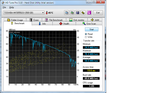Review Acer Aspire 5940G-KAQB0 Notebook
Of Mirrors and Vane Persons...
"Mirror, mirror on the wall, who in the land is fairest of all..." – well, vanity wasn't only an issue in the time of the Brothers Grimm, but if you look at the newest models on the notebook market, it still is today. The Acer Aspire 5940G is quite a vain notebook as far as its appearance is concerned. We want to know if it can also convince with its inner values.
The high-gloss trend isn't only questionable for displays but obviously the manufacturers - amongst them Acer, too - feel obliged to pursue it. The new multimedia notebooks from the manufacturer are definitely something for piano lacquer fetishists - there are ample high-gloss surfaces on these notebooks. Adjacent to the 18.4 inch display giant, the Aspire 8940G, the smaller brother, Aspire 5940G, ends up on our test bench. Acer squeezes the laptop in the densely packed multimedia and all-round laptops with the new Intel Core i7 processor, a state-of-the-art AMD Radeon graphic, a BluRay drive and multimedia control elements and tries to captivate not just with its looks.
The gaming and multimedia notebook market seemed to stagnate technologically for some time. But now, just in time for Christmas business, all manufacturers are finally urging the revitalization of the dusty notebook category with various new technologies – Acer is no exception, either. Aside from the already mentioned components, a few treats, like LED backlight and HDMI and S/PDIF interfaces, belong to the package.
Case
While we're at talking design, we could take a closer look at the case: striking, elegant and a futuristic touch with organic influences - that's how the pictures and impressions of the case can probably be best described. But one questions turns up when you look at the closed case: where is the front, where is the rear?
This question isn't trivial at all because the beveled (- and here is the solution) back side could be a wrist rest. Besides, the display hinges can't be recognized as being such right away. After short disorientation and opening trials on the wrong side, it becomes obvious that the laptop is the right way around when the lettering on the lid is the wrong way around.
The entire case is black. Too dull? No. Basically, black is a timeless "color". Additionally, accents are set by adept design elements in blue and the keyboard illumination in white, as well as the Acer logo. The large display lid impresses in a closed state with imposing fingerprints on the glossy piano finish and the two unusual openings of the "Acer Tuba CineBass Booster" trimmed in blue. But it still can be rather difficult to distinguish the notebook's "front and back" with an opened display, as long as the device is still deactivated - because both the display's front, as well as back are both black; the front side without a visible delimitation between display and frame; the junction is seamless - has a smooth surface - both sides reflect equally intense. One thing is certain – you can definitely leave your shaving mirror at home when you're travelling.
The case is made of hard plastic that looks stable on the cases outside but also cheap. The keyboard area has been designed quite interestingly and can be described in three parts. We'll start on the bottom, so in the touchpad area. There is a broad strip of glossy finish applied on the very edge, where oily residue immediately remains when you lay your hands on it. The touchpad keys, which melt into the design quite agreeably and only discern themselves insignificantly, are also implanted in this high-gloss strip. A fingerprint scanner is also placed between both keys.
A lighter colored plastic surface with a kind of metal structure borders over this edge strip. On this surface, right and left of the touchpad, big stickers that boast with impressive keywords about the Aspire's technical configuration have been placed. They destroy the tidy and attuned impression of the design. The keyboard follows with a bordering "Media Touch" control field and "Arcade Volume Meter". The keyboard impresses with its unusual design appearance: The keys seem to hover. This effect is reached with several factors:
- Large spaces between the keys
- Obtuse keys
- A reflective clear base coating in the entire keyboard tray area
The latter looks great but as with all lacquer surfaces, this won't stay this clean for long. Cleaning this area will be a great challenge. Three hot keys for WLAN, Bluetooth and a backup function are found on the keyboard's left. "Media Touch" buttons that should simplify the control of multimedia content have been placed on the right. The "Arcade Volume Meter" looks like a turntable and is a felicitous, creative implementation of volume control.
The "Dolby Home Theater" has been accommodated in the area above the keyboard beside the power button. According to the specifications, they are 2.1 stereo loudspeakers with bass reflex vents. A perforated structure in the plastic is used to emit the sound well.
The case's stability (just like the design) isn't very different to that of its bigger brother. The frame appears to have a fairly good torsional stiffness but the stability decreases towards the surface's center and deformations could turn up under according average pressure. This especially applies to the display lid that already yields in the center under light pressure greatly. We established a further weak point in the "Media Touch" key area: On the one side, you tend to apply stronger pressure due to the missing feed back of the "Touch" key (there's no "click" noise). On the other, the optical drive is underneath these keys, whereas a weak spot in the case is created.
The hinges on the display appear to be stable but only allow for a restricted opening angle (125 degrees). In any case, this results in deductions in the ergonomic score. In return, it's fortunate that the fan grids on the left rear bottom turn out quite narrow and discharge waste air out of the back. We don't understand the increasing practice to leave out a display closing mechanism. It may be that it's not especially important for this notebook category as it's been conceived for stationary use. But it does happen that such notebooks are carried around. In this case, a good display lock would be desirable to prevent an unintentional opening or penetration of foreign objects.
Connectivity
If you want a multimedia notebook, you need interface variety. The Aspire 5940G can score here: Monitors can be connected to the laptop via a VGA or HDMI interface. Audio is either emitted via HDMI or an electrical S/PDIF (combo port with headphone socket). A microphone and line-in are further audio sockets.
The ExpressCard slot is directly above them. This could get tight if the inserted card turns out a bit thicker. Acer has been a bit stingy with only three USB ports, particularly since one of them is a combination with eSATA. Thus it quickly gets tight on the case's left and we have to recommend using thin USB sticks. Also on this side: a 1 Gbit/s LAN, DC-in, Kensington lock.
Left - Surprise! Another USB port - that's then a total of four. The optical drive follows, beside which the Firewire connection and the 6-in-1 cardreader are found.
A, in the meantime, rare infrared port is found on the front. There aren't any ports on the rear. Further unlisted, because wireless, ports are Bluetooth 2.1 and WLAN a/b/g/n. The very multimedia overture is rounded off by an integrated webcam that can also allegedly take HD pictures in 720p. The port distribution is good for righties but lefties could have their problems.
Acer preinstalls several software tools that are more or less useful beside Windows 7 Home Premium 64bit. Among others, a coding program for personal files, a backup manager (that also has a separate button), various arcade games, a media center desktop with BluRay support, software for the fingerprint scanner and the HD webcam, as well as a software updater.
There aren't any further supplies in the carton. You even have to create a recovery DVD yourself with Acer software support.
Input Devices
Keyboard
It looks futuristic, as though the keyboard floats closely over the notebook's case. The keys have about the same size as a normal keyboard due to the case size. Additionally, the keys aren't close beside each other, which increases typing comfort significantly. The stroke and pressure points are also pleasant and well-palpable and agreeably quiet - there's no clattering or rumbling audible. But the stroke length could be a bit slighter - in the beginning you have a strange feeling of delay, which may relativize itself after a certain accommodation period. The shift and Crtl keys on the left have turned out a bit small. And the arrow keys are too small for a notebook with gaming ambitions!
The keyboard's discreet, white background light is very pleasing. This allows the right key to be located quickly even in dark gaming nights. And the light is also handy for touch-typists. If you don't like it or if you just want to watch a DVD/BluRay, you can turn off the light with a push of a button - naturally, the multimedia control field's light has a separate button on the keyboard's right. This control field can be practical depending on the laptop's use - it's connected with the user's preferences. That the multimedia keys are so-called "soft-touch" keys needs getting used to in any case, as they don't have a pressure point. The confirmation of an accepted command is verified by the key's blinking. You can disable these keys with a special key if you don't need them or if the brighter light is disturbing. A nice idea and also very stylish is the volume control executed as a "jog-dial". A separate numerical block has been omitted because of the media keys - it's first found in the bigger brother, 8940G. Three hot keys for backup, Bluetooth and WLAN are on the left of the keyboard - we find this very handy.
The reflective keyboard's subsurface is difficult to clean, but we've already mentioned that. Thus, it's better to wash your hands frequently...
Touchpad
The touchpad proves to be a multi-gesture pad, with which you can control functions with two fingers more or less conveniently, among others zooming and scrolling. Once again, the efficiency depends on the individual user. We found the scroll bar integrated on the touchpad's right as rather annoying while navigating because the pad, unfortunately, isn't placed centrally before the keyboard and we unintentionally touched the scroll bar's area quickly. If you don't want to use the pad, you can disable it with the hot key. Otherwise, the touchpad makes a good impression but it can't, as often, replace a real mouse permanently for ergonomical reasons.
Display
The display accommodates one of the biggest technical innovations. After reflective glare displays are still being discussed controversially, the LED technology in LCDs should only have advantages. On the one side, LEDs need less energy and less place. The illumination can be executed more homogeneous and flickering is a foreign word.
| |||||||||||||||||||||||||
Brightness Distribution: 71 %
Contrast: 214:1 (Black: 0.95 cd/m²)
The brightness with an average of 197 cd/m2 is a good value, but not overwhelming. In comparison, the bigger brother, Aspire 8940G, doesn't have an LED display and quite a low brightness with 155 cd/m2 - Macs shine with a ca. 288 cd/m2 bright display. The illumination is strongest on the lower display edge and decreases upwards, but is constant otherwise. This suggests that the LED light has been built into the lower display area.
The black value of 0.95 cd/m² is also very good. Vibrant colors are given by the reflective glare surface. But woes betide when an external light source is near: The user's vanity is demanded because he can look at himself at length in the display. This, in connection with the display's restricted opening angle, is ergonomically very precarious. Working outdoors - better forget it.
The resolution of 1366 x 768 pixels only allows for HD movies with a maximum of 720p, but this is beneficial for the graphic performance in games. The user then can chose a higher detail level, instead of wasting graphic performance on high resolution levels.

It's remarkable how stable viewing angles of modern LCDs can be. But the "glare" surface of the Aspire 5940G leads to poorer rates. This is only particularly obvious when looking downwards, but together with the restricted opening angles it could mean limits for the user. The deviations aren't so dramatic from the side and first turn up at greater angles.
Performance
A further technological treat is the Intel Core i7 processor - it is currently applied in many new notebooks of a higher performance class. Barely anyone would have believed a year ago that four core processor would find their way into affordable middle class notebooks. The built-in 720QM is the smallest mobile Core i7 prozessors currently available. But it already bids a good computing performance with a clock rate of up to 2.8 GHz and also due to hyperthreading, thus eight logical cores. A four GByte DDR3 RAM working memory, together with Intel's new chip set, P55, always supply the processor with enough data to compute. Most games, however, merely benefit from the turbo function, which partly overclocks the processor. Only few games can use the processor's efficiency completely, e.g. by distributing the AI calculation on the cores. In return, video or image editing software usually feel at home on the many cores.
The built-in AMD Mobility Radeon HD 4650 belongs to the middle class of mobile notebook graphic cards. In comparison to AMD's top group of graphic cards, it has about only half of the pixel shader units (320 shader), a 100 MHz lower GPU rate (550 MHz) and the 1 GByte of graphic memory is even clocked down by 200 MHz to 800 Mhz. Because the display doesn't have a full HD resolution, modern games can be played in medium detail levels well, anyway - older games, of course, run smoothly even in the highest detail level. Energy savings functions and the possibility of rendering HD videos smoothly are common for state-of-the-art graphic chips (see also: http://www.notebookcheck.com/AMD-ATI-Mobility-Radeon-HD-4650.13870.0.html).
The HD4650's gaming performance might be a bit too low for the chosen processor but due to the target retail price and the notebook's alignment on the market it's still reasonable. High-end graphic chips are partly twice as expensive, and the notebooks then also cost twice as much.
Windows' performance index awards the notebook with good rates. The CPU and the RAM win the race here. The hard disk, as to be expected, is the taillight, as it's usually the bottleneck in daily use. A Solid State Disk would have been significantly faster here - but certainly umpteen times as expensive!
| PCMark 05 Standard | 7209 points | |
Help | ||
| 3DMark 2001SE Standard | 29571 points | |
| 3DMark 05 Standard | 14360 points | |
| 3DMark 06 1280x768 Score | 7539 points | |
Help | ||
Toshiba's built-in 500 GB hard disk "only" rotates with 5400 revolutions per minute but reaches good transfer rates (averagely 58 MByte/s, maximally 76 MByte/s). Aside from that, it's pleasantly quiet because of the low rpm. The disadvantage of this is the sometimes higher access rate of ca. 19 ms. The disk's size is suitable for a multimedia notebook.
It's usually no use choosing the highest detail level in newer games, despite the lower display resolution, because the graphic chip is simply overtaxed then. Also a medium detail level still frequently overtaxes the GPU - this becomes obvious in Need for Speed Shift: 21 fps in high details is definitely not enough, 28 fps in medium details just border on the acceptable. Usually, low details can be played smoothly and because of the fact that the native display resolution can be applied, the games sometimes look even better than when you select a low resolution with high details. Because of that, older games are even more fun when you turn up the detail level completely, as e.g. in Command and Conquer3 - Tiberian Wars.
It looks better for Call of Duty - Modern Warfare 2: an average of 34 fps could be achieved in high details (34 high, 92 medium, 109 low) - Hardcore gamers demand at least 100 fps for shooters in order to i.e. see opponents in time and to be able to react - but users who acquire an entertainment notebook such as this one won't be playing in this league. Similar ratings apply to F.E.A.R. 2: 40 high, 60 medium, 307 low.
A more precise overview of the HD 4650 gaming capabilities can be found here.
Emissions
System Noise
Because of the efficient processor with its – in comparison to a Core 2 Duo – higher maximum power consumption, the fan also runs perpetually in idle mode, even if the system noise stays within a limit with 35 dB(A). Naturally, the fan turns up under load (43 dB(A)). Rarely does this disturb gaming because the fan is drowned by gaming sounds. One thing is very annoying: A very disturbing high frequency whistling noise can frequently be heard.
Noise level
| Idle |
| 32.9 / 34.1 / 34.1 dB(A) |
| HDD |
| 34.8 dB(A) |
| DVD |
| 34.8 / dB(A) |
| Load |
| 37.4 / 43.6 dB(A) |
 | ||
30 dB silent 40 dB(A) audible 50 dB(A) loud |
||
min: | ||
Temperature
The Aspire notebook keeps a cool head in standby due to the CPU's and GPU's energy savings mechanisms. A maximum of 36 degrees on the bottom is especially pleasant on the lap now in the winter. In return, gaming gets to be a hot potato - 47 degrees are already very unpleasant. Acer's Aspire range hasn't been conceived as mobile companions, though and will thus probably find its place on a fixed surface or desk most of the time.
The temperature development isn't spectacular, especially as the rates for the CPU (85 degrees) and GPU (75 degrees) stay within a frame - and that even in long gaming nights.
(±) The maximum temperature on the upper side is 40.1 °C / 104 F, compared to the average of 36.9 °C / 98 F, ranging from 21.1 to 71 °C for the class Multimedia.
(-) The bottom heats up to a maximum of 47.5 °C / 118 F, compared to the average of 39.2 °C / 103 F
(+) In idle usage, the average temperature for the upper side is 29.2 °C / 85 F, compared to the device average of 31.3 °C / 88 F.
(±) The palmrests and touchpad can get very hot to the touch with a maximum of 37.1 °C / 98.8 F.
(-) The average temperature of the palmrest area of similar devices was 28.7 °C / 83.7 F (-8.4 °C / -15.1 F).
Loudspeakers
"Dolby-certified surround sound system with two built-in 3D stereo speakers and low frequency support with Acer Tuba CineBass booster. Optimized Dolby Home Theater audio enhancement of the 3rd Generation with Dolby Digital Live, Dolby Pro Logic IIx, Dolby Headphone, Dolby Natural Bass, Dolby Sound Space Expander, Dolby Inverse Filtering, High Frequency Enhancer Dolby technology. "
- This is the advertising text for the loudspeakers built into the notebook that for once don't sound tinny. But the rest is a complete exaggeration. You can adjust the surround sound, but you can't hear it. And the audible mid-ranges can be called "Bass Boost", as they aren't basses and they are still missing completely. At least, a stereo feeling is achieved by the loudspeakers on top of the notebook. The subwoofer is also a bit louder than in other notebooks. But honestly: Even a good Lenovo Thinkpad bids an almost identical sound. We find it a bit embarrassing...

Battery Life
The minimum runtime under full load (BatteryEater Classic test) was 57 minutes. No wonder, as the Aspire drains a good 86 watts under load. The battery lasted for 199 minutes (3.3 hours) at low load and minimum display brightness (BatteryEater Reader's test). The notebook is rather modest then and treats itself to 26 watts in the best case. In comparison: The bigger Aspire 9840G consumes up to 100 watts under load. That this is mainly due to the graphic chip is doubtful. The display probably is responsible, as well because it doesn't have an LED backlight yet.
Agreeable: You can almost watch a movie of two hours runtime with 118 minutes. A precondition is that you use the special Windows performance profile that Acer's Player software automatically enables. The display's brightness is reduced by a few stages, which is easier on the eyes in a dimmed room. You can surf for about 40 minutes more via WLAN with 164 minutes.
Standby devours 0.6 watt and when deactivated 0.4 watt - these values could be better. By the way, there is also an energy savings button on the notebook. When you trigger it - nothing happens. The energy savings plan isn't changed nor adjusted and the display brightness isn't regulated, either. Acer should make improvements in its software.
Category comparison of power consumption. Green?
| Off / Standby | |
| Idle | |
| Load |
|
Key:
min: | |
Verdict
A good multimedia notebook with gaming ambitions including a media center desktop and BluRay drive. The Aspire 5940G might just also be suitable as a living room notebook for delivering flat screens and sound systems because of the HDMI and S/PDIF interfaces. The case is elegant but not easy to clean. The reflective display has a good brightness and color values but a reflective surface... why?!?
The included media software that really creates a good concept together with the BluRay drive is surprising. Aside from that, a remote control would have been a nice gimmick to the otherwise well-conceived entertainment configuration...
The Aspire 5940G is available on the market in various configurations that differ in hard disk size, RAM extension and optical drive (DVD/BD/BD-RW). Acer couldn't make a statement about prices and availability at the date of testing. Models without BluRay and a smaller hard disk are already available in a few online shops for starting at 1000 euro. With a starting price of ca. 1200 euro, our prototype has a very good price for a model with a BluRay.