
Acer Aspire 17 2024 laptop review: Weak dGPU and a disappointing display
Is the RTX 2050 worth it?
These days, dedicated entry-level and mid-range graphics cards are being increasingly pushed aside by integrated chips. We carried out a practical test and pitted the Acer Aspire 17's Nvidia GeForce RTX 2050 against current iGPU models from Intel and AMD.Florian Glaser, 👁 Florian Glaser (translated by Daisy Dickson) Published 🇩🇪 🇫🇷 ...
Verdict - Too expensive for what's on offer
The verdict on a product is oftentimes greatly dependent on its price. A very good example of this is the Aspire 17 A17-51GM-70LZ from Acer, which currently has an asking price of around $1,150. The 17-inch device could be a good multimedia laptop or a successful allrounder—had the manufacturer only given it a fitting display. The installed full-HD panel which uses IPS technology is unfortunately disappointing in almost every way. Its small color space and low color fidelity in particular result in a pale and unrealistic picture. There's still some room for improvement in other categories, too. For example, the laptop's sound quality and fan control leave a lot to be desired. The latter is too erratic in idle mode and can become quite loud under load in relation to the performance on offer.
This brings us to the main problem of the Aspire 17: Its GeForce RTX 2050 often has too hard a time setting itself apart from speedy iGPUs like the Arc Graphics 140V/130V or the Radeon 890M/880M these days. In any case, users with gaming ambitions will be much better off with an RTX 4050, which generally performs on a higher class level (for "non-gamers", on the other hand, iGPUs are easily sufficient). Advantages of the Aspire 17 include its moderate temperature development and Thunderbolt 4 port. Its upgrade options aren't bad either thanks to 2x SO-DIMM and 2x M.2. Its battery life is still solid, although more would have been possible with a larger battery.
The competition includes other 17-inch multimedia laptops around the 1,000-dollar mark. For the benchmark tables, we have primarily chosen laptops with iGPUs to show the differences in performance and to clarify the question of whether a dGPU is worthwhile at all.
Pros
Cons
Price and availability
The Acer Aspire 17 A17-51GM-70LZ costs around $1,150 but at the time of writing, it isn't available to purchase from major online retailers in the USA.
Possible alternatives compared
Image | Model / Review | Price | Weight | Height | Display |
|---|---|---|---|---|---|
| Acer Aspire 17 A17-51GM-70LZ Intel Core 7 150U ⎘ NVIDIA GeForce RTX 2050 Mobile ⎘ 16 GB Memory, 1024 GB SSD | List Price: 1100 EUR | 2.2 kg | 18 mm | 17.30" 1920x1080 127 PPI IPS | |
| Lenovo Yoga Slim 7 15ILL9 Aura Intel Core Ultra 7 256V ⎘ Intel Arc Graphics 140V ⎘ 16 GB Memory | Amazon: 1. Lenovo Yoga Slim 7i 15ILL9 A... 2. Lenovo Yoga Slim 7i Aura Edi... 3. KEANBOLL 3-Pack Designed for... List Price: 1380 USD | 1.5 kg | 13.9 mm | 15.30" 2880x1800 222 PPI IPS | |
| Acer Swift 14 AI SF14-51-58TU Intel Core Ultra 5 226V ⎘ Intel Arc Graphics 130V ⎘ 16 GB Memory, 512 GB SSD | List Price: 1200 EUR | 1.3 kg | 16 mm | 14.00" 2880x1800 243 PPI OLED | |
| Asus VivoBook S 14 OLED M5406WA AMD Ryzen AI 9 HX 370 ⎘ AMD Radeon 890M ⎘ 24 GB Memory, 1024 GB SSD | Amazon: List Price: 1400 EUR | 1.3 kg | 15.9 mm | 14.00" 1920x1200 162 PPI OLED | |
| Asus Zenbook S 16 UM5606WA-RK052W AMD Ryzen AI 9 365 ⎘ AMD Radeon 880M ⎘ 24 GB Memory, 1024 GB SSD | Amazon: 1. (3 Pack) Designed for 2024 N... 2. ASUS Zenbook S 16 Laptop, AM... 3. ASUS Zenbook S 16 Laptop, AM... List Price: 1700 EUR | 1.5 kg | 12.9 mm | 16.00" 2880x1800 212 PPI OLED | |
| Acer Nitro V 15 ANV15-51-582S Intel Core i5-13420H ⎘ NVIDIA GeForce RTX 4050 Laptop GPU ⎘ 16 GB Memory, 512 GB SSD | Amazon: 1. Deal4GO CPU & GPU Graphics C... 2. Deal4GO CPU Cooling Fan 23.Q... 3. Deal4GO GPU Graphics Cooling... List Price: 900 EUR | 2.1 kg | 23.5 mm | 15.60" 1920x1080 141 PPI IPS |
The model we tested—which bears the name A17-51GM-70LZ—features a GeForce RTX 2050, an Intel Core 7 150U, 2x 8 GB DDR4-3.200 RAM and a 1-TB NVMe SSD. Its 60-Hz display has a resolution of 1,920 x 1,080 pixels and an aspect ratio of 16:9. Somewhat unsurprisingly, Acer has selected Windows 11 Home as its operating system. Price-wise, the 17-inch device currently comes in at around $1,150, which we consider to be quite high for the total package and impression it left.
Specifications
Case
In terms of quality, the laptop's case is a bit of a mixed bag. While its lid is made from metal, the base unit consists of plastic. The latter also isn't terribly stable in places (e.g. at the height of the rear ventilation grilles) and gives way accordingly when more pressure is applied. In addition, the case tends to rattle from time to time, which also detracts from its total quality impression. The device's hinges are set quite tightly, so you'll need two hands to open it. Its finish, on the other hand, gives no cause for criticism.
Thanks to its low height of 1.8 cm, the Aspire 17 looks quite slim despite its generous footprint. Its 2.2 kg weight only offers limited portability.
Connectivity
Ports
The 17-inch laptop comes with a reasonable selection of connections. While the right side houses an audio jack, a USB A 3.0 port, an RJ45 Gigabit LAN port and an opening for Kensington locks, the left-hand side features a (very thin) power connection, an HDMI 2.1 output, a USB A 3.0 port and a USB C 4 port, which also supports DisplayPort 1.4 and Power Delivery in addition to Thunderbolt 4. To achieve a better connectivity rating, the 17-inch device could have done with a second USB-C port and a card reader, for example. The distribution of all the ports, on the other hand, is quite nice. As they are located at the back of the two side panels, you can use an external mouse without any (space) problems.
Communication
Under the hood, the laptop uses a Wi-Fi 6 wireless module from Intel. In the case of the Aspire 17, the AX211 delivers mediocre results (sending) to very good results (receiving).
Webcam
You shouldn't expect too much from the 2 MP webcam. As with most laptops, it lacks image accuracy and, above all, color fidelity. It doesn't have a cover.

Accessories
The laptop comes with a few information booklets and a compact 90-watt power supply unit (just under 440 grams including cable).
Maintenance
After removing 11 Phillips screws, the base of the case can be levered out of its anchoring and you can access the laptop's inner workings. Two RAM banks and two M.2-2280 slots are praiseworthy in times of more and more soldered-on components. The wireless module and battery can also be replaced if necessary.
Sustainability
Acer mainly uses cardboard for its packaging. The laptop is wrapped in a fabric cover, and the power supply unit is in a plastic film (materials marked accordingly).
Warranty
The device is covered by a standard 12-month warranty in the United States.
Input devices
Keyboard
We would describe the keyboard as usable, but not the best. Its feedback is relatively soft and could be firmer and crisper. It's also a little confusing as to why the numeric keypad is rather cramped despite the ample space available. The function row and the middle directional arrows could also have been bigger. In addition, the key lettering is not entirely legible from some angles. Good visibility in dark environments is ensured by white backlighting that features two intensity levels. Excluding the non-separate power button, we liked the layout for the most part.
Touchpad
The touchpad performs slightly better than the keyboard. Its fairly smooth surface ensures your fingers glide over it nicely, and its dimensions of 12.6 x 7.8 cm are appropriate. Its multi-touch gestures work smoothly over long distances. However, we would have liked a slightly less rickety mechanism for the click areas. Acer has integrated a fingerprint sensor into the upper left corner as a security feature.
Display
The Aspire 17's biggest weakness by far is its inferior display, which should have no place in this price range whatsoever.
| |||||||||||||||||||||||||
Brightness Distribution: 84 %
Center on Battery: 275 cd/m²
Contrast: 917:1 (Black: 0.3 cd/m²)
ΔE ColorChecker Calman: 6.42 | ∀{0.5-29.43 Ø4.76}
calibrated: 3.38
ΔE Greyscale Calman: 6.9 | ∀{0.09-98 Ø5}
44.8% AdobeRGB 1998 (Argyll 3D)
64.5% sRGB (Argyll 3D)
43.3% Display P3 (Argyll 3D)
Gamma: 2.152
CCT: 6281 K
| Acer Aspire 17 A17-51GM-70LZ CMN N173HCE-E3C, IPS, 1920x1080, 17.3", 60 Hz | Lenovo Yoga Slim 7 15ILL9 Aura CSOT T3 MNF307ZB1-1, IPS, 2880x1800, 15.3", 120 Hz | Acer Swift 14 AI SF14-51-58TU Samsung ATNA40YK11-0 (SDC4181), OLED, 2880x1800, 14", 90 Hz | Asus VivoBook S 14 OLED M5406WA ATNA40CT02-0 (SDC41A0), OLED, 1920x1200, 14", 60 Hz | Asus Zenbook S 16 UM5606WA-RK052W ATNA60CL10-0, OLED, 2880x1800, 16", 120 Hz | Acer Nitro V 15 ANV15-51-582S LG LP156WFJ-SPB4 (LGD0742), IPS, 1920x1080, 15.6", 144 Hz | |
|---|---|---|---|---|---|---|
| Display | 93% | 101% | 101% | 99% | -8% | |
| Display P3 Coverage (%) | 43.3 | 98.8 128% | 99.9 131% | 99.9 131% | 99.8 130% | 40 -8% |
| sRGB Coverage (%) | 64.5 | 100 55% | 100 55% | 100 55% | 100 55% | 60 -7% |
| AdobeRGB 1998 Coverage (%) | 44.8 | 87.5 95% | 97.6 118% | 97.2 117% | 94.6 111% | 41.4 -8% |
| Response Times | 13% | 97% | 95% | 98% | -17% | |
| Response Time Grey 50% / Grey 80% * (ms) | 30.7 ? | 27 ? 12% | 0.8 ? 97% | 1.3 ? 96% | 0.4 ? 99% | 34.2 ? -11% |
| Response Time Black / White * (ms) | 20.9 ? | 17.9 ? 14% | 0.8 ? 96% | 1.2 ? 94% | 0.6 ? 97% | 25.8 ? -23% |
| PWM Frequency (Hz) | 60 ? | 240 ? | 480 | |||
| PWM Amplitude * (%) | 30 | |||||
| Screen | 59% | 650% | 198% | 281% | 8% | |
| Brightness middle (cd/m²) | 275 | 509 85% | 500 82% | 385 40% | 391 42% | 292 6% |
| Brightness (cd/m²) | 254 | 479 89% | 499 96% | 382 50% | 391 54% | 263 4% |
| Brightness Distribution (%) | 84 | 90 7% | 97 15% | 95 13% | 98 17% | 80 -5% |
| Black Level * (cd/m²) | 0.3 | 0.32 -7% | 0.01 97% | 0.03 90% | 0.02 93% | 0.25 17% |
| Contrast (:1) | 917 | 1591 74% | 50000 5353% | 12833 1299% | 19550 2032% | 1168 27% |
| Colorchecker dE 2000 * | 6.42 | 2.47 62% | 3.55 45% | 1.99 69% | 1.42 78% | 7.15 -11% |
| Colorchecker dE 2000 max. * | 21.98 | 4.73 78% | 6.38 71% | 3.69 83% | 4.69 79% | 15.51 29% |
| Colorchecker dE 2000 calibrated * | 3.38 | 1.06 69% | 2.55 25% | 1.79 47% | 1.49 56% | 4.13 -22% |
| Greyscale dE 2000 * | 6.9 | 1.5 78% | 2.2 68% | 0.8 88% | 1.5 78% | 4.9 29% |
| Gamma | 2.152 102% | 2.19 100% | 1.94 113% | 2.204 100% | 2.199 100% | 2.014 109% |
| CCT | 6281 103% | 6790 96% | 6405 101% | 6474 100% | 6684 97% | 7178 91% |
| Total Average (Program / Settings) | 55% /
60% | 283% /
454% | 131% /
162% | 159% /
216% | -6% /
1% |
* ... smaller is better
Yes, there are some aspects such as its black value (0.3 cd/m²) and contrast (917:1) that are still acceptable, but the Full HD panel disappoints almost across the entire board in the remaining disciplines. As mentioned in our introduction, the 17-inch screen delivers poor color fidelity and covers a disappointingly small color space, among other things. Just under 65% of sRGB coverage makes media content (videos, images, etc.) appear rather pale.
Display Response Times
| ↔ Response Time Black to White | ||
|---|---|---|
| 20.9 ms ... rise ↗ and fall ↘ combined | ↗ 12.1 ms rise | |
| ↘ 8.8 ms fall | ||
| The screen shows good response rates in our tests, but may be too slow for competitive gamers. In comparison, all tested devices range from 0.1 (minimum) to 240 (maximum) ms. » 46 % of all devices are better. This means that the measured response time is similar to the average of all tested devices (20.1 ms). | ||
| ↔ Response Time 50% Grey to 80% Grey | ||
| 30.7 ms ... rise ↗ and fall ↘ combined | ↗ 15.7 ms rise | |
| ↘ 15 ms fall | ||
| The screen shows slow response rates in our tests and will be unsatisfactory for gamers. In comparison, all tested devices range from 0.165 (minimum) to 636 (maximum) ms. » 40 % of all devices are better. This means that the measured response time is similar to the average of all tested devices (31.5 ms). | ||
Screen Flickering / PWM (Pulse-Width Modulation)
| Screen flickering / PWM not detected | |||
In comparison: 53 % of all tested devices do not use PWM to dim the display. If PWM was detected, an average of 8023 (minimum: 5 - maximum: 343500) Hz was measured. | |||
Performance
The CPU and GPU's performance is sometimes more in the entry-level range and at times more in the mid-range. If its 16 GB RAM should one day no longer be sufficient for you, the RAM can be easily replaced. Nothing stands in the way of you expanding its mass storage either.
Testing conditions
You can select three different profiles via AcerSense, which, according to our tests, show no frame rate deviations—at least during demanding 3D applications. The generated noise level, on the other hand, varies quite a bit. While the Standard mode is still reasonably tolerable under load, the 17-inch device becomes very loud when using the Performance mode, which is why we "only" carried out our measurements in Standard mode.
| Cyberpunk 2077 Loop sequence (FHD/Ultra) | Profile Quiet | Profile Standard | Profile Performance |
| Noise | 41 dB(A) | 44 dB(A) | 47 dB(A) |
| Performance | 18 fps | 18 fps | 18 fps |
| CPU PL1 (HWiNFO) | 25 watts | 28 watts | 28 watts |
| CPU PL2 (HWiNFO) | 50 watts | 55 watts | 55 watts |
Processor
The Core 7 150U is a relatively frugal model from the Raptor Lake generation, and is equipped with two performance cores (including hyper-threading) and 8 efficiency cores (without HT), resulting in a total of 12 threads. Acer uses 28 watts as PL1 and 55 watts as PL2 when it comes to its TDP. The 150U's speed is roughly in line with the Core Ultra 5 226V inside the Acer Swift 14, which we also recently tested. According to the performance rating, a Ryzen AI 9 365 (Asus ZenBook S 16) performs 30% better and a Ryzen AI 9 HX 370 does more than 60% better (Asus VivoBook S 14).
Cinebench R15 Multi continuous test
* ... smaller is better
AIDA64: FP32 Ray-Trace | FPU Julia | CPU SHA3 | CPU Queen | FPU SinJulia | FPU Mandel | CPU AES | CPU ZLib | FP64 Ray-Trace | CPU PhotoWorxx
| Performance rating | |
| Asus VivoBook S 14 OLED M5406WA | |
| Average of class Multimedia | |
| Asus Zenbook S 16 UM5606WA-RK052W | |
| Acer Nitro V 15 ANV15-51-582S | |
| Lenovo Yoga Slim 7 15ILL9 Aura | |
| Acer Swift 14 AI SF14-51-58TU | |
| Average Intel Core 7 150U | |
| Acer Aspire 17 A17-51GM-70LZ | |
| AIDA64 / FP32 Ray-Trace | |
| Asus VivoBook S 14 OLED M5406WA | |
| Average of class Multimedia (2214 - 50388, n=59, last 2 years) | |
| Asus Zenbook S 16 UM5606WA-RK052W | |
| Lenovo Yoga Slim 7 15ILL9 Aura | |
| Acer Swift 14 AI SF14-51-58TU | |
| Acer Nitro V 15 ANV15-51-582S | |
| Acer Aspire 17 A17-51GM-70LZ | |
| Average Intel Core 7 150U (6306 - 7909, n=4) | |
| AIDA64 / FPU Julia | |
| Asus VivoBook S 14 OLED M5406WA | |
| Average of class Multimedia (12867 - 201874, n=60, last 2 years) | |
| Asus Zenbook S 16 UM5606WA-RK052W | |
| Lenovo Yoga Slim 7 15ILL9 Aura | |
| Acer Swift 14 AI SF14-51-58TU | |
| Acer Nitro V 15 ANV15-51-582S | |
| Acer Aspire 17 A17-51GM-70LZ | |
| Average Intel Core 7 150U (32582 - 41382, n=4) | |
| AIDA64 / CPU SHA3 | |
| Asus VivoBook S 14 OLED M5406WA | |
| Average of class Multimedia (653 - 8623, n=60, last 2 years) | |
| Asus Zenbook S 16 UM5606WA-RK052W | |
| Lenovo Yoga Slim 7 15ILL9 Aura | |
| Acer Nitro V 15 ANV15-51-582S | |
| Acer Swift 14 AI SF14-51-58TU | |
| Acer Aspire 17 A17-51GM-70LZ | |
| Average Intel Core 7 150U (1656 - 2165, n=4) | |
| AIDA64 / CPU Queen | |
| Asus VivoBook S 14 OLED M5406WA | |
| Asus Zenbook S 16 UM5606WA-RK052W | |
| Average of class Multimedia (13483 - 181505, n=60, last 2 years) | |
| Acer Nitro V 15 ANV15-51-582S | |
| Average Intel Core 7 150U (58025 - 70820, n=4) | |
| Acer Aspire 17 A17-51GM-70LZ | |
| Lenovo Yoga Slim 7 15ILL9 Aura | |
| Acer Swift 14 AI SF14-51-58TU | |
| AIDA64 / FPU SinJulia | |
| Asus VivoBook S 14 OLED M5406WA | |
| Asus Zenbook S 16 UM5606WA-RK052W | |
| Average of class Multimedia (1240 - 28794, n=60, last 2 years) | |
| Acer Nitro V 15 ANV15-51-582S | |
| Acer Aspire 17 A17-51GM-70LZ | |
| Average Intel Core 7 150U (4387 - 5293, n=4) | |
| Lenovo Yoga Slim 7 15ILL9 Aura | |
| Acer Swift 14 AI SF14-51-58TU | |
| AIDA64 / FPU Mandel | |
| Asus VivoBook S 14 OLED M5406WA | |
| Average of class Multimedia (6395 - 105740, n=59, last 2 years) | |
| Asus Zenbook S 16 UM5606WA-RK052W | |
| Lenovo Yoga Slim 7 15ILL9 Aura | |
| Acer Swift 14 AI SF14-51-58TU | |
| Acer Nitro V 15 ANV15-51-582S | |
| Acer Aspire 17 A17-51GM-70LZ | |
| Average Intel Core 7 150U (16042 - 20259, n=4) | |
| AIDA64 / CPU AES | |
| Acer Nitro V 15 ANV15-51-582S | |
| Asus VivoBook S 14 OLED M5406WA | |
| Average of class Multimedia (13243 - 126790, n=60, last 2 years) | |
| Asus Zenbook S 16 UM5606WA-RK052W | |
| Acer Aspire 17 A17-51GM-70LZ | |
| Lenovo Yoga Slim 7 15ILL9 Aura | |
| Average Intel Core 7 150U (33007 - 41731, n=4) | |
| Acer Swift 14 AI SF14-51-58TU | |
| AIDA64 / CPU ZLib | |
| Asus VivoBook S 14 OLED M5406WA | |
| Average of class Multimedia (167.2 - 2022, n=60, last 2 years) | |
| Acer Nitro V 15 ANV15-51-582S | |
| Asus Zenbook S 16 UM5606WA-RK052W | |
| Acer Aspire 17 A17-51GM-70LZ | |
| Lenovo Yoga Slim 7 15ILL9 Aura | |
| Average Intel Core 7 150U (491 - 695, n=4) | |
| Acer Swift 14 AI SF14-51-58TU | |
| AIDA64 / FP64 Ray-Trace | |
| Asus VivoBook S 14 OLED M5406WA | |
| Average of class Multimedia (1014 - 26875, n=60, last 2 years) | |
| Asus Zenbook S 16 UM5606WA-RK052W | |
| Lenovo Yoga Slim 7 15ILL9 Aura | |
| Acer Swift 14 AI SF14-51-58TU | |
| Acer Nitro V 15 ANV15-51-582S | |
| Acer Aspire 17 A17-51GM-70LZ | |
| Average Intel Core 7 150U (3417 - 4243, n=4) | |
| AIDA64 / CPU PhotoWorxx | |
| Lenovo Yoga Slim 7 15ILL9 Aura | |
| Acer Swift 14 AI SF14-51-58TU | |
| Asus VivoBook S 14 OLED M5406WA | |
| Asus Zenbook S 16 UM5606WA-RK052W | |
| Average of class Multimedia (12860 - 88086, n=60, last 2 years) | |
| Average Intel Core 7 150U (21802 - 38866, n=4) | |
| Acer Nitro V 15 ANV15-51-582S | |
| Acer Aspire 17 A17-51GM-70LZ | |
System performance
In terms of system performance, the Aspire 17 landed in last place among the comparison devices, which is partly due to its use of DDR4 RAM instead of DDR5 RAM (see AIDA64 table).
CrossMark: Overall | Productivity | Creativity | Responsiveness
WebXPRT 3: Overall
WebXPRT 4: Overall
Mozilla Kraken 1.1: Total
| PCMark 10 / Score | |
| Asus VivoBook S 14 OLED M5406WA | |
| Average of class Multimedia (4325 - 10386, n=56, last 2 years) | |
| Asus Zenbook S 16 UM5606WA-RK052W | |
| Lenovo Yoga Slim 7 15ILL9 Aura | |
| Acer Nitro V 15 ANV15-51-582S | |
| Acer Swift 14 AI SF14-51-58TU | |
| Average Intel Core 7 150U, NVIDIA GeForce RTX 2050 Mobile (5940 - 6704, n=2) | |
| Acer Aspire 17 A17-51GM-70LZ | |
| PCMark 10 / Essentials | |
| Asus VivoBook S 14 OLED M5406WA | |
| Average of class Multimedia (8025 - 11664, n=56, last 2 years) | |
| Asus Zenbook S 16 UM5606WA-RK052W | |
| Average Intel Core 7 150U, NVIDIA GeForce RTX 2050 Mobile (9705 - 11094, n=2) | |
| Acer Aspire 17 A17-51GM-70LZ | |
| Lenovo Yoga Slim 7 15ILL9 Aura | |
| Acer Swift 14 AI SF14-51-58TU | |
| Acer Nitro V 15 ANV15-51-582S | |
| PCMark 10 / Productivity | |
| Asus VivoBook S 14 OLED M5406WA | |
| Asus Zenbook S 16 UM5606WA-RK052W | |
| Average of class Multimedia (7323 - 18233, n=56, last 2 years) | |
| Lenovo Yoga Slim 7 15ILL9 Aura | |
| Average Intel Core 7 150U, NVIDIA GeForce RTX 2050 Mobile (8292 - 9407, n=2) | |
| Acer Nitro V 15 ANV15-51-582S | |
| Acer Swift 14 AI SF14-51-58TU | |
| Acer Aspire 17 A17-51GM-70LZ | |
| PCMark 10 / Digital Content Creation | |
| Asus VivoBook S 14 OLED M5406WA | |
| Average of class Multimedia (3651 - 16240, n=56, last 2 years) | |
| Lenovo Yoga Slim 7 15ILL9 Aura | |
| Acer Nitro V 15 ANV15-51-582S | |
| Acer Swift 14 AI SF14-51-58TU | |
| Asus Zenbook S 16 UM5606WA-RK052W | |
| Average Intel Core 7 150U, NVIDIA GeForce RTX 2050 Mobile (7067 - 7837, n=2) | |
| Acer Aspire 17 A17-51GM-70LZ | |
| CrossMark / Overall | |
| Average Intel Core 7 150U, NVIDIA GeForce RTX 2050 Mobile (n=1) | |
| Average of class Multimedia (866 - 2426, n=64, last 2 years) | |
| Lenovo Yoga Slim 7 15ILL9 Aura | |
| CrossMark / Productivity | |
| Average Intel Core 7 150U, NVIDIA GeForce RTX 2050 Mobile (n=1) | |
| Average of class Multimedia (913 - 2344, n=64, last 2 years) | |
| Lenovo Yoga Slim 7 15ILL9 Aura | |
| CrossMark / Creativity | |
| Average of class Multimedia (907 - 2820, n=64, last 2 years) | |
| Lenovo Yoga Slim 7 15ILL9 Aura | |
| Average Intel Core 7 150U, NVIDIA GeForce RTX 2050 Mobile (n=1) | |
| CrossMark / Responsiveness | |
| Average Intel Core 7 150U, NVIDIA GeForce RTX 2050 Mobile (n=1) | |
| Average of class Multimedia (605 - 2024, n=64, last 2 years) | |
| Lenovo Yoga Slim 7 15ILL9 Aura | |
| WebXPRT 3 / Overall | |
| Average of class Multimedia (136.4 - 545, n=67, last 2 years) | |
| Lenovo Yoga Slim 7 15ILL9 Aura | |
| Average Intel Core 7 150U, NVIDIA GeForce RTX 2050 Mobile (257 - 305, n=2) | |
| Acer Nitro V 15 ANV15-51-582S | |
| Acer Aspire 17 A17-51GM-70LZ | |
| WebXPRT 4 / Overall | |
| Lenovo Yoga Slim 7 15ILL9 Aura | |
| Average Intel Core 7 150U, NVIDIA GeForce RTX 2050 Mobile (n=1) | |
| Average of class Multimedia (167.3 - 384, n=66, last 2 years) | |
| Asus VivoBook S 14 OLED M5406WA | |
| Asus Zenbook S 16 UM5606WA-RK052W | |
| Asus Zenbook S 16 UM5606WA-RK052W | |
| Acer Swift 14 AI SF14-51-58TU | |
| Acer Swift 14 AI SF14-51-58TU | |
| Acer Nitro V 15 ANV15-51-582S | |
| Mozilla Kraken 1.1 / Total | |
| Acer Nitro V 15 ANV15-51-582S | |
| Acer Aspire 17 A17-51GM-70LZ | |
| Acer Swift 14 AI SF14-51-58TU | |
| Acer Swift 14 AI SF14-51-58TU | |
| Average Intel Core 7 150U, NVIDIA GeForce RTX 2050 Mobile (463 - 554, n=2) | |
| Average of class Multimedia (228 - 835, n=70, last 2 years) | |
| Lenovo Yoga Slim 7 15ILL9 Aura | |
| Asus Zenbook S 16 UM5606WA-RK052W | |
| Asus Zenbook S 16 UM5606WA-RK052W | |
| Asus VivoBook S 14 OLED M5406WA | |
| Asus VivoBook S 14 OLED M5406WA | |
* ... smaller is better
| PCMark 10 Score | 5940 points | |
Help | ||
| AIDA64 / Memory Copy | |
| Lenovo Yoga Slim 7 15ILL9 Aura | |
| Acer Swift 14 AI SF14-51-58TU | |
| Asus Zenbook S 16 UM5606WA-RK052W | |
| Asus VivoBook S 14 OLED M5406WA | |
| Average of class Multimedia (21158 - 131796, n=60, last 2 years) | |
| Average Intel Core 7 150U (36579 - 61190, n=4) | |
| Acer Aspire 17 A17-51GM-70LZ | |
| Acer Nitro V 15 ANV15-51-582S | |
| AIDA64 / Memory Read | |
| Asus VivoBook S 14 OLED M5406WA | |
| Lenovo Yoga Slim 7 15ILL9 Aura | |
| Asus Zenbook S 16 UM5606WA-RK052W | |
| Acer Swift 14 AI SF14-51-58TU | |
| Average of class Multimedia (19699 - 125604, n=60, last 2 years) | |
| Average Intel Core 7 150U (39827 - 68780, n=4) | |
| Acer Aspire 17 A17-51GM-70LZ | |
| Acer Nitro V 15 ANV15-51-582S | |
| AIDA64 / Memory Write | |
| Lenovo Yoga Slim 7 15ILL9 Aura | |
| Acer Swift 14 AI SF14-51-58TU | |
| Asus Zenbook S 16 UM5606WA-RK052W | |
| Asus VivoBook S 14 OLED M5406WA | |
| Average of class Multimedia (17733 - 134916, n=60, last 2 years) | |
| Average Intel Core 7 150U (44925 - 78327, n=4) | |
| Acer Aspire 17 A17-51GM-70LZ | |
| Acer Nitro V 15 ANV15-51-582S | |
| AIDA64 / Memory Latency | |
| Average of class Multimedia (7 - 535, n=60, last 2 years) | |
| Asus Zenbook S 16 UM5606WA-RK052W | |
| Asus VivoBook S 14 OLED M5406WA | |
| Lenovo Yoga Slim 7 15ILL9 Aura | |
| Acer Swift 14 AI SF14-51-58TU | |
| Acer Nitro V 15 ANV15-51-582S | |
| Average Intel Core 7 150U (74.5 - 100, n=4) | |
| Acer Aspire 17 A17-51GM-70LZ | |
* ... smaller is better
DPC latencies
| DPC Latencies / LatencyMon - interrupt to process latency (max), Web, Youtube, Prime95 | |
| Acer Aspire 17 A17-51GM-70LZ | |
| Asus Zenbook S 16 UM5606WA-RK052W | |
| Acer Swift 14 AI SF14-51-58TU | |
| Acer Nitro V 15 ANV15-51-582S | |
| Asus VivoBook S 14 OLED M5406WA | |
* ... smaller is better
Storage device
The installed NVMe SSD, on the other hand, is quite fast. Acer has gone for a 1-TB WD PC SN740 inside our test model, which delivered good performance both when writing and reading during our test. However, its performance dropped noticeably under prolonged load, which wasn't the case with the competition.
* ... smaller is better
Reading continuous performance: DiskSpd Read Loop, Queue Depth 8
Graphics cards
The GeForce RTX 2050 is one of the last remaining Nvidia GPUs below the (upper) mid-range. The Ampere offshoot offers a very meager memory configuration with its 4 GB GDDR6 VRAM and 64-bit interface. Its remaining specifications are also no longer even remotely impressive (e.g. 2,048 shaders). However, with a set TGP of 35 watts, the RTX 2050 is quite frugal compared to faster dGPUs. Unfortunately, its performance during the synthetic tests couldn't stand out from current iGPUs. The 3DMark tests placed the RTX 2050 roughly in the middle between a Radeon 880M and a Radeon 890M, which certainly calls the purpose of the dGPU into question.
| 3DMark 11 Performance | 11973 points | |
| 3DMark Ice Storm Standard Score | 114861 points | |
| 3DMark Cloud Gate Standard Score | 32088 points | |
| 3DMark Fire Strike Score | 7996 points | |
| 3DMark Time Spy Score | 3529 points | |
Help | ||
* ... smaller is better
Gaming performance
The situation looks much better in some cases when gaming. Some titles such as GTA V and X-Plane 11 benefit noticeably from the laptop's RTX 2050, while other games such as Cyberpunk 2077 mimic the picture of the synthetic tests, i.e. that modern iGPUs sometimes perform similarly well. As a result, gamers should opt for at least an RTX 4050 or RTX 4060 which are often even found in cheaper laptops, doubly diminishing the RTX 2050's raison d'être. In the event of performance problems, we recommend using DLSS.
| Cyberpunk 2077 - 1920x1080 Ultra Preset (FSR off) | |
| Average of class Multimedia (6.41 - 112.3, n=73, last 2 years) | |
| Asus VivoBook S 14 OLED M5406WA | |
| Acer Swift 14 AI SF14-51-58TU | |
| Acer Aspire 17 A17-51GM-70LZ | |
| Asus Zenbook S 16 UM5606WA-RK052W | |
| Lenovo Yoga Slim 7 15ILL9 Aura | |
Similar to its CPU performance, the device's GPU performance also stays relatively constant. In the endurance test using Phantom Liberty, we noted no drops in frame rate.
Cyberpunk 2077 ultra FPS diagram
| low | med. | high | ultra | |
|---|---|---|---|---|
| GTA V (2015) | 145.8 | 135.1 | 89.4 | 45.6 |
| Dota 2 Reborn (2015) | 130.3 | 115.9 | 109.7 | 103 |
| Final Fantasy XV Benchmark (2018) | 85 | 49.9 | 34.5 | |
| X-Plane 11.11 (2018) | 107.9 | 83.7 | 67.3 | |
| Strange Brigade (2018) | 170.6 | 76.1 | 63.6 | 55.6 |
| Baldur's Gate 3 (2023) | 41.2 | 33.2 | 31.8 | 30.9 |
| Cyberpunk 2077 (2023) | 43.3 | 33.4 | 26.7 | 22.6 |
| Ghost of Tsushima (2024) | 37.4 | 27.2 | 18.5 | 14.6 |
| Senua's Saga Hellblade 2 (2024) | 3.71 | 2.49 | 1.621 | |
| F1 24 (2024) | 90 | 50 | 49 | 10 |
| Star Wars Outlaws (2024) | 22.9 | 20.8 | 16.2 | 8.74 |
| Space Marine 2 (2024) | 36.8 | 31.3 | 30.6 | 22.7 |
| Final Fantasy XVI (2024) | 17.4 | 16.4 | 15 | 14.1 |
| God of War Ragnarök (2024) | 43.6 | 34.2 | 31.7 | 27.4 |
| Until Dawn (2024) | 35.5 | 22.1 | 14.9 | 10.6 |
| Call of Duty Black Ops 6 (2024) | 40 | 37 | 25 | 19 |
Emissions
Noise emissions
The Aspire 17 tends to be louder than devices with just an iGPU. Even when idling, its two fans sometimes rev up unnecessarily and there are annoying fluctuations in speed. Under load, the laptop is again audible at times, reaching 44 to 46 dB(A).
Noise level
| Idle |
| 26 / 29 / 34 dB(A) |
| Load |
| 45 / 46 dB(A) |
 | ||
30 dB silent 40 dB(A) audible 50 dB(A) loud |
||
min: | ||
| Acer Aspire 17 A17-51GM-70LZ Core 7 150U, GeForce RTX 2050 Mobile | Lenovo Yoga Slim 7 15ILL9 Aura Core Ultra 7 256V, Arc 140V | Acer Swift 14 AI SF14-51-58TU Core Ultra 5 226V, Arc 130V | Asus VivoBook S 14 OLED M5406WA Ryzen AI 9 HX 370, Radeon 890M | Asus Zenbook S 16 UM5606WA-RK052W Ryzen AI 9 365, Radeon 880M | Acer Nitro V 15 ANV15-51-582S i5-13420H, GeForce RTX 4050 Laptop GPU | |
|---|---|---|---|---|---|---|
| Noise | 17% | 9% | 12% | 16% | -1% | |
| off / environment * (dB) | 25 | 23.2 7% | 25 -0% | 24 4% | 24 4% | 25 -0% |
| Idle Minimum * (dB) | 26 | 23.2 11% | 25 4% | 24 8% | 24 8% | 25 4% |
| Idle Average * (dB) | 29 | 23.2 20% | 26 10% | 25 14% | 25 14% | 29 -0% |
| Idle Maximum * (dB) | 34 | 26.1 23% | 29 15% | 27 21% | 26 24% | 30 12% |
| Load Average * (dB) | 45 | 30.9 31% | 40 11% | 40 11% | 35 22% | 49 -9% |
| Cyberpunk 2077 ultra * (dB) | 44 | 34.1 22% | 40 9% | 39 11% | 36 18% | |
| Load Maximum * (dB) | 46 | 44.3 4% | 41 11% | 40 13% | 36 22% | 51 -11% |
| Witcher 3 ultra * (dB) | 49 |
* ... smaller is better
Temperature
On the other hand, its temperatures remain moderate. In idle mode, the entire case stays nice and cool at a maximum of 30 °C. During 3D applications, some areas crack the 40 °C mark, but overall the values are still okay.
(±) The maximum temperature on the upper side is 42 °C / 108 F, compared to the average of 36.9 °C / 98 F, ranging from 21.1 to 71 °C for the class Multimedia.
(±) The bottom heats up to a maximum of 45 °C / 113 F, compared to the average of 39.1 °C / 102 F
(+) In idle usage, the average temperature for the upper side is 25.9 °C / 79 F, compared to the device average of 31.3 °C / 88 F.
(±) 3: The average temperature for the upper side is 33 °C / 91 F, compared to the average of 31.3 °C / 88 F for the class Multimedia.
(+) The palmrests and touchpad are cooler than skin temperature with a maximum of 28 °C / 82.4 F and are therefore cool to the touch.
(±) The average temperature of the palmrest area of similar devices was 28.7 °C / 83.7 F (+0.7 °C / 1.3 F).
| Acer Aspire 17 A17-51GM-70LZ Core 7 150U, GeForce RTX 2050 Mobile | Lenovo Yoga Slim 7 15ILL9 Aura Core Ultra 7 256V, Arc 140V | Acer Swift 14 AI SF14-51-58TU Core Ultra 5 226V, Arc 130V | Asus VivoBook S 14 OLED M5406WA Ryzen AI 9 HX 370, Radeon 890M | Asus Zenbook S 16 UM5606WA-RK052W Ryzen AI 9 365, Radeon 880M | Acer Nitro V 15 ANV15-51-582S i5-13420H, GeForce RTX 4050 Laptop GPU | |
|---|---|---|---|---|---|---|
| Heat | -9% | 4% | -11% | -13% | -2% | |
| Maximum Upper Side * (°C) | 42 | 46.2 -10% | 41 2% | 49 -17% | 48 -14% | 46 -10% |
| Maximum Bottom * (°C) | 45 | 41 9% | 45 -0% | 59 -31% | 53 -18% | 48 -7% |
| Idle Upper Side * (°C) | 28 | 34 -21% | 26 7% | 28 -0% | 31 -11% | 27 4% |
| Idle Bottom * (°C) | 30 | 33.8 -13% | 28 7% | 29 3% | 32 -7% | 28 7% |
* ... smaller is better
Stress test
Speakers
Unfortunately, there's a lot of room for improvement when it comes to its speakers. Their maximum volume, bass and mid-range tones are all rather disappointing, so you should connect a headset or external speakers if possible.
Acer Aspire 17 A17-51GM-70LZ audio analysis
(±) | speaker loudness is average but good (77 dB)
Bass 100 - 315 Hz
(-) | nearly no bass - on average 29.2% lower than median
(-) | bass is not linear (15.4% delta to prev. frequency)
Mids 400 - 2000 Hz
(+) | balanced mids - only 2.2% away from median
(±) | linearity of mids is average (7.2% delta to prev. frequency)
Highs 2 - 16 kHz
(+) | balanced highs - only 1.1% away from median
(+) | highs are linear (2% delta to prev. frequency)
Overall 100 - 16.000 Hz
(±) | linearity of overall sound is average (19.1% difference to median)
Compared to same class
» 60% of all tested devices in this class were better, 7% similar, 33% worse
» The best had a delta of 5%, average was 17%, worst was 45%
Compared to all devices tested
» 45% of all tested devices were better, 7% similar, 48% worse
» The best had a delta of 4%, average was 24%, worst was 134%
Lenovo Yoga Slim 7 15ILL9 Aura audio analysis
(+) | speakers can play relatively loud (83.5 dB)
Bass 100 - 315 Hz
(+) | good bass - only 4.1% away from median
(+) | bass is linear (5.5% delta to prev. frequency)
Mids 400 - 2000 Hz
(+) | balanced mids - only 1.7% away from median
(+) | mids are linear (1.6% delta to prev. frequency)
Highs 2 - 16 kHz
(+) | balanced highs - only 2.4% away from median
(+) | highs are linear (4.9% delta to prev. frequency)
Overall 100 - 16.000 Hz
(+) | overall sound is linear (5.3% difference to median)
Compared to same class
» 1% of all tested devices in this class were better, 1% similar, 98% worse
» The best had a delta of 5%, average was 17%, worst was 45%
Compared to all devices tested
» 0% of all tested devices were better, 0% similar, 100% worse
» The best had a delta of 4%, average was 24%, worst was 134%
Power management
Power consumption
The laptop's power consumption is neither bad nor particularly good with regard to the performance it offers. Reaching 58 to 91 watts under load, the Aspire 17 was in line with the Asus VivoBook S 14. 5 to 8 watts of idle consumption, on the other hand, is a bit more frugal.
| Off / Standby | |
| Idle | |
| Load |
|
Key:
min: | |
| Acer Aspire 17 A17-51GM-70LZ Core 7 150U, GeForce RTX 2050 Mobile | Lenovo Yoga Slim 7 15ILL9 Aura Core Ultra 7 256V, Arc 140V | Acer Swift 14 AI SF14-51-58TU Core Ultra 5 226V, Arc 130V | Asus VivoBook S 14 OLED M5406WA Ryzen AI 9 HX 370, Radeon 890M | Asus Zenbook S 16 UM5606WA-RK052W Ryzen AI 9 365, Radeon 880M | Acer Nitro V 15 ANV15-51-582S i5-13420H, GeForce RTX 4050 Laptop GPU | Average of class Multimedia | |
|---|---|---|---|---|---|---|---|
| Power Consumption | 8% | 16% | -24% | -2% | -37% | -36% | |
| Idle Minimum * (Watt) | 5 | 3.4 32% | 5 -0% | 6 -20% | 6 -20% | 7 -40% | 5.96 ? -19% |
| Idle Average * (Watt) | 6 | 8.8 -47% | 6 -0% | 8 -33% | 7 -17% | 8 -33% | 10.3 ? -72% |
| Idle Maximum * (Watt) | 8 | 9.3 -16% | 10 -25% | 14 -75% | 13 -63% | 11 -38% | 12.3 ? -54% |
| Load Average * (Watt) | 62 | 45.4 27% | 36 42% | 76 -23% | 44 29% | 76 -23% | 67.4 ? -9% |
| Cyberpunk 2077 ultra * (Watt) | 57.6 | 49.4 14% | 41.6 28% | 58.6 -2% | 44.6 23% | ||
| Cyberpunk 2077 ultra external monitor * (Watt) | 54.4 | 44.8 18% | 38.2 30% | 61.9 -14% | |||
| Load Maximum * (Watt) | 91 | 66.3 27% | 60 34% | 94 -3% | 58 36% | 136 -49% | 113.2 ? -24% |
| Witcher 3 ultra * (Watt) | 98.2 |
* ... smaller is better
Power consumption Cyberpunk / stress test
Power consumption with external monitor
Runtimes
However, its battery life is only partially satisfactory. While the iGPU competition relies on 65 to 78 Wh batteries, the Aspire 17 has to make do with 50 Wh. In our WLAN test with the brightness reduced to 150 cd/m², the 17-inch device lasted a reasonable 7:20 hours. In comparison: The rivals managed between 12 and 17 hours.
| Acer Aspire 17 A17-51GM-70LZ Core 7 150U, GeForce RTX 2050 Mobile, 50 Wh | Lenovo Yoga Slim 7 15ILL9 Aura Core Ultra 7 256V, Arc 140V, 70 Wh | Acer Swift 14 AI SF14-51-58TU Core Ultra 5 226V, Arc 130V, 65 Wh | Asus VivoBook S 14 OLED M5406WA Ryzen AI 9 HX 370, Radeon 890M, 75 Wh | Asus Zenbook S 16 UM5606WA-RK052W Ryzen AI 9 365, Radeon 880M, 78 Wh | Acer Nitro V 15 ANV15-51-582S i5-13420H, GeForce RTX 4050 Laptop GPU, 57 Wh | Average of class Multimedia | |
|---|---|---|---|---|---|---|---|
| Battery runtime | 131% | 70% | 123% | 62% | 27% | 54% | |
| WiFi v1.3 (h) | 7.4 | 17.1 131% | 12.6 70% | 16.5 123% | 12 62% | 9.4 27% | 11.4 ? 54% |
| Reader / Idle (h) | 46 | 31.7 | 21.5 | 25.2 ? | |||
| H.264 (h) | 16.3 | 16.1 ? | |||||
| Load (h) | 2.5 | 2.8 | 1.7 | 1.692 ? |
Notebookcheck total rating
The Acer Aspire 17 is pretty disappointing for the price. Its display and graphics performance in particular only meet modern requirements to a limited extent.
Acer Aspire 17 A17-51GM-70LZ
- 11/19/2024 v8
Florian Glaser
Transparency
The selection of devices to be reviewed is made by our editorial team. The test sample was provided to the author as a loan by the manufacturer or retailer for the purpose of this review. The lender had no influence on this review, nor did the manufacturer receive a copy of this review before publication. There was no obligation to publish this review. As an independent media company, Notebookcheck is not subjected to the authority of manufacturers, retailers or publishers.
This is how Notebookcheck is testing
Every year, Notebookcheck independently reviews hundreds of laptops and smartphones using standardized procedures to ensure that all results are comparable. We have continuously developed our test methods for around 20 years and set industry standards in the process. In our test labs, high-quality measuring equipment is utilized by experienced technicians and editors. These tests involve a multi-stage validation process. Our complex rating system is based on hundreds of well-founded measurements and benchmarks, which maintains objectivity. Further information on our test methods can be found here.

















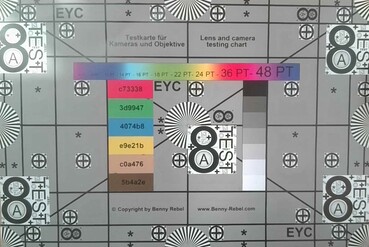






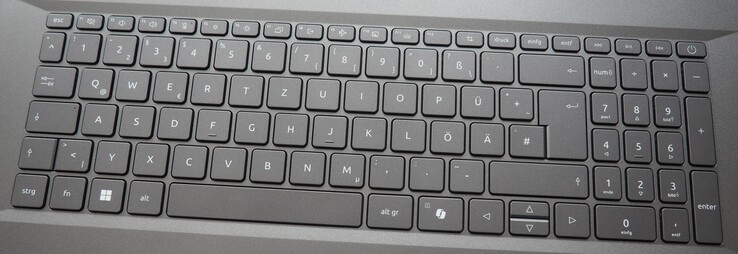
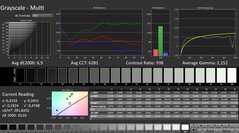
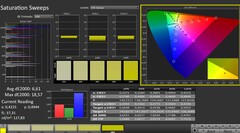


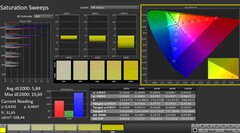

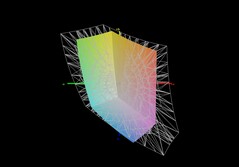
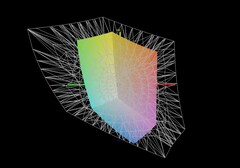
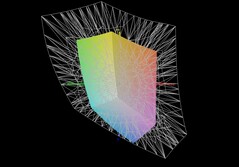

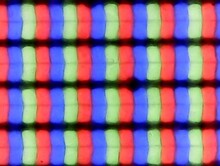

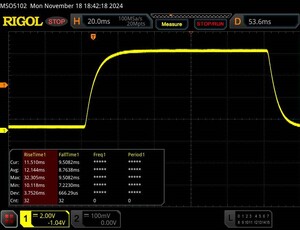
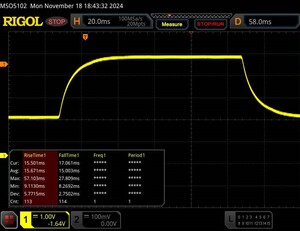







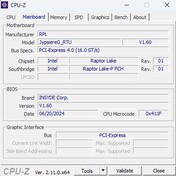
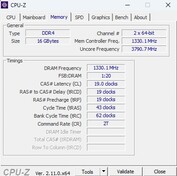
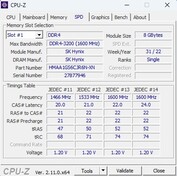







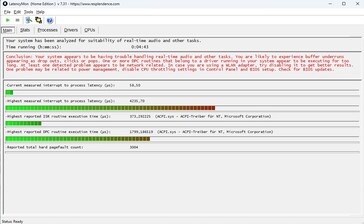
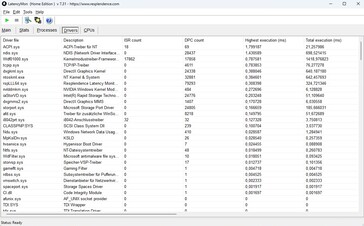



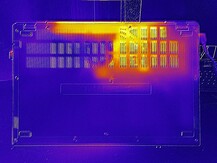
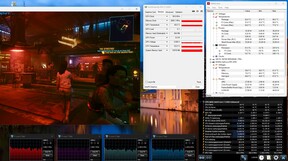

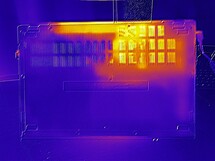
 Total Sustainability Score:
Total Sustainability Score: 
