
Acer Swift 14 AI review: The first laptop with the Arc Graphics 130V
Long runtimes thanks to Lunar Lake.
Acer's Swift 14 AI is a compact and lightweight multimedia laptop which has access to Intel's brand-new and pretty efficient Lunar Lake architecture. The Arc Graphics 130V iGPU which we have yet to test had to compete with the 140V as well as its predecessors in the benchmarks.Florian Glaser, 👁 Florian Glaser (translated by Daisy Dickson) Published 🇩🇪 🇫🇷 ...
Verdict
14-inch laptops are currently all the rage as they offer a good balance between portability, performance and decent-sized screens. Acer's Swift 14 AI is no exception to this because its installed Core Ultra 5 226V delivers a decent amount of power while keeping its consumption relatively low. As a result, its runtimes can be classed as one of the 14-inch device's highlights, although some of the competition boasts a similarly good standard. Even so, around 12.5 hours of surfing the web using WLAN (with the brightness lowered) is no bad achievement. We also barely have anything to criticize about its sleek case which is stable, easy to transport, and features good input devices. If you can come to terms with its missing card reader, then its connectivity options are sufficient. For example, the Swift 14 has been given two USB-4 ports that support DisplayPort and Thunderbolt functionality.
As usual, opinions will differ when it comes to its OLED display. While some celebrate its contrast-rich depiction, others may get annoyed at the screen's reflective surface and potential flickering. Furthermore, you could criticize its mediocre speakers and RAM that can't be expanded which, as a result, limits how futureproof the laptop is. All-in-all, the Swift 14 still managed to earn itself the overall rating "good". Competitors include older devices based on Meteor Lake or laptops with an iGPU from AMD (for example the Radeon 780M).
Pros
Cons
Price and availability
Our version of the Acer Swift 14 AI retails for $1,199.99 but, at the time of writing, isn't yet available to order online in the United States.
Possible alternatives compared
Image | Model / Review | Geizhals | Weight | Height | Display |
|---|---|---|---|---|---|
| Acer Swift 14 AI SF14-51-58TU Intel Core Ultra 5 226V ⎘ Intel Arc Graphics 130V ⎘ 16 GB Memory, 512 GB SSD | Listenpreis 1200 EUR Geizhals Suche | 1.3 kg | 16 mm | 14.00" 2880x1800 243 PPI OLED | |
| Asus Zenbook S 14 UX5406 Intel Core Ultra 7 258V ⎘ Intel Arc Graphics 140V ⎘ 32 GB Memory, 1024 GB SSD | 1.2 kg | 13 mm | 14.00" 2880x1800 243 PPI OLED | ||
| Lenovo IdeaPad Slim 5 14IMH9 Intel Core Ultra 5 125H ⎘ Intel Arc 7-Core iGPU ⎘ 16 GB Memory, 512 GB SSD | 1.4 kg | 16.9 mm | 14.00" 1920x1200 162 PPI OLED | ||
| Lenovo Yoga Pro 7 14IMH9 Intel Core Ultra 7 155H ⎘ Intel Arc 8-Core iGPU ⎘ 32 GB Memory, 1024 GB SSD | Listenpreis 1300 EUR | 1.6 kg | 16.6 mm | 14.50" 3072x1920 250 PPI IPS | |
| HP OmniBook Ultra 14 AMD Ryzen AI 9 HX 375 ⎘ AMD Radeon 890M ⎘ 32 GB Memory, 2048 GB SSD | Listenpreis 1030 USD Geizhals Suche | 1.5 kg | 16.5 mm | 14.00" 2240x1400 189 PPI IPS |
As already mentioned, our test variant is equipped with a Core Ultra 5 226V and 16 GB of integrated LPDDR5X-8533 RAM. Acer has only installed a 512-GB SSD as the laptop's mass storage which, for a price point of over 1,000 dollars, isn't totally in keeping with the times (we would expect upwards of 1 TB nowadays). A shiny, 90-Hz OLED panel takes care of image reproduction, which has HDR support and a resolution of 2,880 x 1,800 pixels—quite generous for a 14-inch device. The package is rounded off by Windows 11 Home as its operating system.
Specifications
Case
The Swift 14 comes in two colorways, namely Steel Gray und Steam Blue, whereby the latter also appears rather gray. In terms of quality, the Acer device can definitely keep up with the competition. Its build quality and materials are completely justified considering its price. Adding to this is its great stability. As with most of the competitor devices, its case only yields a little in the middle area with pressure applied. Its opening angle is praiseworthy: 180° isn't always a given. At the same time, the laptop's hinges do a decent job. You can open it easily with one hand and it doesn't wobble an excessive amount in the event of vibrations coming from beneath the device.
If you are on the move a lot, then you'll be happy about its moderate weight (1.26 kg). Although there are some more lightweight 14-inch laptops on the market, the Swift 14 is one of the lighter representatives within the comparison field. A similar picture is painted by its build height of about 1.6 cm.
Connectivity
Ports
Acer has equipped the 14-inch laptop with two USB-C Type-4.0 ports, which are complemented by two classic USB-A 3.0 ports. Users also have access to an HDMI 2.1 output and a combined audio port. As all ports are located at the back of the side panels, you can use a mouse without any restrictions.
Communication
The Swift 14 contains a state-of-the-art Wi-Fi 7 chip, namely the Killer BE1750i. The module performed well to very well during our Wi-Fi test, which was carried out at a distance of one meter from the reference router, and was only beaten by the Asus ZenBook S 14 when transmitting.
Webcam
In contrast to most manufacturers, Acer hasn't settled for an HD or Full HD webcam, but has instead gone for a QHD model. As a result, its image sharpness is slightly higher, but it isn't completely satisfactory—its color fidelity is only average. An added bonus: The Swift 14 has a mechanical cover.

Accessories
The laptop comes with a few information booklets and a 65-watt power supply unit (USB-C) weighing 300 grams (cable included).
Maintenance
Even after loosening the 10 Torx screws, the bottom of the case is still so tight that you have to use a lot of force or the right lever tool to get to the laptop's inner workings. Apart from the WLAN chip, M.2 SSD and the battery, there isn't much you can replace on the Swift 14 anyway.
Sustainability
Acer has mainly used cardboard for the laptop's packaging. The device comes in a cloth bag, and the power supply unit in a plastic sleeve (materials marked in each case).
Warranty
The device is covered by a standard 12-month warranty in the United States.
Input devices
Keyboard
The keyboard should be sufficient for most buyers. Although it doesn't feel the absolute best to type on, it doesn't suffer any major blunders or weaknesses. If anything, Acer could do with improving its layout (power button not placed separately) or the puny middle directional arrows. The white backlighting has two brightness settings.
Touchpad
A fairly smooth clickpad acts as a replacement for a mouse which, at 12.6 x 7.8 cm, is relatively large for a 14-inch device. The supported multi-touch gestures work without any problems. We also noted no anomalies when it comes to precision. Acer could just do with improving its click behavior, as there is a lack of clear feedback, especially in the lower left corner.
Display
OLED fans definitely get their money's worth when it comes to the Swift 14. With an average brightness of just under 500 cd/m², the 14-inch screen takes the top spot among the comparison devices (the competition tends to be closer to 400 cd/m²).
| |||||||||||||||||||||||||
Brightness Distribution: 97 %
Center on Battery: 500 cd/m²
Contrast: 50000:1 (Black: 0.01 cd/m²)
ΔE ColorChecker Calman: 3.55 | ∀{0.5-29.43 Ø4.76}
calibrated: 2.55
ΔE Greyscale Calman: 2.2 | ∀{0.09-98 Ø5}
97.6% AdobeRGB 1998 (Argyll 3D)
100% sRGB (Argyll 3D)
99.9% Display P3 (Argyll 3D)
Gamma: 1.94
CCT: 6405 K
| Acer Swift 14 AI SF14-51-58TU Samsung ATNA40YK11-0 (SDC4181), OLED, 2880x1800, 14", 90 Hz | Asus Zenbook S 14 UX5406 ATNA40CU09-0, OLED, 2880x1800, 14", 120 Hz | Lenovo IdeaPad Slim 5 14IMH9 LENOVO LEN140WUXGA (LEN88AC), OLED, 1920x1200, 14", 60 Hz | Lenovo Yoga Pro 7 14IMH9 Lenovo LEN145-3K (LEN8AAF), IPS, 3072x1920, 14.5", 120 Hz | HP OmniBook Ultra 14 BOE0C9E, IPS, 2240x1400, 14", 60 Hz | |
|---|---|---|---|---|---|
| Display | -3% | -0% | -4% | -21% | |
| Display P3 Coverage (%) | 99.9 | 99 -1% | 99.9 0% | 98.4 -2% | 67.1 -33% |
| sRGB Coverage (%) | 100 | 100 0% | 100 0% | 100 0% | 99 -1% |
| AdobeRGB 1998 Coverage (%) | 97.6 | 89.2 -9% | 96.7 -1% | 86.9 -11% | 68.9 -29% |
| Response Times | 12% | -57% | -2932% | -3894% | |
| Response Time Grey 50% / Grey 80% * (ms) | 0.8 ? | 0.7 ? 13% | 1.3 ? -63% | 34.1 ? -4163% | 35.9 ? -4387% |
| Response Time Black / White * (ms) | 0.8 ? | 0.71 ? 11% | 1.2 ? -50% | 14.4 ? -1700% | 28 ? -3400% |
| PWM Frequency (Hz) | 60 ? | 480 ? | 240 | ||
| PWM Amplitude * (%) | 26 | ||||
| Screen | 23% | -8% | -373% | -293% | |
| Brightness middle (cd/m²) | 500 | 374 -25% | 392 -22% | 464 -7% | 359.5 -28% |
| Brightness (cd/m²) | 499 | 379 -24% | 388 -22% | 456 -9% | 361 -28% |
| Brightness Distribution (%) | 97 | 98 1% | 97 0% | 90 -7% | 92 -5% |
| Black Level * (cd/m²) | 0.01 | 0.02 -100% | 0.36 -3500% | 0.27 -2600% | |
| Contrast (:1) | 50000 | 19600 -61% | 1289 -97% | 1331 -97% | |
| Colorchecker dE 2000 * | 3.55 | 1 72% | 1.75 51% | 0.9 75% | 1.64 54% |
| Colorchecker dE 2000 max. * | 6.38 | 2.2 66% | 4.46 30% | 2.32 64% | 4.68 27% |
| Colorchecker dE 2000 calibrated * | 2.55 | 1.59 38% | 0.35 86% | 0.97 62% | |
| Greyscale dE 2000 * | 2.2 | 1.1 50% | 1.8 18% | 1.4 36% | 2.6 -18% |
| Gamma | 1.94 113% | 2.15 102% | 2.249 98% | 2.218 99% | 2.22 99% |
| CCT | 6405 101% | 6549 99% | 6574 99% | 6669 97% | 6388 102% |
| Total Average (Program / Settings) | 11% /
14% | -22% /
-13% | -1103% /
-660% | -1403% /
-749% |
* ... smaller is better
These values are absolutely essential in brighter rooms (e.g. sun rooms) and outdoors due to the screen's highly reflective surface. If you frequently work outdoors, you should probably opt for a device with a matte display.
Otherwise, the 90 Hz screen doesn't have to face any criticism. In addition to its first-class black level, which results in excellent contrast values, the display's viewing angles and response times are just as impressive. Its color space coverage is also clearly superior to a typical IPS panel, as both DCI-P3 and AdobeRGB are almost completely covered.
Display Response Times
| ↔ Response Time Black to White | ||
|---|---|---|
| 0.8 ms ... rise ↗ and fall ↘ combined | ↗ 0.4 ms rise | |
| ↘ 0.4 ms fall | ||
| The screen shows very fast response rates in our tests and should be very well suited for fast-paced gaming. In comparison, all tested devices range from 0.1 (minimum) to 240 (maximum) ms. » 2 % of all devices are better. This means that the measured response time is better than the average of all tested devices (20.1 ms). | ||
| ↔ Response Time 50% Grey to 80% Grey | ||
| 0.8 ms ... rise ↗ and fall ↘ combined | ↗ 0.4 ms rise | |
| ↘ 0.4 ms fall | ||
| The screen shows very fast response rates in our tests and should be very well suited for fast-paced gaming. In comparison, all tested devices range from 0.165 (minimum) to 636 (maximum) ms. » 2 % of all devices are better. This means that the measured response time is better than the average of all tested devices (31.5 ms). | ||
Screen Flickering / PWM (Pulse-Width Modulation)
| Screen flickering / PWM detected | 60 Hz | ||
| ≤ 78 cd/m² brightness | |||
The display backlight flickers at 60 Hz (worst case, e.g., utilizing PWM) Flickering detected at a brightness setting of 78 cd/m² and below. There should be no flickering or PWM above this brightness setting. The frequency of 60 Hz is very low, so the flickering may cause eyestrain and headaches after extended use. As the flickering occurs only on very low brightness settings, it should not be an issue in typical office settings. Nonetheless, use in low light conditions may be straining to the eyes. In comparison: 53 % of all tested devices do not use PWM to dim the display. If PWM was detected, an average of 8082 (minimum: 5 - maximum: 343500) Hz was measured. | |||
Performance
The Swift 14 delivers lower mid-range performance. 16 GB of RAM may already be borderline for some users, so it is worth buying the more expensive model with 32 GB of RAM, which also has a faster CPU and iGPU (Core Ultra 7 258V with Arc Graphics 140V) and an SSD that is twice as large (1 TB instead of 512 GB). The surcharge is around $270.
Testing conditions
In the clear, intuitive and well-structured AcerSense manufacturer tool, you can switch between three operating modes, namely Quiet, Normal and Performance. However, the differences between the profiles (speed, volume, etc.) are limited compared to other devices. Our measurements were all taken using the standard Normal setting.
| Cyberpunk 2077 (FHD/Ultra) | Quiet | Normal | Performance |
| Noise | 37 dB(A) | 40 dB(A) | 43 dB(A) |
| Performance | 17 fps | 19 fps | 20 fps |
Processor
The Core Ultra 5 226V and the Core Ultra 7 258V are not as different on the CPU side as the model names might suggest at first glance. Both processors have 8 cores and—as Intel has removed hyper-threading from Lunar Lake—"only" 8 threads. Its TDP is a maximum of 37 watts and the manufacturing process is 3 nm. The 226V has to make concessions in its L3 cache (8 vs. 12 MB) and clock rate (2.1-4.5 vs. 2.2-4.8 GHz).
If you compare the CPU results with the ZenBook S 14, however, the Swift 14 performed quite well (or the Asus laptop rather poorly). In the Cinebench loop, the Acer device even came slightly ahead thanks to its more stable performance in the long run. However, the 226V had no chance against the old Meteor Lake chips Core Ultra 5 125H and Core Ultra 7 155H. Still, the latter also tended to run with a higher TDP. AMD's Ryzen AI 9 HX 375, which is also more energy-hungry, pulled away even more (see rating table).
Cinebench R15 Multi continuous test
* ... smaller is better
AIDA64: FP32 Ray-Trace | FPU Julia | CPU SHA3 | CPU Queen | FPU SinJulia | FPU Mandel | CPU AES | CPU ZLib | FP64 Ray-Trace | CPU PhotoWorxx
| Performance rating | |
| HP OmniBook Ultra 14 | |
| Lenovo Yoga Pro 7 14IMH9 | |
| Average of class Subnotebook | |
| Lenovo IdeaPad Slim 5 14IMH9 | |
| Acer Swift 14 AI SF14-51-58TU | |
| Average Intel Core Ultra 5 226V | |
| Asus Zenbook S 14 UX5406 | |
| AIDA64 / FP32 Ray-Trace | |
| HP OmniBook Ultra 14 | |
| Lenovo Yoga Pro 7 14IMH9 | |
| Average of class Subnotebook (1135 - 32888, n=67, last 2 years) | |
| Average Intel Core Ultra 5 226V (11849 - 12299, n=6) | |
| Acer Swift 14 AI SF14-51-58TU | |
| Lenovo IdeaPad Slim 5 14IMH9 | |
| Asus Zenbook S 14 UX5406 | |
| AIDA64 / FPU Julia | |
| HP OmniBook Ultra 14 | |
| Lenovo Yoga Pro 7 14IMH9 | |
| Average of class Subnotebook (5218 - 123315, n=67, last 2 years) | |
| Acer Swift 14 AI SF14-51-58TU | |
| Average Intel Core Ultra 5 226V (56296 - 60191, n=6) | |
| Lenovo IdeaPad Slim 5 14IMH9 | |
| Asus Zenbook S 14 UX5406 | |
| AIDA64 / CPU SHA3 | |
| HP OmniBook Ultra 14 | |
| Lenovo Yoga Pro 7 14IMH9 | |
| Average of class Subnotebook (444 - 5287, n=67, last 2 years) | |
| Lenovo IdeaPad Slim 5 14IMH9 | |
| Acer Swift 14 AI SF14-51-58TU | |
| Average Intel Core Ultra 5 226V (2551 - 2570, n=6) | |
| Asus Zenbook S 14 UX5406 | |
| AIDA64 / CPU Queen | |
| HP OmniBook Ultra 14 | |
| Lenovo Yoga Pro 7 14IMH9 | |
| Lenovo IdeaPad Slim 5 14IMH9 | |
| Average of class Subnotebook (10579 - 115682, n=66, last 2 years) | |
| Asus Zenbook S 14 UX5406 | |
| Acer Swift 14 AI SF14-51-58TU | |
| Average Intel Core Ultra 5 226V (46991 - 47087, n=6) | |
| AIDA64 / FPU SinJulia | |
| HP OmniBook Ultra 14 | |
| Lenovo Yoga Pro 7 14IMH9 | |
| Lenovo IdeaPad Slim 5 14IMH9 | |
| Average of class Subnotebook (744 - 18418, n=67, last 2 years) | |
| Asus Zenbook S 14 UX5406 | |
| Average Intel Core Ultra 5 226V (3909 - 3918, n=6) | |
| Acer Swift 14 AI SF14-51-58TU | |
| AIDA64 / FPU Mandel | |
| HP OmniBook Ultra 14 | |
| Lenovo Yoga Pro 7 14IMH9 | |
| Average of class Subnotebook (3341 - 65433, n=67, last 2 years) | |
| Acer Swift 14 AI SF14-51-58TU | |
| Average Intel Core Ultra 5 226V (28485 - 32488, n=6) | |
| Lenovo IdeaPad Slim 5 14IMH9 | |
| Asus Zenbook S 14 UX5406 | |
| AIDA64 / CPU AES | |
| HP OmniBook Ultra 14 | |
| Lenovo Yoga Pro 7 14IMH9 | |
| Lenovo IdeaPad Slim 5 14IMH9 | |
| Average of class Subnotebook (638 - 124284, n=67, last 2 years) | |
| Asus Zenbook S 14 UX5406 | |
| Acer Swift 14 AI SF14-51-58TU | |
| Average Intel Core Ultra 5 226V (34159 - 36373, n=6) | |
| AIDA64 / CPU ZLib | |
| HP OmniBook Ultra 14 | |
| Lenovo Yoga Pro 7 14IMH9 | |
| Lenovo IdeaPad Slim 5 14IMH9 | |
| Average of class Subnotebook (164.9 - 1379, n=67, last 2 years) | |
| Average Intel Core Ultra 5 226V (539 - 572, n=6) | |
| Acer Swift 14 AI SF14-51-58TU | |
| Asus Zenbook S 14 UX5406 | |
| AIDA64 / FP64 Ray-Trace | |
| HP OmniBook Ultra 14 | |
| Lenovo Yoga Pro 7 14IMH9 | |
| Average of class Subnotebook (610 - 17495, n=67, last 2 years) | |
| Acer Swift 14 AI SF14-51-58TU | |
| Average Intel Core Ultra 5 226V (6098 - 6773, n=6) | |
| Lenovo IdeaPad Slim 5 14IMH9 | |
| Asus Zenbook S 14 UX5406 | |
| AIDA64 / CPU PhotoWorxx | |
| Lenovo Yoga Pro 7 14IMH9 | |
| Asus Zenbook S 14 UX5406 | |
| Acer Swift 14 AI SF14-51-58TU | |
| Average Intel Core Ultra 5 226V (50038 - 50372, n=6) | |
| Lenovo IdeaPad Slim 5 14IMH9 | |
| HP OmniBook Ultra 14 | |
| Average of class Subnotebook (6569 - 64588, n=67, last 2 years) | |
System performance
On paper, the Ultra 5 226V delivers more than solid system performance. Over 6,400 points in PCMark 10 are certainly impressive. In practice, however, the system isn't quite as smooth in places as you would expect from devices in this performance and price range. We already had this feeling with other laptops fitted with Lunar Lake chips. Intel may need to help here with driver and BIOS optimizations.
CrossMark: Overall | Productivity | Creativity | Responsiveness
WebXPRT 3: Overall
WebXPRT 4: Overall
Mozilla Kraken 1.1: Total
| PCMark 10 / Score | |
| HP OmniBook Ultra 14 | |
| Lenovo Yoga Pro 7 14IMH9 | |
| Average of class Subnotebook (4920 - 8424, n=53, last 2 years) | |
| Asus Zenbook S 14 UX5406 | |
| Average Intel Core Ultra 5 226V, Intel Arc Graphics 130V (6445 - 6734, n=6) | |
| Acer Swift 14 AI SF14-51-58TU | |
| Lenovo IdeaPad Slim 5 14IMH9 | |
| PCMark 10 / Essentials | |
| HP OmniBook Ultra 14 | |
| Lenovo Yoga Pro 7 14IMH9 | |
| Average of class Subnotebook (8552 - 11406, n=53, last 2 years) | |
| Lenovo IdeaPad Slim 5 14IMH9 | |
| Asus Zenbook S 14 UX5406 | |
| Average Intel Core Ultra 5 226V, Intel Arc Graphics 130V (9350 - 10067, n=6) | |
| Acer Swift 14 AI SF14-51-58TU | |
| PCMark 10 / Productivity | |
| HP OmniBook Ultra 14 | |
| Asus Zenbook S 14 UX5406 | |
| Average of class Subnotebook (5435 - 16132, n=53, last 2 years) | |
| Average Intel Core Ultra 5 226V, Intel Arc Graphics 130V (8457 - 8977, n=6) | |
| Acer Swift 14 AI SF14-51-58TU | |
| Lenovo Yoga Pro 7 14IMH9 | |
| Lenovo IdeaPad Slim 5 14IMH9 | |
| PCMark 10 / Digital Content Creation | |
| HP OmniBook Ultra 14 | |
| Lenovo Yoga Pro 7 14IMH9 | |
| Asus Zenbook S 14 UX5406 | |
| Average of class Subnotebook (5722 - 12442, n=53, last 2 years) | |
| Average Intel Core Ultra 5 226V, Intel Arc Graphics 130V (8983 - 9276, n=6) | |
| Acer Swift 14 AI SF14-51-58TU | |
| Lenovo IdeaPad Slim 5 14IMH9 | |
| CrossMark / Overall | |
| HP OmniBook Ultra 14 | |
| Asus Zenbook S 14 UX5406 | |
| Average of class Subnotebook (365 - 2038, n=66, last 2 years) | |
| Average Intel Core Ultra 5 226V, Intel Arc Graphics 130V (1522 - 1620, n=5) | |
| CrossMark / Productivity | |
| HP OmniBook Ultra 14 | |
| Asus Zenbook S 14 UX5406 | |
| Average of class Subnotebook (364 - 1918, n=66, last 2 years) | |
| Average Intel Core Ultra 5 226V, Intel Arc Graphics 130V (1481 - 1575, n=5) | |
| CrossMark / Creativity | |
| HP OmniBook Ultra 14 | |
| Asus Zenbook S 14 UX5406 | |
| Average of class Subnotebook (372 - 2396, n=66, last 2 years) | |
| Average Intel Core Ultra 5 226V, Intel Arc Graphics 130V (1719 - 1746, n=5) | |
| CrossMark / Responsiveness | |
| HP OmniBook Ultra 14 | |
| Average of class Subnotebook (312 - 1889, n=66, last 2 years) | |
| Asus Zenbook S 14 UX5406 | |
| Average Intel Core Ultra 5 226V, Intel Arc Graphics 130V (1144 - 1408, n=5) | |
| WebXPRT 3 / Overall | |
| HP OmniBook Ultra 14 | |
| Average of class Subnotebook (156 - 482, n=65, last 2 years) | |
| Average Intel Core Ultra 5 226V, Intel Arc Graphics 130V (272 - 286, n=5) | |
| Lenovo Yoga Pro 7 14IMH9 | |
| Asus Zenbook S 14 UX5406 | |
| Lenovo IdeaPad Slim 5 14IMH9 | |
| WebXPRT 4 / Overall | |
| HP OmniBook Ultra 14 | |
| Average of class Subnotebook (132 - 348, n=68, last 2 years) | |
| Average Intel Core Ultra 5 226V, Intel Arc Graphics 130V (248 - 266, n=8) | |
| Asus Zenbook S 14 UX5406 | |
| Acer Swift 14 AI SF14-51-58TU | |
| Acer Swift 14 AI SF14-51-58TU | |
| Mozilla Kraken 1.1 / Total | |
| Lenovo IdeaPad Slim 5 14IMH9 | |
| Asus Zenbook S 14 UX5406 | |
| Acer Swift 14 AI SF14-51-58TU | |
| Acer Swift 14 AI SF14-51-58TU | |
| Lenovo Yoga Pro 7 14IMH9 | |
| Average Intel Core Ultra 5 226V, Intel Arc Graphics 130V (503 - 543, n=7) | |
| Average of class Subnotebook (265 - 1104, n=70, last 2 years) | |
| HP OmniBook Ultra 14 | |
* ... smaller is better
| PCMark 10 Score | 6445 points | |
Help | ||
| AIDA64 / Memory Copy | |
| Asus Zenbook S 14 UX5406 | |
| Average Intel Core Ultra 5 226V (99126 - 100584, n=6) | |
| Acer Swift 14 AI SF14-51-58TU | |
| Lenovo Yoga Pro 7 14IMH9 | |
| HP OmniBook Ultra 14 | |
| Lenovo IdeaPad Slim 5 14IMH9 | |
| Average of class Subnotebook (14554 - 109734, n=67, last 2 years) | |
| AIDA64 / Memory Read | |
| HP OmniBook Ultra 14 | |
| Average Intel Core Ultra 5 226V (83661 - 84864, n=6) | |
| Acer Swift 14 AI SF14-51-58TU | |
| Asus Zenbook S 14 UX5406 | |
| Lenovo Yoga Pro 7 14IMH9 | |
| Average of class Subnotebook (15948 - 127174, n=67, last 2 years) | |
| Lenovo IdeaPad Slim 5 14IMH9 | |
| AIDA64 / Memory Write | |
| Asus Zenbook S 14 UX5406 | |
| Acer Swift 14 AI SF14-51-58TU | |
| Average Intel Core Ultra 5 226V (106434 - 111533, n=6) | |
| HP OmniBook Ultra 14 | |
| Average of class Subnotebook (15709 - 117898, n=67, last 2 years) | |
| Lenovo Yoga Pro 7 14IMH9 | |
| Lenovo IdeaPad Slim 5 14IMH9 | |
| AIDA64 / Memory Latency | |
| Lenovo Yoga Pro 7 14IMH9 | |
| Lenovo IdeaPad Slim 5 14IMH9 | |
| HP OmniBook Ultra 14 | |
| Average of class Subnotebook (6.8 - 187.8, n=66, last 2 years) | |
| Asus Zenbook S 14 UX5406 | |
| Average Intel Core Ultra 5 226V (90.5 - 95.9, n=6) | |
| Acer Swift 14 AI SF14-51-58TU | |
* ... smaller is better
DPC latency
| DPC Latencies / LatencyMon - interrupt to process latency (max), Web, Youtube, Prime95 | |
| Asus Zenbook S 14 UX5406 | |
| Acer Swift 14 AI SF14-51-58TU | |
| Lenovo Yoga Pro 7 14IMH9 | |
| Lenovo IdeaPad Slim 5 14IMH9 | |
* ... smaller is better
Storage device
There is light and shade when it comes to the laptop's mass storage. The 512 GB SSD from Micron (model 2550) offers a pretty good read speed, but its write performance could be much better. At least the values are stable over a longer period of time, as our DiskSpd loop proved—which cannot be said of all competitors (Lenovo Slim 5). The absence of a second M.2 slot is a bit of a shame. The latter would have made it much easier to expand its storage space.
* ... smaller is better
Reading continuous performance: DiskSpd Read Loop, Queue Depth 8
Graphics card
The Arc Graphics 130V iGPU installed in the Ultra 5 226V has to accept some minor reductions compared to the Arc Graphics 140V. The 130V only has 7 instead of 8 Xe² cores and a maximum clock rate of 1,850 instead of 2,050 MHz. In the case of the Swift 14, its GPU performance unfortunately wasn't able to stand out from the predecessor chips. Both the Arc 7 and the Arc 8 were faster on competing devices. AMD's current top iGPU, the Radeon 890M, was also ahead again.
| 3DMark 06 Standard Score | 35970 points | |
| 3DMark Vantage P Result | 41881 points | |
| 3DMark 11 Performance | 9964 points | |
| 3DMark Ice Storm Standard Score | 166711 points | |
| 3DMark Cloud Gate Standard Score | 29655 points | |
| 3DMark Fire Strike Score | 7529 points | |
| 3DMark Time Spy Score | 3532 points | |
Help | ||
* ... smaller is better
Gaming performance
The situation was similar during the course of our practical gaming tests, with the Arc 130V at least slightly outperforming the Arc 7. In general, the iGPU is fast enough to run older or less demanding games properly, at least in Full HD. However, the 130V soon runs out of breath with current or intense graphically demanding games. In any case, the screen's native resolution of 2,880 x 1,800 is unattainable in terms of frame rate when running most games.
| Performance rating - Percent | |
| HP OmniBook Ultra 14 | |
| Lenovo Yoga Pro 7 14IMH9 -1! | |
| Asus Zenbook S 14 UX5406 | |
| Average of class Subnotebook | |
| Acer Swift 14 AI SF14-51-58TU | |
| Lenovo IdeaPad Slim 5 14IMH9 | |
| Baldur's Gate 3 - 1920x1080 Ultra Preset AA:T | |
| HP OmniBook Ultra 14 | |
| Asus Zenbook S 14 UX5406 | |
| Average of class Subnotebook (10.2 - 32.2, n=57, last 2 years) | |
| Lenovo IdeaPad Slim 5 14IMH9 | |
| Acer Swift 14 AI SF14-51-58TU | |
| GTA V - 1920x1080 Highest AA:4xMSAA + FX AF:16x | |
| HP OmniBook Ultra 14 | |
| Asus Zenbook S 14 UX5406 | |
| Average of class Subnotebook (10.7 - 32.7, n=63, last 2 years) | |
| Acer Swift 14 AI SF14-51-58TU | |
| Lenovo Yoga Pro 7 14IMH9 | |
| Lenovo IdeaPad Slim 5 14IMH9 | |
| Final Fantasy XV Benchmark - 1920x1080 High Quality | |
| Lenovo Yoga Pro 7 14IMH9 | |
| HP OmniBook Ultra 14 | |
| Asus Zenbook S 14 UX5406 | |
| Acer Swift 14 AI SF14-51-58TU | |
| Average of class Subnotebook (11.6 - 37.2, n=66, last 2 years) | |
| Lenovo IdeaPad Slim 5 14IMH9 | |
| Strange Brigade - 1920x1080 ultra AA:ultra AF:16 | |
| Lenovo Yoga Pro 7 14IMH9 | |
| HP OmniBook Ultra 14 | |
| Asus Zenbook S 14 UX5406 | |
| Acer Swift 14 AI SF14-51-58TU | |
| Lenovo IdeaPad Slim 5 14IMH9 | |
| Average of class Subnotebook (19 - 60.6, n=61, last 2 years) | |
| Dota 2 Reborn - 1920x1080 ultra (3/3) best looking | |
| Lenovo Yoga Pro 7 14IMH9 | |
| Lenovo IdeaPad Slim 5 14IMH9 | |
| Acer Swift 14 AI SF14-51-58TU | |
| Average of class Subnotebook (13 - 94.9, n=70, last 2 years) | |
| Asus Zenbook S 14 UX5406 | |
| HP OmniBook Ultra 14 | |
| X-Plane 11.11 - 1920x1080 high (fps_test=3) | |
| HP OmniBook Ultra 14 | |
| Lenovo Yoga Pro 7 14IMH9 | |
| Average of class Subnotebook (20.7 - 49.5, n=59, last 2 years) | |
| Lenovo IdeaPad Slim 5 14IMH9 | |
| Asus Zenbook S 14 UX5406 | |
| Acer Swift 14 AI SF14-51-58TU | |
| low | med. | high | ultra | |
|---|---|---|---|---|
| GTA V (2015) | 141.9 | 120 | 44.2 | 21.1 |
| Dota 2 Reborn (2015) | 94.2 | 85 | 76.8 | 72.6 |
| Final Fantasy XV Benchmark (2018) | 73.4 | 38.1 | 28.3 | |
| X-Plane 11.11 (2018) | 38.4 | 31 | 27.1 | |
| Far Cry 5 (2018) | 73 | 41 | 37 | 33 |
| Strange Brigade (2018) | 176.4 | 70.7 | 58.3 | 48.2 |
| Baldur's Gate 3 (2023) | 29.9 | 24.7 | 20.3 | 18.6 |
| Cyberpunk 2077 (2023) | 33.6 | 26.2 | 23.5 | 23.1 |
| Counter-Strike 2 (2023) | 50.7 | 47.1 | 28.3 | 21.4 |
| Assassin's Creed Mirage (2023) | 33 | 32 | 29 | |
| Total War Pharaoh (2023) | 99.8 | 55.5 | 31 | 25.4 |
| Lords of the Fallen (2023) | 17.1 | 16.1 | 14.3 | 11.4 |
| Alan Wake 2 (2023) | 15.1 | 12.6 | 11.2 | |
| Avatar Frontiers of Pandora (2023) | 12 | 11 | 8.7 | 7.1 |
| The Finals (2023) | 79.6 | 62.9 | 55.3 | 44.8 |
| Ready or Not (2023) | 52.5 | 40.8 | 26.5 | 19.9 |
| Prince of Persia The Lost Crown (2024) | 162.6 | 103.8 | 101.5 | |
| Helldivers 2 (2024) | 33.4 | 25.6 | 23.5 | 22 |
| Dragon's Dogma 2 (2024) | 17.6 | 13.1 | ||
| Horizon Forbidden West (2024) | 25.5 | 22.1 | 16.3 | 15.1 |
| Ghost of Tsushima (2024) | 22.5 | 20.8 | 17.8 | 13.6 |
| Senua's Saga Hellblade 2 (2024) | 13.2 | 11.7 | 9.12 | |
| F1 24 (2024) | 66 | 56 | 41 | 12 |
| Star Wars Outlaws (2024) | 8.56 | 7.3 | ||
| Space Marine 2 (2024) | 16.4 | 15 | 14.7 | 13.2 |
| Final Fantasy XVI (2024) | 14.7 | 13.6 | 11.7 | 11.5 |
| God of War Ragnarök (2024) | 18.7 | 18.5 | 16.2 | 15.7 |
| Until Dawn (2024) | 27.6 | 18.6 | 12.3 | 9.68 |
We tested how the GPU's performance behaved over a longer period of time using Cyberpunk 2077 (FHD/Ultra). The Swift 14 showed some fluctuations, but no drastic drops (see graph).
Cyberpunk 2077 ultra FPS diagram
Emissions
Noise emissions
Although the Swift 14 is thicker than the competing ZenBook S 14, the Acer laptop is audibly more noticeable both in idle mode and under load. The Normal profile produces 40 to 41 dB(A) in 3D applications, which isn't particularly loud, but it's not low considering the performance it delivers. During idle phases, the case fan partially switches off, but tends to rev up in places during fairly simple tasks such as surfing the web and playing back movies—many other laptops send their regards—which could be somewhat annoying for some users.
Noise level
| Idle |
| 25 / 26 / 29 dB(A) |
| Load |
| 40 / 41 dB(A) |
 | ||
30 dB silent 40 dB(A) audible 50 dB(A) loud |
||
min: | ||
| Acer Swift 14 AI SF14-51-58TU Core Ultra 5 226V, Arc 130V | Asus Zenbook S 14 UX5406 Core Ultra 7 258V, Arc 140V | Lenovo IdeaPad Slim 5 14IMH9 Ultra 5 125H, Arc 7-Core | Lenovo Yoga Pro 7 14IMH9 Ultra 7 155H, Arc 8-Core | HP OmniBook Ultra 14 Ryzen AI 9 HX 375, Radeon 890M | |
|---|---|---|---|---|---|
| Noise | 14% | -4% | 2% | 5% | |
| off / environment * (dB) | 25 | 23.7 5% | 24 4% | 24 4% | 23.8 5% |
| Idle Minimum * (dB) | 25 | 23.7 5% | 25 -0% | 25 -0% | 24.9 -0% |
| Idle Average * (dB) | 26 | 23.7 9% | 26 -0% | 27 -4% | 24.9 4% |
| Idle Maximum * (dB) | 29 | 23.7 18% | 31 -7% | 30 -3% | 24.9 14% |
| Load Average * (dB) | 40 | 30.5 24% | 43 -8% | 36 10% | 32.9 18% |
| Cyberpunk 2077 ultra * (dB) | 40 | 31.1 22% | 40.9 -2% | ||
| Load Maximum * (dB) | 41 | 33.6 18% | 45 -10% | 38 7% | 43 -5% |
| Witcher 3 ultra * (dB) | 40 | 38 |
* ... smaller is better
Temperature
The Acer laptop's temperature development proved to be quite unspectacular. A maximum of 41 °C on the top and a maximum of 45 °C on the case back are typical for a device of this type under load. In idle mode, the case generally remained in very pleasant temperature regions (below 30 °C).
(±) The maximum temperature on the upper side is 41 °C / 106 F, compared to the average of 35.9 °C / 97 F, ranging from 21.4 to 59 °C for the class Subnotebook.
(±) The bottom heats up to a maximum of 45 °C / 113 F, compared to the average of 39.3 °C / 103 F
(+) In idle usage, the average temperature for the upper side is 25.6 °C / 78 F, compared to the device average of 30.8 °C / 87 F.
(±) 3: The average temperature for the upper side is 33.6 °C / 92 F, compared to the average of 30.8 °C / 87 F for the class Subnotebook.
(+) The palmrests and touchpad are cooler than skin temperature with a maximum of 30 °C / 86 F and are therefore cool to the touch.
(±) The average temperature of the palmrest area of similar devices was 28.2 °C / 82.8 F (-1.8 °C / -3.2 F).
| Acer Swift 14 AI SF14-51-58TU Core Ultra 5 226V, Arc 130V | Asus Zenbook S 14 UX5406 Core Ultra 7 258V, Arc 140V | Lenovo IdeaPad Slim 5 14IMH9 Ultra 5 125H, Arc 7-Core | Lenovo Yoga Pro 7 14IMH9 Ultra 7 155H, Arc 8-Core | HP OmniBook Ultra 14 Ryzen AI 9 HX 375, Radeon 890M | |
|---|---|---|---|---|---|
| Heat | -1% | -2% | 3% | -8% | |
| Maximum Upper Side * (°C) | 41 | 43.7 -7% | 43 -5% | 43 -5% | 40.4 1% |
| Maximum Bottom * (°C) | 45 | 46.9 -4% | 48 -7% | 42 7% | 43.6 3% |
| Idle Upper Side * (°C) | 26 | 25.8 1% | 26 -0% | 25 4% | 31 -19% |
| Idle Bottom * (°C) | 28 | 26.3 6% | 27 4% | 26 7% | 32.2 -15% |
* ... smaller is better
Stress test
During our stress tests with Cyberpunk 2077 or Furmark and Prime95, the Core Ultra 5 226V heated up to around 60 °C—an extremely moderate result. While there was no throttling in Cyberpunk, the processor was throttled below its base value under full load. However, the latter behavior occurs in many laptops.
Speakers
We were somewhat disappointed with its sound quality, as there is still a lot of potential in this respect. Although a maximum volume of 84 dB(A) is quite good, mids and especially low tones aren't reproduced particularly cleanly or powerfully according to our audio analysis.
Acer Swift 14 AI SF14-51-58TU audio analysis
(+) | speakers can play relatively loud (84 dB)
Bass 100 - 315 Hz
(-) | nearly no bass - on average 21.5% lower than median
(±) | linearity of bass is average (7.5% delta to prev. frequency)
Mids 400 - 2000 Hz
(±) | higher mids - on average 8.3% higher than median
(±) | linearity of mids is average (7.6% delta to prev. frequency)
Highs 2 - 16 kHz
(+) | balanced highs - only 3.2% away from median
(+) | highs are linear (2.9% delta to prev. frequency)
Overall 100 - 16.000 Hz
(±) | linearity of overall sound is average (20.3% difference to median)
Compared to same class
» 64% of all tested devices in this class were better, 9% similar, 28% worse
» The best had a delta of 5%, average was 18%, worst was 53%
Compared to all devices tested
» 52% of all tested devices were better, 8% similar, 39% worse
» The best had a delta of 4%, average was 24%, worst was 134%
Asus Zenbook S 14 UX5406 audio analysis
(+) | speakers can play relatively loud (83.4 dB)
Bass 100 - 315 Hz
(±) | reduced bass - on average 7.8% lower than median
(±) | linearity of bass is average (8.5% delta to prev. frequency)
Mids 400 - 2000 Hz
(±) | higher mids - on average 5.4% higher than median
(+) | mids are linear (3.7% delta to prev. frequency)
Highs 2 - 16 kHz
(+) | balanced highs - only 1.9% away from median
(+) | highs are linear (3.3% delta to prev. frequency)
Overall 100 - 16.000 Hz
(+) | overall sound is linear (9.9% difference to median)
Compared to same class
» 6% of all tested devices in this class were better, 2% similar, 92% worse
» The best had a delta of 5%, average was 18%, worst was 53%
Compared to all devices tested
» 4% of all tested devices were better, 1% similar, 95% worse
» The best had a delta of 4%, average was 24%, worst was 134%
Power management
Power consumption
One of the decisive advantages of the Lunar Lake architecture is its moderate energy consumption. 5 to 10 watts in idle mode and 36 to 60 watts under load are largely surpassed by the old Meteor Lake chips.
| Off / Standby | |
| Idle | |
| Load |
|
Key:
min: | |
| Acer Swift 14 AI SF14-51-58TU Core Ultra 5 226V, Arc 130V | Asus Zenbook S 14 UX5406 Core Ultra 7 258V, Arc 140V | Lenovo IdeaPad Slim 5 14IMH9 Ultra 5 125H, Arc 7-Core | Lenovo Yoga Pro 7 14IMH9 Ultra 7 155H, Arc 8-Core | HP OmniBook Ultra 14 Ryzen AI 9 HX 375, Radeon 890M | Average of class Subnotebook | |
|---|---|---|---|---|---|---|
| Power Consumption | 9% | -31% | -28% | -20% | -2% | |
| Idle Minimum * (Watt) | 5 | 5.1 -2% | 5 -0% | 4 20% | 2.7 46% | 3.93 ? 21% |
| Idle Average * (Watt) | 6 | 6.2 -3% | 8 -33% | 5.5 8% | 5.4 10% | 6.84 ? -14% |
| Idle Maximum * (Watt) | 10 | 6.9 31% | 16 -60% | 11.8 -18% | 5.5 45% | 8.41 ? 16% |
| Load Average * (Watt) | 36 | 38.7 -8% | 53 -47% | 66 -83% | 67.4 -87% | 44 ? -22% |
| Cyberpunk 2077 ultra * (Watt) | 41.6 | 33.1 20% | 67.9 -63% | |||
| Cyberpunk 2077 ultra external monitor * (Watt) | 38.2 | 28.6 25% | 67.8 -77% | |||
| Load Maximum * (Watt) | 60 | 60 -0% | 70 -17% | 100 -67% | 68.3 -14% | 66.6 ? -11% |
| Witcher 3 ultra * (Watt) | 47.7 | 55 |
* ... smaller is better
Power consumption Cyberpunk / stress test
Power consumption with external monitor
Runtimes
It is therefore hardly surprising that the Swift 14 delivers very good battery runtimes. In our Wi-Fi test (accessing various websites via a script) with the brightness reduced to 150 cd/m², the 65 Wh battery lasted just under 12.5 hours. Within our comparison field, this value was only beaten by the ZenBook S 14 (72 Wh).
| Acer Swift 14 AI SF14-51-58TU Core Ultra 5 226V, Arc 130V, 65 Wh | Asus Zenbook S 14 UX5406 Core Ultra 7 258V, Arc 140V, 72 Wh | Lenovo IdeaPad Slim 5 14IMH9 Ultra 5 125H, Arc 7-Core, 57 Wh | Lenovo Yoga Pro 7 14IMH9 Ultra 7 155H, Arc 8-Core, 73 Wh | HP OmniBook Ultra 14 Ryzen AI 9 HX 375, Radeon 890M, 68 Wh | Average of class Subnotebook | |
|---|---|---|---|---|---|---|
| Battery runtime | 13% | -28% | -10% | -13% | 7% | |
| WiFi v1.3 (h) | 12.6 | 14.3 13% | 9.1 -28% | 11.3 -10% | 11 -13% | 13.5 ? 7% |
| H.264 (h) | 20 | 16.6 ? | ||||
| Load (h) | 2.6 | 1.5 | 1.915 ? | |||
| Reader / Idle (h) | 36.6 | 29.5 ? |
Notebookcheck total rating
Acer Swift 14 AI SF14-51-58TU
- 10/29/2024 v8
Florian Glaser
Transparency
The selection of devices to be reviewed is made by our editorial team. The test sample was provided to the author as a loan by the manufacturer or retailer for the purpose of this review. The lender had no influence on this review, nor did the manufacturer receive a copy of this review before publication. There was no obligation to publish this review. As an independent media company, Notebookcheck is not subjected to the authority of manufacturers, retailers or publishers.
This is how Notebookcheck is testing
Every year, Notebookcheck independently reviews hundreds of laptops and smartphones using standardized procedures to ensure that all results are comparable. We have continuously developed our test methods for around 20 years and set industry standards in the process. In our test labs, high-quality measuring equipment is utilized by experienced technicians and editors. These tests involve a multi-stage validation process. Our complex rating system is based on hundreds of well-founded measurements and benchmarks, which maintains objectivity. Further information on our test methods can be found here.

















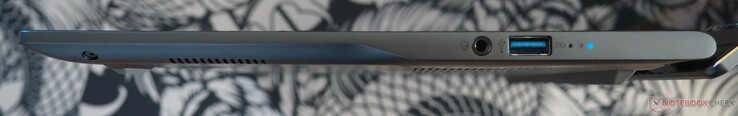
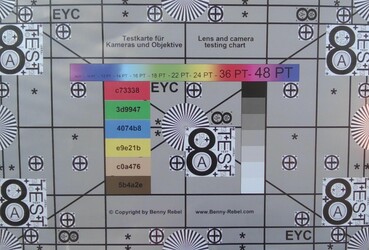

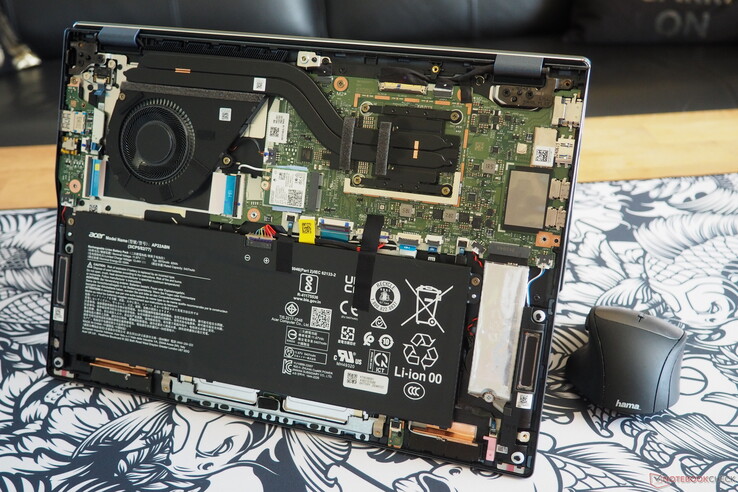




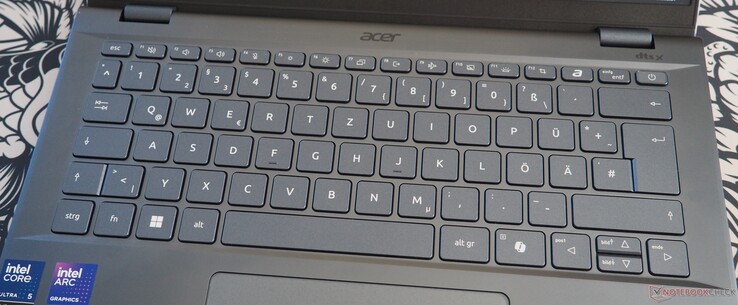

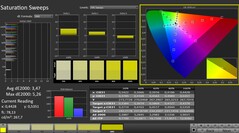
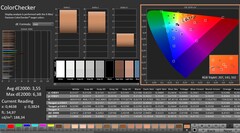
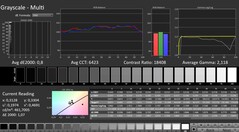
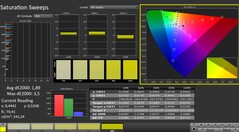

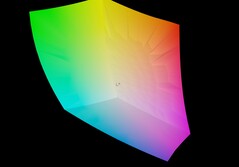
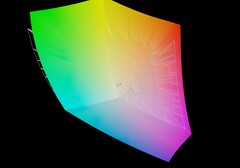


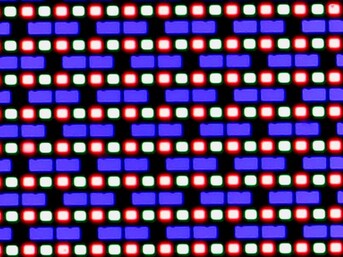


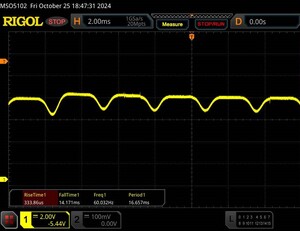



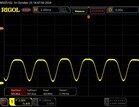
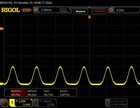









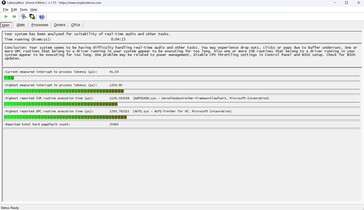
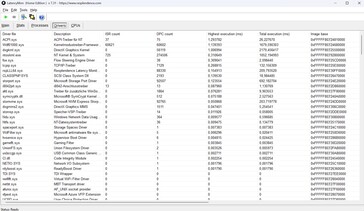



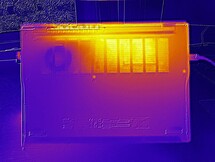



 Total Sustainability Score:
Total Sustainability Score: 

