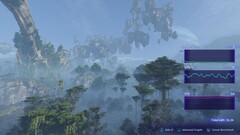Avatar Frontiers of Pandora review: Laptop and desktop benchmarks
Test systems
We currently carry out our gaming benchmarks with these devices. Clicking on the photos will take you to the respective manufacturer's website. More details on their specifications are listed at the end of the article.
Tech
Ubisoft uses its in-house Snowdrop Engine for Avatar Frontiers of Pandora, which results in sounding visuals. Aside from the textures, the effects and general level of detail (characters etc) are all amazing — and from medium settings, too. One of its biggest highlights lies in its dreamy landscape depiction which boasts high vegetation density as well as an enormous depth of field. It's just a shame that certain objects have a tendency to just pop up when you get closer to them.
As is expected from Ubisoft, the game's settings options are great, too — beginning with the fact they are separated into two different menus. While the video menu handles classics such as resolution, image mode and frequency — even having access to modern features such as upscaling (FSR and DLSS are supported) — the graphics menu features close to 20 quality and detail sliders. These can be adapted in one fell swoop with the help of presets and the settings are sometimes even assisted by explanations and images.
Adding to this is a handy VRAM display. According to this feature, Frontiers of Pandora actually requires quite a bit of RAM: A combination of 4K and Ultra uses about 10 GB. Although the graphics menu takes a few seconds to load after changing a preset, you don't need to restart the game — the same can't be said for all too many other games.
Benchmark
The game also warrants some praise for its integrated benchmark. The speed measurement, lasting around 1.5 minutes, is made up of three different sequences. As you can see in our video, this included a combat sequence, a camera pan from a bit of a height, and a detailed view of the jungle landscape. At the same time, you can choose to show the CPU/GPU load, the FPS and/or the FrameTimes. At the end of the test, you are greeted by a slightly more extensive analysis including clear graphs.
Results
FHD (1,920 x 1,080)
Avatar Frontiers of Pandora really is quite power-hungry. iGPUs are sometimes overwhelmed by the game, for example. Even a Radeon 780M couldn't manage anything over 30 FPS at 1,280 x 720 and with minimum details. Using a semi-decent and up-to-date GPU, on the other hand, you will be quite well equipped — at least for Full HD. If you want to use the high preset, then we would recommend at least a Radeon RX 7600S or a GeForce RTX 4050 and for the ultra preset, you'll need at least a GeForce RTX 4060.
| Avatar Frontiers of Pandora | |
| 1920x1080 Low Preset AA:T 1920x1080 Medium Preset AA:T 1920x1080 High Preset AA:T 1920x1080 Ultra Preset AA:T | |
| NVIDIA GeForce RTX 4080, i9-13900K | |
| AMD Radeon RX 7900 XT, i9-13900K | |
| NVIDIA GeForce RTX 4090 Laptop GPU, i9-13900H | |
| NVIDIA GeForce RTX 4080 Laptop GPU, i9-13950HX | |
| NVIDIA GeForce RTX 3080 Ti Laptop GPU, i9-12900H | |
| NVIDIA GeForce RTX 4070 Laptop GPU, i9-13900HX | |
| NVIDIA GeForce RTX 4060 Laptop GPU, R9 7940HS | |
| NVIDIA GeForce RTX 4050 Laptop GPU, i7-13700H | |
| AMD Radeon RX 7600S, R9 7940HS | |
| AMD Radeon 780M, R9 7940HS | |
QHD (2,560 x 1,440)
You'll likely need a true high-end component to run the game in a combination of 2,560 x 1,440 pixels and maximum settings. A mobile GeForce RTX 4080 is just about able to touch the 60-FPS mark.
| Avatar Frontiers of Pandora | |
| 2560x1440 Ultra Preset AA:T | |
| NVIDIA GeForce RTX 4080, i9-13900K | |
| AMD Radeon RX 7900 XT, i9-13900K | |
| NVIDIA GeForce RTX 4090 Laptop GPU, i9-13900H | |
| NVIDIA GeForce RTX 4080 Laptop GPU, i9-13950HX | |
| NVIDIA GeForce RTX 4070 Laptop GPU, i9-13900HX | |
| NVIDIA GeForce RTX 3080 Ti Laptop GPU, i9-12900H | |
| NVIDIA GeForce RTX 4060 Laptop GPU, R9 7940HS | |
| NVIDIA GeForce RTX 4050 Laptop GPU, i7-13700H | |
| AMD Radeon RX 7600S, R9 7940HS | |
UHD (3,840 x 2,160)
At 3,840 x 2,160 pixels, all current laptop chips are overwhelmed — at least when it comes to the ultra preset and if you don't rely on upscaling. To achieve this, you will require a desktop component such as the Radeon RX 7900 XT or better. With upscaling selected, the situation is a bit more relaxed. During our DLSS test (quality setting), we managed to achieve smooth frame rates using a GeForce RTX 4080.
| Avatar Frontiers of Pandora | |
| 3840x2160 Ultra Preset AA:T 3840x2160 Ultra Preset + Quality DLSS | |
| NVIDIA GeForce RTX 4080, i9-13900K | |
| AMD Radeon RX 7900 XT, i9-13900K | |
| NVIDIA GeForce RTX 4090 Laptop GPU, i9-13900H | |
| NVIDIA GeForce RTX 4080 Laptop GPU, i9-13950HX | |
| NVIDIA GeForce RTX 3080 Ti Laptop GPU, i9-12900H | |
| NVIDIA GeForce RTX 4070 Laptop GPU, i9-13900HX | |
| NVIDIA GeForce RTX 4060 Laptop GPU, R9 7940HS | |
| NVIDIA GeForce RTX 4050 Laptop GPU, i7-13700H | |
| AMD Radeon RX 7600S, R9 7940HS | |
Overview
Test system details
| Laptop | Graphics card | Processor | RAM |
|---|---|---|---|
| Asus ROG Zephyrus M16 | Nvidia GeForce RTX 4090 @150 W TGP (16 GB GDDR6X) | Intel Core i9-13900H | 2 x 16 GB DDR5 |
| Razer Blade 16 Mid 23 | Nvidia GeForce RTX 4080 @175 W TGP (12 GB GDDR6X) | Intel Core i9-13950HX | 2 x 16 GB DDR5 |
| XMG Pro 15 E23 | Nvidia GeForce RTX 4070 @140 W TGP (8 GB GDDR6) | Intel Core i9-13900HX | 2 x 16 GB DDR5 |
| Razer Blade 14 Mid 23 | Nvidia GeForce RTX 4060 @140 W TGP (8 GB GDDR6) | AMD Ryzen 9 7940HS | 2 x 8 GB DDR5 |
| Medion Erazer Scout E20 | Nvidia GeForce RTX 4050 @100 W TGP (6 GB GDDR6) | Intel Core i7-13700H | 2 x 8 GB DDR5 |
| Asus ROG Strix Scar 17 | Nvidia GeForce RTX 3080 Ti @150 W TGP (16 GB GDDR6) | Intel Core i9-12900H | 2 x 16 GB DDR5 |
| Asus TUF Gaming Advantage A16 | AMD Radeon RX 7600S (8 GB GDDR6) & AMD Radeon 780M | AMD Ryzen 9 7940HS | 2 x 8 GB DDR5 |
| Tower PC | Graphics card | Processor | RAM |
|---|---|---|---|
| Asus ROG Strix Z790-F | Nvidia GeForce RTX 4080 (16 GB GDDR6X) AMD Radeon RX 7900 XT (20 GB GDDR6) |
Intel Core i9-13900K | 2 x 24 GB DDR5 G.Skill |
| 4K monitor | Operating system | Nvidia driver | AMD driver |
|---|---|---|---|
| Philips Evnia 42M2N8900 | Windows 11 | ForceWare 546.29 | Adrenalin 23.12.1 |