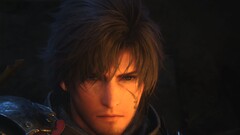Final Fantasy XVI review: Laptop and desktop benchmarks
Test systems
We ran our gaming benchmarks on these devices. Clicking on the various images will take you to the respective producer's website. Further details on the devices' specifications are listed at the end of the article.
Tech
Final Fantasy XVI (Metacritic score on PS5: 8.4 or 87), which has been well-received by both players and the press, is now making its debut on PC. Similar to Dragon's Dogma 2, another 2024 release with a comparable theme, the graphics are decent to good, but not top-tier. For instance, many textures could use more sharpness even at the highest quality settings. On the other hand, the RPG boasts stunning effects (spells etc.).
Atmospherically, the title hardly faces any criticism. The exciting and dynamic opening quickly immerses you in the game and its world. It's clear that the developers put a lot of effort into the storytelling and staging of Final Fantasy XVI. This is further enhanced by a well-executed combat system that feels very fluid and makes the gameplay especially enjoyable.
Technically, however, Square Enix could still improve a lot of things. During the video sequences—regardless of the hardware used—we noticed some frustrating stuttering. Additionally, shader compilation can take several minutes the first time the game is launched, even on high-performance systems (although other loading times are pleasantly short).
Meanwhile, there is praise for the numerous graphics options (see screenshots). In addition to four presets, the game offers support for various upscaling techniques. As expected for a modern title, DLSS, FSR, and XeSS are supported (with frame generation available upon request). However, Super Resolution is automatically activated in the presets, suggesting high system requirements. The built-in FPS limit can also be adjusted between 30 and 240. Helpful text explanations clarify the individual settings, and another positive aspect is that changes are applied without the need for a restart.
Benchmark
In contrast to Final Fantasy XV, the latest installment does not include an integrated benchmark, so we had to rely on a sequence we ourselves determined for performance testing. After completing the tutorial mission and combat training, the main character is free to explore a castle-like environment. Using the CapFrameX tool, we recorded a fixed route for approximately 20 seconds. You can view the exact sequence in the following video. Based on our experience, the game is playable from an average of 40 FPS.
Results
FHD (1,920 x 1,080)
Final Fantasy XVI is generally too demanding for integrated graphics processors (iGPUs). Even more powerful options, such as the Radeon 780M or the Intel Arc 8 (which we experienced crashes on), struggle to run the game smoothly at a resolution of 1,280 x 720 pixels with minimal detail settings. To achieve a satisfactory experience at Full HD, a dedicated mid-range GPU is recommended. For example, a GeForce RTX 4050 can handle 1,920 x 1,080 resolution at high settings with over 40 FPS. For Ultra settings, an RTX 4060 or better is advisable.
| Final Fantasy XVI | |
| 1920x1080 Low Preset (Super Resolution off) 1920x1080 Medium Preset (Super Resolution off) 1920x1080 High Preset (Super Resolution off) 1920x1080 Ultra Preset (Super Resolution off) | |
| NVIDIA GeForce RTX 4080, i9-13900K | |
| AMD Radeon RX 7900 XT, i9-13900K | |
| NVIDIA GeForce RTX 4090 Laptop GPU, i9-13900HX | |
| NVIDIA GeForce RTX 4080 Laptop GPU, i9-13950HX | |
| NVIDIA GeForce RTX 4070 Laptop GPU, i9-13900HX | |
| NVIDIA GeForce RTX 4060 Laptop GPU, R9 7940HS | |
| NVIDIA GeForce RTX 4050 Laptop GPU, i7-13700H | |
| Intel Arc 8-Core iGPU, Ultra 7 155H | |
| AMD Radeon 780M, Z1 Extreme | |
QHD (2,560 x 1,440)
A GeForce RTX 4070 or higher is a must for comfortable gameplay at 2,560 x 1,440 pixels and maximum details. However, with DLSS set to Quality, an RTX 4060 is sufficient.
| Final Fantasy XVI | |
| 2560x1440 Ultra Preset (Super Resolution off) 2560x1440 Ultra Preset + Quality DLSS 2560x1440 Ultra Preset + Quality FSR | |
| NVIDIA GeForce RTX 4080, i9-13900K | |
| AMD Radeon RX 7900 XT, i9-13900K | |
| NVIDIA GeForce RTX 4090 Laptop GPU, i9-13900HX | |
| NVIDIA GeForce RTX 4080 Laptop GPU, i9-13950HX | |
| NVIDIA GeForce RTX 4070 Laptop GPU, i9-13900HX | |
| NVIDIA GeForce RTX 4060 Laptop GPU, R9 7940HS | |
| NVIDIA GeForce RTX 4050 Laptop GPU, i7-13700H | |
UHD (3,840 x 2,160)
Most laptop GPUs struggle with 4K displays. A GeForce RTX 4090 is currently the only graphics card that can adequately handle 3,840 x 2,160 pixels with the Ultra preset active. With upscaling in play, one can get by with an RTX 4080 or faster options.
| Final Fantasy XVI | |
| 3840x2160 Ultra Preset (Super Resolution off) 3840x2160 Ultra Preset + Quality DLSS 3840x2160 Ultra Preset + Quality FSR | |
| NVIDIA GeForce RTX 4080, i9-13900K | |
| AMD Radeon RX 7900 XT, i9-13900K | |
| NVIDIA GeForce RTX 4090 Laptop GPU, i9-13900HX | |
| NVIDIA GeForce RTX 4080 Laptop GPU, i9-13950HX | |
| NVIDIA GeForce RTX 4070 Laptop GPU, i9-13900HX | |
| NVIDIA GeForce RTX 4060 Laptop GPU, R9 7940HS | |
| NVIDIA GeForce RTX 4050 Laptop GPU, i7-13700H | |
Note
Since gaming tests are very time-consuming and often limited by installation and activation restrictions, we can only provide a selection of benchmarks for the publication of the articles. Additional graphics cards will be tested and included later.
Overview
Test system details
| Laptop | Graphics card | Processor | RAM |
|---|---|---|---|
| XMG Neo 16 E23 | Nvidia GeForce RTX 4090 @175 W TGP (16 GB GDDR6X) | Intel Core i9-13900HX | 2 x 16 GB DDR5 |
| Razer Blade 16 Mid 23 | Nvidia GeForce RTX 4080 @175 W TGP (12 GB GDDR6X) | Intel Core i9-13950HX | 2 x 16 GB DDR5 |
| XMG Pro 15 E23 | Nvidia GeForce RTX 4070 @140 W TGP (8 GB GDDR6) | Intel Core i9-13900HX | 2 x 16 GB DDR5 |
| Razer Blade 14 Mid 23 | Nvidia GeForce RTX 4060 @140 W TGP (8 GB GDDR6) | AMD Ryzen 9 7940HS | 2 x 8 GB DDR5 |
| Medion Erazer Scout E20 | Nvidia GeForce RTX 4050 @100 W TGP (6 GB GDDR6) | Intel Core i7-13700H | 2 x 8 GB DDR5 |
| Lenovo Yoga Pro 7 14 | Intel Arc 8 | Intel Core Ultra 7 155H | 2 x 16 GB LPDDR5-7467 |
| Asus ROG Ally Z1 Extreme | AMD Radeon 780M | AMD Ryzen Z1 Extreme | 16 GB LPDDR5-6400 |
| Tower PC | Graphics card | Processor | RAM |
|---|---|---|---|
| Asus ROG Strix Z790-F | Nvidia GeForce RTX 4080 (16 GB GDDR6X) AMD Radeon RX 7900 XT (20 GB GDDR6) |
Intel Core i9-13900K | 2 x 24 GB DDR5 G.Skill |
| 4K monitor | Operating system | Nvidia driver | AMD driver | Intel driver |
|---|---|---|---|---|
| Philips Evnia 329M1RV | Windows 11 | 565.90 | 24.9.1 | 101.6079 |