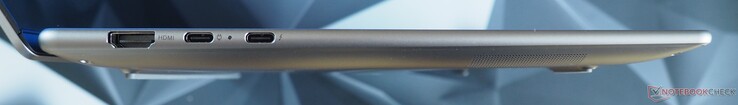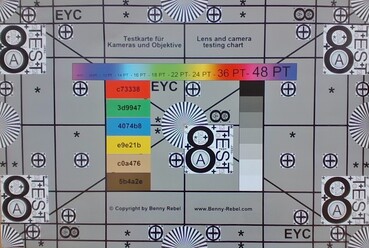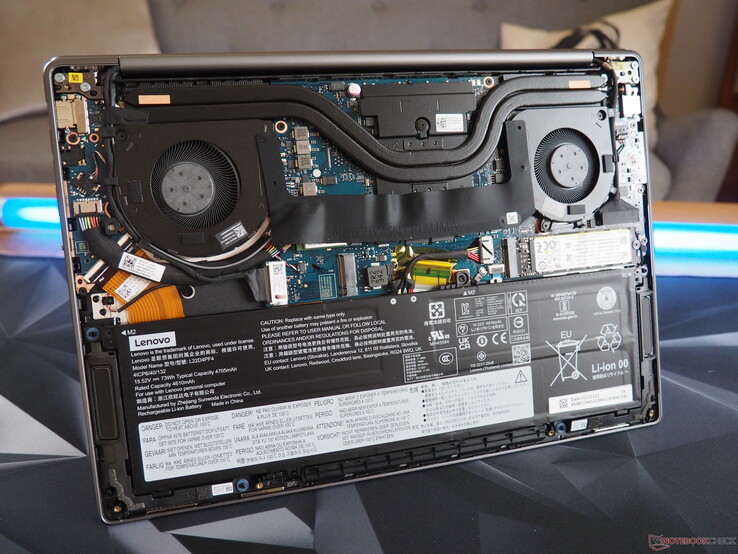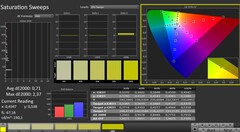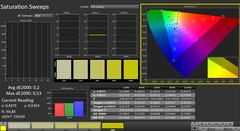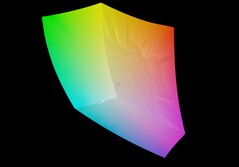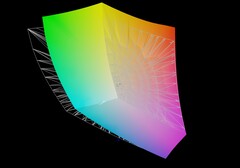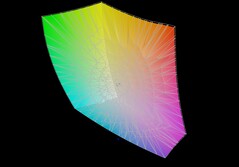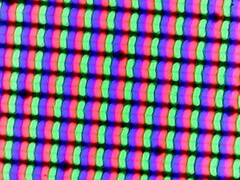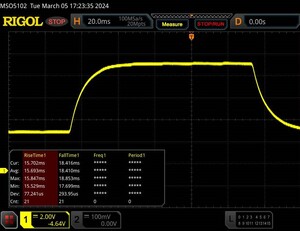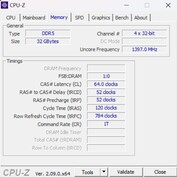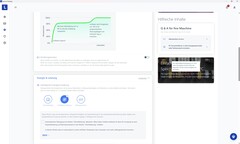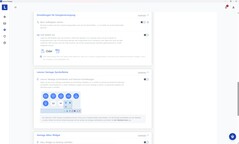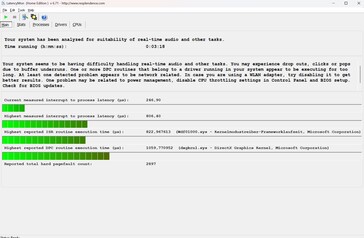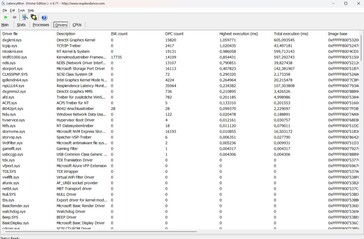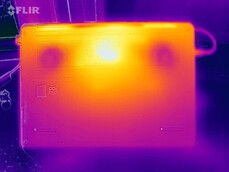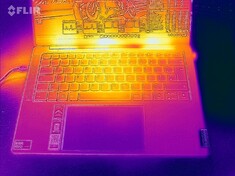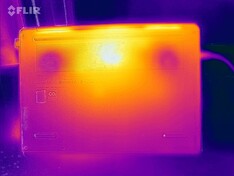Lenovo Yoga Pro 7 14 laptop review: Intel Arc confronts Radeon 780M

Anyone currently on the hunt for a compact and fast multimedia laptop will hit the jackpot with the Yoga Pro 7. Our review version is the 14IMH9 model and is available over the (virtual) counter for around $1,300. For this price, you get 32 GB of DDR5 7467 RAM (soldered; not expandable), a 1 TB M.2 SSD and a super sharp 3K panel with touch functionality (16:10, 120 Hz, IPS). But, the main attraction is the brand new Meteor Lake CPU: The Core Ultra 7 155H promises not only high performance when it comes to applications but it also makes a solid show in terms of gaming and 3D imaging thanks to the relatively potent Arc iGPU.
Since the chassis is largely identical to the previous generation, in this article, we will only briefly go into the case, features, and input device categories.
Yoga Pro 7 14 competitors can be found in the form of other 14-inch laptops with the Core Ultra chip such as the Acer Swift Go 14, the HP Spectre x360 14, the Asus ZenBook 14 and the in-house Lenovo ThinkPad X1 Carbon which appear in the comparison device table with the corresponding AMD variant of the Yoga Pro 7.
Possible competitors compared
Rating | Date | Model | Weight | Height | Size | Resolution | Price |
|---|---|---|---|---|---|---|---|
| 88.5 % v7 (old) | 03 / 2024 | Lenovo Yoga Pro 7 14IMH9 Ultra 7 155H, Arc 8-Core | 1.6 kg | 16.6 mm | 14.50" | 3072x1920 | |
| 88.6 % v7 (old) | 12 / 2023 | Lenovo Yoga Pro 7 14APH G8 R7 7840HS, Radeon 780M | 1.5 kg | 15.6 mm | 14.50" | 2560x1600 | |
| 90.8 % v7 (old) | 02 / 2024 | Lenovo ThinkPad X1 Carbon G12 Ultra 7 155H, Arc 8-Core | 1.1 kg | 14.96 mm | 14.00" | 2880x1800 | |
| 86.7 % v7 (old) | 02 / 2024 | Asus ZenBook 14 UX3405MA Ultra 7 155H, Arc 8-Core | 1.2 kg | 14.9 mm | 14.00" | 2880x1800 | |
| 91.4 % v7 (old) | 02 / 2024 | HP Spectre x360 14-eu0078ng Ultra 7 155H, Arc 8-Core | 1.5 kg | 16.9 mm | 14.00" | 2880x1800 | |
v (old) | 12 / 2023 | Acer Swift Go 14 SFG14-72 Ultra 7 155H, Arc 8-Core | 1.3 kg | 14.9 mm | 14.00" | 2880x1800 |
Case
The all-rounder shines with a stylish and high-quality metal chassis that, at almost 1.6 kg, isn't exactly one of the lightest 14-inch devices (for example, the ThinkPad X1 only weighs 1.1 kg), however, it does offer good stability. At 180°, the opening angle is very generous.
Features
Ports
If you can do without a card reader or an RJ45 port, you'll find plenty to be pleased about regarding the port selection. The Yoga Pro 7 14 has two USB-C ports with Power Delivery and DisplayPort functionality (1x Thunderbolt 4, 1x USB 3.2 Gen.2) as well as a USB-A port which uses the 3.2 Gen.1 standard. These are joined by an HDMI 2.1 output and an audio jack. Since all of the ports are located on the rear half of the side surfaces, using a mouse will present no problems.
Communication
The Intel radio module (Wi-Fi 6E AX211) cuts a pretty good figure in both the sending and receiving of data and can easily keep up with the competition.
Webcam
Whether it's image sharpness or color accuracy, the built-in 2 MP webcam achieves above-average image quality. In addition, it can be comfortably deactivated via the eShutter.

Accessories
The supplied 100-watt PSU is connected via USB-C and is pleasingly compact, tipping the scales (including the power cable) at only 400 grams.
Maintenance
Maintenance is fairly straightforward. After loosening six Torx screws, it's possible to lever the base plate from its anchoring (starting preferably at the rear). Waiting inside the device are the cooling system (two fans plus two heat pipes), the W-Fi module, the battery and two M.2 slots of which one is still free.
Warranty
In Germany, Lenovo states the warranty period as being two years.
Input devices
Keyboard
The input devices walk away with a good rating. Starting with the keyboard which has a good layout as well as (apart from the middle directional arrow keys) nicely-sized keys. The typing experience is also excellent, albeit, without totally bowling us over. Thanks to the white, two-level lighting settings, it's also possible to type successfully in the dark.
Touchpad
The touchpad scores particularly well for its generous 13.5 x 8 cm dimensions. The other aspects aren't too bad either – whether it's the smooth swiping experience (smooth surface), the precision or the gesture support. Only the click area could still do with some tweaking from Lenovo as this is somewhat rickety for our taste.
Display
While the AMD review variant was equipped with a QHD+ display (2,560 x 1,600), the reviewed Intel version has a higher resolution, 3,072 x 1,920-pixel 3K panel which is quite different when it comes to the image values.
| |||||||||||||||||||||||||
Brightness Distribution: 90 %
Center on Battery: 464 cd/m²
Contrast: 1289:1 (Black: 0.36 cd/m²)
ΔE ColorChecker Calman: 0.9 | ∀{0.5-29.43 Ø4.76}
calibrated: 0.35
ΔE Greyscale Calman: 1.4 | ∀{0.09-98 Ø5}
86.9% AdobeRGB 1998 (Argyll 3D)
100% sRGB (Argyll 3D)
98.4% Display P3 (Argyll 3D)
Gamma: 2.218
CCT: 6669 K
| Lenovo Yoga Pro 7 14IMH9 Lenovo LEN145-3K (LEN8AAF), IPS, 3072x1920, 14.5" | Lenovo Yoga Pro 7 14APH G8 LEN145WQXGA, IPS, 2560x1600, 14.5" | Lenovo ThinkPad X1 Carbon G12 Samsung ATNA40YK20-0, OLED, 2880x1800, 14" | Asus ZenBook 14 UX3405MA ATNA40CU06-0, OLED, 2880x1800, 14" | HP Spectre x360 14-eu0078ng SDC4197, OLED, 2880x1800, 14" | Acer Swift Go 14 SFG14-72 ATNA40YK11-0, OLED, 2880x1800, 14" | |
|---|---|---|---|---|---|---|
| Display | -14% | 5% | 4% | 1% | 5% | |
| Display P3 Coverage (%) | 98.4 | 72.3 -27% | 99.7 1% | 99.8 1% | 99.8 1% | 99.75 1% |
| sRGB Coverage (%) | 100 | 99.7 0% | 100 0% | 100 0% | 100 0% | 99.99 0% |
| AdobeRGB 1998 Coverage (%) | 86.9 | 73.4 -16% | 98.2 13% | 97.6 12% | 89.3 3% | 98.56 13% |
| Response Times | -62% | 96% | 97% | 97% | 53% | |
| Response Time Grey 50% / Grey 80% * (ms) | 34.1 ? | 43.6 ? -28% | 0.91 ? 97% | 0.69 ? 98% | 0.77 ? 98% | 2.2 ? 94% |
| Response Time Black / White * (ms) | 14.4 ? | 28.2 ? -96% | 0.76 ? 95% | 0.71 ? 95% | 0.75 ? 95% | 12.8 ? 11% |
| PWM Frequency (Hz) | 240.3 | 480 ? | 480 | 300 | ||
| Screen | -56% | -27% | 184% | -17% | -171% | |
| Brightness middle (cd/m²) | 464 | 357 -23% | 417 -10% | 391 -16% | 378 -19% | 388 -16% |
| Brightness (cd/m²) | 456 | 348 -24% | 417 -9% | 392 -14% | 384 -16% | 391 -14% |
| Brightness Distribution (%) | 90 | 88 -2% | 98 9% | 98 9% | 97 8% | 98 9% |
| Black Level * (cd/m²) | 0.36 | 0.22 39% | 0.02 94% | 0.0411 89% | ||
| Contrast (:1) | 1289 | 1623 26% | 19550 1417% | 9440 632% | ||
| Colorchecker dE 2000 * | 0.9 | 2 -122% | 1.26 -40% | 1.1 -22% | 1.4 -56% | 6.32 -602% |
| Colorchecker dE 2000 max. * | 2.32 | 3.8 -64% | 3.6 -55% | 2.4 -3% | 2.2 5% | 8.82 -280% |
| Colorchecker dE 2000 calibrated * | 0.35 | 1.2 -243% | 0.68 -94% | 4.79 -1269% | ||
| Greyscale dE 2000 * | 1.4 | 2.7 -93% | 1.3 7% | 1.3 7% | 1.7 -21% | 2.61 -86% |
| Gamma | 2.218 99% | 2.15 102% | 2.27 97% | 2.17 101% | 2.17 101% | 1.772 124% |
| CCT | 6669 97% | 6929 94% | 6355 102% | 6336 103% | 6256 104% | 6202 105% |
| Total Average (Program / Settings) | -44% /
-48% | 25% /
1% | 95% /
129% | 27% /
9% | -38% /
-101% |
* ... smaller is better
The first positive aspect is the wide color space. Instead of 73 % AdobeRGB and 72 % DCI P3, according to our measurements, the 3K version manages a full 87 % AdobeRGB and 98 % DCI P3. Likewise, the response times are better and have sometimes been halved (black-to-white 14 instead of 28 ms). In addition, the 3K variant achieves higher brightness (456 vs 348 cd/m²) although the touchscreen panel suffers slightly in bright environments due to its reflective, glossy surface. If desired, a matte display film could help matters.
The contrast was slightly better in the AMD model since the QHD+ panel has a lower back value. By contrast, the reviewed Intel edition is a touch more color-accurate. Out-of-the-box, the values sit in the ideal range thanks to the device's factory calibration.
Display Response Times
| ↔ Response Time Black to White | ||
|---|---|---|
| 14.4 ms ... rise ↗ and fall ↘ combined | ↗ 5 ms rise | |
| ↘ 9.4 ms fall | ||
| The screen shows good response rates in our tests, but may be too slow for competitive gamers. In comparison, all tested devices range from 0.1 (minimum) to 240 (maximum) ms. » 34 % of all devices are better. This means that the measured response time is better than the average of all tested devices (20.1 ms). | ||
| ↔ Response Time 50% Grey to 80% Grey | ||
| 34.1 ms ... rise ↗ and fall ↘ combined | ↗ 15.7 ms rise | |
| ↘ 18.4 ms fall | ||
| The screen shows slow response rates in our tests and will be unsatisfactory for gamers. In comparison, all tested devices range from 0.165 (minimum) to 636 (maximum) ms. » 47 % of all devices are better. This means that the measured response time is similar to the average of all tested devices (31.5 ms). | ||
Screen Flickering / PWM (Pulse-Width Modulation)
| Screen flickering / PWM not detected | |||
In comparison: 53 % of all tested devices do not use PWM to dim the display. If PWM was detected, an average of 8036 (minimum: 5 - maximum: 343500) Hz was measured. | |||
Performance
The Yoga Pro 7 is one of the most powerful 14-inch laptops (without a dGPU) on the market. 32 GB of RAM are just as generous as 22 parallel CPU threads. With the Arc iGPU, Intel has eliminated the formerly glaring gap between itself and the AMD competition such as the Radeon 680M or 780M.
Test conditions
There are three operating modes in the preinstalled Lenovo Vantage software, however, in our tests, there was no discernible difference between "Intelligent Cooling" and "Highest Performance". However, in the "Battery Saving Mode", the device remained quieter with limited performance. All of the measurements were recorded using the "Intelligent Cooling" mode.
| Witcher 3 (FHD/Ultra) | Battery saving mode | Intelligent cooling | Highest performance |
| Noise | 32 dB(A) | 38 dB(A) | 38 dB(A) |
| Performance | 12-27fps | 28fps | 28fps |
Processor
The Core Ultra 7 155H's CPU performance, with its 6 performance cores including hyper-threading, contains 8 efficiency cores and two so-called low power efficiency cores and is very much comparable to the Ryzen 7 7840HS of the AMD variants. In the Cinebench loop, we are pleased to report that the performance remained stable and this is not something you can say about many other Core Ultra devices (see graph). Generally, when it comes to the benchmark results, the competition lags a little behind.
Cinebench R15 multi continuous test
* ... smaller is better
AIDA64: FP32 Ray-Trace | FPU Julia | CPU SHA3 | CPU Queen | FPU SinJulia | FPU Mandel | CPU AES | CPU ZLib | FP64 Ray-Trace | CPU PhotoWorxx
| Performance rating | |
| Lenovo Yoga Pro 7 14APH G8 | |
| Lenovo Yoga Pro 7 14IMH9 | |
| Average Intel Core Ultra 7 155H | |
| Acer Swift Go 14 SFG14-72 | |
| Average of class Subnotebook | |
| Lenovo ThinkPad X1 Carbon G12 | |
| Asus ZenBook 14 UX3405MA | |
| HP Spectre x360 14-eu0078ng | |
| AIDA64 / FP32 Ray-Trace | |
| Lenovo Yoga Pro 7 14APH G8 | |
| Lenovo Yoga Pro 7 14IMH9 | |
| Average of class Subnotebook (1135 - 32888, n=68, last 2 years) | |
| Acer Swift Go 14 SFG14-72 | |
| Average Intel Core Ultra 7 155H (6670 - 18470, n=50) | |
| HP Spectre x360 14-eu0078ng | |
| Lenovo ThinkPad X1 Carbon G12 | |
| Asus ZenBook 14 UX3405MA | |
| AIDA64 / FPU Julia | |
| Lenovo Yoga Pro 7 14APH G8 | |
| Lenovo Yoga Pro 7 14IMH9 | |
| Acer Swift Go 14 SFG14-72 | |
| Average Intel Core Ultra 7 155H (40905 - 93181, n=50) | |
| Average of class Subnotebook (5218 - 123315, n=68, last 2 years) | |
| Asus ZenBook 14 UX3405MA | |
| HP Spectre x360 14-eu0078ng | |
| Lenovo ThinkPad X1 Carbon G12 | |
| AIDA64 / CPU SHA3 | |
| Lenovo Yoga Pro 7 14APH G8 | |
| Lenovo Yoga Pro 7 14IMH9 | |
| Acer Swift Go 14 SFG14-72 | |
| Average Intel Core Ultra 7 155H (1940 - 4436, n=50) | |
| Average of class Subnotebook (444 - 5287, n=68, last 2 years) | |
| Asus ZenBook 14 UX3405MA | |
| HP Spectre x360 14-eu0078ng | |
| Lenovo ThinkPad X1 Carbon G12 | |
| AIDA64 / CPU Queen | |
| Lenovo Yoga Pro 7 14APH G8 | |
| Asus ZenBook 14 UX3405MA | |
| Acer Swift Go 14 SFG14-72 | |
| Lenovo Yoga Pro 7 14IMH9 | |
| HP Spectre x360 14-eu0078ng | |
| Average Intel Core Ultra 7 155H (64698 - 94181, n=50) | |
| Lenovo ThinkPad X1 Carbon G12 | |
| Average of class Subnotebook (10579 - 115682, n=67, last 2 years) | |
| AIDA64 / FPU SinJulia | |
| Lenovo Yoga Pro 7 14APH G8 | |
| Lenovo Yoga Pro 7 14IMH9 | |
| Acer Swift Go 14 SFG14-72 | |
| Average Intel Core Ultra 7 155H (5639 - 10647, n=50) | |
| HP Spectre x360 14-eu0078ng | |
| Asus ZenBook 14 UX3405MA | |
| Lenovo ThinkPad X1 Carbon G12 | |
| Average of class Subnotebook (744 - 18418, n=68, last 2 years) | |
| AIDA64 / FPU Mandel | |
| Lenovo Yoga Pro 7 14APH G8 | |
| Lenovo Yoga Pro 7 14IMH9 | |
| Acer Swift Go 14 SFG14-72 | |
| Average Intel Core Ultra 7 155H (18236 - 47685, n=50) | |
| Average of class Subnotebook (3341 - 65433, n=68, last 2 years) | |
| Lenovo ThinkPad X1 Carbon G12 | |
| Asus ZenBook 14 UX3405MA | |
| HP Spectre x360 14-eu0078ng | |
| AIDA64 / CPU AES | |
| Average Intel Core Ultra 7 155H (45713 - 152179, n=50) | |
| Lenovo Yoga Pro 7 14IMH9 | |
| Acer Swift Go 14 SFG14-72 | |
| Lenovo Yoga Pro 7 14APH G8 | |
| Lenovo ThinkPad X1 Carbon G12 | |
| Average of class Subnotebook (638 - 124284, n=68, last 2 years) | |
| Asus ZenBook 14 UX3405MA | |
| HP Spectre x360 14-eu0078ng | |
| AIDA64 / CPU ZLib | |
| Lenovo Yoga Pro 7 14IMH9 | |
| Lenovo Yoga Pro 7 14APH G8 | |
| Average Intel Core Ultra 7 155H (557 - 1250, n=50) | |
| Acer Swift Go 14 SFG14-72 | |
| Lenovo ThinkPad X1 Carbon G12 | |
| Average of class Subnotebook (164.9 - 1379, n=68, last 2 years) | |
| Asus ZenBook 14 UX3405MA | |
| HP Spectre x360 14-eu0078ng | |
| AIDA64 / FP64 Ray-Trace | |
| Lenovo Yoga Pro 7 14APH G8 | |
| Lenovo Yoga Pro 7 14IMH9 | |
| Average of class Subnotebook (610 - 17495, n=68, last 2 years) | |
| Acer Swift Go 14 SFG14-72 | |
| Average Intel Core Ultra 7 155H (3569 - 9802, n=50) | |
| Lenovo ThinkPad X1 Carbon G12 | |
| HP Spectre x360 14-eu0078ng | |
| Asus ZenBook 14 UX3405MA | |
| AIDA64 / CPU PhotoWorxx | |
| Lenovo Yoga Pro 7 14IMH9 | |
| Asus ZenBook 14 UX3405MA | |
| HP Spectre x360 14-eu0078ng | |
| Average Intel Core Ultra 7 155H (32719 - 54223, n=50) | |
| Acer Swift Go 14 SFG14-72 | |
| Average of class Subnotebook (6569 - 64588, n=68, last 2 years) | |
| Lenovo ThinkPad X1 Carbon G12 | |
| Lenovo Yoga Pro 7 14APH G8 | |
System performance
The system performance also sees eye-to-eye with its AMD counterpart. Just shy of 7,000 points in PCMark 10 is a very good result. Overall, the computer runs very smoothly and responsively.
CrossMark: Overall | Productivity | Creativity | Responsiveness
WebXPRT 3: Overall
WebXPRT 4: Overall
Mozilla Kraken 1.1: Total
| PCMark 10 / Score | |
| Lenovo Yoga Pro 7 14APH G8 | |
| Lenovo Yoga Pro 7 14IMH9 | |
| Average of class Subnotebook (4920 - 8424, n=54, last 2 years) | |
| HP Spectre x360 14-eu0078ng | |
| Lenovo ThinkPad X1 Carbon G12 | |
| Average Intel Core Ultra 7 155H, Intel Arc 8-Core iGPU (4809 - 7529, n=34) | |
| Acer Swift Go 14 SFG14-72 | |
| Asus ZenBook 14 UX3405MA | |
| PCMark 10 / Essentials | |
| HP Spectre x360 14-eu0078ng | |
| Lenovo Yoga Pro 7 14IMH9 | |
| Asus ZenBook 14 UX3405MA | |
| Lenovo Yoga Pro 7 14APH G8 | |
| Lenovo ThinkPad X1 Carbon G12 | |
| Average Intel Core Ultra 7 155H, Intel Arc 8-Core iGPU (7605 - 11289, n=34) | |
| Average of class Subnotebook (8552 - 11406, n=54, last 2 years) | |
| Acer Swift Go 14 SFG14-72 | |
| PCMark 10 / Productivity | |
| Lenovo Yoga Pro 7 14APH G8 | |
| Average of class Subnotebook (5435 - 16132, n=54, last 2 years) | |
| Asus ZenBook 14 UX3405MA | |
| Lenovo ThinkPad X1 Carbon G12 | |
| HP Spectre x360 14-eu0078ng | |
| Average Intel Core Ultra 7 155H, Intel Arc 8-Core iGPU (6042 - 10591, n=34) | |
| Acer Swift Go 14 SFG14-72 | |
| Lenovo Yoga Pro 7 14IMH9 | |
| PCMark 10 / Digital Content Creation | |
| Lenovo Yoga Pro 7 14IMH9 | |
| Average of class Subnotebook (5722 - 12442, n=54, last 2 years) | |
| Lenovo Yoga Pro 7 14APH G8 | |
| Acer Swift Go 14 SFG14-72 | |
| Lenovo ThinkPad X1 Carbon G12 | |
| Average Intel Core Ultra 7 155H, Intel Arc 8-Core iGPU (4985 - 10709, n=34) | |
| HP Spectre x360 14-eu0078ng | |
| Asus ZenBook 14 UX3405MA | |
| CrossMark / Overall | |
| Average Intel Core Ultra 7 155H, Intel Arc 8-Core iGPU (1366 - 1903, n=34) | |
| Lenovo ThinkPad X1 Carbon G12 | |
| Asus ZenBook 14 UX3405MA | |
| Average of class Subnotebook (365 - 2038, n=67, last 2 years) | |
| Lenovo Yoga Pro 7 14APH G8 | |
| Acer Swift Go 14 SFG14-72 | |
| HP Spectre x360 14-eu0078ng | |
| CrossMark / Productivity | |
| Average Intel Core Ultra 7 155H, Intel Arc 8-Core iGPU (1291 - 1798, n=33) | |
| Lenovo ThinkPad X1 Carbon G12 | |
| Lenovo Yoga Pro 7 14APH G8 | |
| Average of class Subnotebook (364 - 1918, n=67, last 2 years) | |
| Asus ZenBook 14 UX3405MA | |
| Acer Swift Go 14 SFG14-72 | |
| HP Spectre x360 14-eu0078ng | |
| CrossMark / Creativity | |
| Asus ZenBook 14 UX3405MA | |
| Average Intel Core Ultra 7 155H, Intel Arc 8-Core iGPU (1519 - 1929, n=33) | |
| Lenovo ThinkPad X1 Carbon G12 | |
| Average of class Subnotebook (372 - 2396, n=67, last 2 years) | |
| Lenovo Yoga Pro 7 14APH G8 | |
| Acer Swift Go 14 SFG14-72 | |
| HP Spectre x360 14-eu0078ng | |
| CrossMark / Responsiveness | |
| Average Intel Core Ultra 7 155H, Intel Arc 8-Core iGPU (939 - 1802, n=33) | |
| Acer Swift Go 14 SFG14-72 | |
| Lenovo ThinkPad X1 Carbon G12 | |
| Lenovo Yoga Pro 7 14APH G8 | |
| Average of class Subnotebook (312 - 1889, n=67, last 2 years) | |
| Asus ZenBook 14 UX3405MA | |
| HP Spectre x360 14-eu0078ng | |
| WebXPRT 3 / Overall | |
| Average of class Subnotebook (156 - 482, n=66, last 2 years) | |
| Lenovo Yoga Pro 7 14APH G8 | |
| Lenovo ThinkPad X1 Carbon G12 | |
| HP Spectre x360 14-eu0078ng | |
| Acer Swift Go 14 SFG14-72 | |
| Lenovo Yoga Pro 7 14IMH9 | |
| Average Intel Core Ultra 7 155H, Intel Arc 8-Core iGPU (252 - 299, n=34) | |
| Asus ZenBook 14 UX3405MA | |
| WebXPRT 4 / Overall | |
| Average of class Subnotebook (132 - 348, n=69, last 2 years) | |
| Lenovo ThinkPad X1 Carbon G12 | |
| HP Spectre x360 14-eu0078ng | |
| Average Intel Core Ultra 7 155H, Intel Arc 8-Core iGPU (166.4 - 309, n=29) | |
| Lenovo Yoga Pro 7 14APH G8 | |
| Asus ZenBook 14 UX3405MA | |
| Mozilla Kraken 1.1 / Total | |
| Lenovo Yoga Pro 7 14APH G8 | |
| Lenovo ThinkPad X1 Carbon G12 | |
| Average Intel Core Ultra 7 155H, Intel Arc 8-Core iGPU (517 - 614, n=35) | |
| Lenovo Yoga Pro 7 14IMH9 | |
| Acer Swift Go 14 SFG14-72 | |
| HP Spectre x360 14-eu0078ng | |
| Asus ZenBook 14 UX3405MA | |
| Average of class Subnotebook (265 - 1104, n=71, last 2 years) | |
* ... smaller is better
| PCMark 10 Score | 6889 points | |
Help | ||
| AIDA64 / Memory Copy | |
| HP Spectre x360 14-eu0078ng | |
| Asus ZenBook 14 UX3405MA | |
| Lenovo Yoga Pro 7 14IMH9 | |
| Lenovo ThinkPad X1 Carbon G12 | |
| Average of class Subnotebook (14554 - 109734, n=68, last 2 years) | |
| Average Intel Core Ultra 7 155H (62397 - 96791, n=50) | |
| Acer Swift Go 14 SFG14-72 | |
| Lenovo Yoga Pro 7 14APH G8 | |
| AIDA64 / Memory Read | |
| HP Spectre x360 14-eu0078ng | |
| Asus ZenBook 14 UX3405MA | |
| Lenovo Yoga Pro 7 14IMH9 | |
| Average Intel Core Ultra 7 155H (60544 - 90647, n=50) | |
| Average of class Subnotebook (15948 - 127174, n=68, last 2 years) | |
| Lenovo ThinkPad X1 Carbon G12 | |
| Acer Swift Go 14 SFG14-72 | |
| Lenovo Yoga Pro 7 14APH G8 | |
| AIDA64 / Memory Write | |
| Lenovo Yoga Pro 7 14APH G8 | |
| Average of class Subnotebook (15709 - 117898, n=68, last 2 years) | |
| Lenovo ThinkPad X1 Carbon G12 | |
| Acer Swift Go 14 SFG14-72 | |
| Asus ZenBook 14 UX3405MA | |
| Lenovo Yoga Pro 7 14IMH9 | |
| HP Spectre x360 14-eu0078ng | |
| Average Intel Core Ultra 7 155H (58692 - 93451, n=50) | |
| AIDA64 / Memory Latency | |
| Lenovo Yoga Pro 7 14IMH9 | |
| Asus ZenBook 14 UX3405MA | |
| Acer Swift Go 14 SFG14-72 | |
| HP Spectre x360 14-eu0078ng | |
| Average Intel Core Ultra 7 155H (116.2 - 233, n=50) | |
| Lenovo ThinkPad X1 Carbon G12 | |
| Lenovo Yoga Pro 7 14APH G8 | |
| Average of class Subnotebook (6.8 - 187.8, n=67, last 2 years) | |
* ... smaller is better
DPC latencies
| DPC Latencies / LatencyMon - interrupt to process latency (max), Web, Youtube, Prime95 | |
| Lenovo ThinkPad X1 Carbon G12 | |
| Lenovo Yoga Pro 7 14IMH9 | |
| HP Spectre x360 14-eu0078ng | |
| Lenovo Yoga Pro 7 14APH G8 | |
| Asus ZenBook 14 UX3405MA | |
* ... smaller is better
Mass storage
Although the SK Hynix NVMe SSD has to make do without its own heatsink, the M.2 drive delivers constant continuous performance, as you can see from our loop test. The Samsung SSD in the AMD version sometimes had to deal with huge dips in performance during longer periods of load.
* ... smaller is better
Continuous Performance Read: DiskSpd Read Loop, Queue Depth 8
Graphics card
Although more modern and demanding games continue to recommend the use of a dGPU, the Intel Arc's performance is quite respectable. In the synthetic benchmarks, the Arc even manages to have its nose in front of AMD's Radeon 780M which previously set the benchmark in the iGPU area. However, it's worth pointing out that the RAM clock speed has, or can have, a big influence on the speed of an iGPU which is why many systems often shouldn't be compared 1:1. Independent of that, Intel appears to have worked a lot on the GPU driver. Unlike other devices with the old and, in the meantime, relatively lame Iris Xe Graphics G7, there are hardly any error messages, crashes or graphics bugs when gaming. For our benchmarks, we updated the GPU driver to the latest 31.0.101.5333 version.
| 3DMark 11 Performance | 13904 points | |
| 3DMark Ice Storm Standard Score | 156892 points | |
| 3DMark Cloud Gate Standard Score | 37020 points | |
| 3DMark Fire Strike Score | 8990 points | |
| 3DMark Time Spy Score | 4151 points | |
Help | ||
* ... smaller is better
Gaming performance
Similar to the synthetic tests, the Arc had no reason to hide behind the Radeon 780M when it came to gaming challenges – in fact, it was quite the opposite. Although the Yoga Pro 7 is mostly too slow for its native 3K solution, as long as you limit yourself to 1,920 x 1,080 (or 1,920 x 1,200) pixels, most games are playable - albeit at the expected low or medium details. However, compared to the Iris Xe Graphics G7, that is a huge and long overdue leap for Intel, after years of lagging behind AMD.
| The Witcher 3 - 1920x1080 Ultra Graphics & Postprocessing (HBAO+) | |
| Lenovo Yoga Pro 7 14APH G8 | |
| Lenovo Yoga Pro 7 14IMH9 | |
| Lenovo ThinkPad X1 Carbon G12 | |
| Average of class Subnotebook (13.9 - 34.6, n=28, last 2 years) | |
| Average Intel Arc 8-Core iGPU (14.5 - 43.1, n=31) | |
| Acer Swift Go 14 SFG14-72 | |
| HP Spectre x360 14-eu0078ng | |
| Asus ZenBook 14 UX3405MA | |
| Helldivers 2 | |
| 1920x1080 Low Preset | |
| Lenovo Yoga Pro 7 14IMH9 | |
| Average Intel Arc 8-Core iGPU (n=1) | |
| Average of class Subnotebook (19.2 - 41.6, n=5, last 2 years) | |
| Asus TUF Gaming Advantage A16 | |
| 1920x1080 Medium Preset | |
| Lenovo Yoga Pro 7 14IMH9 | |
| Average Intel Arc 8-Core iGPU (n=1) | |
| Average of class Subnotebook (14.7 - 31.9, n=5, last 2 years) | |
| Asus TUF Gaming Advantage A16 | |
| 1920x1080 High Preset | |
| Lenovo Yoga Pro 7 14IMH9 | |
| Average Intel Arc 8-Core iGPU (n=1) | |
| Average of class Subnotebook (12.9 - 30.1, n=5, last 2 years) | |
| Asus TUF Gaming Advantage A16 | |
| Enshrouded | |
| 1920x1080 Performance | |
| Lenovo Yoga Pro 7 14IMH9 | |
| Average Intel Arc 8-Core iGPU (n=1) | |
| Average of class Subnotebook (11.4 - 27, n=4, last 2 years) | |
| Asus TUF Gaming Advantage A16 | |
| 1920x1080 Balanced AA:FX | |
| Lenovo Yoga Pro 7 14IMH9 | |
| Average Intel Arc 8-Core iGPU (n=1) | |
| Average of class Subnotebook (10.5 - 22.9, n=4, last 2 years) | |
| Asus TUF Gaming Advantage A16 | |
| 1920x1080 Quality AA:FX | |
| Lenovo Yoga Pro 7 14IMH9 | |
| Average Intel Arc 8-Core iGPU (n=1) | |
| Average of class Subnotebook (8.34 - 20.3, n=3, last 2 years) | |
| Asus TUF Gaming Advantage A16 | |
| Palworld | |
| 1920x1080 Low Preset AA:TSR | |
| Average of class Subnotebook (34.8 - 81.5, n=4, last 2 years) | |
| Lenovo Yoga Pro 7 14IMH9 | |
| Average Intel Arc 8-Core iGPU (n=1) | |
| Asus TUF Gaming Advantage A16 | |
| 1920x1080 Medium Preset AA:TSR | |
| Average of class Subnotebook (32.6 - 62.3, n=4, last 2 years) | |
| Lenovo Yoga Pro 7 14IMH9 | |
| Average Intel Arc 8-Core iGPU (n=1) | |
| Asus TUF Gaming Advantage A16 | |
| 1920x1080 High Preset AA:TSR | |
| Lenovo Yoga Pro 7 14IMH9 | |
| Average Intel Arc 8-Core iGPU (n=1) | |
| Average of class Subnotebook (17.3 - 36.2, n=4, last 2 years) | |
| Asus TUF Gaming Advantage A16 | |
| Prince of Persia The Lost Crown | |
| 1920x1080 Normal Preset | |
| Lenovo Yoga Pro 7 14IMH9 | |
| Average of class Subnotebook (129.5 - 215, n=5, last 2 years) | |
| Average Intel Arc 8-Core iGPU (152.6 - 208, n=3) | |
| Asus TUF Gaming Advantage A16 | |
| 1920x1080 High Preset AA:FX | |
| Lenovo Yoga Pro 7 14IMH9 | |
| Average Intel Arc 8-Core iGPU (111.5 - 142.8, n=3) | |
| Average of class Subnotebook (93.1 - 168.4, n=5, last 2 years) | |
| Asus TUF Gaming Advantage A16 | |
| Last Epoch | |
| 1920x1080 Low Preset | |
| Lenovo Yoga Pro 7 14IMH9 | |
| Average Intel Arc 8-Core iGPU (45.8 - 73.9, n=2) | |
| Average of class Subnotebook (38.8 - 73.9, n=4, last 2 years) | |
| Asus TUF Gaming Advantage A16 | |
| 1920x1080 Medium Preset AA:T | |
| Lenovo Yoga Pro 7 14IMH9 | |
| Average Intel Arc 8-Core iGPU (39.1 - 52.4, n=2) | |
| Average of class Subnotebook (32.1 - 52.4, n=4, last 2 years) | |
| 1920x1080 High Preset AA:T | |
| Lenovo Yoga Pro 7 14IMH9 | |
| Average Intel Arc 8-Core iGPU (33.9 - 46.4, n=2) | |
| Average of class Subnotebook (25.1 - 46.4, n=4, last 2 years) | |
In order to see how the 3D performance behaves over a longer period of time, we tested The Witcher 3 (FHD/Ultra) for a good hour. Apart from a single, short dip in performance, there was nothing odd to report. The framerate was mostly stable.
Witcher 3 FPS diagram
| low | med. | high | ultra | |
|---|---|---|---|---|
| GTA V (2015) | 175 | 168.4 | 41.3 | 16.5 |
| The Witcher 3 (2015) | 156 | 100 | 56 | 28 |
| Dota 2 Reborn (2015) | 104.1 | 97.4 | 85.2 | 80.2 |
| Final Fantasy XV Benchmark (2018) | 83.3 | 45.9 | 31.7 | |
| X-Plane 11.11 (2018) | 54.4 | 44 | 37.6 | |
| Far Cry 5 (2018) | 91 | 54 | 50 | 46 |
| Strange Brigade (2018) | 208 | 87.7 | 72.3 | 58.9 |
| Returnal (2023) | 37 | 36 | 32 | 28 |
| Atomic Heart (2023) | 61 | 44.1 | 30.9 | 22.2 |
| Company of Heroes 3 (2023) | 62.2 | 50.1 | 39 | 38.6 |
| Sons of the Forest (2023) | 29.8 | 21 | 19.4 | 18.7 |
| Resident Evil 4 Remake (2023) | 39.6 | 30.5 | 26.7 | 18.4 |
| Atlas Fallen (2023) | 45.9 | 45.7 | 39.5 | 29.2 |
| Armored Core 6 (2023) | 50 | 40.1 | 36.2 | 32.2 |
| The Crew Motorfest (2023) | 32 | 30 | 25 | 21 |
| Lies of P (2023) | 56.9 | 48.1 | 41.7 | 33.2 |
| Counter-Strike 2 (2023) | 111.1 | 84.5 | 52.1 | 31.8 |
| Assassin's Creed Mirage (2023) | 34 | 33 | 30 | 25 |
| Total War Pharaoh (2023) | 116 | 74.8 | 45.6 | 35.5 |
| Lords of the Fallen (2023) | 20.2 | 18 | 16.3 | 14.2 |
| Avatar Frontiers of Pandora (2023) | 18 | 16 | 14 | 11 |
| The Finals (2023) | 99.5 | 68.9 | 60.5 | 46.4 |
| Ready or Not (2023) | 60.4 | 46.9 | 45.8 | 32.5 |
| Prince of Persia The Lost Crown (2024) | 208 | 142.8 | 134.2 | |
| Palworld (2024) | 40.6 | 37.1 | 29.5 | 27.3 |
| Enshrouded (2024) | 27 | 22 | 16.8 | 0 () |
| Helldivers 2 (2024) | 39.2 | 30 | 27.5 | 27.2 |
| Skull & Bones (2024) | 36 | 32 | 27 | 21 |
| Last Epoch (2024) | 73.9 | 52.4 | 46.4 | 40.3 |
Emissions
Noise emissions
The fan management can be described as subpar. Although the fans often stand still in idle mode, with more demanding tasks such as video playback and opening the browser, they quickly kick in. By contrast, under load, the Intel version is frequently quieter than its AMD counterpart. This meant we only measured 38 instead of 44 dB(A) in The Witcher 3 using the balanced mode.
Noise level
| Idle |
| 25 / 27 / 30 dB(A) |
| Load |
| 36 / 38 dB(A) |
 | ||
30 dB silent 40 dB(A) audible 50 dB(A) loud |
||
min: | ||
| Lenovo Yoga Pro 7 14IMH9 Ultra 7 155H, Arc 8-Core | Lenovo Yoga Pro 7 14APH G8 R7 7840HS, Radeon 780M | Lenovo ThinkPad X1 Carbon G12 Ultra 7 155H, Arc 8-Core | Asus ZenBook 14 UX3405MA Ultra 7 155H, Arc 8-Core | HP Spectre x360 14-eu0078ng Ultra 7 155H, Arc 8-Core | Acer Swift Go 14 SFG14-72 Ultra 7 155H, Arc 8-Core | |
|---|---|---|---|---|---|---|
| Noise | -2% | 7% | 5% | 14% | -1% | |
| off / environment * (dB) | 24 | 24.3 -1% | 23.8 1% | 23.4 2% | 23.4 2% | 25 -4% |
| Idle Minimum * (dB) | 25 | 24.3 3% | 24 4% | 23.4 6% | 23.4 6% | 25 -0% |
| Idle Average * (dB) | 27 | 24.3 10% | 24 11% | 23.4 13% | 23.4 13% | 25 7% |
| Idle Maximum * (dB) | 30 | 27.9 7% | 24 20% | 24.5 18% | 25.6 15% | 26.2 13% |
| Load Average * (dB) | 36 | 36.7 -2% | 31.5 12% | 39.3 -9% | 25.6 29% | 35.7 1% |
| Witcher 3 ultra * (dB) | 38 | 44.2 -16% | 37.8 1% | 35.9 6% | 30.9 19% | |
| Load Maximum * (dB) | 38 | 44.2 -16% | 37.8 1% | 39.3 -3% | 32.6 14% | 45.5 -20% |
* ... smaller is better
Temperature
Likewise, the temperatures were also decent. After one hour of full load, the chassis heated up in some spots to over 40 °C, although this is perfectly acceptable in this scenario. At under 30 °C in idle mode, the entire case remained pleasantly cool.
(±) The maximum temperature on the upper side is 43 °C / 109 F, compared to the average of 35.9 °C / 97 F, ranging from 21.4 to 59 °C for the class Subnotebook.
(±) The bottom heats up to a maximum of 42 °C / 108 F, compared to the average of 39.3 °C / 103 F
(+) In idle usage, the average temperature for the upper side is 24.4 °C / 76 F, compared to the device average of 30.8 °C / 87 F.
(+) Playing The Witcher 3, the average temperature for the upper side is 31.4 °C / 89 F, compared to the device average of 30.8 °C / 87 F.
(+) The palmrests and touchpad are cooler than skin temperature with a maximum of 28 °C / 82.4 F and are therefore cool to the touch.
(±) The average temperature of the palmrest area of similar devices was 28.2 °C / 82.8 F (+0.2 °C / 0.4 F).
| Lenovo Yoga Pro 7 14IMH9 Ultra 7 155H, Arc 8-Core | Lenovo Yoga Pro 7 14APH G8 R7 7840HS, Radeon 780M | Lenovo ThinkPad X1 Carbon G12 Ultra 7 155H, Arc 8-Core | Asus ZenBook 14 UX3405MA Ultra 7 155H, Arc 8-Core | HP Spectre x360 14-eu0078ng Ultra 7 155H, Arc 8-Core | Acer Swift Go 14 SFG14-72 Ultra 7 155H, Arc 8-Core | |
|---|---|---|---|---|---|---|
| Heat | -6% | -10% | 1% | 4% | -10% | |
| Maximum Upper Side * (°C) | 43 | 42.1 2% | 44.2 -3% | 40.9 5% | 39.3 9% | 36.5 15% |
| Maximum Bottom * (°C) | 42 | 49.7 -18% | 41.2 2% | 46.8 -11% | 45 -7% | 49.5 -18% |
| Idle Upper Side * (°C) | 25 | 25.7 -3% | 29.4 -18% | 24.1 4% | 23.8 5% | 25.5 -2% |
| Idle Bottom * (°C) | 26 | 27.3 -5% | 31.2 -20% | 24.6 5% | 24 8% | 35 -35% |
* ... smaller is better
Stress test
Speakers
For a 14-inch device, the Yoga Pro 7 offers surprisingly good sound that is better than most (also bigger) laptops.
Lenovo Yoga Pro 7 14IMH9 audio analysis
(+) | speakers can play relatively loud (84 dB)
Bass 100 - 315 Hz
(±) | reduced bass - on average 13.6% lower than median
(±) | linearity of bass is average (10.7% delta to prev. frequency)
Mids 400 - 2000 Hz
(+) | balanced mids - only 2.2% away from median
(+) | mids are linear (5.1% delta to prev. frequency)
Highs 2 - 16 kHz
(+) | balanced highs - only 2.6% away from median
(+) | highs are linear (3.5% delta to prev. frequency)
Overall 100 - 16.000 Hz
(+) | overall sound is linear (9.9% difference to median)
Compared to same class
» 6% of all tested devices in this class were better, 2% similar, 92% worse
» The best had a delta of 5%, average was 18%, worst was 53%
Compared to all devices tested
» 4% of all tested devices were better, 1% similar, 95% worse
» The best had a delta of 4%, average was 24%, worst was 134%
Lenovo ThinkPad X1 Carbon G12 audio analysis
(+) | speakers can play relatively loud (86 dB)
Bass 100 - 315 Hz
(±) | reduced bass - on average 11.6% lower than median
(±) | linearity of bass is average (8.2% delta to prev. frequency)
Mids 400 - 2000 Hz
(±) | higher mids - on average 5.1% higher than median
(+) | mids are linear (3.1% delta to prev. frequency)
Highs 2 - 16 kHz
(+) | balanced highs - only 1.3% away from median
(+) | highs are linear (4.4% delta to prev. frequency)
Overall 100 - 16.000 Hz
(+) | overall sound is linear (11.4% difference to median)
Compared to same class
» 3% of all tested devices in this class were better, 2% similar, 95% worse
» The best had a delta of 7%, average was 21%, worst was 53%
Compared to all devices tested
» 7% of all tested devices were better, 2% similar, 91% worse
» The best had a delta of 4%, average was 24%, worst was 134%
Energy management
Power consumption
Given the power on offer, the components are fairly economical. With an average consumption of 5.5 watts in idle use, the values sit below the AMD model which draws 8.8 watts. In The Witcher 3, the Intel model also consumes less (55 vs 71 watts).
| Off / Standby | |
| Idle | |
| Load |
|
Key:
min: | |
| Lenovo Yoga Pro 7 14IMH9 Ultra 7 155H, Arc 8-Core | Lenovo Yoga Pro 7 14APH G8 R7 7840HS, Radeon 780M | Lenovo ThinkPad X1 Carbon G12 Ultra 7 155H, Arc 8-Core | Asus ZenBook 14 UX3405MA Ultra 7 155H, Arc 8-Core | HP Spectre x360 14-eu0078ng Ultra 7 155H, Arc 8-Core | Acer Swift Go 14 SFG14-72 Ultra 7 155H, Arc 8-Core | Average of class Subnotebook | |
|---|---|---|---|---|---|---|---|
| Power Consumption | -16% | 5% | -8% | 34% | -17% | 14% | |
| Idle Minimum * (Watt) | 4 | 5.6 -40% | 3.9 2% | 6.1 -53% | 3.2 20% | 5.5 -38% | 3.94 ? 1% |
| Idle Average * (Watt) | 5.5 | 8.8 -60% | 5.8 -5% | 10 -82% | 4.2 24% | 10.1 -84% | 6.85 ? -25% |
| Idle Maximum * (Watt) | 11.8 | 9 24% | 16 -36% | 10.3 13% | 4.9 58% | 11.2 5% | 8.41 ? 29% |
| Load Average * (Watt) | 66 | 58.5 11% | 46.1 30% | 53.3 19% | 40.5 39% | 45.9 30% | 43.8 ? 34% |
| Witcher 3 ultra * (Watt) | 55 | 71 -29% | 50.4 8% | 42 24% | 37.9 31% | 60.9 -11% | |
| Load Maximum * (Watt) | 100 | 100.6 -1% | 67.4 33% | 67 33% | 68.6 31% | 104.1 -4% | 66.6 ? 33% |
* ... smaller is better
Power consumption Witcher 3 / stress test
Power consumption with an external monitor
Battery life
Thanks to its moderate power consumption, the 14-inch device has astonishing stamina - also without the PSU. In our Wi-Fi test at 150 cd/m² reduced brightness, the Yoga Pro 7 14 almost managed 11.5 hours which is around one hour longer than the AMD variant and only just gets beaten by the Asus ZenBook 14. In terms of battery life, the rest of the competition cannot keep up.
| Lenovo Yoga Pro 7 14IMH9 Ultra 7 155H, Arc 8-Core, 73 Wh | Lenovo Yoga Pro 7 14APH G8 R7 7840HS, Radeon 780M, 73 Wh | Lenovo ThinkPad X1 Carbon G12 Ultra 7 155H, Arc 8-Core, 57 Wh | Asus ZenBook 14 UX3405MA Ultra 7 155H, Arc 8-Core, 75 Wh | HP Spectre x360 14-eu0078ng Ultra 7 155H, Arc 8-Core, 68 Wh | Acer Swift Go 14 SFG14-72 Ultra 7 155H, Arc 8-Core, 65 Wh | Average of class Subnotebook | |
|---|---|---|---|---|---|---|---|
| Battery runtime | -9% | -31% | 4% | -18% | -29% | 19% | |
| WiFi v1.3 (h) | 11.3 | 10.3 -9% | 7.8 -31% | 11.8 4% | 9.3 -18% | 8 -29% | 13.5 ? 19% |
| H.264 (h) | 12.3 | 16.8 | 16.7 | 16.9 ? | |||
| Load (h) | 1.4 | 1.2 | 2.2 | 2.2 | 1.2 | 1.948 ? | |
| Reader / Idle (h) | 17.8 | 30.7 ? |
Pros
Cons
Verdict
Since the launch of the Core Ultra processors, users who value a speedy iGPU have not only gotten their money's worth from AMD but now, once again, from Intel. For an iGPU, the Ultra 7 155H's Arc accelerator delivers very good performance that is at least on par with the Radeon 780M.
However, in doing so, the Yoga Pro 7 14 hasn't mutated into a power guzzler. In addition to the power consumption, the battery life is also impressive and the robust, premium case is a further plus point. If you ignore the glossy surface, there can hardly be any other complaints when it comes to the review device's touch display. The 3K panel has high brightness levels, generous color space and wonderful color accuracy.
Negative aspects can be found more in the detail, whether it's the soldered RAM or the absence of a card reader.
All in all, the reviewed Yoga Pro 7 14IMH9 has earned a "Very Good".
The 14-inch competition is also top-notch – from the Asus ZenBook 14 to the HP Spectre x360 14 up to the Acer Swift Go 14 – all with different strengths and weaknesses.
Price and availablity
At the time of review, the Lenovo Yoga Pro 7 14IMH9 is currently unavailable on Amazon or Lenovo's online store.
Lenovo Yoga Pro 7 14IMH9
- 03/05/2024 v7 (old)
Florian Glaser
Transparency
The selection of devices to be reviewed is made by our editorial team. The test sample was provided to the author as a loan by the manufacturer or retailer for the purpose of this review. The lender had no influence on this review, nor did the manufacturer receive a copy of this review before publication. There was no obligation to publish this review. As an independent media company, Notebookcheck is not subjected to the authority of manufacturers, retailers or publishers.
This is how Notebookcheck is testing
Every year, Notebookcheck independently reviews hundreds of laptops and smartphones using standardized procedures to ensure that all results are comparable. We have continuously developed our test methods for around 20 years and set industry standards in the process. In our test labs, high-quality measuring equipment is utilized by experienced technicians and editors. These tests involve a multi-stage validation process. Our complex rating system is based on hundreds of well-founded measurements and benchmarks, which maintains objectivity. Further information on our test methods can be found here.