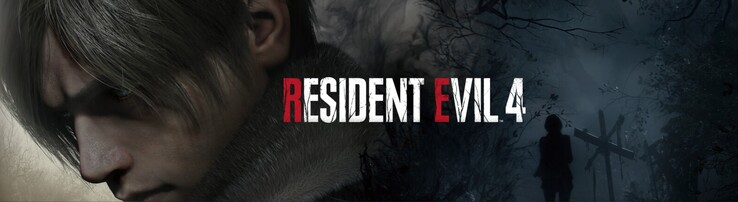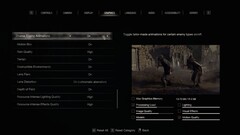Resident Evil 4 Remake review: Laptop and desktop benchmarks
Technical aspects
Around two years ago, Capcom already demonstrated with the launch of RE Village that, apart from a few hitches, a Resident Evil game can run well and look great on PC. Now in 2023, the developer and publisher has released a remake of the wildly successful fourth mainline entry in the RE franchise.
Unfortunately, the survival horror game still struggles with a few technical issues at the moment. One of the biggest problems is the combination of ray tracing and the general VRAM requirement at higher quality settings. When running at Max preset, the game frequently crashes on graphics cards with 8 GB of VRAM or less. Even though RE Village likewise uses a hefty amount of video memory according to the built-in indicator, we didn't encounter similar issues whilst testing the game back then. Capcom really needs to work on releasing a patch to iron out these problems.
If you ignore this issue, RE4 Remake is a solid game. Much like in Village, the atmospheric environments are filled with a huge amount of details, excellent characters and fairly crisp textures for the most part. What's more, load times are surprisingly short. The graphics menu is also pretty good for a PC game. Although navigating it involves a lot of scrolling due to the sheer number of options available (more than 30 individual settings), you can adjust the visual settings at one go by selecting one of the presets provided. But some of these presets have once again been given slightly odd labels such as "Prioritize Performance" and "Prioritize Graphics".
Because ray tracing is fully enabled at Max settings (unlike in RE Village), the Ray Tracing preset feels rather unnecessary and wasn't used during our testing. One very nice thing is that all settings can be modified without having to restart the game. We also like the fact that the game provides written explanations and, in some cases, comparison images to help you understand what each setting does. Fans of upscaling will be pleased to find FSR 1 and 2 in the game, but DLSS is unfortunately not supported. It is also worth mentioning the game is designed to work better with a controller. Camera movement, for example, is too slow with a mouse and keyboard at standard settings.
Benchmark
Because Resident Evil 4 doesn't have a built-in benchmark or quick save feature, we used the first section of the game for our frame rate measurements. As you can see in the video below, we made the main character Leon walk for about 30 seconds through a narrow forested path until he reaches the entrance of an old house. As usual, frame rates were captured using CapFrameX.
Results
FHD (1,920 x 1,080)
As expected, systems without a dedicated GPU have a tough time with the game. Even the Radeon 680M, one of the best iGPUs on the market right now, only managed to reach above 40 fps at 720p. At Full HD (1080p), the game is only sort of playable (slightly below 30 fps) at the lowest settings. By contrast, you are in a fairly good position to enjoy RE4 Remake if you have a mid-range GPU or better. For instance, a Radeon RX 6600M is able to handle the game very well at Full HD and mid to high settings (as mentioned earlier, the game is prone to crashing at max settings because of VRAM-related issues).
| Resident Evil 4 Remake | |
| 1920x1080 Prioritize Performance Preset 1920x1080 Balanced Preset 1920x1080 Prioritize Graphics Preset 1920x1080 Max Preset | |
| NVIDIA GeForce RTX 4080, i9-12900K | |
| AMD Radeon RX 7900 XTX, i9-12900K | |
| AMD Radeon RX 7900 XT, i9-12900K | |
| NVIDIA GeForce RTX 3080, i9-12900K | |
| NVIDIA GeForce RTX 3070, i9-12900K | |
| NVIDIA GeForce RTX 3080 Ti Laptop GPU, i9-12900HX | |
| AMD Radeon RX 6800M, R9 5900HX | |
| NVIDIA GeForce RTX 3060 Laptop GPU, i7-12700H | |
| AMD Radeon RX 6600M, R7 5800H | |
| AMD Radeon 680M, R9 6900HS | |
| Intel Iris Xe Graphics G7 96EUs, i7-1165G7 | |
QHD (2,560 x 1,440)
To run the game at QHD or higher, you'll need a high-end graphics card with at least 10 GB of VRAM. In our testing, it took no less than a Radeon RX 6800M to ensure absolutely smooth gameplay at 1440p and max settings.
| Resident Evil 4 Remake | |
| 2560x1440 Max Preset | |
| NVIDIA GeForce RTX 4080, i9-12900K | |
| AMD Radeon RX 7900 XTX, i9-12900K | |
| AMD Radeon RX 7900 XT, i9-12900K | |
| NVIDIA GeForce RTX 3080, i9-12900K | |
| NVIDIA GeForce RTX 3070, i9-12900K | |
| NVIDIA GeForce RTX 3080 Ti Laptop GPU, i9-12900HX | |
| AMD Radeon RX 6800M, R9 5900HX | |
| AMD Radeon RX 6600M, R7 5800H | |
UHD (3,840 x 2,160)
As is often the case, things get really challenging at 4K. A combination of Max preset and 4K resolution pushed even the RTX 3080 Ti, previously the most powerful laptop GPU, to its limits.
| Resident Evil 4 Remake | |
| 3840x2160 Max Preset | |
| AMD Radeon RX 7900 XTX, i9-12900K | |
| NVIDIA GeForce RTX 4080, i9-12900K | |
| AMD Radeon RX 7900 XT, i9-12900K | |
| NVIDIA GeForce RTX 3080, i9-12900K | |
| NVIDIA GeForce RTX 3080 Ti Laptop GPU, i9-12900HX | |
| AMD Radeon RX 6800M, R9 5900HX | |
Note
Because gaming tests are very time-consuming and are often constrained by installation or activation limits, we are only able to provide you with part of the benchmark results at the time of publishing this article. We will be adding more graphics cards over the coming days and weeks.
Overview
Test systems
We currently use these laptops to perform our gaming benchmarks. You can visit the official websites of the respective manufacturers by clicking the photos above. All other test systems (tower PCs, mini PCs, etc.) are listed below.
| Device | Graphics card | Processor | RAM |
|---|---|---|---|
| Notebooks | |||
| MSI Titan GT77 12UHS | Nvidia GeForce RTX 3080 Ti @175 W TGP (16 GB GDDR6) | Intel Core i9-12900 | 2 x 16 GB DDR5 |
| Lenovo Legion 5 Pro | Nvidia GeForce RTX 3060 @140 W TGP (6 GB GDDR6) | Intel Core i7-12700H | 2 x 8 GB DDR5 |
| Asus ROG Strix G15 | AMD Radeon RX 6800M (12 GB GDDR6) | AMD Ryzen 9 5900HX | 2 x 8 GB DDR4 |
| Lenovo Legion 5 | AMD Radeon RX 6600M (8 GB GDDR6) | AMD Ryzen 7 5800H | 2 x 8 GB DDR4 |
| Asus ROG Zephyrus G14 | AMD Radeon 680M | AMD Ryzen 9 6900HS | 2 x 16 GB DDR5 |
| Tower PCs | |||
| Custom I | AMD Radeon RX 7900 XTX (24 GB GDDR6) AMD Radeon RX 7900 XT (20 GB GDDR6) MSI GeForce RTX 3080 (10 GB GDDR6X) MSI GeForce RTX 3070 (8 GB GDDR6) |
Intel Core i9-12900K | 2 x 16 GB DDR4 |
| Custom II | Palit GeForce RTX 4090 GameRock OC (24 GB GDDR6X) Nvidia GeForce RTX 3090 FE (24 GB GDDR6X) Nvidia GeForce RTX 3060 Ti (8 GB GDDR6X) Nvidia Titan RTX (24 GB GDDR6) Nvidia GeForce RTX 2070 Super (8 GB GDDR6)Nvidia GeForce RTX 2060 Super (8 GB GDDR6) KFA2 GeForce GTX 1660 Super (6 GB GDDR6) PNY GeForce GTX 1660 (6 GB GDDR5) KFA2 GeForce GTX 1650 Super (4 GB GDDR6) AMD Radeon RX 6950 XT (16 GB DDR6) AMD Radeon RX 6800 (16 GB DDR6) AMD Radeon RX 6700 XT (12 GB DDR6) AMD Radeon RX 6650 XT (8 GB GDDR6) AMD Radeon RX 6600 (8 GB GDDR6) AMD Radeon RX 5700 XT (8 GB GDDR6) AMD Radeon RX 5700 (8 GB GDDR6) AMD Radeon RX 5600 XT (6 GB GDDR6) AMD Radeon RX 5500 XT (8 GB GDDR6) |
AMD Ryzen 9 7950X | 2 x 16 GB DDR5 |
| Custom III | Nvidia GeForce RTX 2080 Super FE | Intel Core i9-11900K | 2 x 8 GB DDR4 |
| Mini-PCs | |||
| Zotac ZBOX CI665 Nano | Intel Iris Xe Graphics G7 (96 CUs) | Intel Core i7-1165G7 | 2 x 8 GB DDR4 |
| Morefine S500+ | AMD Radeon RX Vega 8 | AMD Ryzen 9 5900HX | 2 x 16 GB DDR4 |
| Minisforum NUCXi7 | Nvidia GeForce RTX 3070 @125 W TGP (8 GB GDDR6) | Intel Core i7-11800H | 2 x 8 GB DDR4 |
| Minisforum HX99G | AMD Radeon RX 6600M @100 W TGP (8 GB GDDR6) | AMD Ryzen 9 6900HX | 2 x 16 GB DDR5 |
| 4K monitors | Nvidia driver | AMD driver |
|---|---|---|
| Philips Brilliance 329P9H, Gigabyte M32U | ForceWare 528.49 | Adrenalin 23.2.2 |