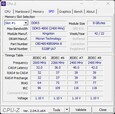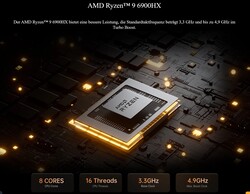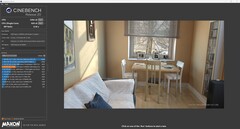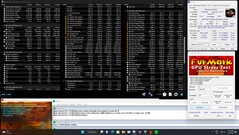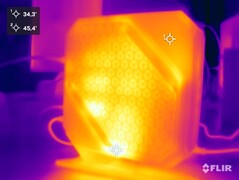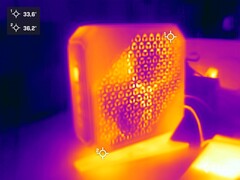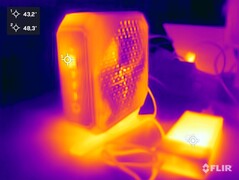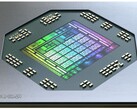Minisforum Neptune Series HX99G review: Compact gaming PC with AMD Ryzen 9 6900HX and AMD Radeon RX 6600M also includes USB4 and Thunderbolt

With the Minisforum Neptune Series HX99G, the Chinese manufacturer performs some product maintenance, now offering the compact gaming PC with AMD's Rembrandt SoC also known as AMD Ryzen 9 6900HX. In addition to the CPU upgrade, there is also USB4 including Thunderbolt. Using our external graphics dock, we took a closer look at what you can do with this, and also included this in our review.
As we already know, the Minisforum Neptune Series HX99G can be ordered from the manufacturer's own online shop. You also continue to have the option to purchase the device in various configurations. The barebone version without RAM, SSD, or Windows license starts from 959 Euros (~$1029), and you currently have to expect 1,099 Euros (~$1179) for our test configuration. As already in the Minisforum Neptune Series HX90G , the SoC is accompanied by an AMD Radeon RX 6600M, which ensures a good 3D performance. We are already familiar with this graphics chip, which is also able to operate without throttling in the HX99G.
We use other compact desktop PCs with a dedicated graphics card as comparison devices in this review. In order to allow for a direct comparison of the GPU performance, we also include similarly equipped gaming laptops in our charts.
Possible Competitors in Comparison
Rating | Date | Model | Weight | Height | Price |
|---|---|---|---|---|---|
| 89.9 % v7 (old) | 02 / 2023 | Minisforum Neptune Series HX99G R9 6900HX, Radeon RX 6600M | 1.6 kg | 69.3 mm | |
v (old) | 12 / 2021 | Intel Beast Canyon NUC i9-11900KB, GeForce RTX 3060 | 189 mm | ||
v (old) | 06 / 2021 | Zotac Magnus One (ECM73070C) i7-10700, GeForce RTX 3070 | |||
v (old) | 05 / 2022 | Zotac ZBOX Magnus EN173070C i7-11800H, GeForce RTX 3070 Laptop GPU | 1.8 kg | 62.2 mm | |
v (old) | 04 / 2022 | Intel Dragon Canyon NUC - RTX 3060 i9-12900, GeForce RTX 3060 | 189 mm | ||
| 82.6 % v7 (old) | 05 / 2022 | Lenovo Legion 5 15ACH6A-82NW0010GE R5 5600H, Radeon RX 6600M | 2.5 kg | 25.75 mm | |
v7 (old) | 09 / 2022 | Minisforum NUCX i7 i7-11800H, GeForce RTX 3070 Laptop GPU | 2.4 kg | 393 mm | |
v7 (old) | 10 / 2022 | Minisforum Neptune Series HX90G R9 5900HX, Radeon RX 6600M | 1.4 kg | 69.3 mm |
Case
Visually, there are hardly any differences between the Minisforum Neptune Series HX90G and the Minisforum Neptune Series HX99G. The case continues to be constructed mainly from plastic, with some added small Carbon visual elements. Internally, there is also some metal, which supports the stability. The workmanship of our test unit is good, although we would have also appreciated a higher quality selection of materials. With the Minisforum Neptune Series NAD9, the manufacturer already proved that things can also be done differently. The computer includes a stand that allows you to place it vertically on the desk. But you don't have to use it, since you can also operate the device horizontally without any problems.
Compared to the HX90G, the size is identical, but at 1.6 kg (~3.5 lb), we see a clear difference in the weight, with the Minisforum Neptune Series HX99G weighing almost 200 grams (~7 oz) more, which is probably due to more powerful cooling. The external power supply brings an additional 650 grams (~1.5 lb) to the scale.
Connection Equipment
The variety of connections of the Minisforum Neptune Series HX99G is good, offering all that is necessary, including USB4 and Thunderbolt. We count seven USB ports in total, four of which are Type-A. In addition to the conventional HDMI ports, the two USB-C ports in the back also allow you to connect two additional displays. The positioning of the connections is well thought-out and makes sense in our opinion. There are no potential conflicts with cable usage, neither in the vertical, nor the horizontal positioning of the device.
Communication
Minisforum uses a Wi-Fi 6E module from Mediatek in the Neptune Series HX99G. An identical WLAN module is also used in the HX90G and in the recently tested Minisforum Venus Series UM690. In the practical test with our Asus ROG Rapture GT-AXE11000 test router, we see a similar performance in our test unit as that of the competitors from the same manufacturer. However, it is unable to reach the performance of an Intel Wi-Fi 6E-AX210. For a faster data connection, you can also use the LAN port as an alternative, which supports a maximum of 2.5 Gbit/s.
Accessories
In addition to the computer itself, the box also includes the 262-Watt power supply and the stand that allows you to place the computer horizontally.
Maintenance
Basically, you can perform maintenance tasks with the Minisforum Neptune Series HX99G, since you can also purchase the device as a barebone version anyways. However, we still have a complaint about the same point in the HX99G as already in the HX90G, with their basic construction being the same. The screws to open the case are hidden underneath the rubber strips the device rests on when placed horizontally, so after their removal, you might risk that the strips might not stick correctly anymore. After removing the screws, the case bottom can be opened relatively easily. Below this, you find an additional metal cover that you also have to remove in order to access the RAM, SSD, or Wi-Fi module. This metal plate serves to hold the side covers. To access the two fans, you have to take apart the device further, but this could easily be done with some skill. The manufacturer explicitly advises not to remove the heat sink from the SoC and GPU. Heat paste to facilitate the heat removal has already been applied, so you shouldn't have to change anything here, in our opinion.
Performance - AMDs Rembrandt SoC with a good performance
Minisforum has equipped the Neptune Series HX99G with AMD's new Ryzen 9 6900HX. At first glance, the upgrade to the HX90G offers only a small performance increase, but with DDR5 and Thunderbolt 4, the additional value of the new platform can be quite high. With the AMD Radeon RX 6600M, there is also a quite powerful graphics card that allows us to see the device as a gaming PC at all.
Test Conditions
We ran all the performance tests with the "Highest performance" power profile activated. We did not change the power parameters of the CPU, leaving it in the "Auto" mode according to the BIOS settings.
Processor
The AMD Ryzen 9 6900HX is a modern octa-core processor from the current Rembrandt line-up, which is able to operate on a total of 16 threads in parallel. In the Minisforum Neptune Series HX99G, this replaces the AMD Ryzen 9 5900HX, allowing it to slightly increase the performance overall. However, this is still far from a noticeable performance increase, and both SoCs offer the same speed subjectively. Since Minisforum also offers the Neptune Series as the HX80G with an AMD Ryzen 7 5800H, we also included this SoC in our comparison chart.
You can find additional benchmarks of the processors here.
* ... smaller is better
AIDA64: FP32 Ray-Trace | FPU Julia | CPU SHA3 | CPU Queen | FPU SinJulia | FPU Mandel | CPU AES | CPU ZLib | FP64 Ray-Trace | CPU PhotoWorxx
Minisforum Neptune Series HX99G in the Cinebench R15 Multi loop
In our Cinebench R15 constant loop, our test unit performs at the same level as the Minisforum Neptune Series HX90G. After half of the 50 runs, we notice a slight performance drop, but this is not very pronounced.
System Performance
The largest difference to the Minisforum Neptune Series HX90G is the newer SoC in combination with DDR5 working memory, allowing the Minisforum Neptune Series HX99G to work up an advantage of up to 16% in parts. The higher data throughput of the working memory shows clearly in the AIDA64 tests, in contrast to PCMark 10 where the supposed performance advantage downright fizzles out.
| AIDA64 / Memory Copy | |
| Average of class Mini PC (15933 - 163031, n=104, last 2 years) | |
| Average AMD Ryzen 9 6900HX (47938 - 53345, n=20) | |
| Minisforum Neptune Series HX99G | |
| Intel Beast Canyon NUC | |
| Intel Dragon Canyon NUC - RTX 3060 | |
| Minisforum NUCX i7 | |
| Zotac ZBOX Magnus EN173070C | |
| Minisforum Neptune Series HX90G | |
| Lenovo Legion 5 15ACH6A-82NW0010GE | |
| AIDA64 / Memory Read | |
| Average of class Mini PC (14143 - 123769, n=104, last 2 years) | |
| Average AMD Ryzen 9 6900HX (43892 - 53321, n=20) | |
| Zotac ZBOX Magnus EN173070C | |
| Minisforum Neptune Series HX99G | |
| Intel Beast Canyon NUC | |
| Intel Dragon Canyon NUC - RTX 3060 | |
| Minisforum NUCX i7 | |
| Minisforum Neptune Series HX90G | |
| Lenovo Legion 5 15ACH6A-82NW0010GE | |
| AIDA64 / Memory Write | |
| Average of class Mini PC (10630 - 216693, n=104, last 2 years) | |
| Average AMD Ryzen 9 6900HX (51085 - 57202, n=20) | |
| Minisforum Neptune Series HX99G | |
| Zotac ZBOX Magnus EN173070C | |
| Minisforum NUCX i7 | |
| Intel Beast Canyon NUC | |
| Intel Dragon Canyon NUC - RTX 3060 | |
| Minisforum Neptune Series HX90G | |
| Lenovo Legion 5 15ACH6A-82NW0010GE | |
| AIDA64 / Memory Latency | |
| Average of class Mini PC (82.3 - 184.8, n=104, last 2 years) | |
| Minisforum NUCX i7 | |
| Average AMD Ryzen 9 6900HX (80.7 - 120.6, n=20) | |
| Lenovo Legion 5 15ACH6A-82NW0010GE | |
| Intel Beast Canyon NUC | |
| Intel Dragon Canyon NUC - RTX 3060 | |
| Minisforum Neptune Series HX99G | |
| Zotac ZBOX Magnus EN173070C | |
| Minisforum Neptune Series HX90G | |
* ... smaller is better
DPC Latencies
The Minisforum HX99G has no problems when opening several browser tabs in Edge and playing our 4K YouTube videos. LatencyMon does not report any increased latencies at that time. At only about 6%, the AMD Radeon RX 6600M isn't really challenged when playing the test video.
Storage Solution
Currently the SSD from Kingston is used relatively often in the mini-PCs from Minisforum. This is also the case in the Minisforum Neptune Series HX99G, with the model also delivering a very good performance. With 512 GB, the model used here doesn't offer a particularly high amount of storage space, and it is also the smallest model the manufacturer offers in its preconfigured systems. However, as a gaming device, there should be at least 1 TB of storage space. Fortunately, you can also expand the storage space easily at a later point using the second M.2 slot. We also want to emphasize the good 4K reading performance here, which noticeably improves the loading of many small files.
You can find additional comparisons and benchmarks in our comparison chart.
* ... smaller is better
Disk Throttling: DiskSpd Read Loop, Queue Depth 8
Graphics Card
The 3D performance of the Minisforum Neptune Series HX99G is handled on the one hand by the AMD Radeon 680M and on the other, the AMD Radeon RX 6600M as the dedicated graphics adapter when a higher performance is needed. In addition to the iGPU, the mini-PC offers a solid 3D performance for demanding applications in this way. We already know this from the Minisforum Neptune Series HX90G and various laptop reviews. Minisforum does not limit the maximum performance of the dedicated graphics card, allowing the 3D accelerator to consume up to 100 watts.
During the synthetic performance comparison, our test unit places only in the lower middle of the comparison field. The age of the AMD Radeon RX 6600M is noticeable at this point, and the successors based on RDNA-3 are getting ready. Those who still need a higher 3D performance can use the Thunderbolt connection, which is currently only offered in the HX99G of the series. We got to work and documented the performance in combination with the Razer Core X and an Nvidia GeForce RTX 3060 Ti. With that, we achieve a performance in our comparison that corresponds to that of the Minisforum NUCXi7 with an Nvidia GeForce RTX 3070 Laptop. At the same time, you still have to make do with significant performance limitations, since using Thunderbolt, the external graphics card is only connected via 4 PCI Express lanes.
For additional details on the AMD Radeon RX 6600M, we refer you to our GPU page.
You can find additional comparisons and benchmarks in our GPU comparison chart.
| 3DMark Performance rating - Percent | |
| Zotac Magnus One (ECM73070C) | |
| Zotac ZBOX Magnus EN173070C | |
| Minisforum Neptune Series HX99G (Nvidia GeForce RTX 3060 Ti FE TB3) | |
| Minisforum NUCX i7 | |
| Minisforum Venus Series UM690 (Nvidia GeForce RTX 3060 Ti FE TB3) | |
| Lenovo Legion 5 15ACH6A-82NW0010GE | |
| Minisforum Neptune Series HX90G | |
| Average AMD Radeon RX 6600M | |
| Minisforum Neptune Series HX99G | |
| Intel Dragon Canyon NUC - RTX 3060 | |
| Intel Beast Canyon NUC | |
| 3DMark 11 - 1280x720 Performance GPU | |
| Zotac Magnus One (ECM73070C) | |
| Minisforum NUCX i7 | |
| Zotac ZBOX Magnus EN173070C | |
| Minisforum Venus Series UM690 (Nvidia GeForce RTX 3060 Ti FE TB3) | |
| Minisforum Neptune Series HX99G (Nvidia GeForce RTX 3060 Ti FE TB3) | |
| Minisforum Neptune Series HX99G | |
| Minisforum Neptune Series HX90G | |
| Lenovo Legion 5 15ACH6A-82NW0010GE | |
| Average AMD Radeon RX 6600M (27030 - 32340, n=6) | |
| Intel Dragon Canyon NUC - RTX 3060 | |
| Intel Beast Canyon NUC | |
| Performance rating - Percent | |
| Zotac Magnus One (ECM73070C) -5! | |
| Minisforum Venus Series UM690 (Nvidia GeForce RTX 3060 Ti FE TB3) | |
| Minisforum Neptune Series HX99G (Nvidia GeForce RTX 3060 Ti FE TB3) | |
| Zotac ZBOX Magnus EN173070C | |
| Minisforum NUCX i7 | |
| Intel Dragon Canyon NUC - RTX 3060 | |
| Intel Beast Canyon NUC | |
| Minisforum Neptune Series HX99G | |
| Minisforum Neptune Series HX90G | |
| Lenovo Legion 5 15ACH6A-82NW0010GE -5! | |
| Unigine Heaven 4.0 | |
| Extreme Preset OpenGL | |
| Zotac Magnus One (ECM73070C) | |
| Minisforum Neptune Series HX99G (Nvidia GeForce RTX 3060 Ti FE TB3) | |
| Minisforum Venus Series UM690 (Nvidia GeForce RTX 3060 Ti FE TB3) | |
| Zotac ZBOX Magnus EN173070C | |
| Minisforum NUCX i7 | |
| Minisforum Neptune Series HX99G | |
| Minisforum Neptune Series HX90G | |
| Intel Dragon Canyon NUC - RTX 3060 | |
| Intel Beast Canyon NUC | |
| Lenovo Legion 5 15ACH6A-82NW0010GE | |
| Extreme Preset DX11 | |
| Zotac Magnus One (ECM73070C) | |
| Zotac ZBOX Magnus EN173070C | |
| Minisforum Venus Series UM690 (Nvidia GeForce RTX 3060 Ti FE TB3) | |
| Minisforum Neptune Series HX99G (Nvidia GeForce RTX 3060 Ti FE TB3) | |
| Minisforum NUCX i7 | |
| Intel Dragon Canyon NUC - RTX 3060 | |
| Intel Beast Canyon NUC | |
| Minisforum Neptune Series HX99G | |
| Minisforum Neptune Series HX90G | |
| Lenovo Legion 5 15ACH6A-82NW0010GE | |
| Unigine Valley 1.0 | |
| 1920x1080 Extreme HD DirectX AA:x8 | |
| Zotac Magnus One (ECM73070C) | |
| Minisforum Venus Series UM690 (Nvidia GeForce RTX 3060 Ti FE TB3) | |
| Minisforum Neptune Series HX99G (Nvidia GeForce RTX 3060 Ti FE TB3) | |
| Zotac ZBOX Magnus EN173070C | |
| Minisforum NUCX i7 | |
| Intel Dragon Canyon NUC - RTX 3060 | |
| Intel Beast Canyon NUC | |
| Minisforum Neptune Series HX99G | |
| Minisforum Neptune Series HX90G | |
| Lenovo Legion 5 15ACH6A-82NW0010GE | |
| 1920x1080 Extreme HD Preset OpenGL AA:x8 | |
| Zotac Magnus One (ECM73070C) | |
| Minisforum Neptune Series HX99G (Nvidia GeForce RTX 3060 Ti FE TB3) | |
| Minisforum Venus Series UM690 (Nvidia GeForce RTX 3060 Ti FE TB3) | |
| Zotac ZBOX Magnus EN173070C | |
| Minisforum NUCX i7 | |
| Intel Dragon Canyon NUC - RTX 3060 | |
| Intel Beast Canyon NUC | |
| Minisforum Neptune Series HX90G | |
| Minisforum Neptune Series HX99G | |
| Lenovo Legion 5 15ACH6A-82NW0010GE | |
| Unigine Superposition | |
| 1920x1080 1080p High | |
| Zotac Magnus One (ECM73070C) | |
| Minisforum Neptune Series HX99G (Nvidia GeForce RTX 3060 Ti FE TB3) | |
| Minisforum Venus Series UM690 (Nvidia GeForce RTX 3060 Ti FE TB3) | |
| Zotac ZBOX Magnus EN173070C | |
| Minisforum NUCX i7 | |
| Intel Beast Canyon NUC | |
| Intel Dragon Canyon NUC - RTX 3060 | |
| Minisforum Neptune Series HX99G | |
| Lenovo Legion 5 15ACH6A-82NW0010GE | |
| Minisforum Neptune Series HX90G | |
| 1920x1080 1080p Extreme | |
| Zotac Magnus One (ECM73070C) | |
| Minisforum Neptune Series HX99G (Nvidia GeForce RTX 3060 Ti FE TB3) | |
| Minisforum Venus Series UM690 (Nvidia GeForce RTX 3060 Ti FE TB3) | |
| Zotac ZBOX Magnus EN173070C | |
| Minisforum NUCX i7 | |
| Intel Dragon Canyon NUC - RTX 3060 | |
| Intel Beast Canyon NUC | |
| Lenovo Legion 5 15ACH6A-82NW0010GE | |
| Minisforum Neptune Series HX99G | |
| Minisforum Neptune Series HX90G | |
| ComputeMark v2.1 | |
| 1024x600 Normal, Score | |
| Minisforum Venus Series UM690 (Nvidia GeForce RTX 3060 Ti FE TB3) | |
| Minisforum Neptune Series HX99G (Nvidia GeForce RTX 3060 Ti FE TB3) | |
| Zotac ZBOX Magnus EN173070C | |
| Minisforum NUCX i7 | |
| Intel Dragon Canyon NUC - RTX 3060 | |
| Intel Beast Canyon NUC | |
| Minisforum Neptune Series HX99G | |
| Minisforum Neptune Series HX90G | |
| 1024x600 Normal, Fluid 3DTex | |
| Minisforum Neptune Series HX99G (Nvidia GeForce RTX 3060 Ti FE TB3) | |
| Minisforum Venus Series UM690 (Nvidia GeForce RTX 3060 Ti FE TB3) | |
| Zotac ZBOX Magnus EN173070C | |
| Minisforum NUCX i7 | |
| Intel Dragon Canyon NUC - RTX 3060 | |
| Intel Beast Canyon NUC | |
| Minisforum Neptune Series HX90G | |
| Minisforum Neptune Series HX99G | |
| 1024x600 Normal, Fluid 2DTexArr | |
| Minisforum Neptune Series HX99G (Nvidia GeForce RTX 3060 Ti FE TB3) | |
| Minisforum Venus Series UM690 (Nvidia GeForce RTX 3060 Ti FE TB3) | |
| Zotac ZBOX Magnus EN173070C | |
| Minisforum NUCX i7 | |
| Intel Dragon Canyon NUC - RTX 3060 | |
| Intel Beast Canyon NUC | |
| Minisforum Neptune Series HX90G | |
| Minisforum Neptune Series HX99G | |
| 1024x600 Normal, Mandel Vector | |
| Minisforum Neptune Series HX99G (Nvidia GeForce RTX 3060 Ti FE TB3) | |
| Minisforum Venus Series UM690 (Nvidia GeForce RTX 3060 Ti FE TB3) | |
| Minisforum NUCX i7 | |
| Zotac ZBOX Magnus EN173070C | |
| Intel Dragon Canyon NUC - RTX 3060 | |
| Intel Beast Canyon NUC | |
| Minisforum Neptune Series HX99G | |
| Minisforum Neptune Series HX90G | |
| 1024x600 Normal, QJuliaRayTrace | |
| Minisforum Venus Series UM690 (Nvidia GeForce RTX 3060 Ti FE TB3) | |
| Minisforum Neptune Series HX99G (Nvidia GeForce RTX 3060 Ti FE TB3) | |
| Minisforum NUCX i7 | |
| Zotac ZBOX Magnus EN173070C | |
| Intel Dragon Canyon NUC - RTX 3060 | |
| Intel Beast Canyon NUC | |
| Minisforum Neptune Series HX99G | |
| Minisforum Neptune Series HX90G | |
| Minisforum Neptune Series HX99G, AMD Ryzen 9 6900HX, AMD Radeon RX 6600M | Minisforum Neptune Series HX99G (Nvidia GeForce RTX 3060 Ti FE TB3), AMD Ryzen 9 6900HX, | Minisforum Neptune Series HX90G, AMD Ryzen 9 5900HX, AMD Radeon RX 6600M | Minisforum Venus Series UM690 (Nvidia GeForce RTX 3060 Ti FE TB3), AMD Ryzen 9 6900HX, | Intel Beast Canyon NUC, Intel Core i9-11900KB, NVIDIA GeForce RTX 3060 | Zotac Magnus One (ECM73070C), Intel Core i7-10700, NVIDIA GeForce RTX 3070 | Zotac ZBOX Magnus EN173070C, Intel Core i7-11800H, NVIDIA GeForce RTX 3070 Laptop GPU | Intel Dragon Canyon NUC - RTX 3060, Intel Core i9-12900, NVIDIA GeForce RTX 3060 | Lenovo Legion 5 15ACH6A-82NW0010GE, AMD Ryzen 5 5600H, AMD Radeon RX 6600M | Minisforum NUCX i7, Intel Core i7-11800H, NVIDIA GeForce RTX 3070 Laptop GPU | |
|---|---|---|---|---|---|---|---|---|---|---|
| SPECviewperf 12 | -38% | 2% | -37% | -43% | -31% | -32% | -40% | -45% | -34% | |
| 1900x1060 Solidworks (sw-03) (fps) | 180 | 70.6 -61% | 191 6% | 69.8 -61% | 71.6 -60% | 82.3 -54% | 79.4 -56% | 73.3 -59% | 105 -42% 105 -42% | 68.6 -62% |
| 1900x1060 Siemens NX (snx-02) (fps) | 164 | 9.64 -94% | 191 16% | 9.64 -94% | 8.75 -95% | 12 -93% | 11.7 -93% | 9.83 -94% | 36.2 -78% 36.2 -78% | 11.1 -93% |
| 1900x1060 Showcase (showcase-01) (fps) | 129 | 147 14% | 122 -5% | 138 7% | 113 -12% | 165 28% | 136 5% | 117 -9% | 98.4 -24% 98.4 -24% | 138 7% |
| 1900x1060 Medical (medical-01) (fps) | 96.1 | 66.9 -30% | 96.9 1% | 68.1 -29% | 40.9 -57% | 49 -49% | 57.2 -40% | 49.2 -49% | 44.1 -54% 44.1 -54% | 55.7 -42% |
| 1900x1060 Maya (maya-04) (fps) | 159 | 193 21% | 190 19% | 203 28% | 191 20% | 200 26% | 212 33% | 196 23% | 90.1 -43% 90.1 -43% | 199 25% |
| 1900x1060 Energy (energy-01) (fps) | 31.4 | 13.3 -58% | 29.5 -6% | 13.4 -57% | 10 -68% | 13.1 -58% | 12.8 -59% | 10.6 -66% | 2.13 -93% 2.13 -93% | 12.1 -61% |
| 1900x1060 Creo (creo-01) (fps) | 107 | 57.2 -47% | 102 -5% | 57.4 -46% | 49.4 -54% | 61.5 -43% | 59 -45% | 56.9 -47% | 86 -20% 86 -20% | 55.4 -48% |
| 1900x1060 Catia (catia-04) (fps) | 207 | 110 -47% | 240 16% | 110 -47% | 77 -63% | 117 -43% | 115 -44% | 77.5 -63% | 141 -32% 141 -32% | 108 -48% |
| 1900x1060 3ds Max (3dsmax-05) (fps) | 204 | 128 -37% | 154 -25% | 129 -37% | 201 -1% | 213 4% | 233 14% | 214 5% | 172 -16% 172 -16% | 230 13% |
| SPECviewperf 13 | -25% | 3% | -26% | -38% | -15% | -21% | -35% | -39% | -23% | |
| Solidworks (sw-04) (fps) | 169 | 114 -33% | 186 10% | 112 -34% | 104 -38% | 114 -33% | 111 -34% | 107 -37% | 127 -25% | 104 -38% |
| Siemens NX (snx-03) (fps) | 299 | 17.4 -94% | 344 15% | 17.3 -94% | 15.8 -95% | 21.9 -93% | 20.9 -93% | 17.7 -94% | 64.2 -79% | 20 -93% |
| Showcase (showcase-02) (fps) | 129 | 148 15% | 122 -5% | 138 7% | 113 -12% | 165 28% | 135 5% | 117 -9% | 98.5 -24% | 138 7% |
| Medical (medical-02) (fps) | 80.3 | 71.2 -11% | 68.1 -15% | 71.5 -11% | 54.4 -32% | 78.3 -2% | 69.5 -13% | 55.7 -31% | 63 -22% | 67.2 -16% |
| Maya (maya-05) (fps) | 280 | 338 21% | 326 16% | 341 22% | 262 -6% | 367 31% | 337 20% | 281 0% | 187 -33% | 333 19% |
| Energy (energy-02) (fps) | 43.5 | 25.9 -40% | 41.5 -5% | 26 -40% | 13.7 -69% | 28.2 -35% | 25.5 -41% | 13.7 -69% | 2.05 -95% | 24.5 -44% |
| Creo (creo-02) (fps) | 221 | 221 0% | 253 14% | 222 0% | 172 -22% | 241 9% | 225 2% | 191 -14% | 166 -25% | 215 -3% |
| Catia (catia-05) (fps) | 314 | 161 -49% | 365 16% | 161 -49% | 104 -67% | 171 -46% | 163 -48% | 107 -66% | 211 -33% | 155 -51% |
| 3ds Max (3dsmax-06) (fps) | 202 | 128 -37% | 156 -23% | 129 -36% | 202 0% | 213 5% | 235 16% | 207 2% | 174 -14% | 233 15% |
| Photoshop PugetBench | -9% | -12% | -2% | 5% | ||||||
| Filter Score (Points) | 97.6 | 97.8 0% | 98.9 1% | 89.4 -8% | 97.5 0% | |||||
| General Score (Points) | 77 | 63.1 -18% | 57.1 -26% | 68.4 -11% | 73.7 -4% | |||||
| GPU Score (Points) | 68 | 60.6 -11% | 61.3 -10% | 82.3 21% | 86.4 27% | |||||
| Overall Score (Points) | 873 | 805 -8% | 780 -11% | 789 -10% | 856 -2% | |||||
| Premiere Pro PugetBench | 17% | 14% | -19% | 26% | ||||||
| GPU 0.9 (Points) | 33.9 | 45.7 35% | 44.4 31% | 30.2 -11% | 52.3 54% | |||||
| Live Playback 0.9 (Points) | 43.6 | 58.4 34% | 57.6 32% | 37 -15% | 59.2 36% | |||||
| Export 0.9 (Points) | 47.6 | 41.7 -12% | 40.3 -15% | 34.3 -28% | 46.8 -2% | |||||
| Overall Score 0.9 (Points) | 456 | 501 10% | 490 7% | 357 -22% | 530 16% | |||||
| Total Average (Program / Settings) | -14% /
-21% | 3% /
2% | -15% /
-22% | -41% /
-41% | -23% /
-23% | -27% /
-26% | -38% /
-38% | -26% /
-35% | -7% /
-15% |
| 3DMark 05 Standard | 51445 points | |
| 3DMark 06 Standard Score | 51434 points | |
| 3DMark Vantage P Result | 78096 points | |
| 3DMark 11 Performance | 26677 points | |
| 3DMark Ice Storm Standard Score | 87314 points | |
| 3DMark Cloud Gate Standard Score | 53542 points | |
| 3DMark Fire Strike Score | 21063 points | |
| 3DMark Fire Strike Extreme Score | 10348 points | |
| 3DMark Time Spy Score | 8295 points | |
Help | ||
Gaming Performance
Due to the AMD Radeon RX 6600M, the pure gaming performance of the Minisforum Neptune Series HX99G is good, offering about the same speed as the Minisforum Neptune Series HX90G. The faster SoC is unable to ensure a noticeably higher performance here. Compared to the Lenovo Legion 5 with the same graphics card, our test sample is very clearly ahead. The reason is the power consumption of the dedicated pixel accelerator, which is a maximum of 100 watts throughout with Minisforum.
When discussing the synthetic benchmarks, we already mentioned the option to connect an external graphics card via Thunderbolt. But in the pure gaming tests, the configuration using the Razer Core X and Nvidia GeForce RTX 3060 Ti is unable to deliver a convincing performance. Unfortunately, the limited bandwidth of the external PCI Express connection is demanding its due.
On the other hand, the available performance of the AMD Radeon RX 6600M is still sufficient to bring most games to the screen smoothly in 1080p at maximum detail settings. At times, you can also play many games free from stutter in 1440p, so there's still some life left in the aging mobile graphics card.
| GTA V - 1920x1080 Highest AA:4xMSAA + FX AF:16x | |
| Minisforum NUCX i7 | |
| Zotac ZBOX Magnus EN173070C | |
| Intel Beast Canyon NUC | |
| Intel Dragon Canyon NUC - RTX 3060 | |
| Zotac Magnus One (ECM73070C) | |
| Minisforum Neptune Series HX99G (Nvidia GeForce RTX 3060 Ti FE TB3) | |
| Minisforum Venus Series UM690 (Nvidia GeForce RTX 3060 Ti FE TB3) | |
| Minisforum Neptune Series HX99G | |
| Minisforum Neptune Series HX90G | |
| Average AMD Radeon RX 6600M (65.9 - 88.7, n=6) | |
| Lenovo Legion 5 15ACH6A-82NW0010GE | |
| The Witcher 3 - 1920x1080 Ultra Graphics & Postprocessing (HBAO+) | |
| Zotac Magnus One (ECM73070C) | |
| Zotac ZBOX Magnus EN173070C | |
| Minisforum NUCX i7 | |
| Intel Dragon Canyon NUC - RTX 3060 | |
| Minisforum Neptune Series HX99G | |
| Minisforum Neptune Series HX90G | |
| Average AMD Radeon RX 6600M (75.4 - 88.2, n=6) | |
| Lenovo Legion 5 15ACH6A-82NW0010GE | |
| Minisforum Neptune Series HX99G (Nvidia GeForce RTX 3060 Ti FE TB3) | |
| Minisforum Venus Series UM690 (Nvidia GeForce RTX 3060 Ti FE TB3) | |
| Far Cry 5 - 1920x1080 Ultra Preset AA:T | |
| Intel Dragon Canyon NUC - RTX 3060 | |
| Intel Beast Canyon NUC | |
| Zotac ZBOX Magnus EN173070C | |
| Minisforum NUCX i7 | |
| Zotac Magnus One (ECM73070C) | |
| Minisforum Neptune Series HX99G (Nvidia GeForce RTX 3060 Ti FE TB3) | |
| Minisforum Neptune Series HX90G | |
| Minisforum Venus Series UM690 (Nvidia GeForce RTX 3060 Ti FE TB3) | |
| Minisforum Neptune Series HX99G | |
| Average AMD Radeon RX 6600M (86 - 110, n=6) | |
| Lenovo Legion 5 15ACH6A-82NW0010GE | |
| Far Cry New Dawn - 1920x1080 Ultra Preset | |
| Intel Dragon Canyon NUC - RTX 3060 | |
| Intel Beast Canyon NUC | |
| Zotac ZBOX Magnus EN173070C | |
| Minisforum NUCX i7 | |
| Zotac Magnus One (ECM73070C) | |
| Minisforum Neptune Series HX99G (Nvidia GeForce RTX 3060 Ti FE TB3) | |
| Minisforum Neptune Series HX90G | |
| Minisforum Venus Series UM690 (Nvidia GeForce RTX 3060 Ti FE TB3) | |
| Minisforum Neptune Series HX99G | |
| Average AMD Radeon RX 6600M (67 - 91, n=4) | |
| Lenovo Legion 5 15ACH6A-82NW0010GE | |
| F1 2020 - 1920x1080 Ultra High Preset AA:T AF:16x | |
| Minisforum NUCX i7 | |
| Zotac ZBOX Magnus EN173070C | |
| Intel Beast Canyon NUC | |
| Intel Dragon Canyon NUC - RTX 3060 | |
| Minisforum Neptune Series HX99G | |
| Average AMD Radeon RX 6600M (128 - 135.8, n=4) | |
| Minisforum Neptune Series HX90G | |
| Lenovo Legion 5 15ACH6A-82NW0010GE | |
| Minisforum Neptune Series HX99G (Nvidia GeForce RTX 3060 Ti FE TB3) | |
| Minisforum Venus Series UM690 (Nvidia GeForce RTX 3060 Ti FE TB3) | |
| Dota 2 Reborn - 1920x1080 ultra (3/3) best looking | |
| Intel Beast Canyon NUC | |
| Intel Dragon Canyon NUC - RTX 3060 | |
| Minisforum NUCX i7 | |
| Zotac ZBOX Magnus EN173070C | |
| Zotac Magnus One (ECM73070C) | |
| Minisforum Neptune Series HX99G (Nvidia GeForce RTX 3060 Ti FE TB3) | |
| Minisforum Venus Series UM690 (Nvidia GeForce RTX 3060 Ti FE TB3) | |
| Minisforum Neptune Series HX99G | |
| Lenovo Legion 5 15ACH6A-82NW0010GE | |
| Average AMD Radeon RX 6600M (91.4 - 110.1, n=8) | |
| Minisforum Neptune Series HX90G | |
| Strange Brigade - 1920x1080 ultra AA:ultra AF:16 | |
| Zotac Magnus One (ECM73070C) | |
| Zotac ZBOX Magnus EN173070C | |
| Minisforum NUCX i7 | |
| Minisforum Neptune Series HX99G | |
| Intel Beast Canyon NUC | |
| Intel Dragon Canyon NUC - RTX 3060 | |
| Minisforum Neptune Series HX90G | |
| Average AMD Radeon RX 6600M (138 - 158, n=6) | |
| Lenovo Legion 5 15ACH6A-82NW0010GE | |
| Minisforum Neptune Series HX99G (Nvidia GeForce RTX 3060 Ti FE TB3) | |
| Minisforum Venus Series UM690 (Nvidia GeForce RTX 3060 Ti FE TB3) | |
| Borderlands 3 - 1920x1080 Badass Overall Quality (DX11) | |
| Intel Beast Canyon NUC | |
| Zotac Magnus One (ECM73070C) | |
| Intel Dragon Canyon NUC - RTX 3060 | |
| Minisforum NUCX i7 | |
| Zotac ZBOX Magnus EN173070C | |
| Minisforum Neptune Series HX99G (Nvidia GeForce RTX 3060 Ti FE TB3) | |
| Minisforum Venus Series UM690 (Nvidia GeForce RTX 3060 Ti FE TB3) | |
| Minisforum Neptune Series HX99G | |
| Minisforum Neptune Series HX90G | |
| Average AMD Radeon RX 6600M (59.9 - 67.3, n=5) | |
| Lenovo Legion 5 15ACH6A-82NW0010GE | |
| Metro Exodus - 1920x1080 Ultra Quality AF:16x | |
| Zotac Magnus One (ECM73070C) | |
| Zotac ZBOX Magnus EN173070C | |
| Minisforum NUCX i7 | |
| Intel Dragon Canyon NUC - RTX 3060 | |
| Lenovo Legion 5 15ACH6A-82NW0010GE | |
| Intel Beast Canyon NUC | |
| Average AMD Radeon RX 6600M (55.6 - 62.3, n=4) | |
| Minisforum Neptune Series HX90G | |
| Minisforum Neptune Series HX99G | |
| Minisforum Neptune Series HX99G (Nvidia GeForce RTX 3060 Ti FE TB3) | |
| Minisforum Venus Series UM690 (Nvidia GeForce RTX 3060 Ti FE TB3) | |
| F1 2021 - 1920x1080 Ultra High Preset + Raytracing AA:T AF:16x | |
| Minisforum NUCX i7 | |
| Zotac ZBOX Magnus EN173070C | |
| Intel Beast Canyon NUC | |
| Intel Dragon Canyon NUC - RTX 3060 | |
| Lenovo Legion 5 15ACH6A-82NW0010GE | |
| Minisforum Neptune Series HX90G | |
| Minisforum Neptune Series HX99G | |
| Average AMD Radeon RX 6600M (80.9 - 95.9, n=5) | |
| Minisforum Neptune Series HX99G (Nvidia GeForce RTX 3060 Ti FE TB3) | |
| Minisforum Venus Series UM690 (Nvidia GeForce RTX 3060 Ti FE TB3) | |
Minisforum Neptune Series HX99G + AMD Radeon RX 6600M
| low | med. | high | ultra | QHD | 4K | |
|---|---|---|---|---|---|---|
| GTA V (2015) | 177.7 | 170.8 | 156.9 | 88.7 | 63.8 | 58.7 |
| The Witcher 3 (2015) | 347.7 | 262.4 | 146.1 | 88.2 | 44.1 | |
| Dota 2 Reborn (2015) | 147.6 | 132.7 | 123.2 | 109.1 | 79.2 | |
| Final Fantasy XV Benchmark (2018) | 201 | 111.4 | 82 | 58.2 | 30.6 | |
| X-Plane 11.11 (2018) | 77.4 | 59.5 | 46.4 | 30.6 | ||
| Far Cry 5 (2018) | 133 | 116 | 112 | 105 | 90 | 44 |
| Strange Brigade (2018) | 390 | 226 | 181.5 | 158 | 101.3 | 52.8 |
| Shadow of the Tomb Raider (2018) | 138 | 120 | 114.2 | 103.2 | 69.5 | 33.6 |
| Far Cry New Dawn (2019) | 115 | 100 | 96 | 87 | 83 | 49 |
| Metro Exodus (2019) | 207 | 105.6 | 77.2 | 55.6 | 47.6 | 28.7 |
| Borderlands 3 (2019) | 114.7 | 100.7 | 83.9 | 67.3 | 45.7 | 24.1 |
| F1 2020 (2020) | 298 | 235 | 204 | 135.8 | 99.7 | 54.5 |
| F1 2021 (2021) | 332 | 249 | 207 | 94.2 | 66.1 | 35.4 |
| Far Cry 6 (2021) | 125.3 | 101.2 | 92.2 | 91.7 | 68.6 | 15 |
| Guardians of the Galaxy (2021) | 119 | 117 | 116 | 115 | 100 | 58 |
| Forza Horizon 5 (2021) | 211 | 127 | 114 | 67 | 54 | 34 |
| God of War (2022) | 90.4 | 85.4 | 80.6 | 55.9 | 44.2 | 26.1 |
| GRID Legends (2022) | 186.8 | 169.8 | 138.4 | 116.3 | 89.6 | 52.5 |
| Tiny Tina's Wonderlands (2022) | 183.4 | 143.4 | 93.1 | 72 | 48.1 | 25.1 |
| F1 22 (2022) | 224 | 222 | 181.1 | 40.8 | 25.2 | 11.8 |
| The Callisto Protocol (2022) | 122.5 | 89.3 | 56.3 | 56 | 39.4 | 22 |
| Need for Speed Unbound (2022) | 110.5 | 102.7 | 81.9 | 65.6 | 50.6 | 26.8 |
| High On Life (2023) | 198.3 | 151.6 | 108 | 85 | 48.6 | 19.8 |
| The Witcher 3 v4 (2023) | 149.3 | 120.5 | 106.2 | 90.2 | 57.7 | 29.5 |
| Dead Space Remake (2023) | 66.5 | 62.8 | 52.6 | 51.9 | 32.6 | 13 |
| Hogwarts Legacy (2023) | 100.3 | 88.1 | 68.6 | 52.8 | 36.9 | 20.5 |
| Returnal (2023) | 86 | 84 | 75 | 62 | 44 | 23 |
| Atomic Heart (2023) | 165.5 | 117.9 | 68.7 | 53.8 | 39.5 | 23 |
| Company of Heroes 3 (2023) | 123.2 | 110.6 | 86.1 | 83.9 | 60.6 | 34.9 |
| Sons of the Forest (2023) | 78.2 | 74.2 | 70.1 | 69.7 | 50.3 | 28 |
| Resident Evil 4 Remake (2023) | 115.2 | 87.8 | 77.7 | 52 | 36.9 | 21.6 |
| The Last of Us (2023) | 83.5 | 68.5 | 61 | 49.1 | 29.2 | 12.8 |
| Dead Island 2 (2023) | 193.8 | 169.6 | 129 | 119.3 | 76.2 | 35.3 |
| Star Wars Jedi Survivor (2023) | 66.3 | 58.1 | 54.1 | 50.7 | 30.9 | 14.9 |
Minisforum Neptune Series HX99G + Nvidia GeForce RTX 3060 Ti (Razer Core X via Thunderbolt)
| low | med. | high | ultra | QHD | 4K | |
|---|---|---|---|---|---|---|
| GTA V (2015) | 177.2 | 170.3 | 155.6 | 90.6 | 84.7 | 97.4 |
| The Witcher 3 (2015) | 212.8 | 146.6 | 112.7 | 58.6 | 63.3 | |
| Dota 2 Reborn (2015) | 142.6 | 128.2 | 123.7 | 114.6 | 98 | |
| X-Plane 11.11 (2018) | 112.1 | 98.2 | 79.1 | 68.5 | ||
| Far Cry 5 (2018) | 143 | 122 | 117 | 111 | 91 | 56 |
| Strange Brigade (2018) | 171 | 135.2 | 132.1 | 129.8 | 118.5 | 80.4 |
| Shadow of the Tomb Raider (2018) | 120.2 | 93.8 | 92.5 | 89.5 | 78.5 | 50.5 |
| Far Cry New Dawn (2019) | 120 | 103 | 100 | 91 | 84 | 57 |
| Metro Exodus (2019) | 115.5 | 77.1 | 59.4 | 44.8 | 39.8 | 30.5 |
| Borderlands 3 (2019) | 122.1 | 109.2 | 91.7 | 77.3 | 61.4 | 37 |
| F1 2020 (2020) | 177.3 | 100.3 | 105 | 88.4 | 75.2 | 51.8 |
| F1 2021 (2021) | 116.9 | 89.3 | 57.1 | 43.8 | 40.7 | 34.7 |
| Far Cry 6 (2021) | 62.7 | 53.6 | 44 | 37.9 | 37.2 | |
| Guardians of the Galaxy (2021) | 115 | 112 | 108 | 107 | 99 | 72 |
| Forza Horizon 5 (2021) | 97 | 62 | 57 | 36 | 34 | 25 |
| God of War (2022) | 99.7 | 88.4 | 74.8 | 58 | 52.6 | 38.1 |
| GRID Legends (2022) | 104.5 | 83.6 | 67.1 | 58.6 | 53.5 | 41.6 |
| Tiny Tina's Wonderlands (2022) | 154.2 | 123.7 | 90 | 73.4 | 56.9 | 22.5 |
| F1 22 (2022) | 50 | 45.9 | 35.2 | 22.1 | 21 | 17 |
| The Callisto Protocol (2022) | 107.4 | 95.9 | 71 | 70.9 | 54.9 | 34.3 |
| High On Life (2023) | 143.5 | 113.8 | 89.5 | 79.3 | 53.4 | 22.1 |
| The Witcher 3 v4 (2023) | 110.7 | 94.2 | 85.9 | 75.4 | 65.2 | 45.8 |
| Dead Space Remake (2023) | 58.2 | 57.6 | 52.9 | 52.8 | 38.4 | 23.7 |
Emissions - Good cooling concept and not too loud
Noise Levels
The cooling of the Minisforum Neptune Series HX99G consists of a total of seven heat pipes and two large fans. Minisforum uses heat paste here for a perfect heat transfer from the SoC and GPU dies to the heat sinks. During idle operation, the system almost always runs very quietly and at 31.7 dB(A), almost silently. Under the load of the stress test, our measurement device reports barely more than 36 dB(A). Compared to a similarly equipped gaming laptop, this is significantly quieter, and our test unit is far from producing an annoying, high-frequency fan noise.
Noise level
| Idle |
| 31.7 / 31.7 / 31.7 dB(A) |
| Load |
| 32 / 36.2 dB(A) |
 | ||
30 dB silent 40 dB(A) audible 50 dB(A) loud |
||
min: | ||
| Minisforum Neptune Series HX99G R9 6900HX, Radeon RX 6600M | Minisforum Neptune Series HX90G R9 5900HX, Radeon RX 6600M | Minisforum NUCX i7 i7-11800H, GeForce RTX 3070 Laptop GPU | Zotac Magnus One (ECM73070C) i7-10700, GeForce RTX 3070 | Zotac ZBOX Magnus EN173070C i7-11800H, GeForce RTX 3070 Laptop GPU | Intel Dragon Canyon NUC - RTX 3060 i9-12900, GeForce RTX 3060 | Lenovo Legion 5 15ACH6A-82NW0010GE R5 5600H, Radeon RX 6600M | |
|---|---|---|---|---|---|---|---|
| Noise | 2% | 2% | -19% | -11% | -2% | -9% | |
| off / environment * (dB) | 30.5 | 30.3 1% | 29.5 3% | 30 2% | 30.7 -1% | 30.2 1% | 25 18% |
| Idle Minimum * (dB) | 31.7 | 30.4 4% | 29.5 7% | 33.58 -6% | 32.7 -3% | 30.2 5% | 25 21% |
| Idle Average * (dB) | 31.7 | 30.7 3% | 29.5 7% | 32.8 -3% | 30.4 4% | 25 21% | |
| Idle Maximum * (dB) | 31.7 | 30.7 3% | 29.5 7% | 32.8 -3% | 30.8 3% | 34.5 -9% | |
| Load Average * (dB) | 32 | 31 3% | 32.8 -2% | 44.25 -38% | 41.7 -30% | 51.1 -60% | |
| Load Maximum * (dB) | 36.2 | 36.6 -1% | 40.8 -13% | 48.72 -35% | 45.4 -25% | 45.1 -25% | 51.3 -42% |
* ... smaller is better
Temperatures
There are no problems at all with the case temperatures of the Minisforum Neptune Series HX99G. At a maximum of 77.5 °C (171.5 °F), the AMD Ryzen 9 6900HX also doesn't get particularly hot and remains far from its thermal limit. However, things look slightly different with the dedicated graphics card, as we already saw previously in the Minisforum Neptune Sereis HX90G. Even though at 76 °C (169 °F), the chip itself isn't the problem, we see a very high temperature in the voltage converters at 102 °C (216 °F). The separate values are minimally better, if we torture the device with FurMark alone. We then only see 97 °C (207 °F), while it was still 103 °C (217°F) in the HX90G. The manufacturer appears to have slightly optimized the cooler here. During the stress test, which simulates an extreme scenario, the temperatures increase higher than in everyday operation, due to the extreme load on the CPU and GPU. We did not observe any throttling of the performance due to too high temperatures in our test unit.
Power Consumption
In the power consumption, most mini-PCs almost always have an advantage compared to regular desktop PCs, due to their efficient components. With a power consumption between 16.8 and 23.1 watts during idle operation, the Minisforum Neptune Series HX99G is fairly efficient. Under full load during the stress test with Prime95 and FurMark, the power supply has to be able to deliver up to 262 watts. Since it is also rated at 262 watts, it is large enough to provide the device reliably with sufficient power. During the test, we encountered no problems at all with the supply of power.
| Off / Standby | |
| Idle | |
| Load |
|
Key:
min: | |
| Minisforum Neptune Series HX99G R9 6900HX, Radeon RX 6600M | Minisforum Neptune Series HX90G R9 5900HX, Radeon RX 6600M | Minisforum NUCX i7 i7-11800H, GeForce RTX 3070 Laptop GPU | Zotac ZBOX Magnus EN173070C i7-11800H, GeForce RTX 3070 Laptop GPU | Lenovo Legion 5 15ACH6A-82NW0010GE R5 5600H, Radeon RX 6600M | Average AMD Radeon RX 6600M | Average of class Mini PC | |
|---|---|---|---|---|---|---|---|
| Power Consumption | 2% | -34% | -81% | 2% | 5% | 39% | |
| Idle Minimum * (Watt) | 16.8 | 17.8 -6% | 28.2 -68% | 31.3 -86% | 10 40% | 13.7 ? 18% | 9.19 ? 45% |
| Idle Average * (Watt) | 19.4 | 17.9 8% | 29.9 -54% | 35.1 -81% | 13.2 32% | 16.6 ? 14% | 11.3 ? 42% |
| Idle Maximum * (Watt) | 23.1 | 18.1 22% | 36.2 -57% | 41.6 -80% | 15.6 32% | 19.1 ? 17% | 14.8 ? 36% |
| Load Average * (Watt) | 81.5 | 82.1 -1% | 83.2 -2% | 214 -163% | 178 -118% | 114.4 ? -40% | 65.5 ? 20% |
| Load Maximum * (Watt) | 237 | 262 -11% | 215.7 9% | 231 3% | 180 24% | 197.8 ? 17% | 112.4 ? 53% |
| Witcher 3 ultra * (Watt) | 167 | 193.5 | 181 | ||||
| Cyberpunk 2077 ultra external monitor * (Watt) | 177 |
* ... smaller is better
Power Consumption with External Monitor
Pros
Cons
Verdict - A modern and compact gaming PC
With the Minisforum Neptune Series HX99G, the manufacturer performs some product maintenance on its very compact gaming PCs. With the new AMD Ryzen 9 6900HX, there is a fast SoC, even though it is unable to ensure a noticeable increase in the performance compared to the AMD Ryzen 9 5900HX. Due to the compact construction, we see that as so often, laptop technology is also used here in these compact PCs. Usually this works very well, since the performance of the separate components has hugely increased in the last few years. With the native octa-core processor (AMD Ryzen 9 6900HX), there is sufficient performance, and in combination with the AMD Radeon RX 6600M, you can even enjoy the most current games. According to our tests, unlimited gaming is possible in 1080p and the highest detail settings.
Like the Minisforum Neptune Series HX90G, the current HX99G model also uses an almost identical case. Visually, there are hardly any differences. However, if you look closely, you can see some differences on the back that are due to a modern variety of connections. There is now USB4 including Thunderbolt, which is only available in the HX99G in combination with the AMD Ryzen 9 6900HX. This allows you to expand the spectrum of usage scenarios for the compact computer significantly. However, we still have a complaint here, since HDMI only allows for 4K@60Hz. On the other hand, you can also run two 8K displays at 60 Hz using USB4, or alternatively also use this port for 4K@144Hz. Due to the device class (gaming PC), we can get over the lack of a card reader.
The Minisforum Neptune Series HX90G is a stylish compact gaming PC for Full-HD gaming without compromises.
We also want to emphasize positively the low emission values of the Minisforum Neptune Series HX99G under load. The device is relatively quiet, even though there are two fans that blow the heat from the case. Our test unit was able to run through all our tests with a solid performance and without any larger missteps. In terms of the system performance, it is able to keep up with regular desktop PCs, and the gaming performance is also respectable due to the AMD Radeon RX 6600M.
The competitors of the Minisforum Neptune Series HX99G are primarily other inhouse devices such as the Minisforum Neptune Series HX90G or the Minisforum NUCXi7. But there are also some laptops that are able to compete with the HX99G, since with the Lenovo Legion 5, there is an attractive device with similar equipment for currently 1,380 Euros (~$1,481).
Price and Availability
The Minisforum Neptune Series HX99G is available directly in the online shop from Minisforum. There are currently still some attractive rebates for the presale. For example, you only have to pay $979 for our test unit, while the price without the rebate is $1219. The more affordable barebone model currently starts at $839. In the US, the HX99G is shipping starting in early March according to Minisforum.
Our test unit was provided at no cost by the manufacturer to the author for testing purposes. The test result was not influenced in any way, and the manufacturer did not receive any version of the review before its publication. There was no requirement for publication.
Minisforum Neptune Series HX99G
- 02/06/2023 v7 (old)
Sebastian Bade