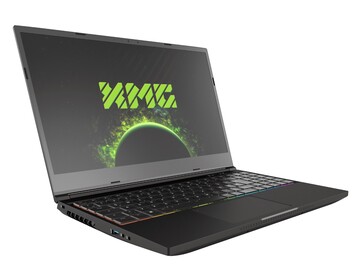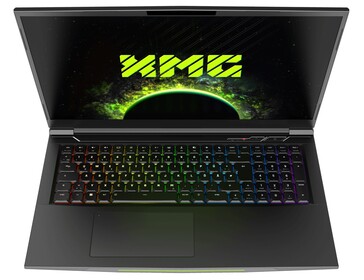The Callisto Protocol review: notebook and desktop benchmarks
Technical aspects
The Callisto Protocol is a spiritual successor to Dead Space, an excellent action horror game developed by Visceral Games and published by EA in 2008. Running on the Unreal Engine, this new take on the space survival genre is the very first title developed by Striking Distance Studio. To put it delicately, the company's debut isn't exactly great – at least from a technical standpoint. Similar to many other games released in the past few months, The Callisto Protocol launched in a very unfinished state.
The fiasco begins as soon as you boot up the game: the intro videos and main menu exhibit some very heavy stutters even on high-end systems (our review is based on the version dated 06 December 22, four days after the launch and the first patches). Between the intro videos and the main menu, after the initial start-up, the screen may sometimes go black for such a long period that you might think the game had crashed. What's more, the game did actually crash on us every now and then.
Another thing that is just as annoying: although The Callisto Protocol was created in collaboration with AMD, we noticed some extremely severe flickering when running the game on some AMD-based computers. And this is on top of the already choppy gaming experience with regular (minor) stutters. In a nutshell: the developer still needs to work on the game and improve its technical performance with more patches. We can only recommend that you stay away from the game in its current state.
The game's developer should also look into revising the graphics menu. The menu isn't very user-friendly because it has many sub-menus, most of which contain fairly few options. Whilst you can adjust V-Sync, framerate limit and DirectX mode in the general tab, the resolution, brightness, gamma (incl. HDR support) and a few other settings are found in the display tab. This is followed by a lighting menu that houses various quality and ray-tracing options. Finally, you'll also find an effects tab and an advanced graphics menu.
Note that the game automatically enables FSR upscaling (DLSS isn't supported) when you use one of the four handy presets. We manually disabled FSR for all our measurements. One nice feature is that the game doesn't require a restart every time you change any of the graphics options (except DirectX mode). On the other hand, the menu hardly provides any explanations about what each of the settings does, let alone comparison images.
Benchmark
We have to give the game credit for having a built-in benchmark tool that lets users measure frame rates quickly and effortlessly. The roughly 45-second sequence features a moving shot through monster-infested hallways. Unfortunately, no information is shown during the benchmark sequence. The result at the end is also very incomprehensive as it offers no relevant or interesting data other than the average fps (see video).
The benchmark as well as the game itself should run at 50 fps and above in order to offset the annoying stuttering that, as previously mentioned, happens pretty much regardless of what system or settings are used.
FHD (1,920 x 1,080)
Generally speaking, The Callisto Protocol feels choppy when running on iGPUs on the level of an Intel Iris Xe Graphics G7. Only the Radeon 680M managed to produce a somewhat playable 40 fps at 1080p and Low preset. You'll need a mid-range graphics card (e.g. GeForce RTX 3050 Ti) to enjoy the game at medium settings. Meanwhile, an upper mid-range or a high-end GPU (e.g. GeForce RTX 3060 and Radeon RX 6800M) is required to run The Callisto Protocol at High or Ultra presets.
| The Callisto Protocol | |
| 1920x1080 Low Preset (without FSR Upscaling) 1920x1080 Medium Preset (without FSR Upscaling) 1920x1080 High Preset (without FSR Upscaling) 1920x1080 Ultra Preset (without FSR Upscaling) | |
| NVIDIA GeForce RTX 3080, i9-12900K | |
| NVIDIA GeForce RTX 3070, i9-12900K | |
| NVIDIA GeForce RTX 3080 Ti Laptop GPU, i9-12900HX | |
| NVIDIA GeForce RTX 3080 Laptop GPU, i7-11800H | |
| NVIDIA GeForce RTX 3070 Laptop GPU, i7-11800H | |
| AMD Radeon RX 6800M, R9 5900HX | |
| NVIDIA GeForce RTX 3060 Laptop GPU, i7-11800H | |
| AMD Radeon RX 6600M, R7 5800H | |
| NVIDIA GeForce RTX 3050 Ti Laptop GPU, i7-11800H | |
| AMD Radeon 680M, R9 6900HS | |
| Intel Iris Xe Graphics G7 96EUs, i7-1165G7 | |
QHD (2,560 x 1,440)
At 1440p and Ultra preset, the game calls for a truly high-end GPU along the lines of a GeForce RTX 3070 or RTX 3080.
| The Callisto Protocol | |
| 2560x1440 Ultra Preset (without FSR Upscaling) | |
| NVIDIA GeForce RTX 3080, i9-12900K | |
| NVIDIA GeForce RTX 3070, i9-12900K | |
| NVIDIA GeForce RTX 3080 Ti Laptop GPU, i9-12900HX | |
| NVIDIA GeForce RTX 3080 Laptop GPU, i7-11800H | |
| NVIDIA GeForce RTX 3070 Laptop GPU, i7-11800H | |
| AMD Radeon RX 6800M, R9 5900HX | |
| NVIDIA GeForce RTX 3060 Laptop GPU, i7-11800H | |
| AMD Radeon RX 6600M, R7 5800H | |
UHD (3,840 x 2,160)
The game becomes really demanding at 4K. Even the fastest Nvidia mobile GPU, the GeForce RTX 3080 Ti, reaches its limit at this resolution.
| The Callisto Protocol | |
| 3840x2160 Ultra Preset (without FSR Upscaling) | |
| NVIDIA GeForce RTX 3080, i9-12900K | |
| NVIDIA GeForce RTX 3080 Ti Laptop GPU, i9-12900HX | |
| NVIDIA GeForce RTX 3070, i9-12900K | |
| NVIDIA GeForce RTX 3080 Laptop GPU, i7-11800H | |
| NVIDIA GeForce RTX 3070 Laptop GPU, i7-11800H | |
| AMD Radeon RX 6800M, R9 5900HX | |
| AMD Radeon RX 6600M, R7 5800H | |
| NVIDIA GeForce RTX 3060 Laptop GPU, i7-11800H | |
Ray-tracing
As is often the case, the performance loss due to ray-tracing is disproportionate to the improvement in image quality. Frame rates can drop by roughly 30-50%, depending on the GPU. We recommend a GeForce RTX 3070 or higher if you want to run the game at 1080p with ray-tracing settings maxed out.
| The Callisto Protocol | |
| 1920x1080 Ultra Preset (without FSR Upscaling) + Full Ray-Tracing | |
| NVIDIA GeForce RTX 3080, i9-12900K | |
| NVIDIA GeForce RTX 3070, i9-12900K | |
| NVIDIA GeForce RTX 3080 Laptop GPU, i7-11800H | |
| NVIDIA GeForce RTX 3070 Laptop GPU, i7-11800H | |
| AMD Radeon RX 6800M, R9 5900HX | |
| AMD Radeon RX 6600M, R7 5800H | |
| NVIDIA GeForce RTX 3060 Laptop GPU, i7-11800H | |
Note
Because gaming tests are very time-consuming and are often constrained by installation or activation limits, we are only able to provide you with part of the benchmark results at the time of publishing this article. We will be adding more graphics cards over the coming days and weeks.
Overview
Test systems
| Device | Graphics card | Processor | RAM | Operating system |
|---|---|---|---|---|
| Notebooks | ||||
| MSI Titan GT77 12UHS | Nvidia GeForce RTX 3080 Ti @175 W TGP (16 GB GDDR6) | Intel Core i9-12900 | 2 x 16 GB DDR5 | Windows 11 |
| XMG Neo 15 | Nvidia GeForce RTX 3080 @165 W TGP (16 GB GDDR6) | Intel Core i7-11800H | 2 x 16 GB DDR4 | Windows 11 |
| XMG Neo 17 | Nvidia GeForce RTX 3070 @140 W TGP (8 GB GDDR6) | Intel Core i7-11800H | 2 x 16 GB DDR4 | Windows 11 |
| XMG Core 15 | Nvidia GeForce RTX 3060 @130 W TGP (6 GB GDDR6) | Intel Core i7-11800H | 2 x 16 GB DDR4 | Windows 11 |
| XMG Focus 17 | Nvidia GeForce RTX 3050 Ti @75 W TGP (4 GB GDDR6) | Intel Core i7-11800H | 2 x 16 GB DDR4 | Windows 11 |
| Asus ROG Strix G15 | AMD Radeon RX 6800M (12 GB GDDR6) | AMD Ryzen 9 5900HX | 2 x 8 GB DDR4 | Windows 11 |
| Lenovo Legion 5 | AMD Radeon RX 6600M (8 GB GDDR6) | AMD Ryzen 7 5800H | 2 x 8 GB DDR4 | Windows 11 |
| Asus ROG Zephyrus G14 | AMD Radeon 680M | AMD Ryzen 9 6900HS | 2 x 16 GB DDR5 | Windows 11 |
| Zotac ZBOX CI665 Nano | Intel Iris Xe Graphics G7 (96 EUs) | Intel Core i7-1165G7 | 2 x 8 GB DDR4 | Windows 11 |
| Tower PCs | ||||
| Custom I | MSI GeForce RTX 3080 (10 GB GDDR6X) MSI GeForce RTX 3070 (8 GB GDDR6) |
Intel Core i9-12900K | 2 x 16 GB DDR4 | Windows 11 |
| Custom II | Palit GeForce RTX 4090 GameRock OC (24 GB GDDR6X) Nvidia GeForce RTX 3090 FE (24 GB GDDR6X) Nvidia GeForce RTX 3060 Ti (8 GB GDDR6X) Nvidia Titan RTX (24 GB GDDR6) Nvidia GeForce RTX 2070 Super (8 GB GDDR6)Nvidia GeForce RTX 2060 Super (8 GB GDDR6) KFA2 GeForce GTX 1660 Super (6 GB GDDR6) PNY GeForce GTX 1660 (6 GB GDDR5) KFA2 GeForce GTX 1650 Super (4 GB GDDR6) AMD Radeon RX 6800 (16 GB DDR6) AMD Radeon RX 6700 XT (12 GB DDR6) AMD Radeon RX 6650 XT (8 GB GDDR6) AMD Radeon RX 6600 (8 GB GDDR6) AMD Radeon RX 5700 XT (8 GB GDDR6) AMD Radeon RX 5700 (8 GB GDDR6) AMD Radeon RX 5600 XT (6 GB GDDR6) AMD Radeon RX 5500 XT (8 GB GDDR6) |
AMD Ryzen 9 7950X | 2 x 16 GB DDR5 | Windows 11 |
| Custom III | Nvidia GeForce RTX 2080 Super FE | Intel Core i9-11900K | 2 x 8 GB DDR4 | Windows 11 |
| Mini-PCs | ||||
| Morefine S500+ | AMD Radeon RX Vega 8 | AMD Ryzen 9 5900HX | 2 x 16 GB DDR4 | Windows 11 |
| Minisforum NUCXi7+ | Nvidia GeForce RTX 3070 @125 W TGP (8 GB GDDR6) | Intel Core i7-11800H | 2 x 8 GB DDR4 | Windows 11 |
| Minisforum HX90G+ | AMD Radeon RX 6600M @100 W TGP (8 GB GDDR6) | AMD Ryzen 9 5900HX | 2 x 16 GB DDR4 | Windows 11 |
| 4K Monitors | Nvidia driver | AMD driver |
|---|---|---|
| Asus PB287Q, Philips Brilliance 329P9H, Acer Predator XB321HK | ForceWare 527.37 | Adrenalin 22.12.2 |