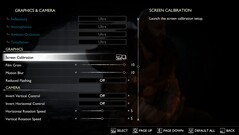God of War Ragnarök review: Laptop and desktop benchmarks
Test systems
We ran our gaming benchmarks on these devices. Clicking on the various images will take you to the respective producer's website. Further details on the devices' specifications are listed at the end of the article.
Tech
In contrast to the 2022 release of God of War, which has an overall rating of "Extremely good" on Steam, the sequel currently holds a "Mixed" rating. The main reason for this is the requirement for a PlayStation Network account, which many find frustrating for a single-player title on PC.
God of War Ragnarök delivers a high-quality gameplay experience. The same can be said for the graphics; just like its predecessor, the developers have created atmospheric and detailed landscapes that come to life on screen. Players will also find plenty of options in the settings menu. In the display section of the graphics tab, users can change the aspect ratio, enable or disable V-Sync, set a frame rate limit, and adjust latency reduction, as well as activate or deactivate Frame Generation. Additionally, the picture mode offers only the native resolution without upscaling in full screen.
We continue with the modern scaling features. God of War Ragnarök supports the full range of DLSS, FSR, and XeSS across several quality levels. There are also four presets that affect nearly ten settings. A VRAM usage display can assist in finding the optimal level. The remaining options primarily relate to the camera and are thus less relevant for graphics enthusiasts.
Top: All customizations are applied without the need for a restart. The shader compiling process, familiar from many games, takes between a few seconds and a few minutes on the initial launch, depending on the system or graphics card. The loading times are also reasonable. However, the game's size is quite substantial. While the download is around 100 GB, it requires more than 170 GB on the storage device. We did not encounter any crashes or graphics errors during our testing.
Benchmark
For the benchmarks, we focus on the very beginning of the game, where the two main characters travel through a snowy landscape on a dog sled (see video). The CapFrameX tool is utilized to record the frame rate for just under a minute. Based on our experience, the game can be enjoyed adequately at an average frame rate of 40 FPS.
Results
FHD (1,920 x 1,080)
Intel graphics chips currently do not seem to perform well with God of War Ragnarök. The iGPU Arc 8, which typically matches or even outperforms the Radeon 780M, struggles significantly in this case and cannot run the game smoothly at any resolution or settings. With a Radeon 780M, you can achieve at least 1,280 x 720 pixels at the Low preset (approximately 35 FPS). For Full HD gaming, a dedicated mid-range GPU is recommended. The GeForce RTX 4050 can handle 1,920 x 1,080 pixels at the Ultra preset with more than 60 FPS, indicating moderate system requirements.
| God of War Ragnarök | |
| 1920x1080 Low Preset AA:T 1920x1080 Medium Preset AA:T 1920x1080 High Preset AA:T 1920x1080 Ultra Preset AA:T | |
| NVIDIA GeForce RTX 4080, i9-13900K | |
| AMD Radeon RX 7900 XT, i9-13900K | |
| NVIDIA GeForce RTX 4090 Laptop GPU, i9-13900HX | |
| NVIDIA GeForce RTX 4080 Laptop GPU, i9-13950HX | |
| NVIDIA GeForce RTX 4070 Laptop GPU, i9-13900HX | |
| NVIDIA GeForce RTX 4060 Laptop GPU, R9 7940HS | |
| NVIDIA GeForce RTX 4050 Laptop GPU, i7-13700H | |
| AMD Radeon 780M, Z1 Extreme | |
| Intel Arc 8-Core iGPU, Ultra 7 155H | |
QHD (2,560 x 1,440)
Even in the QHD range, a high-end graphics card is not necessary. The aforementioned GeForce RTX 4050 exceeds the 40 FPS mark while running at 2,560 x 1,440 pixels with maximum details.
| God of War Ragnarök | |
| 2560x1440 Ultra Preset AA:T 2560x1440 Ultra Preset + Quality DLSS 2560x1440 Ultra Preset + Quality FSR | |
| NVIDIA GeForce RTX 4080, i9-13900K | |
| AMD Radeon RX 7900 XT, i9-13900K | |
| NVIDIA GeForce RTX 4090 Laptop GPU, i9-13900HX | |
| NVIDIA GeForce RTX 4080 Laptop GPU, i9-13950HX | |
| NVIDIA GeForce RTX 4070 Laptop GPU, i9-13900HX | |
| NVIDIA GeForce RTX 4060 Laptop GPU, R9 7940HS | |
| NVIDIA GeForce RTX 4050 Laptop GPU, i7-13700H | |
UHD (3,840 x 2,160)
As is often the case, 4K screens can be quite demanding. For 3,840 x 2,160 pixels (without upscaling) at the Ultra preset, we recommend at least a GeForce RTX 4070. However, if you enable DLSS in Quality mode, an RTX 4050 will be sufficient.
| God of War Ragnarök | |
| 3840x2160 Ultra Preset AA:T 3840x2160 Ultra Preset + Quality DLSS 3840x2160 Ultra Preset + Quality FSR | |
| NVIDIA GeForce RTX 4080, i9-13900K | |
| AMD Radeon RX 7900 XT, i9-13900K | |
| NVIDIA GeForce RTX 4090 Laptop GPU, i9-13900HX | |
| NVIDIA GeForce RTX 4080 Laptop GPU, i9-13950HX | |
| NVIDIA GeForce RTX 4070 Laptop GPU, i9-13900HX | |
| NVIDIA GeForce RTX 4060 Laptop GPU, R9 7940HS | |
| NVIDIA GeForce RTX 4050 Laptop GPU, i7-13700H | |
Overview
Test system details
| Laptop | Graphics card | Processor | RAM |
|---|---|---|---|
| XMG Neo 16 E23 | Nvidia GeForce RTX 4090 @175 W TGP (16 GB GDDR6X) | Intel Core i9-13900HX | 2 x 16 GB DDR5 |
| Razer Blade 16 Mid 23 | Nvidia GeForce RTX 4080 @175 W TGP (12 GB GDDR6X) | Intel Core i9-13950HX | 2 x 16 GB DDR5 |
| XMG Pro 15 E23 | Nvidia GeForce RTX 4070 @140 W TGP (8 GB GDDR6) | Intel Core i9-13900HX | 2 x 16 GB DDR5 |
| Razer Blade 14 Mid 23 | Nvidia GeForce RTX 4060 @140 W TGP (8 GB GDDR6) | AMD Ryzen 9 7940HS | 2 x 8 GB DDR5 |
| Medion Erazer Scout E20 | Nvidia GeForce RTX 4050 @100 W TGP (6 GB GDDR6) | Intel Core i7-13700H | 2 x 8 GB DDR5 |
| Lenovo Yoga Pro 7 14 | Intel Arc 8 | Intel Core Ultra 7 155H | 2 x 16 GB LPDDR5-7467 |
| Asus ROG Ally Z1 Extreme | AMD Radeon 780M | AMD Ryzen Z1 Extreme | 16 GB LPDDR5-6400 |
| Tower PC | Graphics card | Processor | RAM |
|---|---|---|---|
| Asus ROG Strix Z790-F | Nvidia GeForce RTX 4080 (16 GB GDDR6X) AMD Radeon RX 7900 XT (20 GB GDDR6) |
Intel Core i9-13900K | 2 x 24 GB DDR5 G.Skill |
| 4K monitor | Operating system | Nvidia driver | AMD driver | Intel driver |
|---|---|---|---|---|
| Philips Evnia 329M1RV | Windows 11 | 561.09 | 24.8.1 | 101.6078 |