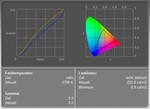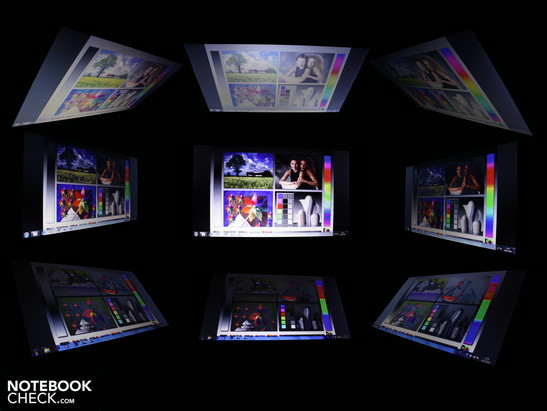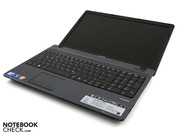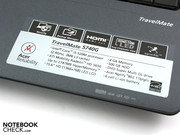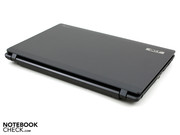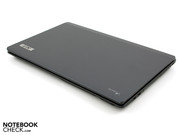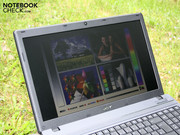Review Acer TravelMate 5740G-524G50MN Notebook

Acer usually produces attractive and affordable models which are intended to target the mid-range buyers. However, Acer does also have "business" series: the TravelMate and the Extensa. The low prices of 400 euros (Extensa) and up to 600 euros (Travelmate) attract a lot of buyers who want a simple and affordable business laptop, especially as these models came with a matt display, docking ports and good input devices. However, "affordable" also means weaker hardware, and so the models of the Extensa and TravelMate series have always been inherently flawed due to their middle-class processors and weak graphics units (they did not even have a dedicated graphics card); That is all going to change now because the latest TravelMate model is here: the Acer TravelMate 5740G-524G50MN.
The Acer TravelMate in this review breaks the age-old tradition and brings about a new era: business notebooks with high-performance hardware, such as the ATI HD 5650, (a middle-class graphics card) and the heavy-duty Core i5 processor, the 520M. You can find out all the details about this exciting new model in the following in-depth review.
Case
The case of a Travelmate laptop should be optimized for both desktop and mobile use. This also applies to the 5740G which has a comfortable, matt, slightly smooth surface. The dark, hard synthetic material used for the case is typical for the Travelmate series. Fingerprints or smudges have no room to settle in on this laptop. This is also the case with the display which follows the overall design of the laptop and maintains a conservative, matt look. This notebook is perfect for buyers who are looking for a nice and businesslike laptop.
The case is sturdy in most places and makes an overall good impression. Even when we pressed down with both hands, we could only bend the cover slightly inwards. The hand-rest regions, on the other hand, have no weak spots. The same goes for the area under the keyboard.
The hinges hold the screen up and only let it fall slightly. All the joints are robust and so both hands are needed to open up the laptop. The maximum angle the display can be opened up is enormous: 165 degrees. The cover can be bent slightly on the edges. Thanks to this resistive cover, the display does not show any errors in the picture due to pressure placed on it from behind. The bottom corner of the screen, which is the spot exactly between the two hinges is very wobbly, which is a fault in the otherwise perfectly sturdy case.
The battery can be taken out when the laptop being used on a desktop, and does not leave an ugly hole when removed. The bottom plate of the notebook is made of a simple synthetic material and so does not have the same design as the rest of the laptop. The big flap on the bottom covers a lot of upgrade options: hard disk, RAM and WLAN module.
Connectivity
Acer manages to do everything wrong when it comes to connectivity. No docking port, no eSATA, no fingerprint reader, no ExpressCard and no FireWire. Obviously, no USB 3.0 either. Basically it's the case of the Aspire 5741G-334G50Mn, which is available from 600 euros.
Where did all the ports disappear? They were all still there when we tested the previous TravelMate models. The TravelMate 8571 which we tested recently still had a docking port (Easy Dock Station), fingerprint reader, "Anti-Shock Protection" (HDD). Devices of the older Travelmate generation can still be upgraded with FireWire, ExpressCard54 and PCMCIA. Sometimes a smartcard reader and serial interfaces were also available. To find out more, read 6592G-832G25N.
The TravelMate sitting before us has lost almost all the characteristics of a business laptop. Why is Acer turning a business laptop into a consumer notebook? Should the customers still consider this Acer TravelMate model? Definitely not, as the price of 1000 euros is too high for this model. Plus consumers can find better models with the same processor and graphics card for a lower price.
The positioning of the right and left USB ports does not seem very logical. USB cables sticking out will hinder the use of the mouse and reduce the available workspace. Both right- and left-handed users will be annoyed by this positioning of the ports. The laptop will also be surrounded by HDMI or VGA cables which will reduce the available space even further. This will hinder the use of an external mouse for left-handed users and leave the area around the notebook looking rather crowded on a desktop. Using the back of the laptop for some of the ports would have been a much more rational choice. However, the low hinges hinder the use of the rear. All ports, including the power outlet, can be seen clearly on the sides. As mentioned before, a docking station can not be used to prevent the chaos created by the cables.
WLAN has the fastest Draft-N standard and has a Broadcom wireless module with 802.11a/b/g/n. This includes an integrated Bluetooth module. The Broadcom NetLink Gigabit Ethernet adapter is the perfect Ethernet card for a "Gigabit-Switch". The network capabilities of the 5740G are at the highest standards right now.
Input Devices
Keyboard
The keys offer an indistinct pressure point and a short stroke distance, thus giving an overall spongy typing feel. Still, the user can easily get used to the keyboard. The keys bounce slightly near the middle of the keyboard resulting in a springy typing feel. However, the biggest input regions (left and right) are fixed in position.
Acer integrated a number block into the keyboard which allows for easier number input. However, this additional feature resulted in smaller-dimensioned cursor keys which make their use harder and far less comfortable, as they are also squeezed under the "Shift" key. Still there could have been some space left over, but the dollar and euro symbols take up that space. Tiny cursor keys on a business notebook? That is yet another fault in the 5740G.
Touchpad
The touchpad used in the laptop is a Synaptics "Multitouch Pad" (V7.2), which is also used in the Aspire notebooks. The surface of this touchpad is smooth like the hand-rest regions and easy to use. The keys are quiet when pressed but relatively need a lot of pressure to press. The touchpad left us with an overall good impression.
The touchpad also has horizontal and vertical scroll bars. However, the horizontal bar is deactivated by default. Thanks to the dual finger recognition, the user can easily scroll up and down and side-to-side when viewing documents and thus has no need to use the cursor keys.
Display
The anti-glare AUO panel (model: B156XW02 V3) has a esolution of 1.366 x 768 pixels. This WXGA resolution is not enough for a 15.6 inch business notebook. A more detailed resolution would help a great deal when using multiple, complex programs.
The AUO panel has a low contrast of 184:1. Such a low value is typical for office laptops and is thus not so important for most buyers. However, this notebook is equipped with the strong ATI HD5650 graphics card and so a better contrast would have definitely made sense. Plus, the price of 1,050 euros is too high for the laptop to use a "0-8-15 Office" display.
Still, the display would suffice business users. However, professionals will be left yearning for more as this display is not designed for picture editing. The small colour range is another contra of the display.
| |||||||||||||||||||||||||
Brightness Distribution: 87 %
Center on Battery: 217 cd/m²
Contrast: 184:1 (Black: 1.18 cd/m²)
The brightness we measured off the TFT is decent. On average, the brightness lies around 213 cd/m². The illumination is even at 87 percent. Inside buildings, the user will rarely need the full brightness of the display. In those cases, a lower brightness level of 160 cd/m² would be optimal.
Those user who like to go outdoors with their laptop will be happy with the good brightness of the 5740G (213 cd/m²). The power consumption due to the high brightness of the TFT will sink the battery life but on the other hand it allows the user to be able to clearly see the items displayed under direct and bright sunlight. Office notebooks are supposed to have matt displays just like that of the 5740G. This prevents annoying reflections on our test model. Depending on the location and sunlight, we could adjust the display so as to be able to clearly read off the display.
Horizontally the picture starts to change when the viewing angle deviates by more than 40 degrees. When this happens, the colours get inverted and the screen darkens. This effect is induced much faster vertically as a deviation of a mere 15 degrees vertically can lead to a similar result. A darkroom photo shows the small vertical viewing angles of the 5740G clearly; Especially strong changes can be observed when one changes the viewing angle vertically from the side.
Performance
Acer equipped the 5740G with a Intel Core i5-520M. The CPU has two physical cores of each 2.40 GHz. The overclocking potential lies between 2.4 and 2.93 GHz with the "Turbo Boost" function. As can be seen from the above numbers, Intel's technology allows for dynamic overclocking.
In addition, the CPU also has the "Hyper-Threading" function which allows it to simulate two additional cores and so allows for programs to have access to up to 4 cores. However, when using this function, the overclocking potential decreases from 2.93 GHz to 2.5 Ghz for all four cores. This overclocking hurdle can be overcome if all the processing is done by a single core. In that case, the CPU can be overclocked to the above-mentioned 2.93 GHz. This is usually the case when certain programs, such as a "Single Core CPU" benchmark, are run.
4.096 MB DDR3 RAM are available for the useIntel Core i5 520M Notebook Prozessor. These RAM modules sit in two slots and are standard-issue for Windows 7 Home Premium 64Bit systems.
The PCMark Vantage calculated a total score of 5.657 for this system. This value is intended to display the performance of the laptop when running programs. All the hardware components of the notebook, i.e. the CPU, the graphics card, and the RAM, are included in this benchmark. Thanks to the strong processor installed within, the Acer Travelmate 5740G manages to compete at the same level as the performance giant, the Acer Aspire 8943G (720QM, HD5850) or the Apple MacBook Pro 17 (540M, GT 330M).
| PCMark Vantage Result | 5657 points | |
Help | ||
The 5740G is no doubt a system with a lot of potential, and so the user will not have to be worried about insufficient performance. On top of that we also have the option of "Turbo-Boost" which allows for increased performance in any program. The Core i5-520M is faster than the Core 2 Duo T9800, with 2.93 GHz, in most benchmarks.
| 3DMark 03 Standard | 21115 points | |
| 3DMark 05 Standard | 13564 points | |
| 3DMark 06 Standard Score | 6715 points | |
| 3DMark Vantage P Result | 3406 points | |
Help | ||
The 500 GB HDD (ST9500325AS) reads data at 62.5 MB/s in "Sequential Read". The data transfer rate is average. The "Burst Rate" is very low with a value of 61.8 MB/s, which leads to the cache of the hard drive being very slow. The hard disk is inaudible when in use.
The graphics card installed is an ATI Radeon HD5650 (1.024 MB GDDR3). The core is clocked at 550 MHz, and the memory has a frequency of 800 MHz. The HD5650 is the strongest graphics card of the current ATI mid-range. In the 3DMark2006, the system scored 6.697 points. This is only a few points more than a Samsung R780 with a Nvidia GT 330M. The game benchmarks show that the mid-range graphics card from ATI can leave the Nvidia mid-range cards far behind in the dust.
Those players who want to play their games with high settings would be advised to buy the ATI HD5650 (the buyer should go for a version of the ATI HD5650 with at least 550/800 MHz, i.e the core and memory frequency respectively, and a faster Core i5-Prozessor). The 5740G will definitely please any on and off players. Real game enthusiasts might be disturbed by the fact that the new games cannot run in native HD-Ready resolution. Still, the fact remains that the user should not expect too much from this laptop as the display has a weak contrast which means that the colour range is also very restricted.
| low | med. | high | ultra | |
|---|---|---|---|---|
| Call of Juarez Benchmark (2006) | 25.6 | |||
| World in Conflict - Benchmark (2007) | 138 | 59 | 33 | |
| Crysis - GPU Benchmark (2007) | 94.9 | 55 | 28 | |
| Crysis - CPU Benchmark (2007) | 96.9 | 47.4 | 23 | |
| Far Cry 2 (2008) | 83.7 | 39.3 | ||
| Battlefield: Bad Company 2 (2010) | 43.76 | 30.53 |
Emissions
System Noise
The Travelmate remains on the quiet side and is very comfortable to work on. Be it surfing on the internet, listening to music, or typing in Word, the computer remains very quiet: everything runs at the lowest fan speed (30.7 dB(A)). The acoustic pressure remains constant. That means that the fan rotation speed changes only slightly between 30.5 dB(A) and 32.1 dB(A). The cooler fan switches off completely when the laptop is idle. After about 2 minutes, it switches back on, only to switch off again after 20 seconds.
When we played games on the notebook, the system noise emission did not rise much. Most of the time we measured an emission of 32.8 dB(A), which is only slightly louder than when the laptop is being used for office purposes. Rarely, when the GPU is under heavy usage, the cooler fan turns up to its maximum speed and reaches an emission of 36.5 dB(A).
During our 12 hour stress test (Furmark & Prime95) the cooler fan ran constantly at its maximum speed and emitted 36.5 dB(A). All-in-all the cooling system design is impressive and manages to keep the system noise emission in the background for most of the time.
Noise level
| Idle |
| 30.5 / 30.7 / 32.1 dB(A) |
| HDD |
| 30.5 dB(A) |
| DVD |
| 34.1 / dB(A) |
| Load |
| 32.8 / 36.5 dB(A) |
 | ||
30 dB silent 40 dB(A) audible 50 dB(A) loud |
||
min: | ||
Temperature
The temperature remains low, at least when the laptop is idle. When typing or surfing on the internet, the bottom of the laptop remains at 31 degrees. The hand-rest regions are slightly cooler at around 30 degrees.
However, the measurements during the "Stresstest" showed some weaknesses of the cooling system. The region of the keyboard heats up to an uncomfortable 48 degrees. The bottom of the laptop is even worse: 52.4 degrees celsius.
During the 12 hour stress test we also stressed the processor. The 520M CPU heated up temporarily to 98 degrees. Still this did not affect the performance of the CPU or the GPU (Thermal Throttling). The 3DMark06 calculated a result of an identical 6,715 points (CPU score of 2,733).
(-) The maximum temperature on the upper side is 48.1 °C / 119 F, compared to the average of 36.9 °C / 98 F, ranging from 21.1 to 71 °C for the class Multimedia.
(-) The bottom heats up to a maximum of 52.4 °C / 126 F, compared to the average of 39.2 °C / 103 F
(+) In idle usage, the average temperature for the upper side is 29.7 °C / 85 F, compared to the device average of 31.3 °C / 88 F.
(-) The palmrests and touchpad can get very hot to the touch with a maximum of 41.1 °C / 106 F.
(-) The average temperature of the palmrest area of similar devices was 28.7 °C / 83.7 F (-12.4 °C / -22.3 F).
Loudness
The integrated stereo speakers can be found above the keyboard under a small panel with holes. The user should not expect a high sound quality from them but they do deliver sufficient audio for office work. The sound stresses the middle notes and leaves out the high and low notes. All-in-all the sound quality left us with a very expressionless impression. The connecting of external speakers helps, and we tested this with two Yamaha speakers (YST-M20SDP). The sound output of the notebook is very strong and does not distort.
Battery Life
"Ultra Low Voltage" processors have shot the battery lifes of laptops upwards. However, the Travelmate 5740G does not seem to use this feature to its full potential as can be seen by the 2 hour run time (138 minutes) during the WLAN test. This is due to the weak 48 Wh battery and the power hungry dedicated ATI graphics card. During the WLAN test we visited a few sites and managed to complete a download.
During light usage the run time extends itself to 3 hours and 23 minutes. The run time of 203 minutes, which we found from the "BatteryEater Reader" test, seems unrealistic. The measurement was taken when the laptop was idle and the brightness was set to the lowest level. In addition, all the hardware modules were deactivated.
We tried to play "Lord of the Rings" (DVD film) on the laptop but the battery ran out after 144 minutes (2:24 hours). The 4,400 mAh battery then needs a period of 1 hour and 31 minutes to be fully charged and ready for the next film.
The power saving options available on the Acer Travelmate are really effective for a business notebook. When all of these options are turned on and the display brightness is dimmed to the lowest level, the power consumption of the laptop lies around 10.8 W (idle). This low power consumption is really unique as very few Core i5 laptops have reached such a low consumption. One exception would be the Toshiba Satellite Pro S500-115 which has a really low power consumption of 9.5 Watt, but that model does not have a dedicated graphics card.
The power usage rises up to 47.4 W when the HD5650 is under heavy usage, like for example, during the 3DMark 2006 benchmark. We found the maximum consumption with the Prime95 and the Furmark benchmarks (stress test). The multimeter showed a net result of 77 W, and so the 90 W adapter supplied with the notebook is a good idea.
| Off / Standby | |
| Idle | |
| Load |
|
Key:
min: | |
Verdict
Sadly, the end product which promised so much delivers very little. Acer is selling a laptop with the Travelmate brand which has almost nothing good besides the matt display and the businesslike design. The list of important missing parts is long: eSATA, Docking-Port, Fingerprint-Reader, Anti-Shock Protection (HDD), FireWire, ExpressCard54, PCMCIA, Smartcard, serial interface, etc. In addition, the input devices are also not good. The slow feedback and the tiny cursor keys will not convince any business user to consider the notebook as a travel companion.
The only things that remain are a 15.6 inch laptop with high performance. The Core i5-520M (2.4 GHz) is better than its Core 2 Duo predecessors with the same or higher clock frequency. Especially, multi-core programs benefit from this advanced processor. Games run nicely on this system thanks to the ATI Mobility Radeon HD5650, the strongest graphics card of the ATI mid-range, which can run most games in high details.
The workmanship of the chassis is fine but nothing amazing. The same goes for the small viewing angles and the contrast-weak matt panel. The battery life of the 15.6 inch notebook is also disappointing and lies at around 2 hours for surfing on the internet with an active WLAN module. This is far too little, but on the bright side, the brightness and the matt display of the laptop allow for good outdoors use.
Those readers who yearn for the classical business qualities offered by the Travelmate series, should take a look at the Travelmate Timeline 8x72 series, which is better equipped (an interface for the Acer Easyport IV port replicator and UMTS option) and is equipped with the lates Intel processors. One example of a model from this series would be the TravelMate TimelineX 8572G with the Core i7-620M and the GeForce GT330M (1,100 euros).
Those buyers who would rather take another look at the even older Travelmate models should consider the currently available TravelMate 6593 series. This 15 inch laptop has all the necessary ports but does not come with the latest Intel processors.