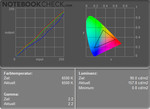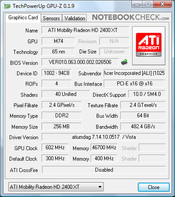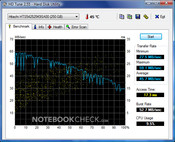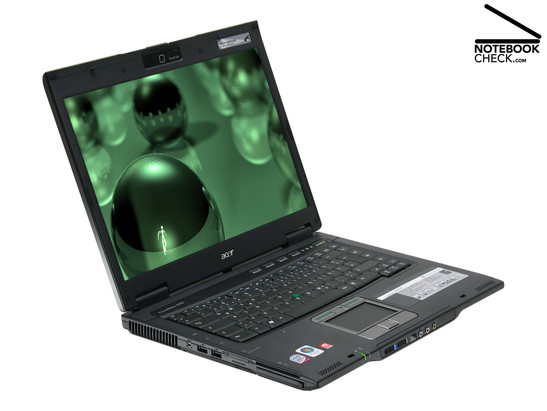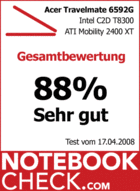Review Acer TravelMate 6592G-832G25N Notebook
Fully Loaded.
The TravelMate 6592 is designed for businessmen who look for a powerful notebook equipped with many accessories and features. Besides brand new Intel Centrino PRO Mobile technology, the TravelMate 6592G also offers safety features, like fingerprint reader, TPM, a lot of interfaces, and a long battery life.

The Acer TravelMate 6592G is rightly decorated with the official Intel Centrino vPro technology logo. So, the TravelMate 6592G can easily be distinguished from standard notebooks for private customers with usual Centrino Duo technology at the first glance.
Consequently the 6592G provides GBit-LAN-Chip 82566MM/C for wired networks, and a Wireless-4965AGN module for wireless communication. A special maintenance firmware, called Active Management Technology (AMT 2.5) including a BIOS supporting VT enables system administrators of your company to access remote support and system functions.
Besides a fingerprint reader with biometric authentification, which also works before the operating system is booted, the Acer TravelMate 6592G is also equipped with a Trusted Platform Module (TPM), so, providing a maximum of security features. Among others TPM allows to use personal cryptographic keys and data. A Smartcard reader, which enables further restrictions to accessing confident data, makes the security features complete.
Case
Due to the black and silver colours, the Acer TravelMate 6592G's look is rather decent. The gently rounded corners of the case, and the clearly designed inside, let it, nevertheless, appear modern and business-like. Inside the noble and huge looking touch pad dominates the appearance. The appearance is broken up by a green track point (FineTrack) and also by identically green stripes on both of the FineTrack's buttons.
Considering the size of 36.0 cm x 27.7 cm x 4.0 cm the Acer TravelMate 6592G proves to be a typical 15.4 inch office notebook. Its weight of about 3 kilogramme is considering the generous equipment, the robust design, and the price category also alright. After all, the standard equipment of the 6592G includes a 8 cells battery with a weight of 400 gramme by default.
The design of the lid is good. Consisting of to hooks the central lock, keeps the display safely closed. Due to broad, solid, and powerful hinges, every position of the lid is easily supported. The lid, which is flexural rigid and only gives a little bit when applying moderate force, is stabilized by a magnesium aluminium alloy. So, the picture did not change in any way, when applying force.
But also the case is based on a solid double vat made of modern materials. High-quality plastic compounds and insensitive surfaces, let the quality appear solid. The workmanship of the upper and the bottom shell is of high-quality and precise. The notebook hardly creaks. Also the upper and the bottom construction of the touch pad are solid.
Interface Equipment
The Acer TravelMate 6592G is generously equipped with interfaces and scores all possible points in this aspect. Besides a DVD-D port for attaching external screens, the 6592G is also equipped with a serial interface - technicians in measurement technology will be pleased.
The MediaBay can either take up an optical drive or a second hard disk (HDD) or a 6 cells supplement battery with 3,800 mAh. Businessmen can due to the ezDock II/II+ port also attach the notebook to an optional docking station. So, it's not necessary to plug/remove all the cables.
The Acer TravelMate 6592G supports the increasing security awareness of businessmen by a fingerprint reader and built-in Trusted Platform Module (TPM). If this is still not enough, this notebook is also equipped with a SmartCard reader and the optional Acer PlatinumSecret software.
But that is not all, the Acer TravelMate 6592G is also equipped with all other useful interfaces. It even comes with two slots for expansion cards. It supports both ExpressCard/54 and PC Cards (type II). Furthermore, there are a Firewire port (IEEE 1394), a fast infra-red receiver (FIR), the usual audio ports, i.e. headphones, microphone, Line-In, S-Video out (NTSC/PAL), three USB-2.0 ports and a VGA port. The 5-in-1 card reader supporting MultiMediaCard (MMC), MemoryStick Standard and Pro (MS, MS Pro), SecureDigital (SD), and xD-Picture Card (xD) makes the interface equipment complete.
Those who travel a lot will surely appreciate the WLAN module WiFi Link 4965AGN by Intel. It makes a fast wireless communication with a transfer rate of up to 300 MBit/s possible. The wired communication is due to Gigabit-LAN with support for Intel's AMT 2.5 even faster. Also the obligate 56K modem for analogue dial-up is available.
A genuine business professional like the Acer TravelMate 6592G is able to bridge short distances and connect to mobile phones and peripherals like headsets via Bluetooth. But, also older mobile phones and PDAs are supported. Due to a fast infra-red receiver (FIR) it can also communicate with these. Modern video conferences are supported by a web cam, which is located inside the upper LCD frame. Its picture quality is due to a number of available options comparably good.
Today you can't take this for granted: Acer delivers this business notebook with a recovery DVD for Vista Business and a recovery CD for XP Professional. Especially, busy businessmen will appreciate this kind of customer service. Furthermore, Acer's eRecovery Management tool makes system backup and restore easy.
Input Devices
Four hot keys make launching the e-mail front-end, the standard web browser, a user-definable option, and the Acer Empowering Technology easy. Furthermore, the user can easily control Bluetooth and Wireless LAN via two switches at the front side.
The ergonomically, slightly convex keyboard makes typing delightful. Its construction is ordinarily solid, however, the roughened keys feel nice to the touch and the key heads, which are 1.4 cm x 1.4 cm big, can be easily hit. The standard German keyboard layout make switching to this notebook keyboard easy. Typing mistakes are due to keys at their standard location seldom.
Typing quickly, the noise emissions of the keyboard are still low. Compared to other business notebooks, the keys are ordinarily tightly connected to their base and wobble only slightly. The space bar and the enter key are slightly smaller than usual, and their surface is recognizably more glazed than the one of the other keys. The key feedback is clear, the key travel short, so, continuous typing is also in the long-term user-friendly.
The touch pad of the Acer TravelMate 6592G appears to be noble and massive. Besides the big 7.7 cm x 4.5 cm sensor area, the additional track point buttons get obvious at once. They have a green horizontal stripe, and their mechanics, appears, alike the one of the touch pad buttons, excellent. The track point (FineTrack) allows to quickly and precisely control the mouse pointer, once you got used to it.
The sensor area of the touch pad is slightly roughened and user-friendly regardless of dry or sweating fingers. Unfortunately, the horizontal scroll area at the right side, which works excellent, is not marked in any way. But, the touch pad buttons appear to be first-class. Both of them have a short travel and their clicking noise is average for this notebook category.
Display
A matte and, therefore, only slightly reflecting display is obligatory, if you work a lot in the office. The reviewed wide-screen display of the Acer TravelMate 6592G reflects even bright point sources diffusely - bye, bye mirror. However, the brightness of this WXGA panel (1.280x800 pixels) is only 145 cd/m², which is just satisfying. Although the contrast of 200:1 is also not top, it is, nevertheless, alright considering the type of the display.
However, the Acer TravelMate 6592G scores points regarding illumination. This 15.4 inch LCD has a illumination of 85.6 percent. The low deviation of only 14.4 percent conforms to our personal impression. Bright backgrounds appear to be homogeneous and do not have darker areas. The viewing angles are horizontally and vertically alright.
| |||||||||||||||||||||||||
Brightness Distribution: 86 %
Contrast: 187:1 (Black: 0.8 cd/m²)
A direct comparison to our reference screen - a high-quality 20 inch MVA-LCD Viewsonic VP2030b - occurs to our satisfaction, besides that there is a slightly blue tint. The colours of the skin appear to be rather cool and could be really warmer. But, not only the screen of the 6592G has this flaw. Actually, it seems that there is in general a trend to a cold colour representation of notebook screens. Nevertheless, the colour representation, the brilliance and the intensity of the colours is considering the TravelMate 6592G is equipped with a matte display, in general alright.
The Acer TravelMate 6592G has a good office performance. Equipped with a fast Core 2 Duo T8300 Penryn processor by Intel, two GB fast DDR2-667 RAM and a starter video card, a Mobility Radeon HD 2400 XT by ATI it is sufficiently powerful for office applications. Also multimedia applications are due to the Avivo technology of the HD 2400 XT no problem under Windows Vista. Nevertheless, the graphics card is not powerful enough for demanding 3D games.
CPU-Z Information of the Acer TravelMate 6592G.
The Acer TravelMate 6592G reaches a good result of 5,181 points in the application benchmark. In comparison to the office notebook with T8300 CPU this is average. Also the Maxon Cinebench R10 CB-CPU value of 4,788 for 'Rendering Multiple CPUs' proves a good performance.
The strength of the Mobility Radeon HD 2400 XT is due to the Avivo technology performance for user-friendly home entertainment with multimedia and videos, including HD (high definition) contents. However, the video card is not powerful enough for current games. Despite being equipped with 256 MB dedicated video RAM, the 3DMark06 benchmark by Futuremark, whereas this notebook reaches 1,730 points, proves that it is indeed a starter graphics adapter.
The transfer rate of the big 250 GB SATA hard disk, a HTS542525K9SA00 by Hitachi, measured by HDTune was in average 45,7 MB/s with , which is quite fast. So, it belongs to the upper third of current 2.5 inch hard disk models with 5,400 rpm. Furthermore, this notebook is equipped with an optical drive, a GSA-T20N by LG, which is able to write the important DVD-RAM format with 5x speed.
| Cinebench R10 | |||
| Settings | Value | ||
| Shading 32Bit | 2653 Points | ||
| Rendering Multiple CPUs 32Bit | 4788 Points | ||
| Rendering Single 32Bit | 2603 Points | ||
| Windows Vista Experience Index | |||
| Settings | Value | ||
| CPU | 5.3 Points | ||
| RAM | 4.9 Points | ||
| GPU | 3.4 Points | ||
| GPU Games | 3.9 Points | ||
| HDD | 5.2 Points | ||
| PCMark 05 Standard | 5181 points | |
Help | ||
Gaming Performance
Designed as powerful business notebook, a high gaming performance is not obligatory. Due to progress in technology, the Mobility Radeon HD 2400 XT is, nevertheless, as powerful as former generation video cards like, e.g., an ATI Mobility Radeon X1600. Although this means that 3D demanding games like the ego-shooter Crysis can only be run at low resolution and low details with smooth frame rates, the performance should be sufficient for older, less demanding games.
| 3DMark 2001SE Standard | 10478 points | |
| 3DMark 03 Standard | 3440 points | |
| 3DMark 05 Standard | 3324 points | |
| 3DMark 06 Standard Score | 1730 points | |
Help | ||
| Doom 3 | |||
| Resolution | Settings | Value | |
| 1024x768 | Ultra, 0xAA, 0xAF | 29.71 fps | |
| 800x600 | High, 0xAA, 0xAF | 48.27 fps | |
| 640x480 | Medium, 0xAA, 0xAF | 53.4 fps | |
| 640x480 | Low, 0xAA, 0xAF | 72 fps | |
| Crysis - CPU Benchmark | |||
| Resolution | Settings | Value | |
| 1280x800 | High, 0xAA, 0xAF | 3.71 fps | |
| 1280x800 | Medium, 0xAA, 0xAF | 7.35 fps | |
| 1280x800 | Low, 0xAA, 0xAF | 15.55 fps | |
| 800x600 | High, 0xAA, 0xAF | 6.21 fps | |
| 800x600 | Med, 0xAA, 0xAF | 12.21 fps | |
| 800x600 | Low, 0xAA, 0xAF | 27.16 fps | |
| Crysis - GPU Benchmark | |||
| Resolution | Settings | Value | |
| 1280x800 | High | 3.96 fps | |
| 1280x800 | Medium, 0xAA, 0xAF | 8.25 fps | |
| 1280x800 | Low, 0xAA, 0xAF | 17.61 fps | |
| 800x600 | High | 6.68 fps | |
| 800x600 | Med, 0xAA, 0xAF | 13.59 fps | |
| 800x600 | Low, 0xAA, 0xAF | 29.72 fps | |
| World in Conflict - Benchmark | |||
| Resolution | Settings | Value | |
| 800x600 | High, 2xAA, 2xAF | 2 fps | |
| 1280x800 | Medium, 0xAA, 0xAF | 6 fps | |
| 800x600 | Medium, 0xAA, 0xAF | 11 fps | |
Emissions
Loudness
Checking the noise emissions the Acer TravelMate 6592G proved to be user-friendly. We measured a maximum of 34.4 dB(A) in idle mode under Windows Vista and with an ambient temperature of 20°C. The noise itself is thereby neither sharp nor high, but, due to its low frequency noise, similar to a gentle breeze. If the small fan does not work, the hard disk's (Hitachi HTS542525K9SA00) silent clicking is audible in quiet environments (32,8 dB(A)). Even under full load the measured maximum noise level of 39.9 dB(A) is still alright.
Noise level
| Idle |
| 31.4 / 32.8 / 34.4 dB(A) |
| HDD |
| 32.8 dB(A) |
| DVD |
| 41.7 / 43.7 dB(A) |
| Load |
| 36.7 / 39.9 dB(A) |
 | ||
30 dB silent 40 dB(A) audible 50 dB(A) loud |
||
min: | ||
Temperature
Also the case temperature of the Acer TravelMate 6592G stays always alright. The top side gets only slightly warmer. We measured 33.1°C in average. At the bottom side only the parts covering the vent holes get slightly clearly warmer. We measured 44.3°C there. The other parts of the bottom side reach an average temperature of 32.0°C. Overall, the Acer TravelMate 6592G did also subjectively not seem to get hot. After we had done our editorial work lasting for hours with this notebook, the surface temperatures were still alright.
(+) The maximum temperature on the upper side is 38 °C / 100 F, compared to the average of 34.3 °C / 94 F, ranging from 21.2 to 62.5 °C for the class Office.
(±) The bottom heats up to a maximum of 44.3 °C / 112 F, compared to the average of 36.8 °C / 98 F
(±) The palmrests and touchpad can get very hot to the touch with a maximum of 36.6 °C / 97.9 F.
(-) The average temperature of the palmrest area of similar devices was 27.6 °C / 81.7 F (-9 °C / -16.2 F).
Speakers
The stereo speakers are located at the front parts of the palm rest areas, and considering they are small, there sound is not bad. Although, the basses are as expected missing, the middle and the high does are alright and do not even clang at maximum volume. Also the headphones out sounds good with the in-ear headphones (Bose) of our redaction. To summarize: A nice sound for the office.
Battery Runtime
In mains operation we measured a power consumption between 19.6 and 29.5 Watt in idle mode. Under full load the wattage ranges from 42.7 up to 70.1 Watt. Surprisingly, the maximum is not reached during the graphical benchmarks of Crysis or World in Conflict, but when running Prime95 and the ATITool at the same time.
Unplugged, the Acer TravelMate 6592G is powered by a powerful 8 cells battery with 71Wh (4,800 mAh). This powerful Lithium-Ions battery reaches an average runtime of 4 hours 37 minutes in the Battery Eater Reader's test. Despite being equipped with powerful hardware components, which demand a lot of power, the minimum runtime measured with the Battery Eater Classic is nearly 1.5 hours.
To summarize, the Acer TravelMate 6592G's battery runtime is not overall long, but still good. Businessmen who demand to work unplugged for a whole day, will especially appreciate to use an optional 6 cells supplement battery (LC.BTP00.004) with 3.800 mAh in the MediaBay. This supplement battery is available for about 150 Euro in on-line shops.
| Off / Standby | |
| Idle | |
| Load |
|
Key:
min: | |
Verdict
The Acer TravelMate 6592G is a hot favourite to please businessmen who are looking for a powerful 15.4 inch notebook, with very good application performance, complete business equipment, and durability. Overall it scores points by its very complete interface equipment and its general qualities.
The Acer TravelMate 6592G's case is made of high-quality plastics and has resistant surfaces. The lid, made of magnesium alloy and the case seem in general good. The interface equipment is generous - very good. Besides remote maintenance support and remote access to system fuctions for system administrators, it comes with important security features like Trusted Platform Module (TPM) and also a Smartcard reader.
Regarding input devices, we were especially pleased by the noble touch pad and the additional track point (FineTrack). They allow to precisely and quickly control the mouse pointer.
Despite a high performance the noise and temperature emissions are also alright, so, the Acer TravelMate 6592G is indeed a user-friendly notebook. Also the battery runtime of nearly 4.75 hours is good. If needed the battery runtime can be enhanced by a supplement battery in the MediaBay. If only the display were brighter, this would be a clear recommendation of the editorial team.