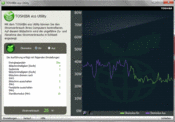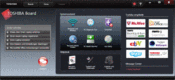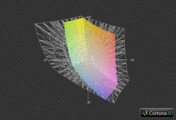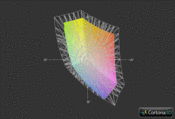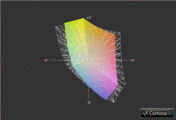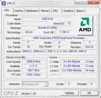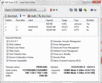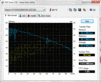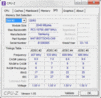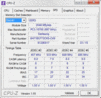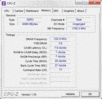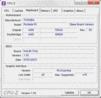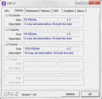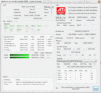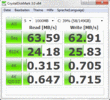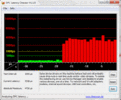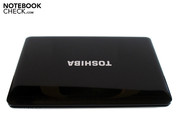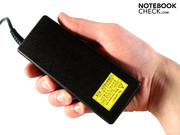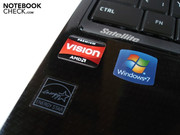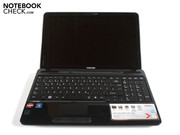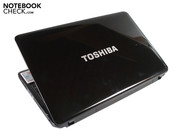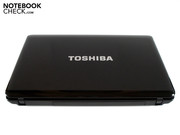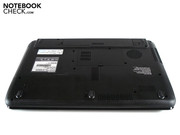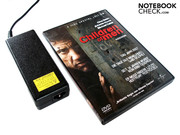Review Toshiba Satellite L650D Notebook
The 15.6 inch Satellite L650D can currently be bought in three alternatives. The most inexpensive alternative is the L650-101 for starting at 560 euro. It has AMD's dual core processor, Athlon II P320 (2.10 GHz, 1 MB L2 cache), and a hard disk with a capacity of 500 GB. The Mobility Radeon HD 5145, a starter model from ATI, serves as the graphic card. The L650-10H we reviewed only has a 320 GB sized HDD, but significantly more power under its hood thanks to the Mobility Radeon HD 5650 anyway. Toshiba also relies on the somewhat higher clocked dual core, Turion II P520 (2.3 GHz, 2 MB L2 cache).
The L650D-11G finishes off the array, also with a Turion II P520 and a Radeon HD 5650. The hard disk's capacity is also 500 GB. The L650-11G's absolute highlight is the installed Blu-Ray burner, which vindicates the total price of at least 700 euro. The various models are the same in all other concerns. The working memory is made up of two modules with 2048 MB of DDR3 RAM each. Unsurprisingly, Windows 7 Home Premium 64 bit is used as the operating system.
Case
At first glance, the Satellite L650-10H's "Panther Black" case with a fine texture makes a very high-end and elegant impression. The stylish high-gloss finish that coats most of the plastic surfaces has one major drawback: its extreme sensitivity. Within the shortest time, fingerprints and dirt particles compile. Thus, you should take the greatest care during transportation or cleaning to avoid scratches.
The workmanship is overall good. However, our test device partly had uneven gaps between the display bezel and notebook lid. As to the stability, there is considerable need of improvement. Whilst the bottom doesn't give reason for complaint, the upper side yields noticeably especially in the optical drive's area. The notebook lid is also anything but solid. It can be twisted and depressed alarmingly. Pressure on the display bezel also provokes image distortions.
The basically solid and reliably working hinges are set quite tight. The base unit lifts when the notebook is opened. By the way, mobility isn't a foreign word for the Satellite L650-10H. With a size of 380 x 250 x 40 millimeters and a weight of about 2.5 kilograms, it can be carried around easily.
Configuration and Supplies
Connectivity
As usual for an inexpensive multimedia notebook, the connectivity is good but not overwhelming. Starting on the left, where Toshiba has accommodated a Kensington Lock, a VGA - respectively HDMI-out, a RJ-45 Fast Ethernet LAN port (no Gigabit LAN!), an eSATA/USB 2.0 combo and two audio sockets (headphone & microphone). On the right, you'll find a multi-in-1 cardreader and two more USB 2.0 ports.
The user will have to live without an ExpressCard slot just like a Firewire port or a cutting edge USB 3.0 port. In our opinion, the unfavorable interface distribution is much graver. Toshiba has placed most connections extremely far in the front. When many external devices (monitor, router, hard disk, etc.) are connected, especially lefties will be confronted with limited space on the notebook's side. The use of a mouse could be difficult. Wireless communication is only possible via WLAN. There is no Bluetooth.
Supplies and Software
You shouldn't expect a lavish scope of supplies to come with the Satellite L650D-10H. Aside from an adapter (75 watts), a manual and a quick guide, there isn't anything else included in the box (e.g. driver DVDs). If you want to backup the operating system, you'll have to burn recovery DVDs on your own. The according DVDs don't belong to the supplies.
Speaking of software: Toshiba has (once again) Vaio VPC-EB1S1E/BJ overdone it terribly with the installation. Dozens and mostly completely superfluous programs and tools congest the system. This has a considerable impact on the general responsiveness of Windows 7. Boot, start and load times also suffer unduly. You'll not get around an extensive removal in order to bring the Satellite L650-10H's true potential to light.
Input Devices
Keyboard
The Satellite L650D-10H gives a good show with the input devices. The full sized keyboard can especially score with its well-sized keys (16 x 16 mm) and its perfect layout. The keyboard may not have a light, but Toshiba has remembered to install a dedicated number pad in return. In terms of acoustics and typing feel, there aren't any irregularities to mention. Key pressure point and stroke are very much alright. Merely the stability leaves a lot to be desired. The keyboard already yields noticeably during normal use. There is even a considerable yielding noticeable under strong pressure.
Touchpad
The 81 x 41 mm sized touchpad is rather a matter of taste. Especially the high precision and reliable multi-touch functions have to be named on the pro side. Above that, the slightly textured surface represents a good compromise of feedback and gliding traits. In return, the insufficient possibility of orientation is on the con side. The touchpad isn't submerged and hardly stands out from the wrist-rest in terms of color.
In order to not trigger the touchpad unintentionally, you should use the deactivation function when needed (dedicated button or FN+F9 combination). We didn't like the unusually broad touchpad keys because of their unclear trigger quality.
Display
The buyer is given standard fare for the display. A resolution of 1366x768 is typical for a 15 inch device. It requires a lot of scrolling with several, adjacently opened windows. This is less than ideal for excessive multi-taskers or seasoned office veterans. In return, movie fans will be delighted about an aspect ratio of 16:9 since it reduces black bars in movies.
| |||||||||||||||||||||||||
Brightness Distribution: 88 %
Center on Battery: 235 cd/m²
Contrast: 216:1 (Black: 1.09 cd/m²)
52.9% AdobeRGB 1998 (Argyll 3D)
74.6% sRGB (Argyll 3D)
51.2% Display P3 (Argyll 3D)
The display's biggest strength is doubtlessly its high brightness. Whilst many notebooks remain below 200 cd/m2, we can determine a good average luminosity of 227.1 cd/m2 in the test. Otherwise, the installed Chi Mei N156B6-L06 (CMO 16809 screen is disappointing across the board. For example, dark areas look rather grayish due to a moderate black value of 1.09 cd/m2. The contrast of 216:1 will hardly knock anyone's socks off, either. In comparison: some high-quality displays achieve a contrast of over 1000:1 (e.g. see DevilTech Fragbook DTX). We at least found the colors as good. That saves the display from receiving an even worse grade.
The Satellite L650D-10H is only suitable for outdoor use to an extent. The relatively high luminosity might make a good outset, but the reflective display surface leads to extreme mirroring in according light incidence. These aren't only annoying, but also stress the eyes unnecessarily. If you want to mainly use the notebook for office and/or internet activities, you should rather prefer a device with a matt display (e.g. Toshiba's Satellite Pro series).
Now a short look at the viewing angle stability. Merely the horizontal stability can be described as acceptable. Already slight viewing angle deviations on the vertical plane cause color and brightness falsifications, which force you to a frequent readjusting. If we add up all single aspects, the display places itself in the center field in terms of quality. There is still a lot of room for improvement especially in regards to black value and contrast.
Performance
Processor: AMD Turion II P520
Time to dedicate ourselves to the inner values. AMD's fairly new Turion II P520 is used as the processor. The dual core CPU is manufactured in a 45nm structure with (Intel partly 32 nm) and clocks with 2.30 GHz. In opposition to the latest Intel processors, the Turion II P520 doesn't have a fast L3 cache, but still has to be satisfied with a 2048 KB sized L2 cache.
You'll also search for performance enhancing features, like Intel's "Turbo Boost" and Hyper-Threading", in the Turion II P520 in vain. One of the dual core processor's strengths is the quite low power consumption. Whilst comparable Intel CPUs, like the Core i3-330M treat themselves to up to 35 watts (incl. GMA HD), the AMD CPU remains relatively frugal with 25 watts.
CPU Performance
It quickly becomes evident that the AMD currently can't at all keep up in the mobile processor division with Intel's strong Core iX range in the application benchmarks. This circumstance not last becomes evident in Cinebench R10 (64 bit). We have selected the popular dual core processor, Core i5-430M, for comparison purposes. It's found in many multimedia notebooks and also has a very similar clock rate with 2.26 GHz. Due to it efficient architecture and the automatic overclocking function up to 2.53 GHz, the Core i5-420M can set itself apart from the Turion II P520 by a whole 31% in single core rendering (3357 to 2570 points).
The advantage is even bigger in multi core rendering. The Core i5-430M has two additional (virtual) CPU cores due to Hyper-Threading Technology and can thus process up to four threads at the same time. It remarkably overtakes the Turion II P520 with 7569 to 5020 points. In normal Windows routine, the performance deficits are naturally not as crucial. The processor works pleasantly fast.
| PCMark Vantage Result | 3810 points | |
Help | ||
Graphics Card: ATI Mobility Radeon HD 5650
A very successful midrange model from ATI, the Mobility Radeon HD 5650, takes care of the graphics processing. The DirectX 11 capable successor of the Radeon HD 4650 is currently manufactured in a cutting edge 40nm process. It can serve with a moderate power consumption of 15-19 watts. Unfortunately, Toshiba doesn't clock the Radeon HD 5650's core with the standard 550 MHz, but only with 450 MHz. In return, the DDR3 video memory with a capacity of 1024 is clocked standardly.
However, a major problem of the Radeon HD 5650 is that the memory is only tethered to 128 bits, which becomes a bottleneck especially in higher resolutions. In this case, the 400 unified shaders and the 627 million transistors don't help much either.
GPU Performance
We tested the Satellite L650D-10H's graphics performance with various versions of the established benchmark program, 3DMark. The Radeon HD 5650 looks quite good here. For example, the Satellite L650D-10H is on par with Sony's Vaio VPC-F11Z1/E with 2756 points. The Vaio is equipped with a GeForce GT 330M and the significantly stronger quad core processor, Core i7-740QM and achieves 2743 points. Sony's Vaio VPC-EB1S1E/BJ, which also has a throttled Radeon HD 5650 but relies on the Core i5-430M, a dual core processor, is also on a comparable level with 2786 points.
| 3DMark 03 Standard | 18283 points | |
| 3DMark 05 Standard | 11593 points | |
| 3DMark 06 Standard Score | 5816 points | |
| 3DMark Vantage P Result | 2756 points | |
Help | ||
HDD Performance
A 320 GB sized HDD from Hitachi (HTS545032B9A300) is used as the hard disk. Toshiba divides it in two partitions with 148 GB each. It supplies an acceptable average transfer rate of 55.4 MB/s (HD Tune) due to 5400 rpm. A sequential read rate of 63.59 MB/s and a sequential write rate of 62.92 MB/s (CrystalDiskMark) are further indications for an average performance.
Performance Verdict
The combination of Turion II P520 and Radeon HD 5650 provides a sufficient, up to partly good performance. A lot more would have been possible if Toshiba had used a CPU from Intel, as in the Satellite L650 (without D). AMD simply doesn't stand a chance with its latest processor architecture against Intel's strong Core iX team. It is at least one league higher, not only in regards to the supported features. In view of a price of about 600 euro, it's hard to complain about the given performance, though. Toshiba has bundled a very fair package with the Satellite L650D-10H.
But enough of synthetic application benchmarks. The practical gaming tests will likely be more interesting for many readers. Especially one thing interested us in this context. How will the throttled Radeon HD 5650 and the weak Turion II P520 manage against a configuration of a standardly clocked Radeon HD 5650 and a midrange CPU from Intel? For this reason, we opted for the 17 inch Acer TravelMate 7740G which represents a rare blend of office and multimedia notebook with its matt display.
Mafia 2
We admit: Remote from the main story, the gangster epic, Mafia 2, is disappointingly empty. Not least for this reason, the publisher, Take 2, has turned on the money taking machine without delay. The first downloadable content (DLC) called "Jimmy's Vendetta" has been released for a fee. Meanwhile, we are happy with the incorporated benchmark of the free demo version. Mafia 2 can be played adequately in the native resolution of 1366x768 even in high details and 16x AF (anisotropic filtering) due to an average frame rate of 31.9 fps. It runs even a bit faster on the TravelMate 7740G in the same settings. 36.8 fps represent a 15% higher performance.
| Mafia 2 | |||
| Resolution | Settings | Value | |
| 1360x768 | high, 0xAA, 16xAF | 31.9 fps | |
| 1024x768 | medium, 0xAA, 8xAF | 37.5 fps | |
Starcraft 2
A few months, if not years will likely pass until the development legend, Blizzard, will delight its fans with the Zerg campaign for the strategy heavy weight "Starcraft 2". Since the main game's performance varies strongly from one mission to the next, we opted for the demanding intro of the challenge "For the Swarm" as benchmark basis. If Starcraft 2 runs smoothly here, the rest of the game should run smoothly, too. In any case, the Satellite L650D-10H is at the verge of playability in a resolution of 1366x768 and high details. As already Mafia 2, the TravelMate 7740G places itself in front of the Satellite L650D-10H by a whole 15% with 28.0 fps.
| StarCraft 2 | |||
| Resolution | Settings | Value | |
| 1360x768 | high | 24.4 fps | |
| 1360x768 | medium | 36.2 fps | |
Fifa 11
After years of insipid remakes, Electronic Arts is finally back with a playable, visually attractive football simulation again. The graphics are still far behind the technological possibilities, but owners of weaker systems will be delighted about the moderate hardware requirements. Thus, the Satellite L650D-10H can conjure the ball sport very smoothly onto the screen with 64.0 fps in a resolution of 1366x768, high details and 2x AA (antialiasing). The TravelMate 7740G even adds to that with 80.1 fps and outshines the Satellite L650D-10H by a respectable 25%.
| Fifa 11 | |||
| Resolution | Settings | Value | |
| 1360x768 | high, 2xAA, 0xAF | 64 fps | |
| 1024x768 | medium, 0xAA, 0xAF | 101.3 fps | |
Gaming Performance Verdict
Overall, we would classify the Satellite L650D-10H's gaming performance as fairly good. The notebook is usually strong enough to present new tracks in medium to high details smoothly. There is even sometimes still elbowroom for quality enhancements when medium resolutions are used. Thus, the 15 incher is almost unbeatably fast in the price range of around 600 euro. Whilst, the majority of less expensive multimedia notebooks aren't suitable for gaming due to their rather slow graphics units (e.g. Radeon HD 5470), the Satellite L650D-10H is an interesting alternative for price conscious casual gamers.
| low | med. | high | ultra | |
|---|---|---|---|---|
| StarCraft 2 (2010) | 36.2 | 24.4 | ||
| Mafia 2 (2010) | 37.5 | 31.9 | ||
| Fifa 11 (2010) | 101.3 | 64 |
Emissions
System Noise
The Satellite L650D-10H barely has to accept reproach in terms of emissions. Merely a slight noise is heard when the notebook is only put under low load. In return, the hard disk attracts attention with a constant, but not (yet) disturbing clacking. In demanding 3D applications, the case fan turns up to a very audible level, but the notebook is never really loud. Beyond that the 15 incher has to be praised for the homogeneous fan noise. Whilst other notebooks frequently alter the speed abruptly during steady load situations, the Satellite L650D-10H's soundscape stays pleasantly constant.
Noise level
| Idle |
| 33 / 33.3 / 33.5 dB(A) |
| HDD |
| 34.2 dB(A) |
| DVD |
| 36.3 / dB(A) |
| Load |
| 35.6 / 39.1 dB(A) |
 | ||
30 dB silent 40 dB(A) audible 50 dB(A) loud |
||
min: | ||
Temperature
To determine the components' maximum temperature, we put the Satellite L650D-10H under full load with the tools, Furmark and Prime, for several hours. The processor and graphics card settle to 73°C each - a perfect rate. You can also call the case surfaces temperatures moderate. Both the notebook's bottom, as well as upper side stays below the rate of 30°C in idle mode. The wrist-rest only gets luke-warm. The upper side even proves to be acceptably tempered under load with a maximum of 35°C. Merely the bottom heats up quite intensely under load. It can get quite unpleasant on the lap with up to 45.2°C.
(+) The maximum temperature on the upper side is 36 °C / 97 F, compared to the average of 36.9 °C / 98 F, ranging from 21.1 to 71 °C for the class Multimedia.
(-) The bottom heats up to a maximum of 45.2 °C / 113 F, compared to the average of 39.2 °C / 103 F
(+) In idle usage, the average temperature for the upper side is 25.8 °C / 78 F, compared to the device average of 31.3 °C / 88 F.
(+) The palmrests and touchpad are reaching skin temperature as a maximum (33.3 °C / 91.9 F) and are therefore not hot.
(-) The average temperature of the palmrest area of similar devices was 28.7 °C / 83.7 F (-4.6 °C / -8.2 F).
Loudspeakers
The poor sound quality is one of the multimedia notebook's few weaknesses. Both speakers, located above the keyboard, disappoint with a quite muffled sound. It lacks precision, high pitches tend to fray easily. Because there is no subwoofer, the bass is very weak. The moderate maximum volume is another point of criticism. Therefore, you shouldn't forgo on an external sound system if possible. Even cheap stereo loudspeakers have a better sound.
Battery Life
Because Toshiba includes a rather weak lithium ion battery (48 Wh) in the Satellite L650D-10H, the battery life stays within reserved limits. When the system is heavily loaded (BatteryEater Classic Test), the notebook is exhausted after not even 60 minutes with maximum brightness and disabled energy saving options. If you use medium energy saving options, the battery life increases to a still meager one hour and 46 minutes in DVD rendering. Beyond that, wireless surfing is possible for about two hours and 22 minutes. The battery life is first convincing in ideal conditions. We determined almost four hours in BatteryEater's Reader's Test with minimum brightness and maximum energy saving options.
If you are dependent on a long battery life, yet don't want to waive on adequate performance, you should look around for notebooks that have an option for switching between the integrated and dedicated graphics unit (e.g. Acer Aspire 5820TG).
The power consumption doesn't show any irregularities. 14.4 - 22.8 watts in idle mode and 55.4 - 69.2 watts under load are normal for a multimedia notebook of the 15 inch category. Comparably equipped devices, such as Sony's Vaio VPC-EB1S1E/BJ, show similar consumption rates.
| Off / Standby | |
| Idle | |
| Load |
|
Key:
min: | |
Verdict
Toshiba has accomplished setting up a very balanced multimedia notebook in the Satellite L650D-10H. It's not first-rate in any way, but it doesn't have any serious deficits either. Hardly a notebook can score with an equal value for money ratio at the moment. The buyer gets an amazing amount of 3D performance for his money due to ATI's Mobility Radeon HD 5650. The fairly compact and light case and the bright display have to be mentioned as additional bonus points.
The unfavorably placed ports, the partly insufficient case stability, the sensitive surfaces and the moderate loudspeaker sound weren't as favorable in our opinion. We would have appreciated a higher display contrast and better viewing angles, as well.
All in all, we can still give the Toshiba Satellite 650D-10H a clear purchase recommendation. Frugal multimedia fans can take hold of it without hesitation. If you want a strong processor, you should invest a few extra euro in a Satellite L650 with an Intel CPU. The Toshiba L650D we have reviewed is currently available for starting at 600 euro.