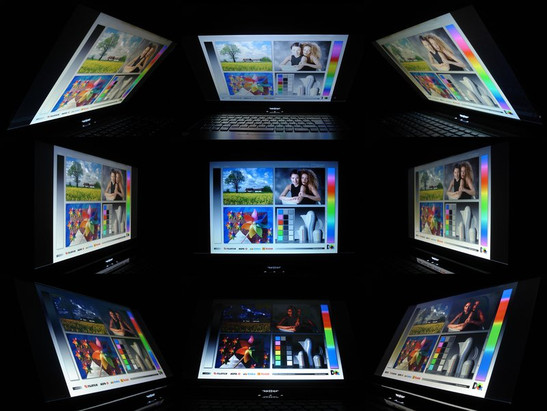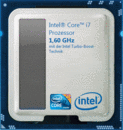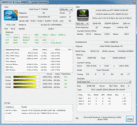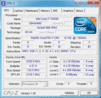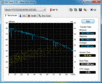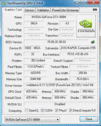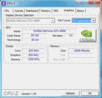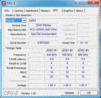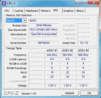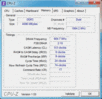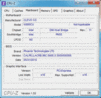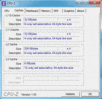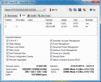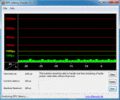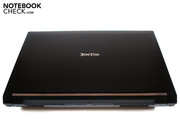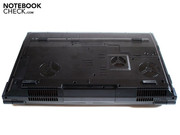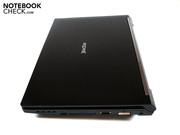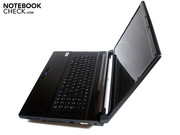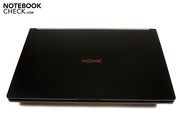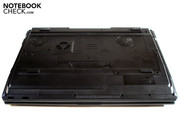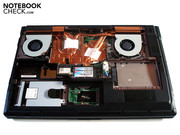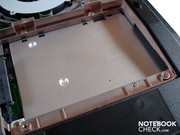Review Deviltech Fragbook DTX (W881CU) Notebook
The Fragbook DTX can be configured in a large number of ways on Deviltech's in-house website and so is customized to fit your preferences. As for processor there's either a dual-core or a quad-core from Intel's current Core i5 or respectively i7 range. Thus the choices start from the mid-range Core i5-520M (2x 2.40 GHz) to the sinfully expensive high-end Core i7-940XM (4x 2.13 GHz). The DDR3 RAM, on the other hand, spans two GB to a maximum of 8 GB. When it comes to hard disk (two slots) the customer has the agonizing choice between HDDs at 5400 RPM or 7200 RPM ((250-640 GB) or SSDs (80-250 GB).
In the standard equipment the somewhat greying GeForce GTX 285M comes into play. At a fair surcharge of 79 Euro the system can admittedly instead be equipped with a fundamentally more powerful and DirectX 11-capable Mobility Radeon HD 5870 from ATI. However, with the GeForce GTX 480M there's a third option, which, at a surcharge of over 500 Euro, clearly has a great effect on the price. In the meantime a normal DVD burner, a Blu-Ray drive and even a Blu-Ray burner are available as optical drives. Bluetooth is integrated as standard, yet WLAN costs extra. There's no surprise when it comes to operating system; Windows 7 is available in various versions.
In terms of price the Fragbook DTX begins at 1299 Euro. With corresponding hardware the cost can certainly multiply quickly. Our test device, which was equipped with a Core i7-720QM, four GB DDR3-RAM, a 320 GB HDD (7200 RPM), a GeForce GTX 480M graphics card, a DVD burner, WLAN and Windows 7 Home Premium 64bit, settles at around 2200 Euro.
The Clevo W881CU Barebone is also available under different names from different manufacturers, for example the XMG P700 from Schenker-Notebook in Germany, or the NP8850 from Sager-Notebooks in the US.
Case
The 17.3-inch W881CU barebone from Clevo is the case used. With a weight of just four kilogrammes and a height of almost six centimetres the case isn't just very heavy, it also makes a profoundly bulky impression. Nonetheless, the stability partly leaves something to be desired. Indeed the upper- and under-sides are basically really torsionally stiff, yet the region near the optical drive clearly gives way under pressure. As the battery accommodates a case foot, the case also wobbles heartily without the battery in. The notebook lid is also not particularly stable; it can be noticeably bent and depressed.
As for workmanship, however, Clevo has done a good job. The plastic surfaces indeed don't seem as high-quality as, for example, the metal surfaces of an Alienware M17x, yet the matte finish guarantees a high measure of ruggedness and dirt-resistance. Whilst notebooks with a high-gloss finish soon swarm with dust and fingerprints, the Fragbook DTX, even after a long while, remains pleasantly clean. The combination of matte surfaces, dark colouring and simple lines furthermore leads to a joyfully lo-fi and timeless appearance, far from the wild design fantasies that other manufacturers (e.g. Asus) like to foster. Finally, the hinges manage to do their job properly. When opening the laptop lid the base unit only slightly resonates.
Connectivity
Interface Equipment
The ample equipment is one of the greatest strengths of the Fragbook DTX. As is standard on a desktop replacement, the most important connections are equally found on the back. Thus hidden behind a hatch there's not only the power supply and an HDMI output but also two USB 2.0 ports as well as Gigabit LAN. On the left side there's a (rather rare) antenna connection, a 7-in-1 card reader as well as a FireWire and USB 2.0 port. The right side proves to be particularly extensively equipped. Alongside a Kensington Lock and a DVI output (VGA is lacking) the user is additionally greeted by an eSATA connection and a 54mm ExpressCard slot. Alongside this there's also a forward-looking USB 3.0 port as well as four sound jacks, which allow the use of a fully-fledged surround-sound system.
On the whole the positioning of the interfaces pleased us, with the exception of the sound jacks that are positioned relatively far to the front. The placement of the rearward interfaces indeed proves to be occasionally fiddly, yet instead the sides aren't excessively taken up by cables. Meanwhile, the infra-red receiver, fingerprint scanner and a 2.0 mega-pixel webcam are further noteworthy pieces of equipment.
Software Features and Accessories
If you want a Fragbook DTX preinstalled with an operating system, you'll be pleased to hear that the system installation is extremely clean, which is unlike the resource-hungry, annoying ballasts of bloatware that other manufacturers fill their systems with. In this way the customer gets a tidy and lightning-fast laptop. The product contents are also nothing to sneeze at. Thus, in the box there's an extensive manual, a driver DVD, a DVI-to-VGA adapter and a small cleaning cloth.
Input Devices
Keyboard
The keyboard quality can be described as very good. The free-standing keys (chiclet design) have a well-regulated pressure point and a clear stroke. The typing feel is constantly pleasant; the layout seems thought through. As for stability there's barely anything to say; only under unusually large amounts of pressure does the keyboard surface slightly give way, particularly towards the middle. Only the loud and rattling typing noise was less convincing for us. Incidentally, the Fragbook DTZX unfortunately has to do without keyboard illumination.
Touchpad
The touchpad can't quite keep up with the excellent keyboard. The main problem is the lukewarm precision. Inputs are often implemented not particularly precisely. The vertical scroll function, which needs some getting used to, is additionally badly implemented. At a size of 80 x 50 mm the touchpad is well dimensioned. The pleasant surface, moreover, offers reasonable gliding qualities, the slight lowering makes for a waypoint when navigating. However, we deem both touchpad keys to be unsuccessful. On the one hand the necessary exertion to press the key is too high, on the other hand the short keystroke and the spongy pressure point are annoying.
Display
Most laptops have to take a lot of flak when it comes to the display at the latest: limited viewing angles, poor contrast and a frugal black value are currently the most commonly recognised attributes. Not so with the Fragbook DTX, as the Hannstar HSD173PUW1 (HSD06A5) panel delights with a surprisingly high image quality.
| |||||||||||||||||||||||||
Brightness Distribution: 80 %
Center on Battery: 174.7 cd/m²
Contrast: 1028:1 (Black: 0.17 cd/m²)
Let's start with the black value, which at 0.17 cd/m² is on an excellent level and can even outperform many external monitors. In contrast to other notebooks dark parts don't become greyish, rather they constantly stay a deep black. The contrast ratio has also garnered our respect at 1028:1; colour- and brightness-increments seem profoundly differentiated. The colours continue to make a surprisingly natural and vibrant impression. Films and games are so much fun because of the mentioned qualities. However, the display does have a small flaw. The brightness is indeed fair enough at an average of 183.4 cd/m², yet a little more brightness wouldn't have hurt.
Meanwhile, the Fragbook DTX isn't designed for outdoor use. The glossy display surface reflects strongly under direct and indirect sunlight. Even indoors it can lead to disturbing reflections when positioned unfavourably. Thus the laptop display is rather unsuited to comfortable work, as your eyes are overloaded in the long run.
However, when it comes to viewing angle stability there's less to expose. Not only horizontally but also vertically the image is only distorted with great deviations to the usual viewing angle. Putting on a video night with several people is, therefore, no problem. Finally, a few technical details should be mentioned. The 17.3-inch display in the established 16:9 format has LED background illumination as well as a full HD resolution of 1920 x 1080 pixels.
Performance
In order to do justice to the claim of being a high-end laptop, Deviltech has equipped our test device with a quad-core processor from Intel. The Core i7-720QM admittedly only comes up with a clock speed of 1.60 GHz in its original state, yet through the by now well-known Turbo Boost technology the clock speed of individual cores can be automatically increased to a maximum of 2.80 GHz. Another noteworthy feature is the hyper-threading technology. This simulates four additional cores for the four existing physical cores, which gives the Core i7-720QM the possibility to work concurrently with up to eight threads. The energy requirement is meanwhile relatively high at 45 Watt, as 774 million transistors, as well as six MB L3 cache need to be supplied with energy. In contrast to the Core i5 processors the Core i7 range isn't finished in the most current 32nm process, but rather in the 45nm process.
The actual highlight of the Fragbook DTX is, meanwhile, the brand new GeForce GTX 480M, which performs its duty as a graphics card. Whilst the GeForce cards of the 300 range still only have support for DirectX 10, the new Fermi architecture finally supports the forward-looking DirectX 11 effects like tessellation. The specifications of the GeForce GTX 480 are impressive: 352 unified shaders, around three billion transistors (Radeon HD 5870: 1.04 billion) as well as 2048 GB 256-bit GDDR5-video memory. The flip-side of the coin is - despite the modern 40nm process - an immensely large chip as well as a very high energy consumption of around 100 Watt. As for clock speeds there are no surprises: 425 MHz (core), 850 MHz (shader) and 1200 MHz (memory) correspond to Nvidia's claims.
CPU Performance
The Core i7-720QM is known for its excellent application performance. In the single-core rendering of the Cinebench R10 it can, with 3757 points, overtake the extremely manufacturer-popular dual-core Core i5-430M, which reaches on average 3371 points. In multi-core rendering the gap between dual-core CPUs turns out even clearer. Whilst the Core i7-720QM enters the books at 10216 points, the currently fastest dual-core Core i7-620M has to settle with 8995 points.
| PCMark Vantage Result | 5002 points | |
Help | ||
GPU performance
Of course, when it comes to the graphics benchmarks, primarily the comparison between the GeForce GTX 480M and the Radeon HD 5870 interests us. In order to ensure the fairest judgment as possible, we decided to use a Medion Akoya X7811 for comparison, which is also equipped with a Core i7-720QM.
Starting with 3DMark 03, we can see that the GeForce GTX 480 breaks away by around 12% with 42919 to the Radeon HD 5870's 38171 points. In 3DMark 05 the gap visibly shrinks and the GeForce GTX 480 is still around 4% ahead with 18745 points again the Radeon HD 5870's 18048 points. In 3DMark 06 it's a similar story; 13273 points (GTX 480M) against 12553 points (HD 5870) correspond to a difference of 6%. The difference in 3dMark Vantage is also extremely thin. Whilst the Radeon HD 5870 reaches 8123 points, the GeForce GTX 480M achieves 8467 points (+4%). On the whole the GeForce GTX 480M works its way to a moderate lead of around 7% in the graphics-heavy benchmarks.
| 3DMark 03 Standard | 42919 points | |
| 3DMark 05 Standard | 18745 points | |
| 3DMark 06 Standard Score | 13273 points | |
| 3DMark Vantage P Result | 8467 points | |
Help | ||
HDD performance
As for the hard disk, in our test device there was a 320 GB HDD from Hitachi (HTS723232L9A360). For a HDD running at 7200 RPM the average transfer rates of 62.9 MB/sec are comparatively low and ranges on the level of a good 5400 RPM drive. The access time is, however, no weakness at 16.4 ms. Deviltech has incidentally done without the arrangement of several partitions; the only available partition encompasses around 297 GB.
Verdict Application Performance
The application performance is excellent. Intel's Core i7-720QM works together with Nvidia's GeForce GTX 480M to provide brute computing performance, which gives the Fragbook DTX suitability for all possible purposes. Future-proof is written with a capital 'F'; with such a high-performance combination the user is set for the coming years.
Gaming Performance
Not so long ago we published an extensive test report of the GeForce GTX 480M. As the Clevo D901F barebone made available was admittedly equipped with an extremely high-performance desktop CPU (Core i7-940), the results obtained were only comparable to the ATI's Mobility Radeon HD 5870 to a limited extent. We can finally remedy this flaw with the Clevo W881CU barebone at hand; thanks to the mobile Core i7-720QM processor, the same conditions for both GPUs prevail.
Starcraft 2
The Sci-fi real-time strategy game from Blizzard gets on the gravy train in the international press - rather unsurprisingly – with one high rating after the other (an average of 93% on Metacritic.com). In order to pay tribute to this success, Starcarft 2 has as of recently found its way into our benchmark course. The moderate hardware demands see to it that the GeForce GTX 480M can fluidly render Starcraft 2 in the native resolution of 1920 x 1080 even at very high details. At 36.8 fps the GeForce GTX 480 computes almost twice as fast as, for example, a Radeon HD 5650, which at these settings only achieves 16.5 fps (Acer TravelMate 7740G).
| StarCraft 2 | |||
| Resolution | Settings | Value | |
| 1920x1080 | ultra | 36.8 fps | |
| 1360x768 | high | 44.5 fps | |
| 1360x768 | medium | 45.2 fps | |
Bad Company 2
If you want to be competitive in multiplayer titles, not only do you need excellent skills and a quick internet connection but also a frames per second rate as high as possible. With the GeForce GTX 480M, performance problems are things of the past; thanks to 38.0 fps in the resolution 1920 x 1080 the game can be appropriated enjoyed, even at high details and 8x AF. On the HD 5870 Bad Company 2 clearly judders more due to 30.2 fps, making the GTX 480 around 26% better.
Note: when activating anti-aliasing there were graphics errors with the pre-installed GPU driver 257.07. A newer version should probably resolve this.
| Battlefield: Bad Company 2 | |||
| Resolution | Settings | Value | |
| 1920x1080 | high, HBAO on, 4xAA, 8xAF | 38 fps | |
| 1366x768 | high, HBAO on, 1xAA, 4xAF | 58 fps | |
| 1366x768 | medium, HBAO off, 1xAA, 1xAF | 64.8 fps | |
Shift
With the Fragbook DTX there's real joy in the cockpit of the souped-up card in the newest Need for Speed offshoot, bombing over the fancy tarmac: we measured a massive 52.6 fps at full HD resolution, high details and 4x AA – respect. The Radeon HD 5870 again lags noticeably behind with a (still fluid) rate of 42.4 fps; in this case the GeForce GTX 480M pulls clear by around 24%.
| Need for Speed Shift | |||
| Resolution | Settings | Value | |
| 1920x1080 | all on/high, 4xAA, triliniarAF | 52.6 fps | |
| 1366x768 | all on/high, 4xAA, triliniarAF | 70.7 fps | |
| 1024x768 | all on/med, 2xAA, triliniarAF | 74 fps | |
Modern Warfare 2
The art of modern warfare is quite highly regarded by developers of first-person shooters like Infinity Ward. The frames per second rate of the GeForce GTX 480M is just as high. A resolution of 1920 x 1080, very high details and 4x AA are no cause for concern for the high-end GPU, as an average of 47.9 fps is nothing to be sneezed at. For a change the Radeon HD 5870 performs somewhat livelier than the Nvidia GPU; at 50.2 fps it's positioned around 5% above of the GeForce GTX 480M.
| CoD Modern Warfare 2 | |||
| Resolution | Settings | Value | |
| 1920x1080 | all on/max vsync off, textures extra, 4xAA | 47.9 fps | |
| 1366x768 | all on/high vsync off, high textures, 4xAA | 68 fps | |
| 1024x768 | all on/med vsync off, normal textures, 2xAA | 78.6 fps | |
Risen
Whoever has a graving for an RPG with a freely accessible world and a high level of gaming freedom finds a fitting title in Risen. On the Fragbook DTX you can enjoy the German RPG in its full glory, as high details are a non-issue with 33.7 fps and 4x AF in full HD. As the Radeon HD 5870 reaches 31.6 fps with the same settings, the gap between the GeForce GTX 480 this time amounts to 7%.
| Risen | |||
| Resolution | Settings | Value | |
| 1920x1080 | high/all on, 0xAA, 4xAF | 33.7 fps | |
| 1366x768 | all on/high, 4xAF | 48.7 fps | |
| 1024x768 | all on/med, 2xAF | 68.4 fps | |
Metro 2033
The atmospheric first-person shooter Metro 2033 is, due to its exorbitant hardware demands, the only game in our review that was able to bring the GeForce GTX 480M to its knees. At a resolution of 1920 x 1080, very high details and DirectX 11, Metro 2033 judders at a meager rate of 11.8 fps, which is unplayable. High details and DirectX 10 runs a lot more fluidly (31.3 fps) at the resolution 1600 x 900, yet even in the outer zones the performance nevertheless falls below the critical mark of 25 fps. Only medium details at the resolution 1366 x 768 provides a thoroughly fluid gaming experience (58.6 fps).
| Metro 2033 | |||
| Resolution | Settings | Value | |
| 1920x1080 | Very High DX11, AAA, 4xAF | 11.8 fps | |
| 1600x900 | High DX10, AAA, 4xAF | 31.3 fps | |
| 1360x768 | Normal DX10, AAA, 4xAF | 58.6 fps | |
Dirt 2
Hot skidding, beautiful stretches, attractive rides, all this and much more is offered by the thoroughly successful racing game Colin McRae Dirt 2. So that you can really give your opponents hell, you need a high-performing graphics base like the GeForce GTX 480M. This also has the ability to whip up an overall fluid racing experience on the screen (46.9 fps) at full HD resolution, very high details and 4x AA. In front of this performance the Radeon HD 5870 can only take off its hat (31.4 fps), the GeForce GTX 480 gets an edge of 49%.
| Colin McRae: DIRT 2 | |||
| Resolution | Settings | Value | |
| 1920x1080 | Ultra Preset, 4xAA | 46.9 fps | |
| 1360x768 | High Preset, 2xAA | 81.6 fps | |
| 1024x768 | Medium Preset, 0xAA | 94.1 fps | |
Mafia 2
The Godfather, Goodfellas, Scarface … the list of Mafia- and gangster-films is endless. There are fewer computer games with corresponding scenarios, yet one of the best known and most successful representatives of this genre is surely Mafia, released in 2002. After a waiting time of almost eight years the hotly awaited successor looms in the form of Mafia 2. However, we have to make do with the demo version until the release date of the 27th of August. At all times this ran fluidly on the GeForce GTX 480; at the full HD resolution, high details and 16x AF we obtained 40.9 fps.
| Mafia 2 | |||
| Resolution | Settings | Value | |
| 1920x1080 | high, 0xAA, 16xAF | 40.9 fps | |
| 1360x768 | high, 0xAA, 16xAF | 60 fps | |
| 1024x768 | medium, 0xAA, 8xAF | 67.1 fps | |
Gaming Performance Verdict
The gaming performance of the GeForce GTX 480M is a stunner. Apart from the extremely demanding games like Metro 2033, current games can be fluidly enjoyed in the native resolution of 1920 x 1080 and (very) high details. There's often even room for some quality improvements like anti-aliasing or anisotropic filtering. In this way even performance enthusiasts will be satisfied with the offered performance.
The performance difference of the Radeon HD 5870 indeed varies from game to game. Whilst the Nvidia GPU computes only slightly faster in some cases (e.g. Risen), in other titles (e.g. Dirt 2) it can clearly set itself apart. In the games we tested there was, on the whole, a performance difference of around 20%. For this reason the GeForce GTX 480M can vaunt the title "fastest mobile single-chip GPU".
| low | med. | high | ultra | |
|---|---|---|---|---|
| Colin McRae: DIRT 2 (2009) | 94.1 | 81.6 | 46.9 | |
| Need for Speed Shift (2009) | 74 | 70.7 | 52.6 | |
| Risen (2009) | 68.4 | 48.7 | 33.7 | |
| CoD Modern Warfare 2 (2009) | 78.6 | 68 | 47.9 | |
| Battlefield: Bad Company 2 (2010) | 64.8 | 58 | 38 | |
| Metro 2033 (2010) | 58.6 | 31.3 | 11.8 | |
| StarCraft 2 (2010) | 45.2 | 44.5 | 36.8 | |
| Mafia 2 (2010) | 67.1 | 60 | 40.9 |
Emissions
System noise
A big disadvantage of the high-performance components is the higher cooling requirement, which is additionally reflected in an excessive noise development. Even shortly after turning on the Fragbook DTX, both case fans are noticeably audible. If you just want to surf the web or write, you'll be confronted with an extremely present whooshing, even when idle. The optical drive also isn't quiet-footed. Whilst the drive makes itself heard with a light whirr during DVD playback, during DVD access a substantial humming can be heard.
If the laptop is loaded more heavily, for example in the form of a game, the noise continues to increase to a clearly audible level. Under full load both case fans finally prove to sound disturbingly loud. Sound-sensitive users should thus steer clear of the Fragbook DTX. Even the comparatively high noise development when idle is a typical problem of the Clevo barebones. As the temperatures of the components remain in the green at all times, the deployed fan setting is all the more incomprehensible; in our opinion the right balance really hasn't been found.
Noise level
| Idle |
| 35.4 / 35.4 / 38.9 dB(A) |
| DVD |
| 40.8 / dB(A) |
| Load |
| 43.6 / 47.7 dB(A) |
 | ||
30 dB silent 40 dB(A) audible 50 dB(A) loud |
||
min: | ||
Temperature
The matte case surfaces only slightly warm up when idle. With a maximum of 31.3°C on the upper-side and 32.3°C on the underside the user is given a pleasant working environment. Under load the case temperatures increase noticeably. The upper-side heats up to 45.4°C, whereas the underside even reaches up to 50.7°C. The wrist rest area admittedly lingers in the acceptable regions with a maximum of 32.3°C also under load; the hand surfaces don't warm up excessively.
Now we come to the components. When idle the graphics card and processor warm up to roughly 45 and 50°C respectively, which is acceptable. Under full load (Furmark + Prime) the GeForce GTX 480M doesn't have to put up with any criticism with a maximum of 70°C. The Core i7-720QM indeed becomes considerably warm at 85°C, yet a temperature of this kind isn't alarming.
(-) The maximum temperature on the upper side is 45.4 °C / 114 F, compared to the average of 40.4 °C / 105 F, ranging from 21.2 to 68.8 °C for the class Gaming.
(-) The bottom heats up to a maximum of 50.7 °C / 123 F, compared to the average of 43.3 °C / 110 F
(+) In idle usage, the average temperature for the upper side is 28.8 °C / 84 F, compared to the device average of 33.9 °C / 93 F.
(+) The palmrests and touchpad are reaching skin temperature as a maximum (32.3 °C / 90.1 F) and are therefore not hot.
(-) The average temperature of the palmrest area of similar devices was 28.8 °C / 83.8 F (-3.5 °C / -6.3 F).
Loudspeakers
The W881CU barebone is equipped with a surround-sound system, which consists of four loudspeakers and a subwoofer. Despite these good premises, the offered sound is extremely disappointing. Any kind of sound region seems relatively tinny, faint and undefined; volume, dynamics and precision are all lacking. The bass is likewise weak; not only in games but also films does the atmosphere suffer. In short: in no case should you do without external speakers.
Battery Life
Consequently, the biggest criticism of the Fragbook DTX is the extremely low battery life. The weak 6-cell battery (42.18 Wh) isn't even in the position a provide a battery life of more than one hour, even in optimum conditions. At minimum brightness and maximum energy-saving options the laptop ran out of breathe in the Readers Test from Battery Eater after exactly 60 minutes. DVD playback at maximum brightness and modest energy-saving options turned out worse than poor at just 46 minutes. In the Classic Test from Battery Eater with maximum brightness and deactivated energy-saving options we could only measure a battery life of 37 minutes. On the whole the Fragbook DTX is thus only suited to primarily be a desktop replacement; for a mobile companion the mobility is too limited.
Deviltech encloses a massive 180 Watt power supply with the Fragbook DTX, which should satisfy the extreme energy hunger of the high-end components. Even when idle the laptop consumes 38.2 – 54.4 Watt. Under load consumption values of 123.3 – 172.0 Watt are even reached. For comparison: the similarly fast Asus G73JH under load uses 20 – 25 Watt less.
| Off / Standby | |
| Idle | |
| Load |
|
Key:
min: | |
Verdict
Deviltech offers an impressive gaming laptop in the Fragbook DTX. Core i7-720QM and GeForce GTX 480M guarantee an outstanding application- and gaming-performance. In many benchmarks the laptop came close to our reference values, which often came from SLI- or CrossFire-systems. The connectivity moreover turns out to be ample on the whole: antenna, ExpressCard, eSATA, Firewire, DVI and USB 3.0 are by far no matter of course. The keyboard is likewise above average and should also please those who type a lot. A further advantage is the visually simple case whose matte surfaces prove to be pleasantly rugged. At most the display quality surprised us. A profoundly deep black and a firm contrast in this kind are as rarely found in the notebook sector as the tremendously strong colours and the high viewing angle stability.
But of course the Fragbook DTX doesn't come without its weaknesses. The otherwise flawless display reflects strongly even indoors due to its high-gloss surface. Furthermore the loudspeaker sound can't keep up with the offered graphics quality at all, despite four speakers and a subwoofer, noticeably losing the atmosphere in films and games unless you connect an external system. Moreover the laptop is barely suited for transport, as the four kilo case seems rather bulky with a height of just under six centimetres. A further point of criticism is the comparatively high noise development. Whilst both case fans even crank up when idle, under load a really disturbingly loud sound level is reached. The extremely low battery life of a maximum of one hour is also anything but outstanding.
Another short word about the GeForce GTX 480M: although the currently fastest single-chip GPU can in parts noticeably outperform its main competition, the ATI Mobility Radeon HD 5870, you should think carefully about buying an Nvidia card. Related to the modest increase in performance is a surcharge of just under 500 Euro, which is disproportionately high. The Radeon HD 5870 is somewhat more interesting to gamers for now in terms of price/performance.
On the whole only the following remains to be said: if you're on the lookout for a high-quality and high-performing desktop replacement, the Fragbook DTX is spot on.