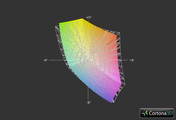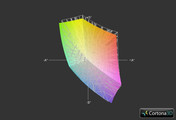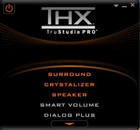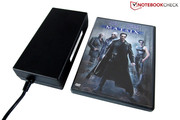Review Deviltech Devil 6700 (MS-16F3 barebones) Notebook
Many gamers look to manufacturers such as Asus and Alienware when it comes to powerful, high-end notebooks. However, smaller suppliers such as Schenker and DevilTech also offer powerful gaming notebooks. These German resellers offer competitive notebooks that use clean Windows installations free of bloatware and, more importantly, extensive configuration options. The brand new DevilTech Devil 6700 is no exception.
While the Devil 6700 only allows for a 15.6-inch matte display, other components can be customized. Currently, the range of options includes seven different processors. Amongst dual-core options, the buyer can choose various Core i3, i5, and i7 processors including the i5-3210M, i5-3320M, and i7-3520M. However, gamers are more likely to choose one of the available quad-core processors such as the attractively priced Core i7-3610QM or the top-of-the-line Core i7-3920XM. The notebook has four memory slots, allowing a total system memory size of 4 to 32 GB of DDR3-1600 RAM.
For the graphics card, DevilTech allows the buyer to choose between the Fermi-based GeForce GTX 670M and GTX 675M or the latest Kepler-based GeForce GTX 680M. The latter is currently the most powerful Nvidia card and is capable of competing with the AMD Radeon HD 7970M. An additional highlight is the inclusion of two hard disk slots. To fill these slots, the user can choose between physical hard drives ranging in size from 500 to 1000 GB, hybrid drives (SSH) that use both physical drives and flash memory ranging in size from 500 to 750 GB, and Intel-, Corsair-, and Samsung-built solid state drives (SSDs) ranging in size from 120 to 512 GB.
While the Devil 6700 comes with a DVD writer as the standard optical drive, users seeking to future-proof their gaming notebooks might choose the optional Blu-Ray reader. As a machine targeted toward many different countries, both the operating system – for which the user can choose Windows 7 Home Premium, Professional, or Ultimate – and the keyboard are available in a variety of different languages.
Naturally, a notebook with premium equipment also carries a premium price tag. It is not surprising that the Devil 6700 starts at 1029 Euro ($1250). However, our lavishly equipped test device (the complete specifications are provided on the right) costs just under 1800 Euro ($2190).
Case
DevilTech primarily uses cases and barebones systems made by Taiwanese manufacturer MSI. For the Devil 6700, DevilTech chose the MSI MS-16F3 gaming barebones system which weighs approximately 3.3 kilograms (7.3 pounds) and has a height of 5 centimeters (2 inches). Aside from the internal components, the case is essentially the previously used MS-16F2 which was used in the Schenker XMG P511. The same case is also used by Medion for some of its models, such as the Erazer X6821.
Nonetheless, the cases are not completely identical. Rather than using a matte, aluminum lid, the Devil 6700 uses a piano lacquer high-gloss lid. Fingerprints are highly visible due to the black finish. The glossy keyboard plate and partially glossy display bezel are also extremely sensitive to fingerprints. The lightly textured wrist rest is more resistant due to its matte finish.
While this latest MSI barebones system may not be as flashy as previous models, the design is nonetheless fancy. Other competing devices such as the Clevo P150EM barebones system used in the Schenker XMG P502 PRO are typically more restrained. Unfortunately, the highly-processed plastic surfaces cannot compete with purpose-built elite gaming systems such as the Alienware M17x R4 and Asus G75VW which both have a much higher quality feel. As a result, we feel that the case only meets the standard for a premium device to a certain extent.
With regard to stability, the Devil 6700 proved to be satisfactory. We observed some yielding in the number pad area and the underside deflected near the vents. The base unit typically remained level on our test surface despite being pulled by the hinges when adjusting the display lid.
Connectivity
Interfaces
For describing the connectivity options, we would use the term “premium”. The Devil 6700 features four audio jacks on the right side and three USB 3.0 ports on the left side, both of which are quite rare. Due to the use of an MSI barebones system, the majority of the ports are located on the rear edge. These ports include the obligatory VGA and HDMI out as well as an eSATA port, RJ-45 Gigabit LAN connector, and a Kensington lock slot. A card reader and USB 2.0 port on the right side round out the interfaces.
Naturally, interface distribution is a matter of taste. In the experience of this writer, the ports should have been placed farther toward the back end of the notebook to avoid potential entanglement with the use of an external mouse.
Communication
The Devil 6700 uses a Qualcomm Atheros Killer e2200 network adapter that is specifically built for gamers. According to the manufacturer, intelligent data packet management provides the user with optimal online performance while gaming. The included Network Manager is well-structured and provides various information and settings options.
On the other hand, the Wi-Fi module is the Intel Centrino Wireless N 2230 module which supports 802.11b/g/n as well as the latest Bluetooth 4.0. According to Intel, this card supports Wi-Fi Direct, Smart Connect, and Wireless Display (WiDi) technologies. The optionally available Killer Wireless N module does not include Bluetooth support.
Maintenance
Virtually no other notebook is as easy to maintain as the Devil 6700. The base cover, which is fastened by six screws, can be removed to reveal not only the two hard disk slots and two memory banks but also the fan and CPU and GPU cooler. Therefore, all vital components could theoretically be upgraded or replaced.
As mentioned in the introduction, the notebook uses four memory slots. While two slots are available under the base cover, the remaining two are found under the keyboard. The keyboard can be removed by removing both screws marked by the keyboard icon on the underside, removing the speaker bar by prying either the right or left sides, and then carefully lifting the cabled keyboard off the base unit. Support for more than two memory modules requires the use of a quad-core processor.
Software
As previously mentioned, DevilTech does not typically include bloatware or other software bundles. As a result, Windows starts rapidly without the need for manual uninstallation of software.
Accessories
The Devil 6700’s retail package includes a 180 Watt 860 gram (1.9 pound) power supply, a 9 cell 480 gram (1.1 pound) battery, and the obligatory quick start guide and driver DVD.
Warranty
The Devil 6700 carries a 24-month standard warranty with limited six-month coverage on both the battery and power supply. The system warranty can be extended to three years for 150 Euro ($180).
Input Devices
Keyboard
While the input devices are good, they are hardly outstanding. As is typical for MSI-based devices, the unlit chiclet keyboard has a non-standard layout. For example, the “><|” key is located between the left Alt key and the space bar. The single-row Enter key requires a longer period of familiarization.
The typical gaming navigation keys (WASD) are marked red. The positioning of some Fn key combinations, such as brightness and volume on the arrow keys, is also non-standard. Fortunately, the 15.6-inch device features a full-sized number pad despite limited space. Pressure point and stroke proved to be sufficiently clear but the 14.5 x 14.5 millimeter (0.57 x 0.57 inch) keys clatter during use. This gives the keyboard a rather cheap sound.
Touchpad
The marginally recessed touchpad clearly has room for improvement. Its 76 x 44 millimeter (3.0 x 1.7 inch) dimensions are not exactly generous. While the slightly rough surface ensures good feedback, it also affects the subjective feel of the surface and overall ease of gliding. Additionally, we found the precision to be unsatisfactory due to temporary speed fluctuations.
As another point of criticism, we wish to point out that the MSI barebones system places the touchpad so far to the left that unintentional input was registered during gameplay. Fortunately, the entire touchpad can be disabled. Interestingly, multi-touch gestures were not supported by our test device and vertical edge scrolling was the only supported function.
Display
The Devil 6700 follows current gaming requirements for the display and features an LED-backlit 1920x1080 16:9 aspect display. The GeForce GTX 680M is one of the few graphics cards we have tested that does not have problems with Full HD in games. Other high-end models such as the GeForce GTX 660M frequently stutter due to the extreme processing power required to smoothly render the over two million pixels per cycle required for Full HD rendering. Pictures and movies also benefit from the razor-sharp reproduction of the Full HD display and multi-window operation is also comfortable.
| |||||||||||||||||||||||||
Brightness Distribution: 91 %
Center on Battery: 263 cd/m²
Contrast: 526:1 (Black: 0.5 cd/m²)
60.9% AdobeRGB 1998 (Argyll 3D)
84.3% sRGB (Argyll 3D)
58.9% Display P3 (Argyll 3D)
This high image quality is due to the Devil 6700’s high-end LG Philips screen. We already tested the LP156WF1-TLF3 display module, most recently in the MSI GE60 and DevilTech Fire DTX. For the Devil 6700, we observed a good average brightness of just under 250 cd/m2 and a 522:1 contrast ratio which are above average for notebooks.
The black value of approximately 0.5 cd/m2 ensures a fairly saturated reproduction of dark elements and avoids the typically washed-out dark scenes that would otherwise occur from a worse black value. The display also demonstrated good sRGB coverage and the colors were properly displayed. Subjectively, all manner of media appeared contrast-rich in our test.
The matte screen surface allows the device to be used in multiple environments without concern. While reflections were present in intense sunlight, it was nonetheless possible to work on the device outdoors without issue. A better brightness could have helped in this regard and the recently tested Samsung 700G7C, with its average brightness of over 300 cd/m2, is better suited for outdoor use.
As expected, the TN screen has good viewing angle stability. We observed no distortions from large deviations from head-on viewing in the horizontal axis. However, minor displacements in the vertical axis were sufficient to cause color inversion. However, higher viewing angle stability is quite rare.
Performance
Processor
The Intel Ivy Bridge family of processors has been the standard for notebooks for a number of months now. The technological advances of the Ivy Bridge platform are hence well-known and the performance and efficiency of the 3000-series of Core i processors are not surprising.
In light of the possible choices for graphics card, one should choose a quad-core processor. As the top-end quad-core choices are only worth their significant premiums in a handful of limited cases, we recommend the Core i7-3610QM and Core i7-3720QM. Both processors feature over 1.4 billion transistors and L3 caches of 6 MB. By comparison, the Core i7-3820QM and Core i7-3920XM feature 8 MB L3 caches. The i7-3610QM has a default clock speed of 2.3 GHz and the i7-3720QM features a 2.6 GHz clock. Both processors, as is the case with other Core i7 processors, support Hyper-Threading technology which allows the processor to simultaneously handle up to 8 threads.
Despite the smaller 22 nanometer fabrication process, the TDP (thermal design power) of most quad-core processors remains 45 Watts. The integrated graphics processor shows the greatest advancement in the Ivy Bridge family as the on-package HD Graphics 4000 performs considerably better than the older HD Graphics 3000 from the Sandy Bridge generation of processors.
Turbo Boost
One of the more important features of recent generations of Intel processors is Turbo Boost 2.0 technology which allows processors to automatically overclock themselves provided that cooling and power requirements are met. The Devil 6700 features fairly high clock frequencies under normal conditions as shown in the following pictures. Depending on core load, the Core i7-3610QM can operate at 3.1 to 3.2 GHz instead of the base 2.3 GHz in Cinebench R10. The processor usually manages over 3 GHz even when the GPU is simultaneously loaded in Unigine Heaven.
DevilTech also chose to overclock the graphics card. At 758 MHz, the GeForce GTX 680M’s core clock is approximately 5 percent faster than the reference Nvidia design clock of 720 MHz.
CPU Performance
In the latest Cinebench R11.5, we observed a score of 6.27 points in multi-core rendering, a result that is slightly above the average score of 6.2 points for 27 devices using the Core i7-3610QM. In the same test, the faster Core i7-3720QM from the One M73-2O achieved a score of 6.73 points, approximately 7 percent better. By comparison, the older Sandy Bridge Core i7-2630QM, with a base 2.2 GHz clock and Turbo Boost clock of 2.9 GHz, only scored about 4.7 points.
Graphics Card
In terms of gaming performance, the best performance is currently achievable by the GCN-based (Graphics Core Next) AMD Radeon HD 7970M and the Kepler-based Nvidia GeForce GTX 680M. Nvidia’s top model calculates 50 percent faster than the previous generation’s top-of-the-line GeForce GTX 580M which is currently rebranded as the GeForce GTX 675M.
The GeForce GTX 680M GPU has DirectX 11.1 support, uses a PCIe 3.0 interface, and a specified 100 Watt TDP. The high-end GK104 chip codenamed “N13E-GTX” is built on the cutting-edge 28 nanometer process. The specifications leave no room for complaint with 3.54 billion transistors and a gigantic 4096 MB GDDR5 video memory clocked at 1800 MHz.
While the GTX 680M’s memory bandwidth of 115.2 GB/s is considerably lower than the contending HD7970M’s 153.6 GB/s bandwidth based on 2048 MB GDDR5 VRAM on a 256-bit bus, this is hardly noticeable during practical use. As well, the GTX 680M features 3.5 times the shader units as its lower-priced Kepler brother, the GTX 660M, with 1344 CUDA cores as opposed to 384.
The GTX 680M features support for PhysX which provides realistic in-game physics. On the other hand, 3D Vision technology is unlikely to work due to the switchable graphics of the Devil 6700. This is handled by Nvidia Optimus technology which dynamically switches between the integrated and dedicated graphics cards based on graphical load. High definition video and audio can be delivered to external monitors via HDMI.
It should be noted that the GTX 680 desktop card is significantly faster due to its higher 1 GHz core clock and 3 GHz memory clock as well as having more shader potential with 1536 CUDA cores.
GPU Performance
Based on our benchmark results, we can safely state that the GeForce GTX 680M can easily separate itself from its Nvidia siblings. At 5967 points in 3DMark11 at a resolution of 1280x720, the premium model scores approximately 80 percent higher than the GPU score of the Schenker XMG P702 PRO’s GTX 675M. The GTX 680M proved to be approximately 120 percent faster than the slower GTX 670M found in the Asus G75VW-T1040V. The only realistic competition is the Radeon HD 7970M which scored 5514 points in the Alienware M17x R4.
The GeForce GTX 680M performed perfectly in the Unigine Heaven benchmark at 1280x1024. However, the Radeon HD 7970M performed 12 percent better with 80.1 fps compared to the GTX 680M’s 71.6 fps. For further comparison, the GTX 675M came in 35 percent behind the 680M with 47.2 fps and the GTX 670M was 45 percent slower with 39 fps. For this test, we used the ForceWare 302.75 GPU driver.
| 3DMark 03 Standard | 70701 points | |
| 3DMark 05 Standard | 26556 points | |
| 3DMark 06 Standard Score | 22069 points | |
| 3DMark Vantage P Result | 20732 points | |
| 3DMark 11 Performance | 6076 points | |
Help | ||
Storage Devices
Our sample Devil 6700 uses a 120 GB solid state drive (SSD). The super-lightweight 78 gram (0.2 pound) Intel 520 Series SSDSC2CW120A3 uses the SandForce SF-2281VB1 controller and unsurprisingly fits the 2.5-inch format. The memory used in the SSD is the 25 nm MLC NAND flash. According to the manufacturer’s specifications, the SATA III model is capable of 550 MB/s and 500 MB/s in read and write operations respectively.
In practice, however, we only measured 263 and 138 MB/s for read and write respectively using the AS SSD benchmark. Perhaps DevilTech made a mistake in the configuration and used the SATA II interface. As well, the 0.19 ms and 0.27 ms access times for read and write respectively are not worthy of mention. Many SSD contenders feature access times of less than 0.1 ms. Small file performance was good but this reviewer would personally prefer the cheaper Samsung 830 SSD.
System Performance
The previously mentioned high-end, expensive components ensure that the Devil 6700 is capable of excellent system performance. This was clearly demonstrated in both PCMark Vantage and PCMark 7 where our test sample achieved 19570 and 4522 points respectively. Other SSD-based gaming notebooks have similar levels. For example, the Alienware M17x R4 which uses the Core i7-3610M, Radeon HD 7970M, and SSD PM830 scored 18816 and 4665 points respectively. The Schenker's XMG P702 PRO, with an i7-2670QM CPU, GTX 675M, and SSD 830, scored 18874 and 4189 points respectively.
| PCMark Vantage Result | 19570 points | |
| PCMark 7 Score | 4522 points | |
Help | ||
Gaming Performance
The Devil 6700 demonstrates that the mobile sector is closing in on the desktop market due to the 28 nanometer process of mobile graphics cards. The Nvidia GeForce GTX 680M supplies enough power to render most games in high resolutions and maximum details. This top model also handles anti-aliasing well.
Out of the 18 games we tested, only Metro 2033, where we observed a jerky 24 fps at 1920x1080 in high settings, pushed the graphics card to its limits. Other popular games such as Skyrim, Max Payne 3, and Battlefield 3 were playable without restriction.
In direct competition with the Radeon HD 7970M, there is no clear winner. A chart at the end of the review shows the relative frame rates of both the GTX 680M and the HD 7970M. Although certain differences are seen depending on the game, both GPUs are essentially equally powerful. By comparison, the aging Fermi models fall considerably short. The GTX 680M surpassed the GTX 675M by 50 percent and broke away from the GTX 670M by 80 percent.
While this performance level is impressive, Nvidia charges a significant premium for this top model. The 400 Euro ($490) premium is steep even for hardcore games. AMD’s price policy is considerably fairer. However, it should be noted that AMD’s Enduro technology, designed to compete with Nvidia Optimus, is still extremely unsophisticated and struggles with a bad detection ratio and all variety of bugs. The HD 7970M also generally needs a lot more care.
| low | med. | high | ultra | |
|---|---|---|---|---|
| Metro 2033 (2010) | 64.6 | 24 | ||
| StarCraft 2 (2010) | 111.3 | 85 | ||
| Crysis 2 (2011) | 100.7 | 48.6 | ||
| Deus Ex Human Revolution (2011) | 186.7 | 84.9 | ||
| F1 2011 (2011) | 83 | 66 | ||
| Fifa 12 (2011) | 261.1 | 233 | ||
| Battlefield 3 (2011) | 74.4 | 34.7 | ||
| CoD: Modern Warfare 3 (2011) | 136 | 102.8 | ||
| The Elder Scrolls V: Skyrim (2011) | 83.3 | 54.2 | ||
| Anno 2070 (2011) | 102.5 | 51 | ||
| Alan Wake (2012) | 81.5 | 41.9 | ||
| Mass Effect 3 (2012) | 59.8 | 59.8 | ||
| Risen 2: Dark Waters (2012) | 73.4 | 42.2 | ||
| Diablo III (2012) | 201 | 159.6 | ||
| Dirt Showdown (2012) | 71.2 | 52.9 | ||
| Max Payne 3 (2012) | 53.5 | 42.6 | ||
| Ghost Recon: Future Soldier (2012) | 62.2 | 29.6 | ||
| The Secret World (2012) | 63.7 | 30.9 |
Emissions
System Noise
While the Devil 6700 features impressive performance, this performance comes at the cost of noise. At a distance of 15 cm (5.9 in), we measured a clearly audible 35 dB noise level despite the use of the integrated Intel GPU and being idle. The fan remained active even after longer periods of idle and easily drowned out the storage device. By comparison, the Alienware M17x R4 settled to a quiet 31 dB despite equal performance.
Under load, the Devil 6700 became increasingly louder as the Nvidia GPU sprang into action. In 3DMark06, we measured a noise level of 48 dB, likely too loud for some users. Clevo’s competing P170EM barebones system was a bit quieter in this test at approximately 45 dB. As if this were not loud enough, the notebook registered an annoyingly loud level of 50 dB during full load. By comparison, the DVD writer’s noise level was rather unspectacular.
Noise level
| Idle |
| 35.3 / 35.3 / 35.3 dB(A) |
| DVD |
| 37.4 / dB(A) |
| Load |
| 47.6 / 53.4 dB(A) |
 | ||
30 dB silent 40 dB(A) audible 50 dB(A) loud |
||
min: | ||
Temperature
This increased fan noise does have its benefits however. The temperatures on the case’s surface were always acceptable in both idle and gaming scenarios. The case remained below 30oC (86oF) even during higher loads.
The only noticeable hot spot was the vent area where our thermometer recorded temperatures of 47°C (117 oF) on the top and 54°C (129 oF) on the bottom respectively. The wrist rest and WASD keys remained pleasantly cool. Numerous other high-end devices, such as the Samsung 700G7C, tend to get considerably warmer.
During our testing, we also measured some temperatures inside the notebook. One hour of full load on both the CPU and GPU using Furmark and wPrime was used to stress the entire system. We measured a maximum temperature of 92°C (198°F) for the Nvidia graphics card. This may seem quite high but is nonetheless non-critical. The thermal limit for normal operation for this card is over 100°C (212°F).
On the other hand, we cannot provide a verdict on the processor. We observed temporary throttling to 1.2 GHz as the Core i7-3610QM approached 90°C (194°F) during the stress test. Depending on the clock speed, the temperature fluctuated between 70oC (158oF) during throttling and 80oC (176oF) during normal operation. Fortunately, routine applications and games do not force the CPU to throttle.
(-) The maximum temperature on the upper side is 46.8 °C / 116 F, compared to the average of 40.4 °C / 105 F, ranging from 21.2 to 68.8 °C for the class Gaming.
(-) The bottom heats up to a maximum of 53.8 °C / 129 F, compared to the average of 43.3 °C / 110 F
(+) In idle usage, the average temperature for the upper side is 26.3 °C / 79 F, compared to the device average of 33.9 °C / 93 F.
(+) The palmrests and touchpad are cooler than skin temperature with a maximum of 29.3 °C / 84.7 F and are therefore cool to the touch.
(±) The average temperature of the palmrest area of similar devices was 28.8 °C / 83.8 F (-0.5 °C / -0.9 F).
Speakers
The Devil 6700 uses a built-in 2.1 sound system that we found surprising due to its fairly good sound. While most devices in this category exhibit tangible weaknesses, this sound system played back music, game sounds, and movie sound in spacious and vigorous detail.
The included THX TruStudio Pro software allows the user to adjust the sound, making it even fuller and less tinny. Lower pitches are not neglected due to the installed subwoofer and the system has an agreeably high maximum volume. In our opinion, external speakers are unnecessary as a result.
Had the sound quality been a bit more precise, the Devil 6700 would have earned a spot on the winners’ podium. Currently, only the Asus N56V offers similar sound quality. As a bonus, the four audio jacks enable the use of a surround speaker system without the need for an external receiver.
Battery Life
Power Consumption
A few years ago, the idea of a high-end gaming notebook with moderate power consumption would have been considered impossible. Nowadays, it is not only possible, it is common. Nvidia’s Optimus technology has been combined with progressive energy-saving measures to allow modern notebooks to significantly reduce power consumption while idle. In light of the Devil 6700’s hardware, its idle consumption level of 16 to 22 Watts is relatively low. Notebooks that lack switchable graphics, such as the Samsung 700G7C, consume considerably more. In fact, the aforementioned Samsung consumes nearly two-and-a-half times as much power with a measured consumption of 36 to 54 Watts, albeit some of this extra consumption is due to the brighter screen.
On the other hand, the GTX 680M’s 28 nanometer architecture becomes obvious during load. With an average consumption of 100 Watts, the Devil 6700 is considerably more efficient than notebooks using the weaker GeForce GTX 675M based on a 40 nanometer process. In 3DMark06, our Schenker XMG P502 PRO consumed 130 Watts despite having weaker equipment. During our stress test, power consumption was limited to 150 Watts due to the throttling exhibited by the Core i7-3610QM processor.
| Off / Standby | |
| Idle | |
| Load |
|
Key:
min: | |
Battery Runtime
Due to the included large-capacity 9 cell battery, which has a rated capacity of 87 Wh, the 15.6-inch Devil 6700 has an impressive runtime. With minimum brightness, the notebook was capable of squeezing nearly six hours out of the battery while idling.
When we set the brightness to two-thirds of maximum and surfed the Web, the notebook managed a runtime of 4.5 hours. Watching DVD movies was possible for up to 3.5 hours on maximum brightness. In mobile gaming, the notebook started to show its limitations. Using the dedicated GeForce card, the Battery Eater Classic test stopped after 67 minutes. Nonetheless, one would hardly find a better battery runtime in the high-end gaming sector.
Verdict
In conclusion, the Devil 6700 left us with a rather mixed impression. First and foremost amongst the Devil 6700’s strengths is its great performance.
The Devil 6700 uses Nvidia’s top-of-the-line GeForce GTX 680M and earns marks not only for its numerous features and energy efficiency but primarily for its enormous graphics power. Virtually all current games can be played at the native Full HD resolution with maximum settings and anti-aliasing without issue. The use of an Intel Ivy Bridge processor from the Core i7 series gives the notebook a degree of future proofing. If one configures the device with a solid state drive, the user will be satisfied with an excellent overall system speed.
The matte Full HD LG Philips LP156WF1-TLF3 display also earns praise. This display has no major drawbacks, and brightness, viewing angles, colors, black value, and contrast are all above average.
The extremely bulky and heavy case, weighing in at 3.3 kg (7.3 pounds), is a strength due to its internal components. The two hard disk slots and extensive maintenance possibilities afforded by this case are not standard fare for the 15-inch category. The cool wrist rest and three USB 3.0 ports add to overall usability. The battery runtime is also impressive due to the large-capacity battery and Nvidia Optimus technology. As well, the speakers impressed us.
The primary weakness that we observed is the high noise levels of the Devil 6700. The case fan is clearly audible during load. As well, the input devices have room for improvement. The unlit chiclet keyboard uses an unconventional layout and the small touchpad is placed too far to the left. The sensitive high-gloss case surface was also a bit of a drawback.
In summary, the Devil 6700 is a very powerful gaming notebook that might not be suitable for every gamer due to its high noise levels. As an alternative for those seeking a quieter solution, we would recommend the Schenker XMG P502 based on the Clevo P150EM barebones system.
For comparison:
| The Secret World - 1920x1080 Ultra Preset DX11 Full Tessellation AA:FX (sort by value) | |
| GTX 680M / i7-3610QM (Devil 6700) | |
| GTX 680M / i7-3720QM (XMG P702) | |
| HD 7970M / i7-3720QM (XMG P702) | |
| GTX 675M / i7-3610QM (XMG P502) | |
| GTX 670M / i7-3610QM (XMG P502) | |
| Ghost Recon: Future Soldier - 1920x1080 High (all on) DX 11 AA:on (sort by value) | |
| GTX 680M / i7-3610QM (Devil 6700) | |
| GTX 680M / i7-3720QM (XMG P702) | |
| HD 7970M / i7-3720QM (XMG P702) | |
| GTX 675M / i7-3610QM (XMG P502) | |
| GTX 670M / i7-3610QM (XMG P502) | |
| Max Payne 3 - 1920x1080 Very High, DX11 AA:Very High FX AF:8x (sort by value) | |
| GTX 680M / i7-3610QM (Devil 6700) | |
| GTX 680M / i7-3720QM (XMG P702) | |
| HD 7970M / i7-3720QM (XMG P702) | |
| GTX 675M / i7-3610QM (XMG P502) | |
| GTX 670M / i7-3610QM (Asus G75VW) | |
| Dirt Showdown - 1920x1080 Ultra Preset AA:4xMS (sort by value) | |
| GTX 680M / i7-3610QM (Devil 6700) | |
| GTX 680M / i7-3720QM (XMG P702) | |
| HD 7970M / i7-3720QM (XMG P702) | |
| GTX 670M / i7-3610QM (Asus G75VW) | |
| Risen 2: Dark Waters - 1920x1080 Ultra / on AA:on AF:8x (sort by value) | |
| GTX 680M / i7-3610QM (Devil 6700) | |
| GTX 680M / i7-3720QM (XMG P702) | |
| HD 7970M / i7-3720QM (XMG P702) | |
| GTX 670M / i7-3610QM (Asus G75VW) | |
| Alan Wake - 1920x1080 High Preset AA:4x AF:8x (sort by value) | |
| GTX 680M / i7-3610QM (Devil 6700) | |
| GTX 680M / i7-3720QM (XMG P702) | |
| HD 7970M / i7-3720QM (XMG P702) | |
| GTX 675M / i7-2670QM (XMG P702) | |
| GTX 670M / i7-3720QM (Asus G75V) | |
| Anno 2070 - 1920x1080 Very High Preset AA:on AF:4x (sort by value) | |
| GTX 680M / i7-3610QM (Devil 6700) | |
| GTX 680M / i7-3720QM (XMG P702) | |
| HD 7970M / i7-3720QM (XMG P702) | |
| GTX 675M / i7-2670QM (XMG P702) | |
| GTX 670M / i7-3720QM (Asus G75V) | |
| The Elder Scrolls V: Skyrim - 1920x1080 Ultra Preset AA:8x AF:16x (sort by value) | |
| GTX 680M / i7-3610QM (Devil 6700) | |
| GTX 680M / i7-3720QM (XMG P702) | |
| HD 7970M / i7-3720QM (XMG P702) | |
| GTX 675M / i7-2670QM (XMG P702) | |
| GTX 670M / i7-3720QM (Asus G75V) | |
| CoD: Modern Warfare 3 - 1920x1080 Extra, all on, Image Quality: Native AA:4x (sort by value) | |
| GTX 680M / i7-3610QM (Devil 6700) | |
| GTX 680M / i7-3720QM (XMG P702) | |
| HD 7970M / i7-3720QM (XMG P702) | |
| GTX 675M / i7-2670QM (XMG P702) | |
| GTX 670M / i7-3720QM (Asus G75V) | |
| Battlefield 3 - 1920x1080 ultra AA:4x MS AF:16x (sort by value) | |
| GTX 680M / i7-3610QM (Devil 6700) | |
| GTX 680M / i7-3720QM (XMG P702) | |
| HD 7970M / i7-3720QM (XMG P702) | |
| GTX 675M / i7-2670QM (XMG P702) | |
| GTX 670M / i7-3610QM (Asus G75VW) | |
| GTX 670M / i7-3720QM (Asus G75V) | |
| Fifa 12 - 1920x1080 high AA:4x (sort by value) | |
| GTX 680M / i7-3610QM (Devil 6700) | |
| GTX 680M / i7-3720QM (XMG P702) | |
| HD 7970M / i7-3720QM (XMG P702) | |
| GTX 675M / i7-2670QM (XMG P702) | |
| GTX 670M / i7-3720QM (Asus G75V) | |
| F1 2011 - 1920x1080 Ultra Preset DX11 AA:4xMS (sort by value) | |
| GTX 680M / i7-3610QM (Devil 6700) | |
| GTX 680M / i7-3720QM (XMG P702) | |
| GTX 675M / i7-2670QM (XMG P702) | |
| GTX 670M / i7-3720QM (Asus G75V) | |
| Deus Ex Human Revolution - 1920x1080 DX11, Soft Shadows, SSAO High, DOF: High, Post Processing, Tessellation AA:ML AF:16x (sort by value) | |
| GTX 680M / i7-3610QM (Devil 6700) | |
| GTX 680M / i7-3720QM (XMG P702) | |
| HD 7970M / i7-3720QM (XMG P702) | |
| GTX 675M / i7-2670QM (XMG P702) | |
| GTX 670M / i7-3720QM (Asus G75V) | |
| Crysis 2 - 1920x1080 Extreme (sort by value) | |
| GTX 680M / i7-3610QM (Devil 6700) | |
| GTX 680M / i7-3720QM (XMG P702) | |
| HD 7970M / i7-3720QM (XMG P702) | |
| GTX 675M / i7-2670QM (XMG P702) | |
| GTX 670M / i7-3720QM (Asus G75V) | |
| StarCraft 2 - 1920x1080 ultra (sort by value) | |
| GTX 680M / i7-3610QM (Devil 6700) | |
| GTX 680M / i7-3720QM (XMG P702) | |
| HD 7970M / i7-3720QM (XMG P702) | |
| GTX 675M / i7-2670QM (XMG P702) | |
| GTX 670M / i7-3720QM (Asus G75V) | |
| Metro 2033 - 1920x1080 Very High DX11 AA:A AF:4x (sort by value) | |
| GTX 680M / i7-3610QM (Devil 6700) | |
| GTX 680M / i7-3720QM (XMG P702) | |
| HD 7970M / i7-3720QM (XMG P702) | |
| GTX 675M / i7-2670QM (XMG P702) | |
| GTX 670M / i7-3720QM (Asus G75V) | |