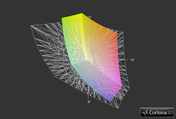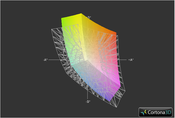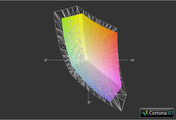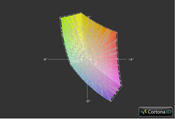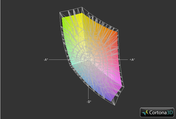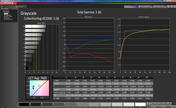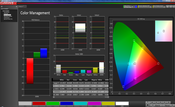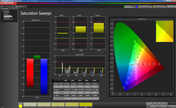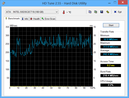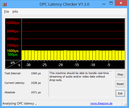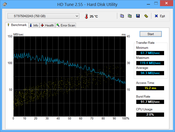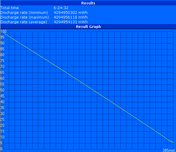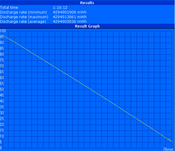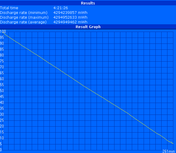Review iBuyPower Valkyrie CZ-17 Notebook

Based in the heart of Southern California, iBuyPower has had a significant presence in both the gaming community and the e-sports scene (MLG and NASL especially) as an ecstatic sponsor, reseller, and high-end system builder. Aside from offering a vast selection of pre-built desktops, the company offers a small range of notebooks aimed at the gaming crowd as well.
The Valkyrie CZ-17 as reviewed is currently one of their strongest mobile products available and well above their Battalion series of notebooks in terms of hardware power. The 17.3-inch powerhouse includes a 2.4 GHz i7-3630QM, GTX 680M GPU, 8 GB DDR3 RAM, and a primary 128 GB Intel 335 Series SATA III SSD paired with a 750 GB Seagate HDD for secondary storage. The model retails for $1899 as configured, though the model can be customized to lower specs for a final price of only $1349. Find out in this review how the Valkyrie fares against other gaming notebooks equipped with GTX 680M GPUs and the comparable Radeon HD 7970M.
Case
Since iBuyPower has its roots to MSI, the Valkyrie is built similar to a number of MSI gaming models including the MSI GT70, GE70, and CX61. The lid, however, has been customized to avoid the arguably flat and bland appearance that some of the MSI models share. The red logo and blue accents are lit by the display backlight and add a layer of subtle color on an otherwise smooth and brushed aluminum surface.
Quality-wise, the chassis holds up exceptionally well and is surprisingly sturdier than what we have seen on some MSI models. For example, the center of the lid is very resistant to pressure and shows almost negligible depression. Likewise, the brushed palm rests are nigh-incompressible with a finger and the center of the keyboard is remarkably rigid. The small hinges are quite stiff and are more than capable at holding the display at the allowable angles. Perhaps the only noteworthy negative is the glossy inner bezel surrounding the display, which feels like inexpensive plastic and simply not visually up to par with the surrounding materials. Aside from the nitpicking, there is little to complain about the quality of the case considering the size.
Speaking of size, at exactly 4 kg, the Valkyrie is noticeably heavier than its 17.3-inch MSI counterparts including the GE70 (3.049 kg) and GT70 (3.826 kg). In fact, it is one of the heavier 17.3-inch gaming notebooks around as even the beefy Eurocom Scorpius P370EM and Maingear Nomad 17 still come in at less than 4 kilos. Only a few non-SLI competitors, such as the Alienware M17x R4 and Asus G75VX, come in with heavier footprints. Thickness is fortunately less substantial at 62 mm compared to its weight. In either case, most buyers interested in gaming notebooks will likely be less concerned about the overriding size and weight than the usual business or Ultrabook user.
Connectivity
The Valkyrie is most similar to the MSI GT70 with regards to the general innards and connectivity features. All ports are easy to reach and well-spaced for accessibility. Some commonly used ports, however, may be a nuisance to gamers who frequently utilize headsets or USB mice as the ports are up close and can take up valuable desk space. It would have also been generous to include an HDMI-in like the Alienware M17x R4, but we otherwise can’t imagine anyone being unsatisfied with the 5x USB ports, 4x audio connectors, and 2x video-out ports.
Communication
For wireless connectivity, the Valkyrie uses an Intel Wireless-N 2230 with integrated Bluetooth 4.0. There are no WWAN/GPS options as expected for this notebook class. Users can configure up to an Intel 6300 for dual-band 450 Mbps transfer speeds should their networks support it, but most will be satisfied with the base configuration. We experienced no random timeouts or other unexpected Wi-Fi problems.
Accessories
Dedicated accessories are non-existent, though iBuyPower makes it easy to purchase third-party accessories from Razer, MadCatz, Logitech, and other popular manufacturers during system customization. The company also kindly provides in the packaging a quick Service Manual alongside an Intel SSD disc, Valkyrie drivers disc, and a Windows 8 installation disc, items that are becoming increasingly uncommon with new notebook purchases.
Warranty
Strong warranty support is an incentive for buyers to purchase from large resellers, but iBuyPower unfortunately offers no other services beyond its one-year limited warranty. They do, however, provide lifetime technical support for all new sales free of charge.
Input Devices
Keyboard
The backlit Chiclet keyboard (36 cm x 12 cm) is identical to the one on the GT70. As a result, we had no major issues typing or using the keyboard in general, though users with larger fingers may find the spacing between the keys to be a bit tight. Travel and feedback are otherwise very satisfying and not as loud as what one may expect. The WASD and directional keys are also outlined red for that gaming-centric feel.
Like most MSI gaming shells, the Valkyrie makes use of a touch-sensitive row of keys on both sides of the power button that provide one-touch toggles to keyboard backlight, Turbo Fan, Airplane mode, display outputs, optical drive eject, and two user-defined commands. Though useful on paper, the touch-sensitive keys do not always respond to the first touch, which is a problem we have experienced with almost all MSI shells that utilize this feature. We would much rather see dedicated keys for brightness and volume instead, both of which are absent on the Valkyrie.
Touchpad
Though the keyboard feels familiar, the touchpad is different from what we’ve seen on other MSI notebooks. The touchpad here is slightly larger (10.25 cm x 5.5 cm) and is more flat and flush with the surrounding palm rests without the glossiness compared to the MSI GT70. Instead, the aesthetics are boosted by a blue glow directly above the click keys.
The touchpad feels responsive and without problems during use with no random jumping or otherwise erratic behavior. Similarly, the click keys offer both adequate feedback and low noise, though travel does feel a bit on the shallow side and we did notice that the left click key is softer than the right key when pressed on our test model. Another important note is that the default Synaptics driver does not support multi-touch functionality, so users will have to live without finger scrolling, zooming, and other multi-touch gestures out-of-the-box. Fortunately, most users will be interfacing with the notebook via external mice.
Display
A high-quality 1080p panel graces the Valkyrie and, perhaps unsurprisingly, is the exact same CHI MEI CMO1720 model as found on the MSI GT70 and even the high-end Asus G75VW gamer. We found the displays of the latter two notebooks to be of great quality and the Valkyrie is no exception with colorful, crisp text despite the matte surface.
An average brightness of 252 nits was recorded across nine quadrants on the screen. This is again very similar to the GT70, Asus G75VW, and Samsung Chronos 700Z7C, though both the brightness distribution and contrast are improved on the Valkyrie. Even so, overall brightness could have been better as it is below that of the HP Envy 17 and two-year old Dell XPS 17. But for indoor use, everything from word processing to movie playback is perfectly fine on the iBuyPower.
| |||||||||||||||||||||||||
Brightness Distribution: 79 %
Center on Battery: 282 cd/m²
Contrast: 1085:1 (Black: 0.26 cd/m²)
62.2% AdobeRGB 1998 (Argyll 3D)
84.6% sRGB (Argyll 3D)
61.6% Display P3 (Argyll 3D)
Color space reproduction is about 80 to 85 percent of the sRGB volume, though some colors do extend beyond that of the sRGB standard. Coverage of the AdobeRGB standard is thus even less by extension, which shuts down the Valkyrie as a primary choice for any kind of professional use where color accuracy is of utmost importance. This is common amongst most gaming notebooks as seen in the comparison images below.
Color reproduction was further analyzed with an i1Basic Pro 2 spectral profiler. Both the measured color temperature and gamma of about 7600K and 2.48, respectively, are noticeably higher than the 6500K and 2.2 standards of the sRGB color space. Colors are otherwise generally more accurate at higher saturation levels than at lower levels with green being much more accurate than both red and the naturally bluer tone of the display due to the cooler temperature. Other than pure white, yellow was recorded to have the widest DeltaE 2000 variation throughout all saturation levels.
Aside from the obvious size and weight issues, outdoor usability is average when the screen is set to its maximum brightness. Running on battery will not artificially reduce brightness levels, so users can make use of the full potential of the backlight if away from an outlet. Still, a brighter screen would have helped tremendously especially since the screen is relatively large. Comfortable use under direct sunlight is still largely in the realm of a handful of tablets, so working under shade is especially recommended with the Valkyrie if outdoor use is unavoidable.
Viewing angle stability is good as the viewing window is noticeably larger in all directions compared to less expensive notebooks with cheaper TN panels. In addition to the relatively large display size and matte screen, this makes the Valkyrie easy to share with one or two other adjacent viewers. Vertical viewing angles, however, are still a weak point due to the underlying TN technology, but this is barely an issue during regular use or gaming sessions.
Performance
The model in review is equipped with the high-end Ivy Bridge i7-3630QM, the lowest selection available, with more powerful options for an i7-3740QM or i7-3840QM for an additional $150 and $350, respectively. The two higher CPU options are faster than the base model by at least 300 MHz and 400 MHz, respectively, but the quad-core i7-3630QM should be more than sufficient for modern games as titles become more dependent on the GPU rather than the CPU. In the Valkyrie, the i7-3630QM will idle at 1200 MHz under Power Saver mode, but it is otherwise capable of operating at its base 2400 MHz core clock up to its 3400 MHz single-core Turbo Boost potential. For more information and benchmarks on the i7-3630QM, see our dedicated page here.
RAM is expandable up to 32 GB via 4x SODIMM slots, though two of those slots are only accessible after removing the keyboard. Our particular model uses a single-channel 8 GB module from G.Skill. Removing the maintenance panel underneath allows direct access to both disk drives bays, CPU and GPU, and some of the RAM. There is no support for mSATA drives.
DPC Latency Checker shows no recurring high latency peaks even with wireless radios active. The program, however, is not yet fully compatible with Windows 8, so its results may not be conclusive.
Processor
The synthetic CPU-oriented benchmarks place the Valkyrie alongside other high-end notebooks equipped with the same i7-3630QM CPU, such as the Asus G75VX, HP Envy dv7-7202eg, and MSI GT60, in Cinebench R11.5 results. Compared to the quad-core Sandy Bridge i7-2920XM that the newer i7-3630QM supplants, the IVB model returns higher results in Cinebench R11.5 multi-threading (6.41 vs. 6.00 points from an average i7-2920XM), but may be marginally slower in single-threaded applications according to Super PI 32M (617 vs. 600 seconds from an average i7-2920XM). In either case, the i7-3630QM generally performs favorably against its previous generation counterpart while running on slightly lower clock rates and overall TDP.
System Performance
System performance is assessed with PCMark 7 as PCMark Vantage continues to be incompatible with Microsoft's latest OS. With a tremendous final score of 5455 points in PCMark 7, the Valkyrie outscores many heavy hitters like the Maingear Nomad 15 (5300 points) and Devil 6700 (4675 points), both of which also use dedicated SSDs and GTX 680M GPUs. More notably, its score is higher than the 18.4-inch Alienware M18x R2 with HD 7970M CrossfireX configuration. A number of notebooks with SSD RAID 0 setups can score significantly higher due to the SSD bias, such as the Acer Aspire S5-391, but the Valkyrie still offers one of the best and balanced overall system performances for all intents and purposes.
| PCMark 7 Score | 5414 points | |
Help | ||
Storage Devices
Dual, non-RAID-compatible 2.5-inch bays are available and accessible from underneath, though only one is fully compatible with SATA III speeds while the other is limited to SATA II. Our model in review includes a 180 GB Intel 335 Series SSD, one of Intel’s latest consumer-oriented offerings that utilize 20 nm MLC NAND components. Scores from CrystalDiskMark put it well above SATA II-limited SSDs where ~250 MB/s read speeds are common, such as with the previous Intel Series 320 generation, but it still falls a bit short compared to a few SATA III SSDs like the Lite-On LAT-256M3S and Samsung SSD 830 in our reviewed Asus G75VW and Clevo P170EM models, respectively. Regardless, the Intel SSD provides an almost instantaneous experience that is normally associated with this type of drive.
Though gaming enthusiasts will be more than satisfied with the performance of the SSD, its capacity for game installations is a different story. The second drive bay alleviates this potential concern with a 750 GB Seagate Momentus 7200 RPM drive. The 9.5 mm thick drive returns a very impressive average transfer rate of 94.3 MB/s on HD Tune, which is one of the faster HDDs we’ve seen on a gaming notebook, above even the WDC Scorpio Black models but still a tad slower than the top Seagate Barracuda models according to our HDD/SSD benchmark list. For a 2.5-inch mechanical drive, the equipped Seagete is certainly hard to overcome without turning to RAID solutions.
Out of the theoretical 180 GB of SSD storage space, 9.77 GB is reserved for system recovery while the HDD comes completely fresh and unallocated ready for the user.
Gaming Performance
The Valkyrie can be pre-configured with a GTX 675MX or a GTX 680M, the former of which can be considered a cut down version of the latter. The Valkyrie model on hand uses the GTX 680M with 4 GB GDDR5 VRAM, Nvidia’s fastest mobile offering to date. Despite the name, the 680M is closer in specs to the desktop GTX 670 than the GTX 680 due to the available number of shader and texture mapping units. The GPU in the Valkyrie idles at 135/324/270 MHz (Core/Memory/Shader) and is capable of sustaining 757.7/1800/1515.6 MHz in the heat of gaming, which is lower still compared to the GTX 670. Nonetheless, its performance is more than enough to play modern games on high settings at the native 1080p resolution. For more information and benchmarks on the GTX 680M, see our dedicated page here.
A number of recent titles, such as Tomb Raider (post-patch, of course) and Bioshock Infinite play extremely well on their highest settings, while classics like Skyrim and Starcraft 2 run flawlessly. Users who are expecting 1080p60 on max settings from all major titles will still be out of luck, especially from more demanding titles like Guild Wars 2 and Sleeping Dogs where their densely detailed vistas can be enough to put the 680M below the 30 FPS mark during more intense moments. It is here that the massive amount of VRAM (twice that of a standard desktop GTX 680) is expected to give the 680M long legs into the next few years.
Performance in synthetic benchmarks is in the same ballpark as other notebooks sporting the same GPU according to our database. In 3DMark 2013, the Radeon HD 7970M does score consistently higher in Cloud Gate (31869 vs. 28517 points) and Fire Strike graphics (4694 vs. 4146 points), but both the AMD and Nvidia cards trade fair blows in real-world gaming conditions. More details on the performance differences of the GTX 680M and HD 7970M can be seen in our updated comparison article here.
| low | med. | high | ultra | |
|---|---|---|---|---|
| Metro 2033 (2010) | 143 | 75 | 26 | |
| Deus Ex Human Revolution (2011) | 165 | 86 | ||
| The Elder Scrolls V: Skyrim (2011) | 88 | 72 | 52 | |
| Sleeping Dogs (2012) | 98 | 81 | 27 | |
| Guild Wars 2 (2012) | 43 | 34 | ||
| Call of Duty: Black Ops 2 (2012) | 145 | 101 | 72 | |
| Tomb Raider (2013) | 179 | 119 | 47 | |
| StarCraft II: Heart of the Swarm (2013) | 91 | 79 | 67 | |
| BioShock Infinite (2013) | 126 | 111 | 45 |
| 3DMark 03 Standard | 55426 points | |
| 3DMark 06 Standard Score | 18529 points | |
| 3DMark Vantage P Result | 21502 points | |
| 3DMark 11 Performance | 5804 points | |
| 3DMark Ice Storm Standard Score | 64095 points | |
| 3DMark Cloud Gate Standard Score | 15255 points | |
| 3DMark Fire Strike Score | 3844 points | |
| 3DMark Fire Strike Extreme Score | 1928 points | |
Help | ||
Emissions
System Noise
With a measured idling noise of about 37 dB(A), the Valkyrie is always audible under typical ambient conditions. Though high idling noise is somewhat common in gaming notebooks, a few are more tolerable such as the Clevo P170EM, which can idle as low as 31 dB(A). Fortunately, it takes a considerable amount of processing load (such as gaming) to bump up the fan speed in the Valkyrie up to its medium 40 – 43 dB(A) or higher range, so users can multi-task and watch videos without irksome pulsating fan noises.
Prolong 3D gaming can induce fan noises of over 46 dB(A), a sound level that is difficult to ignore without headphones. The built-in manual Turbo Fan feature will bump fan speed even higher to a recorded 52.9 dB(A) in order to lower core temperatures further at the cost of an even noisier system. Overall, however, the Valkyrie is not considerably louder than most other gaming notebooks under gaming conditions.
Noise level
| Idle |
| 37.1 / 37.2 / 37.4 dB(A) |
| DVD |
| 39 / 42.1 dB(A) |
| Load |
| 43.1 / 46.2 dB(A) |
 | ||
30 dB silent 40 dB(A) audible 50 dB(A) loud |
||
min: | ||
Temperature
Surface temperatures when idle are relatively cool at only a few degrees above the ambient on average. When under maximum loud for over an hour, important areas such as the palm rests and keyboard remain quite cool, which allows for comfortable prolong gaming sessions. The major hot spot is the corner closest to the dual side vents where surface temperatures of above 45 degrees C were recorded. This is actually very acceptable considering the power underneath, though the Asus G75VW is able to run much cooler albeit with the slightly slower GTX 670M. Since most gamers or high-power users will more than likely be using gaming machines on a flat surface, we don’t expect the surface temperature of the Valkyrie to be an issue.
(±) The maximum temperature on the upper side is 44.2 °C / 112 F, compared to the average of 40.4 °C / 105 F, ranging from 21.2 to 68.8 °C for the class Gaming.
(-) The bottom heats up to a maximum of 45.8 °C / 114 F, compared to the average of 43.3 °C / 110 F
(+) In idle usage, the average temperature for the upper side is 24.4 °C / 76 F, compared to the device average of 33.9 °C / 93 F.
(+) The palmrests and touchpad are cooler than skin temperature with a maximum of 26.6 °C / 79.9 F and are therefore cool to the touch.
(+) The average temperature of the palmrest area of similar devices was 28.8 °C / 83.8 F (+2.2 °C / 3.9 F).
Stress Test
We perform our standard stress test with Prime95 and Furmark to stress the CPU and GPU, respectively, with CPU-Z, GPU-Z, and HWiNFO as monitoring tools. With only Prime95 active, all four processor cores were observed to be operating at its maximum 3200 MHz Turbo Boost potential throughout. Similarly, the Nvidia GPU was able to run at its maximum 757.7 MHz core clock rate without any hitches when only FurMark was active.
Simultaneous Prime95 and FurMark operation resulted in slightly lowered CPU Turbo Boost of 2900-3100 MHz throughout the test, while the GTX 680M was able to maintain its maximum core, memory, and shader clocks without ever dropping a beat. Core temperatures, of course, rose quickly during our full stress run with the CPU and GPU reaching 87 degrees C and 90 degrees C, respectively. If CPU temperatures reach 87 degrees C, all four cores will throttle by dropping clock speeds to 1200 MHz for only a few seconds. This will drop core temperature to about 71 degrees C and re-enable Turbo Boost until the process repeats as the cores heat up again to 87 degrees.
Note that the throttling is so minor and short-lived that most users will never experience it, especially when considering that it was only observed after an hour of full system stress that is unrepresentative of typical or even gaming use. A 3DMark 2013 Cloud Gate run immediately after stress testing confirms this with final scores that are analogous to pre-stress scores. Enabing the Turbo Fan feature will drop core temperatures by at least 5-8 degrees, which can potentially avoid the insignificant throttling issue at the cost of extreme fan noise.
Running on batteries, however, will drop the 680M to low 135/800/270 clock speeds, which will have a profound effect on both benchmarks and games. Fortunately, the CPU remains relatively unaffected. Running 3DMark 2013 Cloud Gate on batteries, for example, returned 6388 and 5806 points in graphics and physics, respectively, compared to 28517 and 5944 points when on AC power.
Speakers

Sounds emit from a total of five speaker grilles on the Valkyrie – two on the front edge, two above the keyboard, and one (presumably the subwoofer) on the belly of the unit. The speakers are THX Certified and include the corresponding THX software for additional customization.
Speaker quality is very good and very balanced, even at maximum volume. We found it to be sufficient for gaming and movie sessions alike, though external solutions can still offer clearer, less muffled sounds for a better experience. Like many DTR gaming notebooks, users can make use of the dedicated 3.5 mm headphone, mic, line-in, and surround 7.1 output.
Battery Life
A 7800 mAh, 87 WHr Li-Ion battery is the standard and only option for the Valkyrie CZ-17 and is similar to the one found on the GT70. The module is more dense than the batteries on a number of other 17.3-inch notebooks including the Samsung Chronos 700Z7C (78 Whr), HP Envy 17 3D (82.6 Whr), and Asus G75VW (74 Whr), though the XPS 17 still has it beat with its 90 Whr battery.
Nonetheless, the iBuyPower notebook returns great battery life results due in large part to its support for Optimus. According to Battery Eater, a maximum runtime of almost 6.5 hours can be achieved with the notebook standing idle on Power Saver and minimum brightness settings. Similarly, a minimum runtime of a little over an hour was recorded on High Performance and maximum brightness with the Battery Eater Classic Test active.
Users can expect a more realistic runtime of a little under 4.5 hours according to our WLAN test on 150 cd/m2 screen brightness (setting 5/10). This is very respectable considering the large size and power under the hood and is also distinctly longer than some 17.3-inch gaming notebooks like the GT70, G75VW, and Envy 17 3D by at least half an hour or more. A notable exception is the recently released Samsung Chronos 770Z7E equipped with AMD’s GCN graphics, which managed more than 5 hours under the same WLAN test. Of course, Valkyrie users can always squeeze out more minutes with reduced settings, brightness, and overall processing load.
Verdict
Users looking for a high-end 15.6-inch gaming solution have plenty to choose from including the MSI GX60 and GT60, Eurocom Racer 2.0, Maingear Nomad 15 and Asus G55VW, to name a few. The selection of 17.3-inch notebooks with GTX 680M GPUs, however, are somewhat fewer without going the barebones route. In this category, the pre-built Valkyrie CZ-17 is well suited for gamers who want something larger than the more standard 15.6-inch screen without the potential hassles of dealing with barebone components.
Because of its MSI origins, the iBuyPower Valkyrie offers an overall quality and accessibility similar to the GT70, but is made even better with both a larger touchpad and a stiffer, more appealing outer lid. It sacrifices the SSD RAID capabilities as found on its MSI sibling for a less expensive price tag that is perfect for those who are simply looking for a 17.3-inch notebook with one of the most powerful single GPU solutions currently available. The small chassis complaints that do exist, such as the inconsistent sensitivity of the touch-based controls, are so minor that the core experience remains unaffected.
Overall performance rivals other SSD-equipped gaming notebooks and, perhaps most importantly for a device at this price range, is reliable no matter the workload. The Turbo Fan feature can come in handy for more humid times of the year at the cost of generally louder fan noises than other DTRs, both when idle and on maximum workloads. The payoff, of course, is excellent gaming performance and an equally impressive battery life with Optimus enabled.
Buyers should be most aware of the system’s reduced GPU power if running on batteries, the limited warranty options (one-year limited warranty only), and the odd case of a sometimes unchargeable battery even when it is plugged in. The latter may simply be a special case of our specific review unit, but it was easily fixed by draining the battery module first before attempting to charge again. Otherwise, the Valkyrie CZ-17 is an exceptional 17.3-inch gaming solution all-around, especially considering that it can be had for as low as $1600 with a GTX 680M.
In Comparison
| StarCraft II: Heart of the Swarm - 1920x1080 Ultra / Extreme AA:on (sort by value) | |
| Ibuypower Valkyrie CZ 17 | |
| Samsung 510R5E-S01DE | |
| Guild Wars 2 - 1920x1080 All Maximum / On AA:FX (sort by value) | |
| Ibuypower Valkyrie CZ 17 | |
| MSI GX60 | |
| Samsung 510R5E-S01DE | |
| Sleeping Dogs - 1920x1080 Extreme Preset AA:Extreme (sort by value) | |
| Ibuypower Valkyrie CZ 17 | |
| MSI GX60 | |
| Tomb Raider - 1920x1080 Ultra Preset AA:FX AF:16x (sort by value) | |
| Ibuypower Valkyrie CZ 17 | |
| BioShock Infinite - 1920x1080 Ultra Preset, DX11 (DDOF) (sort by value) | |
| Ibuypower Valkyrie CZ 17 | |
| Samsung 510R5E-S01DE | |
| Deus Ex Human Revolution - 1920x1080 DX11, Soft Shadows, SSAO High, DOF: High, Post Processing, Tessellation AA:ML AF:16x (sort by value) | |
| Ibuypower Valkyrie CZ 17 | |
| Eurocom Racer 2.0 | |
| The Elder Scrolls V: Skyrim - 1920x1080 Ultra Preset AA:8x AF:16x (sort by value) | |
| Ibuypower Valkyrie CZ 17 | |
| Samsung 510R5E-S01DE | |
| Eurocom Racer 2.0 | |
| Metro 2033 - 1920x1080 Very High DX11 AA:A AF:4x (sort by value) | |
| Ibuypower Valkyrie CZ 17 | |
| Eurocom Racer 2.0 | |
| Call of Duty: Black Ops 2 - 1920x1080 (Extra) High / On, FXAA AA:4xMS (sort by value) | |
| Ibuypower Valkyrie CZ 17 | |
| MSI GX60 | |
| Samsung 510R5E-S01DE | |