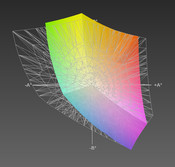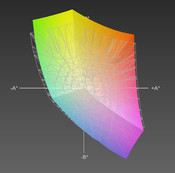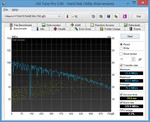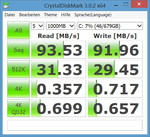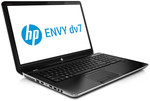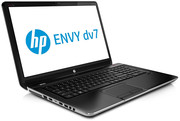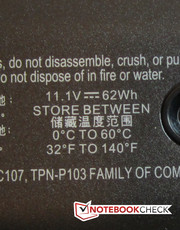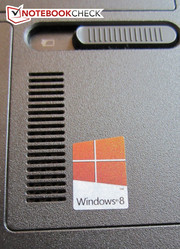Review HP Envy dv7-7202eg Notebook
For the original German review, see here.
The HP Envy dv7-7202eg is the flagship device for this line of laptops from Hewlett-Packard. The expensive 17.3-inch laptop features a screen with Full HD resolution (1920 x 1080 pixels), an Intel Core i7-3630QM quad-core processor and a total of 12 GB of DDR3 RAM. The graphics option includes both the Intel HD Graphics 4000 graphics chip integrated into the processor and the Nvidia GeForce GT 630M GPU. As it is aimed at being a desktop replacement device for your media consumption, the laptop features two hard drives, each of 750GB capacities to store your collection and a Blu-ray burner for the movie buff.
The laptop has been compared to a bevy of other laptops pretending to be the device that is going to occupy your desk. The exhaustive list includes the Envy dv6-7202eg, the Pavilion g7-2007sg and the Pavilion dv7-7000sg from the HP stable, the Lenovo IdeaPad G780, Toshiba Satellite P875-30E and the Wortmann Terra Mobile 1773Q.
Case
The midnight black case of the Envy dv7-7202eg makes the laptop a looker. The back of the display and the base unit are both covered with a matte aluminum layer which is surrounded by a silver colored plastic strip around the edges. One other exception to the almost entirely black notebook is the HP logo on the lid which lights up in white when the notebook is switched on. Together with the rounded edges of the case and the perforated speaker panel above the keyboard, this makes the Envy dv7 one of the classy looking laptops on the market. The brushed metal look does not carry throughout the laptop. The display bezel stands out due to its glossy finish which dents our impression of the quality of the laptop.
We had no criticism when it came to evaluating the build quality of the laptop. The case of the Envy dv7-7202eg is very stable and cannot be deformed easily due to its metal construction. All the elements are precision engineered and fit together exactly, but do deform when sufficient pressure is applied. Due to the rigidity of the hinges, it is necessary to use two hands to open the notebook lid, but the display is held firmly in place.
Connectivity
The individual models in the dv7-7200 series differentiate themselves on the basis of their core components such as the CPU, RAM or the hard drive, but when it comes to the connectivity, there is little that tells the eight variants apart. Furthermore, the Envy dv7-7202eg comes with three USB 3.0 ports and a sing USB 2.0 port. Along with these, there are also display outputs in the form of VGA and HDMI, a Gigabit Ethernet LAN port, and a microphone input and headphone output. On the front of the case, there is a memory card slot. The selection of ports is decent; the only point of criticism would be the positioning of the USB ports towards the front which could cause cable clutter when used with wired peripherals.
Communication
While the Envy dv7-7202eg has a Gigabit Ethernet chip from RealTek (RTL8168/8111), the WLAN card comes from Intel. The Centrino Wireless-N 2230 module supports Bluetooth 4.0 as well as the WLAN connectivity IEEE standards 802.11 b/g/n, whereby multi-stream connections (2x2) are possible which results in a total maximum data rate of 300 MBit/s.
The WLAN module also supports Intel's Wireless Display technology, with which it is possible to establish a wireless connection between the notebook and a certified display. Furthermore, HP has also integrated an HD webcam into the Envy dv7-7202eg, and comes with Skype pre-installed for video telephony.
Security
There is a fingerprint reader on the right side, below the keyboard, which can be used in conjunction with the pre-installed HP SimplePass software in order to secure the login to the system and prevent unauthorized access to the notebook. In addition to this, it is also possible to allocate online account login data to the tool in order to login using the fingerprint reader. At the back, on the right side there is also a slot for a Kensington Lock to prevent theft.
Accessories
The laptop comes with a 120 watts AC adapter. Additional accessories include two quick start guides for the installed operating system and the interfaces. HP, like other OEMs does not include extras like a Windows recovery DVD.
Operating System and Recovery
The notebook comes with Windows 8 (64-bit) pre-installed along with a recovery partition in order to restore the operating system to its original state if necessary. In order to do this, users have to press the F11 key when booting the system, and then follow the instructions given by the recovery wizard. Anyone who intends to back-up the operating system in its current state will have to fall back on the HP Recovery Manager, which demanded either a 16 GB USB stick or 4 single-layer DVDs in our case. Other software includes small tools like HP Support Assistant which serves as a help center for any questions regarding the system and the HP 3D DriveGuard which is supposed to protect the hard drive from sudden shocks by monitoring the accelerometer and parking the read/write heads if necessary.
Maintenance
The insides of the Envy dv7-7202eg can be reached relatively easily as far as the hard drive and RAM are concerned. After releasing a screw, the maintenance panel can be removed revealing the two 2.5-inch bays which are both occupied by 750 GB drives, as well as the two DIMM slots which are both fitted with 4 and 8 GB DDR3 RAM modules. The slots can be occupied by two modules with a maximum capacity of 16 GB. The cooling fan of the system is not accessible.
Warranty
HP provides our reviewed notebook a 24 month warranty which includes a collect and return service. In case of damage, it would not be necessary to send the notebook personally, but instead arrange to have it collected and returned after being repaired. The warranty can be extended to 3 years (also with collect and return service) in the HP shop for an additional 236.81 Euros (~$320).
Input Devices
Keyboard
The HP Envy dv7-7202eg has a chiclet keyboard with black keys that have a matte surface with dimensions of 14 mm and a spacing of 3 mm between the keys. The keyboard is decent with medium key travel, a clear inflection point, and remains pleasantly quiet even under rough typing conditions. The keyboard is well seated in the chassis and does not suffer from serious flex. But, we did notice some in the area between the number pad and the letter pad. This is not exactly a strike against the laptop, but for such an expensive device, such a fault should have been worked out of the design. The wireless on/off, mute and lock keys are all illuminated by a small LED to indicate their status.
Touchpad
Like the smaller Envy dv6-7202eg, the multi-touch capable touchpad on the Envy dv7 is lowered slightly and is surrounded by a silver frame. This is one of the larger touchpads on the market with dimensions of 105 x 55 millimeters. The good response to user input on the touchpad has been carried over to the larger Envy dv7. The surface is smooth and the gliding characteristics are good. The surface can be activated or deactivated by tapping the top left corner and is indicated by an LED. While the smaller Envy still had to come to terms with incompatibility issues between the touchpad and Windows 8, which led to issues with individual applications like HWinfo, the Envy dv7-7202eg had no such problems to contend with.
Display
The HP Envy dv7-7202eg has a matte 17.3-inch display with LED backlighting that has a native resolution of 1920 x 1080 pixels. Within the dv7-7200 series, our review model is the only one with Full HD resolution - the remaining variants have reflective displays with a resolution of 1600 x 900 pixels.
| |||||||||||||||||||||||||
Brightness Distribution: 88 %
Center on Battery: 265 cd/m²
Contrast: 868:1 (Black: 0.31 cd/m²)
70% AdobeRGB 1998 (Argyll 3D)
95.6% sRGB (Argyll 3D)
72% Display P3 (Argyll 3D)
The matte screen, for a TN panel is a beauty. With an average brightness of 268 cd/m², the display is an improvement over the smaller Envy (257.6 cd/m²), and can also be used without problems outdoors on a sunny day. Although the display dims automatically when on battery power, this can also be quickly reversed with a single press of a button. The displays on other notebooks like the Lenovo IdeaPad G780 with a brightness of 232 cd/m² and the Toshiba Satellite P875-30E with 229 cd/m² fall way behind in every category. The Wortmann Terra Mobile 1773Q with a display brightness of 299 cd/m² is one of the very few laptops with a better display.
The display on the HP Envy dv7 is an LG Philips LP173WF1-TLB5 which we are already familiar with (HP Pavilion dv7-6b02eg). During our test, it delivered a very contrast rich picture, as attested by our measurements: With a contrast ratio of 861:1 and a black level of 0.31 cd/m², it leaves rivals from Lenovo (141:1, 1.64 cd/m²) and Toshiba (210:1, 1.64 cd/m²) in its dust. The Wortmann Terra Mobile 1773Q is the only one with the display which is comparable to that on the dv7-7202eg, with a similar contrast ratio and black level (903:1, 0.33 cd/m²). 74.1 percent coverage of the AdobeRGB color space is –representing decent value for such a device. The sRGB area coverage is very good with a small hiccup in the green part of the spectrum.
When it comes to the viewing angles, the HP Envy dv7-7202eg is also able to impress. The picture remains visible and bright from the sides, but the legibility is greatly diminished when there are variations in the vertical angles. All in all, our review sample possesses one of the better TN panels available on the market.
Performance
The HP Envy dv7 series is altogether composed of eight high performance multimedia notebooks, whose performance should be more than enough for normal workloads that include internet browsing, video playback and word processing. Thanks to its good display and other high performance hardware components, the Envy dv7-7202eg has ample performance reserves for significantly more demanding applications like graphics intensive games and video editing.
Processor
HP has adopted the Intel Core i7-3630QM for the dv7-7202eg. The quad-core processor is based on the Ivy Bridge architecture and operates with a base clock speed of 2.4 GHz while using a 6 MB of L3 cache. The Turbo Boost technology integrated into the Intel CPU automatically adjusts the processor speed according to the application needs.
With the HP Envy dv7-7202eg, Turbo Boost allows the processor to hit frequencies between 3.1 and 3.4 GHz depending on the number of cores being boosted, increasing the capabilities of the processor. The system noise and notebook temperatures still remain within the acceptable range - a testament to HP engineering with regards to the cooling system.
The CPU benchmarks show the excellent performance of the processor. The consumer should have sufficient power on tap for future applications that would require raw CPU grunt. This laptop would be a sound investment when you consider the powerful hardware.
With 6.39 points in the multi-core rendering test in Cinebench R11.5, the dv7-7202eg is slightly faster than the HP Envy dv6-7202eg (6.26 points) with the identical CPU. A comparable performance is obtained from the Toshiba Satellite P875-30E (6.20 points, 3610QM) and the HP Pavilion g7-2007sg (5.66 points, 3612QM).
| Cinebench R11.5 - CPU Multi 64Bit (sort by value) | |
| HP dv7-7202eg | |
| HP Envy dv6-7202eg | |
| HP Pavilion g7-2007sg | |
| HP Pavilion dv7-7000sg | |
| Lenovo IdeaPad G780 (M843MGE) | |
| Toshiba Satellite P875-30E | |
| Wortmann Terra Mobile 1773Q | |
System Performance
The HP Envy dv7-7202eg is a desktop replacement device. Performance running Windows 8 is very good. In the the PCMark 7 benchmark, our review sample reached a score of 2645 points, and is level with the Lenovo IdeaPad Y580 (2646 points) and the Acer Aspire S3-391-53314G52add (2656 points). As the dv6 and the dv7 have the same hardware, it isn’t surprising to find similar benchmark results for both the laptops.
| PCMark 7 Score | 2645 points | |
Help | ||
| PCMark 7 - Score (sort by value) | |
| HP dv7-7202eg | |
| HP Envy dv6-7202eg | |
| HP Pavilion g7-2007sg | |
| HP Pavilion dv7-7000sg | |
| Lenovo IdeaPad G780 (M843MGE) | |
| Toshiba Satellite P875-30E | |
| Wortmann Terra Mobile 1773Q | |
Storage Devices
The Envy dv7-7202eg certainly isn't lacking storage capacity. The notebook has a total of two 2.5-inch Hitachi Travelstar 5K750 HTS547575A9E384 hard drives with a capacity of 750 GB each. One of these contains the operating system and the recovery partition, while the second drive is completely empty. Both drives are 5400 rpm drives featuring 8 MB of cache. The HDDs use the SATA II connector which is limited to a bandwidth of 3GB/s. Compared to 7200 rpm drives, the Hitachi drives may be slower but are no slouches when we benchmarked them. The CrystalDiskMark benchmark results show a read of 93.53 MB/s and HD Tune reports an average transfer rate of 75.2 MB/s. Considering the 1200 Euro price tag, an SSD instead of one of the hard drives would have been a welcome change though.
The HP 3D DriveGuard monitors the accelerometers of both drives recognizing sudden shocks, in which case, the tool parks the read and write heads of the Hitachi HDDs in order to avoid the data on them getting damaged.
Graphics Card
There are two graphic solutions inside the dv7-7202eg - the Intel HD Graphics 4000 integrated into the processor and the mid-range graphics card Nvidia GeForce GT 630M. Nvidia provide a very interesting and polished software switching solution that allows the laptop to change the GPU for a particular application on the fly. The applications can also be specified to use a certain GPU in the profile. Generally, the Intel GPU has priority when the notebook is on battery power, while the Nvidia GPU is used for more demanding applications like games.
The HP Envy dv6-7202eg also had the identical CPU and GPU configuration. It came as no surprise that both notebooks performed almost identically in the 3D benchmarks. and both get left behind when you compare the results of the Wortmann Terra Mobile 1773Q (Intel Core i5 3210M) which possesses a more potent graphics card in the form of the Nvidia GeForce GT 640M.
| 3DMark Vantage P Result | 5563 points | |
| 3DMark 11 Performance | 1298 points | |
Help | ||
| 3DMark 11 - 1280x720 Performance (sort by value) | |
| HP dv7-7202eg | |
| HP Envy dv6-7202eg | |
| HP Pavilion g7-2007sg | |
| HP Pavilion dv7-7000sg | |
| Lenovo IdeaPad G780 (M843MGE) | |
| Toshiba Satellite P875-30E | |
| Wortmann Terra Mobile 1773Q | |
| 3DMark Vantage - 1280x1024 P Result (sort by value) | |
| HP dv7-7202eg | |
| HP Envy dv6-7202eg | |
| HP Pavilion g7-2007sg | |
| HP Pavilion dv7-7000sg | |
| Lenovo IdeaPad G780 (M843MGE) | |
| Toshiba Satellite P875-30E | |
| Wortmann Terra Mobile 1773Q | |
Gaming Performance
Thanks to the Nvidia GeForce GT 630M GPU, the HP Envy dv7-7202eg can also be used to play some of the latest games. Almost all the games were playable without any judders during our test at medium quality settings and a resolution of 1366 x 768 pixels. Demanding games like Battlefield 3 do however push the dv7-7202eg to its limits, the game framerates falling well below playable levels at medium detail settings.
| low | med. | high | ultra | |
|---|---|---|---|---|
| Battlefield 3 (2011) | 42.4 | 28.3 | 21.6 | 8.3 |
| Anno 2070 (2011) | 93.1 | 35.9 | 22.9 | 11 |
| Dirt Showdown (2012) | 87.8 | 51.6 | 31.6 | 12.4 |
Emissions
System Noise
In the idle state, the dv7-7202eg reaches noise levels between 34.2 and 36.1 dB which is in the audible range. When using the integrated Blu-ray drive for watching a DVD, this level increases to 37.1 dB. The noise levels continue to increase to 46.1 dB when the notebook is being pushed to about 50% performance levels maxing out at 46.4 dB at 100% hardware utilization.
When you compare the noise levels to that of other notebooks, the HP Envy dv7 is not seen in a favorable light. It is almost as quiet as other notebooks when idle, but it is definitely the loudest of the bunch at 100% load. The Lenovo IdeaPad G780 (36.9 dB) and the HP Pavilion g7-2007sg (37.6 dB) stand out as the quietest notebooks in the list.
Noise level
| Idle |
| 34.2 / 34.2 / 36.1 dB(A) |
| HDD |
| 33.5 dB(A) |
| DVD |
| 37.1 / dB(A) |
| Load |
| 46.1 / 46.4 dB(A) |
 | ||
30 dB silent 40 dB(A) audible 50 dB(A) loud |
||
min: | ||
Temperature
Regular tasks don't even make the dv7-7202eg break a sweat, the case surfaces on the top and bottom sides hardly get warmer than 25 degrees Celsius. Thanks to this, it is also possible to use the notebook on your lap without any problems. At full load, running Prime95 and FurMark during our stress test, the review sample did start to get warm though, and we measured a maximum temperature of 45 degrees Celsius on the top surface, and up to 48 degrees Celsius at the bottom. The HP Envy dv7-7202eg does however remain substantially cooler than the dv6-7202eg, whose case reached temperatures of 61.7 degrees Celsius.
(±) The maximum temperature on the upper side is 45 °C / 113 F, compared to the average of 36.9 °C / 98 F, ranging from 21.1 to 71 °C for the class Multimedia.
(-) The bottom heats up to a maximum of 48 °C / 118 F, compared to the average of 39.2 °C / 103 F
(+) In idle usage, the average temperature for the upper side is 23.1 °C / 74 F, compared to the device average of 31.3 °C / 88 F.
(+) The palmrests and touchpad are reaching skin temperature as a maximum (32.2 °C / 90 F) and are therefore not hot.
(-) The average temperature of the palmrest area of similar devices was 28.7 °C / 83.7 F (-3.5 °C / -6.3 F).
Stress Test
The stress test pushes the laptop hardware to its maximum performance levels. It is a way to determine if the hardware is handicapped in any way due to poor design quality. The stress test includes running FurMark and Prime 95 together for one hour. This pushes the load on the hardware to 100%.
Initially, the Turbo Boost technology worked reliably and maintained a clock speed at 3.2 GHz, but as soon as the CPU temperatures increased to over 100 degrees Celsius, the speed was throttled down to the base clock speed of 2.4 GHz. The Nvidia GeForce GT 630M GPU on the other hand wasn't fazed by the stress test, and remained at its Turbo Boost speed of 800 MHz despite maximum utilization.
Running 3DMark 2011 immediately provided the same results that we obtained after a cold start.
Speakers
The dv7-7202eg makes use of the same "Beats Audio" sound system as in the dv6-7202eg, which is comprised of four speakers above the keyboard and a subwoofer on the bottom. As far as the sound quality is concerned, nothing has changed. The HP Envy dv7 produces rich and pleasant sound. In a direct comparison with desktop speakers, the "Beats Audio" system still loses out as cheap specimens of speaker sets produce noticeably better audio. Connecting external speakers is easily possible via the 3.5 millimeter socket on the notebook.
Battery Life
Power Consumption
Despite its good performance, the HP notebook still proves to be relatively frugal in an idle state, with idle power consumption between 10.4 and 17.9 watts, which more or less is the same as similarly equipped rivals. At full load, the power consumption increases considerably, and reaches up to 84.2 watts during the 3DMark 2006 benchmark. Theoretically, the notebook would be able to cope with higher power consumption, since HP has provided the dv7-7202eg with a 120 watts AC adapter. The Lenovo IdeaPad G780 is much more economical in this respect with a maximum power consumption of 62.9 watts at full load.
| Off / Standby | |
| Idle | |
| Load |
|
Key:
min: | |
Battery Runtime
During low power conditions (idle state, all power saving options enabled, WLAN and Bluetooth off, minimum display brightness), the HP Envy dv7-7202eg manages to stay on its feet for 3:26 hours. Considering the measured power consumption, the notebook falls far short of our expectations. The review sample is not only less enduring than the Envy dv6-7202eg (7:44 hours), but falls behind into last place when compared to the other rivals. The closest contender is the HP g7-2007sg with a run time of 5:38 hours, while the Wortmann Terra Mobile 1773Q lasts the longest at 10:06 hours. Even a repeated iteration of the test with the checking of the settings didn't yield any better runtimes.
At full load, the battery runtimes do however start to converge. In this case the HP Envy dv7-7202eg manages 1:41 hours (HP g7-2007sg 0:46 h, HP Envy dv6-7202eg 1:25 h, Wortmann Terra Mobile 1773Q 2:30 h).
During our practical WLAN test, the notebook held out for 3:13 hours (Lenovo G780 2:22 h, HP Envy dv6-7202eg 4:17 h, Wortmann Terra Mobile 1773Q 7:48 h). During this test, a website is refreshed every 40 seconds while the power saving profile is activated and the display brightness is reduced to 150 cd/m². Last but not the least was the playback test which we carried out with a Blu-ray disc to represent optical media. Very long movies probably shouldn't be on the agenda since the battery runs down after 2:01 hours (HP Envy dv6-7202eg 3:20 h, Toshiba Satellite P875-30E 3:34 h, Wortmann Terra Mobile 1773Q 4:26 h).
Verdict
A very good display, sufficient performance for applications of all kinds and a –very appealing hardware design for the retail price of 1200 Euros - the HP Envy dv7-7202eg provides a lot of value. Other positives include a Blu-ray burner, three fast USB 3.0 ports, the integrated fingerprint reader for additional security, and the two 2.5-inch hard drives with 750 GB of storage capacity each. The other models from the Envy dv7 series may be more affordable, but also have less potent CPU/GPU combinations.
The HP Envy dv7-7202eg falls short when it comes to gaming performance as the Nvidia GeForce GT 630M graphics card does not have the sufficient performance to play the latest games at reasonable settings. We were also disappointed with the comparatively short battery life and the relatively loud system noise at full load. In cases when a notebook with a long battery life is important, the Wortmann Terra Mobile 1773Q, which also has the more powerful GPU (Nvidia GeForce GT 640M), would be the better choice. The HP Envy dv7 would have been a much better package if it was available with the Nvidia GT 640M which is a much better GPU than the GT 630M.