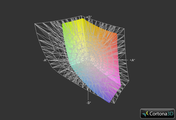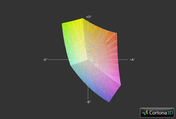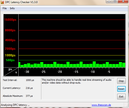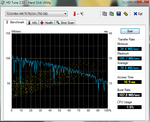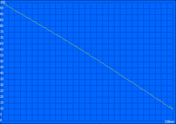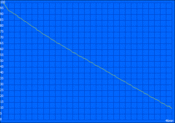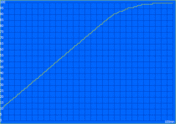Review HP Pavilion g7-2007sg notebook

The HP Pavilion g7 series covers the whole gamut: a price search lists up to thirty different models of the versatile multimedia notebook - covering the low end to upper middle class and everything in-between.
After evaluating two of the less expensive models with AMD's Trinity APU (g7-2053sg with A6-4400M and g7-2051sg with A10-4600M) in the last few weeks, we decided to take a look at the most powerful member of the series - the g7-2007sg. This model retails for over 700 Euro and features a speedy Intel Core i7-3612QM, 8 GB RAM, and a 750 GB hard drive. The Radeon HD 7670M should offer enough performance for gaming, although the card might have some issues with the native resolution of the 17-inch display (1600 x 900 pixels).
Of course, other manufacturers offer models competing in the same bracket. Possible alternatives are the Lenovo G780, Dell Inspiron 17R-SE , and the Acer Aspire V3-771G (depending on the configuration). Let's see if HP's model is able to differentiate itself from its competition.
Case
The chassis of the Pavilion g7-2007sg is made of black plastic and is identical to the the AMD version. Unfortunately, that's not a plus point: the highly reflective and rather cheap looking piano finish is a dirt magnet and requires frequent cleaning. Rigidity and overall sturdiness could use some improvement as well: both the display and the base unit don't resist twisting forces well and protest with an occasional creaking sound. Two positive aspects are the fairly low weight of under 3 kilogram (6.61 pounds) and the - at least for our test sample - decent build quality.
To be fair though: depending on the components, the Pavilion g7 can be had for about 400 Euro on up. Considering this price range, the quality is acceptable and not much different from other (and similar) models. For an in-depth look at the chassis please check the review of the g7-2051sg.
In addition to the identical chassis, the port selection of our test system holds no surprises in store when compared to other g7 models. The buyer gets 2x USB 3.0 and one additional USB 2.0 port. For a fairly large multimedia notebook the port selection is certainly not overwhelming, but nonetheless adequate. Most users will be perfectly happy with aforementioned ports, the display ports (VGA and HDMI), and the usual standard fare of Kensington lock slot and headphone / microphone jacks.
We don't think that the Fast-Ethernet port deserves is name: its maximum speed of 100 MBit/s is simply behind the times. The positioning of the ports could also be better: especially the lack of distance between the USB ports can be problematic if wider thumb drives are used.
Communication
HP didn't go with an offering from well an established manufacturer for the WLAN module - rather, they sourced it from Ralink (a not very well-known company). The entry-level RT5390R only supports single stream (1x1) and therefore limits the transfer rate to 150 MBit/s. The module supports IEEE standard 802.11b/g/n but only offers connections via the 2.4GHz band. An option for 5 GHz as well as a bluetooth module are missing. HP also doesn't offer integrated UMTS or LTE - but considering that this notebook is a desktop replacement, this is certainly not a big deal.
The 0.3 megapixel webcam fails to impress. Because of the low resolution, quality suffers when taking snapshots or recording video clips: images are grainy and lack details. The webcam is just good enough for the occasional video chat and not much more. The microphone, however, is of decent quality and works quite well.
Accessories
HP ships the notebook with a 90 watt power adapter, the battery (which is inserted at the bottom), and a quickstart guide. This should be enough to get a new owner started - but we would have liked to see driver and recovery DVDs included in the box as well.
The HP Recovery Manger allows the user to create their own recovery / system backup set. This requires five DVDs or an adequately sized USB stick. Other included tools, like the Connection Manager, the Security Assistant or the Setup Manager range from useful to completely useless. We really don't appreciate the embedded ad links on the desktop and in the different toolbars of the browser.
Maintenance
After the removal of a single screw, the user can gain access to the inside of the notebook via a useful sliding cover. Unfortunately, the expansion options are limited: the 2.5-inch hard drive carrier and both DIMM slots are already in use; a mSATA connection is not offered. The WLAN module is accessible should a swap become necessary. In order to clean the fan and the heatsink, further disassembly of the unit is required.
Warranty
HP provides a standard one year warranty for their consumer notebooks - only the more expensive EliteBooks come with longer coverage. Fortunately, HP offers a one year extended warranty with pickup and return ("Care Pack"), which can be purchased from various online retailers for about 60 Euro.
Input Devices
Since the input devices don't differ much from the AMD models we already reviewed, we will just provide a brief summary in place of a full discussion.
Keyboard
The chiclet keyboard sports a matte black finish and exhibits fairly minimal flex. The keys offer medium resistance when depressed and give precise feedback. Since the surface of the keys (15 x 15 millimeter / 0.59 x 0.59 inches) is textured, even high typing speeds are not a problem. Noise is also well controlled, which further increases the perceived quality.
Touchpad
The Synaptics touchpad (10.5 x 5.3 centimeter / 4.13 x 2.01 inches) is adequately sized and allows moving the cursor across the screen without having to resort to multiple passes. The surface of the touchpad is textured and a bit "draggy", but allows for precise control and gives the user excellent feedback about each movement. We also appreciated the short travel and distinct click-feedback of the individual mouse buttons located directly under the touchpad area.
Display
One of our main points of criticism when we reviewed the Pavilion g7 before was the very disappointing display. Did HP improve the display for the expensive Intel version? The specs are identical: a 17.3-inch display with a resolution of 1600 x 900 pixels. As a result, the pixel density is fairly low at 106 dpi.
When we measured the display brightness, we could not detect any improvements. On the contrary: We recorded an average brightness of 173 cd/m² - lower than the 181 to 184 cd/m² we measured for the AMD models. Of course this discrepancy could also be due to manufacturing tolerances. Brightness distribution is also a bit worse, although not to the point where it is visible to the eye.
| |||||||||||||||||||||||||
Brightness Distribution: 88 %
Center on Battery: 174 cd/m²
Contrast: 166:1 (Black: 1.05 cd/m²)58% AdobeRGB 1998 (Argyll 2.2.0 3D)
83.3% sRGB (Argyll 2.2.0 3D)
56% Display P3 (Argyll 2.2.0 3D)
A closer look at the display reveals that HP uses a TN panel from AU Optronics (AUO139E) - the same one also found in the other notebooks of the series. Therefore it comes as no surprise that neither the black point value (1.05 cd/m²) nor the contrast (166:1) differ much from what we measured when we tested the g7-2051sg and the g7-2053sg. The result is a rather unimpressive display - especially noticeable when playing games or watching movies.
The reflective display makes colors look better than they actually are. The sRGB color space is represented for the most part, but the expansive Adobe RGB reference color space is inadequately covered. Of course, the average home user does not work with professional graphics software and won't be adversely affected.
As it is always the case with glare-type displays, exposure to bright light decreases the readability of the screen substantially. This is very noticeable during outdoor use - the user usually gets to see his own reflection and not much else. Too bad that the Pavilion g7 doesn't offer a screen brightness of around 250 to 300 cd/m² - it would certainly help out those wanting to take the notebook outside on a bright summer day.
We already talked about the fairly mediocre viewing angle stability of the display when we reviewed the g7-2051sg. Our test sample does as well (or as badly, if you will) as most other notebooks in this price category. Especially when deviating from the vertical, contrast decreases quickly. As long the user only moves sideways a bit and the angle doesn't get to severe, the loss in quality is acceptable.
If the user does not own an external monitor that supports HDMI, the VGA port is a good alternative. High sharpness and minimal flickering confirm that the analog port is of high quality.
Performance
We already mentioned it: the Pavilion g7 comes in may different flavors and configurations. HP offers both AMD and Intel processors to cover both performance and price aspects.
Our top-of the line test system features the fasted CPU the series offers - an Intel Core i7-3612QM. This quad-core processor is part of Intel's Ivy Bridge lineup and thus features 22 nanometer construction and enhanced energy efficiency. This particular quad-core processor is the only one with a TDP of 35 watts and features a lower frequency of only 2.1 GHz. Depending on load, Turbo Boost 2.0 overclocks the cores up to 3.1 GHz. The CPU also features Hyper-Threading to improve multi-thread performance. For additional information, please take a look at our CPU Database.
Since this is a fast multimedia notebook, the integrated HD Graphics 4000 wouldn't offer enough performance. To that end, HP adds a dedicated middle-class graphics card - a Radeon HD 7670M. To ensure good battery life, the cards get switched dynamically. AMD's "Switchable Graphics" and their answer to Nvidia's Optimus technology is called Enduro.
The g7-2007sg comes with a 750 GB hard drive and 8 GB RAM (two 4 GB modules of DDR3-1600 RAM from Nanya).
Processor
We were not overly pleased with the performance of the AMD versions. Many potential buyers are probably going to be interested in the (admittedly much more expensive) laptop featuring the Intel Core i7-3612QM.
| Cinebench R10 - Rendering Single CPUs 64Bit (sort by value) | |
| HP Pavilion g7-2007sg | |
| HP Pavilion g7-2053sg | |
| HP Pavilion g7-2051sg | |
Let's start with the Single-Thread performance. The A10-4600M (2806 points in the Cinebench R10 64 Bit) ranks at the very bottom of the g7 performance list. The A6-4400M features a better Turbo Boost mode and outperforms the 4600M easily (3165 points). Compared to the 5236 points the Core i7 managed to score here, both APUs systems don't stand a chance.
| Cinebench R11.5 - CPU Multi 64Bit (sort by value) | |
| HP Pavilion g7-2007sg | |
| HP Pavilion g7-2053sg | |
| HP Pavilion g7-2051sg | |
The Multi-Threading test Cinebench R11.5 shows an even greater difference in performance. Although the A10 (1.98 points) outscores the (nominally weaker) A6 (1.13 points), the Intel i7-3612QM outperforms both by a fair margin and ends up with 5.66 points. To put that into perspective: even the 45 watt i7-3610QM is only about 10 percent faster. There is no decrease in performance while the notebook is running on battery.
Storage Devices
A speedy SSD can't be expected in a notebook retailing for 700 Euro - so we won't hold that against the HP. The 750 GB hard drive is actually an advantage here, as it allows the user to store plenty of photos, movies, and music. The 2.5-inch hard drive is sourced from Toshiba (MK7575GSX), spins at 5400 RPM and has 8 MB cache.
As far as performance is concerned, the Toshiba hard drive can't quite keep up with models spinning at 7200 RPM. The average transfer rate is just above 80 MB/s and random read access time is 16.9 milliseconds (HD Tune). This places the hard drive right in the middle of our benchmark list.
Of course those results pale in comparison with current SSDs. Those willing to give up some storage space in favor of far quicker boot times and application starts, can swap out the hard drive for a SSD (which continue to decrease in price). We'll take more about expansion in our section on "maintenance".
System Performance
The PCMark tests from Futuremark are know for reacting strongly to both processor and hard drive speed. Our test system with the Core i7 does exceedingly well here, although high-end notebooks with SSD are able to outperform the g7-2007sg.
The review system with the Intel processor scores 2760 points in PCMark 7 and outscores the models with Trinity APU (it's about 50 to 80 percent faster). Running the older PCMark Vantage, the differences are even more pronounced. The g7-2007sg performs about as well as the Dell Inspiron 17R-SE, which also features a quad-core processor.
Of course it remains to be seen is how noticeable the performance differences are during the daily use of the notebook. Those who mostly surf the Internet, run office type applications, and edit a few photos here and there, are not going to notice a huge advantage to the inexpensive system with the A10-4600M. Power users, who edit HD movies or perform other CPU intensive tasks, are going to reap the benefits of the much faster Core i7-3612QM and the reserves it offers. The system with the Intel chip is going to be a little more future-proof as well.
| PCMark Vantage Result | 9124 points | |
| PCMark 7 Score | 2760 points | |
Help | ||
Graphics Card
The AMD Radeon HD 7670M is essentially a newly released version of the Radeon HD 6650M (introduced January 2011). Its processor is still based on the older 40 nanometer process and uses the VLIW5 architecture. The DirectX 11 accelerator has 480 ALUs, separated in 96 blocks, and a frequency of 600 MHz. The memory interface has a 128 bit interface to 1 GB DDR3-VRAM (900 MHz).
The performance of the 7670M makes the card a direct competitor of the GeForce GT 630M, as the results are very close. Running 3DMark 11, the Radeon card scored 1205 points - more than OK for the price bracket of this notebook. Although the less expensive Pavilion g7-2051sg seems to offer better graphics performance due to its Crossfire combination of APU and Radeon GPU (2047 points), it has to be said that it suffers from micro stutters and driver issues (these issues are not reflected in the higher score).
Our test system showed us again that AMD's Enduro technology isn't quite ready for prime time. We miss the ability to select the graphics processor via a handy right click, which is something Nvidia's Optimus offers. There is also no global option to put one or the other graphics processor into service. Since the system rarely selects the dedicated AMD GPU when playing games, the user needs to assign each application manually in the menu of the graphics driver.
Unlike the CPU, running on battery does affect graphics performance, as the GPU throttles down - the score (3DMark 06) is about 40% lower and drops to under 5000 points.
| 3DMark 05 Standard | 15237 points | |
| 3DMark 06 Standard Score | 8203 points | |
| 3DMark Vantage P Result | 5183 points | |
| 3DMark 11 Performance | 1205 points | |
Help | ||
Gaming Performance
As far as gaming performance is concerned, the g7-2007sg delivers what we expected from the combination of Core i7-3612QM and Radeon HD 7670M. Using the maximum display resolution of 1600 x 900 pixels while playing any of the current titles, pushes the graphics card quickly to its limits. The user is then forced to either lower the details or to select a lower resolution. The particularly demanding Battlefield 3 requires the lowest quality setting and a resolution of 1024 x 768 to remain playable without any stutters.
Those after the best game-playing experience and additional quality features (AA, AF) need a notebook with a much more powerful graphics processor - at least a GeForce GT 650M or better.
| low | med. | high | ultra | |
| Deus Ex Human Revolution (2011) | 95.1 | 37.2 | ||
| Battlefield 3 (2011) | 40 | 26.3 | 22.3 | |
| Anno 2070 (2011) | 89.5 | 34.5 | 21.3 | |
| Diablo III (2012) | 61.1 | 44.6 | 38.2 |
Noise Level
Even during idle and low ambient temperatures, the fan in the notebook is always on (albeit spinning slowly). The result is a system noise level of 33.1 to 34.2 dB(A) - definitely noticeable in quiet environments. We don't think it's necessary: other notebooks remain passively cooled when the temperature of their processor is between 30 and 40 degrees Celsius (86 to 104 degrees Fahrenheit). The hard drive of the system is barely audible.
During 3D applications, noise level only increases about 3 to 4 dB and reaches 37.6 dB(A). Compared to other 17-inch systems, the g7-2007sg does well here and remains fairly unobtrusive even during longer gaming sessions. The noise level peaked at a surprisingly high 48.2 dB(A) when we ran our stress test - a value that won't be reached during normal use though. Under full load, the fan system emits fairly high frequencies, but when the load decreases, the noise level drops back down within a few seconds.
Noise Level
| Idle |
| 33.1 / 33.2 / 34.2 dB(A) |
| HDD |
| 33.5 dB(A) |
| DVD |
| 36.1 / dB(A) |
| Load |
| 37.6 / 48.2 dB(A) |
 | ||
30 dB silent 40 dB(A) audible 50 dB(A) loud |
||
min: | ||
Temperature
While performing normal office duties, the temperature of the test system only increases marginally and is barely above ambient. Without any significant load, the top and the bottom of the laptop only reach about 30 degrees Celsius (86 degrees Fahrenheit). The notebook can therefore be used on the lap without issues.
Things change rapidly when we simulate a high load using Prime95 and FurMark. We measured between 50 to 60 degrees Celsius (122 to 140 degrees Fahrenheit) in some areas - for example around the system fan vent and the battery. What we noted in our section on Noise Level holds true here, too - those extreme values are usually the result of synthetic benchmark testing and don't reflect every day use.
The reason why HP decided to use the more energy efficient Core i7-3612QM and not (a more powerful) 45 watt processor becomes evident when we take a closer look: during the stress test, the processor frequency decreases first to 2.1 GHz and even throttles down to 1.2 GHz after longer run times. The CPU core temperature hovers around 85 degrees Celsius (185 degrees Fahrenheit). We were unable to obtain a result for the Radeon HD 7670M, although we didn't encounter any throttling. It has to be said that throttling really is a non-issue, as a 3DMark 11 test conducted directly after the stress test didn't show a decrease in performance at all.
(-) The maximum temperature on the upper side is 55.2 °C / 131 F, compared to the average of 36.9 °C / 98 F, ranging from 21.1 to 71 °C for the class Multimedia.
(-) The bottom heats up to a maximum of 60 °C / 140 F, compared to the average of 39.1 °C / 102 F
(+) In idle usage, the average temperature for the upper side is 28.2 °C / 83 F, compared to the device average of 31.2 °C / 88 F.
(-) The palmrests and touchpad can get very hot to the touch with a maximum of 40.3 °C / 104.5 F.
(-) The average temperature of the palmrest area of similar devices was 28.8 °C / 83.8 F (-11.5 °C / -20.7 F).
Speakers

Since the Pavilion g7-2007sg shares the same chassis with the already reviewed AMD systems, it comes as no surprise that the sound system is identical. The stereo speakers from Altec Lansing are clear and sufficiently loud. We don't really like the overbearing highs and the more or less completely lacking bass. The user can adjust the settings using the equalizer and improve the sound a bit. In cases where the laptop remains stationary, we recommend hooking up external speakers using the (3.5 millimeter) audio jack or the HDMI port.
Power Consumption
Although the g7-2007sg is quite powerful, the notebook is very frugal while idling and only consumes between 10.4 and 12.3 watts - a result almost identical to the model with the AMDs Trinity-APU A10-4600M. Even compared to other large multimedia notebooks like the Dell Inspiron 17R-SE , the laptop does well here.
The 3DMark 06 result (which we will use here in place of 3D games) is quite surprising, as it comes in at a really low 44 watts. Only when we subject the processor and the graphics card to maximum load, we start pushing the power adapter (90 watts) to its limit - we recorded up to 86.6 watts. The aforementioned throttling keeps things under control and reduces power consumption to between 60 and 70 watts intermittently.
| Off / Standby | |
| Idle | |
| Load |
|
Battery Life
Since the power consumption is very close to results the AMD models posted, we expected the Intel version of the Pavilion g7 to score almost the same.
Think again: Instead of lasting 8 hours, the notebook shuts down after 5 hours and 38 minutes in our Battery Eater Readers Test (WLAN and GPU turned off, power saver profile, display brightness turned all the way down). We can't really explain the result, but unfortunately we don't have access to the AMD test systems to figure why the results are so different.
While surfing via WLAN (GPU turned off, power saver profile, display brightness of 150 cd/m²), the notebook reached a decent 3 hours and 53 minutes. This test (a script that opens different websites and HD videos every 40 seconds) is more realistic than the scenario described above.
Any power saving measures don't really come into play when subjecting the notebook to heavy loads during the Battery Eater Classic Test (WLAN and GPU on, high performance profile, maximum brightness) - so the expected run time is short. The Pavilion lasted about 46 minutes before it shut down. Recharging takes about one and a half hours.
Verdict
The price difference between the HP Pavilion g7-2007sg and the (previously reviewed) g7-2051sg with AMD A10-4600M is about 150 Euro - a pretty significant jump. Is this money well spent?
In addition to the additional RAM, the price increase can be attributed to the Core i7-3612QM. On the plus side, the Intel CPU does offer two to three times the performance of the Trinity APU - especially noticeable during photo editing or working with video software. Processor intensive games (for example simulation or strategy games) also benefit from the additional performance. Of course, it's mostly the graphic card which restricts frame rates and thus gaming performance. We wouldn't recommend this notebook for hardcore gaming anyways - although those wanting to play the occasional game or multimedia fans should be quite pleased with it.
Our main points of criticism are elsewhere: the glossy and moderately sturdy chassis, the very slow Fast-Ethernet port, and a fan system that's always on - it would be great if HP could make some improvements here. What we really would wish for is a better (at least brighter) display.
Since the price-performance ratio is very good, we are inclined to overlook some of the weaknesses. Overall we can recommend the system - with some caveats. Competing (and similarly equipped) models, like the Dell Inspiron 17R-SE or Lenovo G780 retail for 50 to 100 Euro more. On the other hand, there's competition from within: the less expensive HP Pavilion g7-2051sg is probably sufficient for many users.


 Deutsch
Deutsch English
English Español
Español Français
Français Italiano
Italiano Nederlands
Nederlands Polski
Polski Português
Português Русский
Русский Türkçe
Türkçe Svenska
Svenska Chinese
Chinese Magyar
Magyar