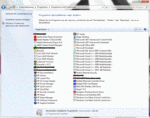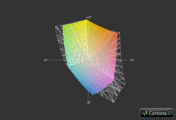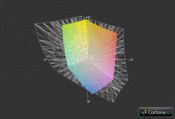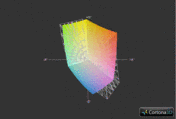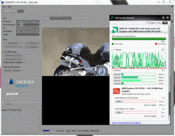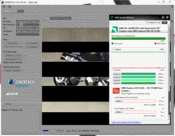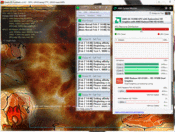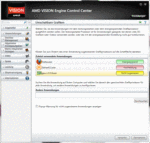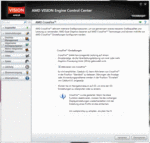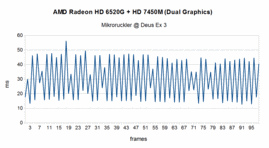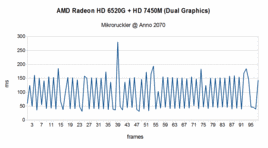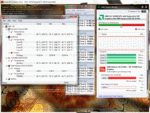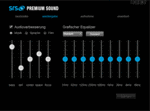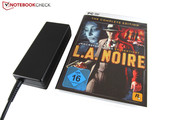Review HP Pavilion g7-1353eg Notebook
Price-conscious users looking for a versatile notebook will likely prick their ears when hearing about the Pavilion g7-1353eg. The 17 incher, currently available for about EUR 540, can boast with a surprising amount of hardware.
For example, it has a quad core processor from AMD. The A6-3420M only clocks with 1.5 GHz, but it has an integrated graphics chip (Radeon HD 6520G). To increase the performance even more, HP treats the multimedia machine to a second graphics card. The Radeon HD 7450M is a brand new entry-level model that runs in CrossFire mode with the HD 6520G.
Nor is six GB of RAM and a 750 GB HDD found in the price range of EUR 500 every day. A conventional DVD burner serves as the optical drive. The operating system, Windows 7 Home Premium 64bit, is preinstalled. The high-gloss screen has a resolution of 1600x900 pixels.
Case
Although the case's quality can't keep up with that of a Pavilion dv7 or Envy 17, the case is absolutely acceptable for EUR 500. Like most contenders, HP completely relies on plastic. That is clearly noticed when taking a closer look at the laptop. The material nevertheless makes a robust impression; the workmanship hardly gives reason for complaint with the exception of smaller details (transition between display bezel and lid could be a bit finer).
The sensitive high-gloss finish isn't as convincing. Dust particles and fingerprints soon accumulate, in particular on the lid and in the keyboard area. However, stains are well-hidden since the surfaces are made of an elegant gray color. Apart from the fairly wobbly screen, we would describe the notebook's stability as acceptable. The top only yields around the drive and battery area under stronger force.
Meanwhile, the hinges are pulled fairly tight, which leads to the base unit lifting up along when the device is opened (both hands are needed for opening). Vibrating surfaces nevertheless cause the screen to teeter evidently. Dimensions of 412 x 268 x 37 mm and a weight of 2.8 kg aren't anything unusual. Most 17 inch devices are within the same range.
Connectivity
Interfaces
HP makes cutbacks in connectivity. Users who want an ExpressCard slot, a FireWire, an eSATA or a USB 3.0 port will have to look around for an alternative.
The buyer doesn't get more than the usual standards. We'll start on the right, which has a Kensington lock, power socket and USB 2.0 port besides the compulsory drive. Most ports are located on the left. The RJ 45 Fast Ethernet LAN port (not Gigabit LAN!) is complemented by two video ports (VGA & HDMI), two audio jacks, two USB 2.0 ports and a card reader (SD & MMC). The front and rear don't harbor any ports.
The distribution of interfaces is basically all right. However, we would have liked to see the headphone and microphone jack placed a bit more toward the rear.
Wireless Communication
Of course, it's possible to submerge into the depths of the Internet. HP builds in a wireless module from Realtek (RTL8188CE) that supports WLAN b/g/n. Bluetooth is unfortunately not available.
Maintenance
Users who want to replace the WLAN module, RAM or hard disk require a screwdriver and a lot of strength. The maintenance cover was screwed very tight to the bottom of our test device. It's not possible to access the fan directly. The same applies to the processor and graphics card.
Software
A clean Windows installation without any bloatware shouldn't be expected. HP primarily installs its own programs which have a negative impact on boot times and the system speed (including pop up messages).
Users are equipped for everyday use right away with Microsoft's Office 2010 Starter version, Skype 5.5 and CyberLinks YouCam. A security suite from Norton is also included (for a limited time).
Accessories
HP not only makes cutbacks in connectivity, but also in the scope of delivery. Only a quick start guide is found besides the agreeably compact 90 watt power adapter and the 300 gram battery. Data carriers for restoring the system have to be created by the user. Recovery is on the HDD.
Warranty
A 12 month warranty is pretty meager. HP states a pick-up and return service.
Input Devices
Keyboard
The keyboard didn't knock our socks off in any respect. Although the keys are beveled toward the outer sides, it doesn't create a real chiclet design. In our opinion, a usable surface of 15 x 15 mm is good. Only the flat F row (height of only 9 mm) and the small center arrow keys might displease a few users. Beyond that, the typing feel has room for improvement. It makes a somewhat unclear impression in contrast to other models. The fairly short key drop is also a matter of taste.
In return, we have the dedicated number pad and the good layout on the pro side. The FN key isn't needed for special functions (display brightness control, etc.). It's enough to simply press them (their behavior can be modified in the BIOS).
Touchpad
HP has done a good job with the touchpad. In addition to the good size (98 x 54 mm) and the flawless accuracy, we especially liked the multi-touch capabilities and the reliability of gestures (rotate, zoom & scroll). Users who prefer conventional scrolling: A horizontal and vertical scroll field can be enabled in the touchpad options.
The surface's dotted texture sooner leaves us with mixed feelings. On the one hand, the touchpad scores with a great feedback, although it's not lowered. On the other hand, gliding suffers because the fingers are slowed down unnecessarily. Moreover, both mouse keys have a cheap feel to them. Note: To disable the touchpad, the user has to double-click on a small recess in the upper left corner (a bit awkward).
Display
As expected, HP equips the multimedia notebook with a high-gloss HD+ screen. 1600x900 pixels often overburden the graphics combination (topic: PC games), but fewer pixels wouldn't be a good idea in regard to desktop and screen size. The screen in our test device comes from LG Philips and is called LP173WD1-TLC3.
| |||||||||||||||||||||||||
Brightness Distribution: 87 %
Center on Battery: 174 cd/m²
Contrast: 179:1 (Black: 0.97 cd/m²)
55% AdobeRGB 1998 (Argyll 3D)
74.7% sRGB (Argyll 3D)
52.8% Display P3 (Argyll 3D)
Despite the LED backlight, the brightness is rather poor: 173 cd/m2 are below average. Most devices achieve approximately 190-220 cd/m2 here. In return, the black value ranges in the midfield with about 1.0 cd/m2. While dark picture elements appear fairly saturated during the day, an evident gray cast becomes obvious at night or in dimmed rooms.
The contrast of 179:1 is also poor and are evidence of a low-end screen (good models easily achieve more than 500:1). As our screenshots show, miracles shouldn't be expected from the color spectrum, either. The colors would look quite pale in a direct comparison with a higher quality screen.
Consequently, the Pavilion g7-1353eg is conceivably unsuitable for outdoor use. The glossy surfaces and moderate brightness lead to extreme reflections and dark screen content. Some elements can only be recognized with effort, not to mention the high eye-strain. Mobile users would be a lot better off with a bright, non-glare screen.
The viewing angles prove to be run of the mill. While slight deviations can still be tolerated fairly well horizontally, changes in brightness turn up extremely fast vertically. Though this may not be particularly annoying in office use, it is even more so while watching a movie or playing games.
Performance
Processor: AMD A6-3420M
HP has opted for a low-priced, entry-level quad core processor from AMD. The installed A6-3420M (codenamed Llano) is not a CPU in the usual sense, but more an APU (accelerated processing unit), which fuses several processor cores, a graphics chip, as well as the memory controller and other functions on one die.
The integrated Radeon HD 6520G (320 shaders, 400 MHz core clock, no dedicated memory) makes a good impression when compared to Intel's Sandy Bridge counterpart, HD Graphics 3000, but the CPU performance is noticeably lower due to the lower default clock of 1.5 GHz. The Intel contender is also superior with a three to eight MB L3 cache, in contrast to the four MB L2 cache in the AMD graphics. In return, the manufacturing process of 32 nm is state of the art. The thermal design power of 35 watts corresponds to most i5 models.
Turbo
Thanks to the Turbo Core technology, the A6-3420M can overclock from 1.5 to a maximum of 2.4 GHz. At least theoretically - we didn't notice an increased clock frequency in our test device when it was put under load. Regardless of whether only one core or several cores were loaded, the APU always ran with low 1500 MHz. At least it didn't throttle (not even during the stress test).
CPU Performance
The A6-3420M also has a hard time competing against Intel's dual core models in the CPU benchmarks. This circumstance becomes very evident in the single core rendering of Cinebench R10: With 2199 points, the processor doesn't even come close to the low-end Core i3-2310M (3446 points @ Lenovo ThinkPad Edge E320).
The difference diminishes considerably in programs optimized for multi core operations: While the A6-3420M manages 6952 points multi core rendering, the i3-2310M achieves almost 7400 points. Subjectively, the differences aren't very vast though. The APU doesn't have any problems with typical routine tasks, such as Internet or video.
Dedicated graphics card: AMD Radeon HD 7450M
Despite the relatively low price, a dedicated graphics card rests under the hood. AMD's DirectX 11 capable Radeon HD 7450M (codenamed Seymour) belongs to the entry-level sector and is located between the popular models HD 6470M and HD 6490M in terms of performance.
Alike its older sisters, the graphics card is manufactured in a 40 nm process and thus has to be satisfied with 160 shader units. In comparison: The new midrange scion, Radeon HD 7670M (Packard Bell EasyNote LS11HR-167GE), has three times as many computing units. The clock rate excels the one or other more expensive model with 700 MHz (core), respectively 900 MHz (memory).
The Radeon HD 7450M can only exploit its 1024 MB DDR3 video memory to an extent because it only has a 64 bit interface. The memory bandwidth is accordingly low (14.4 GB/s). Midrange graphics cards usually have a 128 bit bus.
The video decoder called UVD3 and the integrated audio controller can't quite compensate this drawback. We didn't change the GPU driver; HP relies on Catalyst 12.1 (8.900.7.1000).
Dual Graphics
The manufacturer uses AMD's CrossFire technology to extract as much power as possible out of the multimedia notebook. Two graphics cards alternately take care of image calculation (in this case, an integrated and a dedicated GPU). What is often seen in the high-end range is rarely used in low end devices.
Based on our experience, dual GPU systems are burdened with many problems though. Besides the higher power consumption and cooling requirements, as well as the issue of micro stuttering (more about that later), especially the high driver dependency is noticed in practical use. Thus, it's very possible that a program runs slower than with only one GPU.
Another drawback: The CrossFire mode currently only works properly with DirectX10 and DirectX 11 tracks. Since most games are still based on DirectX 9, users won't benefit from this technology very often at the moment.
GPU Performance
As we just said, the performance fluctuates immensely depending on the DirectX support. Both graphics cards perform adequately in 3DMark 11 (1280x720, performance preset). Only midrange models achieve a GPU score of 952 points otherwise. The CrossFire configuration is approximately on a par with the Radeon HD 6550M (990 points @ Acer Aspire 4820TG).
The Unique Heaven 2.1 benchmarks crops out 10.2 fps with 1280x1024 pixels, high details and default tessellation. A Radeon HD 6630M calculates about just as fast here (10.5 fps @ Dell Vostro 3550). In return, the 17 inch device nosedives to the entry level in the DirectX 9 benchmarks - other low-end graphics cards, such as the GeForce GT 520M, are hardly slower.
| 3DMark 03 Standard | 14258 points | |
| 3DMark 05 Standard | 8374 points | |
| 3DMark 06 Standard Score | 4786 points | |
| 3DMark Vantage P Result | 3384 points | |
| 3DMark 11 Performance | 1008 points | |
Help | ||
Mass Memory
The 9.5 millimeter high and 750 GB capacity hard disk (Toshiba MK7575GSX) doesn't come up with any surprises. It starts with an access time of 17.6 ms, which is within a typical range for HDDs. A transfer rate of 79 MB/s (HDTune) is also not particularly impressive - especially considering the speed (5400 rpm). CrystalDiskMark even records over 90 MB/s. The system speed couldn't really excite us anyway because several parallel applications slow down the notebook noticeably.
System Performance
In the competition against other multimedia machines, the HP would often leave the field as a loser. The fairly lame quad core CPU and the relatively weak graphics chip combo lead to rather poor benchmark results. 4656 points in PCMark Vantage are by no means a sensation. The one or other office device achieves a higher score (4832 points @ Dell Latitude E5420). But then again, this 17 inch laptop only costs about EUR 500!
| PCMark Vantage Result | 4656 points | |
| PCMark 7 Score | 1479 points | |
Help | ||
Gaming Performance
As can be seen in our gaming chart, the Pavilion g7-1353eg has an awfully hard time with the latest tracks. Maximum graphic options are only possible in the odd case. The 17 inch device also tends to struggle in medium details. A few games aren't rendered smoothly even in low details.
High resolutions, like the native 1600x900 pixels, are often beyond the range of the possible. This makes it twice as aggravating that the multimedia laptop doesn't support 1366x768 pixels (1280x720 pixels result in an extremely blurred picture). Moreover, the CrossFire configuration sometimes calculates slower than a single Radeon HD 7450M. Users who want to occasionally play a small game should therefore carefully consider buying this notebook. Significantly faster devices are available for an additional EUR 100 (e. g. the Acer Aspire 7560G).
| low | med. | high | ultra | |
|---|---|---|---|---|
| Metro 2033 (2010) | 35.2 | 25.9 | ||
| StarCraft 2 (2010) | 94.9 | 28.2 | 19.5 | |
| Mafia 2 (2010) | 31 | 25.8 | 22.5 | |
| Call of Duty: Black Ops (2010) | 50.6 | 36.3 | 30.2 | |
| Crysis 2 (2011) | 30 | 20.2 | 14.9 | |
| Dirt 3 (2011) | 74.9 | 45.4 | 36.9 | |
| Deus Ex Human Revolution (2011) | 60.9 | 30.4 | ||
| F1 2011 (2011) | 49 | 30 | 23 | |
| Fifa 12 (2011) | 126.1 | 67.7 | 51 | |
| Battlefield 3 (2011) | 22 | 23.4 | 17.1 | |
| The Elder Scrolls V: Skyrim (2011) | 29.1 | 20 | 13.1 | |
| Anno 2070 (2011) | 76.9 | 17.6 | 11.5 | |
| Star Wars: The Old Republic (2011) | 28.2 | 12.3 |
Micro-stuttering
A major drawback of dual GPU configurations is the annoying micro-stuttering. The interval at which an image is rendered can vary because both graphics cards work alternately (alternate frame rendering). This so-called micro-stuttering is especially perceivable in a range below 30 fps and sometimes ruins the game flow. Despite a poorer frame rate, a single graphics card can render a smoother image. Tip: CrossFire should only be enabled when playing a game based on DirectX 10 or 11.
Emissions
System Noise
The 17 inch laptop is always audible in idle. While the fan temporarily stops working with the according BIOS setting (fan always on/disabled), the hard disk whirs along continuously. Many multimedia devices are a lot quieter in idle. The emissions can likely be lessened when the HDD is replaced by an SSD.
HP earns kudos for the moderate soundscape in 3D mode. The fan doesn't increase its speed excessively even during graphics-intense games, which especially is a benefit for particularly quiet genres, such as adventures. In return, the drive isn't exactly a quiet representative. The DVD burner whirs audibly when rendering a movie. However, the drive fades into the background when watching an action blockbuster or when the volume is turned up to a high level. Seen as a whole, the noise development is nevertheless quite agreeable in our opinion.
Noise level
| Idle |
| 33.5 / 33.5 / 33.6 dB(A) |
| HDD |
| 34 dB(A) |
| DVD |
| 36.2 / dB(A) |
| Load |
| 34.6 / 38.4 dB(A) |
 | ||
30 dB silent 40 dB(A) audible 50 dB(A) loud |
||
min: | ||
Temperature
There is also not much reason for complaint in view of the notebook temperatures. In particular, the wrist rest remained astonishingly cool in the stress test (Furmark & Prime); a maximum of 21°C is an excellent rate (many contenders reach rates of over 30°C). Except for one spot on the bottom (max. 47°C), the other surfaces didn't heat up unpleasantly either. The case settled to a cool 21°C in idle mode - great.
There's no need to worry about the components, either. A maximum CPU and GPU temperature of 81°C (CPUID Hardware Monitor) isn't extremely low, but still remote from a critical range.
(+) The maximum temperature on the upper side is 37.7 °C / 100 F, compared to the average of 36.9 °C / 98 F, ranging from 21.1 to 71 °C for the class Multimedia.
(-) The bottom heats up to a maximum of 47.4 °C / 117 F, compared to the average of 39.2 °C / 103 F
(+) In idle usage, the average temperature for the upper side is 20.6 °C / 69 F, compared to the device average of 31.3 °C / 88 F.
(+) The palmrests and touchpad are cooler than skin temperature with a maximum of 21 °C / 69.8 F and are therefore cool to the touch.
(+) The average temperature of the palmrest area of similar devices was 28.7 °C / 83.7 F (+7.7 °C / 13.9 F).
Speakers
A simple 2.0 system is installed for audio rendering. Both Altec Lansing speakers, which HP has built into the case's front, supply a usable sound that is a bit better than the average of notebooks. The all-rounder not least owes this verdict to the good maximum volume and SRS Premium Sound.
The (basically tinny and unclean) sound receives more depth and volume with enabled SRS technology. However, HP would have to install a subwoofer for a good bass. If a lot of value is placed on sound quality, a look should be taken at the Asus N75SF or Dell XPS 17.
Battery Life
A big advantage of the low-end components is the moderate power consumption. The notebook is satisfied with 40 to 60 watts even in higher loads. The Pavilion g7-1353eg is even happy with 11 to 17 watts in idle. The Acer Aspire 7560G has a similar power consumption despite faster hardware.
| Off / Standby | |
| Idle | |
| Load |
|
Key:
min: | |
More would certainly have been possible in terms of battery runtime. A 6 cell battery with 47 Wh may be common for the industry, but such a model isn't suitable for long trips. Like many other multimedia devices, the HP laptop only manages for one hour in BatteryEater's Classic test (maximum brightness).
The battery runtime increases noticeably in normal conditions. For example, it's possible to enjoy a DVD movie for almost two hours; wireless surfing is possible for about three hours. The battery is first drained after over five hours in the ideal case (no load, minimum brightness, CrossFire off). Nevertheless, HP pointlessly wastes potential in this category.
Verdict
The Pavilion g7-1353eg offers a quite successful blend of price, performance and quality. Although the 17 inch device doesn't really excel in any point, the multimedia notebook hardly makes any major blunders, either.
Above all, there is the mediocre screen on the con side. HP uses a viewing angle dependent and intensely reflective low-end screen that reproduces a grayish black and "scores" with a low contrast, like the majority of contenders. Not everyone will take a liking to the touchpad's dotted surface texture and the somewhat clattery keyboard, either. The connectivity (no USB 3.0) and mobility also have room for improvement.
On the other hand, HP deserves praise for the low power consumption and moderate emissions. Regardless whether idle or 3D mode: The multimedia laptop is never particularly warm or loud. Unfortunately, we can't make a general statement about the performance. Although two graphics cards and a quad core are truly remarkable for EUR 500, there are a few points to criticize in the details. For example, AMD's quad core A6-3420M can't compete with Intel's current Sandy Bridge generation - despite the cutting edge idea.
The CrossFire mode also proves to have a lot of problems, such as micro stuttering or a partly poor DirectX 9 performance. Standard notebooks with only one graphics card are less error prone and more comfortable in maintenance.
Overall, the g7-1353eg is primarily suitable for users focused on versatility and who don't want to spend more than EUR 600 on a notebook.