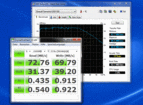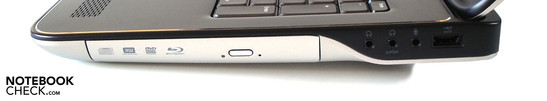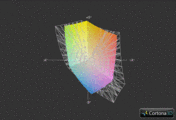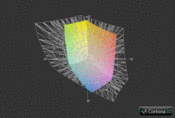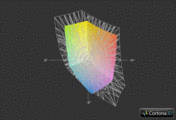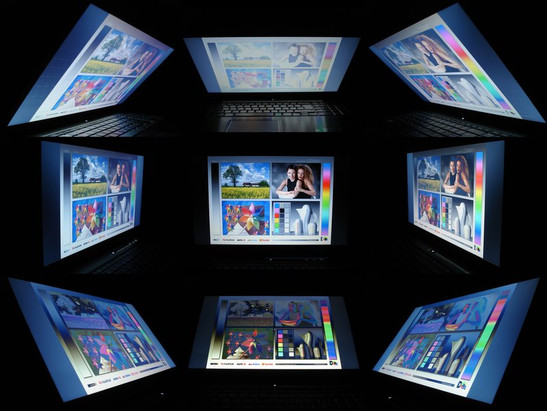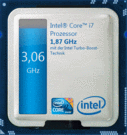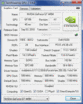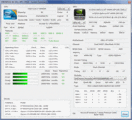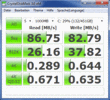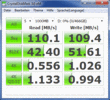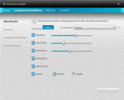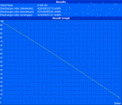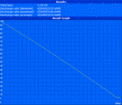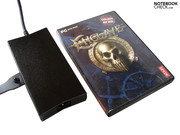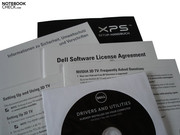Review Dell XPS 17 Notebook
Dell currently offers four XPS 17 alternatives on its German homepage. We grabbed the strongest model, with the cryptic name N00XL706, right away. It is equipped with a GeForce GT 445M (3GB DDR3 VRAM), unlike the less expensive models with a GeForce GT 435M (1 GB DDR3 VRAM). A current quad core from Intel serves as the processor. The customer has to choose between the Core i7-740QM (1.73 GHz, 6 MB L3 cache) and the Core i7-840QM (1.86 GHz, 8 MB L3 cache). Then there are also two options for the operating system – Windows 7 Home Premium and Ultimate (both 64 bit).
Dell gives potential buyers more freedom with the random access memory. The assortment ranges from 4 to a maximum of 16 GB of DDR3 RAM (1333 MHz). We don't quite understand the decision to offer only one hard disk in the online shop. The XPS 17 actually has two hard disk bays (our test device is an exception). However, the available HDDs already bid a good amount of memory with a capacity of 500, respectively 640 GB (7200 rpm). Finally, friends of high definition videos are waited on with the optional Blu-Ray player (burns DVDs/CDs).
The top XPS 17 alternative currently starts at a fair 949 euro. The price can however skyrocket to the level of the one or other high-end notebook with the according equipment. The configuration we were provided with had a GeForce GT 445M, Core i7-840M, a four GB DDR3 RAM, a 500 GB HDD (x2), Blu-Ray drive, Bluetooth 3.0 and Windows Home Premium 64bit. At the time of the test it added up to a steep 1419 euro.
Case
Dell displays courage for individuality in the case's design. While the lid and the bottom gleam in subtle silver, the top is made in a gray-black color. Workmanship and material impression are on a high standard and are clearly superior to some competitors. Dell relies on high-end anodized aluminum.
Since the surfaces do without a high-gloss coating, the notebook is very resistant against outer influences. Micro-scratches, dust and fingerprints hardly show up. In terms of design, opinions will likely drift apart quite a bit. Dell has opted for a fairly round appearance, which rather more enhances the dimensions than hides them. The case is relatively bulky and heavy with a height of 5.8 cm and a weight of 3.6 kg. We would first call the XPS 17 portable without the battery (height: 3.9 cm, weight: 3.1 kg).
We can issue an overall good rate for stability. The surfaces yield slightly only under strong pressure. Merely the wrist-rest has to accept reproach, since it sometimes emits an intense creaking sound. The hinges show a good functionality. Opening is possible without the base unit lifting massively. Additionally, the display stays more or less in position during ground vibrations.
Connectivity and Communication
Connectivity
Dell does a good job on connectivity. With exception of an ExpressCard slot and a FireWire port, the manufacturer has accommodated almost all interfaces that you can expect on a notebook these days. The XPS 17 has two cutting edge USB 3.0 ports beside a 9in1 cardreader, a Kensington lock, a RJ45 Gigabit LAN port and two USB 2.0 ports (1 eSATA combo). Beyond that, a mini display port out and three audio sockets (two outs & one in) also allow the use of external monitors or (5.1 sound systems.
We quite liked the port distribution. Dell follows the example of desktop replacements and positions most interfaces on the rear. This way, their use is sometimes a bit fiddly, but the sides aren't massively taken up by cables. This is beneficial for mouse use in the end.
Wireless Communication
While a WLAN module belongs to the basic configuration (Intel Centrino Wireless N 1000), Bluetooth v3.0 is only available for a surcharge.
Software
Dell pretty much restrains itself in matters of software installation. The one or other bloatware can be found on the system, but the notebook is quite clearly arranged. In order to exhaust the XPS 17's system and not be harassed by peeving popup messages, we would nevertheless recommend freeing Windows from superfluous ballast in time.
Scope of Delivery
The XPS 17 is unfortunately not treated to a lavish scope of delivery. Apart from the battery, the adapter and a driver & tool DVD, Dell merely adds a manual and a few info brochures in the box. If you don't want to pay an additional five euro for the system recovery DVD, you'll have to burn it yourself.
Warranty
The XPS 17's basic warranty is granted for 12 months (collect & return). When required, the service options "Extended" or "Premium" can be selected. They include an onsite repair for 12 up to 48 months (next business day with Premium).
Input Devices
Keyboard
The keyboard made a split impression. On the one hand the well-conceived layout, the presence of a dedicated number pad and the good size, with exception of the arrow keys, respectively F keys, have to be praised. On the other, the typing feel proves to be rather spongy. We find, the key pressure point and stroke too undefined. A somewhat loud and clattery typing noise joins in.
The keyboard also doesn't live up to our expectations. A slight yielding can be determined during normal use. The XPS 17 is miles away from the crisp Clevo keyboard (e.g. mySN XMG P500 Pro).
Touchpad
In return, the slightly sunken and rimmed by a narrow line touchpad, which can be deactivated, has to be seen as a success. Due to a generous size of 10 x 5.5 cm, even vast display distances can be crossed without problem. The smooth surface thrills with excellent gliding traits. The skin feel is very pleasant. The supported gestures are triggered reliably; there is nothing to reproach in terms of precision. Merely the touchpad keys weren't able to convince us. The trigger quality is quite soft and undefined.
Display
Before we look at the given image quality, a bit of general information about the display first: Dell relies on a 17.3 inch HD+ WLED TrueLife screen from LG-Phillips (LP173WD1). It is made in a cinematic-friendly 16:9 aspect ratio, as has become standard. The resolution of 1600x900 presents a good compromise of desktop and resource exploitation, in our opinion. Due to a screen diameter of 43.94 cm, games and movies can also develop their full atmosphere. Details can be seen well.
| |||||||||||||||||||||||||
Brightness Distribution: 89 %
Center on Battery: 231 cd/m²
Contrast: 199:1 (Black: 1.16 cd/m²)
51.5% AdobeRGB 1998 (Argyll 3D)
72.3% sRGB (Argyll 3D)
49.55% Display P3 (Argyll 3D)
The display's brilliance deserves respect. An average of 223.7 cd/m2 is a very good rate. Even the illumination is beyond any doubt. 89% indicate a homogenous image. The display is disappointing when we look at the other rates. Dark areas look rather gray than black due to a high black value of 1.16 cd/m2. This has a particularly negative, visible effect on movies and games. Additionally, it has a poor contrast of 199:1 that makes the image look undifferentiated. We would describe the color intensity as good in any case.
The low viewing angle stability is another flaw of this display. Changes in color and brightness already turn up at relatively slight deviations horizontally and vertically, which makes it necessary to adjust the display. When all single points are added up, we would have expected more from the prime multimedia machine. Dell wastes a lot of potential and can't distance itself from the (mediocre) competition with the display.
Performance
Processor: Intel Core i7-840QM
The high-end XPS 17 model is generally equipped with a strong Intel quad core processor. Our test device could fall back on the Core i7-840QM, which costs an additional 300 euro in comparison to the Core i7-740QM. The Core i7-840QM has a larger L3 cache (8 instead of 6 MB) besides a higher clock rate (1.86 instead of 1.73 GHz).
Both processors have the Hyperthreading technology in common, which simulates four virtual cores. Up until now, the possibility of processing a total of 8 threads simultaneously doesn't have a noteworthy advantage in games, but optimized applications can benefit greatly.
Another treat provided by Core i7 processors is the so-called Turbo Boost technology: Given that the temperature and load situation permit it, the Core i7-840QM's clock rate is increased up to 3.20 GHz (Core i7-740QM: max. 2.93 GHz). The disadvantage of the CPU manufactured in a 45 nm structure width is its fairly high power consumption. 45 watts doesn't guarantee good battery runtimes.
CPU Performance
We have executed a few processor-biased benchmarks to find out if the upgrade from Core i7-740QM to a Core i7-840QM is worthwhile. The differences in Cinebench R10 (64bit) are rather insignificant. While the Core i7-840QM can exceed the Core i7-740QM by 10% in single core calculating (4224 to 3828), the advantage shrinks to just only 7% in multi core rendering (11513 to 10780). Cinebench R11.5 (64bit) shows a similar picture. The Core i7-840QM has the lead by only 6% with 3.31 to 3.13 points.
| PCMark Vantage Result | 6153 points | |
Help | ||
Graphics Card: Nvidia GeForce GT 445M
Exciting fare is provided by the graphics card. Dell uses the brand new GeForce GT 445M from Nvidia. The DirectX 11 capable GPU, manufactured in a cutting edge 40 nm process, presents the link between midrange (e.g. GeForce GT 420M) and upper range (e.g. GeForce GTX 460M). It is well equipped with 144 unified shaders and a 3072 MB DDR3 video memory.
In opposition to most midrange graphics card, the memory bus doesn't turn into an extreme bottleneck. 192 bits are first fully exploited by very demanding games. The clock rates are also remarkable. The tool, GPU-Z, recorded 590 GHz for the core, 800 GHz for the memory and 1180 MHz for the shaders.
The highlight of the GeForce GT 445M is the vast amount of supported features. Apart from GPU based physics and video acceleration ("PhysX" & "PureVideo HD") and an automatic graphics switching ("Optimus", not available in this model), the GeForce GT 445M is also capable of stereoscopic 3D rendering ("3D Vision", requires the corresponding kit and a 120 Hz monitor). Other features, like CUDA, DirectCompute 2.1 and OpenCL, are rather more interesting for professional users. However, CUDA can provide for an extreme speed increase in practical use, for example in video converting. Particularly smartphone users could profit from this.
GPU Performance
We mulled over which graphics card would likely be the proper opponent for the GeForce GT 445M for a long time. Ultimately, we settled on the Radeon HD 5850 DDR3 (Acer Aspire 5943G). The GeForce GT 445M isn't quite able to reach the ATI competition in the DirectX 10 based 3DMark Vantage. The Radeon HD 5850 takes the lead by 9% with 5056 to 4627 (GPU score).
We additionally checked the DirectX 11 performance that is becoming increasingly important for the future with Unigine Heaven 2.1 benchmark (1280x1024, high, tessellation normal). As previous tests have shown, the graphics cards from the GeForce 400 range cope very well with the latest DirectX expansion stage. Therefore, it's not really surprising that the GeForce GT 445M places itself before the Radeon HD 5850 by 10% (16.2 to 14.7 fps).
| 3DMark 03 Standard | 27599 points | |
| 3DMark 06 Standard Score | 10304 points | |
| 3DMark Vantage P Result | 5478 points | |
| 3DMark 11 Performance | 1291 points | |
Help | ||
HDD Performance
Swift SSDs or modern hybrid hard disks are unfortunately not available for the XPS 17 in the online configuration at the moment. Nevertheless, the offered HDDs can at least score with a fast revolution speed of 7200 rpm. Dell installs two HDDs with 500 GB each from Seagate (ST9500420AS) into our test device right away.
Their speed proved to be agreeably high. There's no reason for complaint with an average transfer rate of 77.1 MB/s (HDD1) and 85.4 MB/s (HDD2). The hard disk configuration also looked good in terms of the other characteristics. The sequential read rate (86.75, respectively 110.1 MB/s) and the sequential write rate (82.79, respectively 109.4 MB/s) are superior to most competitor products (CrystalDiskMark).
Performance Verdict
Due to cutting edge and strong components, the XPS 17's efficiency is on a very good level. Especially Intel's quad core manages even most demanding tasks easily. The processor doesn't know the meaning of performance bottlenecks. The GeForce GT 445M can be seen as a good addition, ATI's dominant market position in the (upper) midrange is finally a thing of the past.
Beyond that, four RAM bays and two hard disk slots provide a certain amount of future proofness. There is nothing in the way of an upgrade later on. Incidentally, you can save yourself the extra charge for a Core i7-840QM. The performance gain was usually less than 10% in comparison to the Core i7-740QM in our tests.
As in the graphics benchmarks, the GeForce GT 445M had to stand up to the Radeon HD 5850 DDR3 in the practical tests. For keeping the processor's impact as minor as possible, we will only deal with the results of the FullHD resolution, 1920x1080. The comparison rates originate from the Acer Aspire 5943G, the Acer Aspire 8943G or the Packard Bell EasyNote LX86 – depending on the game.
Mafia 2
The gangster epic, Mafia 2, was one of the few games in our overview, where the GeForce GT 445M wasn't able to exceed the Radeon HD 5850. The Radeon HD 5850 visibly keeps the upper hand in high details and 16x AF (anisotropic filtering) with 31.3 to 25.1 fps. The difference is a respectable 24%.
| Mafia 2 | |||
| Resolution | Settings | Value | |
| 1920x1080 | high, 0xAA, 16xAF | 25.1 fps | |
| 1360x768 | high, 0xAA, 16xAF | 41.8 fps | |
| 1024x768 | medium, 0xAA, 8xAF | 51.8 fps | |
Dirt 2
The GeForce GT 445M can demonstrate its great DirectX 11 performance in the racing game, Dirt 2. While the Radeon HD 5850 has to be satisfied with moderate 18.6 fps in very high details and 4x AA (antialiasing), the GeForce GT 445M achieves adequate 31.4 fps (+69%).
| Colin McRae: DIRT 2 | |||
| Resolution | Settings | Value | |
| 1920x1080 | Ultra Preset, 4xAA | 31.4 fps | |
| 1360x768 | High Preset, 2xAA | 56.5 fps | |
| 1024x768 | Medium Preset, 0xAA | 89.3 fps | |
Fifa 11
The latest offspring of the extremely successful Fifa sequel gets along perfectly with the combination of quad core and GeForce GT 445M. When high details and 4x AA are used, the XPS 17 settles to almost 100 fps. That is a remarkable plus of 80% than a combination of dual core and Radeon HD 5850 are capable of performing (54.9 fps).
| Fifa 11 | |||
| Resolution | Settings | Value | |
| 1920x1080 | high, 4xAA, 0xAF | 98.9 fps | |
| 1360x768 | high, 2xAA, 0xAF | 163.3 fps | |
| 1024x768 | medium, 0xAA, 0xAF | 235.5 fps | |
Bad Company 2
The successful multiplayer shooter, Bad Company 2, is expecting a new edition soon. An extension called Vietnam. If you forgo on the one or other quality enhancement and don't overdo it with the resolution, the XPS 17 is well equipped for heated multiplayer battles. In any case, a smooth frame rate isn't possible with high details, 4x AA and 8x AF (21.1 fps). The Radeon HD 5850 has an even harder time with these settings and places itself slightly behind the GeForce GT 445M by 12% (18.6 fps).
| Battlefield: Bad Company 2 | |||
| Resolution | Settings | Value | |
| 1920x1080 | high, HBAO on, 4xAA, 8xAF | 21.1 fps | |
| 1366x768 | high, HBAO on, 1xAA, 4xAF | 39.3 fps | |
| 1366x768 | medium, HBAO off, 1xAA, 1xAF | 52.7 fps | |
Starcraft 2
Because the real-time strategy game's performance varies extremely in every single mission, we opted for the demanding intro of the challenge "For the Swarm" as benchmark basis. 23.2 fps, which the GeForce GT 445M achieves in very high details, are a clear indication that even later campaign missions will be rendered fairly smoothly. The Radeon HD 5850 can claim a slightly poorer result of 20.2 fps.
| StarCraft 2 | |||
| Resolution | Settings | Value | |
| 1920x1080 | ultra | 23.2 fps | |
| 1360x768 | high | 43.5 fps | |
| 1360x768 | medium | 58.1 fps | |
Shift
The race game, Shift, with an air of reality is known to generally run better on Nvidia cards. The Radeon HD 5850 gets to feel this fact noticeably. The GeForce GT 445M leaves the ATI GPU behind by 33% with 31.7 to 23.8 fps (high details, 4x AA).
| Need for Speed Shift | |||
| Resolution | Settings | Value | |
| 1920x1080 | all on/high, 4xAA, triliniarAF | 31.7 fps | |
| 1366x768 | all on/high, 4xAA, triliniarAF | 53.6 fps | |
| 1024x768 | all on/med, 2xAA, triliniarAF | 75.1 fps | |
Modern Warfare 2
Modern Warfare's graphics engine has already been around for a few years. Thus, it's not a big challenge for the XPS 17. Very high details and 4x AA result in a good frame rate of 33.8 fps. The corresponding settings are also playable on the Radeon HD 5850. An average of 30.9 fps are quite impressive.
| CoD Modern Warfare 2 | |||
| Resolution | Settings | Value | |
| 1920x1080 | all on/max vsync off, textures extra, 4xAA | 33.8 fps | |
| 1366x768 | all on/high vsync off, high textures, 4xAA | 52 fps | |
| 1024x768 | all on/med vsync off, normal textures, 2xAA | 63 fps | |
Risen
Of course, a role game shouldn't be left out in our comprehensive benchmark parkour. Risen is one of the exceptions where the Radeon HD 5850 triumphs. The GeForce GT 445M is only just exceeded with 22.4 to 21.7 fps (high details, 4x AF).
| Risen | |||
| Resolution | Settings | Value | |
| 1920x1080 | high/all on, 0xAA, 4xAF | 21.7 fps | |
| 1366x768 | all on/high, 4xAF | 32.6 fps | |
| 1024x768 | all on/med, 2xAF | 48.6 fps | |
Metro 2033
If you want to push your notebook's hardware to its absolute limits, the atmospheric first-person shooter, Metro 2033, is just right. The GeForce GT 445M proves to be helplessly overburdened in very high details, DirectX 11 mode, AAA (analytical antialiasing) and 4x AF. The game stutters extremely due to 6.8 fps. However, Metro 2033 runs even slower on the Radeon HD 5850. An acceptable gameplay can't even be considered with 5.5 fps. You won't get around applying medium details in the XPS 17's native resolution.
| Metro 2033 | |||
| Resolution | Settings | Value | |
| 1920x1080 | Very High DX11, AAA, 4xAF | 6.8 fps | |
| 1600x900 | High DX10, AAA, 4xAF | 19.4 fps | |
| 1360x768 | Normal DX10, AAA, 4xAF | 37.7 fps | |
Gaming Performance Verdict
The XPS 17's gaming performance surprised us pleasantly. Games like Metro 2033 or Crysis are usually playable in (very) high details, whereas there often are even reserves left for performance taxing antialiasing. However, the GeForce GT 445M only feels comfortable in resolutions beyond 1600x900 to an extent. It's only enough for medium setting in a few games. Nevertheless, the GeForce GT 445M is overall a very attractive graphics card in terms of performance for money, and a very good choice for gamers. In comparison to the ATI competitor, the GeForce GT 445M is set up perfectly. The Radeon HD 5850 DDR3 is surpassed by an average of 14%.
| low | med. | high | ultra | |
|---|---|---|---|---|
| Colin McRae: DIRT 2 (2009) | 89.3 | 56.5 | 31.4 | |
| Need for Speed Shift (2009) | 75.1 | 53.6 | 31.7 | |
| Resident Evil 5 (2009) | 109.8 | 61.2 | 34.7 | |
| Risen (2009) | 48.6 | 32.6 | 21.7 | |
| CoD Modern Warfare 2 (2009) | 63 | 52 | 33.8 | |
| Battlefield: Bad Company 2 (2010) | 52.7 | 39.3 | 21.1 | |
| Metro 2033 (2010) | 37.7 | 19.4 | 6.8 | |
| StarCraft 2 (2010) | 58.1 | 43.5 | 23.2 | |
| Mafia 2 (2010) | 51.8 | 41.8 | 25.1 | |
| Fifa 11 (2010) | 235.5 | 163.3 | 98.9 | |
| Call of Duty: Black Ops (2010) | 61.8 | 56.5 | 37.1 |
Emissions
System Noise
The XPS 17's biggest drawback is, doubtlessly, its high emission rates. Starting with the noise development, which – to say it carefully – isn't perfect. While the case fan still whirrs along acceptably in low load, so in undemanding office use (except for random increases), the 17 incher is very audible under load. A relaxed gaming session is hardly possible. We generally experienced the irregular fan noise as quite disagreeable. Frequent speed changes and a whirring from the optical drive even cost more nerves. As you may have noticed, the XPS 17 isn't really suitable for noise sensitive gaming natures.
Noise level
| Idle |
| 31.8 / 33.4 / 33.4 dB(A) |
| HDD |
| 31.8 dB(A) |
| DVD |
| 37.2 / dB(A) |
| Load |
| 43.1 / 47.9 dB(A) |
 | ||
30 dB silent 40 dB(A) audible 50 dB(A) loud |
||
min: | ||
Temperature
Now for the case temperatures which are at least acceptable in idle mode. The notebook's top and bottom stay below a rate of 30°C, and allow pleasant working with the device. In return, the temperatures increase notably under load. A maximum of 40°C on the wrist-rest and 43.4°C in the WASD key vicinity mean noticeably warm hands. Placing the XPS 17 on the lap isn't a good idea, either. We could measure up to 45.7°C in the case fan's area.
The situation is a bit different for the components. The Core i7-840QM and GeForce GT 445M aren't exactly cool with 50°C each already in idle mode. During our stress test of full load test (Furmark & Prime), the processor and graphics card settled to a high, but not yet alarming 81°C. In opposition to some older Dell notebooks, a thermal throttling (downclocking) didn't turn up in the strongest configuration that we tested.
(±) The maximum temperature on the upper side is 43.4 °C / 110 F, compared to the average of 40.4 °C / 105 F, ranging from 21.2 to 68.8 °C for the class Gaming.
(-) The bottom heats up to a maximum of 45.7 °C / 114 F, compared to the average of 43.3 °C / 110 F
(+) In idle usage, the average temperature for the upper side is 25.3 °C / 78 F, compared to the device average of 33.9 °C / 93 F.
(-) The palmrests and touchpad can get very hot to the touch with a maximum of 40.4 °C / 104.7 F.
(-) The average temperature of the palmrest area of similar devices was 28.8 °C / 83.8 F (-11.6 °C / -20.9 F).
Speakers
In our opinion, there are hardly any notebooks that can hold a candle to the XPS 17's sound quality – with a few odd exceptions. The 17 incher is equipped with a 2.1 sound system from JBO, which consists of two loudspeakers and a subwoofer. The given sound is surprisingly precise, powerful and natural for notebook relations. The bass is emitted audibly and provides the required force. Games, movies and music are a pleasure even without external loudspeakers. If you put high value on impressive sound, the XPS 17 will be the right companion. The high maximum volume also has to be mentioned as a feature.
On the other hand, we think it isn't a good idea to place both speakers on the wrist-rest. When an opening is covered by a hand, the sound is considerably misrepresented. Regardless of that, notebooks with a similar sound quality are hard to find. Only few devices, like the Toshiba Qosmio X500, the Alienware M17x, the Asus G73 or the Asus N73 can keep up to an extent.
Battery life
Dell includes a strong nine cell battery (90 Wh) in the XPS 17's configuration. It lifts the case rear by about 2.5 cm and also has an adverse impact on the general weight. However, the typing ergonomics are improved and fairly good battery runtimes are ensured. When the notebook is hardly loaded (BatteryEater's Reader's Test), you can reckon with a battery life of five hours in minimum brightness and maximum energy saving options.
When the brightness is adjusted to maximum and moderate energy savings options are set, the XPS 17 has to go back to the mains after about 3.5 hours of wireless internet surfing. DVD rendering on the go is also no problem for the 17 incher. Almost 2.5 hours are sufficient for the majority of movies. The battery life proves to be acceptable even under load (BatteryEater's Classic Test). We achieved about 1.5 hours with maximum brightness and disabled energy saving options.
The flipside of the strong components is their high energy requirement. 20.6 – 28.9 watts in idle mode and 99.4 – 123.2 watts under load are a bit higher than comparably fast systems, like Acer's Aspire 8943G. The included and surprisingly slim 150 watt adapter isn't exhausted even during load peaks. The adapter's maximum temperature of 52°C is also within an acceptable range. Lessons have been learned from past experiences.
| Off / Standby | |
| Idle | |
| Load |
|
Key:
min: | |
Verdict
The XPS 17 could have been a great notebook, if Dell hadn't neglected certain issues. While Dell has concentrated on good image quality in the past (e.g. XPS 16), the standard run of the mill product, as other manufactures like to use, is found in the XPS 17. Display contrast, black value and viewing angles are disappointing.
The temperature and noise development under load is anything but exemplary. It feels like the hands are resting on a heating during gaming while a strong breeze blows through the room. Despite two USB 3.0 ports, the connectivity is incomplete. There is no ExpressCard, VGA and Firewire. The heavy and roundish designed device, with its creaking wrist-rest and relatively soft keyboard, won't likely appeal to everyone.
Nevertheless, numerous strengths amount to a good rating for the XPS 17. Starting with the perfectly manufactured, resistant and high-end surfaces, over the large and pleasantly smooth touchpad, up to the outstanding and almost worthy for reference sound of the installed 2.1 sound system – the list of bonus points is long. Additionally, the application and gaming performance is remarkable due to the quad core processor and fast GeForce GT 445M. The battery life is absolutely acceptable in view of the considerable power consumption.
Basically, we can't give the Dell XPS 17 an unlimited buying recommendation. Potential buyers should carefully consider what their personal requirements are.