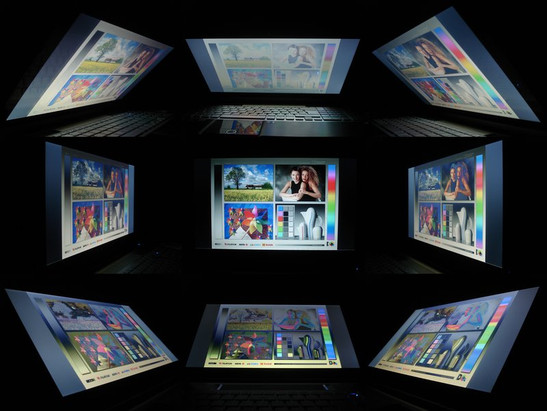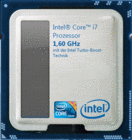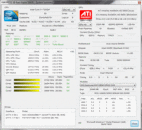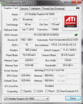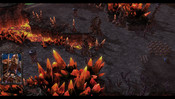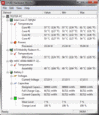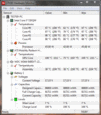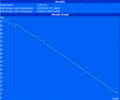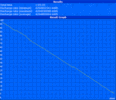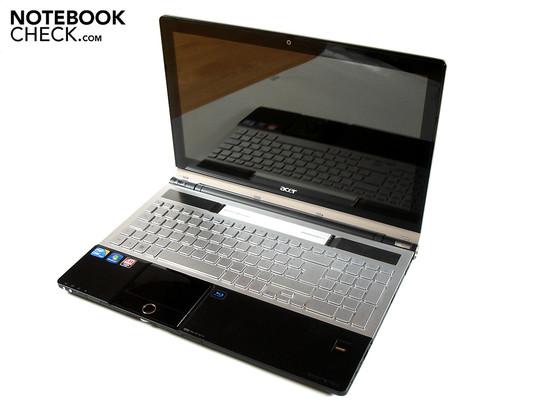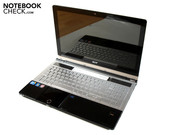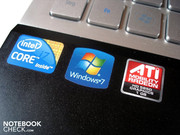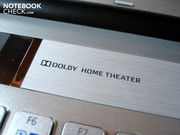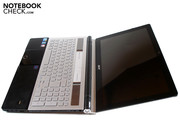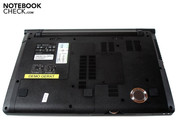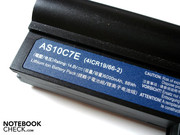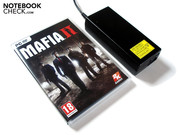Review Acer Aspire 5943G Notebook
If you're interested in the Aspire 5943G, you currently have the choice between three different variants. As long as you can do without a Blu-Ray drive and a quad-core processor, you'll be well served with the Aspire 5943G-5454G64Mnss, which is available from 1000 Euro. Alongside Intel's dual-core Core i5-450M processor it additionally has 4 GB of DDR3 RAM. The 1300 Euro Aspire 5943G-724G64Bnss likewise has four gigabytes of RAM, whilst the customer is greeted by a Blu-Ray player as the optical drive. As for processor, there's Intel's extremely high-performance Core i7-720QM.
The Aspire 5943G-728G64Wnss that we tested, which is available for around 1500 Euro and is thus more expensive, corresponds to the 1300 Euro model apart from two crucial details. On the one hand the RAM doubles from 4 GB to a staggering 8 GB. On the other hand the optical drive isn't just capable of reading Blu-Ray media, but also writing it. We consider the surcharge of 150 Euro that you have to fork out for the Aspire 5943G-728G64Wnss excessive (8 GB RAM currently offers barely any added value), so we would instead recommend the Aspire 5943G-724G64Bnss.
In the following conditions the three model variants are the same: the 15.6-inch high-gloss display has a resolution of 1366 x 768 pixels, the hard disk capacity of the built-in HDD (5400 RPM) adds up to 640 GB. As for graphics card there's an upper mid-range DirectX 11-capable ATI Mobility Radeon HD 5850 (DDR3-VRAM). Windows 7 Home Premium 64bit provides its services as the operating system, which is less surprising.
Case
Visually, the smaller brother of the Aspire 8943G is a real looker. Black elements (wrist rest, display borders & hinges/battery) alternate with silver surfaces (keyboard & display lid), which in connection with the stylish form transitions leads to a unique and classic design. The impression we have from the materials also seems to be on a really high level; the silver elements are evocative of brushed aluminium (e.g. MSI GX740). Also the workmanship leaves no room for criticism, as we couldn't find any visible flaws.
Regarding the stability, primarily the base unit is convincing, which proves to be surprisingly torsion-resistant not only on the upper side but also on the underside. Only under unusually strong pressure they slightly give way. The display doesn't come off quite so well in this respect, as the laptop lid and the area between the hinges can be noticeably depressed or bent respectively. This flaw indeed makes its way into the majority of notebooks.
Whilst the silver surfaces appear very insusceptible to outer influences, the display borders and the touchpad are soon teeming with dust and above all fingerprints due to the high-gloss surfaces. If for no other reason, Acer has included an appropriate cleaning cloth with the Aspire 5943G. In the meantime, the hinges were less promising. On the one hand the hinges don't quite work silently; on the other hand the base unit noticeably swings when opening the lid. The mobility is meanwhile acceptable: a weight of 3 kilos and a size of 382 x 269 x 39 mm are typical for a device in the 15-inch format.
Connectivity
Although the Aspire 5943G has neither an ExpressCard Slot nor an advanced USB 3.0 port, the connectivity can be described as better than average. Starting with the video outputs, the user has the standard fare in the form of HDMI and VGA. External devices like hard disks can be connected with the help of three USB 2.0 ports, an eSATA/USB 2.0 combo or a FireWire port. The use of headsets or loudspeakers is also no problem thanks to three sound jacks. Network- and internet-connections are finally made possible via Gigabit LAN, WLAN or Bluetooth. As the Aspire 5943G has a TV tuner (DVB-T), an antenna input is integrated, which is otherwise found rather rarely.
The positioning of the connections is in need of some improvement. The reason: Acer has put most of the connections in the front half of both sides, which can quickly prove to be disturbing when many cables are connected at once.
Software and Accessories
Acer wouldn't be Acer without filling the 5943G with a lot of software. Indeed some applications like Acer Arcade Deluxe (a multimedia centre, so to speak) are thoroughly useful, yet most programs are admittedly just completely superfluous, which only leaves the system speed suffering. If you don't perform any radical uninstallations, you'll get angry time and time again. To make up for this the delivery contents turn out to be surprisingly ample. Alongside a quick guide and a guarantee book, Acer additionally packs into the box a small antenna as well as a remote (including batteries). TV and multimedia enjoyment are consequently written in capital letters by Acer.
Input Devices
Keyboard
On the whole the keyboard provides good performance. Through the successful layout no time is needed to get used to it, the free-standing keys (15 x 15 mm) furthermore reduce the probability of typos. The pressure point and stroke also leave no room for criticism, although they could have been a tad more defined. The typing noise is also OK when it comes to the volume. However, the vertically small arrow keys didn't please us, as they are particularly annoying in racing games. Speaking of annoying, the inscription of the individual keys is weak in that numbers, letters and symbols are only insufficiently visible from certain angles. Acer should rectify this problem as quickly as possible.
Touchpad
Why Acer would use high-gloss surfaces on the touchpad is completely beyond us. In practice this turns out to be so gummy that the gliding qualities can only be described as inadequate. Precise input is in this way very difficult. The supported multi-touch functions are likewise extremely spongy. However, the touchpad is, in spite of all this, no total failure. On the one hand it's fully dimensioned with a size of 90 x 50 mm, whilst on the other hand the touchpad has touch-sensitive multimedia control that is activated by the simple touch of a button. However, the multimedia controls also don't react 100% dependably. On the front side of the laptop Acer has incidentally integrated another volume wheel (directly below the touchpad), which is more often than not activated accidentally because of its positioning.
Display
As is by now standard for multimedia laptops, the 15.6-inch display of the Aspire 5943G has an aspect ratio of 16:9. As for resolution, 1366 x 768 pixels come into play, which is typical for a 15-inch device. A corresponding resolution indeed doesn't load the components too strongly in 3D applications, yet the integrated display is barely suited for working comfortably with several opened windows.
| |||||||||||||||||||||||||
Brightness Distribution: 66 %
Center on Battery: 172.2 cd/m²
Contrast: 174:1 (Black: 0.99 cd/m²)
When it comes to the results the deployed AUO40EC panel is unfortunately disappointing across the board. Despite LED background-illumination the average brightness only amounts to 152.6 cd/m². Films and games will thus directly lack intensity. The illumination is likewise abysmal at 66%. Whilst the display at least proves to have a luminosity of 178.1 cd/m² in the brightest area (right upper), in the darkest area (left below) we could, meanwhile, measure only 117.6 cd/m². The black value, by way of contrast, is much too high at 0.99 cd/m². In this way dark areas seem greyer than deep black. On the whole there's a contrast of a lowly 174:1. For comparison: top displays often have a contrast ratio of more than 1000:1 (e.g. Deviltech Fragbook DTX). Thanks to the display silvering at least the colours are reasonably OK.
The high-gloss display surface does, however, have a crucial disadvantage: when outdoors the screen contents are only insufficiently visible, due to the strong reflections. Opposite or under windows, disturbing reflections can also appear indoors. If you often surf the internet or spend time with office tasks, you should thus ponder the purchase of an anti-reflective film.
In closing, the viewing angle stability also leaves a lot to be desired. Above all at slanted angles from above and below there are colour- and brightness-deviations extremely quickly. If you take all individual aspects together, the built-in display isn't worthy of a multimedia laptop. Indeed most manufacturers use similarly substandard displays, yet at a price of 1500 Euro the customer should definitely expect more.
Performance
If you're concerned about the best performance as possible, for now you can barely pass by Intel's current Core iX series. For the Aspire 5943G-728G64Wnss Acer has chosen the Core i7-720QM as the quad-core processor. This indeed has a low clock speed of 1.60 GHz, yet with the help of the so-called Turbo Boost technology the clock speed of individual cores is automatically increased up to 2.80 GHz when needed. Optimised applications additionally profit from hyper-threading technology, which allows the Core i7-720QM to compute with up to eight threads simultaneously. Also further specifications are impressive. The CPU, processed in the no longer quite so fresh 45 nm process, has 774 million transistors as well as 6 MB of L3 cache. A disadvantage of the high-performance architecture is the rather high energy consumption of 45 Watt.
As for graphics card, Acer has chosen the Mobility Radeon HD 5850 from ATI. The DirectX 11-capable 40nm GPU has 1040 million transistors, 800 unified shaders, a core speed of 625 MHz, as well as a memory speed of 800 MHz. The 1024 MByte video memory is meanwhile only 128bit, which theoretically wouldn't be a problem if Acer had used GDDR5 VRAM. The present combination of DDR3 VRAM and 128bit memory interface significantly limits the performance in higher resolutions. Because of this, the Radeon HD 5850 of the Aspire 5943G doesn't line up in the high-end segment, but instead in the upper mid-range. The energy consumption is meanwhile OK considering the offered performance, at 30-39 Watt.
CPU Performance
Cinebench R10 is very well suited to compare the application performance of different processors. To this effect we let the Core i7-720QM take on the brand-new dual-core Core i5-450M (Samsung R590). We start with single-core rendering, in which the Core i5-450M holds its ground with 3625 points against the 3557 points of the Core i7-720QM. In multi-core rendering the tables are turned and the Core i7-720QM, with 10232 points, drifts past the Core i5-450M's 8229 points, which makes a lead of 24%. Whilst you mostly might be on your way faster in single-core applications with a high-clocked dual-core processor, in multi-core applications it primarily comes down to the number of cores; a quad-core can in this case in parts clearly stand out.
| PCMark Vantage Result | 5263 points | |
Help | ||
GPU Performance
In the graphics benchmarks the Radeon HD 5850 DDR3 had to take on not only its GDDR5 counterpart (MSI GX640) but also the extremely popular mid-range Radeon HD 5650 (Acer Aspire 4820TG). In the GPU score of 3DMark Vantage the Radeon HD 5850 DDR3, with 5056 points, can position itself ahead of the Radeon HD 5650 by around 70% with 2899 points. With GDDR5-VRAM the Radeon HD 5850 would admittedly be once more 40% faster (7089 points).
| 3DMark 03 Standard | 26163 points | |
| 3DMark 05 Standard | 15434 points | |
| 3DMark 06 Standard Score | 8606 points | |
| 3DMark Vantage P Result | 5778 points | |
Help | ||
HDD Performance
A 640 GB HDD from the well-known manufacturer Western Digital comes into play. For a 5400 RPM hard disk, the obtained transfer rates at an average of 68.9 MB/s are relatively high and even on the level of many a HDD running at 7200 RPM. The access time is, however, completely ordinary at 18.2 ms. Acer has incidentally done without any extensive partitioning; the only (usable) partition adds up to 582 GB.
Performance Verdict
The application performance is inspiring across the board. Thanks to four CPU cores and modern features like hyper-threading and Turbo Boost, Intel's Core i7-720QM doesn't just offer immensely high performance, but at the same time guarantees that the device is futureproof to a great extent. The Radeon HD 5850 is a good addition despite the lack of GDDR5 VRAM, not least due to Direct X 11 support the user is equipped with the newest state of technology.
Gaming Performance
As we have already provided numerous gaming benchmarks for the Radeon HD 5850 in the course of the Acer Aspire 7745G review, we have limited the Aspire 5943G benchmarks to three current titles.
Mafia 2
The gangster-epic Mafia 2, eagerly awaited by many, causes no problems for the Radeon HD 5850. In the integrated benchmarks the Aspire 5943G, with high details, 16x AF, and a resolution of 1366 x 768, reached a very good rate of 50.1 fps. This result is 36% more than the Radeon HD 5650 (Acer TravelMate 7740G), which in the same settings only reaches 36.8 fps.
| Mafia 2 | |||
| Resolution | Settings | Value | |
| 1920x1080 | high, 0xAA, 16xAF | 31.1 fps | |
| 1360x768 | high, 0xAA, 16xAF | 50.1 fps | |
| 1024x768 | medium, 0xAA, 8xAF | 56.3 fps | |
Starcraft 2
Blizzard's new strategy game Starcraft 2 will still dominate the charts for several weeks to come. On the Aspire 5943G you can enjoy the game in the native resolution, also at high details. In the intro of the challenge "For the Swarm" we reached, for example, 33.2 fps. The Radeon HD 5650 has to acknowledge defeat at 28.0 fps; this time the Radeon HD 5850 is around 19% ahead.
| StarCraft 2 | |||
| Resolution | Settings | Value | |
| 1920x1080 | ultra | 20.2 fps | |
| 1360x768 | high | 33.2 fps | |
| 1360x768 | medium | 51.8 fps | |
Metro 2033
If you want to push a laptop to its performance limits, you'll find the right game in Metro 2033. The first-person shooter namely has such excessive hardware demands that the Aspire 5943G is exhausted not only with (very) high details but also in DirectX 11 mode. With medium details and in DirectX 10 mode Metro 2033 still judders noticeably in places, yet on the whole it's enough at least for 33.5 fps. With a Radeon HD 5650 even these graphics settings are taboo; the Acer Aspire 7740G only reached a meager rate of 25.0 fps (HD 5850: +34%).
| Metro 2033 | |||
| Resolution | Settings | Value | |
| 1600x900 | High DX10, AAA, 4xAF | 19 fps | |
| 1360x768 | Normal DX10, AAA, 4xAF | 33.5 fps | |
| 800x600 | Low DX9, AAA, 4xAF | 66.6 fps | |
If you put together all three gaming benchmarks, the Radeon HD 5650, at a resolution of 1366 x 768, is trumped by the Radeon HD 5850 DDR3 by around 30%. Overall most current games can be played fluidly on the Aspire 5943G in medium to high details. If you connect an external monitor with a higher resolution the Radeon HD 5850 should, however, be brought quickly to its performance maximum. This is because the small 128-bit memory, together with the DDR3 video memory, develops into limiting factors. We would rather recommend demanding gamers a Radeon HD 5870 or a GeForce GTX 280M/GTX 285M for this reason.
| low | med. | high | ultra | |
|---|---|---|---|---|
| Metro 2033 (2010) | 66.6 | 33.5 | 19 | |
| StarCraft 2 (2010) | 51.8 | 33.2 | 20.2 | |
| Mafia 2 (2010) | 56.3 | 50.1 | 31.1 |
Emissions
System Noise
In contrast to the temperature development, almost no criticism has to be put up with regarding the system noise. When idle and under low load (web, video etc.) the Aspire 5943G is only slightly noticeable, and the case fan aligned on the left side turns pleasingly quietly. The optical drive is indeed somewhat more audible when accessing data, during DVD- or Blu-Ray playback the noise level is, however, OK. On under higher load (3D applications, games etc.) can a clear whooshing be heard, nevertheless at no point is the case fan disturbingly loud.
Noise level
| Idle |
| 31.4 / 31.9 / 33.6 dB(A) |
| HDD |
| 32.3 dB(A) |
| DVD |
| 36.4 / dB(A) |
| Load |
| 39.5 / 39.5 dB(A) |
 | ||
30 dB silent 40 dB(A) audible 50 dB(A) loud |
||
min: | ||
Temperature
The very high temperature development is one of the greatest points of criticism for the Aspire 5943G. The upper side and underside of the case warm up fairly when idle, at up to 34.9°C and 38.3°C respectfully. Under load the laptop could, furthermore, almost be used as a radiator. With a maximum of 48.3°C on the upper side, using the laptop is extremely unpleasant. Under load you won't be able to hold out for long with the Aspire 5943G on your lap, as a maximum of 55.2°C is an extremely high value.
In no way is the situation any better for the components. Whilst the processor and the graphics card reached a temperature of more than 50°C even when idle, under full load the even the critical 100°C mark is cracked. Probably because of this problem the laptop turned off after a certain time (around 15-30 minutes) during our battery life test (full load in Furmark & Prime). All this, even though the CPU had been underclocked to 800 MHz by the system beforehand. As, even in demanding games, no such load situation would occur, the temperatures in everyday practice should never climb into the corresponding regions.
(-) The maximum temperature on the upper side is 48.3 °C / 119 F, compared to the average of 36.9 °C / 98 F, ranging from 21.1 to 71 °C for the class Multimedia.
(-) The bottom heats up to a maximum of 55.2 °C / 131 F, compared to the average of 39.2 °C / 103 F
(±) In idle usage, the average temperature for the upper side is 33.4 °C / 92 F, compared to the device average of 31.3 °C / 88 F.
(±) The palmrests and touchpad can get very hot to the touch with a maximum of 37.6 °C / 99.7 F.
(-) The average temperature of the palmrest area of similar devices was 28.7 °C / 83.7 F (-8.9 °C / -16 F).
Loudspeakers
Two large-scale grids above the keyboard and a subwoofer on the bottom of the case allude to it: with the Aspire 5943G, Acer puts a higher level of value on good sound quality. And as a matter of fact the integrated 2.1 sound system mostly makes sure of this. Indeed deep frequencies could be somewhat more powerful and more dominant in appearance, yet compared to other notebooks at least the bass is present to some extent. Any tonal area is produced reasonably clearly and uniformly by the Aspire 5943G. The maximum volume is likewise OK. Only when the volume is overdone does a tinny and frayed sound appear. The "audio enhancer" and "surround sound" options that are found in the loudspeaker settings under "Dolby" (see screenshot) didn't otherwise have any noteworthy influence on the sound, according to our ears.
Battery Life
Although the Aspire 5943G is supplied with a strong eight-cell battery (88Wh, 6000 mAh), the battery life turns out to be rather lukewarm. If the notebook is significantly loaded (Classic Test - Battery Eater) the Aspire 5943G, with maximum brightness and deactivated energy-saving options, says goodbye even after one hour. If you fall back on modest energy-saving mechanisms, the battery life levels off at just less than two hours from Blu-Ray playback. Moreover, for WLAN internet surfing the battery holds on for roughly 2 hours and 45 minutes. Only when the brightness is put to the minimum level and the energy-saving options are all set to maximum, the 15-inch device with low load (Readers Test - Battery Eater) can boast of a battery life of at least three hours. If you expect significantly more mobility, you should look at laptops that have a way of switching between integrated and dedicated graphics units (switchable graphics or "Optimus").
With energy consumption of 26.3 – 32.7 Watt when idle and 72.7 – 111.4 Watt under load, the Aspire 5943G settles just between the Acer Aspire 7745G and the MSI GX640, which are both likewise equipped with a Radeon HD 5850.
| Off / Standby | |
| Idle | |
| Load |
|
Key:
min: | |
Verdict
After the thoroughly positive first impression, disillusions quickly appear in parts for the Aspire 5943G.
There's the extremely high temperature development leading the way. More than 50°C on the case surfaces and over 100°C on the graphics card and processor (under full load) don't quite make for well-thought through and well-engineered cooling. That the laptop additionally underclocks itself under full load and even completely turns itself off after a certain amount of time only serves to strengthen this statement. Further points of criticism are the unpleasant touchpad with its lacking gliding characteristics, as well as the pale inscription of the keys, that make dealing with the Aspire 5943G unnecessarily difficult. Furthermore the reflective and viewing-angle-dependent display is disappointing with its low brightness, meager contrast and too-high black value.
But of course the Aspire 5943G has its positive sides. Primarily there's the high application- and gaming-performance, which is reached thanks to the Core i7-720QM processor and Radeon HD 5850 graphics. Furthermore, the comprehensive connectivity is convincing, like the integrated Blu-Ray burner, which should enchant film fans. The successful design of the flawlessly processed case and the relatively good sound are further strengths.
On the whole the following goes: you shouldn't be deceived by the fine look of the Aspire 5943G. At heart the notebook is on a rather average level. For the price of 1500 Euro, faster and higher-quality systems like the Asus G73 or the Alienware M15x are available.