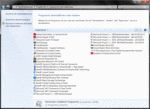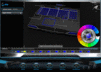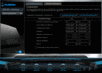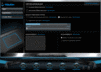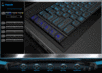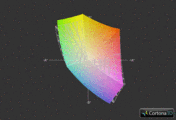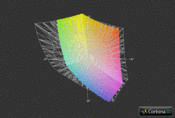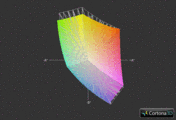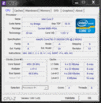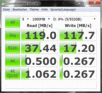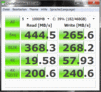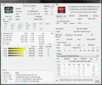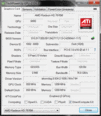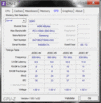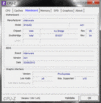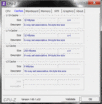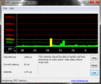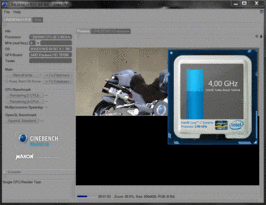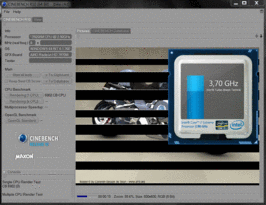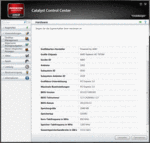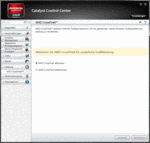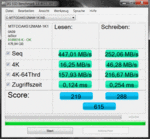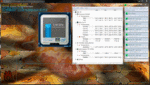Review Alienware M18x R2 Notebook
One of the greatest advantages of Alienware notebooks is the individual configuration. The second revision of the M18x makes no exception here; the 18-inch unit can be configured down to the smallest detail on Dell's homepage.
Just picking the color for the case might get some customers to brood over: "should I rather get the desktop replacement with an inconspicuous black case color (Cosmic black) or should I go with a striking red (Nebula Red)? For processors, the manufacturer puts complete trust in Intel's new Ivy Bridge generation. The base model's Core i7-3610QM already delivers ample power for most uses.
As in the past, we have to sternly criticize the upgrade pricing. Upgrades are shamelessly over priced, for many components; Dell tries for extremely high profit margins. Care for examples? A 512 GByte solid state drive has a current retail price of 500 to 600 euro (~$670 USD). Whoever wants to buy one from Dell has to pay twice that, about 1000 Euro (~$1220 USD).
But let's return to the main subject: Once a suitable CPU has been chosen, it's time to pick an operating system. You can choose Windows 7 in Home Premium, Professional or Ultimate editions. Among the most deciding factors is, of course, the GPU. Aside from a single GeForce GTX 660M or GTX 670M, there is also an SLI combo of two GTX 670M cards offered. Those who desire maximum performance, should consider the AMD solution. Two Radeon HD 7970M GPUs in CrossFire mop the floor with a lot of desktop gaming systems.
We journey on to memory. Options range from 6 to 32 GByte DDR3 RAM in the online configuration. Storage choices are also abundant. The M18x contains a small cage that can swallow 3 hard drives. The range extends from HDDs and SSDs to Raid sets. Sadly, the reflective FullHD display cannot be altered. But optical drive can with a choice of a DVD writer or a Blu-Ray combo drive. For wireless connectivity, you can choose either Intel's Centrino Wireless-N 2230 or Qalcomm's Killer Wireless-N 1103. We'll talk about the various service levels later on.
It's probably clear to anyone that this kind of hardware doesn't exactly come cheap. Even the base configuration leaves a gaping hole in the coin purse at 1,999 Euro. Depending on configuration, the price quickly climbs to unfathomable levels. Our test unit weighs in at over 5,000 Euro (~$6100 USD).
Case
Visually, the new revision seems unchanged. The M18x lights up in the typical Alienware look, which stands apart through an unusual shape and striking lines for years now.
The noble aluminum surfaces might drive up the weight (over 5 kg), but they guarantee excellent stability. Only the keyboard bed and the cooling exhaust grids can be noticeably dented in. Combined with good workmanship, this results in a perception of high quality. We especially liked the pleasantly soft wrist rest (Soft-Touch). Different from its smaller brother the M17x, the display lid surfaces are not gummed. Talking about the lid: Depending on your viewing angle and the surroundings, the black variant of the M18x sometimes looks rather gray or brown instead of black.
Since Alienware largely favors matte finishes, the 18-inch unit is relatively impervious to smudges. An exception is the glaring plastic display surface, which ends up covered with finger prints after a short time. The relatively tight display hinges do a decent job, though they cause the base unit to swing up when opening the notebook.
Due to the high weight and enormous scale (436 x 323 x 55 Millimeters), the M18x is only suited for stationary operation. Those who frequently move their notebook, should pick a more compact machine.
With a product from the competition, one misses out on the stylish case lighting. The M18x offers multiple zones that can be independently lit in different colors. In addition to the keyboard and touch pad, you can light up speaker grilles, the Alienware logo, the power button, the status lights and the multimedia button bar.
Connectivity
Interfaces
Alienware undertook only minor optimizations in regards to interfaces. Not surprising, as the first revision already offered a multitude of connections. Instead of two USB 2.0 and two USB 3.0 connectors, the new M18x contains 4 USB 3.0 ports. External drives or input peripherals can also be connected to the eSATA/USB combo as needed.
Three video ports (VGA, HDMI 1.4, Mini-DisplayPort) and four audio connectors (5.1 analog, 7.1 digital per S/PDIF) are also commendable. In addition, there is a 9-in-1 card reader, an express card slot (54mm) and a Kensington Lock. An RJ-45 Gigabit LAN port can't be missing either, of course. One can even use the laptop's display for other devices through the integrated HDMI input. Aside from the power connector, all interfaces are placed on the sides.
Wireless Communication
Wireless connections can be made over WiFi b/g/n or Bluetooth 4.0. The base configuration is equipped with Intel's Centrino Wireless-N 2230 module, which supports transfer rates up to 300 Mbit/s.
Service
Servicing is a comfortable affair. After pushing out the battery and removing four screws, the bottom plate simply slides to the rear. With the exception of two RAM slots (under the keyboard), all important components are accessible here. Cleaning the fans is as easy as upgrading hard drives or memory.
Software
The amount of pre-installed software remains at an acceptable level. We especially liked the Command Center, which unites control of several notebook functions (lighting, touch pad, macro keys...) in a good looking and well organized interface.
Accessories
Even though Alienware ditched the base cap and the thick manual, the scope of delivery is good. Aside from a black mouse pad, a soft velvet protective cover and a recovery DVD, the Accessory box contains a quick start guide and various drive and tools DVDs. The high quality TactX mouse included with our test unit (see images) regrettably carries an extra charge.
Warranty
In spite of the high entry price, the base package only includes 12 months of on-site service. Those who would like to have peace of mind for two or three more years must invest many hundreds of Euros (or Dollars) more. For a further charge, accident insurance is also available.
Input Devices
Keyboard
There is little to complain about the input devices. The keyboard sports a dedicated number block and a decent layout. The key size of 18 x 18 millimeters might seem ample on paper, but due to the slanted edges, just under 12 x 13 millimeters are actually usable.
We'd call the typing feel and acoustic feedback a success. Even with the relatively soft pressure point, the keyboard offers passable feedback. Keyboard travel seems neither too short nor too long and should meet approval from most users. Requiring some getting used to, on the other hand, are the five macro keys (three levels), which Alienware placed to the left. Since the main block does not start at the edge of the notebook, its easy to miss them during first use.
Touchpad
The minimally sunken touch pad with its lit edges doesn't just score with a useful size (99 x 55 millimeters), but also with good gliding attributes and excellent precision. Thanks to the smooth surface, finger movements come easily.
We weren't quite as excited about the classic image run. For one thing, its fairly slow with default settings, and the speed varies irregularly from time to time. It's also less than great that you have to manually enable supported 2-finger multi touch gestures (zoom, scroll, rotate) in the touch pad driver.
Some gamers might also take exception to the positioning. Since Alienware mounts the touch pad relatively far to the left, it can cause accidental inputs while playing (deactivating the touch pad will fix that). Beyond that, the touch pad is without fail.
Display
The 18.4-inch glare type display panel comes from Samsung (HT184). With a diagonal of 46.74 centimeters and a resolution of 1920 x 1080, the gaming notebook provides impressive screen space.
| |||||||||||||||||||||||||
Brightness Distribution: 86 %
Center on Battery: 226 cd/m²
Contrast: 685:1 (Black: 0.33 cd/m²)
69.7% AdobeRGB 1998 (Argyll 3D)
93.3% sRGB (Argyll 3D)
68.8% Display P3 (Argyll 3D)
If you just look at brightness, the monitor fails to deliver an outstanding performance. Under 220 cd/m² is an average value, but at least it's half way sufficient for interior spaces. Black values score significantly better at roughly 0.3 cd/m², so dark areas really look dark. Cheap run off the mill panels tend toward a noticeable gray tint, which turns games and movies into pale affairs.
Such problems are unknown to the M18x. A contrast of about 700:1 is more than respectable. As our screen shots prove, the panel also does a decent job with color reproduction. Few notebooks cover the sRGB color space this well.
Outdoor usability of the M18x tends toward zero. Too often, there are annoying reflections due to the glossy display surface. On brighter days, you can see almost nothing at all on the display. Even in interior spaces you are often confronted with annoying reflections. To find a good placement for the notebook during the day is so difficult that you may begin to wonder if Alienware engineers designed the notebook exclusively for poorly lit conditions. To make it short: Alienware should really think about offering a non-reflective display option.
Viewing angles are sufficient. While horizontal angle changes are tolerable, vertical angles should not veer too far from 90 degrees. The more you open the display towards the rear, the worse the illumination changes - typical for TN panels. Re-adjustments of the display, however, are only rarely needed.
Performance
Processor
Alienware has installed the fastest quad-core notebook CPU currently available: The Core i7-3920XM. This Ivy Bridge model is Intel's mobile pet project, clocked under load with a minimum of 2.9 GHz.
To justify the purchase price of roughly 1,000 U.S. Dollars, the cores can clock up to a maximum of 3.8 GHz depending on load and temperature. Alienware tunes it further and allows overclocking up to 4.1 GHz. Judging by the many different BIOS options, manual overclocking should also be possible with the weaker Core ix models.
The high-end processor earns respect not only with the reference status clock speed but also for the large L3 cache: Its 8 MByte matches the Core i7-3820QM. By comparison, the Core i7-3610QM and 3720QM have to make do with 6 MByte. The integrated HD 4000 GPU runs at 650-1300 MHz, which is somewhat faster than the cheaper sisters. Transistor count comes in at 1.4 billion on an area of 160 mm² and the 22nm structure are shared among all four Ivy Bridge models.
The deciding drawback of the Core i7-3920XM is its high energy draw. While the other quad cores sport a maximum TDP of 45 Watt, Intel lists a whopping 55 Watt TDP for the top model. The Hyper Threading technology, which adds a virtual core to every physical core for up to 8 simultaneous threads, may be well worth the high TDP.
Turbo Boost
With regards to performance, the Turbo Boost technology plays a central role above all else. Massive overclocking takes place under load, as our screen shots show below in the Cinebench R10 example. 3.9 to 4.1 GHz during single core rendering and 3.7 GHz during multi-core rendering point toward a strong cooling system design by Alienware. Even under full load the cores can still clock up to 3.4 GHz.
Performance CPU
Unsurprisingly, the Core i7-3920XM jogs past its family members without much effort. In the Cinebench R11.5 CPU test, the M18x scored an outstanding 7.48 points. A 'normal' clocked i7-3820QM functions a bit more slowly by about 10% at 6.78 points in the One M73-2N. The Core i7-3720QM and Core i7-3610QM fall further behind at 6.73 points (One M73-20) and 6.15 points (Asus G75VW).
Graphics Card
Aside from the new mainboard sporting an HM77 chipset and the matching new processors, the GPUs have also been updated. Naturally, Alienware makes no compromise here and uses only the best of the best.
Since we already tested the GeForce GTX 660M (Asus G55VW) and the GeForce GTX 675 is only a Fermi-based card (Schenker XMG P702 PRO), for this review, the only new card of interest is the Radeon HD 7970M.
Two HD 7970Ms, to be exact. AMD calls such a combo "Crossfire", similar to the Nvidia's SLI solution. But before we get into the strengths and weaknesses of dual GPU solutions, we'll list some hard facts first.
The Radeon HD 7970M is a brand new high end GPU, manufactured with a modern 28 nm process and heir to the popular HD 6970M and 6990M. AMD's energy efficient GCN architecture (Graphics Core Next), which combines high performance and low power draw as the basis for the 7970M.
Technically, this DirectX 11.1 GPU is based on the desktop version of the HD 7870 (Pitcairn chip), where AMD lowered the clock speed significantly from 1000 MHz to 850 MHz. The 2GByte GDDR5 Video RAM on the other hand keeps an identical clock speed at 1200 MHz (153.6 GB/s bandwidth). Further commonalities include the 256-Bit memory bus and the number of shader units (1280 stream processors).
Overall, the 7970M's performance should be a little above that of the desktop HD 7850. In spite of the far superior performance, the HD 7970M uses hardly any more power than Nvidia's GTX 675 at ~100 Watt TDP.
CrossFireX
As one can imagine, improved performance is the greatest benefit of an SLI or CrossFire combo. The drawbacks of a dual GPU solution are less obvious, however. The higher energy consumption and greater waste heat should be obvious to anyone, but micro stutters can become very noticeable if performance drops below 30 fps. Thanks to the enormous power of the two Radeon cards, micro stutter hardly happens during regular use in our experience.
However, the M18x is indeed handicapped by the high driver dependence. Especially for new games, CrossFire support is often not immediately available. In the worst case, a matching driver could be delivered weeks or even months after the game's release. Theoretically, it can happen that some demanding action title, for which you might have waited years for, does not profit from the second GPU at all while you're playing through it the first time.
Regular updates are mandatory for this reason. Supply of the latest drivers varies depending on notebook and manufacturer and can be less than perfect. In addition, there are some machines that generally refuse to work with the official GPU drivers. We can only hope that Alienware takes the subject seriously and will always keep their drivers list updated.
Graphics Performance
But enough theory, time for the synthetic benchmarks. To keep up with current developments, we'll limit ourselves to the DirectX 11 performance in the text.
We start with the Unigine Heaven benchmark, which has so far always brought fear to new GPU models. The emphasis is on 'so far', because the CrossFire combo flies through our 1280 x 1024 pixel benchmark settings with normal tessellation at an unbelievable 151.3 fps. That is almost twice as much as a single HD 7970M scores (80.1 fps in the Alienware M17x R4). Even an HD 6990M CrossFire combo bites the dust here in comparison (73.5 fps in the Eurocom Panther 3.0).
In 3DMark 11, a similar chasm opens. With a GPU score of 11,109 points, the HD 797M CF thrones 70 percent above the HD 6990M CF (6422 points) and just under 100 percent above a single HD 7970M (5514 points).
| 3DMark 03 Standard | 150623 points | |
| 3DMark 05 Standard | 36878 points | |
| 3DMark 06 Standard Score | 29496 points | |
| 3DMark Vantage P Result | 32751 points | |
| 3DMark 11 Performance | 10382 points | |
Help | ||
Storage Devices
The desktop replacement offers one mSATA connector and three 2.5" drive bays. According to the labeling on the drive cage, two drives can be up to 9.5 millimeters high, while the height of the third drive is limited to 7 millimeters. For our test unit, the manufacturer chose an attractive duo of a 512 GByte SSD and a 1 TByte HDD.
The Micron Real SSD C400 might be more well-known to some readers under the consumer brand name Crucial RealSSD M4. The MLC Flash storage of the SATA III model (6 GBit/s) is produced in a modern 25nm process. We found nothing to complain about with its performance at all. 447 MB/sec for sequential read and 252 MB/sec for sequential write (AS SSD Benchmark) are out of reach for many solid state drives. Small files too are transferred quickly. An access time of 0.12 ms (read) and 0.25 ms (write) is also first class.
A classic HDD can't compete with a solid state drive, of course. Regardless, we still think Toshiba's MQ01ABD100 is a good investment, serving as a perfect data storage thanks to its large capacity. Even though the HDD spins at 5400 rpm, the transfer rate trumps some 7200 rpm models. In CrystalDiskMark, the drive averaged about 120 MB/sec.
System Performance
System performance stands above any doubt. In PCMark Vantage (22421 points) as well as PCMark 7 (5323 points), the M18x takes the victory. No notebooks in our database have scores this high - even top machines like the Asus G75VW or the Schenker XMG P702 PRO are "only" able to manage several 100-1000 points less.
| PCMark Vantage Result | 22421 points | |
| PCMark 7 Score | 5323 points | |
Help | ||
Gaming Performance
In the games benchmarks, the CrossFire combo left a divided impression. While you can count on an average performance increase of 50% with SLI, the second Radeon HD 7970 only improved performance by 33% (1920 x 1080, Ultra Setting).
As the table below illustrates, a third of the tested games ran as well or even faster with just a single GPU. And even though there was an improvement for 2/3 of the games, the advantage often remained within narrow, subjectively hardly noticeable limits. Just a single HD 7970M suffices to play most games with maximum details. Very rarely (for example, in Metro 2033) does CrossFire make a noticeable difference in fluid gameplay performance.
In the face of the enormous price tag, we'd recommend hardcore gamers to consider a conventional desktop PC with a GeForce GTX 680 or a Radeon HD 7970. The majority of gamers will be perfectly happy without a dual GPU setup, at least for games released thus far.
| low | med. | high | ultra | |
|---|---|---|---|---|
| Metro 2033 (2010) | 145.4 | 132.4 | 54.3 | |
| StarCraft 2 (2010) | 137.3 | 136.2 | 119.9 | |
| Crysis 2 (2011) | 100.2 | 100.2 | 95.9 | |
| Deus Ex Human Revolution (2011) | 205.7 | 147.3 | ||
| F1 2011 (2011) | 90 | 77 | 67 | |
| Fifa 12 (2011) | 393.5 | 347.4 | 342.2 | |
| Batman: Arkham City (2011) | 165 | 97 | 61 | |
| Battlefield 3 (2011) | 141.2 | 131 | 67.9 | |
| CoD: Modern Warfare 3 (2011) | 188.1 | 187.1 | 157.5 | |
| The Elder Scrolls V: Skyrim (2011) | 84.7 | 75.1 | 64.2 | |
| Anno 2070 (2011) | 161.5 | 102 | 52.8 | |
| Alan Wake (2012) | 70.7 | 40.4 | ||
| Mass Effect 3 (2012) | 59.8 | 59.6 | ||
| Risen 2: Dark Waters (2012) | 103.9 | 80.6 | 43.2 | |
| Diablo III (2012) | 242.7 | 237.5 | 194.2 | |
| Dirt Showdown (2012) | 92.5 | 87.5 | 84.2 | |
| Max Payne 3 (2012) | 85.1 | 87.1 | 86.2 | 84.6 |
Emissions
System Noise
To keep the high-end components sufficiently cool, Alienware has installed no less than 3 fans: One for the CPU and one for each GPU. In comparison to the last revision, noise levels have not changed by much.
When under load and depending on the graphics demand, the fans can spin with a reasonably audible 36 dB up to a more noisy 45 dB (measured at 15cm distance from the front of the notebook). Running 3DMark 06 produces 42 dB on average, which puts the M18x in the typical range for gaming notebooks. Even though a screaming 51 dB are reached under full load, the 18-inch laptop is considerably more quiet during normal day-to-day use.
When the notebook is under low load (Office, Internet, etc.), the cooling system remains pleasantly silent. The constant hiss of the hard drive should not disturb anyone. The optical drive poses no problems either in spite of the temporary clacking sounds.
Noise Level
| Idle |
| 32.6 / 32.9 / 33.6 dB(A) |
| HDD |
| 32.8 dB(A) |
| DVD |
| 36.1 / dB(A) |
| Load |
| 41.8 / 51.1 dB(A) |
 | ||
30 dB silent 40 dB(A) audible 50 dB(A) loud |
||
min: | ||
Temperature
Any fear of critical hardware temperatures can be put to rest. The roughly 85°C (CPU) and 82°C (GPU) we measured after a one hour stress test are perfectly acceptable. Unlike some competitors like the MSI GT70, the M18x has no throttling issues.
Let's look at outer case surfaces, some of which warm up noticeably, even in idle mode. An average of 32 °C at the bottom and 35 °C on top are bested by many notebooks. Under load, temperatures rise, especially near the rear of the notebook. Some customers might find a maximum of 43 °C a little unpleasant. The wrist rest deserves a positive note as it never rises past 33 °C, even under extreme conditions.
(±) The maximum temperature on the upper side is 43.1 °C / 110 F, compared to the average of 40.5 °C / 105 F, ranging from 21.2 to 68.8 °C for the class Gaming.
(+) The bottom heats up to a maximum of 38.5 °C / 101 F, compared to the average of 43.3 °C / 110 F
(±) In idle usage, the average temperature for the upper side is 34.6 °C / 94 F, compared to the device average of 33.9 °C / 93 F.
(+) The palmrests and touchpad are reaching skin temperature as a maximum (32.7 °C / 90.9 F) and are therefore not hot.
(-) The average temperature of the palmrest area of similar devices was 28.9 °C / 84 F (-3.8 °C / -6.9 F).
Speakers
For the sound system, Alienware has chosen speakers from Klipsch. Two speakers and a sub woofer form the basic ingredients for an adequate sound stage. Aside from the strong bass, we liked the high maximum volume..
The good sound of the M18x relies not only on the quality of the speakers, but also on Creative's Recon3Di chip. With the installed software, the sound can be adjusted to one's individual liking. The THX TruStudio Pro technology especially lifts the 18-inch unit above the competition. Games, movies and music still sound a little hollow as is typical of notebooks.
Battery Life
Power Consumption
As is common with new GPUs, the energy saving options for the Radeon HD 7970M are not yet optimized. Reason 1: The relatively high power draw in idle mode. While the first revision of the HD 6970 CF drew a moderate 19-28 Watt from the outlet, our measurements indicated 32-42 Watt for the HD 7970M CF. Reason 2: The "CrossFire bug". When we deactivated CrossFire, power draw actually rose to a beefy 60-72 Watt. Under load, the HD 7970M CF worked more frugally than their predecessors. Instead of 183-316 Watt, the new GPU "only" pulled 161-294 Watt during the 3DMark 06 benchmark.
| Off / Standby | |
| Idle | |
| Load |
|
Key:
min: | |
Battery Life
The low battery run times also point to AMD and/or Dell still having to work on optimizations. In spite of the strong 12 cell battery (96 Wh!), the M18x ran out of power quite quickly. Two hours of web surfing or two hours of video playback (good to maximum brightness) are considerably below the possibilities of this high end notebook. The old model managed almost twice as much with three to four hours. Just under 60 minutes under 3D load is also pretty meager.
Verdict
The Alienware M18x R2 is definitely a superlative notebook, but calling the massive 18-inch unit a "notebook" is stretching the term. At over 5 kg, the M18x R2 is essentially limiting the user to indoor use only.
Still, no one can deny its mighty performance. Thanks to the overclocked Ivy Bridge processor and the two Radeon HD 7970M GPUs, the high-end machine handles every task easily and painlessly. All currently available games can be played with maximum settings.
As mentioned earlier, AMD's CrossFire technology is limping a bit behind Nvidia's SLI system. Thanks to better driver and game support, Nvidia models profit considerably more from a second GPU. If this trend continues, the brand new GeForce GTX 680M might offer the faster dual GPU solution. In fact, this particular Nvidia setup is already on our radar for a future review.
Aside from the excellent performance, the M18x offers further qualities. The noble metal surfaces and the numerous illumination elements make the competition look pretty outdated. The integrated Samsung display panel also convinced us with good color reproduction, black values and contrast - it doesn't need to hide behind external displays. Speakers, input devices and connectors are also appropriate to the high price.
The list of criticisms is rather short. The cheap, reflective display unfortunately does not reflect the quality of the rest of the notebook and its price and is the low point of the system. Regardless, the user will have to live with annoying reflections, short battery life and a bulky case. In other words, the sole drawbacks are everything one might expect from a large DTR.
In Comparison
| Dirt Showdown - 1920x1080 Ultra Preset AA:4xMS (sort by value) | |
| Alienware M18x R2 | |
| Alienware M17x R4 | |
| Diablo III - 1920x1080 High AA:on (sort by value) | |
| Alienware M18x R2 | |
| Alienware M17x R4 | |
| Risen 2: Dark Waters - 1920x1080 Ultra / on AA:on AF:8x (sort by value) | |
| Alienware M18x R2 | |
| Alienware M17x R4 | |
| Alan Wake - 1920x1080 High Preset AA:4x AF:8x (sort by value) | |
| Alienware M18x R2 | |
| Alienware M17x R4 | |
| Anno 2070 - 1920x1080 Very High Preset AA:on AF:4x (sort by value) | |
| Alienware M18x R2 | |
| Alienware M17x R4 | |
| The Elder Scrolls V: Skyrim - 1920x1080 Ultra Preset AA:8x AF:16x (sort by value) | |
| Alienware M18x R2 | |
| Alienware M17x R4 | |
| CoD: Modern Warfare 3 - 1920x1080 Extra, all on, Image Quality: Native AA:4x (sort by value) | |
| Alienware M18x R2 | |
| Alienware M17x R4 | |
| Battlefield 3 - 1920x1080 ultra AA:4x MS AF:16x (sort by value) | |
| Alienware M18x R2 | |
| Alienware M17x R4 | |
| Batman: Arkham City - 1920x1080 Extreme Preset DX11 AA:4x MS (sort by value) | |
| Alienware M18x R2 | |
| Alienware M17x R4 | |
| Fifa 12 - 1920x1080 high AA:4x (sort by value) | |
| Alienware M18x R2 | |
| Alienware M17x R4 | |
| F1 2011 - 1920x1080 Ultra Preset DX11 AA:4xMS (sort by value) | |
| Alienware M18x R2 | |
| Alienware M17x R4 | |
| Deus Ex Human Revolution - 1920x1080 DX11, Soft Shadows, SSAO High, DOF: High, Post Processing, Tessellation AA:ML AF:16x (sort by value) | |
| Alienware M18x R2 | |
| Alienware M17x R4 | |
| Crysis 2 - 1920x1080 Extreme (sort by value) | |
| Alienware M18x R2 | |
| Alienware M17x R4 | |
| StarCraft 2 - 1920x1080 ultra (sort by value) | |
| Alienware M18x R2 | |
| Alienware M17x R4 | |
| Metro 2033 - 1920x1080 Very High DX11 AA:A AF:4x (sort by value) | |
| Alienware M18x R2 | |
| Alienware M17x R4 | |