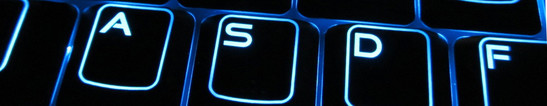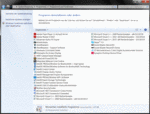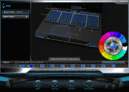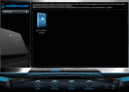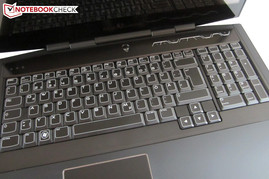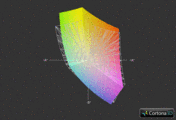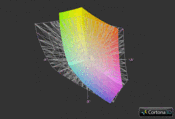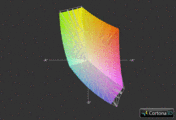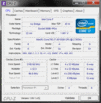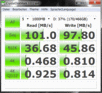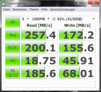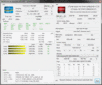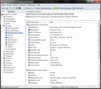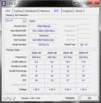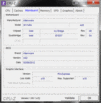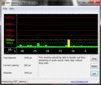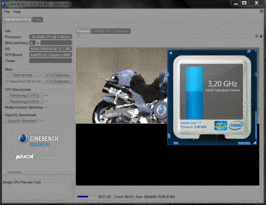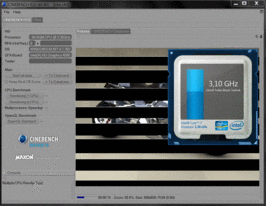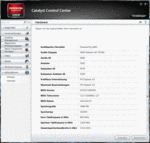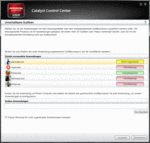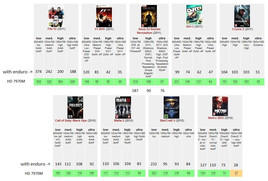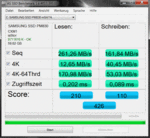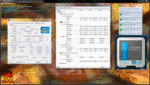Alienware M17x R4 Notebook Review
Gaming enthusiasts with at least 1500 expendable Euros get just the right fodder from Dell. The manufacturer's second largest gaming notebook after the M18x can be configured extensively on their internet site.
As mentioned, Intel's new Ivy Bridge processor is used. The three currently offered variants 3610QM, 3720QM and 3820QM are all quad-core chips from the high end lineup. The GeForce GTX 660M can also be replaced with a more powerful model. There is the GeForce GTX 675M, which, unlike the GTX 660, is a re-badged Fermi chip and not part of the new Kepler generation. Then there's AMD's very promising Radeon HD 7970M, which could become the mandatory choice for enthusiast gamers.
Regrettably, Dell’s pricing is feisty as usual. This is readily visible with RAM. For the upgrade from 6 to 8 GByte at 40 Euros (49.50 USD), Dell is asking four times as much as prices on the open market, where 2 GByte of DDR3 Ram go for 10 Euros (12.37 USD). If you need any more than 8GByte, you should just upgrade the RAM yourself.
Customers have the widest range in hard drive choices. The M17x sports an mSATA bay and two regular 2.5" bays, which can be configured nearly any way you please. Dell offers several matching RAID-0 bundles. The 17" screen is also available in several variations. Instead of the HD+ panel (1600x900), you can integrate a Full-HD panel (1920x1080), including an also available version that supports 120 Hz, pointing to 3D capability.
Optical drive options are limited to two choices; a DVD burner or a Blu-Ray combo drive. With the 'Killer Wireless-N 1103', there's a WiFi radio specifically designed for gamers on offer. The 64-Bit version of Windows 7 is either as Home Premium, Professional or Ultimate pre-installed. We'll ignore the various software and support options for the moment. Be aware that Dell's configuration options and pricing change frequently and may vary from country to country.
Case
The 410 x 304 X 46 Millimeter Case weighs 4.4 Kilogram and is available in a discreet black (Stealth Black) or a striking red (Nebula Red).
Comparing the 4th revision with the 3rd (see test), there are minimal visual differences. Apart from an additional grating at the bottom, the Notebook remains untouched externally. The futuristic design, with its prominent lines and unique shape, remains as it was, to be loved - or hated.
Not many are able to beat its build quality. You might discover a few rough edges in regards to finish, but overall, the M17x appears to be of very high quality and good workmanship. The pleasant gumming on lid and wrist rest amplifies the positive overall impression. The matte finish makes the base unit relatively resistant to contamination. The display on the other hand, with its reflective plastic screen cover, is extremely sensitive to finger prints and scratches.
Case stability is above average, as usual. With exception of the keyboard and the exhaust grating, the casing withstands strong pressure. The lid isn't quite so strong, vibration prompts the display to bob back and forth, sometimes markedly so. If opening the lid with one hand, expect the base unit to follow to a small degree.
Connectivity
Interfaces
The available interfaces are largely identical to the previous revision. Positioning of connectors was copied 1:1, Alienware merely updated the USB ports. Of the five USB ports, four now support USB 3.0, rather than just 2 in the last revision.
Otherwise, everything remains the same. Three video interfaces (VGA, HDMI 1.4 and Mini-DisplayPort) as well as four audio connectors (including 7.1 Surround Sound) are not a standard for gaming notebooks. Thanks to an HDMI input, the screen can even be used as a display for other devices. A Kensington Lock, a 9-format card reader and an RJ-45 Gigabit LAN port should come as no surprise to anyone, however.
Alienware makes up for the missing FireWire port with an eSATA connector. Some customers will also miss the ExpressCard slot, but overall, the manufacturer did a good job, many competing notebooks are less eager to connect.
Wireless Communications
By default you receive Intel's Centrino Wireless-N 2230, sporting Bluetooth 4.0 connectivity, in addition to WiFi b/g/n with its maximum 300 Mbit/s transfer rate.
Service and Upgrades
Removal of the service hatch is simple: remove the battery, followed by two small screws in the bottom cover and you are done. One look into the inside of the case shows that Alienware does not place needless obstacles in the user's way. Aside from the WiFi radio and two RAM banks under the keyboard, all components are easy to access. One can even remove the entire cooling system. This is how it should be done!
Software
Even though the Manufacturer loads up the notebook with diverse programs and tools, it doesn't feel slow upon delivery. Among the high lights are PowerDVD 9.6 and the so called 'Command Center'. While AlienFX takes care of illumination and AlienFusion stands for power management, AlienTouch allows for touch pad configuration.
Accessories
What would an Alienware notebook be without a rich set of accessories? The manufacturer deserves praise not only for the potent 9-cell battery sporting 90Wh, but also for the large but surprisingly thin 240 Watt power supply. The package is rounded off with a protective velvet cover, a mouse pad, a few info pamphlets and several DVDs. Customers receive a driver DVD and a recovery DVD to restore the operating system. The customary thick manual unfortunately gave way to a quick start guide. Dell reasons this to be better for the environment.
Warranty
The base configuration includes 12 months on-site warranty service. For additional cash, that duration can be extended to two or three years. Protection against accidental damage can be purchased as well.
Input Devices
Keyboard
The input devices leave little to criticize. Alienware has resisted the chicklet trend for years and prefers classic keyboards with closely spaced keys. The relatively small usable surface of 12 x 13 millimeters is not a hindrance in everyday use, as the keys are slanted markedly toward their edges.
In regards to layout, Dell chances no experiments; the full number keypad further helps shorten the time to get used to the keyboard. The comparably soft feel when typing was pleasant to the reviewer. The keyboard is quieter than a lot of competitors' keyboards. Above the keyboard, toward the right, there's a handy row of buttons to control multimedia functions, activation of the WiFi radio and ejecting optical media, as well as opening the command center.
Talking about the command center; the keyboard offers a four-zone illumination feature, which can be adjusted elaborately through software. The 20 available colors should include something for every taste. Aside from the keyboard, you can also light up the Alienware logo, the special button row, the touch pad and the speaker meshes. Being able to save your customized settings in custom profiles puts the dot on the "i".
Touchpad
We liked the version 7.4 Synaptics touch pad a lot, and it can be deactivated. One of the greatest advantages is the extremely smooth surface. The finger feel and ease of gliding are excellent. Inputs are accepted smoothly and accurately. With an area of 100 x 55 millimeters (3.9 x 2.2 inches), its usage is very comfortable.
Multi-touch and horizontal or vertical scrolling were not activated by default on our test unit, but had to be enabled using the Synaptics driver or Alienware's command center. Our experience with gestures was excellent. Thanks to its illumination and slightly receded position, the touch pad was always easy to recognize in total darkness. The two mouse buttons convince with their soft response and quiet click sound.
The 17.3" glare display continues to deliver great image quality. Alienware integrates the same Full HD panel from the 3rd revision. The LGD02DA may not be among the top models, but it doesn't fare badly in any particular area. It supports various 16:9 resolutions like 1366x768, 1600x900 and 1920x1080.
| |||||||||||||||||||||||||
Brightness Distribution: 83 %
Center on Battery: 264 cd/m²
Contrast: 574:1 (Black: 0.46 cd/m²)
68.3% AdobeRGB 1998 (Argyll 3D)
91.3% sRGB (Argyll 3D)
72.1% Display P3 (Argyll 3D)
An average of 260 cd/m2 is proof that the monitor's brightness isn't lacking. Other gamer notebooks like the Schenker XMG P702 or the MSI GT70 are in a similar range. The black value of 0.5 cd/m2 is also good. Dark areas in movies or games appear less gray than on substandard panels. For a true black however, the value would have to be still lower, under 0.3 cd/m2.
The contrast matches the high end claim of 570:1 offering a vivid and detailed image. As our screen shots show, the panel covers the sRGB color space fairly well, thanks to the reflective display surface, colors appear particularly lively.
The biggest drawback of the glare display surface is strong reflections. If users aren't careful in positioning, they will have to live with irritating reflections. During the day, the fun in using this laptop is limited. A window or any other light source will quickly turn into a nuisance. For outdoor use, the notebook is unsuitable. Sad that Alienware still doesn't offer displays with non-reflective coating. Dell's engineers should have a look at Apple notebooks' non-reflective glass covers, which would be more in line with the price.
Performance
Processor
With the fourth revision of the M17x, Alienware relies completely on Intel's latest generation Ivy Bridge CPU. With the Core i7-3610QM, 3720QM and 3820QM, a choice of three potent quad-core models is offered at the moment. Since most 3D software is limited by the GPU and Intel's current product line-up sports high efficiency (performance per MHz), the average consumer will already be very happy with the cheapest variation.
Like its pricier siblings, the core i7-3610QM can process 8 threads simultaneously (hyper threading) and raise its clock speed dynamically, as needed (turbo boost). TDP is 45 Watts for all versions. The 3720QM sports six MBytes of L3 cache, while the 3820QM features eight MBytes. Ivy Bridge CPUs are manufactured with Intel's latest 22 nm process rather than their Sandy Bridge predecessors' 32nm process.
A further advantage is the integrated HD-4000 GPU, Intel's first to support DirectX 11, which handles everyday tasks like video and simpler games without trouble. Why are we talking about this? Because the Alienware M17x can automatically switch between Intel's integrated GPU and the dedicated GPUs from AMD or Nvidia, which are only activated for graphics intensive software (more on this later). Note: M17x models equipped with the 3D display have to do without GPU switching, due to technical issues.
Turbo Boost
The Turbo Boost technology offers no unpleasant surprises. Regardless of single core or multi core loads, the Ivy Bridge CPU always clocks up to over 3GHz. To save energy, the quad-core chip clocks down to 1.2 GHz when idle. To our knowledge, this notebook runs without any throttling from temperature issues or power consumption.
Performance CPU
The Core i7-3610QM has no need to hide behind its more expensive siblings. In Cinebench R11.5, which is optimized for multi core loads, its 6.27 points are only 8% behind the Core i7-3720QM, which scored 6.73 points on the One M73-20 notebook and 6.8 points in the Asus G75V. For this, Dell is asking an additional 300 Euros (371 USD). Overall, a CPU upgrade is hardly worth it. The Core i7-3610QM offers a lot of performance and won't be obsolete any time soon.
GPU
Dell was the first Manufacturer able to supply us with the brand new Radeon HD 7970M. This luxury GPU is based on AMD's latest GCN architecture (Graphics Core Next) and answers to the code name Wimbledon XT.
Aside from the overall technology, the manufacturing process also changed, in comparison to the old high end model Radeon HD 6990M, dropping from 40 nm to 28 nm (chip area 212 mm2). The 2GB GDDR5 video RAM still uses a 256 Bit Bus, but is clocked at 1200 MHz rather than 900 MHz. The GPU core clock speed was 'only' increased by 19% from 715 MHz to 850 MHz, but is based on a completely new architecture.
Like the desktop version Radeon HD 7870, the mobile DirectX 11.1 GPU sports 1280 shaders and 80 texture units. The new PCI Express 3.0 interface is rather less important during every day use. According to Alienware, the power consumption of around 100 Watts TDP is roughly the same as Nvidia's GeForce GTX 675M. We shall verify if the Radeon HD 7970M has the stuff to be the new gaming king.
Enduro
AMD's GPU-switching technology, recently renamed to Enduro, is not nearly as polished as Nvidia's Optimus system. For one thing, Enduro is short on configuration options and for another, automatic switching shows a poor rate of software recognition.
Of the 19 games tested, 60% were started with the wrong GPU, Intel's HD 4000. As a result, the user has to go find the right menu in the Catalyst control center (see image) and assign the program to the correct GPU by choosing "High Performance" in order to have it run the Radeon HD 7970.
It is not obvious which GPU is currently active without additional tools like the AMD system monitor. Nvidia's Optimus feature offers far more polish and useful features. For people who prefer to work or play without automatic GPU-switching, Alienware included the Fn + F7 function key, setting the system to always run with the dedicated GPU (reboot required).
Nonetheless, AMD should finally get their act together and improve their GPU switching software. Disappointingly little has happened over the last few months and Nvidia can only smirk about its competitor's lack of progress.
Note: due to the Radeon HD 7970M delivering markedly worse results with automatic switching activated, we advise to make use of the function key and turn off GPU switching for gaming purposes.
Performance GPU
The Radeon HD 7970M impresses with - for notebooks - stellar 3D performance. Particularly in 3DMark 11, the old elite is beaten by a large margin. At 1280x720, a GPU score of 5514 points makes our high end GPU roughly 70% faster than the GeForce GTX 675M with 3272 points in the Schenker XMG P702, or the Radeon HD 6990M with 3227 points in the Schenker XMG P701.
In the Unigine Heaven Benchmark, the difference is also enormous. While the Radeon HD 6990M manages 36.6 fps, the Radeon HD 7970M more than doubles that at 80.1 fps. The fastest competitor from Nvidia, the GeForce GTX 675M at 47.2 fps is trounced with 70% higher speed by the new Radeon. It appears that AMD succeeded with a massive increase in DirectX 11 performance.
Just to state it at the outset, when playing actual games, the differences are not quite as large. Whenever Nvidia will release their new top model, things could get interesting again. The GeForce GTX680 is actually based on the Kepler architecture and might fight the Radeon for the title of the "fastest mobile single chip GPU". Initial benchmarks speak against the GTX680M though. Currently the title clearly belongs to the Radeon HD 7970M.
| 3DMark 03 Standard | 94730 points | |
| 3DMark 05 Standard | 29121 points | |
| 3DMark 06 Standard Score | 23197 points | |
| 3DMark Vantage P Result | 21472 points | |
| 3DMark 11 Performance | 5802 points | |
Help | ||
Storage
Alienware chose to install both an SSD and an HDD; An mSATA SSD, to be specific, Samsung's small 64GByte PM830 uses ToggleDDR NAND-Flash, supports 6 GBit/s and weights 8 grams.
For sequential access, this solid state drive may lose out to some larger 2.5" variants like Intel's SSD 330 (see Schenker XMG A502). But with 261 MB/s read and 162 MB/s write speed, other mSATA models like the OCZ Nocti (see the One M73-20) were left in the dust. For small files, even the RAID-0 array of the MSI GT70 couldn't keep up. Access time is quite fast too, at 0.2 ms read and 0.1 ms write.
In the Alienware M14x, containing the same mSATA SSD, transfers were considerably faster. Presumably, the solid state drive in the M17x is only connected through the older SATA II standard.
Additionally, there's a 500GByte Seagate HDD sporting 3 GBit/s, 16MByte cache and a height of 9.5 millimeters. Thanks to 7200 rpm, the Momentous 7200.4 delivers good performance, not every competitor reaches 100 MB/s.
Performance System
Mobile high end power for a luxury price describes the Alienware M17x R4 pretty well. The potent components provide excellent software performance, surpassed by only a few notebooks. An 18816 point score for PCMark Vantage proves that the manufacturer assembled a very snappy overall package. The 17" unit plays in the same league as the Schenker XMG P702 (18874 points) and Asus G75V (20517 points).
| PCMark Vantage Result | 18816 points | |
| PCMark 7 Score | 4665 points | |
Help | ||
Gaming Performance
In regards to games, the Radeon HD 7970M leaves most gaming GPU's far behind. With the exception of the extremely challenging Metro 2033, every tested title played fluidly with maxed out settings.
Even Battlefield 3, which brought every notebook GPU to its limits in the past, ran well enough with the "Ultra" preset and 1920x1080 resolution. 2x or 4x anti-aliasing was no problem for the HD 7970M. Usually, you can simply set every single graphics slider to max.
If that’s not enough, this high end card leads the Radeon HD 6990 or GeForce GTX 675M with a 50% average speed advantage across 18 games in 1920x1080 with maximum details.
Whoever has enough cash left over should upgrade to this card - the expenditure pays off in spades. Nvidia would have to offer its GTX 675M a lot cheaper to lure potential customers away from the HD 7970. For enthusiasts, the latest AMD model is currently the only choice.
| low | med. | high | ultra | |
|---|---|---|---|---|
| Metro 2033 (2010) | 133.9 | 115.7 | 73.6 | 26.9 |
| StarCraft 2 (2010) | 322.9 | 118.2 | 116.1 | 99.2 |
| Mafia 2 (2010) | 117.2 | 114.3 | 112.8 | 88.8 |
| Call of Duty: Black Ops (2010) | 164.6 | 126.3 | 117.7 | 105.9 |
| Crysis 2 (2011) | 101 | 102.2 | 102.8 | 54.5 |
| Dirt 3 (2011) | 230.9 | 148.4 | 136.8 | 64.1 |
| Deus Ex Human Revolution (2011) | 219.4 | 189.5 | 86.7 | |
| F1 2011 (2011) | 149 | 95 | 85 | 65 |
| Fifa 12 (2011) | 520 | 321.7 | 263.7 | 228.8 |
| Batman: Arkham City (2011) | 164 | 144 | 111 | 57 |
| Battlefield 3 (2011) | 120.3 | 90.7 | 71.8 | 34.7 |
| CoD: Modern Warfare 3 (2011) | 264.4 | 160.5 | 131.3 | 90.7 |
| The Elder Scrolls V: Skyrim (2011) | 97 | 88.3 | 77.2 | 55.6 |
| Anno 2070 (2011) | 270.3 | 170.8 | 108.5 | 55.4 |
| Alan Wake (2012) | 121 | 91.1 | 44.7 | |
| Mass Effect 3 (2012) | 60 | 59.6 | 59.6 | |
| Risen 2: Dark Waters (2012) | 94.2 | 101.6 | 80 | 43.1 |
| Diablo III (2012) | 243.1 | 210.6 | 128.2 | 100.8 |
| Dirt Showdown (2012) | 97.7 | 81.1 | 78.3 | 48.7 |
Emissions
Following results were all recorded with GPU-switching.
System Noise
Like its predecessor, the M17x R4 is surprisingly quiet when idle. Since the fans deactivate when temperatures are low, you can only hear an unobtrusive noise from the HDD. We measured 31 dB from a distance of 15 centimeters (6 inches). In spite of slight clacking sounds the noise level of the Blu Ray drive is fine too.
Under 3D load, the unit is clearly audible at 35-45 dB, but we wouldn't call the acoustics annoying - at least not with GPU auto-switching active. With Enduro disabled, the cooling system occasionally became louder. The 50dB shown in our diagram are only reached during the full load test and have no bearing on every day use.
Noise level
| Idle |
| 30.7 / 31 / 31.3 dB(A) |
| HDD |
| 31 dB(A) |
| DVD |
| 35.2 / dB(A) |
| Load |
| 42 / 50.3 dB(A) |
 | ||
30 dB silent 40 dB(A) audible 50 dB(A) loud |
||
min: | ||
Temperature
A look at the components shows that Alienware designed a good cooling system. Even after an hour of full load under Furmark and Prime, the temperature of the Radeon HD 7970M did not break 158 degrees Fahrenheit. Intel's Core i7-3610QM reached about 176 degrees Fahrenheit according to the CPUID hardware monitor - a perfectly acceptable value.
The outer surfaces aren't quite as cool as other gamer notebooks. While the upper surface reached 93 F during the stress test, the bottom got to 100 F. In idle mode, temperatures only dropped very little, we measured 93 F topside and 97 F at the bottom. The Schenker XMG P502, which we also tested at a room temperature of 75 F, remained notably cooler at 82 F, but the soft touch surfaces of the M17x were never unpleasantly hot.
(+) The maximum temperature on the upper side is 36.4 °C / 98 F, compared to the average of 40.5 °C / 105 F, ranging from 21.2 to 68.8 °C for the class Gaming.
(-) The bottom heats up to a maximum of 47.5 °C / 118 F, compared to the average of 43.3 °C / 110 F
(±) In idle usage, the average temperature for the upper side is 33.9 °C / 93 F, compared to the device average of 33.9 °C / 93 F.
(+) The palmrests and touchpad are reaching skin temperature as a maximum (33.4 °C / 92.1 F) and are therefore not hot.
(-) The average temperature of the palmrest area of similar devices was 28.9 °C / 84 F (-4.5 °C / -8.1 F).
Speakers
The sound quality is convincing for the most part. Alienware installed 2 Klipsch speakers at the front of the case, behind lit speaker meshes. The highlight is inside though, as the sound chip is better than standard fare from the likes of Realtek, but rather a module from Creative Labs.
The Soundblaster Recon3Di supports THX TruStudio Pro, Crystal Voice to improve speech transmission, scout mode to locate enemies more quickly and an encompassing software package.
The sound quality itself is above average, but the M17x does not embody a new reference. Sound appears less dull and soggy with THX active, but we would have liked more precision and clarity. External speakers or headphones are not absolutely mandatory though.
Battery Life
The power drain leaves a mixed impression. In comparison to a notebook equipped with the GeForce GTX 675M power consumption shows to be relatively moderate. While the Schenker XMG P702 was pulling between 124 and 218 Watts from the mains, the Alienware M17x remained between 109 to 166 Watts. This difference points to the energy efficiency of the Radeon HD 7970M design. In spite of higher performance, AMD's high end model uses less power than Nvidia's Fermi GPU.
Running at idle, our 17" unit has to accept criticism. 32-44 Watts is worse than average for a notebook with auto-switching GPUs. According to the tool HWiNFO, the HD7970 doesn't clock down very much in idle mode. Even without activity, its core never drops below 720 MHz. The Radeon HD 6990M had to fight with a similar problem upon its release. Power saving mechanisms seem to lack optimization at the moment.
| Off / Standby | |
| Idle | |
| Load |
|
Key:
min: | |
Battery Life
Thanks to the M17x R4's strong 9-cell battery, runtime is fairly decent. Internet surfing over WiFi with 60% screen brightness yielded roughly four hours. Our DVD test with 100% screen brightness ran just under two hours. Like most of the competition, the unit only lasted about an hour when running 3D software. Away from an electric outlet, GPU performance drops by 60% by-the-way (tested with Anno 2070).
Verdict
As expected, Alienware delivers a great gaming notebook with the M17x R4. Picture and sound quality are on a high level as in the past. Interface selection, including 4x USB 3.0, was nicely done.
The modern case isn't exactly thin or light at 4.4 kg, but it scores with good input devices, easy to reach components and loads of illumination. We especially liked the gummed soft touch surfaces, with good workmanship leaving an impression of quality. In regards to quality, most competitors can't touch the M17x.
The most important feature by far is the incredibly fast GPU. AMD's Radeon HD 7970 not only strikes fear into the hearts of previous top dogs GeForce GTX 675M and Radeon HD 6990M with a 50% performance increase, it doesn't have to hide behind desktop PC's either. Maximum details and high resolutions at 1920 x 1080 rarely bring this GPU to its limits.
On the other hand, the inept auto-switching software elicits criticism. AMD's Enduro technology trails Nvidia's Optimus significantly. Aside from a sad rate of game recognition, Enduro causes a significant loss of performance. With Enduro disabled (function keys Fn + F7 and reboot), games often run with dozens of fps more. AMD hasn't made any visible progress on this for months. Otherwise, there's not much to complain about the M17x, except the extremely reflective display.
In conclusion, Alienware snatches the gaming crown once again. The second place currently goes to the Asus G75V, followed by the barebones notebooks from Clevo (Schenker XMG P702) and MSI (GT70).
In Comparison
| Dirt Showdown - 1920x1080 Ultra Preset AA:4xMS (sort by value) | |
| Alienware M17x R4 | |
| Schenker XMG P501 PRO | |
| Diablo III - 1920x1080 High AA:on (sort by value) | |
| Alienware M17x R4 | |
| Schenker XMG P501 PRO | |
| Risen 2: Dark Waters - 1920x1080 Ultra / on AA:on AF:8x (sort by value) | |
| Alienware M17x R4 | |
| Schenker XMG P501 PRO | |
| Alan Wake - 1920x1080 High Preset AA:4x AF:8x (sort by value) | |
| Alienware M17x R4 | |
| Schenker XMG P702 PRO | |
| Schenker XMG P501 PRO | |
| MSI GT70 | |
| Anno 2070 - 1920x1080 Very High Preset AA:on AF:4x (sort by value) | |
| Alienware M17x R4 | |
| Schenker XMG P702 PRO | |
| Schenker XMG P501 PRO | |
| MSI GT70 | |
| The Elder Scrolls V: Skyrim - 1920x1080 Ultra Preset AA:8x AF:16x (sort by value) | |
| Alienware M17x R4 | |
| Schenker XMG P702 PRO | |
| Schenker XMG P501 PRO | |
| MSI GT70 | |
| CoD: Modern Warfare 3 - 1920x1080 Extra, all on, Image Quality: Native AA:4x (sort by value) | |
| Alienware M17x R4 | |
| Schenker XMG P702 PRO | |
| Schenker XMG P501 PRO | |
| MSI GT70 | |
| Battlefield 3 - 1920x1080 ultra AA:4x MS AF:16x (sort by value) | |
| Alienware M17x R4 | |
| Schenker XMG P702 PRO | |
| Schenker XMG P501 PRO | |
| MSI GT70 | |
| Batman: Arkham City - 1920x1080 Extreme Preset DX11 AA:4x MS (sort by value) | |
| Alienware M17x R4 | |
| Schenker XMG P702 PRO | |
| MSI GT70 | |
| Fifa 12 - 1920x1080 high AA:4x (sort by value) | |
| Alienware M17x R4 | |
| Schenker XMG P702 PRO | |
| Schenker XMG P701 PRO | |
| MSI GT70 | |
| Deus Ex Human Revolution - 1920x1080 DX11, Soft Shadows, SSAO High, DOF: High, Post Processing, Tessellation AA:ML AF:16x (sort by value) | |
| Alienware M17x R4 | |
| Schenker XMG P702 PRO | |
| Schenker XMG P701 PRO | |
| MSI GT70 | |
| Dirt 3 - 1920x1080 Ultra Preset AA:4x AF:- (sort by value) | |
| Alienware M17x R4 | |
| Schenker XMG P702 PRO | |
| Schenker XMG P701 PRO | |
| MSI GT70 | |
| Crysis 2 - 1920x1080 Extreme (sort by value) | |
| Alienware M17x R4 | |
| Schenker XMG P702 PRO | |
| Schenker XMG P701 PRO | |
| MSI GT70 | |
| Call of Duty: Black Ops - 1920x1080 extra AA:4x AF:8x (sort by value) | |
| Alienware M17x R4 | |
| Schenker XMG P702 PRO | |
| Schenker XMG P701 PRO | |
| MSI GT70 | |
| Mafia 2 - 1920x1080 high AA:0x AF:16x (sort by value) | |
| Alienware M17x R4 | |
| Schenker XMG P702 PRO | |
| Schenker XMG P701 PRO | |
| MSI GT70 | |
| StarCraft 2 - 1920x1080 ultra (sort by value) | |
| Alienware M17x R4 | |
| Schenker XMG P702 PRO | |
| Schenker XMG P701 PRO | |
| MSI GT70 | |
| Metro 2033 - 1920x1080 Very High DX11 AA:A AF:4x (sort by value) | |
| Alienware M17x R4 | |
| Schenker XMG P702 PRO | |
| Schenker XMG P701 PRO | |
| MSI GT70 | |
| F1 2011 - 1920x1080 Ultra Preset DX11 AA:4xMS (sort by value) | |
| Alienware M17x R4 | |
| Schenker XMG P702 PRO | |
| Schenker XMG P701 PRO | |
| MSI GT70 | |