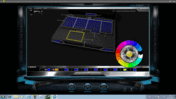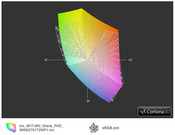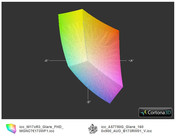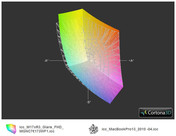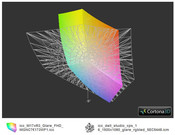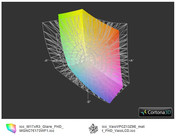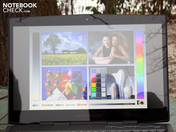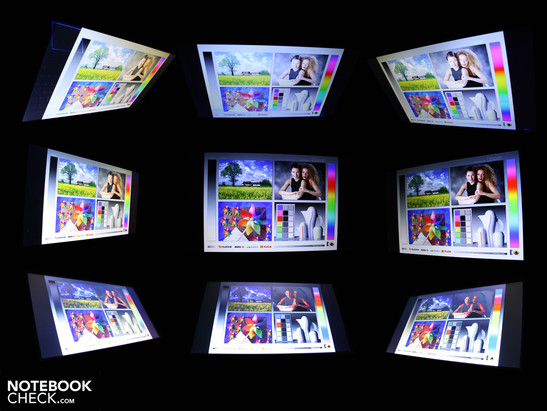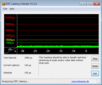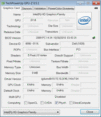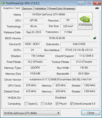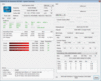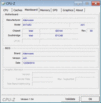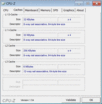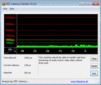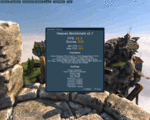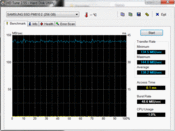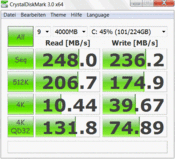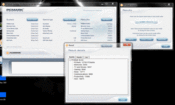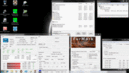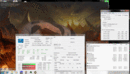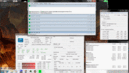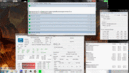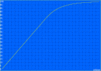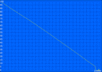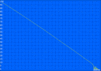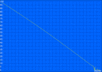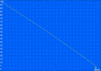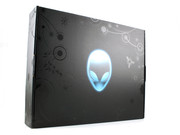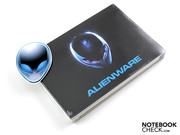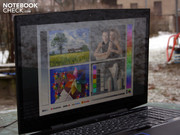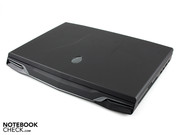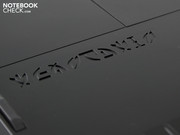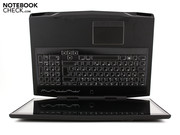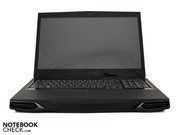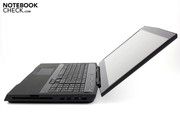Review Alienware M17x R3 (GTX 460M, i7-2630QM) Notebook

It's always exciting when a new Dell Alienware notebook comes out. The massive case radiates power and sturdiness. The question of mobility flies out the window after finding out this gaming powerhouse weighs in at 4.3 kilograms.
The Intel Sandy Bridge chipset in place here has recently been getting a lot of flak for its faulty SATA II clock generator. As with the Aspire 7750G, which has the same Core i7-2630QM processor and Cougar Point chipset, we've decided to review the Alienware M17x R3 because the chipset is only theoretically defective. Bugs stemming from the faulty SATA II clock generator should not be an issue with new devices but only start to malfunction after several years if ever, and then only after prolonged exposure to high temperatures. Manufacturers have been speaking of a 36-month time period after which a decrease in performance or malfunctioning of the 3Gbps SATA ports may arise.
An Alienware M17x R3 that makes its way to store shelves in April 2011, by when Intel plans to have fixed this issue, will have exactly the same performance specs as the one in this review (if it has the same configuration as the in-review model). Until further notice, Dell has removed the M17x R3 from their online store. Please find further details here.
The likewise recently reviewed Aspire 7750G was fitted with the same i7-2630QM but also with a weak 5400 RPM hard drive. This HDD slowed down the entire system considerably. The M17x R3, on the other hand, offers the potentially ideal combination of the Sandy Bridge processor and a 256GB SSD from Samsung. Can our Alien measure up to other powerful SSD laptops from the past or will the Sandy Bridge i7 CPU even manage to raise performance to a new level?
The coupling of a i7-2630QM and Geforce GTX 460M (GDDR5) might get gamers giddy with excitement. Compared to the older Clarksfield (i7-720QM etc.) can the new Sandy Bridge CPU provide for an even better gaming experience? How about the 17" full-HD display, can it stand up to the demands for professionals? Find the answers to this and more below.
The model of the M17x R3 provided to us by Dell and furnished with a full-HD screen, i7-2630QM, 4 GB RAM, GTX 460M, 256GB SSD, DVD burner and Windows 7 Home Premium will cost about 2,500 Euro when its back on the shelves in April.
Dell's position on the Intel Sandy Bridge issue:
Dell and Intel are in communication regarding the design issue in the recently released Intel 6 Series (Sandy Bridge) support chip, code-named Cougar Point. This affects four currently-available Dell products: the XPS 8300, the Vostro 460, the Alienware M17x R3 and the Alienware Aurora R3, as well as several other planned products including the XPS 17 with 3D-capability.
Dell is offering many options concerning their warranty and servicing for affected devices. As soon as the new Intel chipset is available in April, faulty motherboards will be replaced with new defect-free ones at no cost to customers. Customers can bring their device to an authorized Dell Service Providers to make the replacement or alternatively return their device for a refund. Dell will provide further details on the issue as it becomes available.
Case
We didn't feel like bothering with the decision-making concerning case color and hardware configuration and left it up our technical contact person at Dell. He ended up deciding against Metallic Silver, instead choosing Metallic Black. Even though they might seem very similar at first sight, the M17x R3's has undergone many changes compared to its predecessor, the M17x R2 (HD 4870 X2). These changes included the ports, the case thickness (now thinner than the R2) and the materials the case is composed of.
First of all, we noticed the new R3 lost weight compared to its older brother, 1.19 kg to be specific. The older M17x R2 weighed in at a whole 5.5 kg, measured without the power supply (R3 also weighed without power supply). The causes of the weight loss are the light SSD weighing 55 grams (instead of 2 x 2.5" HDDs), the single GPU (instead of Crossfire HD 4870 X2 incl. 2 heat sinks) and the magnesium alloy instead of heavy anodized aluminum. The base unit, moreover, has become thinner due to the lack of second GPU slot (SLI/Crossfire) which also reduced the weight a bit as well.
The case is composed of this magnesium alloy not only on the inside but it also makes up the outer shell. The older R2's anodized aluminum case demonstrated itself as very sturdy and the R3 maintains the same level of sturdiness with a thinner case. Uncommonly sturdy, warp-resistant and compact, the case structure is akin to a thick plank. The the very outside of the case has a Soft-Touch finish, like the one first seen with the M11x R2. This finish should be rather strong and not come off with wear according to Dell. We found the excellent non-slip surface to be quite pleasant to the touch. Fingerprint marks do get left behind but are not very visible.
The smooth plastic base plate gives in a bit to pressure. After removing screws (below the battery), the base plate can be removed. The exhaust vents cave in when pressure is applied and the area around the silver plaque creaks loudly in response to poking it, the surface feels quite loose here.
The separate backlights all over the case add a lot to the design. Via the Alien FX tool, you can choose the illumination settings for individual areas like the Alienware logo, the number pad, the arrow keys, the power button and the touchpad borders to shine in at least 30 different colors.
Connectivity
As already mentioned, Dell has changed around the selection and positioning of ports as well as moved the exhaust vents from the sides to the base plate. This allows the ports at the sides to be evenly spread out. The front and back contain no ports or card readers save the power connector at the back.
New are the two USB 3.0 ports marked "super speed" or SS USB and the HDMI input. This means that video game consoles may be hooked up to the HDMI-In in order to use the notebook's display. Like before, the 8-in-1 card reader and the 54mm ExpressCard slot are included. Ambitious users therefore do have the option of inserting an expansion card. Moreover, the Firewire port has been removed.
Four audio ports allow for a surround-sound signal to be transmitted to external speakers. On top of that, there's also an S/P DIF for a digital optical audio signal. An adapter for the S/PDIF port, TOSLINK connector, comes with the notebook.
The placement of ports is quite convenient. Of course, HDMI, VGA and Ethernet would have been ideal at the back. The bulkiest cables like HDMI and VGA are, however, placed toward the back of the right and left sides respectively.
Internet and Bluetooth
The network cards in place here are top-of-the-line, which you'd expect from a notebook costing over 2,000 Euro. Along with Gigabit Ethernet (Atheros AR8151) comes the Dell Wireless 1501 Half Mini Card (Draft N). On top of that, you get the current Bluetooth 3.0 + HS standard.
Accessories
Considering that the focus of the M17x R3 is gaming, Dell has in turn forgone packing the hard drive with unnecessary Bloatware. The Command Center gives the user control of the most essential settings in the system. You can set the energy saving regime, adjust the backlighting down to the fine details and set the level of security. On top of that, you can control touchpad settings via "Alien Touch". The package also contains additional drivers, Roxio Creator, Webcam Central and OS back-up DVD.
Little add-ons like the baseball cap, mousepad, small user manuel and laptop sleeve have long come standard with Alienware notebooks. It seems the Alienware folks have, however, done away with the large leather-bound user manual for cost reasons.
Warranty
The warranty for Alienware devices may last from 12 to 36 months depending on the package. The standard 12-month warranty here is a bit too short for such a high-quality notebook.
Input Devices
Keyboards
Not only the most adament of gamers need a good, responsive keyboard. The rubberized, non-slip keys demonstrates an excellent keystroke feel with the right pressure point. The keys press deep into the keybed almost to the level of a desktop keyboard. Unfortunately, the keyboard starts to give even in response to slight pressure around the number pad (right) and the WASD keys (left). Especially toward the left, we felt an undeniable compression of the area underneath the keys. The M17x R2 had the same problem of a partly spongy keyboard.
The layout, on the other hand, is outstanding. Getting used to it does not take long. The standard-sized number pad and the large arrow keys sticking out toward the bottom of the keyboard make for comfortable use without looking down. But if you do need to take a look down at the keys, the backlight will help you find the right ones no matter how dark the surroundings.
Touchpad
The touchpad has generous dimensions as before but Alienware has done away with the grainy texture of the R2's touchpad, moving back to a smooth surface with little friction. We were satisfied with the responsiveness of this multi-touch pad (Synaptics TouchPad V7.4). Cursor movement and gestures were recognized and implemented upon the slightest touch.
The excellent touchpad buttons don't miss a click. The depression depth is very clear and clicks are crisp with minimal noise. Neither of the two keys sticks after being pressed and they spring up quickly once pressure is removed. We usually only find touchpads with such good feedback in T-Series ThinkPads, HP Elite Books and HP Pro Books.
Our 17-inch M17x R3 is equipped with a 16:9 display. This one has 120 pixels less than its predecessor that rendered a 1,920 x 1,200 picture at an aspect ratio of 16:10. This means, we have here a full-HD 1,920 x 1,080 (1080p) screen that most gamers and film fans would want. The display model indicator seems to read MGNC7€173WF1, but it's hard to tell.
This is no anti-glare screen, which is a result of the edge-to-edge construction of the display lid. That is, there's a plastic pane covering the screen and the whole display frame. The advantage of this is that it protect the sensitive screen surface. Other than that, dirt doesn't collect in the corners of the screen.
The full-HD screen offers a good contrast ratio of 527:1. Combined with the glossy screen, this provides for crisp, vivid colors. The good color space, for which we have drawn an ICC profile (pictures below), comes as no surprise. As expected, a screen in an Alienware notebook of this price range does at least cover the sRGB color space.
The following ICC images compare the M17x R3 (colored) to color spaces typical in image processing like sRGB and AdobeRGB (transparent). The M17x R3 doesn't come close to AdobeRGB, unfortunately. For the sake of comparison, we include the ICC profiles of the 08/15 displays of the Aspire 7750G (t), the MacBook Pro 13 2010-04 (t), the Dell Studio XPS (RGB LED) from the beginning of 2009 (t) and the recently reviewed Vaio Z13Z9E (t).
The screen reaches a maximum brightness of 252 to 261 cd/m² in the upper part of the screen. This high maximum luminance is, however, only important for outdoor use. For indoor use, a screen brightness of 100 to 150 cd/m² is enough. Individual LEDs are responsible for illuminating the screen and provide for quite an evenly lit screen with a brightness distribution value of 89%. With such an evenly illuminated screen, blotches of light resulting from relatively brighter spots are not visible.
| |||||||||||||||||||||||||
Brightness Distribution: 89 %
Center on Battery: 199 cd/m²
Contrast: 527:1 (Black: 0.45 cd/m²)
70.1% AdobeRGB 1998 (Argyll 3D)
94.7% sRGB (Argyll 3D)
73.3% Display P3 (Argyll 3D)
We tested out the visibility of screen contents outdoors. Considering the relatively weak winter sun, we could make out what was on the screen alright. Depending on the tilt angle of the display lid, you might have to struggle with irritating reflections outdoors.
The range of horizontal viewing angles is extremely broad. There's no color distortion (ghost images) no matter what angle from the left or the right you look at the screen from (up to 90º to the right/left). The image does, however, develop a yellow tint at angles over 50º, but the image hardly becomes any darker (see YouTube video). Vertically, it's a different story. Tilting the display 20º or more from a direct viewing angle results in gradual color inversion. As far as vertical viewing angles go, the M17x R3's display is at the same level as most other laptops out there.
Performance
The Sandy Bridge quad-core i7-2630QM running at 4 x 2.0 GHz (base clock rate) has already provided for fast application performance in the Deviltech Fragbook DTX (Clevo P170HM, GTX 470M) and the Asus G73SW (GTX460M, i7-2630QM). As with the older Clarksfield quad-core CPUs, the Turbo Boost function can be overclocked up to 2.9 GHz.
Intel's Turbo Boost 2.0 can really profit from new and improved cooling systems. If applications request more processing power, the Turbo Boost 2.0 goes into effect (Dynamic Range @ Turbo Frequency Limits) and keeps the clock rate above the base as long as the temperature level permits. At higher temperatures, the processing power drops.
This means that after a short period in idle mode with enough cooling, the Core i7-2630QM can be overclocked to the max for a short while. This means that applications with a low CPU overhead can run faster. After this, the normal Turbo Frequency Limits of 2.6 GHz (quad-core), 2.8 GHz (dual-core) and 2.9 GHz (single-core) are restored. Find further details at Review Intel Sandy Bridge Quad-Core Processors.
As usual, the Hyperthreading function simulates four additional virtual cores, good for multitasking. Applications can process up to 8 threads simultaneously with Hyperthreading on. The quad-core TDP of 45 watts represents the maximum energy consumption of the CPU (but can be exceeded when overclocked). The memory controller and the HD Graphics 3000 on-board CPU are, of course, included in this figure. The HD Graphics 3000 allows for an economical use of energy and longer battery life provided that there's little stress on the GPU. That is, the dedicated Geforce GTX 460M graphics card is turned off automatically via Nvidia Optimus when GPU load remains below a certain level. Intel has, moreover, substantially increased the 3D performance of its HD Graphics 3000, which we thoroughly discuss in the review of the Intel HD Graphics 3000 Graphics Card.
Using the CPU Benchmark WPrime, the i7-2630QM processed faster than the comparable 720QM (483s) and 740QM models (427s). In this multi-core test, the fewer seconds, the better. The 2630QM managed 324s, a whole 25% faster than the powerful quad-core 740QM .
The Cinebench R11.5 CPU benchmark (Multi, 64 Bit), the 2630QM earns 4.88 points, much more than the 740QM (3.4; MSI GX660R) gets. The "identical" i7-2630QM in the Aspire 7750G managed to snatch an even 5.0 points, slightly higher than the M17x. Because the CPU benchmarks were performed back to back, it's possible that the dynamic frequency of the M17x was not fully taken advantage of during the benchmark. It's higher clock-rated sibling, the 2820QM (2.3 GHz, 5.7 points) manages to earn an even higher score in the R11.5 test (mySN XMG P501).
| PCMark 05 Standard | 12019 points | |
| PCMark Vantage Result | 12700 points | |
Help | ||
The processing speed is not only measured but can also be observed as very fast. In PCMark Vantage, the M17x earns 12,700 points. This is a ridiculously high score, putting the M17x among the crème de la crème. The main cause of this would be the Samsung SSD. This score puts the M17x R3 in fourth place of all the notebooks we've reviewed! Our little monster even got remarkably close to the mySN XMG U700 ULTRA (GTX 470M SLI, 13,655 points) with this score.
| 3DMark 05 Standard | 21131 points | |
| 3DMark 06 Standard Score | 14086 points | |
| 3DMark Vantage P Result | 8276 points | |
| 3DMark 11 Performance | 1805 points | |
Help | ||
Without a powerful graphics card, the Alienware laptop would just be a waste. Our test model was, therefore, furnished with a high-end Nvidia GPU, connected via MXM module. The DirectX 11-capable GeForce GTX 460M is among the fastest of GPUs. It makes use of 1,536 MB GDDR5 video memory, connected at 192 bits. As far as it's clock rate goes, the GeForce GTX 460M processes at 675 MHz (core), 625 MHz (memory) and 1,350 MHz (shaders). The memory clock rate has exhibited differences in GTX 460M devices in the past: Toshiba Qosmio X500, Medion Erazer X6811, Asus G73JW, MSI GT663R = (1,250 MHz); MySN XMG P500 PRO = (625 MHz).
Besides offering a great gaming experience, the GPU has various other features. While PhysX (GPU-based physics computations) and PureVideo HD (video acceleration) can be used with the notebook on its own, the 3D Vision technology (stereoscopic 3D rendering) requires a 120-Hz monitor and a special kit.
In the time-tested 3DMark 2006 benchmark (1,280 x 1,024) the M17x R3 earns 14,086 points, the highest score so far with a GTX 460M. And the Asus G73SW-TZ083V has to admit defeat by a very narrow margin (13,932). The more recent 3DMark Vantage gives our test machine 8,276 performance points, placing it once again ahead of the G73SW-TZ083V (7,899 points).
Unigine Heaven 2.1 (tessellation normal, DirectX11, 1,280x1,024) shows that the powerful Sandy Bridge quad-core CPU does not necessarily provide for better gaming performance than Clarksfield chips (e.g. 740QM). The M17x R3 earns—like all other GTX 460M systems—a refresh rate of 24 fps (Medion Erazer X6811, MSI GT663R). The leading competitor from AMD, the Mobility Radeon HD 5870, meanwhile trails just a single frame rate behind with 23 fps (MSI GX660R).
The afterburner in our Alienware UFO is without question the Samsung SSD PM810 (256 GB). This MLC model also known as the 470-series measures 2.5" (7 mm high). Sold individually, it costs 565 Euro.
The advantage of the SSD lies in sequentially reading large files. The read rate is 3 times faster than a conventional HDD. Only once the data packages become smaller and are scattered around in memory does the SSD truly show its power. With 512KB data packets, the Samsung PM810 outperforms a 5400 RPM HDD by a factor of 5. With 4KB files the difference reaches a factor of 20.
With this caliber of power, the Samsung SSD PM810 snatches 11th place in the best hard drive scores in PCMark Vantage: 19,975 points (sub-score). The Sony Vaio Z12, moreover, shows the SSD can reach even greater heights with its year-old score earned with two Toshiba SSDs using Raid 0 (24,467 points). One thing's for sure: conventional notebooks with 5200/7200 RPM HDDs have no chance against systems fitted with an SSD. On top of that, SSDs have a low sensitivity to physical impact and run silently.
Crysis
With maximum details (very high) in full HD, the refresh rate reaches only a choppy 15 fps. The Sandy Bridge Asus G73SW-TZ083V (2630QM) with the same GPU manages even less: 13 fps. In order for the game to be at all fun, you have to reduce the graphics settings—it's best to start with the resolution. With high details (1,024 x 768), the first-person shooter runs at a smooth-as-can-be 55 fps on the M17x R3. This leaves some breathing room to at least bring the resolution up to 1,366 x 768.
| Crysis - GPU Benchmark | |||
| Resolution | Settings | Value | |
| 1920x1080 | Very High, 0xAA, 0xAF | 19.39 fps | |
| 1024x768 | High | 54.6 fps | |
Risen
This action adventure is playable with maximum details (Full HD), running at 33 fps. This is a very good result considering that notebooks with the 740QM have so far only managed to get as high as 31 fps (Qosmio X500-TZ1V). The G73SW-TZ083V, also with a Sandy Bridge CPU, manages only 29 fps.
| Risen | |||
| Resolution | Settings | Value | |
| 1920x1080 | high/all on, 0xAA, 4xAF | 32.9 fps | |
| 1366x768 | all on/high, 4xAF | 47.8 fps | |
Battlefield: Bad Company 2
The M17x R3 gets pretty high in the charts with its refresh rate in this first-person shooter from Electronic Arts. With maximum details in full-HD, our system runs the game at 32 fps. Once again, this is just a bit better than the G73SW-TZ083V (30 fps). 740QM laptops with the same GPU can almost keep up here. MSI GT663R-i7488BLW7P and Erazer X6811-MD97624 likewise manage around 30 FPS. The new Radeon HD 6850M doesn't quite manage to get refresh rates like these, however. The GPU runs out of breath in full HD at 19 fps (Aspire 7750G, i7 2630QM).
| Battlefield: Bad Company 2 | |||
| Resolution | Settings | Value | |
| 1920x1080 | high, HBAO on, 4xAA, 8xAF | 32 fps | |
| 1366x768 | high, HBAO on, 1xAA, 4xAF | 60.6 fps | |
Metro 2033
The sole weak point of our M17x R3 turns out to be Metro 2033. The maximum details in full HD allow for a mere 10.5 fps. Gamers with high standards will have to make do with 1,600 x 900 pixels and the high graphics setting: 30 fps. This is, however, no reason for the M17x R3 to bow its head in shame since not even SLI GTX 460M systems like the mySN XMG U700 ULTRA manage to get beyond 18.5 fps.
| Metro 2033 | |||
| Resolution | Settings | Value | |
| 1920x1080 | Very High DX11, AAA, 4xAF | 10.5 fps | |
| 1600x900 | High DX10, AAA, 4xAF | 30 fps | |
| 1360x768 | Normal DX10, AAA, 4xAF | 55.5 fps | |
| StarCraft 2 | |||
| Resolution | Settings | Value | |
| 1920x1080 | ultra | 34.5 fps | |
| 1360x768 | high | 65.4 fps | |
| 1360x768 | medium | 83.5 fps | |
Mafia 2
With no restrictions, the 1920s gangster epic runs with maximum details in full HD at a very playable 39 fps. The setting "High" allows for an even better 62 fps. The competition from Radeon doesn't quite earn such smooth frame rates due to its sluggish GDDR3. The new HD 6850M is a whole 23% slower (Aspire 7750G).
| Mafia 2 | |||
| Resolution | Settings | Value | |
| 1920x1080 | high, 0xAA, 16xAF | 39.2 fps | |
| 1360x768 | high, 0xAA, 16xAF | 62.3 fps | |
Verdict: Gaming
The gaming performance of the Alienware M17x R3 leaves almost nothing to be desired. Even in extremely resource-demanding games like Metro 2033, a refresh rate of 30 fps with the highest details settings keeps it quite playable. Ambitious gamers are set for years to come with the GeForce GTX 460M with its DirectX 11 support. Performance aficionados might want to consider the GTX 485M, which provides for even higher frame rates.
You'll find benchmarks for a large number of other games either in our GTX 460M breakdown or in our Comparison of Notebook-GPU Gaming Performance.
| low | med. | high | ultra | |
|---|---|---|---|---|
| Crysis - GPU Benchmark (2007) | 54.6 | 19.39 | ||
| Crysis - CPU Benchmark (2007) | 49.6 | 14.37 | ||
| Risen (2009) | 47.8 | 32.9 | ||
| Battlefield: Bad Company 2 (2010) | 60.6 | 32 | ||
| Metro 2033 (2010) | 55.5 | 30 | 10.5 | |
| StarCraft 2 (2010) | 83.5 | 65.4 | 34.5 | |
| Mafia 2 (2010) | 62.3 | 39.2 |
Emissions
System Noise
The M17x R3 is equipped with two independent heatpipes with one exhaust fan each. The cool air flows into the case via two large air intakes along the base plate—which should not be covered up while running games—and makes its way to the heat exchanger (cooling fins). The M17x R3 can, on the one hand, really make some noise, reaching 48.1 dB(A) when running demanding applications. On the other hand, both fans turn off completely in idle mode. Because we're dealing with a completely silent SSD here, the colossal Alienware powerhouse becomes a sleeping giant. This is partially thanks to the Nvidia Optimus technology that deactivates the GTX 460M under light use. In such cases, the on-board Graphics 3000 GPU provides more than enough graphics-rendering power.
As soon as stress is applied to the CPU and/or GPU, the cooling system gets to work. When the Core i7-2630QM is under a constant 100% load (Prime95), the system noise reaches a constant 44.3 dB(A). At this point, we started the GPU- stress test, Furmark. The noise level rises to a roaring 48.1 dB(A). Gamers have to get used to a maximum of 46 dB(A). The system reaches this noise level during the Furmark tests and 3DMark2006.
Upon ending the stress tests, the fans don't remain on for long. This is true mostly for CPU stress. When we stop Prime95, for example, from one second to the next the noise level falls from 44.3 dB(A) to 29.5 dB(A) (fans off!). The fans shut off only in the performance profiles "Balanced" and "Energy Saver". Set to "High Performance", the CPU cannot reduce its clock rate this fast.
Noise level
| Idle |
| 29.5 / 29.5 / 29.5 dB(A) |
| HDD |
| 29.5 dB(A) |
| DVD |
| 34.6 / dB(A) |
| Load |
| 46 / 48.1 dB(A) |
 | ||
30 dB silent 40 dB(A) audible 50 dB(A) loud |
||
min: | ||
Temperature
What does this blue temperature graphic tell us? In short, we can do whatever we want. The M17x R3 heats up during the stress test (100% CPU & GPU load) to 49ºC. This is only the case, however, at a single point right by the Nvidia GTX 460M. See our insight into the life within the case below.
It hardly comes as a surprise, therefore, that the CPU heats up to a maximum of 90ºC in the stress test. The GTX 460M reaches a mere 79ºC. The 3DMark2006 benchmark performed right after the several-hour-long stress test doesn't show any particular thermal throttling.
(+) The maximum temperature on the upper side is 28 °C / 82 F, compared to the average of 40.4 °C / 105 F, ranging from 21.2 to 68.8 °C for the class Gaming.
(-) The bottom heats up to a maximum of 48.7 °C / 120 F, compared to the average of 43.3 °C / 110 F
(+) In idle usage, the average temperature for the upper side is 22.2 °C / 72 F, compared to the device average of 33.9 °C / 93 F.
(+) The palmrests and touchpad are cooler than skin temperature with a maximum of 23.2 °C / 73.8 F and are therefore cool to the touch.
(+) The average temperature of the palmrest area of similar devices was 28.8 °C / 83.8 F (+5.6 °C / 10 F).
Speaker
Alienware has furnished the M17x with a good sound system. Even without a subwoofer, the two stereo speakers located behind the Alien's eyes (front edge) produce fairly balanced mids and highs. The bass makes its presence clearly know and you can feel the vibration in the palm rest. The maximum volume is quite high (no distortion) and the sound quality is very clear and precise.
The only criticism we have has to do with the not-quite-perfect highs. When playing highs-heavy music, the highs don't exactly stick out. Just about all notebooks have problems with this, however. For one, there's no tweeter and individual speakers always have problems when all frequencies have to be represented. An outstanding exception is the Asus N73JQ-TZ087V with its Sonic Master.
The stereo effect is minimal, likely due to the speakers being located at the front. The M17x R3, of course, cannot compete with good external sound systems, especially 5.1 combinations of rear, front and center speakers. For various videos and music, the sound quality is nevertheless decent.
Battery Life
Such a large notebook can't possible have a good battery life... This is a prejudice that Dell's Alienware M17x R3 has to confront. You'd think its 4.3-kg weight holds as little promise of mobile use as its bulky case. But our big 'ol Alien manages to surprise us. In idle mode, 6 hours go by until the stoic-like M17x R3 draws its last breath.
Our internet via Wifi test comes very close to the advertised battery life. After 3 hours 34 minutes, the battery is drained. During the test, we visited YouTube, downloaded some files and scampered about some news sites. The LED screen remained at a brightness of 100 cd/m² meanwhile.
The question of whether you could get a round of Battlefield in on the bus was answered by our heavy use test using the Battery Eater tool. After 80 minutes, the Battery Eater Classic Mode window disappeared from the screen. But since this test places stress mainly on the CPU and therefore doesn't necessarily reflect the conditions of mobile gaming. If you really want to, you can count on about an hour of mobile gaming.
The 90-Wh lithium-ion battery (8,100 mAh) is responsible for the Alien's decent battery life. Moreover, it requires a mere 145 minutes to fully charge. For such a high capacity, the battery really does charge quickly.
We recently observed the considerably reduced energy consumption in idle mode with a Sandy Bridge quad-core processor in the Aspire 7750G. While the Acer with the same i7-2630QM processor and an on-board HD 6850M that can't be shut off manages a low 12.9 watts (idle, minimal), the M17x R3 eats up a good deal more energy, measured at 17.5 watts. The Alienware even has the advantage of a GTX-460M GPU that can be shut off via Optimus. The maximum idle power consumption, without charging the battery, reaches 18.9 watts and 26.7 watts (7750G and M17x R3 respectively).
Even if the Aspire 7750G seems more economical here, we have to say the M17x R3 is more efficient than the Clarksfield generation (i7-720QM, 740QM, etc.). In idle mode, the Asus N73JQ-TZ087V (740QM) eats up between 19.3 and 29.5 watts (min. - max.). The particularly wasteful MSI GX660R (740QM) contributes to a high electric bill, running at 29 to 51.3 watts.
At the opposite extreme, we measured the power consumption under heavy use. The stress test for the CPU and GPU (Prime95, Furmark) resulted in 163 watts. When only the GTX 460M is active, we measured 129 watts. This isn't exactly a problem for the 240-watt power supply. Moreover, the power supply weighs a mere 814 grams—pretty light.
| Off / Standby | |
| Idle | |
| Load |
|
Key:
min: | |
Verdict
The Alienware M17x R3 not only looks supersweet and will causes some jealous looks to come your way. But the performance is without a doubt the apex of what's currently available in the notebook world. Of course, there will be more powerful Sandy Bridge processors than the Core i7-2630QM (4x2 GHz). But, combined with the frisky 256GB Samsung SSD, there's hardly any rendering, image processing or conversion task the M17x R3 isn't fit for.
Coupled with the speedy Geforce GTX 460M, our system here reached some impressive scores in games and 3D-benchmarks, better than i7-740QM notebooks without SSDs. In any case, gamers can make use of the powerful gaming configuration only outshined by top-of-the-line graphics cards like the HD 6970M or GTX 485M .
Such power, fortunately, does not come at the expense of comfort or battery life. The 3 hours 30 minutes for typical mobile use and inactive fans in idle mode, resulting in relatively low energy consumption are a big plus.
The Alienware test notebook provided to us was recently taken off the shelves temporarily by Dell due to the recall of Cougar Point chipsets. Equipped with a full-HD display, i7-2630QM, 4 GB RAM, GTX 460M, 256GB SSD, DVD burner and Windows 7 Home Premium, the future price will be about 2,500 Euro. A statement from Dell about the recall is located toward the beginning of this review. You can find more information about the Sandy Bridge recall here.