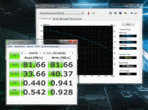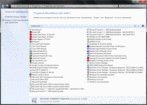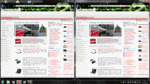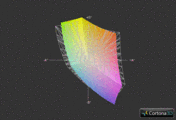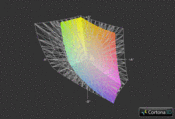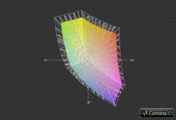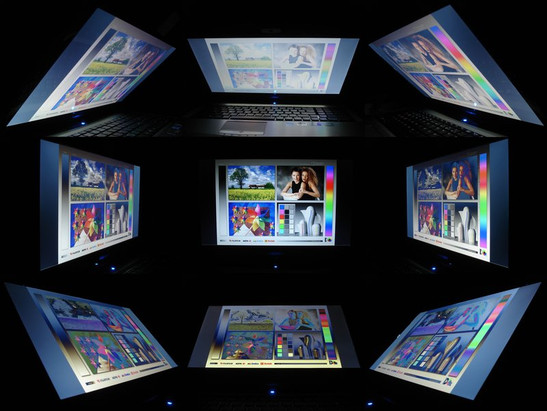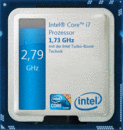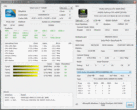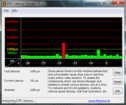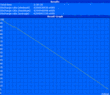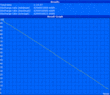Review Medion Erazer X6811 Notebook
The hardware manufacturer represented primarily on the shelves of the supermarket chain, Aldi, now offers three versions of the 15" gaming notebook Erazer X6811 on its own website. Two of the models have already been on the market a little while.
The entry-level Erazer X6811-MD97623 goes for 1049 Euro. This model comes with a dual-core i5 460M processor, 4 GB of DDR3 RAM and a matte HD display with a resolution of 1366x768. The premium model adds a good deal to the price, coming to 1599 Euro. For this price, you get the Erazer X6811-MD97625 with a speedy quad-core i7 740QM CPU, a memory of 6G (DDR3) and a full-HD screen (1920 x 1080). Our in-review model (available starting January 2011), the Erazer X6811-MD97624, is virtually the same as the previously mentioned model but costs a whole 400 Euro less (1,199 Euro). In just about every area besides CPU, memory, and display, all three X6811 models are built the same. Medion has fitted each model with a 640 GB HDD and a classic DVD burner. And to top off the package, you get the speedy GeForce GTX 460M graphics card from Nvidia, which supports DirectX 11. Also available for purchase directly from the Medion homepage is the 17" gaming notebook, Akoya X7811. However, after reviewing the Erazer X6811, we simply cannot recommend the Akoya. Compared to the Erazer, the Akoya has far to many weak points (keyboard, battery life, speaker volume, etc.).
Case
The Erazer's case is not produced by Medion but actually by MSI. Taking a look the MSI GX660R and the GT660R, it quickly becomes apparent that Medion has gone with a much less flashy case design. Instead of having a sensitive high-gloss finish, the display lid appears matte, black and slightly textured. The keyboard is bordered by matte silver with no stylish elements like bright red around the speakers. All in all, the changes in design of the Erazer X6811 give it a more stylish and classy look—the cheap plastic look is no more! Another improvement is that the case does not attract dust and dirt very much except along the display frame and the area between keyboard buttons. Upon close inspection, however, a few flaws do end up revealing themselves. The case is designed in such a way that spaces to the left and right of the keyboard in our review model actually measure a significantly different width.
There's not much room for complaints concerning the sturdiness of the base unit, which only slightly caves to strong pressure. The display lid's sturdiness is not quite as praiseworthy since the degree to which it can be twisted is quite unsettling. The display lid hinges do their job quite well, on the other hand. When opening up the laptop, the base unit stays perfectly still. At a height of 5.6 cm and a weight of 3.5 Kg, the Erazer X6811 is not too thin or light but turns out to still be halfway portable.
Connectivity
Ports
The extensive variety of ports is sure to impress. As is typical for a desktop replacement, many of the ports are located at the back. In addition to a Kensington lock slot, the power input and the RJ-45 Gigabit LAN port, two video outputs: VGA and HDMI as well as one eSATA port are found at the back.
The left side is also lavishly furnished: in addition to two USB 3.0 ports, you'll also find multi-card reader, a USB 2.0 port and a 54mm ExpressCard slot. Since the right side has four sound ports, it should be no problem at all to hook up an external surround sound system.
All in all, the ports are arranged quite well, although using the ones placed at the back is a bit tricky at times. On the other hand, the sides are not altogether crowded with ports.
Internet and Bluetooth
The front is completely port-free, a WiFi module (Realtek RTL8191SE 802.11n) and Bluetooth 2.1 are all you'll notice there.
Software
Although the folks at Medion held back on pre-installing a plethora of software, the operating system reacts astoundingly slowly after first booting it up. Only after getting rid of a good deal of unnecessary software does the Erazer X6811 show its true potential.
Accessories
Medion deserves some recognition for their extensive set of accessories. As opposed to most manufacturers, Medion was kind enough to include two recovery discs for the operating system Windows 7 Home Premium: 32 bit and 64 bit. In addition to the bulky 150-watt power supply, an instruction manual and a DVD with drivers and utilities are part of the package. Finally, there's also a cleaning cloth and some utensils for the second HDD slot.
Input Devices
Keyboard
It's clear to see from the keyboard that the case manufacturer for this model, MSI, has made clear improvements and really learned from old mistakes (see MSI GX740 & Medion Akoya X7811). First off, the Fn-key is no longer located to the left of the Ctrl-key but rather to the right of it—as is the case with most notebooks today. Another improvement is that the individual keys are now spaced out from each other, reducing typos. Although the keyboard gives to pressure a bit on the right side, keystrokes are much less spongy than with previous models: the keystrokes are firm and their pressure point easy to feel.
The rectangular Enter key remains unchanged. Even after a while of getting used to it, we still managed to constantly miss the Enter key while typing. Other than that, there's not much to complain about: keystrokes are quiet and the key size of 15x15 mm as well as the dedicated number block are all strong points.
Touchpad
The slightly recessed, approximately 76 x 45 mm touchpad has a default configuration that made it quite hard to use. The touchpad was either not responsive enough or not responsive at all—the cursor often just stopped moving during use of the touchpad. Only after increasing the sensitivity and choosing a constant cursor speed in the mouse driver did the touchpad react more accurately and reliably. For faster and easier use, the touchpad supports multi-touch gestures like scrolling, zooming and rotation. The slightly textured surface of the touchpad makes for a good compromise between reaction to touch and smoothness. The touchpad can be completely deactivated manually when attaching an external mouse, for example. As for the touchpad buttons, their sensors could definitely use some improvement. Toward the center, you have to press the buttons very hard to get a reaction, whereas the buttons have a hair-trigger reaction toward the outside.
Medion has put in place a 15.6" screen with the typical 16:9 aspect ratio. Rare for smaller 15-inch screens, the full-HD resolution of 1920 x 1080 makes the screen look incredibly detailed. Moreover, working with many simultaneously open windows remains easy and can make your workflow more efficient (see screenshots).
| |||||||||||||||||||||||||
Brightness Distribution: 87 %
Center on Battery: 220 cd/m²
Contrast: 169:1 (Black: 1.3 cd/m²)
59.8% AdobeRGB 1998 (Argyll 3D)
85.1% sRGB (Argyll 3D)
57.8% Display P3 (Argyll 3D)
Unfortunately, the AU Optronics B156HW01 display leaves a lot to be desired. Like many other notebooks, the X6811's screen suffers from poor black level of 1.3 cd/m². This means that blacks don't appear jet black but rather grayish, which can particularly impact the appearance of films and games. The contrast ratio of 169:1 is also quite low and the glossy screen only partly makes up for this. On the positive side of things, the colors are vivid and the screen quite bright, an average brightness of 225.9 cd/m² makes for a cheerful-looking picture.
A big downside of the high-gloss screen is its tendency to reflect its surroundings. Even indoors, irritating reflections when the screen positioned at certain angles to the light. The Erazer X6811 is hardly fit for outdoor use despite its bright screen. You'd have to strain your eyes too much trying to make out screen contents in direct sunlight.
One thing's for sure, you won't be buy this notebook for its range of viewing angles— which is rather small, by the way. Tilting the screen up and down just a bit can result a distorted picture. All in all, the picture quality of the Erazer X6811 is quite disappointing. Most notebooks are hardly better in this department, but at a price of over 1000 Euro, you'd expect a higher quality display.
Performance
Next to an ample 6 GB of DDR3 RAM (3 x 2GB), the Erazer X6811-MD97624 comes with a powerful quad-core processor from Intel. The Core i7 740QM is clock rated at 1.73 GHz to start, but once the CPU load is high enough and provided that the temperature stays low enough, the frequency can increase to 2.93 GHz via the Turbo Boost function.
The Core i7 740QM satisfies high-end demands with its speedy L3 cache and 6 GB is quite a lot of memory for a notebook. The Hyperthreading technology (four virtual cores) is particularly interesting for gamers, rather running eight threads simultaneously is most beneficial for customized applications. The main problem with the CPU (45nm line-width) is the relatively high energy consumption—the 45-watt TDP is, however, no guarantee for a long battery life.
CPU Performance
We tested the CPU performance of the Erazer X6811 with the well established Cinebench R10 benchmark. In the Single-Core Rendering test (64bit) the Core i7-740QM doesn't stand a chance against dual-core processors from Intel. Thanks to the Core i7 640M's higher clock rate (mySN XMG P500 Pro), it beat our in-review CPU by 19% at 4606 to 3873 points. If all the cores are in use (Multi-Core Rendering 64bit), the tables turn and the Core i7 740QM outdoes the leading CPU by 10% (11022 to 10027 points).
| PCMark Vantage Result | 5826 points | |
Help | ||
Graphics Card: Nvidia GeForce GTX 460M
Complementing the processor, the high-end Nvidia GeForce GTX 460M (lithography = 40 nm) is the dedicated graphics card here with 192 unified shaders. The clock rates are quite standard: 675 MHz (core), 1250 MHz (memory) and 1350 MHz (shaders). The 1536 MB GDDR5 video memory is connected at 192 bits, which means no bottlenecking of data should occur.
Another strong point of GeForce GTX 460M is its variety of features. The Optimus graphics switching technology allows the on-board graphics card to take over under light use. The stereoscopic 3D Vision requires a 120-Hz monitor and special kit—not found in the Erazer X6811. The GPU-based physics accelerator "PhysX" and support for DirectX 11 aid in game processing. The ForceWare 259.25 driver chosen by Medion is, however, not the most current one.
GPU Performance
The GeForce GTX 460M goes head-to-head its worst rival, the ATI Mobility Radeon HD 5870, in our synthetic benchmarks. Using 3DMark Vantage (DirectX 10) the GeForce GTX 460M pulls the short straw with 7616 to 6709 points, putting the Radeon HD 5870 (Medion Akoya X7811) 14% ahead. In the Unigine Heaven 2.1 benchmark (1280 x 1024, High, Tessellation normal) the GeForce GTX 460M turns the tables with its superior DirectX 11 performance, ranking in barely ahead of the Radeon HD 5870 (MSI GX660R) at 23.8 fps to 23.1.
| 3DMark 03 Standard | 34907 points | |
| 3DMark 06 Standard Score | 12586 points | |
| 3DMark Vantage P Result | 7497 points | |
| 3DMark 11 Performance | 1789 points | |
Help | ||
HDD Performance
The 15" case has room for two hard drives. Medion has fitted the Erazer X6811 with a 640 GB HDD from Samsung, the HM641JI. Thanks to its rotation speed of 5400 rpm, the HDD shows a decent transfer rate, tested with the tool HDTune: 63.9 MB/S on average. Using CrystalDiskMark, we tested the sequential read and write rates, 76.30 and 71.68 MB/S respectively. Both are decent rates.
Verdict: Performance
The application performance of the Erazer X6811-MD97624 is more than outstanding. A powerful quad-core processor, a top-of-the-line graphics card and 6 GB DDR3 RAM pack a lot of power that only begins to be tapped by the more resource-demanding programs. Combined with two HDD slots, this notebook is equipped for the future and will be useful for years to come.
In the gaming benchmarks, the GeForce GTX 460M once again goes up against the Radeon HD 5870.
Mafia 2
The highly detailed world of Mafia 2 doesn't give the GeForce GTX 460M any problems. With high detail settings on, 16x AF (anisotropic filtering) and a resolution of 1920 x 1080, we measured a smooth refresh rate of 34.4 fps. The AMD Radeon HD 5870 does even better with these settings, 41.1 fps make it 19% faster.
| Mafia 2 | |||
| Resolution | Settings | Value | |
| 1920x1080 | high, 0xAA, 16xAF | 34.4 fps | |
| 1360x768 | high, 0xAA, 16xAF | 56.3 fps | |
Black Ops
The most recent Call of Duty, developed by Treyarch, has had lots of performance issues right from the get-go. Although the game can be run in full HD, with very high detail settings, 4x AA (Antialiasing) and 8x AF at a very fluid 47.8 fps, the refresh often drops significantly, becoming very choppy. Until the release of further patches, this problem's not going to go away.
| Call of Duty: Black Ops | |||
| Resolution | Settings | Value | |
| 1920x1080 | extra, 4xAA, 8xAF | 47.8 fps | |
| 1360x768 | high, 2xAA, 4xAF | 58.5 fps | |
Fifa 11
Thanks to the relatively undemanding hardware requirements, you can enjoy the new Fifa on the highest settings. With high details, 4x AA and a resolution of 1920 x 1090, the GeForce GTX 460M came out with an excellent 132.1 fps, 46% higher than the Radeon HD 5870 performed (90.3 fps).
| Fifa 11 | |||
| Resolution | Settings | Value | |
| 1920x1080 | high, 4xAA, 0xAF | 132.1 fps | |
| 1360x768 | high, 2xAA, 0xAF | 194 fps | |
Metro 2033
The exorbitant resource requirements of the first person shooter, Metro 2033, push the GeForce GTX 460M to the limit. With very high detail settings, in DirectX 11 mode, AAA (Analytical Antialiasing) and 4x AF, the game ran very choppy in full-HD resolution at a mere 9.5 fps. The Radeon HD 5870 does indeed perform 15% faster, but 10.9 fps is still nowhere near smooth. For a smooth-flowing picture, the graphics have to be lowered to moderate detail settings (DirectX 10).
| Metro 2033 | |||
| Resolution | Settings | Value | |
| 1920x1080 | Very High DX11, AAA, 4xAF | 9.5 fps | |
| 1600x900 | High DX10, AAA, 4xAF | 24.3 fps | |
Bad Company 2
As long as you don't go crazy with the graphics-enhancing settings, the popular multiplayer shooter, Bad Company 2, is easily playable on the Erazer X6811. High detail settings, 4x AA, 8x AF and a resolution of 1920 x 1080 result in a not-always-smooth refresh rate of 30.1 fps. At 32.2 fps, the Radeon HD 5870 surpasses the GeForce (+7%).
| Battlefield: Bad Company 2 | |||
| Resolution | Settings | Value | |
| 1920x1080 | high, HBAO on, 4xAA, 8xAF | 30.1 fps | |
| 1366x768 | high, HBAO on, 1xAA, 4xAF | 57.2 fps | |
Modern Warfare 2
The aging graphics engine of Modern Warfare 2 only makes the GeForce GTX 460M's job easier. At a resolution of 1920 x 1080, with very high detail settings and 4x AA, the first person shooter goes down nice and easy (46.0 fps). Nevertheless, Radeon HD 5870 comes out on top at 50.2 fps (+9%).
| CoD Modern Warfare 2 | |||
| Resolution | Settings | Value | |
| 1920x1080 | all on/max vsync off, textures extra, 4xAA | 46 fps | |
| 1366x768 | all on/high vsync off, high textures, 4xAA | 68.3 fps | |
Verdict: Gaming
The gaming performance of the Erazer X6811 is top notch! With the exception of incredibly taxing games like Metro 2033 or Crysis, the GeForce GTX 460M is usually powerful enough to run current titles in high detail settings and high resolutions. Only with respect to resource-demanding antialiasing is there room for improvement. The GeForce GTX 460M is, therefore, the right choice for gamers, a good alternative for which will not be found in the 1200-Euro price range. The GeForce GTX 460M does not need to bow its head in shame compared to the competition from ATI because, after all, the Radeon HD 5870 manages to outdo the GeForce by a mere +4% on average.
| low | med. | high | ultra | |
|---|---|---|---|---|
| CoD Modern Warfare 2 (2009) | 68.3 | 46 | ||
| Battlefield: Bad Company 2 (2010) | 57.2 | 30.1 | ||
| Metro 2033 (2010) | 24.3 | 9.5 | ||
| Mafia 2 (2010) | 56.3 | 34.4 | ||
| Fifa 11 (2010) | 194 | 132.1 | ||
| Call of Duty: Black Ops (2010) | 58.5 | 47.8 |
Emissions
System Noise
The relatively high level of noise produced by the Erazer X6811 is one of its greatest weak points. The exhaust fan spins fairly quietly under light use (office, internet, etc.) and even while watching a film, only the quieter scenes are muffled by the fan noise. However, while using 3D applications or playing games, the fan becomes clearly audible. Our 100%-CPU-load stress test raises this noise level to a distractingly loud 50 dB(A) (heard from 15cm away). If that weren't enough, the Erazer X6811 also tended to make brief but irritating whistling noises—a phenomenon we've begun to see in more and more laptops lately.
Noise level
| Idle |
| 33.6 / 33.6 / 33.7 dB(A) |
| HDD |
| 34 dB(A) |
| DVD |
| 35.5 / dB(A) |
| Load |
| 39.8 / 48.3 dB(A) |
 | ||
30 dB silent 40 dB(A) audible 50 dB(A) loud |
||
min: | ||
Temperature
As opposed to the high level of system noise, the pleasantly cool case temperature leaves no room for criticism. In idle mode, all case surfaces stay below the 30ºC mark, keeping the work environment cool. Because the top of the base unit only heats up to a maximum of 36.2ºC, long game sessions are no problem. The bottom of the base unit near the exhaust fan gets as high as 46.2ºC, but this hardly detracts from the overall good impression.The temperature of the hardware components is also perfectly acceptable. The processor and graphics card both reach a temperature of around 80ºC during our several-hour-long stress test using the tools Prime and Furmark.
(+) The maximum temperature on the upper side is 36.2 °C / 97 F, compared to the average of 40.4 °C / 105 F, ranging from 21.2 to 68.8 °C for the class Gaming.
(-) The bottom heats up to a maximum of 46.2 °C / 115 F, compared to the average of 43.3 °C / 110 F
(+) In idle usage, the average temperature for the upper side is 22.7 °C / 73 F, compared to the device average of 33.9 °C / 93 F.
(+) The palmrests and touchpad are cooler than skin temperature with a maximum of 24.6 °C / 76.3 F and are therefore cool to the touch.
(+) The average temperature of the palmrest area of similar devices was 28.8 °C / 83.8 F (+4.2 °C / 7.5 F).
Speakers
As far as the speakers go, the Erazer X6811 has a relatively unrivaled position in terms of sound quality, which goes above and beyond that of the competition. The case is furnished with a 2.1 Soundsystem—two speakers are located above the keyboard and a subwoofer located along the base plate. Compared to other noteboooks, the sound is balanced, sharp, powerful and natural. The bass is clearly present and contributes to the well-rounded sound quality.
The high max volume is another plus, but calling it a perfectly clean sound would be an overstatement. Also worth mentioning would be that Dolby Home Theater functions are supported. The "Audio Enhancer" function (found in the speaker settings) can aid in making the sound fill the room to an even greater extent.
There's no need for external speakers—only a few notebooks like the Asus G73 or the Dell XPS 17 deliver the level of sound quality that the Erazer X6811 brings to the table.
Battery Life
The battery life doesn't deserve to be called anything more than decent. The 9-cell battery with a capacity of 85.58 Wh can indeed endure a lot, but the quad-core CPU and high-end graphics card do their part to minimize this potential. Under heavy use (Classic Test from Battery Eater) the battery kept the screen on at maximum brightness and deactivated energy-saving functions for only 76 minutes.
Long films on battery power are out of the question with the Erazer X6811. When playing a DVD at maximum screen brightness and moderate energy-saving settings, the screen went black after about 2 hours. Using the internet via WiFi can be done for a bit longer. The battery ran out of juice after about 2.5 hours. The Erazer X6811 did, however, make a good impression in our idle-mode test, in which it lasted for approximately 3.5 hours at minimum screen brightness and the highest energy-saving settings activated (Readers Test from Battery Eater).
As previously mentioned, the high-end hardware uses up quite a bit of energy. Compared to the MSI GX660R with Radeon HD 5870, the Erazer X6811 consumes a similar amount of energy under heavy use (115.5-162.6 watts), but, substantially less than the MSI in idle mode (24.1-32.6 watts). It seems that the GeForce GTX 460M takes advantage of better energy-saving mechanisms in idle mode.
| Off / Standby | |
| Idle | |
| Load |
|
Key:
min: | |
Verdict
After the previously reviewed 17" Akoya X7811 left us with mixed feelings, the 15" Erazer X6811 made a much better impression in many areas. Above all, the hardware combination is to thank for the excellent application and gaming performance. The Nvidia GeForce GTX 460M and the Intel Core i7 740QM make an uncommonly speedy duo.
The ample port variety also deserves quite a bit of praise. Just about all the ports you could want from a full-fledged desktop replacement are included. The excellent sound quality and matte, scratch-resistant case surfaces only sweeten the deal.
The Erazer X6811, however, loses quite a few points due to its display and system noise. The 15.6" screen not only has a poor range of viewing angles but also a far too high a black level and modest contrast ratio. Those sensitive to noise will find themselves irritated by the constantly humming exhaust fan, which is clearly audible under heavy use.
All in all, the Erazer X6811 has a great price-to-performance ratio and serious gamers should give it some consideration. For quieter notebooks (e.g. Asus G53JW) or higher-quality alternatives (e.g. mySN XMG P500 Pro) you'll end up taking a much bigger hit in the pocket book.