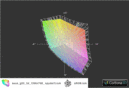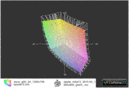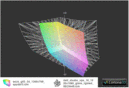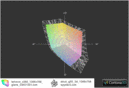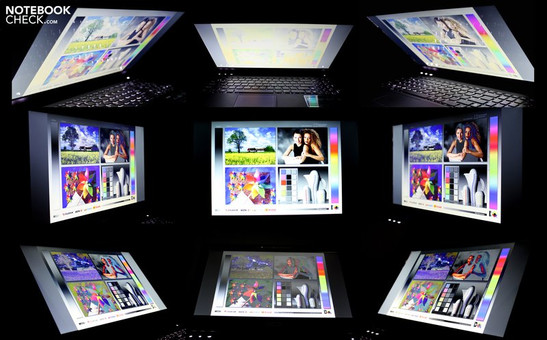Review Asus G53JW 3D Gaming Notebook (GTX 460M)

The 17 inch G73J was tested by us in several different variations. The lastest refresh added a brand new GTX 460M graphics card from Nvidia to the laptop. The fact that only a few weeks after this refresh the 15 inch addition to the gaming family is released, and that this should not lag behind in any aspects with respect to performance, is a positive surprise.
Until the Asus G53 is available in shops, some time will likely still pass (expected at the end of October). We had the opportunity to inspect a final pre-production edition sample in detail. A particularly prominent feature is the 3D capable display, made possible by the Nvidia shutter technology, also called Nvidia 3D Vision. This requires a 120 hertz monitor, that essentially displays two distorted images one after the other, that are alternated between the left and right eyes using synchronized shutter glasses. The result is a more or less strong three-dimensional effect (depending on the adaptation of the relevant application), that can also provide users that have difficulties recognizing the 3D images with an imposing impression.
Other than this the performance of this compact gaming notebook was also an important aspect of the test. Can the Asus G53J keep up with the performance of its bigger brother the G73JW? How are the emissions, can higher temperatures and noise be expected as a result of the compact case? These questions and many more are answered by the following test.
Case
Admittedly, after the first information started to leak through about the release of the 15 inch version of the Asus gaming series, we secretly hoped that the concept would be very similar to that of the G73, since this was successful in a many aspects already. Correspondingly great was the relief upon seeing the first pictures, and also when getting the first direct contact with the device.
Essentially the G53 is a slightly smaller version of the 17 inch G73 notebook, which is not much more compact or lighter than its role model with a width of 89 centimeters, a depth of 29 centimeters, height of 5 centimeters, and weight of 3.6 kilograms (we measured 3930 grams), but provides a lot that is not available in other notebooks in the 15 inch class.
Those that liked the shape of the G73 will likely also take well to the G53. The wedge shape with the mighty air vents at the back, as well as the abundance of edgy slanted surfaces that were adopted, and the matte surfaces over the whole case, with the exception of the display itself.
With the exception of a few conspicuous gaps on our pre-sample model, the manufacturing quality of the notebook can be classified as good. The stability of the case is also very good on the top of the base unit and the display. On the bottom of the base unit, especially around the area of the ventilation openings, bends can easily be provoked by localized pressure, which should not lead to any disadvantages during normal use though. Not as fortunate is the folding mechanism of the display, which is stopped from opening further than 135° by the cover of the ventilation openings at the back, that make themselves noticeable with a clearly audible squeaking sound.
Other things that became apparent during our test: the rubber feet on the bottom of the notebook fixate the device very well on all possible surfaces, but trying to move the notebook can cause these to be ripped out of their sockets. The adhesive holding these in place will likely not be very useful after repeating this procedure several times.
Connectivity
As with the 17 inch edition, the front and back (2x Kensington lock) do not contain any interfaces. When it comes to sides a worsening of the situation can be expected on the 15 inch edition, which cannot be put down to the type and number of ports though, but more to the positioning of the individual interfaces, which are not as favorable.
The left side of the case offers a mere two USB 2.0 ports along with the optical drive (Blu-ray combo), which are however right at the front. Whatever is plugged in here will lead to cables lying across the whole length of the side of the notebook towards the back. USB sticks will also stand out potentially getting in the way of left handed users.
On the right side of the case things don't look much better. There are also several ports at the front of the notebook. Beginning from the front these are sockets for headphones and microphone, followed by USB 2.0 and USB 3.0, HDMI, VGA, LAN, and the power input. Many of these are interfaces that gamers are likely to use on a regular basis, and could hamper the movement of a mouse for right handed users. Positive: with USB 3.0 there is finally a fast interface for data transfer from and to external storage media - its about time.
Communication
Equipped with Gigabit Ethernet (Realtek PCIe controller) and wireless LAN standard 802.11 b/g/n, this gamer has the obligatory features for LAN sessions. Our tested sample also showed a not exactly specified Bluetooth adapter
The 2 Megapixel webcam integrated into the display offered an acceptable picture in normal indoor scenarios, but had difficulties displaying fast moving content (640x480).
Software
As with the G73, Asus filled the spacious 750 GB hard drive with all sorts of more or less useful tools. Performance enthusiasts will likely want to uninstall some of these.
Programs worth mentioning are for example the Asus SmartLogon manager, which uses the integrated webcam for facial recognition. The Asus Splendid video tool allows the color representation of the display to be adapted. Lifeframe is the software for controlling the webcam, and allows comprehensive configuration. Otherwise also useful: Roxio Cineplayer for Bluray discs, as well as Cyberlink's PowerDVD 10.
Warranty
Asus provides the G53 with a two years warranty including pick-up and return service in Germany and Austria.
Input Devices
Keyboard
The keyboard should be the same as that used in the bigger G73. For the user this implies a chiclet-layout, with separate alpha-numeric keypad, as well as keys with a good size and recognizable layout. There should be no confusion with the (QUERTZ) keyboard layout on our tested device. Devices released for sale in German speaking countries will have the corresponding layout, whereby the two-row enter key should also be included.
The best way to describe the typing feeling is that it takes some getting used to. The travel of the keys is somewhat short, the pressure point is soft and only noticeable to a certain extent. On top of this the whole area of the keyboard can easily be dented in, which doesn't have a positive impact on the typing feeling with the keys bouncing back.
Positive: The keyboard is LED backlit, and can be adjusted within three settings, or completely switched off. Especially in dark surroundings this allows for quick orientation on the keyboard - and is ideal for gamers.
Touchpad
As with the latest refresh of the G73, the G53 is also fitted with two-part touchpad buttons. Assuming these are struck towards the edge of the touchpad they also respond well and give a pleasing and decent clicking sound from themselves. Altogether according to our opinion this still requires a little to much force to issue the click commands though.
The Synaptics V7.4 touchpad itself has a pleasantly sensitive surface, with a diagonal distance of around 8.5 centimeters.
Display
Whether you like it or not, one of the first available variants of the Asus G53JW will be equipped with a 3D display. Asus has opted for Nvidia's shutter technology, which requires a 120 Hertz monitor to work. The integrated graphics card has to process two different pictures, which are then displayed alternatively for the left and right eyes. That this is demanding even for the GTX 460M seems obvious, since the 3D free performance will have to be a minimum of 60 frames per second, in order to stay smooth with double the refresh rate. This explains why the maximum resolution of the notebook is a "mere" 1366x768 pixels. The graphics card would clearly have power for more, as already proven by the test of the G73JW, but things look different when it comes to the 3D mode.
Being upset about the limited resolution won't help much, 3D is the order of the day. If and which display variants would eventually also be available as an alternative to the 3D version, isn't yet certain. Until now there are merely devices with HD panels (1366x768) listed with diverse retailers.
How has the standard display (CPT14B6) fared in our usual tests? With respect to brightness the display this shows a maximum of 222 cd/m² in the central and left areas of the display. To the right edge the brightness falls off a little (184 cd/m²), which brings the illumination of the display to 83% which is a just about good result. On average the display gives a good result with 198 cd/m².
| |||||||||||||||||||||||||
Brightness Distribution: 77 %
Center on Battery: 220 cd/m²
Contrast: 272:1 (Black: 0.81 cd/m²)
55.2% AdobeRGB 1998 (Argyll 3D)
80.4% sRGB (Argyll 3D)
53.4% Display P3 (Argyll 3D)
With respect to contrast, the display gives a black level of 0.81 cd/m² in the central area of the display at maximum brightness. This equates to a maximum calculated contrast of 272:1. This means the display is better than the mass of current multimedia notebooks, but is not among the elite class (>500:1).
The G53 also positions itself above the broad mass with regard to the representable color space. Here the display comes close to the sRGB color space, and sets itself apart from standard displays, such as that included with the Lenovo Z360. The G53 cannot keep up with the extended color space of the MacBook Pro 13/17 though, or the giant color space of the RGB LED display on the Dell XPS 16.
Using this notebook outdoors will likely not be a serious consideration for gamers. The glare-type display doesn't exactly support this, and it can even lead to annoying reflections indoors with unfavorably located light sources (behind the user).
The viewing angle stability on the horizontal plane is somewhat more generous than on the vertical plane. While more reflections can be expected as a result of narrowing the view of the display, the displayed images become darker and distorted when moving vertically.
Nvidia 3D Vision
The quality of the 3D representation can't be shown, but we can say this much: compared to the polarization technology the shutter technology offers a significantly better experience. However compared to the shortly presented 3D technology from Sony, which also uses shutter glasses, the Nvidia 3D Vision occasionally produces optical flickering from time to time, especially when looking away from the display towards artificial light sources (monitors, fluorescent lights). While the first 3D notebooks were still equipped with their own 3D sending station for communication with the glasses (via USB), this is already integrated into the G53. A small logo next to the webcam indicates the location of the transmitter.
All in all we do not perceive the glasses required with all the 3D technologies to be ideal. Especially people who wear glasses will not be content with the "glasses over glasses" solution. On top of this the visible pictures are perceived as being darker due to the shutter glasses, compared to use without the glasses. For casual gamers 3D in its current form is definitely a worth while experience, serious players will likely not go out of their way for it though. To stay competitive in a shooter using the 3D mode is almost impossible according to our first tests.
Detailed information about Nvidia's 3D Vision will shortly be covered by us in a special article.
Performance
With the Intel Core i7-720QM CPU and the Nvidia Geforce GTX 460M graphics card, the Asus G53J certainly contains thoroughly potent components which catapult this 15 inch notebook into the upper range of the gaming league. Detailed information regarding the CPU can be found in our mobile processor comparison, with respect to the graphics card in our graphics card comparison, or on details of the Nvidia Geforce GTX 460M.
Indeed these are exactly the components that were shortly in the test of the G73JW. The only difference: the included RAM (8 GB DDR3 in the G53, and a whole 12 GB in the G73), as well as the included mass storage device (2x 750 GB @ 7200 RPM in the G53, and 2x 500 GB @ 7200 RPM - hybrid in the G73).
Thus the question whether or not the G53 is on a par with its bigger brother with respect to performance is at hand. The first results of the benchmark tests let a positive mood emerge. With 12156 points in the 3DMark 2006 test (1280x1024) and 7383 points in the 3DMark Vantage benchmark test, the G53 only lies marginally behind the results achieved by the Asus G73JW (12520/7366).
In the 3DMark 2006 Score test, the G53 is level with the shortly tested Toshiba X500 with 740QM CPU and GTX 460M graphics card (12124). Gaming devices with the ATI HD5870 graphics card are somewhat ahead and start at 12543 points (G73JH). ATIs Mobility Radeon HD5850 lags behind the GTX 460M and reaches up to 11530 points (MSI GX640).
In the Vantage test the G53 is barely behind the Toshiba Qosmio X500 (7517). Notebooks with HD5870 graphics card stay ahead, just as gamers with the HD5850 GPU are behind the GTX 460M chip.
| 3DMark 06 Standard Score | 12156 points | |
| 3DMark Vantage P Result | 7383 points | |
Help | ||
The gaming suitability should therefore lie on a comparable level with the G73. How does this look when it comes to the application specific benchmarks, such as PCMark Vantage? Can the G73JW race ahead thanks to its potent amounts of RAM, or the fast hybrid hard drive combination?
Cards on the table; with 5570 points the tested G53 is still slightly behind the 17 inch Asus G73, which achieves 5804 points in this discipline. A glance at the individual ratings from the PCMark Vantage benchmark test show higher points in gaming, music, and HDD score (hybrid hard drive), which eventually lead to the better overall result.
A glance at our library shows the G53JW on a level with Lenovo's office notebook T410 (620M/NVS3100M), which is similarly equipped to the Qosmio X500, but stays slightly behind the G53 with 5441 points.
| PCMark Vantage Result | 5570 points | |
Help | ||
New limits are set by the Asus G53JW in terms of storage capacity. The 15 inch case contains, as already the case of its 17 inch relative, space for two 2.5 inch hard drives. Asus has fitted two 750 GB hard drives from Seagate into our tested device. The ST9750420AS turns with 7200 revolutions per minute. On our tested device, the total storage capacity of 1.5 Terabytes was divided among four partitions. How this will be configured in detail for the final retail version is still not clear.
In the HDTune benchmark test the ST9750420AS gives good results. Data transfer rates up to 108.7 MB/s, and access times from 17.1 milliseconds are definitely among the best for conventional hard drives.
Due to the already carried out benchmark tests the performance capabilities of the adopted Intel Core i7-720QM CPU and the GTX 460M graphics card from Nvidia are not unfamiliar. A comprehensive comparison can be found in our benchmark list of mobile processors, in our graphics card comparison, as well as in our games list for mobile graphics cards, which give a clear indication of how smoothly different current games can be played with certain settings and graphics cards.
In the case of the Asus G53JW at hand, we were much more interested as to how far the 3D function effects the potent components. Following is a comparison using several current games, which we benchmarked with and without activated Nvidia 3D Vision.
Battlefield Bad Company 2
Not only the performance interested us with the multi player shooter. How does a direct comparison in a shooter look with respect to the competitiveness using 3D images - disadvantage or perhaps a helpful cheat?
Straight away after the first few exchanges of fire, we were already struck by dismay. We even had difficulties trying to overcome the first easy minutes of the game using the 3D mode with a low difficulty setting in single player mode. The optics were definitely attractive and compelling, the lack in precision however quickly led to aggravation.
| Battlefield: Bad Company 2 | |||
| Resolution | Settings | Value | |
| 1366x768 | high, HBAO on, 1xAA, 4xAF | 53.5 fps | |
| 1366x768 | medium, HBAO off, 1xAA, 1xAF | 68.9 fps | |
On the performance side the Asus G53JW managed 68.9 frames per seconds on average in our 2D benchmark test (intro single player), using medium detail settings (1366,768, HBAO off, 1xAA, 1xAF) and 53.5 FPS using high presets (1366x768, HBAO of, 1xAA, 4xAF). The comparatively equipped G73JW was only able to achieve a marginally better 54.2 FPS in our tests. The Toshiba Qosmio X500 has a slight lead with 58.0 FPS, probably also due to the somewhat more powerful 740QM CPU.
In 3D use the halving of the performance that takes place is to be expected, even if with only small deviations. Using medium detail level settings the G53JW offers 35.2 FPS on average, using high detail settings this was only 26.1 FPS. In the latter case this already led to some performance problems in the game. The following diagram depicts the frame rates in the test using different detail settings, with and without 3D images.
Call of Duty Modern Warfare 2
The current version of Call of Duty falls into the same category as BFBC2. With respect to playability the gaming performance in Battlefield can't really be improved. The 3D effect can be described as less successful than with Battlefield. Nvidia also displays information regarding the 3D rating of the relevant game ("Excellent"), as well as the divergences that can be expected.
| CoD Modern Warfare 2 | |||
| Resolution | Settings | Value | |
| 1366x768 | all on/high vsync off, high textures, 4xAA | 62.5 fps | |
| 1024x768 | all on/med vsync off, normal textures, 2xAA | 73.2 fps | |
With 73.2 FPS with medium details (1024x768, all on, medium, 2xAA) and 62.5 FPS with high benchmark settings (1366x768, all on, high, 4xAA) the Asus G53 can get slightly ahead of the tested G73 (58.5 FPS, high). With attractive 3D display the frame rate quickly drops by about 50% as before. Using medium graphics settings the tested device then provides smooth 36.2 FPS on average, with demanding applications there is just enough room to play this game with 31.9 FPS.
Colin McRae Dirt 2
After the discouraging results of the shooter genre, we also decided to try some representatives from the racing simulations games. Following the installation of the Demo-Version we had to come to terms with a distorted menu, that was not correctly displayed three dimensionally through the shutter glasses. After the start of the game this fortunately changed, and we were able to glide across the country roads in 3D. The racing simulation is significantly better suited for using 3D images. The gaming experience can definitely be improved this way, and the competitiveness is not effected as much as was the case with the previously tested shooters.
| Colin McRae: DIRT 2 | |||
| Resolution | Settings | Value | |
| 1360x768 | High Preset, 2xAA | 69.9 fps | |
| 1024x768 | Medium Preset, 0xAA | 104.5 fps | |
Interestingly the performance reduction is not as extensive with Dirt 2 as with the previously tested games. Using medium details (1024x768, medium, 0xAA) the game offers 104.5 frames per seconds, and using high details gives 69.9 FPS, without 3D. With the 3D function activated, the frame rates drop to 56.8 FPS using medium details, and 40.0 FPS with high details.
Gaming Verdict
The performance of the adopted hardware is definitely on a par with the bigger Asus G73JW. The native resolution of the included display (1366x768) can be used for the highest details settings without problems. Merely hard nuts such as Metro 2033 can cause difficulties.
Altogether the performance reserves of the GTX 460M graphics card are even sufficient for 3D representation reducing the frame rate by up to 50%, and still use high detail settings for current games with smooth enough frame rates.
Regarding the practical gaming use of current 3D technology, this can be a contentious issue. Altogether this is also largely dependent on the particular game, as to what extent the 3D display provides for an improved gaming experience. Performance orientated gamers will likely opt to give the 3D technology a miss, since the 3D mode can easily be deactivated. Using 2D the Asus G53 is a potent gaming device that effortlessly keeps up with its bigger brother the G73JW. A slightly higher native resolution without 3D would have been favorable though.
| low | med. | high | ultra | |
|---|---|---|---|---|
| Colin McRae: DIRT 2 (2009) | 104.5 | 69.9 | ||
| CoD Modern Warfare 2 (2009) | 73.2 | 62.5 | ||
| Battlefield: Bad Company 2 (2010) | 68.9 | 53.5 |
Emissions
System Noise
The Asus G73 made a name for itself with its good cooling system, that kept the device comparatively cool under a high load, and above all also kept it quiet. A positive aspect in this respect was of course also the spacious case of the 17 inch notebook. Now the more compact G53 is subjected to our tests, and contains the same components as its bigger brother the G73.
During operation without load (idle) we noticed a somewhat more audible fan sound than was the case with the G73JW. The lowest system noise doesn't fall below 35.5 dB(A) in our test setup. Subjectively this is definitely acceptable, since it stays at a constant level and is more focused in the low frequency range.
Under load (3DMark) the integrated fans reach 38.3 dB(A) and thus still stay in the thoroughly acceptable range. Only during the permanent stress test (100% CPU and GPU load) the system noise reaches new highs and increases to a maximum of 45 dB(A). During practical gaming use this marker is highly unlikely be reached.
Noise Level
| Idle |
| 35.5 / 35.5 / 36.2 dB(A) |
| HDD |
| 36.2 dB(A) |
| DVD |
| 38.1 / dB(A) |
| Load |
| 38.3 / 45 dB(A) |
 | ||
30 dB silent 40 dB(A) audible 50 dB(A) loud |
||
min: | ||
Temperature
The G73JW has set the example. Barely mentionable heating of the case in use without load, and even during the stress test only mediocre temperatures on the case in the rear area, especially on the bottom of the notebook.
Also a glance at the internals of the device cannot bring any worries to light. After over an hour of full utilization of the system, we observed a maximum CPU core temperature of 86°C. The graphics chip with a maximum of 89°C, was only marginally above this level. A temperature related throttling could therefore not be observed, which was also confirmed by a directly following stress test benchmark test.
(+) The maximum temperature on the upper side is 39.3 °C / 103 F, compared to the average of 40.5 °C / 105 F, ranging from 21.2 to 68.8 °C for the class Gaming.
(±) The bottom heats up to a maximum of 43.3 °C / 110 F, compared to the average of 43.3 °C / 110 F
(+) In idle usage, the average temperature for the upper side is 29.5 °C / 85 F, compared to the device average of 33.9 °C / 93 F.
(+) The palmrests and touchpad are cooler than skin temperature with a maximum of 31.3 °C / 88.3 F and are therefore cool to the touch.
(-) The average temperature of the palmrest area of similar devices was 28.9 °C / 84 F (-2.4 °C / -4.3 F).
Loudspeakers
The sound from the loudspeakers located above the keyboard is definitely acceptable for notebook standards. The individual frequency bands were not well enough defined for our music taste though; the bass was too quiet, and the maximum volume could also be a little higher for video playback. The sound system contained in the G73 is definitely better in our opinion, which could also be due to the more abundant space available in the larger case.
Battery Life
Even if the adopted Li-Ion battery with a capacity of 5200 mAh (75 Wh) may sound potent, the integrated high performance components prevent useful battery run times. The maximum we were able to reach using the Batteryeater Readers test (energy saving profile, minimum brightness, wireless modules off) was a battery life of 121 minutes. Under load, measured using the Batteryeater Classic test, the battery lasted just about one hour (59 minutes). The battery run times for DVD and Blu-ray playback, or surfing the internet, will lie between both of these extreme values.
A glance at the multimeter during the operation of the Asus G53 shows a minimum energy consumption for gamers of 31.4 Watts. On average during office use this can be expected to be 35-40 Watts. During gaming use the energy consumption rises to around 135 Watts. If the CPU and GPU are utilized at the same time, the reading temporarily jumps to 171.2 Watts. The 150 Watt power adapter already appears over-exerted in this scenario, but during the stress test it did not show any signs of overheating with a surface temperature of 51.7°C.
Verdict
The Asus G53JW more or less follows in the footsteps of the success of the bigger G73. When it comes to the case the advantages of the 17 inch model become apparent time and again, and manifest themselves in the attractive design with completely matte surfaces, and the omitted disturbing lighting effects. The weak point is still, as with the G73, the soft keyboard, with which writing tasks don't exactly become a pleasant experience. Who would expect this from a gaming device though?
More of a burden are the locations of the interfaces, that are located at the front on both sides, and therefore often lead to bunches of cables around the notebook. With HDMI and USB 3.0 there are also two future proof interfaces on board.
The display is clearly intended for one purpose: 3D. Brightness and contrast are good, and the reflective display surface has to be accepted due to a lack of alternatives.
Together with the adopted hardware; a quad-core CPU from Intel (720QM) and the GTX 460M graphics card from Nvidia, the G53 has the same foundations as the Asus G73. The hardware allows even 3D images, and the corresponding reduction of maximum frame rates, to be represented with high graphics details smoothly enough. The 3D experience can definitely be described as impressive, but will likely not be a consideration for serious gamers.
Concerning the system noise as well as the observed temperatures, the Asus G53 gives its best to keep up with its bigger role model. With the exception of a minimally higher noise level in idle mode, this can also be confirmed to be the case. As for the battery life, this should not be a reason for buying the Asus G53 anyway.
From the end of October the Asus G53JW should be available from retailers. The first shops are already listing the notebook with prices from 1499 Euros, depending on the configuration. For gamers that find the G73 too cumbersome, the G53 could definitely be an attractive alternative. There should definitely not be any lack of performance.