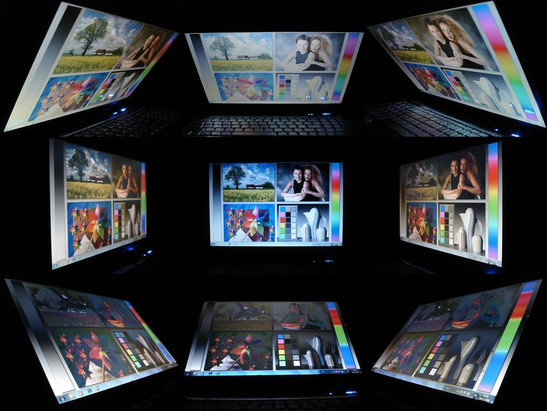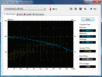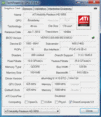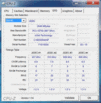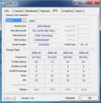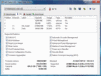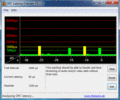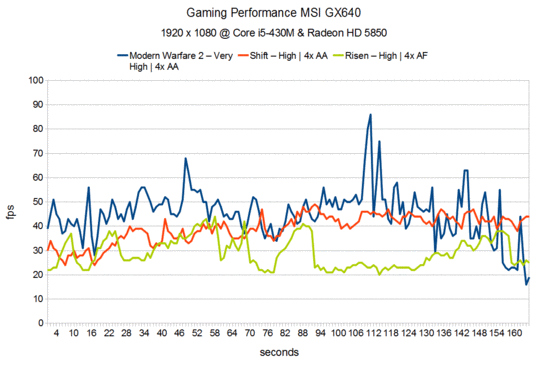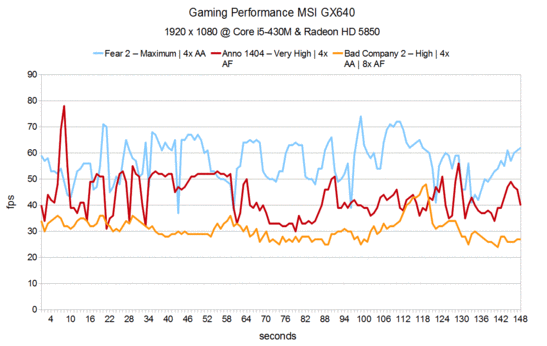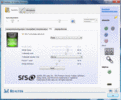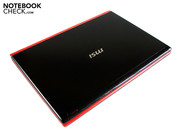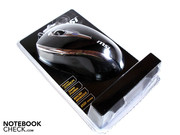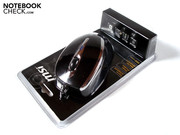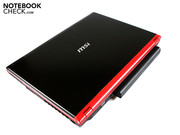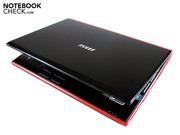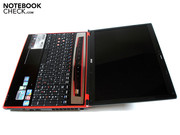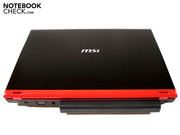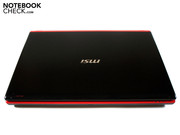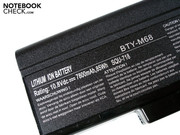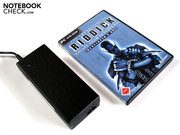Review MSI GX640-i5447LW7P Notebook
At the moment there are four versions of the GX640 available. Our review model, the GX640-i5447LW7P, is the €1,200 base model, offering a 15.4-inch screen with a resolution of 1,680 x 1,050. The 500 GB hard drive is capable of a lively 7,200 rpm, and it comes with 4 GB of DDR3 RAM. The operating system, unsurprisingly, is the 64-Bit version of Windows 7 Home Premium. But where it starts to get interesting is the graphics card - the ATI Mobility Radeon HD 5850 uses lightning-fast GDDR5-VRAM. Every notebook we've seen so far with the Radeon HD 5850, such as the Acer Aspire 7745G, has been needlessly held back by its GDDR3-VRAM. The processor on the other hand, an Intel Core i5-430M, seems a little delicate at 2.26 GHz. If you want more processing power, look to the GX640-i7247LW7P; for the additional sum of €200 you get a quad-core Core i7-720QM processor. Film fans will be better suited to the GX640-i7247BLW7P, at €1,500, since it comes fitted with a Blu-Ray combo DVD drive. The top model, the GX640-i7287LW7P with 8 GB of RAM at €1,600, is a step too far in our opinion.
Case
The GX640's case will be familiar to some of our more observant readers; it has already been used many times before, for example in the GX623, the GT628 and the GT640. The case has its good points and its bad points. On the one hand, the high-quality brushed aluminium surfaces are impressive, giving the notebook a classy look and feel despite its fiery red detailing. The GX640 also looks fairly compact with a maximum height of 36mm, and the relatively low weight of 2.7kg ensures portability. On the other hand, the case is not especially robust. Both the base unit and the lid can be made to flex noticeably. And when you lift the lid, the base unit also lifts up with it.
Connectivity
Ports
For a 15-inch notebook, the range of ports is unusually generous. A 54mm ExpressCard slot, a FireWire port, a modem port and an eSATA/USB combo is not your average set-up by any means. Along with that comes two more USB 2.0 ports, a card reader, a VGA port and an HDMI port; and no less than four audio ports, allowing you to hook up a high quality sound system. As for wireless connections, there's a WLAN module (Intel WiFi Link 5100 AGN) and Bluetooth 2.0. The layout of the ports does not appeal to us especially (cables tend to get in the way of the optical drive) but these things are a matter of taste.
Accessories
Also in the box, along with several uninspiring items like the warranty booklet, a quick start guide and a CD of driver and tools, is a black gaming mouse with silver detailing. It is ergonomically shaped, with six buttons and a 3,200 dpi optical sensor; on the packaging it also claims to come with a Macro Manager.
Input devices
Keyboard
The keyboard is the single biggest disappointment on the GX640. MSI seems to have erred on almost every conceivable front here, whether it be the unfortunate layout, or the keys themselves, some of which are too big, others too small, or the very spongy typing feel. To make matters worse, the keyboard flexes substantially across its whole length, and individual keys often wobble alarmingly.
Touchpad
In contrast to the keyboard, the touchpad made a good impression on us. The surface has a nice feel to it and your finger glides smoothly across it. It is easy to locate, being slightly recessed from the level of the palm rest and delineated by a fine silver border. The two touchpad buttons, which are cut into the palm rest area, are convincing thanks to their hard but well-defined response. The only thing that concerned us while gaming was the positioning of the touchpad, which is too far to the left.
Display
MSI is one of the few remaining manufacturers who still offer gaming notebooks with a 16:10 aspect ratio. The chief disadvantage of this format is the wide bands at the top and bottom of the screen when watching films. The advantage of 16:10 is not having to scroll up and down so much during office and internet use. MSI has made an intelligent decision in terms of the 1,680 x 1,050 screen resolution, in our opinion. On the one hand it ensures that even the most demanding games can be played smoothly on their highest detail settings; while on the other, it means that the user has plenty of desktop space, enough to have two windows open side by side for example.
| |||||||||||||||||||||||||
Brightness Distribution: 76 %
Contrast: 438:1 (Black: 0.41 cd/m²)
Typically for MSI, the screen brightness is rather low, with an average of 151 cd/m². This might be ideal for work, but for films and games the GX640 could really do with more brightness; the picture looks a little washed out. The good contrast ratio of 438:1 only partly makes up for this. The black level of 0.41 cd/m² is good; when dark areas are depicted on screen it is a good deep black. However, the limited viewing angles undo much of this good work, because even from a slight angle about half of the screen slips into greyish tones.
The GX640 is not really suitable for outdoor use because of its glossy display. The screen reflects very strongly and is aggravating whether in direct or indirect sunlight. With the mediocre brightness it is even harder to make out what's on the screen. It even picks up some distracting reflections indoors, depending on where you've positioned it.
As you can see below, the range of acceptable viewing angles is very limited. Particularly in the vertical direction, even slight changes in angle (which will always occur even when you are sitting directly in front of the notebook) lead to changes in the screen illumination.
Performance
MSI has opted for a mid-range processor, the Core i5-430M, which seems a little underpowered in relation to the graphics card. With a speed of 2.26 GHz it is sufficient for the majority of games; but a clear difference can emerge compared to faster processors like the Core i7-620M, at detail levels which the graphics card can handle easily. The Core i5-430M does have an automatic overclocking function (Turbo Boost) which moderately raises the processor speed when needed, to as high as 2.53 GHz. But as Turbo Boost is strongly dependent on each core's workload and on the cooling system, you should not expect too much of it.
Hyperthreading is more reliable, the technology whereby two additional cores are simulated, allowing the Core i5-430M to process up to four threads at a time. Unfortunately, hyperthreading brings little to no advantage in games at present. The Core i5-430M's energy consumption is not exactly low at 35 Watts; it does have an integrated graphics chip, the GMA HD, but this is pretty feeble. And while these days many notebooks have a function for switching between the integrated and the dedicated graphics (e.g. the Acer Aspire 4820TG), the MSI GX640 does not, so in fact the Radeon HD 5850 is always active. The processor is finished using the modern 32nm process; it is also pretty resilient with a relatively high maximum temperature of 105°C (TJunction).
As already mentioned, the graphics card is an ATI Mobility Radeon HD 5850. Commendably, and unlike many other manufacturers, MSI has equipped the HD 5850 with GDDR5 video memory (1000 MHz), which is substantially faster than GDDR3. This is of significance because the Radeon HD 5850 by design has to make do with a rather narrow memory bandwidth of 128 Bits. With (G)DDR3-VRAM you would quickly run into problems with newer games. But MSI also deserves a pat on the back for the graphics card's clock rates, because at 625 MHz the core speed is at the upper limit of the specifications set by ATI (500-625 MHz). Combined with 800 unified shaders, 1,040 million transistors and a theoretical processing power of 1.0 TFLOPs, the Radeon HD 5850 promises to deliver formidable gaming performance.
Another feature of the 5000 series graphics cores is support for DirectX 11, which only ATI can offer at the moment in the high-end notebook sector. The 5850 in our test model is not a lot less powerful than the Radeon HD 5870, which is currently top of the range; the specifications are extremely similar apart from the lower core speed (625 MHz instead of 700 MHz). However, compared to the same range of graphics cards for desktop computers, the Mobility Radeon HD 5850 'only' ranks below the mid-range Radeon HD 5750. Its energy usage of 39 Watts is reasonable given how powerful it is; for instance the Radeon HD 5870 gets through substantially more with a maximum consumption of 60 Watts.
As long as its cores aren't at full load, the Core i5-430M does not suffer in comparison to the quad-core processors such as the popular Core i7-720QM. This can be seen, for instance, in the single-core rendering part of the Cinebench R10 (64-Bit) test, where the i5-430M and i7-720QM achieved very similar scores, 3,444 and 3,667 points respectively. The Core i7-720QM shows its true potential in the multicore rendering (64-Bit) test, scoring 9,877 points, whereas the Core i5-430M scores 7,864 points, around 2,000 points slower.
| PCMark Vantage Result | 6343 points | |
Help | ||
Before we devote ourselves to the graphics and gaming benchmarks, let's get one important announcement out of the way: the graphics card driver that came with the machine was disappointing, performing badly in every respect. This had the result that, in the state it was delivered in, the Radeon HD 5850 could be slower than the Radeon HD 5650, a fundamentally weaker mid-range GPU! Only after we had downloaded and installed the latest driver (version 10.4) from the ATI website did the Radeon HD 5850 run at a convincing speed.
After our driver update, the Radeon HD 5850 behaved flawlessly in the graphics-intensive 3DMark benchmarks. In the 3DMark 05 test, it scored 17,072 points, placing it between the GeForce GTX 260M (14,733 points) and the GeForce GTX 285M (18,935 points). The same picture emerges in 3DMark 06; the GeForce GTX 285M is top with 13,433 points, the Radeon HD 5850 following with 11,530 points, and the GeForce GTX 260M below that with 10,177 points. In the 3DMark Vantage test, the tables turned and the Radeon HD 5850 took the lead with 7,147 points, beating both the GeForce GTX 285M (6,468 points) and the GeForce GTX 260M (4,953 points). Overall the GeForce GTX 285M is slightly ahead of the Radeon HD 5850 in these synthetic benchmarks, while the GeForce GTX 260M brings up the rear.
| 3DMark 03 Standard | 35948 points | |
| 3DMark 05 Standard | 17072 points | |
| 3DMark 06 Standard Score | 11530 points | |
| 3DMark Vantage P Result | 7147 points | |
Help | ||
MSI always pays attention to hard drive performance in its gaming notebooks. The GX640 is fitted with a 500 GB Seagate hard drive which runs at a fast 7,200 rpm. This is reflected in a very good average transfer rate of 81.1 MB/s. Most HDDs only reach 40-70 MB/s. Compared to 5,400 rpm hard drives the load times for games also seemed a little shorter to us.
Performance - summary
Without question, the ATI Mobility Radeon HD 5850 puts in a very good performance, thanks to its high clock speed and GDDR5-VRAM. Intel's Core i5-430M seems a little weak in comparison, despite its respectable performance. In our opinion, the whole thing would have been more balanced if MSI had at least used a Core i5-520M (2.40 GHz), whose Turbo Mode has a little more oomph. Admittedly the GX640 also comes in a quad-core version, but MSI wants an extra €200 at least for that.
Gaming performance
In the gaming benchmarks, we ignored the screen's native resolution of 1,680 x 1,050 and used the resolutions from our gaming list, without exception, to make comparison easier. We ranked the 5850 against Nvidia's high-end graphics cards the GeForce GTX 260M and GeForce GTX 285M, as well as the Radeon HD 5870, currently ATI's fastest single-chip GPU.
Modern Warfare 2
In this popular shooter by Infinity Ward, the Radeon HD 5850 showed what it was capable of, achieving a very good frame rate of 46.7 fps even with very high detail settings and 4 x AA at a 1,920 x 1,080 resolution. The Radeon HD 5870 performed at just above 50 fps, with the GeForce GTX 285M and GeForce GTX 260M trailing with 43 fps and 40 fps respectively.
1920 x 1080 | Very High | 4x AA
1st place: Radeon HD 5870 @ 51 fps
2nd place: Radeon HD 5850 @ 47 fps
3rd place: GeForce GTX 285M @ 43 fps
4th place: GeForce GTX 260M @ 40 fps
Shift
Directly after the start of the race, when there are lots of sports cars jostling on the screen, Shift is a little choppy in the FullHD resolution, with high detail settings and 4 x AA. But after a short while the refresh rate settles down to a playable 40.1 fps. There is not much to separate the four graphics cards which all have frame rates of 39-42 fps.
1920 x 1080 | High | 4x AA
1st place: Radeon HD 5870 @ 42 fps
2nd place: Radeon HD 5850 @ 40 fps
3rd place: GeForce GTX 285M @ 39 fps
3rd place: GeForce GTX 260M @ 39 fps
Risen
With the Radeon HD 5850 you can turn all the settings up as far as they will go, even with a 1,920 x 1,080 resolution, since 30 fps is enough for a good game-playing experience in RPGs. We measured 29.1 fps with high detail settings and 4 x AF; the competition came in at a similar level, ranging from 27-32 fps.
1920 x 1080 | High | 4x AF
1st place: Radeon HD 5870 @ 32 fps
2nd place: GeForce GTX 285M @ 30 fps
3rd place: Radeon HD 5850 @ 29 fps
4th place: GeForce GTX 260M @ 27 fps
Fear 2
This horror shooter has already been around for a while and so the Radeon HD 5850 made short work of it. It reached 56.6 fps with the maximum detail settings and 4 x AA with the FullHD resolution, which is entirely respectable. The GeForce GTX 260M and GeForce GTX 285M lagged behind with 42 and 48 fps respectively, while the Radeon HD 5870 was somewhat faster with 63 fps.
1920 x 1080 | Maximum | 4x AA
1st place: Radeon HD 5870 @ 63 fps
2nd place: Radeon HD 5850 @ 57 fps
3rd place: GeForce GTX 285M @ 48 fps
4th place: GeForce GTX 260M @ 42 fps
Anno 1404
This building strategy game is visually quite stunning on its very high detail settings and 4 x AF. With the Radeon HD 5850 you don't need to worry about this affecting performance, as it achieved an excellent 57.1 fps in this model of the GX640. The Radeon HD 5870 was considerably superior at 81 fps thanks to its four-core CPU, but the GTX 260M and the GeForce GTX 285M were beaten once again with 42 fps and 47 fps respectively.
1280 x 1024 | Very High | 4x AF
1st place: Radeon HD 5870 @ 81 fps
2nd place: Radeon HD 5850 @ 57 fps
3rd place: GeForce GTX 285M @ 47 fps
4th place: GeForce GTX 260M @ 42 fps
Bad Company 2
The four young men in Bad Company 2 stutter on the higher quality settings, since developer DICE neglected to optimise the engine properly for the PC. So with a 1,920 x 1,080 resolution, high details, 4 x AA and 8 x AF, you have no chance of a smooth game, at 30.8 fps. The Radeon HD 5870 also struggled, with 32 fps, while the GeForce GTX 260M (23 fps) and GTX 285M (26 fps) suffered total breakdowns on these demanding settings.
1920 x 1080 | High | 4x AA | 8x AF
1st place: Radeon HD 5870 @ 32 fps
2nd place: Radeon HD 5850 @ 31 fps
3rd place: GeForce GTX 285M @ 26 fps
4th place: GeForce GTX 260M @ 23 fps
Dirt 2
The modern DirectX 11 effects in Dirt 2 demand a lot of the Radeon HD 5850. Nevertheless, even with FullHD resolution, very high detail settings and 4 x AA, the graphics card can manage a quite reasonable 31.8 fps as you tear along the very cool tracks. Nvidia's notebook graphics cards currently only support DirectX 10; this is the reason that their frame rates are slightly ahead on this one, since Dirt 2 in DirectX 10 mode does not take up as many resources.
1920 x 1080 | Very High | 4x AA
1st place: GeForce GTX 285M @ 35 fps
2nd place: GeForce GTX 260M @ 33 fps
3rd place: Radeon HD 5870 @ 32 fps
3rd place: Radeon HD 5850 @ 32 fps
Crysis
Crysis was the only game in our test which could put the Radeon HD 5850 in its place. It ended up with a frame rate of only 16.2 fps when on the very high detail settings and 1,920 x 1,080 resolution. In its defence, it should be mentioned that most desktop computers are also overstretched by Crysis on these settings. The game chugged just as badly with the Radeon HD 5870 (17 fps), GeForce GTX 285M (14 fps) and GeForce GTX 260M (12 fps).
1920 x 1080 | Very High
1st place: Radeon HD 5870 @ 17 fps
2nd place: Radeon HD 5850 @ 16 fps
3rd place: GeForce GTX 285M @ 14 fps
4th place: GeForce GTX 260M @ 12 fps
In the following table you can see the rest of the gaming benchmark results. For details simply mouse over the relevant value.
| low | med. | high | ultra | |
|---|---|---|---|---|
| Crysis - GPU Benchmark (2007) | 56.2 | 46.6 | 16.2 | |
| Crysis - CPU Benchmark (2007) | 54.7 | 44.6 | 14.8 | |
| F.E.A.R. 2 (2009) | 86.8 | 82.2 | 56.6 | |
| Anno 1404 (2009) | 57.3 | |||
| Colin McRae: DIRT 2 (2009) | 66 | 53.8 | 31.8 | |
| Need for Speed Shift (2009) | 50 | 48.2 | 40.1 | |
| Risen (2009) | 52.5 | 37.8 | 29.1 | |
| CoD Modern Warfare 2 (2009) | 73.4 | 64.3 | 46.7 | |
| Battlefield: Bad Company 2 (2010) | 75.1 | 54.5 | 30.8 |
Gaming performance - summary
The ATI Mobility Radeon HD 5850 puts in a very convincing performance, not least because of the speed of its GDDR5 video memory. With the exception of extremely demanding games like Crysis, the Radeon HD 5850 is comfortable on high or very high detail settings, along with FullHD 1,920 x 1,080 resolution, and in most cases improvements in quality such as anti-aliasing and anisotropic filtering. We were particularly surprised to find that the Radeon HD 5850 not only beats the GeForce GTX 260M, but also Nvidia's top model, the GeForce GTX 285M. It would seem that ATI really have the lead in the high-end market at present.
Performance rating
1st place: Radeon HD 5870 @ 43.75 fps
2nd place: Radeon HD 5850 @ 38.63 fps
3rd place: GeForce GTX 285M @ 35.00 fps
4th place: GeForce GTX 260M @ 32.50 fps
Emissions
System noise
With such powerful components, it was inevitable that MSI would want to keep them cool with a continuously running fan. So even when idle, the GX640 is clearly audible at 37.1 dB(A). When surfing the net or carrying out office tasks, you constantly have to put up with this noise. Even with the laptop producing other noise such as music or a film, you can still make out the fan in the background. Once you start up a game, the noise increases to as loud 44.5 dB(A), a volume that is only drowned out by particularly noisy shooting scenes. When the notebook is driven to the limits of its processing capacity (by Furmark and Prime), we even measured a noise level of 48.1 dB(A) which is disturbingly loud. Users who place any worth at all on an acceptable level of system noise should probably steer clear of the GX640.
Noise level
| Idle |
| 37.1 / 37.1 / 37.1 dB(A) |
| HDD |
| 37.4 dB(A) |
| DVD |
| 39.2 / dB(A) |
| Load |
| 44.5 / 48.1 dB(A) |
 | ||
30 dB silent 40 dB(A) audible 50 dB(A) loud |
||
min: | ||
Temperature
Many of MSI's previous gaming notebooks have been notable for their excessive overheating, and readings of over 90°C for the processor and 100ºC for the graphics card were no rarity. The cause quickly becomes apparent when you take a look inside the laptop - a single fan for the entire case and only one heatpipe for the CPU and GPU. MSI must be unconcerned by such issues, or it would long ago have granted this case its long overdue retirement.
The situation with the GX640 is as follows: while the Core i5-430M is still relatively well cooled in idle mode at around 50°C, the temperature under full load rises steeply to 85°C. But it is the Radeon HD 5850 that is truly worrying; after a half hour of all-out usage, Furmark showed an exceptionally high temperature of 107°C. This is not going to be good for the life expectancy of the components. It should also be noted that these temperatures come from our second review machine - in the first one we were given, the temperature of the GPU shot up to 110°C in a very short space of time, at which point the GX640 expired. It was probably that the cooling plate of the graphics card did not fit 100%.
The external temperatures were also cause for complaint. Under a heavy system load, the palm rest area reached an uncomfortable 36.9°C, with the keyboard reaching an even higher 38.2°C. On the underside of the laptop it gets as warm as 51.9°C, so it would not be a good idea to have the GX640 on your lap for any length of time.
(+) The maximum temperature on the upper side is 38.2 °C / 101 F, compared to the average of 40.4 °C / 105 F, ranging from 21.2 to 68.8 °C for the class Gaming.
(-) The bottom heats up to a maximum of 51.9 °C / 125 F, compared to the average of 43.3 °C / 110 F
(+) In idle usage, the average temperature for the upper side is 30.9 °C / 88 F, compared to the device average of 33.9 °C / 93 F.
(±) The palmrests and touchpad can get very hot to the touch with a maximum of 37.3 °C / 99.1 F.
(-) The average temperature of the palmrest area of similar devices was 28.8 °C / 83.8 F (-8.5 °C / -15.3 F).
Loudspeakers
Despite supporting SRS Premium Sound, the speakers' sound quality is disappointing: artificial, indistinct, and tinny are all words that could be used to describe it. We couldn't make out much bass, and sound disturbances quickly appeared at a high volume. As you can probably tell: you should most certainly rely on some external speakers.
Battery life
There are not really any surprises to report as far as energy use is concerned. At around 50 Watts in idle, it is roughly the same as other notebooks with similar hardware. Under heavy use it reaches around 100 Watts, but certainly numerous gaming notebooks like the Medion Akoya X7811 consume more than 150 Watts under the same conditions.
| Off / Standby | |
| Idle | |
| Load |
|
Key:
min: | |
Although the GX640 has a nine-cell battery with a generous 85 Wh capacity, the notebook gives up the ghost after 2 and a half hours at most. To achieve this battery life, however, the most favourable conditions must be in place - a light workload (Battery Eater Readers Test), minimum screen brightness and maximum energy-saving options enabled. The internet surfing test with maximum screen brightness and moderate energy-saving options, which is more true to life, gave a result of a little over two hours. Meanwhile film fans won't be too pleased with the GX640's battery, as the screen goes dark after just one hour and 45 minutes of DVD playback. Under a heavy load (Battery Eater Classic Test) and maximum screen brightness with no energy-saving options, the notebook only lasted an hour and 17 minutes.
The GX640 has been optimised for high performance, with little thought for anything else. The results are obvious: high internal and external temperatures (with the GPU reaching 107°C) and a lot of system noise. Further weak points are the GX640's disappointing sound quality and its not very bright display, with particularly limited viewing angles. And why MSI is still using this keyboard in its models is a mystery; it is insultingly bad, even after a long time spent getting used to it.
But the 15-inch gaming notebook also has some good features. For instance, the compact body with its high-quality brushed aluminium surfaces, the very fast hard drive, good touchpad, and wide range of ports, and the black gaming mouse that comes with it. Its biggest strength, of course, is its breathtaking gaming performance - for a notebook, that is. Thanks to its high clock speed and lightning-fast GDDR5-VRAM, the ATI Mobility Radeon HD 5850 even triumphed over Nvidia's top model, the GeForce GTX 285M, in our benchmarks.
When all is said and done, we would not feel comfortable recommending the MSI GX640 because of its many failings. If you are looking for a more balanced gaming package, you might like to consider rival products like the Asus G73J. But it must be said that the GX640 does not fail to deliver first-class gaming performance.